2021.6: A little bit of everything
A little bit of everything. That is probably the best way to describe this release. It is a packed release, with a lot of small new features everywhere!
Sonos got quite a bit of love, Hue now supports push updates, the UI has a lot of usability tweaks, MQTT added quite a few attributes, themes can now support modes… seriously, I can go on forever with this list.
So, no new big features (something might be cooking for the next release…), but a nice release that has something for everybody. Definitely worth scanning the all changes section for your favorite integrations.
../Frenck
- Support for custom Dark mode themes
- Collapsed attributes
- Time format settings
- Disable polling updates on any integration
- Network integration
- Other noteworthy changes
- New Integrations
- New Platforms
- Integrations now available to set up from the UI
- Release 2021.6.1 - June 3
- Release 2021.6.2 - June 4
- Release 2021.6.3 - June 7
- Release 2021.6.4 - June 11
- Release 2021.6.5 - June 15
- Release 2021.6.6 - June 20
- If you need help…
- Backward-incompatible changes
- Farewell to the following
- All changes
Support for custom Dark mode themes
Previously, all themes automatically used our light theme as the base to build on. As of today, themes can be based on our default dark theme as well!
Not only that, @spacegaier
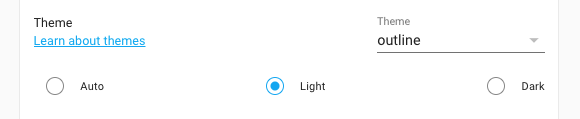 Screenshot of a custom theme supporting both light & dark mode.
Screenshot of a custom theme supporting both light & dark mode.
If you are a theme developer, you can find more information on how this works in the frontend documentation.
Oh, and of course, all your existing themes will still just work as before.
Collapsed attributes
Some entities provide quite a few attributes and those show up in the user interface. Most of the time, you don’t need to those and often contain technical data that only confuse or clutter.
To unclutter the more information entity dialog from these attributes a bit, the attributes will now show up collapsed into a bar and can be revealed with a click.
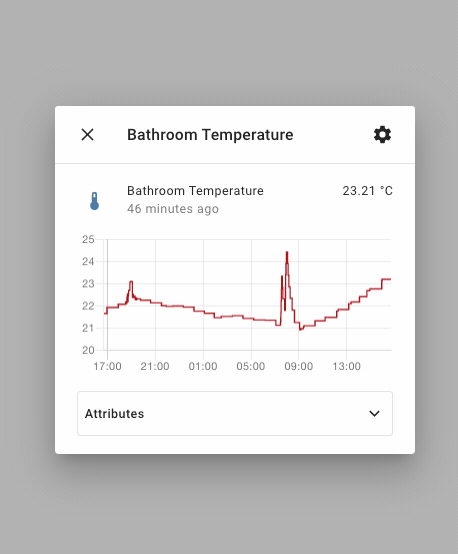 Screen recording of the collapsible entity attributes.
Screen recording of the collapsible entity attributes.
Time format settings
A couple of releases back, we added the possibility to select the number format that Home Assistant uses when showing numbers. Awesome! But… what about the formatting of time?
That question was raised a lot that release and many of you requested the same feature for time formatting, for example, if one prefers a 24-hour format.
Well, you can thank @spacegaier
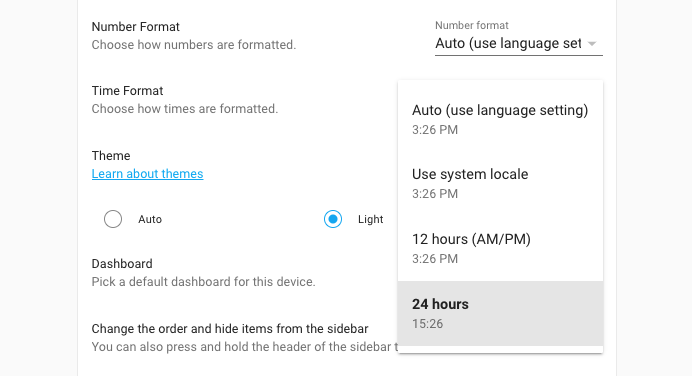 Screenshot of new time format setting.
Screenshot of new time format setting.
You can find this new setting in your user profile.
Disable polling updates on any integration
One returning feature request, for many integrations, is adding controls for tuning the polling interval an integration uses.
For example, if an integration has an API that needs to be paid for and you don’t need too many updates, it can be a cost saver to use a slower polling interval.
Another often requested example is things like battery-powered devices, or maybe a device you only want to poll during the day and not during the night.
This release, we add support for disabling polling on every integration via the integration system options; for ALL integrations.
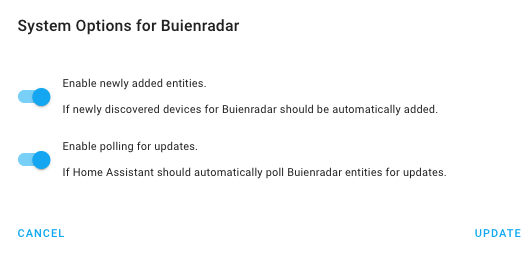 Screenshot of the system options of an integration showing the disable polling option.
Screenshot of the system options of an integration showing the disable polling option.
Wait? Disable polling?! Yes :)
So, there are many different requests on, for example, changing polling rates (also known as scan interval), but also requests for polling on a schedule, or, only based on other input (e.g., triggered by a motion sensor).
Therefore, we decided to provide the maximum flexibility for any use case you
can come up with. Disabling polling makes Home Assistant stop polling
automatically. However, you can use the
homeassistant.update_entity
service on those entities to trigger a poll for information.
This means, once you’ve disabled polling for an integration, you can create automations and completely customize when you poll that integration from that point on. All based on your own schedule, conditions or triggers.
Network integration
This release adds a new Network integration, created by @bdraco
It also provides you a single place to tell Home Assistant about your network. It is an advanced feature and thus will only show up if you have advanced mode enabled on your user profile.
You probably don’t need to change these settings, by default, Home Assistant will auto-detect the right configuration. However, if you have a more complex network configuration, with multiple network adapters or VLANs, you can now select the interface Home Assistant integrations should use.
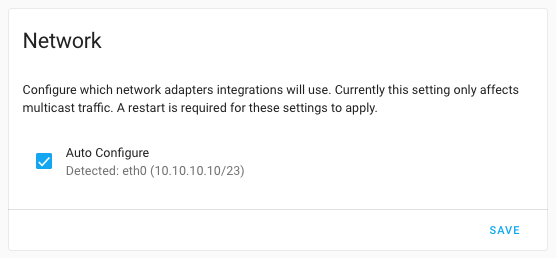 Screenshot of new Home Assistant Network settings in the general configuration.
Screenshot of new Home Assistant Network settings in the general configuration.
Please note that this is a new feature that needs to be implemented/used by other integrations. At this point, not all integrations will honor these settings yet.
Other noteworthy changes
There is much more juice in this release; here are some of the other noteworthy changes this release:
- The Modbus has been receiving lots and lots of love from @janiversen
, a big shout out to him for continuously improving it for the past weeks! - The Hue integration now supports push updates! Blazing fast response times if you are using that platform.
-
@balloob
and @bdraco have been working on replacing date/time/timezone handling in Home Assistant. Right on time. - All services, for all integrations, now have updated information for their
service calls. This means all service calls now have a nice new UI.
Amazing job @tkdrob
! - Support for the new colors modes is slowly expanding. This release Elgato, Z-Wave JS, KNX and MQTT have added support.
- Sonos got some love from @mountainsandcode
, @AaronDavidSchneider and @jjlawren . A lot of fixes and improvements, but also added support for controlling the state of the hardware buttons and controlling your Sonos alarms! - The developer state tools, now shows the
name of the entity additional to the entity ID. Searching/filtering the list
now supports wildcards (
*). Thanks, @spacegaier! - Thanks to @PeteBa
, there is now a recorder.purge_entitiesservice that allows you to purge data from the recorder database for specified entities. - Watson TTS has added a bunch of new voices to choose from, thanks @demikl
! - Ding dong! @bdraco
added support for doorbell buttons to the HomeKit Controller integration. - BMW Connected Drive, now provides a bunch of sensors about your last trip.
Thanks, @EddyK69
! -
@emericklaw
added a new feature that allows you to duplicate a scene! - My Home Assistant now supports linking to the Ingress interface of an add-on!
- Light templates now have support for effects, transitions and a bunch
more properties, thanks to @jacekpaszkowski
! - VeSync now supports Etekcity light bulbs, thanks @sdrapha
. - The universal media player now supports overriding a lot of commands! Thanks
for adding that @Drafteed
! -
@mdz
continues expanding the SmartTub integration adding service to change filtration settings and snoozing reminders. - The Elgato integration now supports the new Elgato LED strips.
- If you are into Oracle DB, @mciupak
made sure our recorder can now use that. - Z-Wave JS integration now shows progress when adding or re-interviewing a
device. Thanks, @cgarwood
! - The Nexia integration now also supports controlling American Standard
thermostat, added by @bdraco
. -
@Drafteed
added support for changing channels on your LG NetCast TV, thanks! -
@mib1185
ensured that the UX for counters and number helpers look nice!
New Integrations
We welcome the following new integrations this release:
-
Bosch Smart Home Controller, added by @tschamm
-
Garages Amsterdam, added by @klaasnicolaas
-
Kraken, added by @eifinger
-
Meteoclimatic, added by @adrianmo
-
Nettigo Air Monitor, added by @bieniu
-
Network configuration, added by @bdraco
-
SIA Alarm Systems, added by @eavanvalkenburg
-
Syncthing, added by @zhulik
-
System Bridge, added by @timmo001
-
Wallbox, added by @hesselonline
New Platforms
The following integration got support for a new platform:
-
Goal Zero Yeti now has switches to control outlets, added by @tkdrob
-
OmniLogic added switches to control relays and pumps, done by @djtimca
-
Mazda Connected Services can now control locks, thanks to @bdr99
-
AVM FRITZ!Box Tools added a binary sensor to indicate connectivity and
sensors for uptime and external IP. Added by @chemelli74
-
Modbus now supports lights & fans, added by @vzahradnik
-
Sonos now has switches to control enable/disable alarms,
added by @AaronDavidSchneider
Integrations now available to set up from the UI
The following integrations are now available via the Home Assistant UI:
-
Buienradar, done by @RobBie1221
-
Growatt, done by @indykoning
Release 2021.6.1 - June 3
- Fix last activity consideration for AVM Fritz!Tools device tracker (@mib1185
- #51375 ) (fritz docs) - Handle Sonos connection issues better when polling (@jjlawren
- #51376 ) (sonos docs) - Fix no value error for heatit climate entities (@raman325
- #51392 ) (zwave_js docs) - Fix Tibber Pulse device name and sensor update (@Danielhiversen
- #51402 ) (tibber docs) - Fix shopping list “complete all” service name (@spacegaier
- #51406 ) (shopping_list docs) - Bump aiohomekit to 0.2.67 (fixes #51391) (@Jc2k
- #51418 ) (homekit_controller docs) - Bump zwave-js-server-python to 0.26.1 (@raman325
- #51425 ) (zwave_js docs) - Update frontend to 20210603.0 (@bramkragten
- #51442 ) (frontend docs)
Release 2021.6.2 - June 4
- Hot fix version of Apply modbus interval patch (@balloob
- #51487 ) (modbus docs) - Update to iaqualink 0.3.90 (@flz
- #51452 ) (iaqualink docs) - Retry isy994 setup later if isy.initialize times out (@bdraco
- #51453 ) (isy994 docs) - xknx 0.18.3 (@farmio
- #51277 ) (knx docs) - Update xknx to version 0.18.4 (@farmio
- #51459 ) (knx docs) - Bump aiolyric to 1.0.7 (@timmo001
- #51473 ) (lyric docs) - Improve logging for SamsungTV (@chemelli74
- #51477 ) (samsungtv docs) - Upgrade elgato to 2.1.1 (@frenck
- #51483 ) (elgato docs) - Protect our user agent (@balloob
- #51486 )
Release 2021.6.3 - June 7
- Use a single job to ping all devices in the Broadlink integration (@felipediel
- #51466 ) (broadlink docs) - Fix loop in tod binary sensor (@bdraco
- #51491 ) (tod docs) - AsusWRT fix keyerror when firmver is missing from info (@timmo001
- #51499 ) (asuswrt docs) - Handle missing options in foreign_key for MSSQL (@bdraco
- #51503 ) (recorder docs) - Fix missing Tibber power production (@Danielhiversen
- #51505 ) (tibber docs) - Bump garminconnect_aio to 0.1.4 (@cyberjunky
- #51507 ) (garmin_connect docs) - Bump pyialarm to 1.8.1 (@RyuzakiKK
- #51519 ) (ialarm docs) - Improve log message when zone missing in geolocation trigger (@exxamalte
- #51522 ) (geo_location docs) - Ensure host is always set with samsungtv SSDP discovery (@bdraco
- #51527 ) (samsungtv docs) - Bump aiorecollect to 1.0.5 (@bachya
- #51538 ) (recollect_waste docs) - Fix garmin_connect config flow multiple account creation (@cyberjunky
- #51542 ) (garmin_connect docs) - Bump dwdwfsapi to 1.0.4 (@stephan192
- #51556 ) (dwd_weather_warnings docs) - Increase isy setup timeout to 60s (@bdraco
- #51559 ) (isy994 docs) - Fix Sonos restore calls (@jjlawren
- #51565 ) (sonos docs) - Update builder to 2021.06.2 (@pvizeli
- #51582 ) - Fix deprecated value_template for MQTT light (@emontnemery
- #51587 ) (mqtt docs)
Release 2021.6.4 - June 11
- Fix Sonos battery sensors on S1 firmware (@jjlawren
- #51585 ) (sonos docs) - Handle missing section ID for Plex clips (@jjlawren
- #51598 ) (plex docs) - Reduce ovo_energy polling rate to be less aggressive (@blastoise186
- #51613 ) (ovo_energy docs) - Do not configure Shelly config entry created by custom component (@bieniu
- #51616 ) (shelly docs) - Fix Onvif get_time_zone from device (@pszafer
- #51620 ) - Ensure samsungtv reloads after reauth (@bdraco
- #51714 ) (samsungtv docs) - Fix race condition in samsungtv turn off (@bdraco
- #51716 ) (samsungtv docs)
Release 2021.6.5 - June 15
- Replace garminconnect_aio with garminconnect_ha (@cyberjunky
- #51730 ) (garmin_connect docs) - Bump pydaikin, fix airbase issues (@fredrike
- #51797 ) (daikin docs) - Add httpcore with version 0.13.3 (@ludeeus
- #51799 ) - Bump pyialarm to 1.9.0 (@RyuzakiKK
- #51804 ) (ialarm docs)
Release 2021.6.6 - June 20
- Fix whois expiration date (@kantselovich
- #51868 ) (whois docs) - Add Omnilogic switch defaults for max_speed and min_speed (@djtimca
- #51889 ) (omnilogic docs) - Bump pyRFXtrx to 0.27.0 (@RobBie1221
- #51911 ) (rfxtrx docs) - Bump pydaikin to 2.4.3 (@fredrike
- #51926 ) (daikin docs) - Fix AccuWeather sensors updates (@bieniu
- #52031 ) (accuweather docs) - Fix double subscriptions for local push notifications (@balloob
- #52039 ) (mobile_app docs) - Catch unexpected battery update payloads on Sonos (@jjlawren
- #52040 ) (sonos docs)
If you need help…
…don’t hesitate to use our very active forums or join us for a little chat
Experiencing issues introduced by this release? Please report them in our issue tracker
Backward-incompatible changes
This release has an unusual amount of backward-incompatible changes to report. Don’t worry, most won’t have a noticeable impact and are part of a cleanup effort. However, we do want to report them all, just to be complete and transparent.
Integrations that removed deprecated YAML import
The following integrations had deprecated their YAML import support in the past, and now removed it. Your YAML configuration has been imported into the UI configuration in previous releases.
If you still have one of the following integrations configured in your YAML configuration, you can now safely remove it from your YAML configuration.
Integrations that deprecated YAML import
The following integrations now deprecated importing YAML configuration into the UI. Your YAML configuration already has been imported into the UI and the YAML configuration can be safely removed.
The import functionality for these integrations will be removed in Home Assistant Core 2021.8. Using YAML configurations for these integrations will write a deprecation warning in the Home Assistant log files during this deprecation period.
- 1-Wire
- Abode
- Canary
- Denon HEOS
- Epson
- Freebox
- Glances
- Growatt
- Hive
- Islamic Prayer Timer
- Jandy iAqualink
- JuiceNet
- Luftdaten
- MELCloud
- Meteo-France
- MikroTik
- NZBGet
- Pi-hole
- Plum Lightpad
- SmartHab
- Soma Connect
- Spain electricity hourly pricing (PVPC)
- Speedtest.net
- Synology DSM
- Tibber
- Transmission
- VeSync
Other backward-incompatible changes
Below is a listing of the other breaking change for this release, per subject or integration. Click on one of those to read more about the breaking change for that specific item.
HTTP (using reverse proxies)
Home Assistant will now warn when a misconfigured reverse proxy, or misconfigured Home Assistant instance when using a reverse proxy, has been detected.
These warnings will become an error in Home Assistant 2021.7.
If you are using a reverse proxy, and see these warnings, please make sure you
have configured use_x_forwarded_for and trusted_proxies in your HTTP
integration configuration.
For more information, see the HTTP integration documentation.
Custom cards
We upgraded our frontend to use Lit 2.0. During the beta we have noticed some
custom cards or views are using LitElement and lit-html from our components.
This is not a recommended practice, and might now cause the custom card to break this release. If you encounter issues with a custom card, please report this issue with the custom card developer.
Additional information about this change and information for custom card developers on how to upgrade their card, can be found in our developer blog:
Custom integrations (custom_components)
As mentioned in every release since 2021.3, custom integrations will require a version key in their manifest file.
As of this release, if that version key is missing in the manifest, the custom integration will no longer be loaded.
For more details see our developer blog about it
1-Wire
Support for OWFS has been dropped (obsolete since 0.117).
This part of the implementation did not conform to policy regarding 3rd-party libraries of Home Assistant.
(@epenet
Denon AVR
Alexa EqualizerController has been disabled for Denon AVR since it caused Alexa to be unable to discover any devices.
(@starkillerOG
AVM FRITZ!Box Tools
Since in most cases, the amount of really wanted to be tracked devices is quite lower than the overall count of devices, device_tracker entities will be disabled by default. You need to specifically enable wanted device_tracker, even newly detected devices.
(@mib1185
Blebox
Blebox light no longer supports the deprecated white_value, use rgbw_color instead.
(@emontnemery
Buienradar
Buienradar is now configurable via the UI and has deprecated support for the YAML configuration. Your existing YAML configuration will be imported once.
When you have a weather and sensor setup for same coordinates, they will be merged into one integration instance. Only one camera configuration will be imported.
Following things are changed:
- The
forecastkey of the weather platform is deprecated, forecast data is fetched in the same API call and to be in line with ADR-0003, all available data is exposed. - Weather, sensor and camera domain are setup in one integration. For new entries, sensor and camera entities are disabled by default.
- Dimension for camera images is fixed to 700 pixels.
(@RobBie1221
EE Bright Box
The integration library requirement has requirements that are conflicting with requirements of other integrations. The library maintainer hasn’t responded to our issues for 10 months.
The integration is therefore disabled until the library has been fixed and Home Assistant updated with a new library version.
Epson
Epson integration doesn’t allow port set anymore. It uses port 80 and 3629 for communication.
(@pszafer
Goal Zero Yeti
The 12V, AC, and USB binary sensors are now switches. You should update any automations and scripts that depend on these moved entities.
Before: binary_sensor.yeti_ac_port_status
After: switch.yeti_ac_port_status
(@tkdrob
HomeKit Controller
HomeKit Controller climate devices will change the reported temperature
precision for their current_temperature attribute from whole degrees to
0.1 degree increments when the system is in Fahrenheit mode.
Automations which assume whole-number reporting precision may need adjustments.
KNX
The create_temperature_sensors option for climate devices is now deprecated.
Please use a template sensor instead.
This option created sensor entities out of climate configuration. This will not work anymore when sensor entities are also only generated from configuration.
The create_sensors option for weather entities is now deprecated.
Please use template sensors instead.
This option created sensor entities out of weather configuration. This will not work anymore when sensor entities are also only generated from configuration.
Luftdaten
The unit of measurement for the Luftdaten pressure sensors has been adjusted from
pascal (Pa) to hectopascal (hPa). The value is still the same, the unit displayed
in Home Assistant was wrong and now corrected.
If you have automation or record data from this integration (externally), you might need to adjust to this change.
Modbus
The old configuration style for switches is no longer supported
# old configuration.yaml:
modbus:
- name: "mymodbus"
....
switches:
- name: "switch12"
hub: "mymodbus"
# new configuration.yaml:
modbus:
- name: "mymodbus"
....
switches:
- name: "switch1"
The new configuration style have changed, to secure against illegal configurations:
# before configuration.yaml:
modbus:
- name: "mymodbus"
....
switches:
- name: "switch1"
input_type: "holding"
verify_state: false
# new configuration.yaml without verify:
modbus:
- name "mymodbus"
....
switches:
- name switch1
write_type: "holding"
# new configuration.yaml with verify:
modbus:
- name: "mymodbus"
....
switches:
- name: "switch1"
write_type: "holding"
verify:
(@janiversen
scan_interval, if used, in any Modbus platform cannot be lower than 5 seconds.
Adjustment is done automatically with a warning if needed.
Modbus timeout, if used, is automatically adjusted (with a warning) to not be
higher than lowest scan interval - 1 second.
(@janiversen
MQTT
Peviously deprecated features of MQTT cover have been removed:
- Using
value_templateto use for extracting position is no longer allowed an error will be raised if this configuration is used, Instead of usingvalue_template,position_templateshould be used. -
tilt_invert_stateis removed, insteadtilt_minandtilt_maxshould be used, error will be raised if this is found in configuration.
(@thecode
If you use MQTT with the CloudMQTT broker service and have not configured a certificate for MQTT, you now need to adjust to the following:
mqtt:
certificate: auto
host: ... # all other info
Network / Zeroconf
Network adapter configuration has moved to the UI. Users that previously used a custom zeroconf interface configuration may need to adjust the settings in the UI.
(@bdraco
Sonos
The device associated with Sonos speakers will report a different firmware version, switching to the more common formatted version number from now on.
(@jjlawren
TensorFlow
Support for the TensorFlow integration is now deprecated on the Home Assistant OS, Supervised & Container installation types.
Support for it will be removed in Home Assistant 2021.7.
The use of the TensorFlow integration on the Home Assistant Core installation type, will remain available.
Tibber
Attributes for the Tibber Pulse sensor are removed and replaced by separate sensors.
Additionally the unique ID are changed, which might have caused changes to the entity IDs.
You need to to check you entities and automations and adjust them to these changes.
(@Danielhiversen
TP-Link Kasa Smart
This changes the behavior of turning a bulb when no parameters are defined. Turning on a bulb without additional parameters will now result in a “Last On” state rather than any sort of preset that may have been set in Kasa.
Utility Meter
The last_reset state attribute of utility_meter sensors are now in UTC and
stored as a string.
Automations and scripts accessing the last_reset state attribute may need to
be updated.
Z-Wave JS
Z-Wave JS lights no longer support the deprecated white_value, use rgbw_color instead.
(@emontnemery
Users should update zwave-js-server to 1.7.0 or higher. If the official Home Assistant Z-Wave JS add-on is used, add-on version 0.1.23 and higher will include zwave-js-server 1.7.0.
Farewell to the following
The following integrations are no longer available as of this release:
-
LIFX Legacy has been removed, use the LIFX integration instead. (@frenck
- #50069 ) -
N26 has been removed due to 3rd party API limitations. (@zhulik
- #50292 ) -
Spot Crime access to their API cannot be gained anymore. (@frenck
- #50361 )
All changes
Click to see all changes!
- Add switch platform to goalzero (@tkdrob
- #48612 ) (goalzero docs) (breaking-change) (new-platform) - Bump version to 2021.6.0dev0 (@frenck
- #49830 ) - Remove references to hass.data in harmony tests (@mkeesey
- #49836 ) (harmony docs) - Validate if modules in mypy config exist (@KapJI
- #49810 ) - Relax type annotation for DataUpdateCoordinator data (@KapJI
- #49827 ) - Upgrade py-cpuinfo to 8.0.0 (@fabaff
- #49833 ) (cpuspeed docs) - Add onboarded key to analytics WS command (@ludeeus
- #49751 ) (analytics docs) - Upgrade black to 21.4b2 (@frenck
- #49841 ) - Define AddEntitiesCallback type (@KapJI
- #49812 ) - Remove example entry from PR template (@frenck
- #49842 ) - Disable strict type checks for tests (@KapJI
- #49851 ) (device_automation docs) (generic_thermostat docs) (hive docs) (homekit_controller docs) (maxcube docs) - Add codeowners for DHT (@TheGardenMonkey
- #49855 ) (dht docs) - Add Omnilogic Switch platform (@djtimca
- #42116 ) (omnilogic docs) (new-platform) - Improve type annotations for the Brother integration (@bieniu
- #49771 ) (brother docs) - Rename FlowResultDict in scaffold template (@KapJI
- #49858 ) - Complete modbus device response tests (@janiversen
- #49633 ) (modbus docs) - Add additional Sonos codeowner (@jjlawren
- #49879 ) (sonos docs) - Cleanup of unused connection_class logic (@frenck
- #49865 ) - Do not pass hass.data to Sonos entities (@jjlawren
- #49881 ) (sonos docs) - Allow str 1..n-tuples in device registry identifier type hints (@scop
- #49864 ) (huawei_lte docs) (syncthru docs) (zwave_js docs) - Add color_mode support to zwave_js light (@emontnemery
- #49588 ) (zwave_js docs) (breaking-change) - Upgrade pytest-xdist to 2.2.1 (@frenck
- #49904 ) - Split long string in DuneHD test (@bieniu
- #49900 ) (dunehd docs) - Add device specific discovery for Heatit Z-TRM3 thermostat (@raman325
- #49804 ) (zwave_js docs) - Remove unused code from Brother config flow (@bieniu
- #49889 ) (brother docs) - Restructure modbus switch, and solve read/write conflicts (@janiversen
- #49386 ) (modbus docs) (breaking-change) - Use AddEntitiesCallback type, pt.2 (@KapJI
- #49921 ) - Enable strict typing for the Elgato integration (@frenck
- #49920 ) (elgato docs) - Make CoordinatorEntity generic (@KapJI
- #49854 ) - Start Modbus cover timer independent if there is a state to restore (@janiversen
- #49919 ) (modbus docs) - Make device info a TypedDict (@scop
- #49670 ) (bond docs) (huawei_lte docs) (hyperion docs) (zwave_js docs) - Clean up config entry handlers decorator from config flows (@frenck
- #49932 ) - Reduce homekit executor calls at start (@bdraco
- #49925 ) (homekit docs) - Use device registry CONNECTION_* constants (@scop
- #49923 ) (deconz docs) (mqtt docs) (point docs) (sonos docs) (tasmota docs) - Avoid writing esphome data if its already up to date on disk (@bdraco
- #49933 ) (esphome docs) - Repair elgato types (@dermotduffy
- #49936 ) (elgato docs) - Clean up connection classes in integrations A-C (@frenck
- #49888 ) - Clean up connection classes in integrations D-G (@frenck
- #49890 ) - Clean up connection classes in integrations H-L (@frenck
- #49891 ) - Clean up connection classes in integrations M-O (@frenck
- #49892 ) - Clean up connection classes in integrations T-Z (@frenck
- #49894 ) - Clean up connection classes in integrations P-S (@frenck
- #49893 ) - Remove unused imports in fritz, nest, and somfy to fix CI (@bdraco
- #49940 ) (fritz docs) (nest docs) - Update LG Netcast to use new backend library (@Drafteed
- #49927 ) (lg_netcast docs) - Please mypy (axis). (@janiversen
- #49949 ) (axis docs) - Fix ihc typing (@janiversen
- #49946 ) (ihc docs) - Remove YAML support from sense (@bdraco
- #49935 ) (sense docs) (breaking-change) - Remove ServiceCallType alias from codebase (@frenck
- #49844 ) - Improve device registry internal typing (@scop
- #49924 ) - Replace dict with DeviceInfo (@milanmeu
- #49950 ) - Enable homeassistant.update_entity service for all modbus platforms (@janiversen
- #49918 ) (modbus docs) - Improves UX of Utility Meter services (@dgomes
- #48556 ) (utility_meter docs) - Add zeroconf discovery to rachio (@bdraco
- #49973 ) (rachio docs) - Upgrade elgato to 2.1.0 (@frenck
- #49975 ) (elgato docs) - Add dhcp discovery to tado (@bdraco
- #49992 ) (tado docs) - Abstract Rituals API data processing to PyPI (@milanmeu
- #49872 ) (rituals_perfume_genie docs) - Make hassfest service validation faster (@balloob
- #50003 ) - Add reauth support to myq (@bdraco
- #49998 ) (myq docs) - Defer writing http config until after startup has calmed down (@bdraco
- #50000 ) (http docs) - Update smhi package to 1.0.15 (@helto4real
- #49987 ) (smhi docs) - Upgrade maxcube-api dependency to 0.4.3 (@unaiur
- #49982 ) (maxcube docs) - Fix types for shell command (@dermotduffy
- #50004 ) (shell_command docs) - Add color modes to KNX light (@farmio
- #49883 ) (knx docs) - Add unique_id to TotalConnect alarm_control_panel (@austinmroczek
- #49961 ) (totalconnect docs) - Add dhcp discovery to hunterdouglas_powerview (@bdraco
- #49993 ) (hunterdouglas_powerview docs) - Title and internal descriptions updates for Fritzbox (@chemelli74
- #49047 ) (fritzbox docs) - Add typing to async_register_entity_service (@frenck
- #50015 ) (zwave_js docs) - Improve type annotations in Brother integration (@bieniu
- #49989 ) (brother docs) - Add small async_get_current_platform helper method (@frenck
- #50014 ) (wled docs) - Add Identify service to Elgato integration (@frenck
- #49990 ) (elgato docs) - Migrate to async_get_current_platform everywhere (@frenck
- #50034 ) - Restore dictionary constants in Elgato device info (@frenck
- #50013 ) (elgato docs) - Create separate entries for each component in mypy.ini (@KapJI
- #50030 ) - Add reauth support to flume (@bdraco
- #49991 ) (flume docs) - Upgrade Tibber library, new grid prices for Glitre Energi (@Danielhiversen
- #50029 ) (tibber docs) - Fix modbus typing (@janiversen
- #49938 ) (modbus docs) - Create Fritz device and connectivity sensor (@chemelli74
- #49699 ) (fritz docs) (new-platform) - Enable mypy for motionEye (aye aye!) (@dermotduffy
- #49738 ) (motioneye docs) - Add SyncThru binary sensors (@nielstron
- #48114 ) (syncthru docs) - Use last_step marker on UniFi options flow (@Kane610
- #50053 ) (unifi docs) - Bump codecov/codecov-action from v1.4.1 to v1.5.0 (@dependabot - #50061
) - Add configuration flow for Buienradar integration (@RobBie1221
- #37796 ) (buienradar docs) (breaking-change) - Fix and enable type checks in Rituals Perfume Genie (@milanmeu
- #49947 ) (rituals_perfume_genie docs) - Use AddEntitiesCallback type, pt.4 (@KapJI
- #49955 ) (here_travel_time docs) (knx docs) (sma docs) (switch docs) (switcher_kis docs) (systemmonitor docs) - Clean up stale config schema from deCONZ (@frenck
- #50081 ) (deconz docs) - Finalize clean up connection classes (@frenck
- #49895 ) - Upgrade pytest to 6.2.4 (@frenck
- #50077 ) - Remove YAML configuration from DoorBird (@frenck
- #50082 ) (doorbird docs) (breaking-change) - Bump zigpy-znp from 0.4.0 to 0.5.1 (@puddly
- #50086 ) (zha docs) - Deprecate speedtest.net YAML config (@frenck
- #50072 ) (speedtestdotnet docs) (breaking-change) - Remove stale config schema from ESPHome integration (@frenck
- #50083 ) (esphome docs) - Remove YAML configuration from Daikin (@frenck
- #50080 ) (daikin docs) (breaking-change) - Remove deprecated LIFX Legacy integration (@frenck
- #50069 ) (lifx_legacy docs) (breaking-change) - Deprecate Abode YAML configuration (@frenck
- #50075 ) (abode docs) (breaking-change) - Fix updating owner user/auth (@bramkragten
- #50087 ) (config docs) - Use AddEntitiesCallback type, pt.3 (@KapJI
- #49953 ) - Cleanup modbus binary_sensor signature (@janiversen
- #49809 ) (modbus docs) - Upgrade yamllint to 1.26.1 (@frenck
- #50060 ) - Clean up deprecation message & config schema from Cloudflare (@frenck
- #50079 ) (cloudflare docs) - Clean up pylint comments (@frenck
- #49334 ) (notify docs) - Improve buienradar tests (@RobBie1221
- #50101 ) (buienradar docs) - Upgrade black to 21.5b0 (@frenck
- #50102 ) - Upgrade luftdaten to 0.6.5 (@frenck
- #50103 ) (luftdaten docs) - Upgrade pyupgrade to v2.14.0 (@frenck
- #50059 ) - Remove YAML configuration from Verisure (@frenck
- #50076 ) (verisure docs) (breaking-change) - Deprecate Glances YAML configuration (@frenck
- #50085 ) (glances docs) (breaking-change) - Deprecate Denon HEOS YAML configuration (@frenck
- #50104 ) (heos docs) (breaking-change) - Deprecate Freebox YAML configuration (@frenck
- #50084 ) (freebox docs) (breaking-change) - Allign error handling for restart for hassio with core (@ludeeus
- #50114 ) (hassio docs) - Drop OWFS support in onewire (@epenet
- #50121 ) (onewire docs) (breaking-change) - System Bridge Integration (@timmo001
- #48156 ) (system_bridge docs) (new-integration) - Add support for Elgato Light Strip (@frenck
- #49988 ) (elgato docs) - Bump zeroconf to 0.30.0 to fix thread safety race (@bdraco
- #50130 ) (zeroconf docs) - Adjust GRPC wheel build (@pvizeli
- #50119 ) - Improve translation strings for MQTT config and option flows (@emontnemery
- #50018 ) (mqtt docs) - Use shared httpx client in gogogate2 (@bdraco
- #45575 ) (gogogate2 docs) - Strictly type Twente Milieu integration (@frenck
- #50062 ) (twentemilieu docs) - Deprecate Canary YAML configuration (@frenck
- #50078 ) (canary docs) (breaking-change) - Allow passing options in config flow entry creation (@frenck
- #49912 ) - Add rainmachine discovery (@bdraco
- #49970 ) (rainmachine docs) - Bump PyRMVtransport to 0.2.3 (@cgtobi
- #50183 ) (rmvtransport docs) - Upgrade TwitterAPI to 2.7.3 (@fabaff
- #50195 ) (twitter docs) - Bump netdisco to 2.8.3 for compat with latest zeroconf (@bdraco
- #50212 ) (discovery docs) (ssdp docs) - Upgrade discord.py to 1.7.2 (@fabaff
- #50201 ) (discord docs) - Upgrade praw to 7.2.0 (@fabaff
- #50197 ) (reddit docs) - Upgrade slixmpp to 1.7.1 (@fabaff
- #50192 ) (xmpp docs) - Upgrade sendgrid to 6.7.0 (@fabaff
- #50194 ) (sendgrid docs) - Add optimistic closing/opening to gogogate2 (@bdraco
- #42048 ) (gogogate2 docs) - Bump
gioslibrary (@bieniu- #50145 ) (gios docs) - Remove simplisafe websocket (@bachya
- #50213 ) (simplisafe docs) - Deprecate onewire YAML configuration (@epenet
- #50151 ) (onewire docs) (breaking-change) - Add Nettigo Air Monitor integration (@bieniu
- #49099 ) (nettigo docs) (new-integration) - Add Fritz sensors (@chemelli74
- #50055 ) (fritz docs) (new-platform) - Improve type annotations for Airly integration (@bieniu
- #49898 ) (airly docs) - Small cleanups to rainmachine get_client_controller (@bdraco
- #50250 ) (rainmachine docs) - Improve Google Cast options flow (@emontnemery
- #50028 ) (cast docs) - Fix modbus switch problems (@janiversen
- #50117 ) (modbus docs) - Add yaml key to Shelly to allow CoAP port customization (@chemelli74
- #48729 ) (shelly docs) - Add sensor state_class property (@emontnemery
- #50063 ) (hue docs) (sensor docs) - Fix Epson config flow unique_id (@pszafer
- #45434 ) (epson docs) (breaking-change) - Small code cleanup for Shelly (@chemelli74
- #50270 ) (shelly docs) - Add service target to Rachio (@brg468
- #49913 ) (rachio docs) - Migrate from pytz to python-dateutil (@bdraco
- #49643 ) - pywilight update (@leofig-rj
- #50207 ) (wilight docs) - Add configurable delay between connect and first request in modbus (@janiversen
- #50124 ) (modbus docs) - Add syncthing integration (@zhulik
- #38331 ) (syncthing docs) (new-integration) - Remove the N26 integration (@zhulik
- #50292 ) (n26 docs) (breaking-change) - Add targets and selectors to services (A) (@tkdrob
- #49818 ) - Additional System Bridge Sensors (@timmo001
- #50274 ) (system_bridge docs) - Fix unit of measurement from Pa to hPa (@hubbergit
- #49664 ) (luftdaten docs) (breaking-change) - Add iCloud discovery (@bdraco
- #50304 ) (icloud docs) - Add zeroconf discovery to powerview (@bdraco
- #50308 ) (hunterdouglas_powerview docs) - Remove YAML support from gogogate2/ismartgate (@bdraco
- #50312 ) (gogogate2 docs) (breaking-change) - Remove YAML configuration from SolarEdge (@frenck
- #50105 ) (solaredge docs) (breaking-change) - Add tplink light setting ignore default (@gabrialdestruir
- #50334 ) (tplink docs) (breaking-change) - Add dhcp discovery to tplink (@bdraco
- #50303 ) (tplink docs) - Deprecate Hive YAML configuration (@frenck
- #50357 ) (hive docs) (breaking-change) - Add LastTrip sensors for BMW Connected Drive (@EddyK69
- #45906 ) (bmw_connected_drive docs) - Enable type checks for camera platform (@KapJI
- #50179 ) (camera docs) - Upgrade debugpy to 1.3.0 (@frenck
- #50356 ) (debugpy docs) - Deprecate Pi-hole YAML configuration (@frenck
- #50358 ) (pi_hole docs) (breaking-change) - Fix types for WLED (@dermotduffy
- #50001 ) (wled docs) - Fix Shelly type hints (@thecode
- #50322 ) (shelly docs) - Do not use async_* in a modbus sync function (@janiversen
- #50343 ) (modbus docs) - Remove YAML configuration from Tuya (@frenck
- #50360 ) (tuya docs) (breaking-change) - Deprecate Luftdaten YAML configuration (@frenck
- #50365 ) (luftdaten docs) (breaking-change) - Deprecate Synology DSM YAML configuration (@frenck
- #50366 ) (synology_dsm docs) (breaking-change) - Upgrade watchdog to 1.1.0 (@frenck
- #50351 ) (folder_watcher docs) - Upgrade sentry-sdk to 1.1.0 (@frenck
- #50349 ) (sentry docs) - Add zwave_js support for HeatIt Z-TRM2fx (@raman325
- #50317 ) (zwave_js docs) - Add selectors to webostv services (@tkdrob
- #50239 ) (webostv docs) - Upgrade attrs to 21.2.0 (@frenck
- #50374 ) - Remove defunct Spot Crime integration (@frenck
- #50361 ) (spotcrime docs) (breaking-change) - Improve typing for synology_dsm (@mib1185
- #49656 ) (synology_dsm docs) - Upgrade requests-mock to 1.9.2 (@frenck
- #50377 ) - Upgrade async_upnp_client to 0.17.0 (@StevenLooman
- #50371 ) (dlna_dmr docs) (ssdp docs) (upnp docs) - Loosen flume dhcp discovery matching (@bdraco
- #50379 ) (flume docs) - Remove YAML configuration from Somfy MyLink (@frenck
- #50359 ) (somfy_mylink docs) (breaking-change) - Type hint device registry identifiers as set of str 2-tuples (@scop
- #50355 ) (airly docs) (huawei_lte docs) (syncthru docs) - Fix synology_dsm typing (@KapJI
- #50399 ) (synology_dsm docs) - Enable some strict mypy checks globally (@KapJI
- #50398 ) (dyson docs) - Enable strict type checks for camera platform (@KapJI
- #50395 ) (camera docs) (stream docs) (synology_dsm docs) - Add smhi wind gust speed and thunder probability (@crallian
- #50328 ) (smhi docs) - Use zoneinfo instead of dateutil (@balloob
- #50387 ) - Handle relation between scan_interval and pymodbus timeout in modbus (@janiversen
- #50363 ) (modbus docs) (breaking-change) - Bump Pyhiveapi (@KJonline
- #50368 ) (hive docs) - Add Growatt Server Config flow (@indykoning
- #41303 ) (growatt_server docs) (breaking-change) - Add missing type hints in http component (@KapJI
- #50411 ) (http docs) - Add dhcp support to guardian (@bdraco
- #50378 ) (guardian docs) - Include mac address in roomba device info when available (@bdraco
- #50437 ) (roomba docs) - Include mac address in rainmachine device info (@bdraco
- #50438 ) (rainmachine docs) - Entity.device_info typing fixes (@scop
- #49974 ) (esphome docs) (mobile_app docs) (onewire docs) (starline docs) - Remove redundant names from config flow titles (@bdraco
- #50380 ) - Refactor history component (@emontnemery
- #50287 ) (history docs) (recorder docs) - Migrate wheels builder to GitHub actions (@ludeeus
- #50445 ) - Fix .env_file name (@ludeeus
- #50447 ) - Add ignore_diff to workflow_dispatch trigger (@ludeeus
- #50449 ) - Use empty requirements_diff for schedule and workflow_dispatch (@ludeeus
- #50450 ) - Add configuration.yaml deprecation warning to Epson (@pszafer
- #50403 ) (epson docs) (breaking-change) - Fix compare syntax (@ludeeus
- #50451 ) - Don’t generate mypy.ini if errors are found (@KapJI
- #50456 ) - Clean twentemilieu config flow tests (@MartinHjelmare
- #50460 ) (twentemilieu docs) - pyTibber revert (@Danielhiversen
- #50462 ) (tibber docs) - Remove pytest-mock dependency (@chemelli74
- #50400 ) (fritz docs) - Clean somfy config flow tests (@MartinHjelmare
- #50461 ) (somfy docs) - Fix event action return value typing (@MartinHjelmare
- #50353 ) - Improve type annotations for GIOS integration (@bieniu
- #50454 ) (gios docs) - Replace hand-rolled binary search with bisect_left (@pganssle
- #50410 ) - Enable strict type checks for onewire (@epenet
- #50422 ) (onewire docs) - Improve types for Fritz (@chemelli74
- #50327 ) (fritz docs) - Use async zeroconf registration functions (@bdraco
- #50168 ) (homekit_controller docs) (zeroconf docs) - Remove unused ignore in fritz (@bdraco
- #50469 ) (fritz docs) - Move core Sonos functionality out of entities (@jjlawren
- #50277 ) (sonos docs) - Reduce boilerplate to abort for matching config entries (@bdraco
- #50186 ) - Add fail-fast for wheel (@pvizeli
- #50487 ) - Add Fritz services (@chemelli74
- #50056 ) (fritz docs) - Handle transport errors when updating media via events (@jjlawren
- #50481 ) (sonos docs) - Fix Sonos const comparison (@jjlawren
- #50482 ) (sonos docs) - Improve light tests for brightness step and profiles (@karliemeads
- #49887 ) (light docs) - New overrides in universal media player (@Drafteed
- #48611 ) (universal docs) - Add dhcp discovery support to isy994 (@bdraco
- #50488 ) (isy994 docs) - Add dhcp discovery to smartthings (@bdraco
- #50306 ) (smartthings docs) - Add dhcp support to iSmartGate (@bdraco
- #50309 ) (gogogate2 docs) - Fix Netatmo selector for setting persons being at home (@cgtobi
- #50373 ) (netatmo docs) - Remove unused py_noaa dependency (@karliemeads
- #50494 ) - Fix mypy for Fritz after #50056, #50327 conflict (@chemelli74
- #50497 ) (fritz docs) - Fix dhcp generated conflict (@bdraco
- #50498 ) - Add discovery to yeelight (@bdraco
- #50385 ) (yeelight docs) - Ensure zeroconf does not generate config flows when matching attributes are missing (@bdraco
- #50208 ) (zeroconf docs) - Bump python-juicenet package to 1.0.2 (@jesserockz
- #50505 ) (juicenet docs) - Fix vizio integration (@raman325
- #50436 ) (vizio docs) - Only return empty string if non-fixable errors (@balloob
- #50508 ) - Bump actions/checkout from 2 to 2.3.4 (@dependabot - #50510
) - Pin wheels build version (@ludeeus
- #50515 ) - Ditch secret to wheels server (@pvizeli
- #50516 ) - Add stop for demo players (@definitio
- #50485 ) (demo docs) - Bump docker/login-action from 1 to 1.9.0 (@dependabot - #50509
) - Add targets and selectors for services (F) (@tkdrob
- #50191 ) - Remove azure-pipelines-ci.yml (@ludeeus
- #50519 ) - Move translations from Azure to GitHub action (@ludeeus
- #50518 ) - Update usage of async_entries to use _async_current_entries (@bdraco
- #50187 ) - Update wheels builder to 2021.05.2 (@pvizeli
- #50520 ) - Upgrade aioesphomeapi to 2.7.0 (@frenck
- #50522 ) (esphome docs) - Migrate emulate_hue to use storage to fix I/O in event loop (@bdraco
- #50473 ) (emulated_hue docs) - Add missing type hints in entity_platform (@KapJI
- #50453 ) - Refactor SolarEdge config flow tests (@frenck
- #50467 ) (solaredge docs) - Set state_class for demo sensor (@emontnemery
- #50523 ) (demo docs) - Tibber sensors (@Danielhiversen
- #50418 ) (tibber docs) (breaking-change) - Add targets and selectors for services (G-H) (@tkdrob
- #50524 ) - Bump pysonos to 0.0.46 (@jjlawren
- #50544 ) (sonos docs) - Add vesync Core200S air purifier (@kdanthony
- #50216 ) (vesync docs) - Drop nuheat code owner (@bdraco
- #50319 ) (nuheat docs) - Fix spelling in Cast and Growatt (@LEJOUI
- #50555 ) (cast docs) (growatt_server docs) - Fix issue with quotes (@ludeeus
- #50571 ) - Use requirements for constraints (@pvizeli
- #50558 ) - Powerwall add Current attribute (@quielb
- #50550 ) (powerwall docs) - Ensure isy994 is only discovered once (@bdraco
- #50577 ) (isy994 docs) - Revert “Use requirements for constraints” (@pvizeli
- #50576 ) - Bump
brotherlibrary (@bieniu- #50572 ) (brother docs) - Fix SonarrEntity docstring (@tkdrob
- #50568 ) (sonarr docs) - Enable type checks for stream component (@KapJI
- #50527 ) (stream docs) - Add support for tracking entity attributes in ESPHome (@frenck
- #50528 ) (esphome docs) - Small tweaks to improve homekit_controller startup time (@bdraco
- #50590 ) (homekit_controller docs) - Cleanup unused CONFIG_SCHEMA from kmtronic (@frenck
- #50567 ) (kmtronic docs) - Bump pymodbus to v2.5.2 (@janiversen
- #50582 ) (modbus docs) - Roll back #47852 (shield httpx in generic) (@uvjustin
- #50562 ) (generic docs) - Add lock platform to the Mazda integration (@bdr99
- #50548 ) (mazda docs) (new-platform) - Yeelight: Do not log errors when cannot connect (@balloob
- #50592 ) (yeelight docs) - Use mypy-friendly conditional import for zoneinfo (@KapJI
- #50444 ) - Bump accuweather library (@bieniu
- #50573 ) (accuweather docs) - Bump growattServer library (@muppet3000
- #50588 ) (growatt_server docs) - Address late review for Omnilogic Switch (@djtimca
- #50404 ) (omnilogic docs) (new-platform) - Add “close_comm_on_error” to modbus configuration (@janiversen
- #50583 ) (modbus docs) - Upgrade evdev to 1.4.0 (@frenck
- #50601 ) (keyboard_remote docs) - Refactor AdGuard config flow tests (@frenck
- #50566 ) (adguard docs) - Add AEMET conditional station updates (@Noltari
- #50227 ) (aemet docs) - Add targets and selectors for services (B-C) (@tkdrob
- #50189 ) - Update wheel action to 2021.05.3 (@pvizeli
- #50607 ) - GRPC is fixed, don’t need a workaround (@pvizeli
- #50605 ) - Add bosch_shc supporting Bosch Smart Home Controller (@tschamm
- #34063 ) (boschshc docs) (new-integration) - Deprecate SmartHab YAML configuration (@frenck
- #50602 ) (smarthab docs) (breaking-change) - Add interview feedback for Z-Wave JS add node websocket (@cgarwood
- #50384 ) (zwave_js docs) - Remove unused config schema & logger from totalconnect (@frenck
- #50604 ) (totalconnect docs) - Deprecate NZBGet YAML configuration (@frenck
- #50603 ) (nzbget docs) (breaking-change) - Add integration kraken (@eifinger
- #31114 ) (kraken docs) (new-integration) - Add missing requirements and target to sonos services (@tkdrob
- #50552 ) (sonos docs) - Fritz code quality improvements from #48287 and #50055 (@chemelli74
- #50479 ) (fritz docs) - Add DHCP support to goalzero (@tkdrob
- #50425 ) (goalzero docs) - Add targets and selectors for services (I-K) (@tkdrob
- #50542 ) - Add Etekcity VeSync light bulbs to Homeassistant (@sdrapha
- #50272 ) (vesync docs) - Fix grpc Alpine 3.13 / i386 (@pvizeli
- #50623 ) - Add support for Hue push updates (@balloob
- #50591 ) (hue docs) - Fix oauth2 helper user step typing (@MartinHjelmare
- #50618 ) - Sort effect lists in light groups (@frenck
- #50620 ) (group docs) - UpCloud API and typing update (@scop
- #50624 ) (upcloud docs) - Add targets and selectors for services (P-R) (@tkdrob
- #50628 ) - Add targets and selectors for services (S-T) (@tkdrob
- #50629 ) - Add strict typing to fritzbox (@mib1185
- #50486 ) (fritzbox docs) - Add targets and selectors for services (D-E) (@tkdrob
- #50190 ) - Add targets and selectors for services (N-O) (@tkdrob
- #50608 ) - Add targets and selectors for services (U-W) (@tkdrob
- #50630 ) - Add targets and selectors for services (L-M) (@tkdrob
- #50543 ) - Fix roon services.yaml (@tkdrob
- #50638 ) (roon docs) - Deprecate MELCloud YAML configuration (@frenck
- #50645 ) (melcloud docs) (breaking-change) - Deprecate Jandy iAqualink YAML configuration (@frenck
- #50644 ) (iaqualink docs) (breaking-change) - Deprecate Tibber YAML configuration (@frenck
- #50646 ) (tibber docs) (breaking-change) - Deprecate Transmission YAML configuration (@frenck
- #50648 ) (transmission docs) (breaking-change) - Update Hue IoT Class to Local Push (@frenck
- #50637 ) (hue docs) - Remove YAML configuration from Local IP (@frenck
- #50642 ) (local_ip docs) (breaking-change) - Deprecate Mikrotik YAML configuration (@frenck
- #50649 ) (mikrotik docs) (breaking-change) - Deprecate Plum Lightpad YAML configuration (@frenck
- #50650 ) (plum_lightpad docs) (breaking-change) - Deprecate Soma Connect YAML configuration (@frenck
- #50651 ) (soma docs) (breaking-change) - Deprecate VeSync YAML configuration (@frenck
- #50652 ) (vesync docs) (breaking-change) - Deprecate Islamic Prayer Times YAML configuration (@frenck
- #50654 ) (islamic_prayer_times docs) (breaking-change) - Deprecate JuiceNet YAML configuration (@frenck
- #50655 ) (juicenet docs) (breaking-change) - Deprecate Meteo-France YAML configuration (@frenck
- #50658 ) (meteo_france docs) (breaking-change) - Upgrade watchdog to 2.1.1 (@frenck
- #50659 ) (folder_watcher docs) - Bump OpenCV 4.4.0.42 (@pvizeli
- #50640 ) (opencv docs) - Upgrade black to 21.5b1 (@frenck
- #50661 ) - Flic bump lib to 2.0.3 (@DavidDeSloovere
- #50483 ) (flic docs) - Upgrade flake8 to 3.9.2 (@frenck
- #50664 ) - Upgrade flake8-comprehensions to 3.5.0 (@frenck
- #50665 ) - Upgrade pyupgrade to v2.15.0 (@frenck
- #50666 ) - Deprecate PVPC YAML configuration (@frenck
- #50656 ) (pvpc_hourly_pricing docs) (breaking-change) - Add support for asair brand to nexia (@bdraco
- #50504 ) (nexia docs) - Fix smhi retry (@MartinHjelmare
- #50673 ) (smhi docs) - Add targets and selectors for services (X-Z) (@tkdrob
- #50639 ) (xiaomi_aqara docs) (xiaomi_miio docs) (yamaha docs) (yeelight docs) (zone docs) (zoneminder docs) (zwave docs) - Upgrade numpy to 1.20.3 (@frenck
- #50660 ) (compensation docs) (iqvia docs) (opencv docs) (tensorflow docs) (trend docs) - Add PV3 / DC3 sensors to Kostal Plenticore (@SaSa1983
- #50614 ) (kostal_plenticore docs) - Upgrade pylint to 2.8.2 (@frenck
- #50669 ) (sentry docs) - Upgrade defusedxml to 0.7.1 (@frenck
- #50671 ) (ihc docs) (namecheapdns docs) (ohmconnect docs) (ssdp docs) - Upgrade PyTurboJPEG to 1.5.0 (@frenck
- #50670 ) (homekit docs) - Fix modbus blocking threads (@janiversen
- #50619 ) (modbus docs) - Add strict type annotations to acer_projector (@mib1185
- #50657 ) (acer_projector docs) - Clean smhi tests (@MartinHjelmare
- #50681 ) (smhi docs) - Add SSL support to TCP integration (@fopina
- #48060 ) (tcp docs) - Add Garages Amsterdam integration (@klaasnicolaas
- #43157 ) (garages_amsterdam docs) (new-integration) - Sonos improve radio metadata handling (@jjlawren
- #50493 ) (sonos docs) - Clean up unused method from SolarEdge tests (@frenck
- #50684 ) (solaredge docs) - Fix smhi typing (@MartinHjelmare
- #50690 ) (smhi docs) - Use mock_restore_state in testing of modbus sensor (@janiversen
- #50455 ) (modbus docs) - Add color effect to Shelly’s color devices (@chemelli74
- #48052 ) (shelly docs) - Clean up WLED tests (@frenck
- #50685 ) (wled docs) - Add strict type annotations to aftership (@mib1185
- #50692 ) (aftership docs) - Add strict type annotations to aladdin_connect (@mib1185
- #50693 ) (aladdin_connect docs) - Add kraken code review changes (@eifinger
- #50683 ) (kraken docs) - Add strict type annotations to actiontect (@mib1185
- #50672 ) (actiontec docs) - Make confirmable notification blueprint use unique actions (@zacwest
- #50706 ) (script docs) - Fix selectors and defaults in LCN service.yaml (@alengwenus
- #50705 ) (lcn docs) - Create KNX scene entities directly from config (@farmio
- #50686 ) (knx docs) - Set zwave_js cover device_class for shutters and blinds (@deiger
- #50643 ) (zwave_js docs) - Create KNX fan entities directly from config (@farmio
- #50702 ) (knx docs) - Correct Modbus platform cover restore state (@janiversen
- #50421 ) (modbus docs) - Centralize storage and updating of Sonos favorites (@jjlawren
- #50581 ) (sonos docs) - Add new voices for Watson TTS (@demikl
- #48722 ) (watson_tts docs) - Create KNX notify entities directly from config (@farmio
- #50709 ) (knx docs) - Better errors handling in mypy hassfest plugin (@KapJI
- #50689 ) - Initial draft of statistics (@emontnemery
- #49852 ) (history docs) (recorder docs) (sensor docs) - Create KNX light entities directly from config (@farmio
- #50700 ) (knx docs) - Downgrade setuptools to fix CI (@KapJI
- #50734 ) - Fix configflow strings for step user in fritz (@mib1185
- #50742 ) (fritz docs) - AlexaEqualizerController fix wrong class beeing used (@starkillerOG
- #50724 ) (alexa docs) - Disable free-mobile because requirement breaks setuptools (@balloob
- #50749 ) (free_mobile docs) (breaking-change) - fix annotation in actiontec (@mib1185
- #50727 ) (actiontec docs) - Add full typing to kraken (@eifinger
- #50718 ) (kraken docs) - Alexa: Set Equalizer property to retrievable (@balloob
- #50730 ) (alexa docs) - Update bravia-tv to 1.0.11 (@dcnielsen90
- #50726 ) (braviatv docs) - Upgrade aiodns to 3.0.0 (@frenck
- #50712 ) (dnsip docs) (minecraft_server docs) - Remove side effects from Watson TTS init (@frenck
- #50716 ) (watson_tts docs) - Update AEMET library to latest version (@Noltari
- #50222 ) (aemet docs) - Add control of hardware buttons to Sonos (@mountainsandcode
- #49977 ) (sonos docs) - Add strict type annotations to ampio (@mib1185
- #50699 ) (ampio docs) - Update xknx to version 0.18.2 (@farmio
- #50491 ) (knx docs) - Simplify calls to pymodbus (@janiversen
- #50717 ) (modbus docs) - Upgrade pyupgrade to v2.16.0 (@frenck
- #50756 ) - Remove discovery from iCloud (@frenck
- #50751 ) (icloud docs) - Create KNX cover entities directly from config (@farmio
- #50707 ) (knx docs) - Rescan static wemo (@CantankerousBullMoose
- #49934 ) (wemo docs) - Upgrade geopy to 2.1.0 (@frenck
- #50714 ) (aprs docs) - Refactor MQTT basic light pt1: Add add_topic helper (@emontnemery
- #50759 ) (mqtt docs) - Fix armed_night logic in totalconnect alarm and add tests (@austinmroczek
- #50694 ) (totalconnect docs) - Hoist ATTR_LAST_RESET from utility_meter to SensorEntity (@emontnemery
- #50757 ) (sensor docs) (utility_meter docs) - Extend targets for entity component services (@frenck
- #50760 ) - Fix strings for UPNP (@chemelli74
- #50762 ) (upnp docs) - Add strict type annotations to amazon_polly (@mib1185
- #50697 ) (amazon_polly docs) (tts docs) - Change Modbus error message to bytes (@nikito7
- #50725 ) (modbus docs) - Allow some failures before setting Xiaomi Miio MIOT air purifiers unavailable (@bieniu
- #50755 ) (xiaomi_miio docs) - Fix missing await in modbus platforms (followup on async PR) (@janiversen
- #50710 ) (modbus docs) - Clean up smhi redundant code (@MartinHjelmare
- #50765 ) (smhi docs) - Deduplicate code in MQTT basic light pt2: Add restore_state helper (@emontnemery
- #50766 ) (mqtt docs) - Refactor MQTT basic light pt3: Add publish helper (@emontnemery
- #50767 ) (mqtt docs) - Upgrade apprise to 0.9.3 (@frenck
- #50769 ) (apprise docs) - Create KNX binary_sensor entities directly from config (@farmio
- #50708 ) (knx docs) - Block custom integrations with missing or invalid version (@ludeeus
- #49916 ) (breaking-change) - Deduplicate code in MQTT basic light pt4: Add set_optimistic helper (@emontnemery
- #50774 ) (mqtt docs) - Bump home-assistant/builder from 2021.04.2 to 2021.05.0 (@dependabot - #50754
) - Update devcontainer to Python 3.9 (@ludeeus
- #50778 ) - Hue: unique ID for groups + remote events (@balloob
- #50748 ) (hue docs) - Enable strict typing for air_quality component (@KapJI
- #50722 ) (air_quality docs) - Update MQTT cover template handling (@m1ch
- #50236 ) (mqtt docs) - Increase the sqlite cache size from ~2MiB to 8MiB (@bdraco
- #50747 ) (recorder docs) - Add support for local push channels to mobile_app (@balloob
- #50750 ) (mobile_app docs) (websocket_api docs) - Define sync hass.create_task function (@KapJI
- #50788 ) - Fire time changed event in Hue tests (@balloob
- #50783 ) (hue docs) - Update remaining modbus platforms to use pymodbus_call (@janiversen
- #50768 ) (modbus docs) - Bump yalesmartalarmclient to 0.3.3 (@gjohansson-ST
- #50613 ) (yale_smart_alarm docs) - Ensure a wal checkpoint is scheduled nightly (@bdraco
- #50746 ) (recorder docs) - Refactor MQTT basic light pt5: Add RGB color helpers (@emontnemery
- #50780 ) (mqtt docs) - Handle Sonos subscription renewal failures (@jjlawren
- #50793 ) (sonos docs) - Ensure startup can proceed if async_get_integration raises (@bdraco
- #50799 ) - Updated frontend to 20210517.0 (@balloob
- #50804 ) (frontend docs) - Correct trace of condition actions (@emontnemery
- #50800 ) - Allow camera stream to fail safely (@dermotduffy
- #50728 ) (camera docs) - Enable back free-mobile (@thecode
- #50802 ) (free_mobile docs) - Start ServiceBrowser as soon as possible in zeroconf (@bdraco
- #50784 ) (zeroconf docs) - Bump zeroconf to 0.31.0 (@bdraco
- #50807 ) (zeroconf docs) - Mqtt fan feature for resetting current speed
percentageorpreset_mode(@jbouwh- #50565 ) (mqtt docs) - Bump pysonos to 0.0.48 (@AaronDavidSchneider
- #50798 ) (sonos docs) - Update PyISY to v3.0.0 and ISY994 to use Async IO (@shbatm
- #50806 ) (isy994 docs) - Disable AVM FRITZ!Box Tools device_tracker entities by default (@mib1185
- #50791 ) (fritz docs) (breaking-change) - Updated frontend to 20210518.0 (@balloob
- #50842 ) (frontend docs) - Capture error when speedtest module fails to identify best server (@RogerSelwyn
- #50821 ) (speedtestdotnet docs) - Bump pysonos to 0.0.49 (@jjlawren
- #50841 ) (sonos docs) - Clean up Sonos resubscription failure logic and logging (@jjlawren
- #50831 ) (sonos docs) - Bump brother library version (@bieniu
- #50833 ) (brother docs) - Add missing return type in zeroconf (@bdraco
- #50847 ) (zeroconf docs) - Expand homekit zeroconf matching to use fnmatch (@bdraco
- #50381 ) (zeroconf docs) - Upgrade huawei-lte-api to 1.4.18 (@scop
- #50828 ) (huawei_lte docs) - Move SolarEdge API init and add unload (@frenck
- #50823 ) (solaredge docs) - Small bug fixes in modbus due to async (@janiversen
- #50812 ) (modbus docs) - Enable type checks for device_tracker (@KapJI
- #50805 ) (actiontec docs) (device_tracker docs) - Improve AccuWeather type annotations (@bieniu
- #50616 ) (accuweather docs) - Bump home-assistant/wheels from 2021.05.3 to 2021.05.4 (@dependabot - #50809
) - Remove non pymodbus_call from modbus.py. (@janiversen
- #50813 ) (modbus docs) - Add evohome water_heater service calls, bump client to 0.3.15 (@zxdavb
- #50803 ) (evohome docs) - Correct positioning of except statement in speedtestdotnet (@RogerSelwyn
- #50852 ) (speedtestdotnet docs) - Bump actions/stale from 3.0.18 to 3.0.19 (@dependabot - #50810
) - Bump aioshelly to 0.6.3 (@thecode
- #50857 ) (shelly docs) - Add Nettigo Air Monitor uptime sensor (@bieniu
- #50834 ) (nam docs) - Remove MQTT cover deprecated options (@thecode
- #50263 ) (mqtt docs) (breaking-change) - Add entity_id to mqtt sensor templates (@m1ch
- #50773 ) (mqtt docs) - Push modbus switch to 100% test coverage (@janiversen
- #50324 ) (modbus docs) - Add
Finaltype for all core constants (@bieniu- #50858 ) - Store sensor last_reset attribute as a string, not a datetime (@emontnemery
- #50851 ) (sensor docs) (breaking-change) - bump envoy_reader to 0.19.0 (@cgarwood
- #50827 ) (enphase_envoy docs) - Fix SolarEdge active check on entry setup (@frenck
- #50873 ) (solaredge docs) - Upgrade watchdog to 2.1.2 (@frenck
- #50863 ) (folder_watcher docs) - Add Z-Wave Parameter and Node Rename Services to ISY994 (@shbatm
- #50844 ) (isy994 docs) - Add ISY994 System Health Info (@shbatm
- #50840 ) (isy994 docs) - Implement heartbeat in the Broadlink integration (@felipediel
- #43878 ) (broadlink docs) - Store Hue bridge in hass.data before setting up platforms (@balloob
- #50703 ) (hue docs) - Fix zamg station check (@crazyfx1
- #49367 ) (zamg docs) - Fix MQTT debug info for removed triggers (@emontnemery
- #50859 ) (mqtt docs) - Address late review comments for AccuWeather integration (@bieniu
- #50866 ) (accuweather docs) - Use constants with TypedDict (@bieniu
- #50879 ) (airly docs) - Use constants with TypedDict (@bieniu
- #50880 ) (brother docs) - Create KNX climate entity directly from config (@farmio
- #49638 ) (knx docs) (breaking-change) - Use constants with TypedDict in Nettigo Air Monitor integration (@bieniu
- #50883 ) (nam docs) - Compile statistics for energy sensors (@emontnemery
- #50829 ) (recorder docs) (sensor docs) - Add play_media channel support to LG Netcast (@Drafteed
- #49527 ) (lg_netcast docs) - Add constructor return type in integrations L-N (@bieniu
- #50888 ) - Make Netatmo use async pyatmo (@cgtobi
- #49717 ) (netatmo docs) - bump garage_amsterdam lib to v2.0.5 (@klaasnicolaas
- #50891 ) (garages_amsterdam docs) - Add support for EDS0066 (@tuomaz
- #50035 ) (onewire docs) - Add constructor return type in integrations O-S (@bieniu
- #50896 ) - Add base class for all modbus platforms (@janiversen
- #50878 ) (modbus docs) - Add constructor return type in integrations T-Z (@mib1185
- #50899 ) - Add support for DS2405 (@epenet
- #50148 ) (onewire docs) - Add constructor return type in integrations E-K (@mib1185
- #50902 ) - Add constructor return type in integrations A-D (@thecode
- #50903 ) - Add missing return type in Core constructors (@KapJI
- #50884 ) - Use sensor constants in recorder (@Danielhiversen
- #50906 ) (sensor docs) - Pylint plugin to check init return type (@KapJI
- #50868 ) - Change config entry state to an enum (@scop
- #49654 ) (breaking-change) - Clean up Netatmo integration (@cgtobi
- #50904 ) (netatmo docs) - Create KNX weather entity directly from config (@farmio
- #49640 ) (knx docs) (breaking-change) - Bump aiodiscover to 1.4.2 (@bdraco
- #50917 ) (dhcp docs) - Resolve race condition in powerview when discovered by zeroconf and dhcp (@bdraco
- #50908 ) (hunterdouglas_powerview docs) - Add Modbus light integration (@vzahradnik
- #42120 ) (modbus docs) (new-integration) (new-platform) - Add Modbus fan integration (@vzahradnik
- #48558 ) (modbus docs) (new-integration) (new-platform) - Compile statistics for battery, humidity and pressure sensors (@emontnemery
- #50920 ) (sensor docs) - Mark temperature sensors as STATE_CLASS_MEASUREMENT (@emontnemery
- #50889 ) (broadlink docs) (deconz docs) (hue docs) (shelly docs) (tasmota docs) (xiaomi_miio docs) (zha docs) (zwave_js docs) - Use type safe import for device_tracker.PLATFORM_SCHEMA (@KapJI
- #50860 ) - Set device_class and state_class for utility_meter (@emontnemery
- #50921 ) (utility_meter docs) - Add zwave_js add-on info dataclass (@MartinHjelmare
- #50776 ) (zwave_js docs) - Fix zwave_js api typing (@MartinHjelmare
- #50923 ) (zwave_js docs) - Add strict type annotations to fitbit (@mib1185
- #50740 ) (fitbit docs) - Add min/max/step to MQTT number (@thecode
- #50869 ) (mqtt docs) - Add support for state_class to MQTT sensor (@emontnemery
- #50927 ) (mqtt docs) - Add missing type hints to websocket_api (@KapJI
- #50915 ) (websocket_api docs) - Fix version bump script (@bramkragten
- #50932 ) - Fix missing link in scaffold comment (@milanmeu
- #50936 ) - Fix flaky vizio test and add comments to explain logic (@raman325
- #50948 ) (vizio docs) - Fix typing for dt_util as_timestamp (@emontnemery
- #50886 ) - Add strict type annotations to canary (@mib1185
- #50943 ) (canary docs) - Add strict typing to device_tracker (@KapJI
- #50930 ) (device_tracker docs) - Pylint plugin to check that relative imports are used (@KapJI
- #50937 ) - Add restore_state to modbus binary_sensor (@janiversen
- #50922 ) (modbus docs) - Add Final type for constants in sensor component (@bieniu
- #50955 ) (sensor docs) - Typing improvements for TPLink (@frenck
- #50947 ) (tplink docs) - Add strict type annotations to tcp (@mib1185
- #50877 ) (tcp docs) - Add Openweathermap cloud coverage forecast (@carstenschroeder
- #50961 ) (openweathermap docs) - Add purge_entities service call to recorder (@PeteBa
- #48069 ) (recorder docs) - Add samsungtv dhcp and zeroconf discovery (@chemelli74
- #48022 ) (samsungtv docs) - Define entity attributes as entity class variables (@frenck
- #50925 ) - Define sensor entity attributes as class variables (@frenck
- #50942 ) (sensor docs) - Define binary_sensor entity attribute as class variables (@frenck
- #50940 ) (binary_sensor docs) - Define light entity attributes as class variables (@frenck
- #50941 ) (light docs) - Typing improvements for Sentry (@frenck
- #50787 ) (sentry docs) - Fix tcp typing, fixing CI (@frenck
- #50965 ) (tcp docs) - Fix Documentation leading to a 404 Page (@MatejMecka
- #50962 ) (vlc_telnet docs) - Fix coinbase response pagination (@renaiku
- #50890 ) (coinbase docs) - Fix Volvo On Call lock state (@victorclaessen
- #50832 ) (volvooncall docs) - Fix is_on attr not being used in binary sensor (@frenck
- #50968 ) (binary_sensor docs) - Improve supported_color_modes typing in Light (@frenck
- #50969 ) (light docs) - Turn on samsungtv with wakeonlan (@bdraco
- #50964 ) (samsungtv docs) - Fix flaky Shelly config flow test (@thecode
- #50982 ) (shelly docs) - Add support for Oracle DB in recorder (@mciupak
- #50090 ) (logbook docs) (recorder docs) (sql docs) - Fix Hue overriding property methods, remove ignored typing (@frenck
- #50976 ) (hue docs) - Use whoami for location lookup (@ludeeus
- #50934 ) (config docs) (ps4 docs) - Bump aiohomekit to 0.2.62 (@bdraco
- #50981 ) (homekit_controller docs) - Bump geojson_client to 0.6 (@exxamalte
- #50985 ) (geo_json_events docs) (usgs_earthquakes_feed docs) - Improve KNX config validation (@farmio
- #50980 ) (knx docs) - Bump aiopvpc from 2.0.2 to 2.1.1 (@azogue
- #50989 ) (pvpc_hourly_pricing docs) - Update mill library, fix consumption data (@Danielhiversen
- #50992 ) (mill docs) - Fix typing in config flow helper (@KapJI
- #50994 ) - Sonos use common firmware version (@jjlawren
- #50861 ) (sonos docs) (breaking-change) - Add support for doorbell buttons to homekit_controller (@bdraco
- #50983 ) (homekit_controller docs) - Add services to SmartTub for changing filtration settings (@mdz
- #46980 ) (smarttub docs) - Allow user to override insecure setup codes and pair with homekit_controller (@bdraco
- #50986 ) (homekit_controller docs) - Update modbus cover to 100% coverage (@janiversen
- #50996 ) (modbus docs) - Add strict type annotations to alarm_control_panel (@mib1185
- #50945 ) (alarm_control_panel docs) (arlo docs) (concord232 docs) (ifttt docs) (nx584 docs) (template docs) (yale_smart_alarm docs) - Improve legacy support for Hunter Douglas PowerView (@HighOnMikey
- #50918 ) (hunterdouglas_powerview docs) - Update pylutron-caseta to 0.10.0 (@ahayworth
- #51005 ) (lutron_caseta docs) - Update aiohomekit to subscribe more like iOS (@bdraco
- #50997 ) (homekit_controller docs) - Reduce precision in returned values to meaningful digits (@nielstron
- #49382 ) (fronius docs) - Add
state_classto entities coming from battery powered devices in Shelly integration (@bieniu- #51009 ) (shelly docs) - Bump python-smarttub to 0.0.25 (@mdz
- #51015 ) (smarttub docs) - Add refresh when changing SmartTub filtration settings (@mdz
- #51014 ) (smarttub docs) - Add SIA Alarm systems (@eavanvalkenburg
- #36625 ) (sia docs) (new-integration) - Fix KNX light: turn on color light with only brightness (@farmio
- #50979 ) (knx docs) - Fix sia pylint errors (@emontnemery
- #51022 ) (sia docs) - Mark battery, humidity and pressure sensors as STATE_CLASS_MEASUREMENT (@emontnemery
- #50924 ) (broadlink docs) (deconz docs) (hue docs) (tasmota docs) (xiaomi_miio docs) (zha docs) (zwave_js docs) - Add color_mode support to MQTT light with basic schema (@emontnemery
- #50464 ) (mqtt docs) - Improve code quality of TCP platform (@mib1185
- #51000 ) (tcp docs) - Add support for RGBW color to blebox light (@emontnemery
- #49562 ) (blebox docs) (breaking-change) - Allow manual scan and add delay in switch verify. (@janiversen
- #50974 ) (modbus docs) - Add wallbox integration (@hesselonline
- #48082 ) (wallbox docs) (new-integration) - Add support for effects, transition/brightness parameters to template light, min_mireds and max_mireds templates (@jacekpaszkowski
- #43850 ) (template docs) - Bump async-upnp-client to 0.18.0 (@bdraco
- #51017 ) (dlna_dmr docs) (ssdp docs) (upnp docs) - Add restore temperature to modbus climate (@janiversen
- #50963 ) (modbus docs) - Streamline modbus test_init (@janiversen
- #50990 ) (modbus docs) - Correct humidifier detection in venstar component and add tests (@nkaminski
- #50439 ) (venstar docs) - Add consider_home option to Fritz device_tracker (@chemelli74
- #50741 ) (fritz docs) - jinja2.contextfilter decorator renamed to pass_context (@mdz
- #51007 ) - Make camera source check faster (@balloob
- #51035 ) (camera docs) - Add zwave_js WS API commands to replace and remove failed nodes (@raman325
- #51018 ) (zwave_js docs) - Use ConfigType instead of Config in async_setup type hint (@uvjustin
- #51037 ) (glances docs) (hassio docs) - Use BaseSwitch class in modbus switch/fan/light (@janiversen
- #51031 ) (modbus docs) - Add state classes to Toon (@frenck
- #50978 ) (toon docs) - Improve typing in DuneHD integration (@bieniu
- #51025 ) (dunehd docs) - onvif: more debug info (@xuefer
- #49658 ) (onvif docs) - Close onvif device cleanly (@xuefer
- #49659 ) (onvif docs) - Combine StreamBuffer into SegmentBuffer in stream (@uvjustin
- #51041 ) (stream docs) - Remove stale debug statements from tests (@frenck
- #51059 ) - Fix dispatcher for Fritz integration (@chemelli74
- #51061 ) (fritz docs) - Bump zwave-js-server-python to 0.25.0 (@raman325
- #51053 ) (zwave_js docs) - Add new Meteoclimatic integration (@adrianmo
- #36906 ) (meteoclimatic docs) (new-integration) - Add support for custom themes to use dark mode (@spacegaier
- #46532 ) (frontend docs) - Add strict type annotations to bluetooth_tracker (@mib1185
- #50999 ) (bluetooth_tracker docs) - Use entity class vars in Tibber (@Danielhiversen
- #50977 ) (tibber docs) - Fix zwave_js None color value (@MartinHjelmare
- #50926 ) (zwave_js docs) - Code cleanup in LCN (@alengwenus
- #48074 ) (lcn docs) - Update zwave_js stored add-on options (@MartinHjelmare
- #51063 ) (zwave_js docs) - Wrap up selectors (@tkdrob
- #50794 ) - Miflora, add STATE_CLASS_MEASUREMENT (@Danielhiversen
- #50971 ) (miflora docs) - SSDP Discovery for NDMS2 routers (@foxel
- #47312 ) (keenetic_ndms2 docs) - Bump yeelight to 0.6.3 (@Heronimonimo
- #51065 ) (yeelight docs) - Change utility_meter last_reset timestamps to UTC (@emontnemery
- #51067 ) (utility_meter docs) (breaking-change) - Upgrade pre-commit to 2.13.0 (@frenck
- #51068 ) - Disable ee_brightbox integration (@MartinHjelmare
- #51069 ) (ee_brightbox docs) (breaking-change) - Add statistics websocket endpoint (@bramkragten
- #51044 ) (history docs) - Fix alexa not discovering devices when sound mode device present (@starkillerOG
- #49628 ) (alexa docs) (breaking-change) - Add zwave_js WS API commands for node ping and metadata (@raman325
- #51049 ) (zwave_js docs) - Updating IBM Watson SDK, replacing TTS API endpoint (@rutkai
- #50909 ) (watson_tts docs) - Remove device_registry fixture from zwave_js tests (@raman325
- #51072 ) (zwave_js docs) - Select onoff and brightness color modes last for light groups (@emontnemery
- #51054 ) (group docs) - Prevent parallel reload of automations (@emontnemery
- #50008 ) (automation docs) - Add TV channel trait to google assistant (@piitaya
- #49676 ) (google_assistant docs) - Add ebusd boiler StateNumber and Modulation Percentage sensors (@brucemiranda
- #49732 ) (ebusd docs) - Add Sonos alarm to sonos component (@AaronDavidSchneider
- #50719 ) (sonos docs) (new-platform) - Add service to snooze SmartTub reminders (@mdz
- #51012 ) (smarttub docs) - Add battery support for Sonos S1 speakers (@jjlawren
- #50864 ) (sonos docs) - Set homekit controller available state at startup (@bdraco
- #51013 ) (homekit_controller docs) - Recover fast when homekit_controller sees a zeroconf announcment for a device that is offline (@bdraco
- #51038 ) (homekit_controller docs) - Bump aioshelly to 0.6.4 (@chemelli74
- #51081 ) (shelly docs) - Set Fahrenheit reporting precision to tenths for Homekit Controller climate entities (@jjlawren
- #50415 ) (homekit_controller docs) (breaking-change) - Add v3 smartthings hub to discovery (@bdraco
- #51051 ) (smartthings docs) - Pylint fix (@emontnemery
- #51083 ) - Make more max lengths constants and add additional MaxLengthExceeded checks (@raman325
- #50337 ) (recorder docs) - Fix for invalid value error when using UI editor for Litter-Robot’s set_wait_time service (@natekspencer
- #50269 ) (litterrobot docs) - Create KNX sensor entity directly from config (@farmio
- #49642 ) (knx docs) - Consider Continuous Mode on Nuki Opener to be “unlocked” (@anaisbetts
- #49557 ) (nuki docs) - Tibber, state class (@Danielhiversen
- #50951 ) (tibber docs) - Handle clamped fan maxValue in homekit_controller (@bdraco
- #51088 ) (homekit_controller docs) - Add support for Sensor state class to ESPHome (@frenck
- #51090 ) (esphome docs) - Fix unique ID Verisure alarm control panel (@frenck
- #51087 ) (verisure docs) - Replace wrong domain returned from xbox api revisited (@Melantrix
- #51074 ) (xbox docs) - Filter unsupported parameters from light service calls (@emontnemery
- #51084 ) (light docs) - Remove unneeded **kwargs from SmartTub reminders snooze service (@mdz
- #51093 ) (smarttub docs) - Add firmware updates support for zwave_js (@raman325
- #50390 ) (zwave_js docs) - Fix AsusWRT sensor test (@ollo69
- #50956 ) (asuswrt docs) - Add state class to Nettigo Air Monitor sensors (@bieniu
- #50959 ) (nam docs) - Use entity class vars in Elgato (@frenck
- #50973 ) (elgato docs) - Refactor stream to use bytes (@uvjustin
- #51066 ) (stream docs) - Remove old Keenetic NDMS2 entities when some interfaces are unselected (@foxel
- #47311 ) (keenetic_ndms2 docs) - Fix error in Squeezebox DHCP discovery flow (@rajlaud
- #50771 ) (squeezebox docs) - Bump youtube-dl to 2021.04.26 (@chpego
- #50037 ) (media_extractor docs) - Initialize KNX expose value (@farmio
- #49623 ) (knx docs) - Add support for last_reset to MQTT sensor (@emontnemery
- #51036 ) (mqtt docs) - Bump zwave-js-server-python to 0.25.1 (@raman325
- #51097 ) (zwave_js docs) - Make all MQTT cover payloads optional (@maxcanna
- #50579 ) (mqtt docs) - Use entity class vars in WLED (@frenck
- #50975 ) (wled docs) - Fix discovery without uid aborts on completing user flow (@frenck
- #51105 ) - Add services for Mazda integration (@bdr99
- #51016 ) (mazda docs) - Don’t enforce uniqueness requirements for Waze and Google Travel Time (@raman325
- #50254 ) (google_travel_time docs) (waze_travel_time docs) - Add zwave_js heal node and network WS API commands (@raman325
- #51047 ) (zwave_js docs) - Add WS API commands to check for and install zwave_js config updates (@raman325
- #51106 ) (zwave_js docs) - Add Supervisor discovery to motionEye (@frenck
- #50901 ) (motioneye docs) - Add last_reset property to Tasmota energy sensors (@emontnemery
- #51107 ) (tasmota docs) - Add network configuration integration (@bdraco
- #50874 ) (default_config docs) (network docs) (zeroconf docs) (breaking-change) (new-integration) - Add binary sensor for smarttub errors (@mdz
- #49364 ) (smarttub docs) - bump garage_amsterdam lib to v2.1.1 (@klaasnicolaas
- #51111 ) (garages_amsterdam docs) - Drop certificate filling in for cloudmqtt (@balloob
- #51112 ) (mqtt docs) (breaking-change) - Update frontend to 20210526.0 (@bramkragten
- #51110 ) (frontend docs) - Openhome component now uses asyncio and handles unavailability (@bazwilliams
- #49574 ) (openhome docs) - Add AsusWRT model and firmware information for device (@ollo69
- #51102 ) (asuswrt docs) - Use entity class vars in Flo (@frenck
- #50991 ) (flo docs) - Improve totalconnect config flow user experience (@austinmroczek
- #47926 ) (totalconnect docs) - Handle updating config entries in Vera (@pavoni
- #49605 ) (vera docs) - Followup PR for SIA integration (@eavanvalkenburg
- #51108 ) (sia docs) (beta fix) - Fix zwave_js.set_value schema (@raman325
- #51114 ) (zwave_js docs) (beta fix) - Handle blank string in location name for mobile app (@ludeeus
- #51130 ) (mobile_app docs) (beta fix) - Fix Sonos TV source attribute (@jjlawren
- #51131 ) (sonos docs) (beta fix) - Fix Sonos media position with radio sources (@jjlawren
- #51137 ) (sonos docs) (beta fix) - Add deprecated backwards compatible history.LazyState (@emontnemery
- #51144 ) (history docs) (beta fix) - Weight sensor average statistics by state durations (@emontnemery
- #51150 ) (sensor docs) (beta fix) - Bump pyroon to 0.0.37 (@pavoni
- #51164 ) (roon docs) (beta fix) - Improve Sonos polling (@jjlawren
- #51170 ) (sonos docs) (beta fix) - Fix Netatmo data class update (@cgtobi
- #51177 ) (netatmo docs) (beta fix) - Use get with default for consider home (@ludeeus
- #51194 ) (fritz docs) (beta fix) - Fix Netatmo sensor initialization (@cgtobi
- #51195 ) (netatmo docs) (beta fix) - Only run philips_js notify service while TV is turned on (@elupus
- #51196 ) (philips_js docs) (beta fix) - Update base image to 2021.05.0 (@pvizeli
- #51198 ) (beta fix) - Update frontend to 20210528.0 (@bramkragten
- #51199 ) (frontend docs) (beta fix) - Update to pymelcloud 2.5.3 (@vilppuvuorinen
- #51043 ) (melcloud docs) (beta fix) - Add tests for sonos switch platform (@AaronDavidSchneider
- #51142 ) (sonos docs) (beta fix) - Centralize Sonos subscription logic (@jjlawren
- #51172 ) (sonos docs) (beta fix) - Fix samsungtv yaml import without configured name (@bdraco
- #51204 ) (samsungtv docs) (beta fix) - Fix use of async in Sonos switch (@jjlawren
- #51210 ) (sonos docs) (beta fix) - Improve Sonos alarm logging (@jjlawren
- #51212 ) (sonos docs) (beta fix) - Fix flaky statistics tests (@emontnemery
- #51214 ) (recorder docs) (sensor docs) (beta fix) - Fix Netatmo data class update (@cgtobi
- #51215 ) (netatmo docs) (beta fix) - Reorganize SonosSpeaker class for readability (@jjlawren
- #51222 ) (sonos docs) (beta fix) - Skip processed Sonos alarm updates (@jjlawren
- #51217 ) (sonos docs) (beta fix) - Bump pyialarm to 1.7 (@RyuzakiKK
- #51233 ) (ialarm docs) (beta fix) - Fix flaky statistics tests (@emontnemery
- #51242 ) (history docs) (beta fix) - Fix unnecessary API calls in Netatmo (@cgtobi
- #51260 ) (netatmo docs) (beta fix) - Updated frontend to 20210531.0 (@balloob
- #51281 ) (frontend docs) (beta fix) - Fix Garmin Connect integration with python-garminconnect-aio (@cyberjunky
- #50865 ) (garmin_connect docs) (beta fix) - Upgrade HAP-python to 3.5.0 (@bdraco
- #51261 ) (homekit docs) (beta fix) - Resolve addon repository slug for device registry (@ludeeus
- #51287 ) (hassio docs) (beta fix) - Revert “GRPC is fixed, don’t need a workaround” (@pvizeli
- #51289 ) (beta fix) - Add system option to disable polling (@balloob
- #51299 ) (config docs) (beta fix) - Fix stream profiles not available as expected (@Kane610
- #51305 ) (axis docs) (beta fix) - Bump aiohomekit to 0.2.66 (@Jc2k
- #51310 ) (homekit_controller docs) (beta fix) - Move version validation to resolver (@ludeeus
- #51311 ) (beta fix) - Set up cloud semi-dependencies at start (@balloob
- #51313 ) (cloud docs) (beta fix) - Updated frontend to 20210531.1 (@balloob
- #51314 ) (frontend docs) (beta fix) - Trusted networks auth provider warns if detects a requests with x-forwarded-for header while the http integration is not configured for reverse proxies (@balloob
- #51319 ) (http docs) (breaking-change) (beta fix) - Bump aiopvpc to apply quickfix for new electricity price tariff (@azogue
- #51320 ) (pvpc_hourly_pricing docs) (beta fix) - Fix exception after removing Shelly config entry and stopping HA (@bieniu
- #51321 ) (shelly docs) (beta fix) - Update frontend to 20210601.0 (@bramkragten
- #51329 ) (frontend docs) (beta fix) - update adext dependency (@ajschmidt8
- #51315 ) (alarmdecoder docs) (beta fix) - Add arch to payload (@ludeeus
- #51330 ) (analytics docs) (beta fix) - Always load middle to handle forwarded proxy data (@frenck
- #51332 ) (http docs) (beta fix) - Improve time condition trace (@emontnemery
- #51335 ) (beta fix) - Fix time condition microsecond offset when using input helpers (@frenck
- #51337 ) (beta fix) - Fix Netatmo sensor logic (@cgtobi
- #51338 ) (netatmo docs) (beta fix) - Fix SIA event data func (@eavanvalkenburg
- #51339 ) (sia docs) (beta fix) - Fix Snapcast state after restoring snapshot (@definitio
- #51340 ) (snapcast docs) (beta fix) - Bump zwave-js-server-python to 0.26.0 (@MartinHjelmare
- #51341 ) (zwave_js docs) (breaking-change) (beta fix) - Merge system options into pref properties (@balloob
- #51347 ) (beta fix) - Handle incomplete Sonos alarm event payloads (@jjlawren
- #51353 ) (sonos docs) (beta fix) - Update frontend to 20210601.1 (@bramkragten
- #51354 ) (frontend docs) (beta fix) - Do not attempt to unload non loaded config entries (@emontnemery
- #51356 ) (beta fix) - Bump pyiqvia to 1.0.0 (@bachya
- #51357 ) (iqvia docs) (beta fix) - Fix BleBox wLightBoxS and gateBox support (@gadgetmobile
- #51367 ) (blebox docs) (beta fix) - Fix Tibber timestamps parsing (@Danielhiversen
- #51368 ) (tibber docs) (beta fix)
