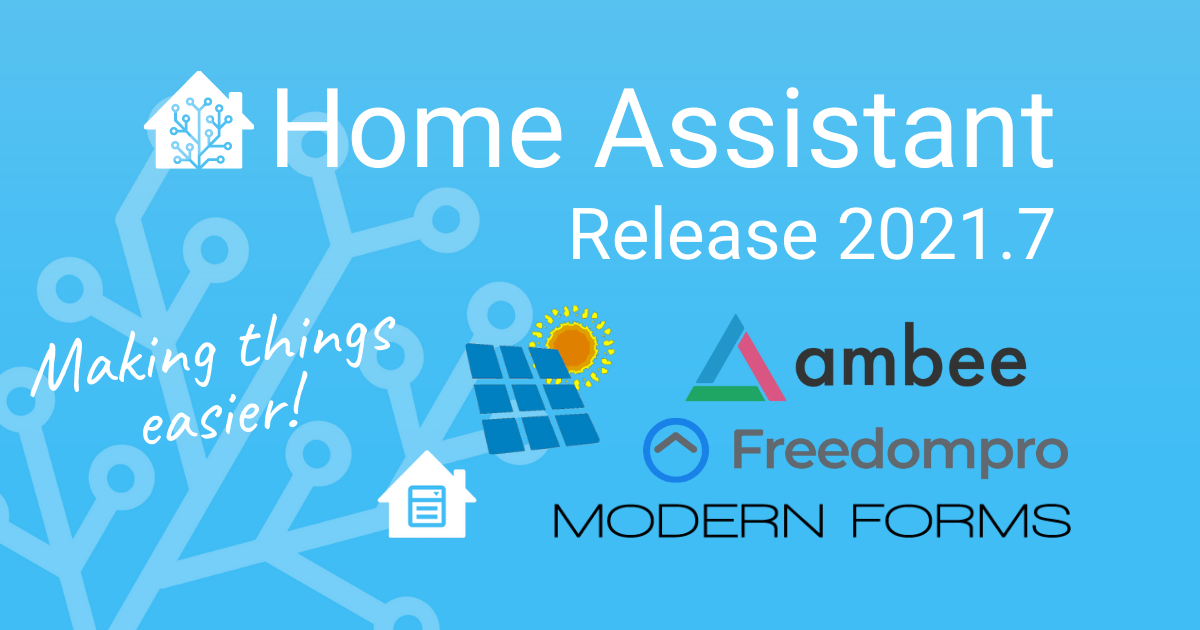2021.7: A new entity, trigger IDs and script debugging
Happy July, which means Home Assistant Core 2021.7!
An interesting release, with a bunch of little goodies to make things easier in creating automations, scripts and doing templating. Those are things that in general, make me very happy. Mainly because, well, I use Home Assistant to automate 😁
Also, we are saying “hi!” 👋 to a new type of entity, which is really exciting and I can’t wait to see how that is being put to use in the future.
Lastly, I want to give a shout-out to @klaasnicolaas
His internship is now over, and he passed with a nice grade. Yet, he could not leave without a little present as it seems. He contributed the Forecast.Solar integration, bringing in energy production forecasting for your solar panels. Really cool!
Alright, that’s it! Enjoy the release!
../Frenck
- New entity: Select
- Trigger conditions and trigger IDs
- Script debugging
- Referencing other entities in triggers and conditions
- Working with dates in templates
- Series version tags for Docker containers
- Other noteworthy changes
- New Integrations
- New Platforms
- Integrations now available to set up from the UI
- Release 2021.7.1 - July 8
- Release 2021.7.2 - July 12
- Release 2021.7.3 - July 16
- Release 2021.7.4 - July 21
- If you need help…
- Backward-incompatible changes
- All changes
New entity: Select
In this release, we welcome the select entity to the Home Assistant family. The
select entity is a close relative of the dropdown helper (also known as
input_select).
The difference is that while the input select is configured and managed by you, the select entities are provided by integrations.
This means integrations can now provide entities that give a choice. Either in the Lovelace UI, but also via automations using services, and via the Google Assistant.
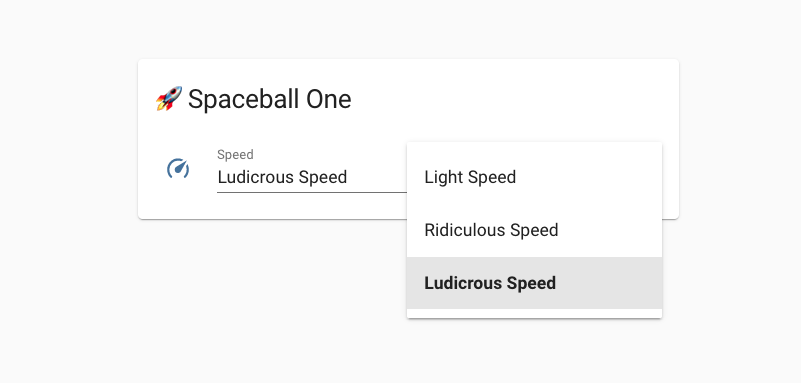 Screenshot of a select entity, providing a choice from a list of options.
Screenshot of a select entity, providing a choice from a list of options.
Some integrations started implementing the first select entities as of this release. MQTT & KNX made it available for use, WLED uses it to provide controls on selecting and activating a user preset, and with Rituals Perfume Genie you can now change the room size for your diffuser.
Trigger conditions and trigger IDs
If you are creating some complex automations in YAML, you might be familiar with this. Consider a big automation, with a whole bunch of triggers. But how would you know which of those triggers actually triggered the automation?
You can now assign an id to your triggers that is passed into automation when
triggered, allowing you to make decisions on it.
automation:
- alias: "Trigger IDs!"
trigger:
- platform: state
id: "normal"
entity_id: binary_sensor.gate
state: "on"
- platform: state
id: "forgotten"
entity_id: binary_sensor.gate
state: "on"
for:
minutes: 10
...
The above example triggers the same automation twice, when the gate opens and when the gate is left open for 10 minutes (probably forgotten). Each trigger has its own ID.
Now introducing the new trigger condition! So you can add a condition on which trigger fired the automation.
automation:
- alias: "Trigger IDs!"
...
action:
...
- condition: trigger
id: "forgotten"
- service: notify.frenck_iphone
data:
message: "Someone left the gate open..."
You can use the trigger condition in all places where all the other conditions work as well, including things like choose from a group of actions.
Rather use the UI to create and manage your automations? No problem! These new features have been added to the automation editor as well!
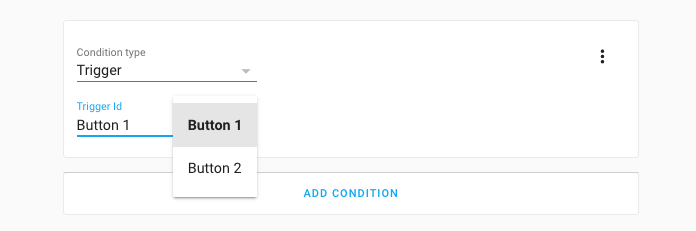 Screenshot of using a trigger condition in the automation editor.
Screenshot of using a trigger condition in the automation editor.
Script debugging
In Home Assistant Core 2021.4, we added the ability to debug automations. In this release, we’ve made these same powerful tools available for scripts!
So, this helps for the next time you are wondering: Why didn’t that script work? Or why did it behave as it did? What the script is going on here?
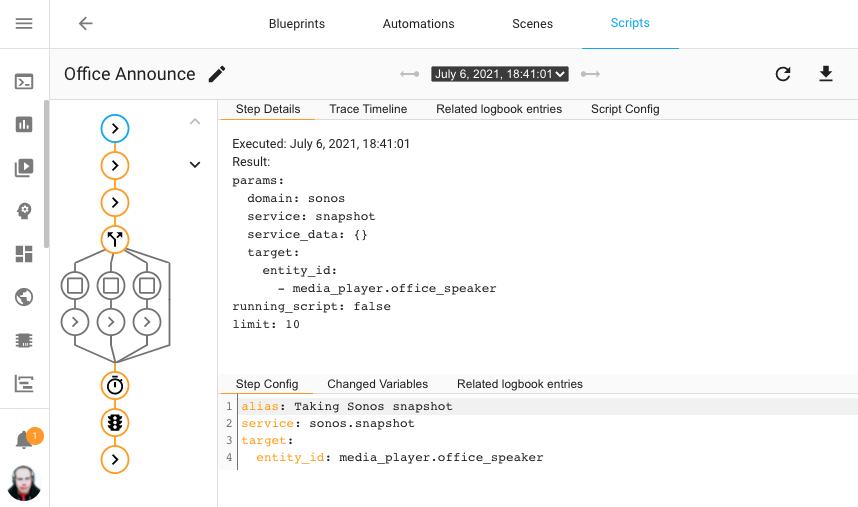 Screenshot of using the new script debugger on my office announce script.
Screenshot of using the new script debugger on my office announce script.
The above screenshot shows a previous run of a script, using an interactive graph for each step in this script; with the path it took highlighted. Each node in the graph can be clicked to view the details of what happened on each step in the script sequence.
Referencing other entities in triggers and conditions
A small, but possibly helpful, change to our script and automations. You can now reference other entities for the above/below values of numeric state triggers and conditions. Both sensors and number entities can be used.
For example, you can now trigger an automation if the outside temperature is higher than the temperature inside.
automation:
- alias: "Notify to close the window"
trigger:
- platform: numeric_state
entity_id: sensor.outside_temperature
above: sensor.inside_temperature
action:
- service: notify.frenck_iphone
data:
message: "Close all windows, it is warm outside!"
The numeric state conditions supports the same.
Additionally, the time conditions now support a similar thing using other sensors that provide a time in the before and after options. Time triggers added support for that already in a previous release.
Working with dates in templates
If you ever tried to work with dates in templates, you probably know that that is hard. And honestly, that will never go away, times, dates and timezones are complex little beasts.
However, we realized that the hardest part of using date & times with templates
is converting the state of a sensor or text to a datetime. This
release adds a small template method to help with that: as_datetime.
It can be used as a filter or as a method. Here is an example of calculating the number of days until my drivers’ license expires:
{{ (states('sensor.drivers_license') | as_datetime - now()).days }} days
Series version tags for Docker containers
If you are using the Home Assistant Container installation method, we recommend using a specific version tag; however, that means you need to update the version tag each time we release a new patch version of Home Assistant.
Thanks to @kmdm
docker pull ghcr.io/home-assistant/home-assistant:2021.7
The 2021.7, will contain the latest July release, even if that is
actually version 2021.7.2.
Other noteworthy changes
There is much more juice in this release; here are some of the other noteworthy changes this release:
- Z-Wave JS got quite a few updates this release:
- A new
zwave_js.multicast_set_valueis available, allowing to issue a set value command via multicast. Thanks, @raman325! - Each node now has a status sensor available and can be pinged using the
new
zwave_js.pingservice. Added by @raman325. - The Z-Wave JS configuration panel now has a “Heal Network” button,
thanks @cgarwood
! - Z-Wave JS Server connection can now be re-configured from the Z-Wave JS
configuration panel, added by @MartinHjelmare
. - Z-Wave JS logs can now be downloaded, thanks @raman325
!
- A new
- The Google Assistant integration now has support for fan speed percentages and
preset modes. Thanks, @jbouwh
! -
@jbouwh
didn’t stop there and added fan preset mode support to Alexa too! - The Philips TV integration now supports Ambilights, added by @elupus
. - Yamaha MusicCast integration now supports grouping services, thanks @micha91
! -
@raman325
added a whole bunch of sensors to the ClimaCell integration! - WLED now supports local push. Updates are now instantly both ways. Also, the master light can be kept and added support for controlling user presets.
- Setting up Xiaomi devices has gotten way easier! There is no need to do
difficult things to get the tokens. Instead, Home Assistant can now extract
the tokens from a Xiaomi Cloud account. Thanks, @starkillerOG
! - More Xiaomi updates, @jbouwh
added support for fan percentage-based speeds and preset modes. -
@RenierM26
added a lot of new services to the Ezviz integration, thanks! - Tibber had quite a few improvements and now provides a power factor sensor,
added by @Danielhiversen
! - Google Translate TTS now supports the Bulgarian language,
thanks @hristo-atanasov
! - If you have a SmartTube, you can now reset your reminders, thanks @mdz
! - KNX had quite a lot of updates and added support for XY-color lights,
thanks @farmio
. -
@OttoWinter
added support for presets, custom presets and custom fan modes for climate controls in ESPHome. Awesome! - Nuki now has a service to enable/disable continuous mode, thanks @anaisbetts
! -
@cgomesu
added quantiles to Statistics integration, thanks! - The Home Assistant login page now better support password manager,
thanks, @rianadon
!
New Integrations
We welcome the following new integrations this release:
-
Ambee, added by @frenck
-
Forecast.Solar, added by @klaasnicolaas
-
Freedompro, added by @stefano055415
-
Modern Forms, added by @wonderslug
-
Select, added by @frenck
New Platforms
The following integration got support for a new platform:
-
AVM FRITZ!Box Tools now has switches available, added by @chemelli74
-
Bosch SHC has now several sensors for their devices, added by @tschamm
-
Groups now support creating Media Player groups, added by @definitio
-
Hyperion can now provide a camera feed with the live image, added by @dermotduffy
-
KNX added support for number and the new select entities, added by @farmio
-
Meteoclimatic now provides sensors with weather information, added by @adrianmo
-
MQTT got support for the new select entities, added by @emontnemery
-
Rituals Perfume Genie added a number and select entity to adjust your diffuser, added by @milanmeu
-
SIA Alarm Systems now provides various binary sensors, added by @eavanvalkenburg
-
Sony Bravia TV now offers a remote entity, added by @Drafteed
-
Switcher now provides sensors, added by @thecode
-
WLED now exposes color palettes and presets using select entities, added by @frenck
Integrations now available to set up from the UI
The following integrations are now available via the Home Assistant UI:
-
Coinbase, done by @TomBrien
-
DSMR Slimme Meter, done by @RobBie1221
-
Yamaha MusicCast, done by @vigonotion
Release 2021.7.1 - July 8
- Fix service registration typo in Nuki integration (@anaisbetts
- #52631 ) (nuki docs) - Fix Fritz default consider home value (@chemelli74
- #52648 ) (fritz docs) - Handle KeyError when accessing device information (@ludeeus
- #52650 ) (ecovacs docs) - Warn if
interface_addrremains in Sonos configuration (@jjlawren- #52652 ) (sonos docs) - Ignore unused keys from Sonos device properties callback (@jjlawren
- #52660 ) (sonos docs) - Ensure Forecast.Solar returns an iso formatted timestamp (@frenck
- #52669 ) (forecast_solar docs) - Use iso-formatted times in MetOffice weather forecast (@avee87
- #52672 ) (metoffice docs) - Fix precipitation calculation for hourly forecast (@agners
- #52676 ) (openweathermap docs) - Move recorder.py import to runtime (@uvjustin
- #52682 ) (stream docs) - Bump simplisafe-python to 11.0.1 (@bachya
- #52684 ) (simplisafe docs) - pyWeMo version bump (0.6.5) (@esev
- #52701 ) (wemo docs) - Bump pylutron to 0.2.8 fixing python 3.9 incompatibility (@JonGilmore
- #52702 ) (lutron docs) - Add check for _client existence in modbus (@janiversen
- #52719 ) (modbus docs) - Fix KNX Fan features (@Tommatheussen
- #52732 ) (fan docs) - Esphome fix camera image (@jesserockz
- #52738 ) (esphome docs)
Release 2021.7.2 - July 12
- Ignore Sonos Boost devices during discovery (@jjlawren
- #52845 ) (sonos docs) - Add zeroconf discovery to Sonos (@bdraco
- #52655 ) (sonos docs) - Remove scale calculation for climacell cloud cover (@apaperclip
- #52752 ) (climacell docs) - Fix homebridge devices becoming unavailable frequently (@Jc2k
- #52753 ) (homekit_controller docs) - Fix nexia thermostats humidify without dehumidify support (@bdraco
- #52758 ) (nexia docs) - Support certain homekit devices that emit invalid JSON (@Jc2k
- #52759 ) (homekit_controller docs) - Send ssdp requests to ipv4 broadcast as well (@bdraco
- #52760 ) (ssdp docs) - Bump dependency to properly handle current and voltage not being reported on some zhapower endpoints (@Kane610
- #52764 ) (deconz docs) - Upgrade pymazda to 0.2.0 (@bdr99
- #52775 ) - Fix ESPHome Camera not merging image packets (@OttoWinter
- #52783 ) (esphome docs) - Fix Neato parameter for token refresh (@chemelli74
- #52785 ) (neato docs) - Add the Trane brand to nexia (@bdraco
- #52805 ) (nexia docs) - Bump python-fireservicerota to 0.0.42 (@cyberjunky
- #52807 ) (fireservicerota docs) - Bump up ZHA depdencies (@Adminiuga
- #52818 ) (zha docs) - Update arcam lib to 0.7.0 (@elupus
- #52829 ) (arcam_fmj docs) - Bump aiohomekit to 0.5.1 to solve performance regression (@bdraco
- #52878 ) (homekit_controller docs) - Bump pyhaversion to 21.7.0 (@ludeeus
- #52880 ) (version docs) - Prefer using xy over hs when supported by light (@Kane610
- #52883 ) (deconz docs) - Bump zwave-js-server-python to 0.27.1 (@raman325
- #52885 ) (zwave_js docs) - Surepetcare, fix set_lock_state (@Danielhiversen
- #52912 ) (surepetcare docs) - Bump pyinsteon to 1.0.11 (@teharris1
- #52927 ) (insteon docs) - Fix recorder purge with sqlite3 < 3.32.0 (@bdraco
- #52929 ) - Bump pysonos to 0.0.52 (@jjlawren
- #52934 ) (sonos docs)
Release 2021.7.3 - July 16
- Update ZHA to support zigpy 0.34.0 device initialization (@puddly
- #52610 ) (zha docs) - copy() –> deepcopy(). (@janiversen
- #52794 ) (modbus docs) - only allow one active call in each platform. (@janiversen
- #52823 ) (modbus docs) - Bump pyatv to 0.8.1 (@doug-hoffman
- #52849 ) (apple_tv docs) - Handle dhcp packets without a hostname (@bdraco
- #52882 ) (dhcp docs) - Add OUIs for legacy samsungtv (@bdraco
- #52928 ) (samsungtv docs) - Bump python-fireservicerota to 0.0.43 (@cyberjunky
- #52966 ) (fireservicerota docs) - More graceful exception handling in Plex library sensors (@jjlawren
- #52969 ) (plex docs) - Fix issue connecting to Insteon Hub v2 (@teharris1
- #52970 ) (insteon docs) - Bump pysma to 0.6.4 (@rklomp
- #52973 ) (sma docs) - Update pyrainbird to 0.4.3 (@peternijssen
- #52990 ) (rainbird docs) - Bump pypck to 0.7.10 (@alengwenus
- #53013 ) (lcn docs) - fix for timestamp not present in SIA (@eavanvalkenburg
- #53015 ) (sia docs) - Co2signal, set SCAN_INTERVAL (@Danielhiversen
- #53023 ) (co2signal docs) - Another SIA fix for timestamp not present. (@eavanvalkenburg
- #53045 ) - Fix knx expose feature not correctly falling back to default value (@da-anda
- #53046 ) (knx docs) - Expose Spotify as a service (@balloob
- #53063 ) - Increase polling interval to prevent reaching daily limit (@vlebourl
- #53066 ) (home_plus_control docs) - Add light white parameter to light/services.yaml (@emontnemery
- #53075 ) (light docs)
Release 2021.7.4 - July 21
- Allow pymodbus to reconnect in running system (not startup) (@janiversen
- #53020 ) (modbus docs) - Fix groups reporting incorrect supported color modes (@Kane610
- #53088 ) (deconz docs) - Handle all WeMo ensure_long_press_virtual_device exceptions (@esev
- #53094 ) (wemo docs) - Fix remote rpi gpio input type (@jgriff2
- #53108 ) (remote_rpi_gpio docs) - More restrictive state updates of UniFi uptime sensor (@Kane610
- #53111 ) (unifi docs) - Bump simplisafe-python to 11.0.2 (@bachya
- #53121 ) (simplisafe docs) - Bump nexia to 0.9.10 to fix asair login (@bdraco
- #53122 ) (nexia docs) - Bump surepy to 0.7.0 (@benleb
- #53123 ) (surepetcare docs) - Upgrade pysonos to 0.0.53 (@amelchio
- #53137 ) (sonos docs) - Correctly detect is not home (@balloob
- #53279 ) (device_tracker docs) - Upgrade to async-upnp-client==0.19.1 (@StevenLooman
- #53288 ) (dlna_dmr docs) (ssdp docs) (upnp docs) - Fix homekit locks not being created from when setup from the UI (@bdraco
- #53301 ) (homekit docs)
If you need help…
…don’t hesitate to use our very active forums or join us for a little chat
Experiencing issues introduced by this release? Please report them in our issue tracker
Backward-incompatible changes
Below is a listing of the breaking change for this release, per subject or integration. Click on one of those to read more about the breaking change for that specific item.
Home Assistant will now block HTTP requests when a misconfigured reverse proxy, or misconfigured Home Assistant instance when using a reverse proxy, has been detected.
If you are using a reverse proxy, please make sure you have configured
use_x_forwarded_for and trusted_proxies in your HTTP integration
configuration.
For more information, see the HTTP integration documentation.
Additionally, access to Home Assistant from the same IP address as a trusted proxy will be rejected if the request is marked as forwarded.
Our Docker images are now based on Alpine 3.13 and run Python 3.9.
This is mainly interesting if you running custom Docker containers based on our container.
If you are using Home Assistant Container, Home Assistant OS or the Home Assistant Supervised installation method, you will automatically get this update on upgrade and no additional interaction is needed.
Please note, that Alpine 3.13 on ARM devices running a 32-bits operating
system (armhf/armv7), requires your Docker version to be at least 19.03.9
(although, we recommend updating to an even higher version). Additionally,
you need to have libseccomp 2.42 or newer.
The AirQuality platform has been marked as deprecated. The air_quality entity
is removed and replaced with sensor entities. You will need to update their
automations and dashboards if you have been using the air_quality entity
of Airly.
(@bieniu
When using this integration with IoTHub, the event_hub_name is now
a required field can be filled by the DeviceID when using IoTHub.
The Coinbase integration migrated to configuration via the UI. Configuring Coinbase via YAML configuration has been deprecated and will be removed in a future Home Assistant release. Your existing YAML configuration is automatically imported on upgrade to this release; and thus can be safely removed from your YAML configuration after upgrading.
(@TomBrien
Only accounts explicitly included in account_balance_currencies will be
loaded. Excluding the option will no longer load all provided accounts as
Coinbase’s API now provides at least 29 accounts even if they are not
configured in your API settings on Coinbase.
(@TomBrien
The statistics table is a Home Assistant data table that is not exposed or used by Home Assistant yet and is part of an alpha / feature that is in development. However, it does exist and you might already want to check it out or find a use for it.
In this release, the content of this table is reset. This does not impact any state history and this data isn’t used by Home Assistant as of yet.
If you have no idea what this message is about, you can safely ignore it. We have merely listed this to be complete in our backward-incompatible changes report.
(@emontnemery
Configuring the DSMR integration via YAML has been deprecated and will be removed in Home Assistant 2021.9. If you have an existing YAML configuration for the DSMR platform is will be imported into the UI automatically on upgrade. You can safely remove the DSMR YAML configuration after upgrading Home Assistant.
(@frenck
The Hourly Gas Consumption sensor has been removed from the DSMR integration. This sensor was calculated and it is not an actual datapoint from the energy meter.
If you are looking for a replacement, you can use the Derivative integration to re-create the hourly (or any other timeframe) sensor based on the total Gas consumption sensor.
-
The integration has been disabled since it requires an old version of the
websocket-clientlibrary which is incompatible with the requirements of other integrations that are actively maintained. -
It’s not clear if this integration still works with the gpmdp app that now only supports YouTube Music. If there’s someone that uses the integration successfully and wants to take on the maintenance task that is required to get the integration in a compatible state, please create an issue to discuss the future of this integration.
(@MartinHjelmare
The Growatt API has changed individual PV array units from Watts to Kilowatts. This change is to update the units used for these values in Home Assistant, therefore the units for these values will change.
Kuler Sky lights no longer supports the deprecated white_value attribute for
its lights. Use the rgbw_color attribute instead.
(@emontnemery
You can no longer use the 2 letters of your country code, but must now use the complete country name in your configuration. To find out which country names you can use, please look at meteoalarm.org.
As announced in 2021.4, the “old style” YAML was deprecated and now removed:
Example “old style” configuration, that is now invalid:
modbus:
- name: hub1
type: tcp
host: IP_ADDRESS
port: 502
binary_sensor:
platform: modbus
registers:
- name: Sensor1
hub: hub1
slave: 1
register: 100
Same configuration in valid new style:
modbus:
- name: hub1
type: tcp
host: IP_ADDRESS
port: 502
binary_sensors:
- name: Sensor1
slave: 1
address: 100
(@janiversen
The coil and register configuration options are changed to address and (if not default) input_type.
Previous configuration example:
modbus:
- name: hub1
type: tcp
host: IP_ADDRESS
port: 502
covers:
- name: Door1
coil: 117
- name: Door2
register: 131
state_open: 1
state_closed: 0
The new configuration looks like this:
modbus:
- name: hub1
type: tcp
host: IP_ADDRESS
port: 502
covers:
- name: Door1
input_type: coil
address: 117
- name: Door2
address: 131
state_open: 1
state_closed: 0
(@janiversen
The configuration attributes curent_temp_register and current_temp_register_type
are changed to address and input_type in order for all platforms to have a
common configurations.
Before this PR, this was legal:
modbus:
- name: hub1
type: tcp
host: IP_ADDRESS
port: 502
climates:
- name: "Watlow F4T"
current_temp_register: 27586
current_temp_register_type: holding
This changes to:
modbus:
- name: hub1
type: tcp
host: IP_ADDRESS
port: 502
climates:
- name: "Watlow F4T"
address: 27586
input_type: holding
(@janiversen
Modbus sensor ‘reverse_order’ is no longer supported, please use ‘swap’ instead.
Old configuration:
modbus:
- name: hub1
type: tcp
host: IP_ADDRESS
port: 502
sensors:
- name: Sensor1
address: 100
reverse_order: true
New configuration:
modbus:
- name: hub1
type: tcp
host: IP_ADDRESS
port: 502
sensors:
- name: Sensor1
address: 100
swap: word
(@janiversen
data_count is no longer supported, please use count.
No longer supported:
modbus:
- name: hub1
type: tcp
host: IP_ADDRESS
port: 502
climates:
- name: "Watlow F4T"
address: 27586
input_type: holding
data_count: 1
...
Please change it to:
modbus:
- name: hub1
type: tcp
host: IP_ADDRESS
port: 502
climates:
- name: "Watlow F4T"
address: 27586
input_type: holding
count: 1
...
(@janiversen
It’s no longer possible to set attributes defined in the base component
via a configured json_attributes_topic.
For example, a light no longer accepts brightness via the json_attribute_topic.
This was unintended and an undocumented functionality that lead to
unexpected behavior.
This change applies to all supported MQTT platforms.
(@emontnemery
Open Z-Wave lights no longer support the deprecated white_value attribute,
use rgbw_color instead.
(@emontnemery
Prometheus is now converting temperatures in °F to °C. If you are relying on
temperature_c being in Fahrenheit, you will need to make adjustments,
for example by doing a unit conversion in a PromQL query.
(@masto
The underlying library that is used for the database connections, has been updated. This fixes a bug, that might be a breaking change for you.
If you use an @ in your database username or password, you will have to
adjust your database connection string to use %40 instead.
Database connection strings are considered URLs, thus special characters need
to be encoded. %40 is the URL encoded version of @.
The switch extra state attributes fan_speed and room_size will be removed in
the next release. As of this release, both attributes are available as entities,
making it possible to change the value with Home Assistant.
From April 2020, the Sony Bravia TV integration has been automatically importing your import of existing YAML configurations. Now we have removed this option for migration. Your existing configuration has been imported to the UI already and can now be safely removed from your YAML configuration files.
(@bieniu
With the change to the new, and unique, electric tariff 2.0TD, if you previously had configured multiple PVPC sensors monitoring prices for more than one of the old tariffs, only the first one will survive. This means if you have any automation or script that depends on these removed sensors, you might need to adjust them.
Tasmota doesn’t support independent control of all four channels of an RGBW light,
so rgbw_color was a very poor fit for it and gave counter-intuitive results.
Tasmota lights supporting color and white will now be added as a light supporting
color modes hs and white, not as a light supporting color_mode rgbw.
now supports setting white instead.
Scenes setting a Tasmota light can be updated by using the scene UI editor.
Automations setting a Tasmota light need to be updated manually, to set a light to white mode do:
- service: light.turn_on
target:
entity_id: light.genbbc05
data:
white: 242
(@emontnemery
In preparation for multi-device support, configuration via the UI and support for discovery; this integration is migrating entity attributes into sensors to be later added as device entities. The following switch entity attributes migrated to sensors:
| Attribute | Sensor Name |
|---|---|
power_consumption |
Power Consumption |
electric_current |
Electric Current |
remaining_time |
Remaining Time |
auto_off_set |
Auto Shutdown |
(@thecode
The integration has been rewritten from the ground up and is now configurable via the user interface only. Existing platform YAML config will automatically be imported into the user interface on upgrade and can be safely removed from the YAML configuration after the upgrade has been completed.
The IPv6 configuration option has been deprecated in favor of the settings provided by the network integration.
(@bdraco
All changes
- Refactor ModbusRegisterSensor class to get hub and configuration (@yury-sannikov
- #50234 ) (modbus docs) - Bump version to 2021.7.0dev0 (@frenck
- #51116 ) - Change stream sequence number to start from 0 (@uvjustin
- #51101 ) (stream docs) - Upgrade pysonos to 0.0.50 (@amelchio
- #51125 ) (sonos docs) - After merge, review. (@janiversen
- #51139 ) (modbus docs) - Bump pysma version to 0.5.0 (@rklomp
- #51098 ) (sma docs) - Add missing function signature (@ollo69
- #51153 ) (asuswrt docs) - Clean up Local IP integration (@frenck
- #51126 ) (local_ip docs) - Clean up DNS IP integration (@frenck
- #51143 ) (dnsip docs) - Update sia tests (@eavanvalkenburg
- #51151 ) (sia docs) - Normalize async_setup_entry (@tkdrob
- #51161 ) - Add myself to Switcher codeowners (@thecode
- #51158 ) (switcher_kis docs) - Use bool annotations for setup entries (@tkdrob
- #51166 ) - Define climate entity attributes as class variables (@frenck
- #51006 ) (climate docs) (toon docs) - Add zwave_js.multicast_set_value service (@raman325
- #51115 ) (zwave_js docs) - Fix totalconnect test calling public host (@jjlawren
- #51138 ) (totalconnect docs) - Adjust segment duration calculation in stream (@uvjustin
- #51149 ) (stream docs) - Use entity class vars in SolarEdge (@frenck
- #51123 ) (solaredge docs) - Define alarm_control_panel entity attributes as class variables (@frenck
- #51120 ) (alarm_control_panel docs) (verisure docs) - Bump actions/cache from 2.1.5 to 2.1.6 (@dependabot - #51185
) - Clean up Speedtest.net Sensors (@frenck
- #51124 ) (speedtestdotnet docs) - Bump config version to 2 for AVM Fritz Tools (@mib1185
- #51176 ) (fritz docs) - Remove old config from cover, including tests (@janiversen
- #51118 ) (modbus docs) - Move modbus schema validators to validators.py (@janiversen
- #51121 ) (modbus docs) - Remove “old” config from modbus binary_sensor (@janiversen
- #51117 ) (modbus docs) (breaking-change) - Define media_player entity attributes as class variables (@frenck
- #51192 ) (dunehd docs) (heos docs) (media_player docs) (spotify docs) - Change Cover to use address/input_type (@janiversen
- #51154 ) (modbus docs) (breaking-change) - Add missing outdoor temperature unit for Tado (@Noltari
- #51197 ) (tado docs) - Revert “Bump config version to 2 for AVM Fritz Tools (#51176)” (@ludeeus
- #51193 ) (fritz docs) - Set Registry name parameter to Hashable type (@MartinHjelmare
- #51203 ) - Address late review of Mazda services (@bdr99
- #51178 ) (mazda docs) - Adjust modbus climate to use address/input_type (@janiversen
- #51202 ) (modbus docs) (breaking-change) - Add separate ozone sensor for climacell (@raman325
- #51182 ) (climacell docs) - Decrease nsw fuel request volume (@nickw444
- #49552 ) (nsw_fuel_station docs) - Add network and callback support to SSDP (@bdraco
- #51019 ) (dlna_dmr docs) (network docs) (ssdp docs) (upnp docs) (new-integration) - Remove incorrect check in Alexa for SERVICE_ALARM_DISARM fail (@emontnemery
- #51224 ) (alexa docs) - Add discovery by manufacturer to Nettigo Air Monitor integration (@bieniu
- #51155 ) (nam docs) - Use flow result type constants more (@scop
- #51122 ) (auth docs) (mqtt docs) (mysensors docs) - Remove double schema validation in network (@bdraco
- #51219 ) (network docs) - Define CoverEntity entity attributes as class variables (@frenck
- #51236 ) (cover docs) (zwave_js docs) - Replace sonos discovery thread with ssdp callback registration (@bdraco
- #51033 ) (network docs) (sonos docs) (ssdp docs) (new-integration) - Cleanup unneeded variable assignment in ezviz (@frenck
- #51239 ) (ezviz docs) - Cleanup commented code + comprehensions in iOS (@frenck
- #51238 ) (ios docs) - Small tweaks to LaCrosse (@frenck
- #51249 ) (lacrosse docs) - Add gui config option consider device unavailable (@rsegers
- #51218 ) (zha docs) - Update HLS playlist in stream (@uvjustin
- #51191 ) (stream docs) - Handle empty ssdp descriptions in the cache (@bdraco
- #51253 ) (ssdp docs) - Small optimization in entity registry enabled deConz method (@frenck
- #51250 ) (deconz docs) - Clean up SmartTub (@mdz
- #51257 ) (smarttub docs) - Use entity class vars for Mill (@Danielhiversen
- #51264 ) (mill docs) - Only debug log new Sonos SSDP discoveries (@jjlawren
- #51247 ) (sonos docs) - Add zwave_js node status sensor (@raman325
- #51181 ) (zwave_js docs) - Simplify device action code (@emontnemery
- #51263 ) - Simplify device condition code (@emontnemery
- #51266 ) - Move light helper get_supported_color_modes (@emontnemery
- #51269 ) (light docs) - Collection of changing entity properties to class attributes (@frenck
- #51248 ) - Update to pygtfs 0.1.6 (@mazzy89
- #51267 ) (gtfs docs) - Entity attributes + typing fix in deCONZ alarm control panel (@frenck
- #51241 ) (deconz docs) - Add support for state class for Airly sensor (@bieniu
- #51285 ) (airly docs) - Processing of messages from channel by telegram_bot (@NikoM87
- #51274 ) (telegram_bot docs) - AppleTV typo in error notification (@adrum
- #51300 ) (apple_tv docs) - Upgrade black to 21.5b2 (@frenck
- #51297 ) - Alexa fan preset_mode support (@jbouwh
- #50466 ) (alexa docs) - Philips TV ambilight support (@elupus
- #44867 ) (philips_js docs) - Upgrade pylint to 2.8.3 (@frenck
- #51308 ) - KNX: move some Schema to schema.py (@farmio
- #51307 ) (knx docs) - KNX: Support for XY-color lights (@farmio
- #51306 ) (knx docs) - Refactor yeelight integration to use only flows (@danielrheinbay
- #51255 ) (yeelight docs) - Define SwitchEntity entity attributes as class variables (@frenck
- #51232 ) (switch docs) - Switch to using entity class attributes where possible in zwave_js (@raman325
- #51207 ) (zwave_js docs) - Improve config validation for key_value_schemas (@balloob
- #49429 ) - Bump aioswitcher to 1.2.3 (@thecode
- #51324 ) (switcher_kis docs) - Collection of changing entity properties to class attributes - 2 (@frenck
- #51345 ) - Use entity class vars for Melcloud (@Danielhiversen
- #51351 ) (melcloud docs) - SolarEdge: Move coordinators out of sensor platform (@frenck
- #51348 ) (solaredge docs) - Bump hangups to 0.4.14 (@MartinHjelmare
- #51355 ) (hangouts docs) - Move pymodbus test fixtures to test_init (@janiversen
- #51244 ) (modbus docs) - Define ToggleEntity entity attributes as class variables (@frenck
- #51231 ) - Add binary_sensor tests for devolo Home Control (@Shutgun
- #49843 ) (devolo_home_control docs) - Mark state final in BinarySensorEntity (@frenck
- #51234 ) (binary_sensor docs) - Update ping to use asyncio function in icmplib (@bdraco
- #50808 ) (ping docs) - Add Hyperion camera feed (@dermotduffy
- #46516 ) (hyperion docs) (new-platform) - Add media_player.group (@definitio
- #38855 ) (group docs) (new-integration) (new-platform) - Add support for fan speed percentage and preset modes to google_assistant integration (@jbouwh
- #50283 ) (google_assistant docs) - Fix HLS idle timer in stream (@uvjustin
- #51372 ) (stream docs) - Add binary sensor platform to SIA integration (@eavanvalkenburg
- #51206 ) (sia docs) (new-platform) - Remove is_standby from SwitchEntity (@emontnemery
- #51400 ) (hdmi_cec docs) (switch docs) - Add bosch shc platforms for sensor devices (@tschamm
- #50720 ) (bosch_shc docs) (new-platform) - Bumped to boschshcpy==0.2.19 (@tschamm
- #51416 ) (bosch_shc docs) - Allow registering a callback to ssdp that matches any key value (@bdraco
- #51382 ) (ssdp docs) - Pin jinja (@balloob
- #51434 ) - Bump aiohue to 2.5.1 (@balloob
- #51447 ) (hue docs) - Small fixes in SIA (@eavanvalkenburg
- #51401 ) (sia docs) - Address Hyperion camera post-merge code review (@dermotduffy
- #51457 ) (hyperion docs) - Allow unlimited scan_interval in modbus (@janiversen
- #51471 ) (modbus docs) - Allow number/sensor entities in numeric state conditions/triggers (@frenck
- #51439 ) (homeassistant docs) - Bump islamic-prayer-times to 0.0.5 (@uchagani
- #51174 ) - Remove empty tests for ping now that the code in icmplib is used (@bdraco
- #51454 ) (ping docs) - Ensure ssdp can callback messages that do not have an ST (@bdraco
- #51436 ) (ssdp docs) - Disable gpmdp integration (@MartinHjelmare
- #51509 ) (gpmdp docs) (breaking-change) - Bump mcstatus to 6.0.0 (@MartinHjelmare
- #51517 ) (minecraft_server docs) - Fix mysensors typing (@MartinHjelmare
- #51518 ) (mysensors docs) - Check initial connect() worked in modbus (@janiversen
- #51470 ) (modbus docs) - Add fix delay after send/request to allow RS485 adapter to switch in modbus (@janiversen
- #51417 ) (modbus docs) - Clean mysensors on_unload (@MartinHjelmare
- #51521 ) (mysensors docs) - Add retries/retry_on_empty configuration parameters to Modbus (@janiversen
- #51412 ) (modbus docs) - Add color_mode white (@emontnemery
- #51411 ) (light docs) - Add workaround for missing cleaning time in roomba (@drinfernoo
- #51163 ) (roomba docs) - Ensure from future import annotations in irobot_base (@bdraco
- #51554 ) (roomba docs) - Add lightwave state_class and unique_id properties (@ColinRobbins
- #51544 ) (lightwave docs) - Update pyhomematic to 0.1.73 (@danielperna84
- #51551 ) (homematic docs) - Replace supported_features property with class attribute in deCONZ light entities (@Kane610
- #51558 ) (deconz docs) - Cleanup of Toon (@frenck
- #51230 ) (toon docs) - Allow referencing sensor entities for before/after in time conditions (@frenck
- #51444 ) - Bump home-assistant/wheels from 2021.05.4 to 2021.06.0 (@dependabot - #51569
) - Add easy converting string timestamps/dates to datetime objects in templates (@frenck
- #51576 ) - Clean mysensors gateway type selection (@MartinHjelmare
- #51531 ) (mysensors docs) - Type mysensors strictly (@MartinHjelmare
- #51535 ) (mysensors docs) - Bump nad_receiver to version 0.2.0 (@andreas-amlabs
- #51381 ) (nad docs) - Bump aio_georss_gdacs to 0.5 (@exxamalte
- #51577 ) (gdacs docs) - Bump meteoalertapi to 0.2.0 (@rolfberkenbosch
- #51383 ) (meteoalarm docs) (breaking-change) - Fully type switch entity component (@frenck
- #51586 ) (switch docs) - Add support for color_mode white to demo light (@emontnemery
- #51575 ) (demo docs) - Move remaining code out of netdisco to eliminate as SSDP dependency (@bdraco
- #51588 ) (ssdp docs) - Use supported color modes in Axis integration (@Kane610
- #51557 ) (axis docs) - Correctly support use of Farenheit in Gree Climate component (@cmroche
- #50260 ) (gree docs) - Bump georss_qld_bushfire_alert_client to 0.5 (@exxamalte
- #51596 ) (qld_bushfire docs) - Fix kraken I/O and sleep in tests (@MartinHjelmare
- #51599 ) (kraken docs) - Fix misaligned high/low temperatures in weather card (@michaeldavie
- #49826 ) (environment_canada docs) - Add Rituals number platform (@milanmeu
- #49723 ) (rituals_perfume_genie docs) - Detect Sonos reboots and recreate subscriptions (@jjlawren
- #51377 ) (sonos docs) - Bump aio_geojson_geonetnz_volcano to v0.6 (@exxamalte
- #51602 ) (geonetnz_volcano docs) - Modern Forms integration initial pass - Fan (@wonderslug
- #51317 ) (modern_forms docs) (new-integration) - Remove value_template from MQTT_RW_PLATFORM_SCHEMA (@emontnemery
- #51590 ) (mqtt docs) - Deprecate support for undocumented value_template in MQTT light (@emontnemery
- #51589 ) (mqtt docs) - Small entity attribute cleanup in AirVisual (@frenck
- #51601 ) (airvisual docs) - Address late review of nsw fuel station (@nickw444
- #51619 ) (nsw_fuel_station docs) - Fix mysensors tests typing (@MartinHjelmare
- #51621 ) (mysensors docs) - Static typing for Zodiac (@yuvalabou
- #51622 ) (zodiac docs) - Bump sqlalchemy to 1.4.17 (@bdraco
- #51593 ) (recorder docs) (sql docs) - Add support for color_mode white to tasmota light (@emontnemery
- #51608 ) (light docs) (tasmota docs) - Use baseimage 2021.06.0 / Python 3.9 - Alpine 3.13 (@pvizeli
- #51628 ) (breaking-change) - Fix mysensors awesomeversion strategy usage (@MartinHjelmare
- #51627 ) (mysensors docs) - Update Machine support of python 3.9 / Kernel CEC (@pvizeli
- #51637 ) (breaking-change) - Bump hatasmota to 0.2.16 (@emontnemery
- #51623 ) (tasmota docs) - Populate upnp devices from ssdp (@bdraco
- #51221 ) (upnp docs) - Upgrade wled to 0.5.0 (@frenck
- #51632 ) (wled docs) - Improve editing of device automations referencing non-added sensors (@emontnemery
- #51312 ) (sensor docs) - Bump codecov/codecov-action from 1.5.0 to 1.5.2 (@dependabot - #51652
) - Emulate color_temp for lights which support color or white (@emontnemery
- #51654 ) (light docs) - Increase test coverage in Brother integration (@bieniu
- #51657 ) (brother docs) - Add device trigger support for Philips Hue Wall Switch Module (@cklagenberg
- #51574 ) (hue docs) - Tweak light.valid_supported_color_modes (@emontnemery
- #51659 ) (light docs) - Add Ambee integration (@frenck
- #51645 ) (ambee docs) (new-integration) - Add color mode support to WLED (@frenck
- #51648 ) (wled docs) - Remove ASUS.gpio / not working with new GCC (@pvizeli
- #51662 ) - Convert ecobee pressure to local units (@rianadon
- #51379 ) (ecobee docs) - Update xknx to version 0.18.5 (@farmio
- #51644 ) (knx docs) - Static typing for Uptime (@yuvalabou
- #51638 ) (uptime docs) - Create docker series version tag YYYY.M (@kmdm
- #51615 ) - Bump pysonos to 0.0.51 (@jjlawren
- #51669 ) (sonos docs) - Restructure WLED integration (@frenck
- #51667 ) (wled docs) - Add 100% test coverage to Ambee integration (@frenck
- #51670 ) (ambee docs) - Clean up unused Sonos subscriptions (@jjlawren
- #51583 ) (sonos docs) - Upgrade ambee to 0.3.0 (@frenck
- #51676 ) (ambee docs) - Correct comment in MQTT fan (@emontnemery
- #51682 ) (mqtt docs) - Use supported color modes in deCONZ integration (@Kane610
- #51656 ) (deconz docs) - Clean up unloads (@tkdrob
- #51688 ) (modern_forms docs) (wallbox docs) - Improve editing of device triggers referencing non-added cover (@emontnemery
- #51703 ) (cover docs) - Improve editing of device triggers referencing non-added binary sensors (@emontnemery
- #51700 ) (binary_sensor docs) - Add device trigger for IKEA Trådfri Shortcut button to deCONZ (@Kane610
- #51680 ) (deconz docs) - Add pollen sensors to Ambee (@frenck
- #51702 ) (ambee docs) - Use attrs instead of properties in Nettigo Air Monitor integration (@bieniu
- #51705 ) (nam docs) - Increase Ambee update interval to 1 hour (@frenck
- #51708 ) (ambee docs) - Revert “Set Fahrenheit reporting precision to tenths for Homekit Controller climate entities (#50415)” (@Jc2k
- #51698 ) (homekit_controller docs) (breaking-change) - Add Supervisor restart add-on helper (@MartinHjelmare
- #51717 ) (hassio docs) - Rename device trigger base schema to DEVICE_TRIGGER_BASE_SCHEMA (@emontnemery
- #51719 ) - Replace properties with attr in Axis integration (@Kane610
- #51686 ) (axis docs) - Secure not to activate multiple venv in pre_commit hook (@janiversen
- #51715 ) - Use attrs instead of properties in Airly integration (@bieniu
- #51712 ) (airly docs) - Add support for state_class (@bieniu
- #51512 ) (brother docs) - Static typing for no_ip integration (@yuvalabou
- #51694 ) (no_ip docs) - Reduce modbus schemas and add delay to fan/light (@janiversen
- #51664 ) (modbus docs) - Add base schema for triggers (@emontnemery
- #51727 ) - Improve editing of device actions referencing non-added HVAC (@emontnemery
- #51706 ) (climate docs) - Mock WLED in all WLED tests (@frenck
- #51724 ) (wled docs) - Remove reverse_order (replaced by generic swap) (@janiversen
- #51665 ) (modbus docs) (breaking-change) - Add 100% test coverage to WLED integration (@frenck
- #51743 ) (wled docs) - Clean up redudant exceptions from handlers (@frenck
- #51741 ) - Bump georss_generic_client to v0.6 (@exxamalte
- #51745 ) (geo_rss_events docs) - Spelling fixes (@scop
- #51642 ) - Use attrs instead of properties in Brother (@bieniu
- #51742 ) (brother docs) - Use attrs instead of properties in sonarr (@ctalkington
- #51737 ) (sonarr docs) - Use attrs instead of properties in roku (@ctalkington
- #51735 ) (roku docs) - Add trigger condition (@emontnemery
- #51710 ) - Add Ecobee humidifier device_info and unique_id (@bjpetit
- #51504 ) (ecobee docs) - WLED WebSocket support - local push updates (@frenck
- #51683 ) (wled docs) - Tweak device action scaffold, fix typo (@emontnemery
- #51751 ) (climate docs) - xknx 0.18.6 (@farmio
- #51758 ) (knx docs) - Refactor zwave_js disconnect client helper (@MartinHjelmare
- #51718 ) (zwave_js docs) - Bump aio_geojson_nsw_rfs_incidents to v0.4 (@exxamalte
- #51770 ) (nsw_rural_fire_service_feed docs) - Refactor zwave_js config flow (@MartinHjelmare
- #51720 ) (zwave_js docs) - Add timedelta option for async_call_later (@eavanvalkenburg
- #50164 ) - Allow keeping master light in WLED (@frenck
- #51759 ) (wled docs) - Add re-authentication support to Ambee (@frenck
- #51773 ) (ambee docs) - Improve editing of device actions referencing non-added lock (@emontnemery
- #51750 ) (lock docs) - Improve editing of device actions referencing non-added cover (@emontnemery
- #51748 ) (cover docs) - Upgrade black to 21.6b0 (@frenck
- #51785 ) - Upgrade wled to 0.6.0 (@frenck
- #51783 ) (wled docs) - Improve editing of device actions referencing non-added alarm (@emontnemery
- #51747 ) (alarm_control_panel docs) - Improve editing of device triggers referencing non-added alarm (@emontnemery
- #51701 ) (alarm_control_panel docs) - Mark Ambee as a platinum quality integration (@frenck
- #51779 ) (ambee docs) - Remove connection classes (@milanmeu
- #51801 ) (growatt_server docs) (kraken docs) (modern_forms docs) (synology_dsm docs) (system_bridge docs) - Fix Roomba strings step_id rename (@milanmeu
- #51744 ) (roomba docs) - Cleanup switcher_kis - move to consts (@thecode
- #51807 ) (switcher_kis docs) - Strict types - first part (@chemelli74
- #51479 ) (fritz docs) - Bump androidtv to 0.0.60 (@JeffLIrion
- #51812 ) - Refactor stream to create partial segments (@uvjustin
- #51282 ) (stream docs) - Catch AsusWRT UnicodeDecodeError in get_nvram call (@ollo69
- #51811 ) (asuswrt docs) - Set playlist name on playing Sonos media (@jjlawren
- #51685 ) (sonos docs) - Improve error when HomeKit accessory underlying entity is missing (@bdraco
- #51713 ) (homekit docs) - Bump up ZHA dependencies (@Adminiuga
- #51765 ) (zha docs) - Pass metadata when casting an app (@blawford
- #51148 ) (cast docs) - Rewrite of Yamaha musiccast integration (@vigonotion
- #51561 ) (yamaha_musiccast docs) (breaking-change) - Do not return an exception in modbus (@janiversen
- #51829 ) (modbus docs) - Improve editing of device conditions referencing non-added alarm (@emontnemery
- #51830 ) (alarm_control_panel docs) - Create dataclass to mock entry setup in Broadlink tests (@felipediel
- #50134 ) (broadlink docs) - Bump georss_ign_sismologia_client to v0.3 (@exxamalte
- #51838 ) (ign_sismologia docs) - Improve editing of device conditions referencing non-added humidifier (@emontnemery
- #51834 ) (humidifier docs) - Improve editing of device conditions referencing non-added cover (@emontnemery
- #51833 ) (cover docs) - Improve editing of device conditions referencing non-added sensor (@emontnemery
- #51835 ) (sensor docs) - Improve editing of device conditions referencing non-added binary sensor (@emontnemery
- #51831 ) (binary_sensor docs) - Correct trace path for trigger with custom id (@emontnemery
- #51847 ) - Bump aio_geojson_geonetnz_quakes to v0.13 (@exxamalte
- #51846 ) (geonetnz_quakes docs) - Improve type hints in stream (@uvjustin
- #51837 ) (stream docs) - Migrate the name for the hassio user (@ludeeus
- #51771 ) (hassio docs) - Define HumidifierEntity entity attributes as class variables (@frenck
- #51841 ) (demo docs) (humidifier docs) - Define NumberEntity entity attributes as class variables (@frenck
- #51842 ) (demo docs) (number docs) - Create zwave_js node status sensor when the node is added (@raman325
- #51850 ) (zwave_js docs) - Add warning during playback if Plex token missing (@jjlawren
- #51853 ) (plex docs) - Add missing languages to Microsoft TTS (@yllar
- #51774 ) (microsoft docs) - Cleanup of code reviews from initial modern forms (@wonderslug
- #51794 ) (modern_forms docs) - Add zwave_js ping node service (@raman325
- #51435 ) (zwave_js docs) - Add zwave_js WS API cmds to get node state and version info (@raman325
- #51396 ) (zwave_js docs) - Add Xiaomi Miio EU gateway support (@starkillerOG
- #47955 ) (xiaomi_miio docs) - Update fortios device tracker to support FortiOS 7.0 (@kimfrellsen
- #51640 ) (fortios docs) - Add selectors to BMW Connected Drive service definitions (@rikroe
- #47065 ) (bmw_connected_drive docs) - Improve editing of device conditions referencing non-added HVAC (@emontnemery
- #51832 ) (climate docs) - Require admin for new node status WS API command (@raman325
- #51863 ) (zwave_js docs) - Enable asyncio debugging from debugpy integration (@emontnemery
- #51880 ) (debugpy docs) - Additional units for HM-ES-TX-WM with ES-IEC (@climblinne
- #50713 ) (homematic docs) - Restore state of KNX Switch (@farmio
- #51761 ) (knx docs) - Don’t create unsupported pump sensors (@dieselrabbit
- #51828 ) (screenlogic docs) - Add services to ezviz integration (@RenierM26
- #48984 ) (ezviz docs) (new-platform) - Upgrade pytest-cov to 2.12.1 (@frenck
- #51886 ) - Upgrade codecov to 2.1.11 (@frenck
- #51885 ) - Add current hvac_action to KNX climate (@farmio
- #51464 ) (knx docs) - Upgrade pillow to 8.2.0 (@frenck
- #51897 ) - Add a menu_cursor service to the yamaha component (@esev
- #44819 ) (yamaha docs) - Mark config flow fields as required (@milanmeu
- #51898 ) (flo docs) (goalzero docs) (mutesync docs) (ring docs) (risco docs) (roon docs) (ruckus_unleashed docs) - Speed up record stream audio test (@uvjustin
- #51901 ) (stream docs) - Use entity class vars in Switch demo (@frenck
- #51906 ) (demo docs) - Fix typo in min/max mired(s) entity class attribute (@frenck
- #51921 ) (light docs) - Support receiving long-press events from WeMo devices (@esev
- #45503 ) (wemo docs) - Add swap to climate and change data_count -> count in modbus (@janiversen
- #51668 ) (modbus docs) (breaking-change) - Clean up light group (@frenck
- #51922 ) (group docs) - Upgrade mypy to 0.902 (@frenck
- #51907 ) - Clean up cover group (@frenck
- #51924 ) (group docs) - Refactor Sonos alarms and favorites into system-level coordinators (@jjlawren
- #51757 ) (sonos docs) - Support bitmask as a value (@raman325
- #51892 ) (zwave_js docs) - Raise bad request when receiving HTTP request from untrusted proxy (@frenck
- #51839 ) (http docs) (breaking-change) - Support Wolflink reconnection after unexpected failure (@adamkrol93
- #47011 ) (wolflink docs) - Clean ezviz error handling in services (@RenierM26
- #51945 ) (ezviz docs) - Bump actions/upload-artifact from 2.2.3 to 2.2.4 (@dependabot - #51946
) - Bump plexapi to 4.6.1 (@jjlawren
- #51936 ) (plex docs) - Adopt new electricity tariffs in pvpc hourly pricing (@azogue
- #51789 ) (pvpc_hourly_pricing docs) (breaking-change) - Type entry setup/unload for entity components (@frenck
- #51912 ) - Define WeatherEntity entity attributes as class variables (@frenck
- #51899 ) (weather docs) - Define WaterHeaterEntity entity attributes as class variables (@frenck
- #51903 ) (demo docs) (water_heater docs) - Define RemoteEntity entity attributes as class variables (@frenck
- #51904 ) (remote docs) - Improve editing of device actions referencing non-added humidifier (@emontnemery
- #51749 ) (humidifier docs) - Add autospec to modbus mock, in order to use getattr (@janiversen
- #51813 ) (modbus docs) - Ecobee logging cleanup (@bjpetit
- #51754 ) (ecobee docs) - Improve Sonos Spotify/Tidal support, add service exceptions (@jjlawren
- #51871 ) (sonos docs) - Define LockEntity entity attributes as class variables (@frenck
- #51909 ) (demo docs) (lock docs) - Add Mutesync dynamic update interval and catch invalid response values (@bramkragten
- #50764 ) (mutesync docs) - Use test fixture for configuration testing (@janiversen
- #51803 ) (modbus docs) - Add remote control platform to BraviaTV (@Drafteed
- #50845 ) (braviatv docs) (new-platform) - Fully type binary_sensor entity component (@frenck
- #51957 ) - Fully type lock entity component (@frenck
- #51958 ) (lock docs) - Adjust zwave_js WS API commands for logging (@raman325
- #51096 ) (zwave_js docs) - Add deconz support for Lidl Smart Door Bell HG06668 (@T0mWz
- #51949 ) (deconz docs) - Handle disconnected ecobee thermostat in humidifier and remote sensors (@bjpetit
- #51873 ) (ecobee docs) - Convert if/elif chains to dicts in modbus (@janiversen
- #51962 ) (modbus docs) - Add Select entity component platform (@frenck
- #51849 ) (demo docs) (select docs) (new-integration) - Type homeassistant triggers event (@MartinHjelmare
- #51979 ) (homeassistant docs) - Add device trigger support to Select entity (@frenck
- #51987 ) (select docs) - Add reproduce state to select entity (@frenck
- #51977 ) (select docs) - Add significant change support to select entity (@frenck
- #51978 ) (select docs) - Add device action support to Select entity (@frenck
- #51990 ) (select docs) - Allow fetching multiple statistics (@balloob
- #51996 ) (history docs) (recorder docs) - Add WS API for listing available statistic ids (@emontnemery
- #51984 ) (history docs) (recorder docs) - Add Select entity support to Google Assistant (@frenck
- #51997 ) (google_assistant docs) - Add device condition support to Select entity (@frenck
- #51992 ) (select docs) - Force SimpliSafe to reauthenticate with a password (@bachya
- #51528 ) (simplisafe docs) - Update xknx to 0.18.7 (@farmio
- #52000 ) (knx docs) - Fix not awaiting async super method in KNX climate (@farmio
- #52005 ) (knx docs) - Use entity sources to find related entities in Search (@bramkragten
- #51966 ) (search docs) - Fix IoT class (@Oderik
- #52008 ) (min_max docs) - Small WLED cleanups (@frenck
- #52014 ) (wled docs) - Clean up stream refactor (@uvjustin
- #51951 ) (stream docs) - Upgrade async_upnp_client to 0.19.0 (@StevenLooman
- #52019 ) (dlna_dmr docs) (ssdp docs) (upnp docs) - Remove undo listener variable in sonarr (@ctalkington
- #52042 ) (sonarr docs) - Remove undo_listener variable in Sony Bravia TV integration (@bieniu
- #52033 ) (braviatv docs) - Remove
undo_listenervariable in AccuWeather integration (@bieniu- #52032 ) (accuweather docs) - Bump adb-shell to 0.3.4 (@JeffLIrion
- #52044 ) - Upgrade wled to 0.7.0 (@frenck
- #52017 ) (wled docs) - Modern Forms light platform (@wonderslug
- #51857 ) (modern_forms docs) (new-platform) - Improve editing of device automation referring non added select entity (@emontnemery
- #52047 ) (alarm_control_panel docs) (select docs) - Update climate.py (@MattWestb
- #52065 ) (zha docs) - Fix zwave_js migration logic (@raman325
- #52070 ) (zwave_js docs) - Move zwave_js migration tests into new module (@raman325
- #52075 ) (zwave_js docs) - ESPHome rework EsphomeEnumMapper for safe enum mappings (@OttoWinter
- #51975 ) (esphome docs) - Modern Forms light platform code cleanup (@wonderslug
- #52058 ) (modern_forms docs) - Static typing for PiHole (@yuvalabou
- #51681 ) (pi_hole docs) - Add support for color_mode white to MQTT light basic schema (@emontnemery
- #51484 ) (light docs) (mqtt docs) - Adjust Growatt PV units from W to kW (@muppet3000
- #52021 ) (growatt_server docs) (breaking-change) - Bump Nettigo Air Monitor library (@bieniu
- #52085 ) (nam docs) - Migrate Switcher entity attributes to sensors (@thecode
- #51964 ) (switcher_kis docs) (breaking-change) (new-platform) - Improve deCONZ lights supported_color_modes and tests (@Kane610
- #51933 ) (deconz docs) - Make attestation of supported features easier to read (deCONZ test) (@Kane610
- #52096 ) (deconz docs) - Use HS color instead of RGB color for Tasmota lights (@emontnemery
- #52052 ) (tasmota docs) - Handle ConnectionError if proxmoxve host is not reachable (@maurerle
- #51970 ) (proxmoxve docs) - Get running event loop in debugpy (@frenck
- #52091 ) (debugpy docs) - Add state class to powerwall (@balloob
- #52102 ) (powerwall docs) - Add state class to Sense (@balloob
- #52104 ) (sense docs) - Xiaomi_miio fan percentage based speeds and preset_modes (@jbouwh
- #51791 ) (xiaomi_miio docs) - Add @jesserockz to ESPHome codeowners (@jesserockz
- #52115 ) - Add state class to Huisbaasje (@frenck
- #52114 ) (huisbaasje docs) - Catch exception for failed webhook drop for netatmo (@cgtobi
- #52119 ) (netatmo docs) - Add monetary sensor device class (@emontnemery
- #52087 ) (sensor docs) - Update MQTT number to treat received payload as UTF-8 (@emontnemery
- #52121 ) (mqtt docs) - Pass the hass object to all MQTT component constructors (@emontnemery
- #52124 ) (mqtt docs) - Use attrs instead of properties in Bravia TV integration (@bieniu
- #52045 ) (braviatv docs) - Bump pyatmo version (@cgtobi
- #52112 ) (netatmo docs) - Warn when receiving message on illegal MQTT discovery topic (@emontnemery
- #52106 ) (mqtt docs) - Use attrs instead of properties for directv (@ctalkington
- #51918 ) (directv docs) - Add number entity to KNX (@farmio
- #51786 ) (knx docs) - Fix ezviz options flow test patch (@MartinHjelmare
- #52125 ) (ezviz docs) - Add state class to Atome Linky, use class attributes (@frenck
- #52107 ) (atome docs) - Add state class to Neurio energy (@frenck
- #52117 ) (neurio_energy docs) - Add state class to JuiceNet (@frenck
- #52116 ) (juicenet docs) - Add state class to Aurora ABB Solar PV (@frenck
- #52108 ) (aurora_abb_powerone docs) - Add state class to The Energy Detective TED5000 (@frenck
- #52109 ) (ted5000 docs) - Add state class to DTE Energy Bridge (@frenck
- #52110 ) (dte_energy_bridge docs) - Add state class to Eliqonline (@frenck
- #52111 ) (eliqonline docs) - Add state class to Enphase Envoy (@frenck
- #52113 ) (enphase_envoy docs) - Share struct validator between sensor and climate (@janiversen
- #51935 ) (modbus docs) - Use more attr instead of properties in deCONZ integration (@Kane610
- #52098 ) (deconz docs) - Allow defining state class for template sensors (@balloob
- #52130 ) (template docs) - Change dynamic segment handling of WLED (@frenck
- #52018 ) (wled docs) - Bump docker/login-action from 1.9.0 to 1.10.0 (@dependabot - #52140
) - Add config flow step user to dsmr (@RobBie1221
- #50318 ) (dsmr docs) - Add KNX select entity (@farmio
- #52026 ) (knx docs) - Remove YAML configuration import from Sony Bravia TV (@bieniu
- #52141 ) (braviatv docs) (breaking-change) - DSMR: Adding myself to the codeowners (@frenck
- #52144 ) (dsmr docs) - Fix missing azure event hub instance name (@eavanvalkenburg
- #52049 ) (azure_event_hub docs) (breaking-change) - DSMR: Small cleanup; use entity class attributes (@frenck
- #52143 ) (dsmr docs) - DSMR: Typing cleanup in init & config flow (@frenck
- #52145 ) (dsmr docs) - Add zwave_js options flow to reconfigure server (@MartinHjelmare
- #51840 ) (zwave_js docs) - DSMR: Remove Gas derivative sensor (@frenck
- #52147 ) (dsmr docs) (breaking-change) - Type frontend strictly (@MartinHjelmare
- #52148 ) (frontend docs) - Filter MQTT JSON attributes (@emontnemery
- #52076 ) (mqtt docs) - DSMR: Refactor sensor creation, added typing to sensors (@frenck
- #52153 ) (dsmr docs) - Second part of Strict types for Fritz (@chemelli74
- #52086 ) (fritz docs) - Fix Xiaomi Miio missing gateway info (@starkillerOG
- #52146 ) (xiaomi_miio docs) - Add MQTT select (@emontnemery
- #52120 ) (mqtt docs) - DSMR: Device/state classes, icons, less common disabled by default (@frenck
- #52159 ) (dsmr docs) - Add mac address to samsungtv config entry data if missing (@bdraco
- #51634 ) (samsungtv docs) - Add Color Palette Select entities to WLED (@frenck
- #51994 ) (wled docs) - DSMR: Complete full strictly typed (@frenck
- #52162 ) (dsmr docs) - Tibber, correct generate a 0-timestamp (@Danielhiversen
- #52165 ) (tibber docs) - Toon, correct generate a 0-timestamp (@Danielhiversen
- #52167 ) (toon docs) - Remove
air_qualityplatform from Nettigo Air Monitor integration (@bieniu- #52152 ) (nam docs) (breaking-change) - Add preset support to WLED (@frenck
- #52170 ) (wled docs) - Handle connection being closed in legacy samsungtv (@bdraco
- #52137 ) (samsungtv docs) - Create a base class for broadlink entities (@bdraco
- #52132 ) (broadlink docs) - Add support for state_class to AccuWeather integration (@bieniu
- #51510 ) (accuweather docs) - Simplify WLED segment tracking (@frenck
- #52174 ) (wled docs) - Clean up input_boolean, removing typing exceptions (@frenck
- #52181 ) (input_boolean docs) - Fix typo in Nettigo Air Monitor integration (@bieniu
- #52182 ) (nam docs) - Add day-consumption fixed cost sensor in dsmr_reader (@depl0y
- #52178 ) (dsmr_reader docs) - DSMR: Add deprecation warning for YAML configuration (@frenck
- #52179 ) (dsmr docs) (breaking-change) - Add color_mode support to yeelight light (@emontnemery
- #51973 ) (yeelight docs) - Stream requests to ingress (@ludeeus
- #52184 ) (hassio docs) - Improve Xiaomi Miio error handling (@starkillerOG
- #52009 ) (xiaomi_miio docs) - Abort samsungtv config flow for existing hosts when the unique id is set (@bdraco
- #52138 ) (samsungtv docs) - Avoid drift in recorder purge cut-off (@PeteBa
- #52135 ) (recorder docs) - Use entity class vars in Broadlink (@Danielhiversen
- #52177 ) (broadlink docs) - Add retries for tplink discovery (@appleguru
- #52015 ) (tplink docs) - Address late review of Switcher sensor migration (@thecode
- #52186 ) (switcher_kis docs) - Fix deprecation warning in discord notifier (@ludeeus
- #52197 ) (discord docs) - Cleanup KNX integration (@farmio
- #52168 ) (knx docs) - Correct keyerror exception. (@janiversen
- #52150 ) (modbus docs) - Clean up strings.json (@milanmeu
- #52202 ) (arcam_fmj docs) (directv docs) (kraken docs) (roku docs) - Fix habitica regression (@ASMfreaK
- #52097 ) (habitica docs) - Surepetcare, Use entity class vars and some clean up (@Danielhiversen
- #52205 ) (surepetcare docs) - Add Forecast Solar integration (@klaasnicolaas
- #52158 ) (forecast_solar docs) (new-integration) - Upgrade pyrituals 0.0.3 -> 0.0.4 (@milanmeu
- #52209 ) (rituals_perfume_genie docs) - Tibber power factor (@Danielhiversen
- #52223 ) (tibber docs) - Upgrade watchdog to 2.1.3 (@frenck
- #52224 ) (folder_watcher docs) - DSMR: Use entry unload to unsub update listener (@frenck
- #52220 ) (dsmr docs) - Clean up Surepetcare sensor (@Danielhiversen
- #52219 ) (surepetcare docs) - Clean up surepetcare binary sensor (@Danielhiversen
- #52217 ) (surepetcare docs) - Add idle hvac_action to KNX climate (@farmio
- #52006 ) (knx docs) - Add respond_to_read option to KNX switch (@farmio
- #51790 ) (knx docs) - Remove Rituals room size number entity (@milanmeu
- #52200 ) (rituals_perfume_genie docs) - Add state attribute to SmartTub reminders for days remaining (@mdz
- #51825 ) (smarttub docs) - Update base image to 2021.06.2 (@ryansun96
- #52190 ) - Reject requests from the proxy itself (@elupus
- #52073 ) (http docs) (breaking-change) - Update pyfronius to 0.5.2 (@nielstron
- #52216 ) (fronius docs) - Make PjLink power toggle more robust (@shocklateboy92
- #51821 ) (pjlink docs) - Add mysensors sensor platform test foundation (@MartinHjelmare
- #51548 ) (mysensors docs) - Fix isy994 fan when turn on is not called with a percentage (@bdraco
- #49531 ) (isy994 docs) - Bulgarian language added in Google Translate TTS (@hristo-atanasov
- #51985 ) (google_translate docs) - Add service to reset SmartTub reminders (@mdz
- #51824 ) (smarttub docs) - Implement color_mode support for ozw (@emontnemery
- #52063 ) (ozw docs) (breaking-change) - Add new climacell sensors (@raman325
- #52079 ) (climacell docs) - Add forecasts to MetOffice integration (@avee87
- #50876 ) (metoffice docs) - Refactor wallbox tests (@hesselonline
- #51094 ) (wallbox docs) - AsusWRT code improvements for sensors and related tests (@ollo69
- #51822 ) (asuswrt docs) - Add support for 4th fan speed in izone A/C systems (@SgtBatten
- #51969 ) (climate docs) (izone docs) - Allow creating ZHA groups with specific IDs (@puddly
- #50781 ) (zha docs) - Make Philips TV notify service optional (@elupus
- #50691 ) (philips_js docs) - Remove undo listener variable in cloudflare (@ctalkington
- #52227 ) (cloudflare docs) - Fix Fahrenheit to Celsius conversion in Prometheus exporter (@masto
- #52212 ) (prometheus docs) (breaking-change) - Support dynamic schema validation in device conditions and actions (@raman325
- #52007 ) (device_automation docs) - Modern forms switch platform (@wonderslug
- #52061 ) (modern_forms docs) (new-platform) - Remove
air_qualityplatform from Airly integration (@bieniu- #52225 ) (airly docs) (breaking-change) - Add value_template support to MQTT number (@emontnemery
- #52155 ) (mqtt docs) - Update cloudflare test helpers (@ctalkington
- #52235 ) (cloudflare docs) - Add re-authentication support to cloudflare (@ctalkington
- #51787 ) (cloudflare docs) - Add hvac_action to Daikin AC (@myhomeiot
- #52035 ) (daikin docs) - Add “auto” HVAC mode to Advantage Air (@Bre77
- #51693 ) (advantage_air docs) - Change “Not adding entity” log level to debug (@thecode
- #52240 ) - Convert openweathermap dewpoint from kelvin to celcius (@devfaz
- #51893 ) (openweathermap docs) - Suppress duplicate mdns discovery from netdisco (@bdraco
- #52099 ) (discovery docs) - Fix unique_id generation for AtwZoneSensors (@vilppuvuorinen
- #51227 ) (melcloud docs) - Convert nmap_tracker to be a config flow (@bdraco
- #50429 ) (nmap_tracker docs) (breaking-change) - Add support for overriding SMTP recipient(s) in a service call (@billsq
- #47611 ) (smtp docs) - Fix timezones in Environment Canada hourly forecasts (@michaeldavie
- #51917 ) (environment_canada docs) - ESPHome Climate add preset, custom preset, custom fan mode (@OttoWinter
- #52133 ) (esphome docs) - Removal of stale add-on devices on startup (@ludeeus
- #52245 ) (hassio docs) - Yamaha musiccast grouping-services (@micha91
- #51952 ) (yamaha_musiccast docs) - Update new effect before calculating color on Philips TV (@elupus
- #52072 ) (philips_js docs) - Filter MQTT light JSON attributes (@emontnemery
- #52242 ) (mqtt docs) (breaking-change) - Add reauth config flow to devolo Home Control (@Shutgun
- #49697 ) (devolo_home_control docs) - Update SMA device info on setup (@rklomp
- #51159 ) (sma docs) - Bump hatasmota to 0.2.19 (@emontnemery
- #52246 ) (tasmota docs) - Don’t copy result to new list (@ludeeus
- #52248 ) (hassio docs) - Add config flow for Coinbase (@TomBrien
- #45354 ) (coinbase docs) (breaking-change) - Merge onvif host/auth step, allow skipping scan (@xuefer
- #49660 ) (onvif docs) - Use pysma exceptions (@rklomp
- #52252 ) (sma docs) - Add tests for LCN integration setup (@alengwenus
- #48070 ) (lcn docs) - Provide correct defaults for CoinBase options flow (@TomBrien
- #52255 ) (coinbase docs) - Change DiffuserRoomSize number entity to select entity (@milanmeu
- #51993 ) (rituals_perfume_genie docs) (breaking-change) - Only load requested coinbase accounts (@TomBrien
- #51981 ) (coinbase docs) (breaking-change) - Cleanup KNX supported_features for climate, cover and fan (@farmio
- #52218 ) (knx docs) - Add OAuth 2.0 Bearer Token authentication to send_file for telegram_bot (@fnoorian
- #46567 ) (telegram_bot docs) - Update Tile unique ID to include username (@bachya
- #52175 ) (tile docs) - Add AsusWRT load average sensors (@ollo69
- #52230 ) (asuswrt docs) - Add secondary temperature sensors to homekit_controller (@Jc2k
- #52194 ) (homekit_controller docs) - change processor_temperature icon (@Mariusthvdb
- #52256 ) (systemmonitor docs) - Clean up Rituals Perfume Genie integration (@milanmeu
- #52266 ) (rituals_perfume_genie docs) - Bump zwave_js_server to 0.27.0 (@raman325
- #52267 ) (zwave_js docs) - Remove bachya as 17track.net codeowner (@bachya
- #52262 ) - Tibber, add device class monetary to accumulated cost (@Danielhiversen
- #52259 ) (tibber docs) - Add fixture to handle mock restore state (@janiversen
- #52198 ) (modbus docs) - Let climate use base_struct_schema. (@janiversen
- #52154 ) (modbus docs) - Add state class support to SolarEdge (@frenck
- #52271 ) (solaredge docs) - Add state class support to SAJ Solar Inverter (@frenck
- #52261 ) (saj docs) - Small tweaks to Rituals Perfume Genie (@frenck
- #52269 ) (rituals_perfume_genie docs) - Demo: Sensor improvements (@frenck
- #52263 ) (demo docs) - Reduce Ring TTL (@balloob
- #52277 ) (ring docs) - Fix caldav TZ interpretation of all day events (@franc6
- #48642 ) (caldav docs) - Clean up Onvif steps (@xuefer
- #52254 ) (onvif docs) - Use attrs instead of properties for ipp (@ctalkington
- #52270 ) (ipp docs) - Add sensor platform to Modern Forms integration (@wonderslug
- #52249 ) (modern_forms docs) (new-platform) - Fix bug in detecting RainMachine zone soil type (@bachya
- #52273 ) (rainmachine docs) - Update RainMachine sprinkler and vegetation types (@bachya
- #52274 ) (rainmachine docs) - Fix values of RainMachine Freeze Protection and Hot Days binary sensors (@bachya
- #52275 ) (rainmachine docs) - Filter MQTT alarm JSON attributes (@emontnemery
- #52278 ) (mqtt docs) (breaking-change) - Filter MQTT climate JSON attributes (@emontnemery
- #52280 ) (mqtt docs) (breaking-change) - Support setting hvac_mode and temp in same homekit_controller set_temperature service call (@Jc2k
- #52195 ) (homekit_controller docs) - Filter MQTT lock JSON attributes (@emontnemery
- #52285 ) (mqtt docs) (breaking-change) - Filter MQTT number JSON attributes (@emontnemery
- #52286 ) (mqtt docs) (breaking-change) - Filter MQTT fan JSON attributes (@emontnemery
- #52283 ) (mqtt docs) (breaking-change) - Filter MQTT sensor JSON attributes (@emontnemery
- #52289 ) (mqtt docs) (breaking-change) - Filter MQTT vacuum JSON attributes (@emontnemery
- #52291 ) (mqtt docs) (breaking-change) (new-platform) - Filter MQTT switch JSON attributes (@emontnemery
- #52290 ) (mqtt docs) (breaking-change) - Filter MQTT select JSON attributes (@emontnemery
- #52288 ) (mqtt docs) (breaking-change) - Demo: Remote improvements (@frenck
- #52265 ) (demo docs) - Add test to MQTT device tracker (@emontnemery
- #52292 ) (mqtt docs) - Filter MQTT cover JSON attributes (@emontnemery
- #52282 ) (mqtt docs) (breaking-change) - Filter MQTT camera JSON attributes (@emontnemery
- #52279 ) (mqtt docs) (breaking-change) - Normalize energy statistics to kWh (@emontnemery
- #52238 ) (sensor docs) - Small clean up for Motion Blinds (@frenck
- #52281 ) (motion_blinds docs) - Add sensor platform to Meteoclimatic integration (@adrianmo
- #51467 ) (meteoclimatic docs) (new-platform) - Add number entities to ESPHome (@jesserockz
- #52241 ) (esphome docs) - Compile statistics for power sensors (@emontnemery
- #52299 ) (sensor docs) - Allow None value return type for Number entity state value (@frenck
- #52302 ) (number docs) (zwave_js docs) - Bump hass-nabucasa to 0.44.0 (@ludeeus
- #52303 ) (cloud docs) - Disable dependency checks and tests for disabled EE Brightbox integration (@frenck
- #52304 ) (ee_brightbox docs) - Implement color_mode support for kulersky (@emontnemery
- #52080 ) (kulersky docs) (breaking-change) - Fix Garmin Connect sensor dependency import (@frenck
- #52306 ) (garmin_connect docs) - Coinbase code quality improvements from review (@TomBrien
- #52307 ) (coinbase docs) - Add switch platform to Fritz (@chemelli74
- #51610 ) (fritz docs) (new-platform) - Skip updating tplink bulb state if the new state not reported by the device (@rytilahti
- #52310 ) (tplink docs) - Fix Todoist incorrect end date when task has no time (@Koenkk
- #52258 ) (todoist docs) - Add Melcloud device class and state class (@Danielhiversen
- #52276 ) (melcloud docs) - ESPHome Migrate to dataclasses (@OttoWinter
- #52305 ) (esphome docs) - Fix small inconsistencies in RainMachine vegetation and sprinkler types (@bachya
- #52313 ) (rainmachine docs) - Disable import of disabled eebrightbox in tests (@frenck
- #52314 ) (ee_brightbox docs) - Stop build wheels for python38 (@pvizeli
- #52309 ) - Refactor Tile entity unique ID migration to use helper (@bachya
- #52315 ) (tile docs) - Upgrade nmap tracker with forked package for compatibility (@frenck
- #52300 ) (nmap_tracker docs) - Bump enturclient to v0.2.2 (@hfurubotten
- #52321 ) (entur_public_transport docs) - Fix esphome startup with missing api_version key (@bdraco
- #52324 ) (esphome docs) - Normalize pressure statistics to Pa (@emontnemery
- #52298 ) (sensor docs) - ESPHome delete store data when unloading entry (@OttoWinter
- #52296 ) (esphome docs) - Fix Mill consumption data (@Danielhiversen
- #52320 ) (mill docs) - Fix point ConnectionTimeout during startup (@fredrike
- #52322 ) (point docs) - Deprecate IPv6 zeroconf setting in favor of the network integration (@bdraco
- #51173 ) (zeroconf docs) (breaking-change) - Add quantiles to Statistics integration (@cgomesu
- #52189 ) (statistics docs) - Create service to enable Continuous Mode on Nuki Opener (@anaisbetts
- #51861 ) (nuki docs) - Speed up lookup of AirVisual pollutant labels, levels, and units (@bachya
- #52327 ) (airvisual docs) - Add Modern Forms binary sensor platform (@wonderslug
- #52312 ) (modern_forms docs) (new-platform) - Fix MusicCast subwoofers (@vigonotion
- #52335 ) (yamaha_musiccast docs) - Add Freedompro (@stefano055415
- #46332 ) (freedompro docs) (new-integration) - Add statistics meta data table (@emontnemery
- #52331 ) (history docs) (recorder docs) (sensor docs) (breaking-change) - Update frontend to 20210630.0 (@bramkragten
- #52336 ) (frontend docs) - Normalize temperature statistics to °C (@emontnemery
- #52297 ) (recorder docs) (sensor docs) - review comments. (@janiversen
- #52337 ) (modbus docs) - Convert units when fetching statistics (@emontnemery
- #52338 ) (recorder docs) - xknx 0.18.8 (@farmio
- #52340 ) (knx docs) - Report target unit in statistics meta data (@emontnemery
- #52341 ) (history docs) (recorder docs) - Add screenlogic reconnect (@bshep
- #52022 ) (screenlogic docs) (beta fix) - Update homekit_controller to use async zeroconf (@bdraco
- #52330 ) (homekit_controller docs) (beta fix) - Bump bt_proximity (@FrederikBolding
- #52364 ) (bluetooth_tracker docs) (beta fix) - Bump pyatmo to v5.2.0 (@cgtobi
- #52365 ) (netatmo docs) (beta fix) - Bump up ZHA dependencies (@Adminiuga
- #52374 ) (zha docs) (beta fix) - Fix missing default latitude/longitude/elevation in OpenUV config flow (@bachya
- #52380 ) (openuv docs) (beta fix) - Improve sensor statistics tests (@emontnemery
- #52386 ) (recorder docs) (sensor docs) (beta fix) - Reject trusted network access from proxies (@elupus
- #52388 ) (http docs) (beta fix) - Fix MQTT cover optimistic mode (@emontnemery
- #52392 ) (mqtt docs) (beta fix) - Fix sensor statistics collection with empty states (@emontnemery
- #52393 ) (sensor docs) (beta fix) - Bump pysma to 0.6.1 (@rklomp
- #52401 ) (sma docs) (beta fix) - Add update listener to Coinbase (@TomBrien
- #52404 ) (coinbase docs) (beta fix) - Upgrade wled to 0.7.1 (@frenck
- #52405 ) (wled docs) (beta fix) - Bump eight sleep dependency to fix bug (@raman325
- #52408 ) (eight_sleep docs) (beta fix) - Import track_new_devices and scan_interval from yaml for nmap_tracker (@bdraco
- #52409 ) (nmap_tracker docs) (beta fix) - Drop statistic_id and source columns from statistics table (@emontnemery
- #52417 ) (recorder docs) (sensor docs) (beta fix) - Upgrade aioimaplib to 0.9.0 (@frenck
- #52422 ) (imap docs) (beta fix) - Fix typo in forecast_solar strings (@milanmeu
- #52430 ) (forecast_solar docs) (beta fix) - Avoid duplicated database queries when fetching statistics (@emontnemery
- #52433 ) (recorder docs) (beta fix) - Correct recorder table arguments (@emontnemery
- #52436 ) (recorder docs) (beta fix) - Abort existing reauth flow on entry removal (@frenck
- #52407 ) (beta fix) - Fix Fritz call deflection list (@chemelli74
- #52443 ) (fritz docs) (beta fix) - Fix Statistics recorder migration order (@frenck
- #52449 ) (recorder docs) (beta fix) - Bump gios library to version 1.0.2 (@bieniu
- #52527 ) (gios docs) (beta fix) - Fix Statistics recorder migration path by dropping in pairs (@frenck
- #52453 ) (recorder docs) (beta fix) - Bump aiohomekit to 0.4.1 (@bdraco
- #52472 ) (homekit_controller docs) (beta fix) - Revert “Force SimpliSafe to reauthenticate with a password (#51528)” (@bachya
- #52484 ) (simplisafe docs) (beta fix) - Remove empty hosts and excludes from nmap configuration (@bdraco
- #52489 ) (nmap_tracker docs) (beta fix) - Fix MODBUS connection type rtuovertcp does not connect (@janiversen
- #52505 ) (modbus docs) (beta fix) - Bump HAP-python to 3.5.1 (@bdraco
- #52508 ) (homekit docs) (beta fix) - Remove problematic/redudant db migration happning schema 15 (@frenck
- #52541 ) (recorder docs) (beta fix) - Update list of supported Coinbase wallet currencies (@TomBrien
- #52545 ) (coinbase docs) (beta fix) - Bump zeroconf to 0.32.1 (@bdraco
- #52547 ) (zeroconf docs) (beta fix) - Bump pysma version to 0.6.2 (@rklomp
- #52553 ) (sma docs) (beta fix) - Update the ip/port in the homekit_controller config entry when it changes (@bdraco
- #52554 ) (homekit_controller docs) (beta fix) - Bump up zha dependencies (@Adminiuga
- #52555 ) (zha docs) (beta fix) - Bump aiohomekit to 0.4.2 (@bdraco
- #52560 ) (homekit_controller docs) (beta fix) - Fix unavailable entity capable of triggering non-numerical warning in Threshold sensor (@frenck
- #52563 ) (threshold docs) (beta fix) - Bump pyeight version to 0.1.9 (@raman325
- #52568 ) (eight_sleep docs) (beta fix) - Update frontend to 20210706.0 (@bramkragten
- #52577 ) (frontend docs) (beta fix) - Update Somfy to reduce calls to /site entrypoint (@tetienne
- #51572 ) (somfy docs) (beta fix) - Don’t raise when setting HVAC mode without a mode ZwaveValue (@raman325
- #52444 ) (zwave_js docs) (beta fix) - Fix Sensibo timeout exceptions (@thecode
- #52513 ) (sensibo docs) (beta fix) - Fix update of Xiaomi Miio vacuum taking too long (@ondras12345
- #52539 ) (xiaomi_miio docs) (beta fix) - Fresh attempt at SimpliSafe auto-relogin (@bachya
- #52567 ) (simplisafe docs) (beta fix) - Revert nmap_tracker to 2021.6 version (@bdraco
- #52573 ) (nmap_tracker docs) (beta fix) - Make use of entry id rather than unique id when storing deconz entry in hass.data (@Kane610
- #52584 ) (deconz docs) (beta fix) - Fix Fritz Wi-Fi 6 networks with same name as other Wi-Fi (@chemelli74
- #52588 ) (fritz docs) (beta fix) - Fix mysensors rgb light (@firstof9
- #52604 ) (mysensors docs) (beta fix) - Bump up ZHA dependencies (@Adminiuga
- #52611 ) (zha docs) (beta fix) - Fix deadlock at shutdown with python 3.9 (@bdraco
- #52613 ) (beta fix) - Fix broadlink creating duplicate unique IDs (@frenck
- #52621 ) (broadlink docs) (beta fix) - Update frontend to 20210707.0 (@bramkragten
- #52624 ) (frontend docs) (beta fix)