0.116: Entities card row editor, restore snapshots and performance metrics
Home Assistant Core 0.116!
So, how have you been? Fully processed the massive 0.115 birthday release yet?
Honestly, I haven’t. There was soo much in 0.115, and to me, it feels like that release was yesterday. 😅
So, today, a nice size, manageable release that brings some smaller things to the table. Lots of fixes, UI tweaks and improvements; hopefully a smooth sail!
The biggest changes can be found in the Supervisor. @ludeeus
As always, enjoy the release!
../Frenck
- Entities card editor
- User and person management combined
- Restore snapshots
- Performance metrics in the Supervisor UI
- H.265 stream support for Android
- Automation editor has now weekday support
- Python 3.7 deprecated
- Other noteworthy changes
- New Integrations
- New Platforms
- Integrations now available to set up from the UI
- Release 0.116.1 - October 8
- Release 0.116.2 - October 9
- Release 0.116.3 - October 15
- Release 0.116.4 - October 15
- If you need help…
- Backward-incompatible changes
- All changes
Entities card editor
You can now edit the entity rows of your entity card. That means you can not only set an entity id, but also set the name, icon and secondary info.
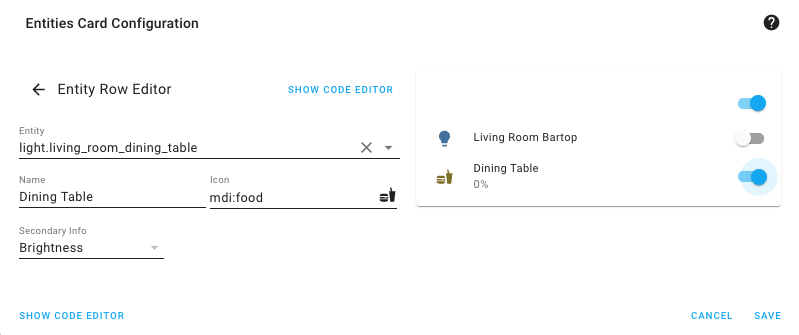 You can now edit the entity row; adjust the name, icon and secondary info.
You can now edit the entity row; adjust the name, icon and secondary info.
Also, using special rows will no longer force you use the YAML editor, however, you you can still use the UI editor and edit the special rows. UI editors for the special rows will come in the future.
User and person management combined
We combined the user and person UI, this means that the user configuration panel will only be visible for users that have advanced mode enabled.
The person detail dialog now has a toggle that allows you to give the person access to Home Assistant. If you toggle it on, you can set a username and a password for the person. If you toggle it off, the user will be removed.
This makes it easier to manage the people in Home Assistant, everything in one place.
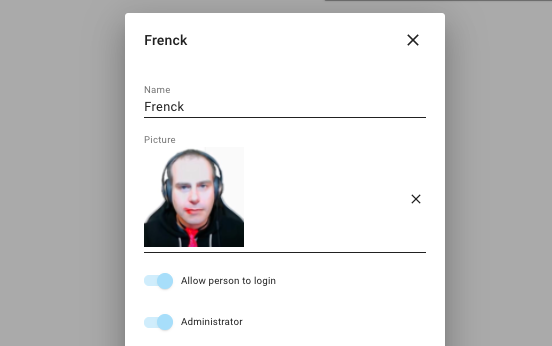 The person edit dialog now has a toggle to allow a person to log in.
The person edit dialog now has a toggle to allow a person to log in.
Restore snapshots
You can now upload snapshots from the UI and restores them. You can do this in the supervisor UI in the snapshots panel. But you can also do this during onboarding!
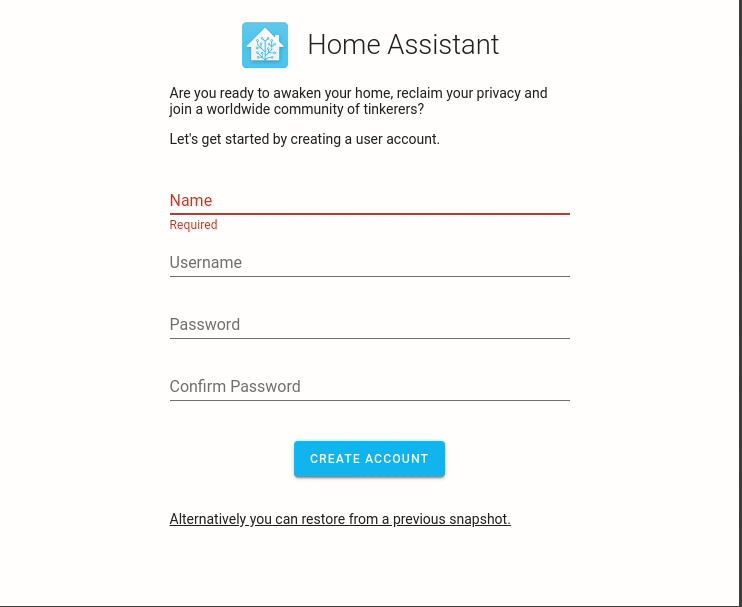 Screen recording of restoring a snapshot during onboarding.
Screen recording of restoring a snapshot during onboarding.
This means you no longer have to set up Home Assistant, add and set up the Samba add-on to then restore your snapshot. Instead, you can just select your snapshot in the first step of the onboarding and it will be restored.
This makes moving to another system a breeze!
Performance metrics in the Supervisor UI
The Supervisor now shows performance metrics in its UI, so you’ll have a better
idea of how much resources are used. Thanks @ludeeus
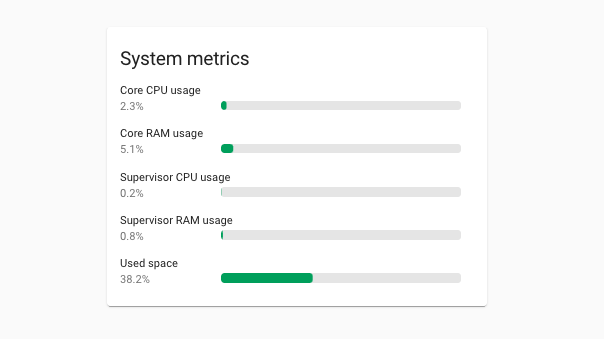 Supervisor UI now shows performance metrics.
Supervisor UI now shows performance metrics.
H.265 stream support for Android
@uvjustin
Automation editor has now weekday support
@misiu
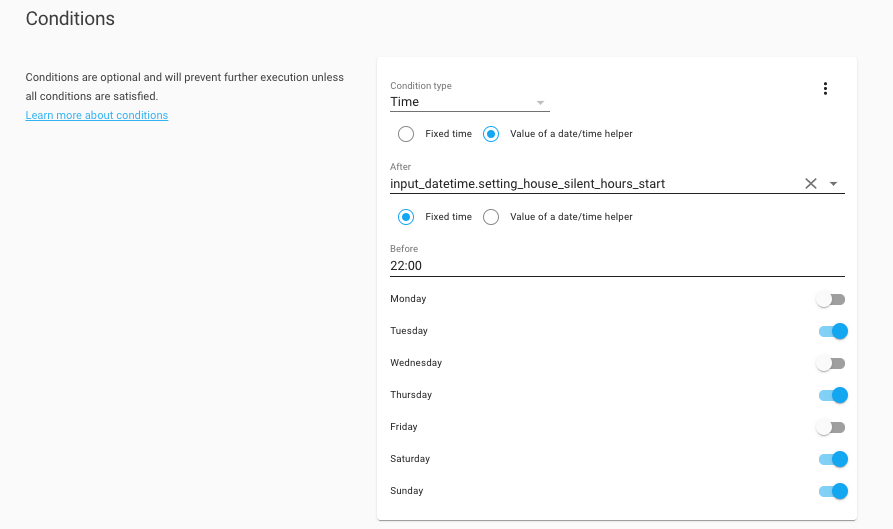 You can now select the days to match in time conditions.
You can now select the days to match in time conditions.
Python 3.7 deprecated
Python 3.9 has been released on 5 October. This means that Python 3.7 support is now deprecated and will be removed after two months (which will be effective in 0.118).
This is only a concern if you are running Home Assistant Core directly on Python. You can check the Python version Home Assistant uses by going to the information screen in Configuration -> Info.
If you run Home Assistant OS, Supervised or Container, you don’t have to worry about this, as the Home Assistant project takes care of this for you. As a matter of fact, if you use one of those methods, you are already running Python 3.8.
We are currently working on ensuring Python 3.9 is fully supported and tested.
Other noteworthy changes
-
MQTT now supports tag scanning, thanks to @emontnemery
. - The Hyperion integration had a large overhaul by @dermotduffy
, ensuring this integration now actually works! -
@Misiu
ensured the OpenWeatherMap integration supports all languages it can provide. - The utility meter now supports a bi-weekly cycle, thanks to @hareeshmu
. -
@timkoers
added uptime sensors for network clients to the UniFi integration. - The Shelly integration now shows power and energy sensors for roller mode
devices, thanks to @firstof9
. - You can now filter history by using glob matching filters. For example, you
can now exclude
sensor.*_temperaturefrom being recorded. Thanks @bdraco! - deCONZ has a new option; You can now disable the automatic addition of new
devices. Furthermore, @Kane610
also added a service to clean up up orphaned devices. Thanks!
New Integrations
We welcome the following new integration this release:
-
Raspberry Pi Power Supply Checker, added by @shenxn
-
Zodiac, added by @JulienTant
-
Hayward OmniLogic, added by @Oliver84
-
GoalZero, added by @tkdrob
New Platforms
The following integration got support for a new platform:
-
Synology DSM now supports cameras, added by @shenxn
-
Synology DSM now has a switch to control home mode in
Surveillance Station @Quentame
-
HVV Departures added binary sensors to show elevator
statuses. Added by @vigonotion
- Support for covers was added to Modbus, by @vzahradnik
-
Firmata to support analog input and PWM/analog output
Added by @DaAwesomeP
-
NZBGet now has a switch to control downloads,
added by @ctalkington
Integrations now available to set up from the UI
The following integrations are now available via the Home Assistant UI:
-
AlarmDecoder, done by @ajschmidt8
-
Canary, done by @ctalkington
Release 0.116.1 - October 8
- Update Pyhiveapi Library Version (@KJonline
- #40804 ) (hive docs) - Ensure recorder commit can retry after encountering invalid data (@bdraco
- #41426 ) (recorder docs) - Downgrade Paho MQTT to 1.5.0 (@balloob
- #41479 ) (mqtt docs) - Bump pyatmo version to 4.1.0 (@cgtobi
- #41487 ) (netatmo docs) - Fix async_unload_entry for devolo Home Control (@Shutgun
- #41488 ) (devolo_home_control docs) - Update frontend to 20201001.2 (@bramkragten
- #41491 ) (frontend docs) - Add missing on states to media player groups (@bdraco
- #41496 )
Release 0.116.2 - October 9
- Fix Netatmo non specified sensor types (@cgtobi
- #41517 ) (netatmo docs) - Update Arris TG2492LG dependency version (@vanbalken
- #41465 ) (arris_tg2492lg docs) - Fix omnilogic temperature sensor with metric setting (@djtimca
- #41509 ) (omnilogic docs) - Restore group support to plant entities (@bdraco
- #41519 ) (group docs) (plant docs) - Bump yeelight to 0.5.4 (@shenxn
- #41524 ) (yeelight docs) - Fix description reference in PoolSense config flow (@bieniu
- #41535 ) (poolsense docs) - Fix missing weather sensors (@cgtobi
- #41540 ) (netatmo docs)
Release 0.116.3 - October 15
- Add delete to hassio API (@ludeeus
- #41500 ) (hassio docs) (new-integration) - Fix disabled Synology DSM camera (@Quentame
- #41686 ) (synology_dsm docs) - Fix KEF LSX becoming unavailable (@basnijholt
- #41700 ) (kef docs) - Ensure all template errors are caught and the websocket api reports them (@bdraco
- #41719 ) (websocket_api docs) - Offload dockermachines into core (@pvizeli
- #41756 ) - Fix issues with metric conversion and single pump type for filter pumps in Omnilogic integration (@djtimca
- #41777 ) (omnilogic docs) - Fix SimpliSafe re-auth flow (@bachya
- #41805 ) (simplisafe docs) - Shelly: fix for RGB devices (@chemelli74
- #41841 ) (shelly docs) - Permit event trackers to accept an empty list of entities or domains (@bdraco
- #41857 ) - Reduce polling for Netatmo weather station sensors (@cgtobi
- #41858 ) (netatmo docs)
Release 0.116.4 - October 15
- Bump ONVIF and pin Zeep (@hunterjm
- #41907 ) (onvif docs) - Cap AVC profile level at 4.1 in stream master playlist (@uvjustin
- #41592 ) (stream docs)
If you need help…
…don’t hesitate to use our very active forums or join us for a little chat
Experiencing issues introduced by this release? Please report them in our issue tracker
Backward-incompatible changes
Below is a listing of the breaking change for this release, per subject or integration. Click on one of those to read more about the breaking change for that specific item.
Custom Lovelace Cards
This release contains backward-incompatible changes for custom card developers, check the developers blog for more information.
If you have a custom card that stopped working this release, please report this with the custom card author.
AlarmDecoder
YAML support for AlarmDecoder has been removed in favor of UI configuration.
Additionally, the panel_display option has been removed and the alarm display
sensor will always be created with AlarmDecoder now. Please see the updated
AlarmDecoder documentation for instructions on how to
set up AlarmDecoder via the UI.
Automation
State conditions with attribute specified: When testing against a non-string attribute value, you now need to specify the value in your configuration in the same type as it is in the attribute (instead of as a string).
Canary
Canary is now available for configuration via the UI. This also means it’s no longer configured in YAML. Existing configurations should be automatically transitioned to configuration via UI. You can safely remove you Canary YAML configuration after ugprading. YAML support will be fully removed in Home Assistant 0.118.0.
(@ctalkington
HomeKit Controller, Plant, SmartThings, Xiaomi
Some integrations (homekit_controller, plant, smartthings
and xiaomi_miio) previously used lux as their unit of measurement for
entities that covered illuminance. Now, these entities use lx as their unit
of measurement to be consistent with other integrations.
This could be a breaking change for using such entities in,
for example, influxdb.
(@springstan
Hyperion
Fixes the Hyperion Integration to work with the current Hyperion-NG release.
Refactors to rely on the
hyperion-py
The default_color, hdmi_priority and effect_list parameters no longer have
any effect. Instead, users should use light profiles
as default color.
The effect_list is now automatically populated.
The hdmi_priority parameter no longer make sense with Hyperion-NG and will
be removed in a future release.
(@dermotduffy
KNX
We changed the way how we handle binary sensors in the underlying library. It
is no longer possible to support automations based on the binary_sensor
schema. Instead, you can use the new counter state attribute for any given
KNX binary sensor.
Before this change:
- name: cover_abstell
state_address: "2/0/33"
automation:
- counter: 1
hook: "on"
action:
- entity_id: cover.sonne_abstellkammer
service: cover.open_cover
- counter: 1
hook: "off"
action:
- entity_id: cover.sonne_abstellkammer
service: cover.close_cover
After this change:
# binary_sensor.yaml
- name: cover_abstell
state_address: "2/0/33"
# automation.yaml
automation:
- alias: "Binary sensor test counter=1 on"
trigger:
platform: numeric_state
entity_id: binary_sensor.cover_abstell
attribute: counter
above: 0
below: 2
condition:
- condition: state
entity_id: binary_sensor.cover_abstell
state: "on"
action:
- service: cover.open_cover
target:
entity_id: cover.sonne_abstellkammer
- alias: "Binary sensor test counter=1 off"
trigger:
platform: numeric_state
entity_id: binary_sensor.cover_abstell
attribute: counter
above: 0
below: 2
condition:
- condition: state
entity_id: binary_sensor.cover_abstell
state: "off"
action:
- service: cover.close_cover
target:
entity_id: cover.sonne_abstellkammer
If you intend to use the counter feature (counter > 1) make sure you also
enable ignore_internal_state (default: true) for your binary_sensor and
set the new context_timeout attribute to the time in between you want it to
react to your sensor clicks (defaults to 1 - which should be fine).
Otherwise, the counter will not work correctly.
Logbook
Message and domain are now removed from the logbook state_changed events.
These are now handled by the frontend as we move closer to making the logbook localized.
(@bdraco
Material Design Icons
The Material Design Icons are updated to v5.6.55, the mdi:scooter icon is
replaced by a new icon, the old icon is available as mdi:human-scooter
Pilight
Lights using the Pilight integration will now turn on to the last used brightness instead of its maximum brightness.
If you want to retain you lights turning on to its maximum brightness you can
set the default intensity in the light_profiles.csv file.
The steps to set this up:
- In the your main
configfolder (where you’ll findconfiguration.yaml) create a new file calledlight_profiles.csv. - For each of lights add an line with its entity id and the brightness
you want, as a value from
0to255.
Example:
light.<deviceentityid>.default,0,0,255
(@daniel-jong
Synology
The Synology integration is now deprecated. You should now use the Synology DSM instead. Support for cameras has been added to the Synology DSM integration making it a full replacement.
(@shenxn
System Monitor
Not really a breaking change, since the overall logic did not change. Arguments that were previously mandatory for sensors of this integration are still mandatory and optional arguments remain optional.
However, we now enforce those mandatory arguments to be present, since otherwise this integration creates entities that cannot do anything, e.g., the sensor for IPv4 addresses cannot do anything if no network interface is specified from which to take the IP.
If the integration fails to load, check the log to see which arguments are missing in your configuration. The documentation also has been updated to clearly show which arguments are mandatory.
TekSavvy
The TekSavvy integration has been removed. The API that was used by this integration is no longer available.
Universal Devices ISY994 / LCN
The Kelvin unit no longer includes the degree sign in accordance with
scientific standards. If you use the isy994 and lcn integrations you may
need to update automations or data collectors that depend on the unit of
measurement.
(@RichieFrame
VeSync
The auto fan mode for the fan platform has been removed. The auto mode isn’t supported by the entity model in Home Assistant and was initially added overlooking our entity model.
If you have automations or scripts targeting the VeSync fan entity should review these and update as needed.
ZHA
The ieee_address parameter was renamed to ieee for zha.permit
and zha.remove services.
This makes all services to use consistently named parameters.
(@Adminiuga
All changes
Click to see all changes!
- Add missing EDL21 OBIS codes (@DAMEK86
- #39714 ) (edl21 docs) - Bump version to 0.116.0dev0 (@frenck
- #39768 ) - Bump Synology DSM to 0.9.0 (@Quentame
- #39819 ) (synology_dsm docs) - Add systemmonitor check for mandatory “arg” of sensors (@spacegaier
- #39687 ) (systemmonitor docs) (breaking-change) - Allow setting of hvac_mode when setting temperature in ozw (@firstof9
- #39853 ) (ozw docs) - Prompt user to reauthenticate AirVisual when API key expires (@bachya
- #38341 ) (airvisual docs) - Upgrade sentry-sdk to 0.17.4 (@frenck
- #39868 ) (sentry docs) - Bump pyTibber to 0.15.2 (@soldag
- #39870 ) (tibber docs) - Upgrade isort to 5.5.2 (@frenck
- #39879 ) - Use entity_class ‘safety’ in synology_dsm storage sensors (@Mariusthvdb
- #39757 ) (synology_dsm docs) - Optimize requirements check with stdlib (@balloob
- #39871 ) - Remove stale debug from WLED tests (@frenck
- #39882 ) (wled docs) - Add Carbon Monoxide binary sensor to Homekit Controller (@RogerSelwyn
- #39889 ) (homekit_controller docs) - Increase template test coverage. (@bdraco
- #39908 ) - Add zeroconf discovery to homekit (@bdraco
- #39907 ) (homekit docs) - Upgrade numpy to 1.19.2 (@frenck
- #39912 ) (iqvia docs) (opencv docs) (tensorflow docs) (trend docs) - Add camera support to synology_dsm (@shenxn
- #39838 ) (synology_dsm docs) (new-platform) - Add async_track_state_removed_domain to allow tracking when a state is removed from a domain (@bdraco
- #39859 ) - Device automation triggers for stateless HomeKit accessories (@Jc2k
- #39090 ) (homekit_controller docs) - Activate hassfest requirements CI check (@MartinHjelmare
- #39940 ) - Use STATE_UNKNOWN constant in dlink and ecobee (@springstan
- #39948 ) (dlink docs) (ecobee docs) - Add template filter timedelta_seconds to create a timedelta from seconds (@jschlyter
- #39608 ) - Remove unchecked return value in synology_dsm (@shenxn
- #39929 ) (synology_dsm docs) - Use sound, vibration and safety device class constants in various integrations (@springstan
- #39952 ) (concord232 docs) (ffmpeg_noise docs) (meteoalarm docs) (mysensors docs) (nest docs) (smartthings docs) (wink docs) - Improve tests for Broadlink devices (@felipediel
- #39898 ) (broadlink docs) - Use DEVICE_CLASS_WINDOW constant in various integrations (@springstan
- #39949 ) (brunt docs) (deconz docs) (fibaro docs) (fritzbox docs) (maxcube docs) (notion docs) (somfy_mylink docs) - Upgrade codecov to 2.1.9 (@frenck
- #39960 ) - Upgrade pytest-cov to 2.10.1 (@frenck
- #39964 ) - Upgrade pytest-sugar to 0.9.4 (@frenck
- #39966 ) - Upgrade mypy to 0.782 (@frenck
- #39967 ) - Use DEVICE_CLASS_DOOR and DEVICE_CLASS_SMOKE in various integrations (@springstan
- #39950 ) (concord232 docs) (fibaro docs) (notion docs) (satel_integra docs) (spc docs) (tahoma docs) (wink docs) - Upgrade youtube_dl to version 2020.09.06 (@BKPepe
- #39969 ) (media_extractor docs) - Use opening and occupancy device class in various integrations (@springstan
- #39965 ) - Upgrade pytest-timeout to 1.4.2 (@frenck
- #39983 ) - Upgrade responses to 0.12.0 (@frenck
- #39986 ) - Use connectivity device class constant in various integrations (@springstan
- #39972 ) - Use problem, presence and plug device class constants in various integrations (@springstan
- #39973 ) (bmw_connected_drive docs) (opentherm_gw docs) (smappee docs) (smartthings docs) (smarty docs) - Shelly: Power and Energy sensors in roller mode (@chemelli74
- #39709 ) (shelly docs) - Use DEVICE_CLASS_MOTION in various integrations (@springstan
- #39962 ) - Add timeout config option to Synology DSM (@Quentame
- #40000 ) (synology_dsm docs) - Fix xiaomi_aqara duplicated battery sensors (@shenxn
- #39961 ) (xiaomi_aqara docs) - Cleanup and reduce duplicate code from recent template changes (@bdraco
- #40012 ) - Use moisture and moving device class in various integrations (@springstan
- #39963 ) - Revert ‘Use STATE_UNKNOWN constant in dlink and ecobee’ (@springstan
- #40022 ) (dlink docs) (ecobee docs) - Improve canary tests (@ctalkington
- #39956 ) (canary docs) - Add Config Flow to AlarmDecoder (@ajschmidt8
- #37998 ) (alarmdecoder docs) (breaking-change) - Update phrasing and pin validation for homekit_controller (@bdraco
- #40006 ) (homekit_controller docs) - Add canary alarm_control_panel tests (@ctalkington
- #40029 ) (canary docs) - Refactor zeroconf setup to be async (@bdraco
- #39955 ) (zeroconf docs) - Mark Azure DevOps device as a service (@timmo001
- #40044 ) (azure_devops docs) - Add unique_id to canary alarm_control_panel (@ctalkington
- #40041 ) (canary docs) - Add device class to canary sensors (@ctalkington
- #40050 ) (canary docs) - Fix intermittently failing dyson test (@bdraco
- #40051 ) (dyson docs) - Upgrade coverage to 5.3.0 (@frenck
- #40056 ) - Fix vizio async mock fixtures on Python 3.8.0 and .1 (@scop
- #39926 ) (vizio docs) - Don’t try to create /test dir in camera tests (@scop
- #39914 ) (camera docs) - Make recorder block_till_done reliable (@bdraco
- #40043 ) (recorder docs) - Make system_log test reliable (@bdraco
- #40049 ) (system_log docs) - Add more SSDP discovery data and constants (@scop
- #39984 ) (ssdp docs) - Add temperature and uptime to Synology DSM (@thomasgermain
- #39419 ) (synology_dsm docs) - Improve reproduce_state for media players (@rajlaud
- #38266 ) (media_player docs) - Deprecate the synology integration (@shenxn
- #39958 ) (synology docs) (breaking-change) - Add rpi_power integration (@shenxn
- #35527 ) (rpi_power docs) (new-integration) - Extract the icon and state for logbook state changed events (@bdraco
- #40039 ) (logbook docs) - Add unique_id to canary camera (@ctalkington
- #40054 ) (canary docs) - Reduce listener cancelation code in template tracker (@bdraco
- #40040 ) - Fix homekit error when the bridge has been ignored. (@bdraco
- #40082 ) (homekit docs) - Add support for multiple vera controller hubs (@vangorra
- #33613 ) (vera docs) - Upgrade pytest to 6.0.2 (@frenck
- #39959 ) - Upgrade sentry-sdk to 0.17.5 (@frenck
- #40092 ) (sentry docs) - Fix hvv_departures config flow patches (@MartinHjelmare
- #40095 ) (hvv_departures docs) - Upgrade pytest-xdist to 2.1.0 (@frenck
- #40057 ) - Add bimonthly period feature for utility_meter component (@hareeshmu
- #39931 ) (utility_meter docs) - Upgrade youtube_dl to version 2020.09.14 (@BKPepe
- #40104 ) (media_extractor docs) - Use http status constants more, add HTTP_ACCEPTED and HTTP_BAD_GATEWAY (@springstan
- #39993 ) - Add and use volume cubic constants (@springstan
- #40106 ) (airvisual docs) (comfoconnect docs) (isy994 docs) (mysensors docs) (zha docs) - Expose angle and xy attributes in deCONZ event if present (@klada
- #39822 ) (deconz docs) - Extract Netatmo test data (@cgtobi
- #40094 ) (netatmo docs) - Clean dyson climate tests (@MartinHjelmare
- #40110 ) (dyson docs) - Use AREA_SQUARE_METERS constant in all integrations (@springstan
- #40107 ) (ambient_station docs) (bloomsky docs) (isy994 docs) (smartthings docs) (zamg docs) - Add and use currency constants (@springstan
- #40113 ) (dsmr_reader docs) (growatt_server docs) (isy994 docs) (pvpc_hourly_pricing docs) (tankerkoenig docs) - AlarmDecoder config flow fixes (@ajschmidt8
- #40037 ) (alarmdecoder docs) - Upgrade sentry-sdk to 0.17.6 (@frenck
- #40133 ) (sentry docs) - Remove unsupported states from security systems in HomeKit (@nzapponi
- #40060 ) (homekit docs) - Prompt to reauth when the august password is changed or token expires (@bdraco
- #40103 ) (august docs) - Clean up vera typings (@vangorra
- #40143 ) (vera docs) - Fix static/class async mocks on Python 3.8.0 and .1 (@scop
- #40147 ) (forked_daapd docs) (shelly docs) (simplisafe docs) - Add config support to zoneminder integration (@vangorra
- #37060 ) (zoneminder docs) (breaking-change) - Fix typo in strings for wolflink (@SNoof85
- #40164 ) (wolflink docs) - Do not default Pilight lights to max brightness (@daniel-jong
- #39549 ) (pilight docs) (breaking-change) - Use async_on_remove for vizio listeners (@raman325
- #40185 ) (vizio docs) - Add cgtobi to sonos code owners (@cgtobi
- #40204 ) (sonos docs) - Add cgtobi to kodi code owners (@cgtobi
- #40202 ) (kodi docs) - Fix shelly sensor names (@Misiu
- #39854 ) (shelly docs) - Catch TypeError in strptime() template helper (@spacegaier
- #40226 ) - Use default values in advanced options in devolo home control (@2Fake
- #40216 ) (devolo_home_control docs) - Add UniFi Uptime sensor (@timkoers
- #40058 ) (unifi docs) - Update velbus to 2.0.45 (@Cereal2nd
- #40256 ) (velbus docs) - Add Influxdb precision option (@twdkeule
- #38454 ) (influxdb docs) - Make tplink SmartStrip communication more robust (@gjbadros
- #40281 ) (tplink docs) - Add config flow to canary (@ctalkington
- #40055 ) (canary docs) (breaking-change) - Use pressure constants in code base (@springstan
- #40262 ) - Add missing integration quality scale to image integration (@frenck
- #40289 ) (image docs) - Add missing integration quality scale to tags integration (@frenck
- #40291 ) (tag docs) - Add port to plugwise (@CoMPaTech
- #40017 ) (plugwise docs) - Add device info to canary camera and sensors (@ctalkington
- #40053 ) (canary docs) - Add kodi browse media for channels (@imduffy15
- #40277 ) (kodi docs) - Use percentage constant in more integrations (@springstan
- #40165 ) (growatt_server docs) (numato docs) (nut docs) - Add and use currency cent constant (@springstan
- #40261 ) (griddy docs) (isy994 docs) (nsw_fuel_station docs) - Add binary_sensor for cloud connectivity to HomematicIP Cloud (@SukramJ
- #39675 ) (homematicip_cloud docs) - Update roku media browser classes (@ctalkington
- #40285 ) (roku docs) - Complete helpers.service type hints (@scop
- #40193 ) - Rebuilt Splunk using custom library (@Bre77
- #40123 ) (splunk docs) - Use content type text plain constant (@springstan
- #40313 ) (prometheus docs) (rest docs) (rest_command docs) - Update xknx to 0.14.2 (@marvin-w
- #40304 ) (knx docs) (breaking-change) - Apply code review for canary config flow (@ctalkington
- #40355 ) (canary docs) - Add reauth source constant for config entries (@ctalkington
- #40352 ) - Add supervisor install add-on helper (@MartinHjelmare
- #40138 ) - Upgrade youtube_dl to version 2020.09.20 (@BKPepe
- #40395 ) (media_extractor docs) - Remove myself as Luci code owner (@fbradyirl
- #40398 ) (luci docs) - Fix supervisor get addon info (@MartinHjelmare
- #40412 ) - Add zodiac integration (@JulienTant
- #38935 ) (zodiac docs) (new-integration) - Update voluptuous to 0.12.0 (@spacegaier
- #40401 ) - Update Solax Library to 0.2.4 (@squishykid
- #40330 ) (solax docs) - Use centralized KnxEntity for all KNX platforms (@marvin-w
- #40381 ) (knx docs) - bump pynws to 1.3.0 (@MatthewFlamm
- #40386 ) (nws docs) - Add supervisor add-on uninstall helper (@MartinHjelmare
- #40413 ) - Use more state attribute name constants (@scop
- #40428 ) - Improve timeout error handling for Splunk (@Bre77
- #40384 ) (splunk docs) - Add debug logging to Bond fireplace entity (@prystupa
- #40318 ) (bond docs) - Add PLAY and PAUSE to webos button service description (@basnijholt
- #40353 ) (webostv docs) - Firmata analog input, PWM/analog output, deprecate arduino (@DaAwesomeP
- #40369 ) (arduino docs) (firmata docs) (new-platform) - Bump pywemo to 0.5.0 (@sqldiablo
- #40439 ) (wemo docs) - Update xknx to 0.14.3 (@marvin-w
- #40430 ) (knx docs) - Serialize websocket event message once (@bdraco
- #40453 ) (websocket_api docs) - Add support for selecting multiple entity ids from logbook (@bdraco
- #40075 ) (logbook docs) - Defer template tracking setup until template entity start (@bdraco
- #40388 ) (template docs) - Add binary_sensor for elevator states to hvv_departures (@vigonotion
- #36822 ) (hvv_departures docs) (new-platform) - deCONZ - move event handling (@Kane610
- #40424 ) (deconz docs) - Add and use length millimeters constant (@springstan
- #40116 ) - Update xknx to version 0.14.4 (@marvin-w
- #40472 ) (knx docs) - Improve DOODS folder handling and add process time attribute (@lamiskin
- #40344 ) (doods docs) - Support learning different command types with remote (@felipediel
- #39670 ) (remote docs) - Refactor Plex tests using fixtures (@jjlawren
- #40260 ) (plex docs) - Use content type multipart constant (@springstan
- #40314 ) (camera docs) (ffmpeg docs) - Revert “Support learning different command types with remote” (@frenck
- #40486 ) (remote docs) - Upgrade sentry-sdk to 0.17.7 (@frenck
- #40492 ) (sentry docs) - Upgrade isort to 5.5.3 (@frenck
- #40493 ) - Add supervisor helper to start add-on (@MartinHjelmare
- #40495 ) - Add supervisor add-on stop helper (@MartinHjelmare
- #40501 ) - Support all available languages in voicerss integration (@nagyrobi
- #40502 ) (voicerss docs) - Add all supported languages to OpenWeatherMap (@Misiu
- #40448 ) (openweathermap docs) - Adjust safe_theme for better readability (@spacegaier
- #40223 ) (frontend docs) - Use content type json constant (@springstan
- #40312 ) - Add and use light lux constant in entire code base (@springstan
- #40171 ) (breaking-change) - Correct label in mqtt config flow (@springstan
- #40507 ) (mqtt docs) - Bump plexapi to 4.1.1 (@jjlawren
- #40512 ) (plex docs) - Update sonarr to 0.3.0 (@ctalkington
- #40515 ) (sonarr docs) - Fix Bond error logging format (@prystupa
- #40519 ) (bond docs) - Upgrade sentry-sdk to 0.17.8 (@frenck
- #40531 ) (sentry docs) - Add more Huawei LTE sensor metadata (@scop
- #39988 ) (huawei_lte docs) - Update constant name for onewire (@epenet
- #40530 ) (onewire docs) - Ensure consitstency of file docstring for 1-wire (@epenet
- #40528 ) (onewire docs) - Ensure the title is consistent (@epenet
- #40528 ) (onewire docs) - Improve devolo Home Control code quality (@Shutgun
- #40480 ) (devolo_home_control docs) - Add Huawei LTE SMS storage full and unread sensors (@scop
- #40021 ) (huawei_lte docs) - Fix/Refactor Hyperion Integration (@dermotduffy
- #39738 ) (hyperion docs) (breaking-change) - Bump pyairvisual to 5.0.2 (@bachya
- #40554 ) (airvisual docs) - Bump simplisafe-python to 9.3.3 (@bachya
- #40560 ) (simplisafe docs) - Improve handling of sources without a name in Denon (@asimonen
- #40514 ) (denon docs) - Add @darkfox as Rejseplanen code owner (@DarkFox
- #40329 ) - Add modifications for snapshot uploads (@ludeeus
- #40503 ) - Upgrade Tibber library to 0.15.3 (@Danielhiversen
- #40570 ) (tibber docs) - Use HA constants for Rfxtrx units (@elupus
- #40562 ) (rfxtrx docs) - Upgrade tqdm to 4.49.0 (@frenck
- #40573 ) - Remove auto from the fan speed modes for VeSync (@TheGardenMonkey
- #40559 ) (vesync docs) (breaking-change) - Add Omnilogic integration (@Oliver84
- #40474 ) (omnilogic docs) (new-integration) - Rewrite light component tests to async pytest tests (@frenck
- #40589 ) (light docs) - Improve tracking of existing entities in deconz (@Kane610
- #40265 ) (deconz docs) - Update schema for zha.set_zigbee_cluster_attribute service (@Adminiuga
- #40600 ) (zha docs) - Add device info to gogogate2 (@bdraco
- #40538 ) (gogogate2 docs) - Upgrade spotipy to 2.16.0 (@frenck
- #40606 ) (spotify docs) - Throttle ebusd sensors instead of the whole component (@danielkucera
- #40610 ) (ebusd docs) - Bump pychromecast to 7.4.1 (@emontnemery
- #40587 ) (cast docs) - Add installation type to discovery endpoint (@ludeeus
- #40585 ) (api docs) - Allow non-authenticated calls to snapshots during onboarding (@ludeeus
- #40582 ) - Log the remote ip address for incoming websocket connections when debug is on (@bdraco
- #40581 ) (websocket_api docs) - Add bare hostname as valid known hostname in get_url helper (@frenck
- #40510 ) - Use direct service calls in light platform tests (@frenck
- #40604 ) (light docs) - Use common strings for somfy config flow (@RobBie1221
- #40594 ) (somfy docs) - Use common strings for monoprice config flow (@RobBie1221
- #40592 ) (monoprice docs) - Use common strings for Freebox config flow (@SNoof85
- #40590 ) (freebox docs) - Bump python-broadlink to 0.15.0 (@felipediel
- #39228 ) (broadlink docs) - Add Modbus cover (@vzahradnik
- #33642 ) (modbus docs) (new-platform) - Improve performance of counting and iterating states in templates (@bdraco
- #40250 ) - Use direct service calls in tests instead of automation common (@frenck
- #40623 ) - Reduce the number of template re-renders when we are only counting states (@bdraco
- #40272 ) - Ensure all jinja2 errors are trapped and displayed in the developer tools (@bdraco
- #40624 ) (websocket_api docs) - Add support for homekit windows (@Julius2342
- #40635 ) (homekit docs) - Handle Shelly channel names (if available) (@chemelli74
- #40119 ) (shelly docs) - deCONZ fix comments from #40265 (@Kane610
- #40640 ) (deconz docs) - Fix solaredge service data KeyError (@Cereal2nd
- #40653 ) (solaredge docs) - Resolve Frontend Services.yaml Minor Oversight (@Brahmah
- #40659 ) (frontend docs) - Rewrite core event tests to pytest tests (@frenck
- #40664 ) - Bump python-velbus to 2.0.46 (@Cereal2nd
- #40663 ) (velbus docs) - Add authentication support to Nightscout (@marciogranzotto
- #40602 ) (nightscout docs) - Use common strings for oauth config flows (@MBlokhuijzen
- #40608 ) (almond docs) (home_connect docs) (smappee docs) (somfy docs) (spotify docs) (withings docs) - Remove pre-0.102 Huawei LTE setup noop warnings (@scop
- #40654 ) (huawei_lte docs) - Add Integration for Goal Zero Yeti Power Stations (@tkdrob
- #39231 ) (goalzero docs) (new-integration) - Bump dwdwfsapi to v1.0.3 (@stephan192
- #40644 ) (dwd_weather_warnings docs) - Update wolf_smartset to 0.1.6 (@adamkrol93
- #40668 ) (wolflink docs) - Increase the timeout during config entry setup in Shelly integration (@bieniu
- #40684 ) (shelly docs) - Upgrade zigpy-znp from 0.1.1 to 0.2.0 (@puddly
- #40674 ) (zha docs) - Fix issue with HobbyBoard moisture meter (@epenet
- #40680 ) (onewire docs) - Move onewire constants to separate file (@epenet
- #40550 ) (onewire docs) - Add onewire humidity sensors connected via DS2438 (@epenet
- #39780 ) (onewire docs) - Add tests for modbus binary sensor (@janiversen
- #40367 ) (modbus docs) - Bump up zha dependency (@Adminiuga
- #40689 ) (zha docs) - Re-enable hdmi_cec component (@newAM
- #40671 ) (hdmi_cec docs) - Allow non-authenticated calls to supervisor logs during onboarding (@ludeeus
- #40617 ) - Improve config flow descriptions in Shelly integration (@bieniu
- #40396 ) (shelly docs) - Bump snapcast dependency to 2.1.1 (@mafrosis
- #40561 ) (snapcast docs) - Abort execution of template renders that overwhelm the system (@bdraco
- #40647 ) (websocket_api docs) - Add entity glob matching support to history (@bdraco
- #40387 ) (history docs) - Remove degree from Kelvin unit (@RichieFrame
- #40574 ) (isy994 docs) (lcn docs) (breaking-change) - Fix Android TV ‘async_get_media_image’ (@JeffLIrion
- #40672 ) (androidtv docs) - Add rpi_power during onboarding on RPi (@MartinHjelmare
- #40076 ) (onboarding docs) (rpi_power docs) - Add support to reauthorize expired Plex tokens (@jjlawren
- #40469 ) (plex docs) - Improve performance of accessing template state (@bdraco
- #40323 ) - Improve devolo Home Control code quality (@Shutgun
- #40708 ) (devolo_home_control docs) - Bump pypck to v0.7.2 (@alengwenus
- #40716 ) (lcn docs) - Use NamedTuple for Huawei LTE sensor metadata (@scop
- #40655 ) (huawei_lte docs) - Fix support for Aqara WXKG06LM (@fabricepipart
- #40694 ) (deconz docs) (xiaomi_aqara docs) - Fix name of the Vallox integration in the manifest (@frenck
- #40727 ) (vallox docs) - Add MQTT tag scanner (@emontnemery
- #40709 ) (mqtt docs) - Update islamic_prayer_times with common strings (@Brahmah
- #40712 ) (islamic_prayer_times docs) - Bump up ZHA dependency (@Adminiuga
- #40734 ) (zha docs) - Refactor permit services to allow joining using install codes (@Adminiuga
- #40652 ) (zha docs) (breaking-change) - Add switch to control downloads for nzbget (@ctalkington
- #40673 ) (nzbget docs) (new-platform) - Add ability to reauth sonarr (@ctalkington
- #40306 ) (sonarr docs) - Add deconz option to disable automatic addition of new devices (@Kane610
- #40545 ) (deconz docs) - Update pyatag to 0.3.4.4 (@MatsNl
- #40720 ) (atag docs) - Add template cover opening and closing states (@TheNr1Guest
- #40677 ) (template docs) - Upgrade paho-mqtt to 1.5.1 (@frenck
- #40703 ) (mqtt docs) (shiftr docs) - Add Neighbors & Endpoint Names to zha/devices reply (@Samantha-uk
- #40748 ) (zha docs) - Bump ZHA quirks lib to 0.0.45 (@dmulcahey
- #40769 ) (zha docs) - Normalise headers in onewire integration (@epenet
- #40774 ) (onewire docs) - Update xknx to 0.15.0 (@marvin-w
- #40649 ) (knx docs) - Use direct service calls in flux tests instead of switch common (@frenck
- #40704 ) (flux docs) - Update devolo-home-control-api to 0.15.0 (@Shutgun
- #40764 ) (devolo_home_control docs) - Code cleanups for async_track_template_result (@bdraco
- #40737 ) - Add unique_id to the light switch (@tetienne
- #40603 ) (switch docs) - Fix logbook with empty filter and remove unused code (@bdraco
- #40565 ) (logbook docs) (recorder docs) - Setup recorder model relationships to avoid calling flush (@bdraco
- #40467 ) (recorder docs) - Remove TekSavvy Component, no longer available (@mikeodr
- #40762 ) (breaking-change) - Improve command_line switch tests (@frenck
- #40749 ) (command_line docs) - Use common strings for velbus config flow (@Cereal2nd
- #40660 ) (velbus docs) - Upgrade sentry-sdk to 0.18.0 (@frenck
- #40784 ) (sentry docs) - Refactor group to extend domains that can be grouped (@bdraco
- #40607 ) (group docs) - Disable hourly sensor by default in NWS (@MatthewFlamm
- #40566 ) (nws docs) - Fix and clean tox.ini (@MartinHjelmare
- #40789 ) - Fix DWD namings (@creichel
- #40791 ) (dwd_weather_warnings docs) - Tibber, combine two fetches into one fetch (@Danielhiversen
- #40787 ) (tibber docs) - Create MQTTMatcher once per subscription instead of each message (@bdraco
- #40345 ) (mqtt docs) - Use the Home Assistant Cast app to play media on Chromecast (@bramkragten
- #40782 ) (cast docs) - Improve deCONZ state updates (@Kane610
- #40601 ) (deconz docs) - Switch group to use None for the state unknown case (@bdraco
- #40792 ) (group docs) - Log timestamp overflow in stream (@uvjustin
- #39844 ) (stream docs) - Return target duration of 1 when no segments (@uvjustin
- #40518 ) (stream docs) - Add Surveillance Station home mode switch for Synology DSM (@Quentame
- #40490 ) (synology_dsm docs) (new-platform) - Remove message and domain from logbook state_changed events (@bdraco
- #40070 ) (logbook docs) (breaking-change) - Update frontend to 20200930.0 (@bramkragten
- #40794 ) (frontend docs) - Include config flow modules in coverage (@Danielhiversen
- #40798 ) - Add deCONZ service to clean up orphaned device and entity entries (@Kane610
- #40629 ) (deconz docs) - Discover additional ozw thermostats lacking mode support (@firstof9
- #40799 ) (ozw docs) - Seperate state change tracking from async_track_template_result into async_track_state_change_filtered (@bdraco
- #40803 ) (beta fix) - Implement template rate_limit directive (@bdraco
- #40667 ) (breaking-change) (beta fix) - Accept new Plex websocket callback payloads (@jjlawren
- #40773 ) (plex docs) (beta fix) - Fix Netatmo climate error when no boiler status is set (@cgtobi
- #40815 ) (netatmo docs) (beta fix) - Bump simplisafe-python to 9.4.1 (@bachya
- #40819 ) (simplisafe docs) (beta fix) - Bump up zha dependencies (@Adminiuga
- #40914 ) (zha docs) (beta fix) - Revert using own cast app for media (@bramkragten
- #40937 ) (cast docs) (beta fix) - Update frontend to 20201001.0 (@bramkragten
- #40974 ) (frontend docs) (beta fix) - Prevent sqlalchemy from refetching the old_state_id as it will never change (@bdraco
- #40982 ) (recorder docs) (beta fix) - Plex websocket callback async cleanup (@jjlawren
- #40992 ) (plex docs) (beta fix) - Prevent template loop detection from triggering when all templates are self referencing (@bdraco
- #41013 ) (template docs) (beta fix) - Better parsing of the ZHA device profile id (@Adminiuga
- #41024 ) (zha docs) (beta fix) - Change Swap free mandatory arg (@Mariusthvdb
- #41025 ) (systemmonitor docs) (beta fix) - Ensure lights added after group is created have the correct state (@bdraco
- #41034 ) (group docs) (beta fix) - Bump aioshelly to 0.3.4 (@balloob
- #41065 ) (shelly docs) (beta fix) - Add full command details to exception Debug log (@Samantha-uk
- #41070 ) (zha docs) (beta fix) - Fix SmartHab import flow (@outadoc
- #41093 ) (smarthab docs) (beta fix) - Fix referenced entity extraction when service call entity contains a template (@frenck
- #41107 ) (beta fix) - Bump up ZHA dependency (@Adminiuga
- #41109 ) (zha docs) (beta fix) - Treat optional input as optional in ZoneMinder config flow (@rohankapoorcom
- #41156 ) (zoneminder docs) (beta fix) - Handle Shelly channel names (if available) for emeters devices (@chemelli74
- #40820 ) (shelly docs) (beta fix) - Simplify template tracking and make it easier to follow (@bdraco
- #41030 ) (beta fix) - Fix TTS handling of non-ID3 metadata tags (@blueshiftlabs
- #41191 ) (tts docs) (beta fix) - Remove deprecation invalidation version from cast integration (@frenck
- #41197 ) (cast docs) (beta fix) - Remove manual rate_limit control directive from templates (@bdraco
- #41225 ) (beta fix) - Bump apprise version to avoid sync in async issues (@raman325
- #41253 ) (apprise docs) (beta fix) - Allow any value when triggering on state attribute (@balloob
- #41261 ) (homeassistant docs) (breaking-change) (beta fix) - Add extended validation for script repeat/choose (@balloob
- #41265 ) (beta fix) - Updated frontend to 20201001.1 (@bramkragten
- #41273 ) (frontend docs) (beta fix) - Update pysmartthings (@andrewsayre
- #41294 ) (smartthings docs) (beta fix) - Exclude media_dirs from YAML config check (@bramkragten
- #41299 ) (beta fix) - Prevent collecting states already referenced by domain or all (@bdraco
- #41308 ) (beta fix) - Don’t set upnp config_entry.unique_id from setup entry (@StevenLooman
- #40988 ) (upnp docs) (beta fix) - Fix TTS ID3 Tag capability check (@frenck
- #41343 ) (tts docs) (beta fix) - Resolve memory leak in recorder (@bdraco
- #41349 ) (recorder docs) (beta fix) - Set longer timeout during synology_dsm config flow (@Quentame
- #41364 ) (synology_dsm docs) (beta fix) - Add additionalAttributes to Alexa discovery payload (@balloob
- #41370 ) (alexa docs) (beta fix) - Bump up zha dependency to 0.26.0 (@Adminiuga
- #41371 ) (zha docs) (beta fix) - Fix elkm1 changed by (@gwww
- #41378 ) (elkm1 docs) (beta fix) - Reduce Somfy polling (@balloob
- #41389 ) (somfy docs) (beta fix) - Revert zoneminder config flow (@MartinHjelmare
- #41395 ) (zoneminder docs) (beta fix) - Warn when using Python 3.7 (@balloob
- #41400 ) (beta fix)
