0.114: Dark mode, Open Z-Wave progress and more automation & scripts
Ooh boy, time flew this release cycle; it is time for 0.114 already!
Personally, I’m hardly even done implementing all automation features added in the previous release. 😅
Ever since our Lovelace UI started as a beta, back in 2018, one of the most requested features - arguably - is a dark mode. No wonder, as a dark mode is added to software everywhere nowadays.
This release adds dark mode! @bramkragten
This is by far the most noticeable feature of this release, mainly because it is immediately apparent after the upgrade.
Meanwhile, the beta Open Z-Wave integration picks up speed in terms of contributions, reports, fixes and improvements. I’ve been using it already, and I love it. My Z-Wave network has never been better and more stable. If you haven’t tried it yet, I would highly recommend doing so. There is a nice community guide on how to test it without switching over.
Besides the listing below, 0.114 may feel a bit “empty”, however, it isn’t. It is packed with little things and fixes. The “All changes” section is definitely worth a look this release.
Enjoy the release.
../Frenck
Dark mode and theme color pickers
We now have official support for dark mode. 🎉
We detect if your device is in dark mode; if that is the case, our default theme will go dark. You can override the automatic switching between dark and light theme in your profile.
Furthermore, you can now also select the primary and accent color for the default theme. We calculate all other colors to make sure everything matches and is readable.
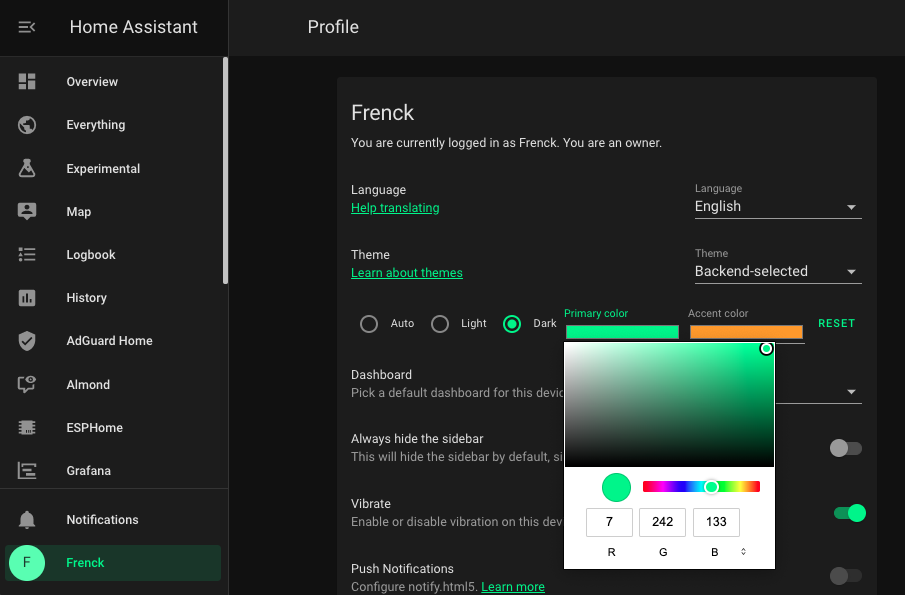 Screenshot of the new dark mode and theme settings.
Screenshot of the new dark mode and theme settings.
So if you upgrade to Home Assistant 0.114, you are using the default theme and your device is set to a dark mode; Please be aware that after upgrading, you will get a dark theme by default in that case.
Also, when picking colors, make sure you choose a primary color that is readable on both a light and dark background. For now, this is just a local setting and has to be applied to every device.
For custom themes, there is a new option on the set_theme service call,
mode: 'dark'; this allows to set a theme that will be used when your device
is in dark mode.
Lastly, when using the set_theme service, the settings are now persistent
across restarts. So if you have an automation that calls set_theme on startup,
you don’t need it anymore. 😉
Automation & Scripts updates
In Home Assistant 0.113 we added tons of new features to automations and scripts. This release contains some fixes for issues discovered and reported, but also adds some smaller new features to extend it even more.
First of all, the repeat and choose actions are now available when creating automations or scripts via the UI.
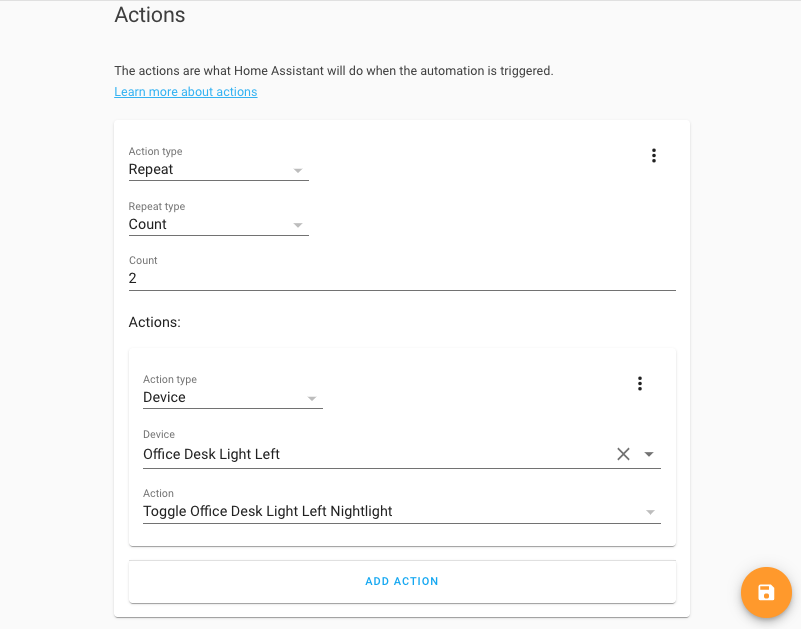 Screenshot of the new automation features available in the UI.
Screenshot of the new automation features available in the UI.
Sub-second precision has been extended and is now available in all
time-related notations. For example, you can now use 2.5 seconds/hours/minutes
or even use it in full time notations: 23:59:59.999.
The automation.turn_off service now accepts a stop_actions data parameter.
By default, when turning off an automation, any currently running automation
will be stopped. This new option allows you to turn off an automation
and optionally leave any currently active actions running.
Lastly, a small shortcut has been added to the time trigger, which now accepts
multiple time values.
automation:
- alias: "Example with multiple time values in a single time trigger"
trigger:
- platform: time
at:
- "05:00:00"
- "06:00:00"
- "10:00:00"
action:
choose: ...
Open Z-Wave (beta)
The Open Z-Wave (beta) integration is coming along nicely and others are
started helping out as well! A shout out to @firstof9
Some additional information is added to the UI for Open Z-Wave, you can now see device information right from the device page and shows information like the Z-Wave Node ID and other information about your Z-Wave device.
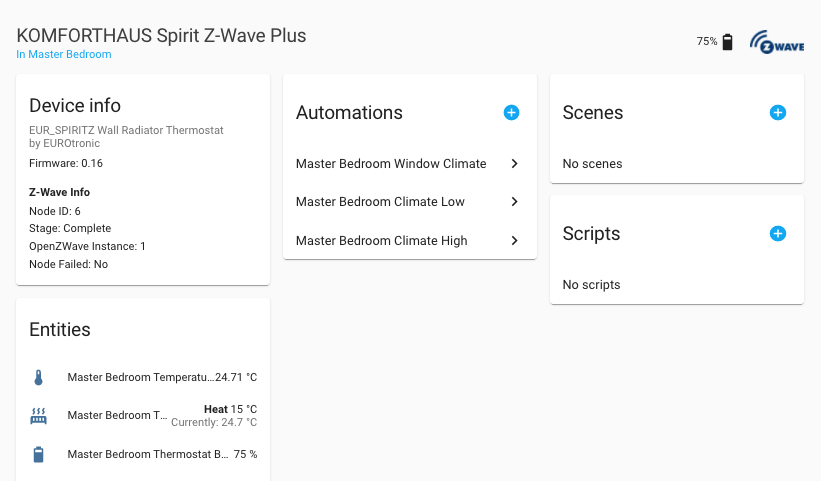 Screenshot of Z-Wave device information available in the UI.
Screenshot of Z-Wave device information available in the UI.
Furthermore, RGB color support has been added to lights, and bugs have been fixed using color temperatures and dimming. 💡
Lastly, unnecessary polling of devices has been reduced.
Yet another round of performance improvements
Did we tell you that @bdraco
0.114 is no exception and a lot of smaller performance and stability improvements are made again.
A bit technical, maybe, but here is a small overview of the changes:
- The internal device & entity registries are now indexed, and thus faster.
- Setting up groups at startup is more efficient.
- Reloading YAML configurations or checking your configuration is now quicker.
- A context accompanies every event in Home Assistant (every trigger, automation, … has a “triggered by what and who”). These contexts are now created faster, which makes everything faster.
- Tracking time pattern triggers are now scheduled on our event loop, which is far more efficient.
- Processing of system logs is taken out of the main program loop, so it doesn’t interfere with things Home Assistant does for you.
Finally, if, for any reason, corruption is detected in the Home Assistant recorder database (SQLite), the old database is moved and a new, fresh database is created. This prevents issues during startup.
Honestly, the above isn’t even complete. 😅 Thanks @bdraco
Share Diagnostics & Crash reports
With Supervisor 231, shipped with Home Assistant 0.114, we added a new option on the System panel, to share diagnostics and crash reports with us anonymously. This will allow us to find and fix problems.
The shared information is only accessible to the Home Assistant Core team and will not be shared with others. The data does not include any private or sensitive information and you can disable it in settings at any time you want.
This option is by default, of course, disabled. So, if you want to help to project out, consider enabling this option in the Supervisor panel.
This service is sponsored by Sentry.io
Other noteworthy changes
- You can now move Lovelace cards to a different dashboard and add cards to other than the main dashboard from the device pages.
- Add support for safe area insets; For example, iPhones with notches now cover the entire screen while having enough padding for home swipe action and the notch at the top of your display.
-
HomeKit has now support for doorbells (thanks @adrum
) and @bdraco added support for multiple camera streams. - If you use light profiles, those now support a default
transition value, thanks to @donkawechico
. -
@agners
added IPv4 & IPv6 (dual-stack) support to the Home Assistant web server, allowing it to run simultaneously on both.
New Integrations
Six new integrations added this release:
-
AccuWeather, added by @bieniu
-
Azure DevOps, added by @timmo001
-
Control4, added by @lawtancool
-
Firmata, added by @DaAwesomeP
-
OVO Energy, added by @timmo001
-
Wolflink, added by @adamkrol93
New Platforms
The following integration got support for a new platform:
-
Pi-hole now provides a switch to turn on/off the service, added by @shenxn
-
devolo Home Control added support for light devices,added by @2Fake
Integrations now available to set up from the UI
The following integrations are now available via the Home Assistant UI:
-
Volumio, done by @OnFreund
-
HLK-SW16, done by @jameshilliard
-
Itho Daalderop Spider, done by @peternijssen
If you need help…
…don’t hesitate to use our very active forums or join us for a little chat
Experiencing issues introduced by this release? Please report them in our issue tracker
Backward-incompatible changes
Below is a listing of the breaking change for this release, per subject or integration. Click on one of those to read more about the breaking change for that specific item.
Recorder
The default sqlite database (home-assistant_v2.db) is now validated on startup
and if corruption is detected, the database is renamed to
home-assistant_v2.db.corrupt.{ISOTIME} and startup proceeds with a fresh
database.
(@bdraco
Google Assistant
A sync will be required for source selection to work after this update. The keyword to select source will also have changed from “Set mode on TV to..” to “Set input on TV to..”
Blink
Due to the new 2FA endpoint, the YAML configuration is no longer supported.
In addition, due to some API changes, if you are upgrading from a previous version, you will need to navigate to the integration page at startup and re-configure Blink.
Your username and password will be imported, but you need to submit a 2FA token (emailed to you by Blink) in order to continue setting up the integration.
(@fronzbot
TensorFlow
TensorFlow has been upgraded to TensorFlow 2.
TensorFlow 1 object detection models are not compatible with TensorFlow 2, therefore you’ll will need to walk through the setup documentation again and choose a new model from the Model Zoo.
(@hunterjm
Pi-hole
A switch has been added to the Pi-hole integration. Because of the switch being
added, the pi_hole.enable service is removed.
The pi_hole.disable service remains in order to support disabling the service
for a given amount of time, but now it relies on the switch entity id instead
of the name set by the user, so the name field is removed.
With this change, a switch entity switch.pi_hole will be added if you
set up the integration with an API key and default name (Pi-hole).
Now, you can use switch.turn_on and switch.turn_off to enable and disable
the Pi-hole service permanently. To disable the service for a given time,
use pi_hole.disable with entity_id: switch.pi_hole and duration: 00:00:15.
To target all Pi-hole services, use entity_id: all.
(@shenxn
Volumio
The Volumio integration is now configured through the UI. If you previously had it in configuration.yaml, please remove it and configure through the Integrations panel.
(@OnFreund
Honeywell Total Connect Comfort (evohome)
The hvac_action() property has been removed from Evohome zones as this data
was inaccurate - the algorithm used to provide this data was not
reliable, and there is no reasonable hope for a satisfactory alternative.
You will have no indication if a zone is actively calling for heat
(CURRENT_HVAC_*), nor if the heat source is currently active. However,
you will continue to have the hvac_mode() property, which will indicate if the
heating is enabled, or not (HVAC_MODE_*).
This will be most obvious by the absence of this information in the UI.
There is no intervention required for this breaking change.
(@zxdavb
Flume
The unique id is being updated for existing sensors. You will need to clean up the stale entity from the entity registry via the GUI.
(@ChrisMandich
Météo-France
The meteo_france integration moved from a web scraping architecture to a
API-based architecture. With this major refactor the following change could
break:
- The
thunder chanceentity is no longer available (no longer in the API results). - The
next rainentity state is now a datetime instead of a delay. -
next rainattributes have been simplified. -
weather_alert:only one entity created by department. Was by city in the previous version and could create duplicates. -
weather alertattributes have been simplified. -
weatherplatform is showing the current day forecast in the first position of daily forecast (instead of tomorrow forecast).
Bond
When you have multiple Bond hubs, each with its own set of devices, those devices have IDs that the Bond integration uses to generate unique entity IDs in Home Assistant. Unfortunately, those IDs are only unique within the hub. So it is possible that unique IDs generated for entities from different hubs will not be unique and collide.
This has been fixed by prefixing device ID with a hub ID and the resulting ID is now truly unique. After restarting you will see each bond entity twice. One which is live with the new unique ID. The second which is disabled with old unique ID.
How to make it work:
- Remove the disabled entity (note its friendly ID, e.g.,
cover.shades) - Optionally rename the generated friendly ID on the live entity, so that your
automations continue to work. For example, your live entity will have ID
cover.shades_2. Rename it tocover.shades.
Hi-Link HLK-SW16
The hlk-sw16 entity ids will change upon update and the old entities will need to be removed manually.
Slack
The Slack attachments framework was deprecated in 0.108.0 and is now officially removed. The blocks framework should be used instead.
(@bachya
IQVIA
Per ADR-0010, IQVIA can no longer be configured via YAML and must be configured
from the UI. Existing IQVIA users have already had their integrations imported
and only need to remove IQVIA-related items from configuration.yaml.
(@bachya
Shell Command
Processes spawned from the shell_command integration (the command executes)
now timeout after 60 seconds instead of running forever.
(@bdraco
Command Line
The command_line cover, notify and switch platforms, now timeout after 15
seconds (by default) instead of blocking forever.
(@bdraco
Time pattern listeners
If time abruptly moves forward or backward, time pattern listeners will only be adjusted after they were previously scheduled to fire.
This avoids the need for every time pattern listener to check for this every second.
Logbook
Support for legacy logbook events created before 0.112 is removed.
(@bdraco
Automation `turn_off` service
This change is actually not a breaking change, but it is making up for the fact that a previous change was that was not marked as such.
It turns out there are valid use cases where an automation needs to be turned off, so that it will not trigger, but where previous runs may still be active that should be allowed to complete. For example, an automation that performs a reasonably lengthy procedure that should not be aborted midstream, otherwise it would leave the system in an undesirable state. Or a queued automation that needs to handle all previous events, some of which may not be complete when the automation is turned off.
To accommodate for these use cases, this release introduces adds an optional
parameter to the automation.turn_off service, namely stop_actions, which
defaults to true. It controls whether or not active runs should be stopped when
the automation is turned off.
(@pnbruckner
Farewell to the following
- The Linky integration has been removed.
Enedis has discontinued its Linky API (to get electric consumption).
(@Quentame
- #38565 )
Release 0.114.1 - August 15
- Update meteo_france based on code review (@Quentame
- #38789 ) (meteo_france docs) - Catch upnp timeout error (@balloob
- #38794 ) (upnp docs) - Handle unhandled exceptions related to unavailable SimpliSafe features (@bachya
- #38812 ) (simplisafe docs) - Make executor max_workers consistent between python versions (@bdraco
- #38821 ) - Fix creation of unrequired sensors in OVO energy (@RogerSelwyn
- #38835 ) (ovo_energy docs) - Bump pywemo to 0.4.46 (@esev
- #38845 ) (wemo docs) - Fix OVO Energy Sensors (@timmo001
- #38849 ) (ovo_energy docs) - Fix ozw dimming transition (@firstof9
- #38850 ) (ozw docs) - Ensure service browser does not collapse on bad dns names (@bdraco
- #38851 ) (zeroconf docs) - Update ovoenergy package to v1.1.7 (@timmo001
- #38875 ) (ovo_energy docs) - Adjust slow add entities timeouts to handle slowest known case (@bdraco
- #38876 )
Release 0.114.2 - August 17
- Fix ‘Not Available’ message for Onkyo integration (@tizzen33
- #38554 ) (onkyo docs) - Better timeout handling in samsungtv integration (@escoand
- #38759 ) (samsungtv docs) - Fix ozw pure rgb dimmer light (@MartinHjelmare
- #38877 ) (ozw docs) - Fix the CONF_LOOP check to use the config (@automaton82
- #38890 ) (environment_canada docs) - Fix error in meteo_france for overseas France cities (@oncleben31
- #38895 ) (meteo_france docs) - Fix Netatmo climate boost/heat event handling (@cgtobi
- #38923 ) (netatmo docs) - Fix HC3 compatibility further (@pbalogh77
- #38931 ) (fibaro docs) - Accommodate systems with very large databases and slow disk/cpu (@bdraco
- #38947 ) (recorder docs)
Release 0.114.3 - August 20
- Update zeroconf to fix ServiceBrowser leak on cancelation (@bdraco
- #38933 ) (zeroconf docs) - Bump netdisco to 2.8.2 to accomodate new zeroconf exception (@bdraco
- #38949 ) (discovery docs) (ssdp docs) - Fix Control4 light setup issues (@lawtancool
- #38952 ) (control4 docs) - Bump pychromecast to 7.2.1 (@emontnemery
- #39018 ) (cast docs) - Fix emulated hue on/off devices compatibility with alexa (@bdraco
- #39063 ) (emulated_hue docs) - Update met.no library (@Danielhiversen
- #39076 ) (met docs) (norway_air docs)
Release 0.114.4 - August 26
- Fix TTS languange characters (@pvizeli
- #39211 ) (tts docs) - Fix time pattern listener firing a few microseconds early (@bdraco
- #39281 )
All changes
Click to see all changes!
- Remove support for legacy logbook events created before 0.112 (@bdraco
- #37822 ) (logbook docs) (breaking-change) - Refactor bond tests (@prystupa
- #37868 ) (bond docs) - Feature/izone temperature precision (@sgryphon
- #37669 ) (izone docs) - Add
ignore_attributesoption to influxdb (@mdegat01- #37747 ) (influxdb docs) - Improve bond startup performance (@prystupa
- #37900 ) (bond docs) - Add Firmata Integration (attempt 2) (@DaAwesomeP
- #35591 ) (firmata docs) (new-integration) - Add RGB light support to ozw (@firstof9
- #37636 ) (ozw docs) - Apply feedback on bond integration (@prystupa
- #37921 ) (bond docs) - Increase test line coverage of homeassistant/helpers/event.py to 100% (@bdraco
- #37927 ) - Cleanup logbook tests to prevent failure on race condition (@bdraco
- #37928 ) (logbook docs) - Improve setup script portability (@mweinelt
- #37935 ) - Switch back to create task for Neato (@dshokouhi
- #37913 ) (neato docs) - prometheus: Reduce loglevel of failed float conversion to debug (@mweinelt
- #37936 ) (prometheus docs) - Add humidifier intents (@Shulyaka
- #37335 ) (humidifier docs) - Add humidifier device conditions (@Shulyaka
- #36962 ) (humidifier docs) - Fix Yandex transport Integration, add signature to requests (@devbis
- #37365 ) (yandex_transport docs) - Mock out I/O in the default_config test (@bdraco
- #37897 ) (default_config docs) - Add humidifier device triggers (@Shulyaka
- #36887 ) (humidifier docs) - Index entity_registry_updated listeners (@bdraco
- #37940 ) - Automatically recover when the sqlite3 database is malformed or corrupted (@bdraco
- #37949 ) (recorder docs) (breaking-change) - Add switch to pi_hole integration (@shenxn
- #35605 ) (pi_hole docs) (breaking-change) (new-platform) - Bump zeroconf to 0.28.0 (@bdraco
- #37951 ) (zeroconf docs) - Make sensor and binary_sensor inherit from base class (@elupus
- #37946 ) (rfxtrx docs) - Add support for InputSelector trait (@elupus
- #35753 ) (google_assistant docs) (breaking-change) - Adds median to min_max component (@knudsvik
- #36686 ) (min_max docs) - Add Control4 integration (@lawtancool
- #37632 ) (control4 docs) (new-integration) - Update comment about parallel updates to match the documentation (@dmulcahey
- #37964 ) - Close androidtv ADB socket connection when Home Assistant stops (@JeffLIrion
- #37973 ) (androidtv docs) - Bumpy pyobihai to make last reboot update as needed (@dshokouhi
- #37914 ) (obihai docs) - Index the entity registry (@bdraco
- #37994 ) - Index the device registry (@bdraco
- #37990 ) - Don’t advertise switch devices as dimmable lights (@jyavenard
- #37978 ) (emulated_hue docs) - Disable polling for ozw entities (@RobBie1221
- #38005 ) (ozw docs) - Force updates for ozw sensors (@RobBie1221
- #38003 ) (ozw docs) - Add Wolflink integration (@adamkrol93
- #34104 ) (wolflink docs) (new-integration) - Bump codecov/codecov-action from v1.0.10 to v1.0.11 (dependabot - #38006
) - Cleanup async_accept_signal in ZHA (@dmulcahey
- #38009 ) (zha docs) - Fix ozw color temp (@tradiuz
- #38012 ) (ozw docs) - Add scrape sensor name to logs (@rsnodgrass
- #38020 ) (scrape docs) - Use event loop scheduling for tracking time patterns (@bdraco
- #38021 ) (breaking-change) - Move data on import in rfxtrx integration into ConfigEntry (@RobBie1221
- #38022 ) (rfxtrx docs) - Bump actions/setup-python from v2 to v2.1.1 (dependabot - #38034
) - Fix wolflink datetime import (@scop
- #38028 ) (wolflink docs) - Update tests that track time to account for microsecond precision (@bdraco
- #38044 ) (automation docs) - Implement unload entry for rfxtrx integration (@RobBie1221
- #38037 ) (rfxtrx docs) - Make sure command entities restore from state (@elupus
- #38038 ) (rfxtrx docs) - Avoid using implementation internal to trigger events (@elupus
- #38041 ) (rfxtrx docs) - Ensure we do not start discovered flows until after the started event has fired (@bdraco
- #38047 ) (discovery docs) (ssdp docs) (zeroconf docs) - Support default transition in light profiles (@donkawechico
- #36747 ) (light docs) - Speed up group setup (@bdraco
- #38048 ) (group docs) - Allow float values in time periods (@pnbruckner
- #38023 ) - Update home assistant base image (@pvizeli
- #38063 ) - Various type hint improvements (@scop
- #37952 ) - Update automation logger to include object_id like scripts (@pnbruckner
- #37948 ) (automation docs) - Change sky_hub to async and fix exception spamming (@RogerSelwyn
- #37129 ) (sky_hub docs) - Bump version to 0.114.0dev0 (@frenck
- #38071 ) - Upgrade aiohttp to 3.6.2 (@frenck
- #38082 ) - Fix ozw light color values check (@MartinHjelmare
- #38067 ) (ozw docs) - Refactor bond integration to be completely async (@prystupa
- #38066 ) (bond docs) - Centralize bond update state logic (@prystupa
- #38093 ) (bond docs) - Avoid generating a Context() object every second (@bdraco
- #38085 ) - Use postgresql style uuid generation (uuid_generate_v1mc) for Context uuids (@bdraco
- #38089 ) - Clean up fido tests (@balloob
- #38098 ) (fido docs) - Bump codecov/codecov-action from v1.0.11 to v1.0.12 (dependabot - #38102
) - Add ‘alarm_event_occurred’ property from AlarmDecoder (@melyux
- #38055 ) (alarmdecoder docs) - Add homematic IPKeyBlindMulti device (@sMauldaeschle
- #38059 ) (homematic docs) - Add set_central_heating_ovrd service to opentherm_gw (@mvn23
- #34425 ) (opentherm_gw docs) - Fix state automation trigger (#38014) (@azogue
- #38032 ) (automation docs) - Fix updates of Rssi for control devices in rfxtrx (@RobBie1221
- #38131 ) (rfxtrx docs) - Upgrade bond-api to 0.1.7 (@prystupa
- #38121 ) (bond docs) - Write device_id to ConfigEntry of rfxtrx integration (@RobBie1221
- #38064 ) (rfxtrx docs) - Add test (@emontnemery
- #37890 ) (mqtt docs) - Asyncify rfxtrx startup and event handling (@elupus
- #38155 ) (rfxtrx docs) - Support unavailable state in template fan (@thomasdelaet
- #38114 ) (template docs) - convert_until isn’t returning anything (@Misiu
- #38157 ) (evohome docs) - Bump python-slugify to 4.0.1 (@fronzbot
- #38140 ) - Upgrade coverage to 5.2.1 (@frenck
- #38158 ) - Support rfxtrx smoke detectors, motion sensors as binary_sensors (@elupus
- #38000 ) (rfxtrx docs) - Gracefully handle bond API errors and timeouts through available state (@prystupa
- #38137 ) (bond docs) - Prevent unnecessary updates of zone component (@Danielhiversen
- #38167 ) (zone docs) - Prevent unnecessary updates of sun component (@Danielhiversen
- #38169 ) (sun docs) - Add AccuWeather integration (@bieniu
- #37166 ) (accuweather docs) (new-integration) - Added 2020 version Aqara double wall switch (@markuskorbel
- #38164 ) (deconz docs) - Ensure all track time change tests mock a specific start time (@bdraco
- #38178 ) - Enable Homekit remote support for devices without play/pause (@nickw444
- #37180 ) (homekit docs) - Prevent unnecessary updates of met component (@Danielhiversen
- #38168 ) (met docs) - Support multiple camera streams in HomeKit (@bdraco
- #37968 ) (homekit docs) - Rfxtrx fixup config entry creation (@elupus
- #38185 ) (rfxtrx docs) - Removing gogogate2 emulated cover transitional states. (@vangorra
- #38199 ) (gogogate2 docs) - Volvo on call updates (@bratanon
- #38142 ) (volvooncall docs) - Make rfxtrx RfyDevices have sun automation switches (@elupus
- #38210 ) (rfxtrx docs) (beta fix) - Add Azure DevOps Integration (@timmo001
- #33765 ) (azure_devops docs) (new-integration) - Mark event tests to run as callbacks (@bdraco
- #38212 ) - Attempt to fix islamic prayer times tests (@bdraco
- #38220 ) (islamic_prayer_times docs) - Update logbook to use async_add_executor_job (@bdraco
- #38217 ) (logbook docs) - Fix libav install in Travis CI (@scop
- #38221 ) - Refactor bond unit tests to reduce boilerplate (@prystupa
- #38177 ) (bond docs) - Add update available binary sensor to Tesla (@alandtse
- #37991 ) (tesla docs) - fix issue #34559 (@zxdavb
- #38241 ) (evohome docs) - Implement resilient startup for bond integration with ConfigEntryNotReady support (@prystupa
- #38253 ) (bond docs) - Add changes from comments after merging AccuWeather (@bieniu
- #38227 ) (accuweather docs) - Update holidays to 0.10.3 (@MikeTsenatek
- #38246 ) (workday docs) - Add config flow to Volumio (@OnFreund
- #38252 ) (discovery docs) (volumio docs) (breaking-change) - Change devolo Home Control entity naming (@2Fake
- #38275 ) (devolo_home_control docs) - Corrected typo (@jcallaghan
- #38278 ) (tado docs) - Remove evohome hvac_action as it is inaccurate (@zxdavb
- #38244 ) (evohome docs) (breaking-change) - Prevent harmony from resetting state with multiple turn ons (@bdraco
- #38183 ) (harmony docs) - Delint recent change to evohome (@zxdavb
- #38294 ) (evohome docs) - Setup rfxtrx event listener directly (@elupus
- #38298 ) (rfxtrx docs) - Clean up commands generation for rfxtrx (@elupus
- #38236 ) (rfxtrx docs) - Restore rfxtrx state to off when delay off is in effect (@elupus
- #38239 ) (rfxtrx docs) - Bond - Make assumed state conditional (@marciogranzotto
- #38209 ) (bond docs) - Apply changes from bond code review (@prystupa
- #38303 ) (bond docs) - Add debug logging for bond (@prystupa
- #38304 ) (bond docs) - Fix ozw dimming duration (@firstof9
- #38254 ) (ozw docs) - Update PyFlume version, support for multiple state attributes (@ChrisMandich
- #38138 ) (flume docs) (breaking-change) - Fix lg_soundbar callback (@mjg59
- #38259 ) (lg_soundbar docs) - Bump actions/upload-artifact from 2.1.0 to v2.1.1 (dependabot - #38315
) - Add myself to xiaomi miio codeowners (@starkillerOG
- #38350 ) (xiaomi_miio docs) - Upgrade youtube_dl to version 2020.07.28 (@BKPepe
- #38328 ) (media_extractor docs) - Temporary lock pip to 20.1.1 to avoid build issue (@frenck
- #38358 ) (beta fix) - Add wheels job for building core wheels (@frenck
- #38359 ) - Add jobs names to Wheels builds (@frenck
- #38363 ) - Update run-in-env.sh (@ehendrix23
- #36577 ) - Bump aioambient to 1.2.0 (@bachya
- #38364 ) (ambient_station docs) - Bump simplisafe-python to 9.2.2 (@bachya
- #38365 ) (simplisafe docs) - Bump ElkM1 library version. (@gwww
- #38368 ) (elkm1 docs) - Add basic websocket api for OZW (@cgarwood
- #38265 ) (ozw docs) - Add support for multiple time triggers in automations (@frenck
- #37975 ) (automation docs) - Add support for dimmable bond lights (@marciogranzotto
- #38203 ) (bond docs) - Bump wirelesstagpy to 0.4.1 (@sergeymaysak
- #38387 ) (wirelesstag docs) - Fix bond fans without defined max_speed (@prystupa
- #38382 ) (bond docs) - Clean up Volumio code (@OnFreund
- #38400 ) (volumio docs) - Update coordinator improvements (@scop
- #38366 ) - Improve tests for Airly integration (@bieniu
- #38357 ) (airly docs) - Generate bond config entry ID from the hub metadata (@prystupa
- #38354 ) (bond docs) - Add battery sensor to xiaomi_aqara (@shenxn
- #38004 ) (xiaomi_aqara docs) - Fix variable error during stream close (@bdraco
- #38417 ) (stream docs) - Simplify generate_entity_id (@bdraco
- #38418 ) - Abort bond hub config flow if hub is already registered (@prystupa
- #38416 ) (bond docs) - Support ‘stop’ action for covers in device automation (@prystupa
- #38219 ) (cover docs) - Add identifiers to device registry api output (@cgarwood
- #38427 ) (config docs) - Remove unused SmartThings capability subscriptions (@andrewsayre
- #38128 ) (smartthings docs) - Add support for HomeKit doorbell (@adrum
- #38419 ) (homekit docs) - Restore the ability to tell when a harmony activity is starting (@bdraco
- #38335 ) (harmony docs) - Update aioazuredevops to v1.3.5 (@timmo001
- #38441 ) (azure_devops docs) - Update bond-api to 0.1.8 (@prystupa
- #38442 ) (bond docs) - Add support to climate devices in Google Assistant Fan Trait (@marciogranzotto
- #38337 ) (google_assistant docs) - Add unique ids for “buienradar” platforms weather and camera (@RobBie1221
- #37761 ) (buienradar docs) - Improve logging when a unique id conflict is detected (@bdraco
- #38434 ) - Add zeroconf discovery for bond integration (@prystupa
- #38448 ) (bond docs) - Increase test coverage for rfxtrx integration (@RobBie1221
- #38435 ) - Add node neighbors to ozw websocket api (@firstof9
- #38447 ) (ozw docs) - Refactor Météo-France to use API instead of web scraping (@oncleben31
- #37737 ) (meteo_france docs) (breaking-change) - Add optional unique_id attribute to the template platforms (@michaelarnauts
- #38011 ) (template docs) - Allow automation to be turned off without stopping actions (@pnbruckner
- #38436 ) (automation docs) (script docs) (breaking-change) - Optimize directv config flow tests. (@ctalkington
- #38460 ) (directv docs) (directv docs) - Update pyskyqhu to 0.1.1 (@RogerSelwyn
- #38461 ) (sky_hub docs) - Add sensor platform for AccuWeather integration (@bieniu
- #38312 ) (accuweather docs) (new-platform) - Add bed sensor availability for withings (@vangorra
- #37906 ) (withings docs) - Add platform tests to yeelight (@shenxn
- #37745 ) (yeelight docs) - Add homematic IPWKeyBlindMulti device (@weissm
- #38345 ) (homematic docs) - Avoid shutdown delays when emulated_hue is enabled (@bdraco
- #38472 ) (emulated_hue docs) - Update numato-gpio to 0.8.0 (@clssn
- #38415 ) (numato docs) - Optimize ipp tests (@ctalkington
- #38485 ) (ipp docs) - Ensure bond unique ids are unique across hubs (@prystupa
- #38496 ) (bond docs) (breaking-change) - Provide a unique entity ID for lgsoundbar (@mjg59
- #38494 ) (lg_soundbar docs) - Add config flow to HLK-SW16 (@jameshilliard
- #37190 ) (hlk_sw16 docs) (breaking-change) - Bump actions/upload-artifact from v2.1.1 to v2.1.2 (dependabot - #38505
) - Fix lookup by Plex media key when playing on Sonos (@jjlawren
- #38119 ) (plex docs) - Clean up Plex clip handling (@jjlawren
- #38500 ) (plex docs) - Fix harmony activity starting initial state (@bdraco
- #38439 ) (harmony docs) - Bump hass-nabucasa to avoid the performance penalty loading ecdsa (@bdraco
- #38056 ) - Fix flapping chained task logging test (@bdraco
- #38492 ) - Fix Lutron Caseta devices loading when missing serials (@ShaneQi
- #38255 ) (lutron_caseta docs) - Update frontend to 20200803.0 (@bramkragten
- #38514 ) (frontend docs) - Log the version reported by Bond hub upon startup to facilitate troub… (@prystupa
- #38508 ) (bond docs) - Fix missing .name at entity_id in service example (@Cooper-Dale
- #38515 ) (camera docs) - Remove deprecated Slack attachments framework (@bachya
- #38139 ) (slack docs) (breaking-change) - Remove YAML configuration support for IQVIA (@bachya
- #38141 ) (iqvia docs) (breaking-change) - Fix run-in-env.sh sh options (@scop
- #38520 ) - Reduce time to reload yaml and check configuration (@bdraco
- #38469 ) - Cache emulated hue states attributes between get and put calls to avoid unexpected alexa errors (@jyavenard
- #38451 ) (emulated_hue docs) - Bump pyaehw4a1 to 0.3.9 (@bannhead
- #38347 ) (hisense_aehw4a1 docs) - Update pyhomematic to 0.1.68 (@danielperna84
- #38530 ) (homematic docs) - Fix Fibaro component failure to load with HC3 (@pbalogh77
- #38528 ) (fibaro docs) - Support dual stack IP support (IPv4 and IPv6) (@agners
- #38046 ) (http docs) - Update notify.py (@dclobato
- #38526 ) (clickatell docs) - Make ozw CCT use device attributes instead of hard coded values (@tradiuz
- #38054 ) (ozw docs) - Add Netatmo data handler (@cgtobi
- #35571 ) (netatmo docs) - Move system log processing out of the event loop (@bdraco
- #38445 ) (system_log docs) - Fix Control4 token refresh (@lawtancool
- #38302 ) (control4 docs) - Add spider config flow (@peternijssen
- #36001 ) (spider docs) - Upgrade toonapi to v0.2.0 (@frenck
- #38543 ) (toon docs) - Update pymetno lib, and start using met api v2 (@Danielhiversen
- #38547 ) (met docs) (norway_air docs) - Add new Water Meter Sensor for Toon (@tizzen33
- #37879 ) (toon docs) - Fix Mikrotik encoding by setting utf8 (@Janhouse
- #38091 ) (mikrotik docs) - Allow device class to control icons for tesla (@ctalkington
- #37526 ) (tesla docs) - Fix upnp error on unload_entry if device does not exist (@StevenLooman
- #38230 ) (upnp docs) - Add a 60s timeout to shell_command to prevent processes from building up (@bdraco
- #38491 ) (shell_command docs) (breaking-change) - Add missing timeout to command_line platforms: cover, notify, switch (@bdraco
- #38497 ) (command_line docs) (breaking-change) - Keep webostv source list when TV is off (@zhuqf
- #38250 ) (webostv docs) - Use IP Address (host) provided by mDNS on Elgato Key Light (@PedroLamas
- #38539 ) (elgato docs) - Bump actions/upload-artifact from v2.1.2 to v2.1.3 (dependabot - #38552
) - Update pyrainbird to 0.4.2 (@peternijssen
- #38542 ) (rainbird docs) - Add Xiaomi Aqara wireless and light switches (2020 model) (@chewbh
- #37985 ) (xiaomi_aqara docs) - Blink auth flow improvement and mini camera support (@fronzbot
- #38027 ) (blink docs) (breaking-change) - Add device_info to GIOS integration (@bieniu
- #38503 ) (gios docs) - Add device_info property for AccuWeather integration (@bieniu
- #38480 ) (accuweather docs) - Add device_info property and simplify generation of unique_id for Airly integration (@bieniu
- #38479 ) (airly docs) - Bump python-wiffi to 1.0.1 (@mampfes
- #38556 ) (wiffi docs) - OVO Energy Integration (@timmo001
- #36104 ) (ovo_energy docs) (new-integration) - Intelligent timeout handler for setup/bootstrap (@pvizeli
- #38329 ) - Bump frontend to 20200805.0 (@ludeeus
- #38557 ) (frontend docs) - Add zeroconf/homekit/ssdp discovery support for custom components (@bdraco
- #38466 ) (ssdp docs) (zeroconf docs) - Allow to set default dark theme and persist frontend default themes (@bramkragten
- #38548 ) (frontend docs) - Add a timeout for async_add_entities (@bdraco
- #38474 ) - Add devolo light devices (@2Fake
- #37366 ) (devolo_home_control docs) (new-platform) - Improve Xioami Aqara zeroconf discovery handling (@starkillerOG
- #37469 ) (xiaomi_aqara docs) (beta fix) - Remove Linky integration (@Quentame
- #38565 ) (breaking-change) (beta fix) - Suppress MQTT discovery updates without changes (@emontnemery
- #38568 ) (mqtt docs) (beta fix) - Fix missing rfxtrx strings (@MartinHjelmare
- #38570 ) (rfxtrx docs) (beta fix) - Revert “Add a timeout for async_add_entities (#38474)” (@pvizeli
- #38584 ) (beta fix) - Do not print warning when command line switch queries off (@balloob
- #38591 ) (command_line docs) (beta fix) - Upgrade to TensorFlow 2 (@hunterjm
- #38384 ) (tensorflow docs) (breaking-change) (beta fix) - Improve the OVO Energy integration (@timmo001
- #38598 ) (ovo_energy docs) (beta fix) - V2 timeout for async_add_entities (@pvizeli
- #38601 ) (beta fix) - Ensure homekit pairing barcode is usable on dark themes (@bdraco
- #38609 ) (homekit docs) (beta fix) - Handle unavailable input_select in Google Assistant (@balloob
- #38611 ) (google_assistant docs) (beta fix) - Bump OpenCV 4.3.0 and Numpy 1.19.1 (@pvizeli
- #38616 ) (iqvia docs) (opencv docs) (tensorflow docs) (trend docs) (beta fix) - Expose video doorbell button state to HomeKit (@adrum
- #38617 ) (homekit docs) (beta fix) - Ensure doorbird does not block startup (@bdraco
- #38619 ) (doorbird docs) (beta fix) - Make sure groups are initialized before template sensors (@Tho85
- #37766 ) (template docs) (beta fix) - Fix xiaomi_aqara discovery (@starkillerOG
- #38622 ) (xiaomi_aqara docs) (beta fix) - Update frontend to 20200807.1 (@ludeeus
- #38626 ) (frontend docs) (beta fix) - Remove tf-models-official from wheels builder (@frenck
- #38637 ) (beta fix) - Fix url in seventeentrack delivered notification (@Swampen
- #38646 ) (seventeentrack docs) (beta fix) - Bump regenmaschine to 2.1.0 (@bachya
- #38649 ) (rainmachine docs) (beta fix) - Fix AccuWeather async timeout (@ctalkington
- #38654 ) (accuweather docs) (beta fix) - Fix rest_command UnboundLocalError in exception handling (@AlejandroRivera
- #38656 ) (rest_command docs) (beta fix) - Ensure shared zeroconf is passed to homekit controller devices (@bdraco
- #38678 ) (homekit_controller docs) (beta fix) - Update aiohomekit to handle homekit devices that do not send format (@bdraco
- #38679 ) (homekit_controller docs) (beta fix) - Fix missing data for Guardian “AP enabled” binary sensor (@bachya
- #38681 ) (guardian docs) (beta fix) - Bump pyvolumio to 0.1.1 (@OnFreund
- #38685 ) (volumio docs) (beta fix) - Bump updater timeout (@balloob
- #38690 ) (updater docs) (beta fix) - Update base image 8.2.1 (@pvizeli
- #38716 ) (beta fix) - Add scan_tag webhook to mobile app (@balloob
- #38721 ) (mobile_app docs) (beta fix) - Add scikit-build to installed env (@pvizeli
- #38726 ) (beta fix) - Bump pysmartthings 0.7.3 (@andrewsayre
- #38732 ) (smartthings docs) (beta fix) - Make default duration 1/10th of a second for ZHA light calls (@dmulcahey
- #38739 ) (zha docs) (beta fix) - Install a threading.excepthook on python 3.8 and later (@bdraco
- #38741 ) (beta fix) - Bump dyson upstream library version (@etheralm
- #38756 ) (dyson docs) (beta fix) - Bump frontend to 20200811.0 (@ludeeus
- #38760 ) (frontend docs) (beta fix) - Bump ZHA quirks lib to 0.0.43 (@dmulcahey
- #38762 ) (zha docs) (beta fix) - Fix lastest version in updater for Supervisor enabled installs (@frenck
- #38773 ) (hassio docs) (updater docs) (beta fix) - Bump up ZHA dependencies (@Adminiuga
- #38775 ) (zha docs) (beta fix)
