Sun
The sun integrationIntegrations connect and integrate Home Assistant with your devices, services, and more. [Learn more] will use the location as configured in your Home Assistant configuration to track if the sun is above or below the horizon. The sun can be used within automations as a trigger with an optional offset to simulate dawn/dusk or as a condition with an optional offset to test if the sun has already set or risen.
Configured by default
This integrationIntegrations connect and integrate Home Assistant with your devices, services, and more. [Learn more] is by default configured and installed, and you don’t need
to configure it yourself, unless you’ve disabled or removed the
default_config: line from your
YAML configuration.
If that is the case, you can configure it as described in the next paragraphs.
Configuration
To add the Sun integration to your Home Assistant instance, use this My button:
If the above My button doesn’t work, you can also perform the following steps manually:
-
Browse to your Home Assistant instance.
-
In the bottom right corner, select the
Add Integration button. -
From the list, select Sun.
-
Follow the instructions on screen to complete the setup.
YAML configuration
Alternatively, this integration can be configured and set up manually via YAML
instead. To enable the sun integration in your installation, add the
following to your configuration.yamlThe configuration.yaml file is the main configuration file for Home Assistant. It lists the integrations to be loaded and their specific configurations. In some cases, the configuration needs to be edited manually directly in the configuration.yaml file. Most integrations can be configured in the UI. [Learn more] file.
After changing the configuration.yamlThe configuration.yaml file is the main configuration file for Home Assistant. It lists the integrations to be loaded and their specific configurations. In some cases, the configuration needs to be edited manually directly in the configuration.yaml file. Most integrations can be configured in the UI. [Learn more] file, restart Home Assistant to apply the changes.
# Example configuration.yaml entry
sun:
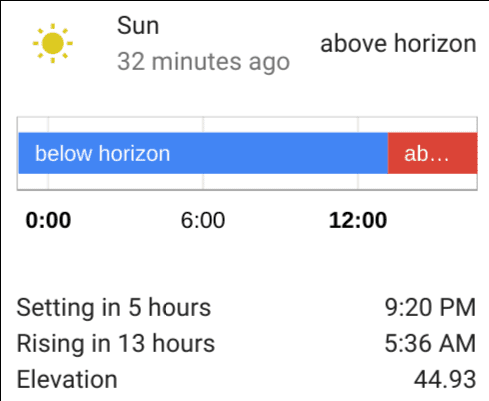
Automation trigger
The sun’s event listener will perform the action when the sun rises or sets with an offset.
The sun trigger need to have the type ‘sun’, which event (sunset or sunrise) and an optional offset.
triggers:
- trigger: sun
event: sunrise
offset: "-01:00:01"
| Key name | Description |
|---|---|
event |
Possible values: sunset or sunrise
|
offset |
An optional offset for the sun event trigger, in a positive or negative number of seconds, or specified in HH:MM:SS (after sun event trigger) or -HH:MM:SS (before sun event trigger). |
Maintains entity sun.sun
| Possible state | Description |
|---|---|
above_horizon |
When the sun is above the horizon. |
below_horizon |
When the sun is below the horizon. |
Sensors
The sensors are also available as attributes on the sun.sun entity for backwards compatibility reasons.
| Sensors | Description |
|---|---|
| Next rising | Date and time of the next sun rising (in UTC). |
| Next setting | Date and time of the next sun setting (in UTC). |
| Next dawn | Date and time of the next dawn (in UTC). |
| Next dusk | Date and time of the next dusk (in UTC). |
| Next noon | Date and time of the next solar noon (in UTC). |
| Next midnight | Date and time of the next solar midnight (in UTC). |
| Elevation | Solar elevation. This is the angle between the sun and the horizon. Negative values mean the sun is below the horizon. |
| Azimuth | Solar azimuth. The angle is shown clockwise from north. |
rising |
True if the Sun is currently rising, after solar midnight and before solar noon. |