0.90: Remote UI, Streams, User Groups
It’s time for Home Assistant 0.90 and it’s just wow. This release is so packed with cool stuff that it’s difficult to even know where to start, so let’s just jump in.
The first big feature is that Home Assistant Cloud now supports remote control. This allows you to check in on your home while away from home. Get a notification that motion was detected? Now you can easily check what happened and take action while away. It works end-to-end encrypted. Only thing needed to get started is to enable it. That’s it.
For more information on how it works, check out the documentation
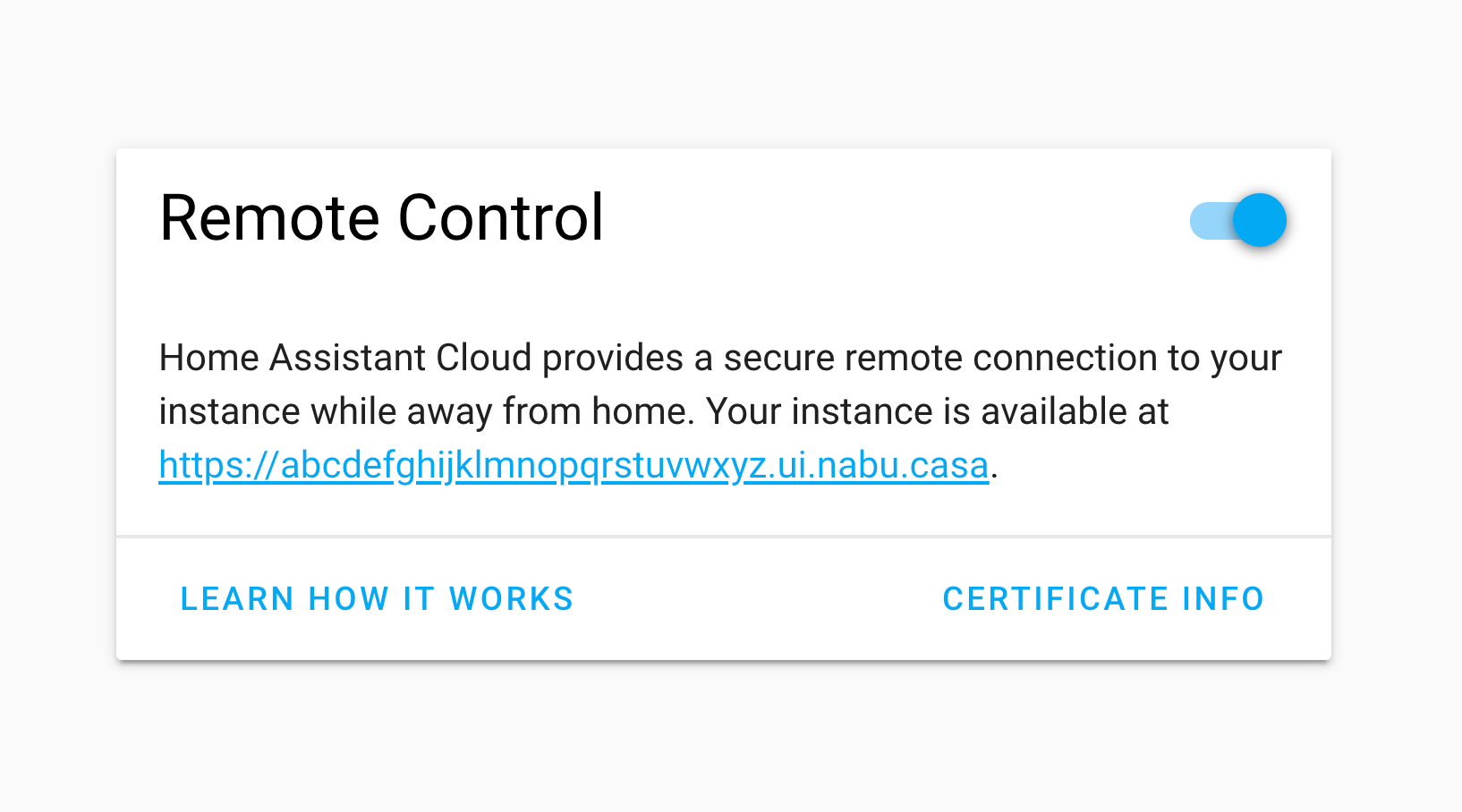 Screenshot of the Remote UI preference.
Screenshot of the Remote UI preference.
Camera streams for everyone
With this release we’re getting serious about cameras. @hunterjm
So what is possible now? You can start streaming your frontdoor feed on your TV when the doorbell rings or you can install a camera in the nursery and turn your Google Home Hub into a babymonitor.
To get started, add stream: to your configuration.yaml, configure the generic camera and start using the new camera.play_stream service.
Stream any camera on any device.
— Paulus Schoutsen (@balloob) February 28, 2019
New feature by @hunterjmcoming soon to a @home_assistant near you. pic.twitter.com/At9wUkcZZJ
User Groups
This has been a long time in the making, and has been worked on for a long time: you can now put users in groups to prevent them from being able to configure things from the UI. Users in the new “users” group will not see links to the configuration panel or to the developer tools. This is currently a UI feature, not a security feature. We’re working on making this a security feature by limiting access at API level too.
Smarter SmartThings
If you use Home Assistant Cloud, setting up SmartThings will now automatically leverage Cloudhooks. This means that you will not need to expose your instance to the internet to start using SmartThings. Yay for easy set up and thanks @andrewsayre
Area love
This release also adds some more love to areas. Thanks to @Swamp-Ig
Areas can now also be used as targets in services. Just specify area_id instead of entity_id in your scripts or automations.
We’ve also made areas a part of the set up flow for integrations. When you add an integration, we will check which devices are added and ask you to configure them right away. That way you won’t forget.
VSCode extension
In case you missed it, earlier this week Kees Schollaart released the first version of his Home Assistant extension for the free text editor VSCode
This weekend I built a @code
— Kees Schollaart (@keesschollaart) March 17, 2019extension for @home_assistant ! It connects with your Home Assistant host and will provide auto-completion for your entity_id's! Check it out in the Marketplace: https://t.co/21PxCqWrlQ Ideas/feedback more than welcome! Thanks for helping @balloob ! pic.twitter.com/la9SPr5Rjw
New Platforms
- Live Streams Component (@hunterjm
- #21473 ) (camera docs) (stream docs) (new-platform) - Add support for homekit controller sensors (@cpopp
- #21535 ) (homekit_controller docs) (new-platform) - Add SmartThingsAccelCluster to ZHA binary_sensor (@roblandry
- #21609 ) (zha docs) (new-platform) - Xfinity Gateway device_tracker platform (@cisasteelersfan
- #21026 ) (device_tracker docs) (new-platform) - Add Time of Flight Sensor using VL53L1X (@josemotta
- #21230 ) (tof docs) (new-platform) - Adding enigma2 media player (@fbradyirl
- #21271 ) (media_player.enigma2 docs) (new-platform) - Add support for Cisco Mobility Express (@fbradyirl
- #21531 ) (cisco_mobility_express docs) (new-platform) - Add ClearPass Policy Manger device tracker (@zemerick1
- #21673 ) (device_tracker docs) (new-platform) - Add Weather Sensors to Homematic IP (@SukramJ
- #21887 ) (homematicip_cloud docs) (new-platform)
Release 0.90.1 - March 21
- Fix ZHA force polled entities. (@Adminiuga
- #22222 ) - Bump total-connect-client to 0.25, fixing issue with Total Connect (@kkr16
- #22230 ) - Stream fixes (@hunterjm
- #22238 ) (stream docs) - Allow on/off on tado climate component. (@michaelarnauts
- #22242 ) (tado docs) - Fix validate webhook requirements (@andrewsayre
- #22248 ) (smartthings docs) - Update Hass-NabuCasa 0.9 (@pvizeli
- #22258 ) (cloud docs)
Release 0.90.2 - March 26
- Fix ps4 no creds with additional device (@ktnrg45
- #22300 ) - Prefer TCP for RTSP streams (@hunterjm
- #22338 ) - Update hass-nabucasa & fix state (@pvizeli
- #22385 ) - Enable hass.io panel without ping (@pvizeli
- #22388 ) - reset unsub to None on timeout (@hunterjm
- #22404 ) - Bump pyotgw to 0.4b2 (@mvn23
- #21973 ) - Fix opentherm_gw blocks HA startup when gateway unreachable. (@mvn23
- #22106 ) - Fix TypeError in current_temperature if no temperature is known. (@mvn23
- #22112 ) - Improve opentherm gw startup (@mvn23
- #22121 )
If you need help…
…don’t hesitate to use our very active forums or join us for a little chat
Reporting Issues
Experiencing issues introduced by this release? Please report them in our issue tracker
Backward-incompatible changes
-
http.api_password - Deprecated - Users who are still using api_password for authentication will need to move its configuration under auth_providers. Please see the updated documentation for further details. Those who don’t make this change will see an INFO level reminder in the Home Assistant logs until the fix is made for a time, but please note, api_password authentication will eventually be removed completely and we advise users to change to use one of the other authentication methods. If you manually specify auth providers in your
configuration.yaml, you will need to migrate your API Password from the http section to the auth provider section to continue using it. (@awarecan- #21884 ) (api docs) (frontend docs) (hassio docs) (http docs) (mqtt docs) (websocket_api docs) (zeroconf docs) (camera.proxy docs) -
Default Config - Default config no longer contains the discovery component. That is now part of the initial written configuration.yaml. If you rely on default config and want to use discovery, add
discovery:back to your configuration.yaml. -
Netatmo
- Added support for multiple Netatmo thermostats/valves allowing the user to specify different homes or rooms! Please check the updated documentation for configuration details. (@shanbs
- #19407 ) (netatmo docs) (climate.netatmo docs) -
current_operationwill no longer return the the boiler status, but the operation_mode. For example, heat, cool, or idle. Please check the updated documentation for more details. (@shanbs- #21633 ) (netatmo docs)
- Added support for multiple Netatmo thermostats/valves allowing the user to specify different homes or rooms! Please check the updated documentation for configuration details. (@shanbs
-
Utility Meter - Currently the offset configuration parameter is an integer that limits daily cycles to have offsets in days, monthly cycles to have offsets in months, etc.
This change increases the flexibility of offset by making it a more flexible time period that can be described in a combination of hours, days, months, etc. This makes it possible for a yearly cycle to start at a given day of a given month. Please see the updated documentation for the new configuration options. (@dgomes
- #20926 ) (utility_meter docs) -
KNX - An update for xknx to version 0.10.0 requires users to update their configuration by changing
target_temperature_addresstotarget_temperature_state_address. Other fixes and features:- Connection config can now be configured in xknx.yml.
- Introduce a configurable rate limit which limits the number of KNX telegrams sent to the bus per second.
- Users who configured their lights via xknx.yml no longer need to manually set min_kelvin and max_kelvin (fixes #21251) (@marvin-w
- #21541 ) (knx docs)
-
Nanoleaf - The Nanoleaf component now supports both nanoleaf lights, Aurora and Canvas. As a result of this change the user needs to change the platform from
nanoleaf_auroratonanoleaf(@Oro- #21913 ) (light.nanoleaf docs) -
FireTV- is now androidtv. Instead of having near-duplicate integrations for androidtv and firetv, the decision was made to combine them into one.
Users will need to change
- platform: firetvto- platform: androidtvin their configuration. (@JeffLIrion- #21944 ) -
Tellstick - Some configuration cleanup. The way Tellsick sensor configuration was set up using dynamic values for named sensors will not be supported in future versions of Home Assistant. Users that have configured the optional named sensors initiated with only_named will have to update their configuration. Make sure to check the updated documentation for further details. (@endor-force
- #21402 ) (tellstick docs) -
MQTT - Pass
Messageobject to MQTT message callbacks instead oftopic,messageandqos. Users of custom components please take note, these values are now available on the passed in message object:msg.topic,msg.message,msg.qos. The old method will continue to work for now but will print warnings. (@emontnemery- #21959 ) (mqtt docs)
Beta Fixes
- mobile_app component (@robbiet480
- #21475 ) (mobile_app docs) (beta fix) (new-platform) - Remove UTF8 decoding for Waze (@philhawthorne
- #22020 ) (sensor.waze_travel_time docs) (beta fix) - Bring back the boiler status (@cgtobi
- #22021 ) (netatmo docs) (beta fix) - Update additional platforms to use new MQTT message callback (@emontnemery
- #22030 ) (device_tracker docs) (mqtt_eventstream docs) (owntracks docs) (snips docs) (alarm_control_panel.manual_mqtt docs) (automation.mqtt docs) (sensor.arwn docs) (sensor.mqtt_room docs) (beta fix) - Fix lifx light async error (@awarecan
- #22031 ) (lifx docs) (beta fix) - Fix Google Assistant User with Cloud (@pvizeli
- #22042 ) (cloud docs) (beta fix) - Mobile App: Require encryption for registrations that support it (@robbiet480
- #21852 ) (mobile_app docs) (beta fix) - Mobile App: Support rendering multiple templates at once (@robbiet480
- #21851 ) (mobile_app docs) (beta fix) - Mobile App: Update Location schema updates & device ID generation (@robbiet480
- #21849 ) (mobile_app docs) (beta fix) - Mobile App: Register devices into the registry (@robbiet480
- #21856 ) (mobile_app docs) (beta fix) - Mobile App: Sensors (@robbiet480
- #21854 ) (mobile_app docs) (beta fix) (new-platform) - Bump androidtv to 0.0.11 (@JeffLIrion
- #22025 ) (androidtv docs) (beta fix) - Mobile App: Enable loading via discovery (surprise inside!) (@robbiet480
- #22027 ) (mobile_app docs) (beta fix) - Mobile App: Discovery to default configuration.yaml, zeroconf to default_config (@robbiet480
- #22028 ) (default_config docs) (mobile_app docs) (beta fix) - Mobile App: Expose Cloud Remote UI FQDN in registration response (@robbiet480
- #22055 ) (cloud docs) (mobile_app docs) (beta fix) - Return config entry ID after creation (@balloob
- #22060 ) (config docs) (beta fix) - Correct context (@awarecan
- #22061 ) (alexa docs) (beta fix) - Binary Sensor for Remote UI & Fix timezone (@pvizeli
- #22076 ) (beta fix) - Bump androidtv to 0.0.12 (@JeffLIrion
- #22072 ) (androidtv docs) (beta fix) - Prevent cloud remote UI when using 127.0.0.1 as trusted network (@balloob
- #22093 ) (cloud docs) (beta fix) - Beta Fix: FFMPEG and Stream component (@hunterjm
- #22091 ) (camera.ffmpeg docs) (camera.generic docs) (camera.onvif docs) (beta fix) - delete previously removed service option from services yaml (@hunterjm
- #22123 ) (beta fix) - Remove hass.config from aws_lambda notify payload (@awarecan
- #22125 ) (breaking change) (beta fix) - Allow non-admins to listen to certain events (@balloob
- #22137 ) (websocket_api docs) (beta fix) - Bump tado version (@WebSpider
- #22145 ) (tado docs) (beta fix) - Fix resetting access token on streams with keepalive (@hunterjm
- #22148 ) (stream docs) (beta fix) - Remove config check over supervisor (@pvizeli
- #22156 ) (hassio docs) (beta fix) - Upgrade toonapilib to 3.2.2 + lower interval (@frenck
- #22160 ) (toon docs) (beta fix) - bump total_connect_client to 0.24 (@uchagani
- #22166 ) (totalconnect docs) (beta fix) - Update Hass-NabuCasa 0.8 (@pvizeli
- #22177 ) (cloud docs) (beta fix) - Always load Hass.io component on Hass.io (@balloob
- #22185 ) (beta fix) - Fixed typing errors (@Swamp-Ig
- #22207 ) (beta fix)
All changes
- Upgrade pyopenuv to 1.0.9 (@bachya
- #21513 ) (openuv docs) - Upgrade pypollencom to 2.2.3 (@bachya
- #21517 ) (sensor.pollen docs) - Upgrade pytile to 2.0.6 (@bachya
- #21516 ) (device_tracker docs) - Upgraded py17track to 2.2.2 (@bachya
- #21515 ) (sensor.seventeentrack docs) - Upgrade pyflunearyou to 1.0.2 (@bachya
- #21514 ) (sensor.flunearyou docs) - Bump starlingbank version to 3.1 (@Dullage
- #21501 ) (sensor.starlingbank docs) - Upgrade opensensemap-api to 0.1.5 (@fabaff
- #21524 ) (air_quality docs) - Register ‘firetv.adb_command’ service (@JeffLIrion
- #21419 ) (media_player.firetv docs) - Add arm night for alarm decoder (@koolsb
- #21488 ) (alarmdecoder docs) - Upgrade numpy to 1.16.2 (@fabaff
- #21525 ) (binary_sensor.trend docs) (image_processing.opencv docs) (image_processing.tensorflow docs) (sensor.pollen docs) - Upgrade python-mystrom to 0.5.0 (@fabaff
- #21523 ) (light.mystrom docs) (switch.mystrom docs) - Mqtt alarm added value_template and code_arm_required (@ToRvaLDz
- #19558 ) (alarm_control_panel.mqtt docs) - Add direct binding for remotes and lights for ZHA (@dmulcahey
- #21498 ) (zha docs) - Add support for homekit controller sensors (@cpopp
- #21535 ) (homekit_controller docs) (new-platform) - Update CODEOWNERS (@dgomes
- #21545 ) - Clean up gpslogger tests (@MartinHjelmare
- #21543 ) - new websocket api way (@dmulcahey
- #21533 ) (zha docs) - Add pause/unpause services to RainMachine (@bachya
- #21548 ) (rainmachine docs) - prevent duplicate event channel registration (@dmulcahey
- #21534 ) (zha docs) - Allow config entry reloading (@balloob
- #21502 ) - Add separate on/off ids on manual configured IHC lights (@msvinth
- #20253 ) (ihc docs) (light.ihc docs) (new-platform) - add friendly name to devices in the device registry (@dmulcahey
- #21499 ) (zha docs) - Allow chaining contexts (@balloob
- #21028 ) (automation docs) - bump pyxeoma to 1.4.1 to fix and close #19306 (@trunet
- #21568 ) (camera.xeoma docs) - fix exception (@dmulcahey
- #21571 ) (zha docs) - Add config entry remove callback (@andrewsayre
- #21576 ) - mobile_app component (@robbiet480
- #21475 ) (mobile_app docs) (beta fix) (new-platform) - Memory optimization for logbook (@amelchio
- #21549 ) (logbook docs) - Get room hints from areas (@Swamp-Ig
- #21519 ) (google_assistant docs) - Centrally define Watt (@dgomes
- #21570 ) - Add network throughput statistics to systemmonitor sensor (@dgomes
- #21575 ) (sensor.systemmonitor docs) - Update for new pyvesyncv_v2 library and vesync switch support (@webdjoe
- #21449 ) (switch.vesync docs) - ZHA fixes (@dmulcahey
- #21592 ) (zha docs) - Update pyhomematic (@danielperna84
- #21600 ) (homematic docs) - Add parameter hold_secs for Harmony remote send command (@ehendrix23
- #19650 ) (remote docs) (remote.harmony docs) - Upgrade motorparts to 1.1.0 (@rohankapoorcom
- #21602 ) - Further Yale ZWave lock device mapping cleanup (@mw-white
- #21128 ) (zwave docs) - Added support for multiple Netatmo thermostats/valves (@shanbs
- #19407 ) (netatmo docs) (climate.netatmo docs) (breaking change) - Add the velbus sync clock service (@Cereal2nd
- #21308 ) (velbus docs) - SmartThings remove SmartApp/Automation on integration removal (@andrewsayre
- #21594 ) (smartthings docs) (new-feature) - Bumping aioasuswrt (@kennedyshead
- #21627 ) (asuswrt docs) - Add device HMIP-eTRV-C to HomematicIP (@SukramJ
- #21612 ) - Add ‘app_name’ property and ‘apps’ config entry to Fire TV (@JeffLIrion
- #21601 ) (androidtv docs) - Add optional sender name for SendGrid (@srirams
- #21610 ) (notify.sendgrid docs) - fix derived rate, fixes #20097 (@wburgers
- #21620 ) (sensor.dsmr docs) - Bump pyflunearyou to 1.0.3 (@bachya
- #21634 ) (sensor.flunearyou docs) - Return Netatmo climate operation_mode instead of boiler status (@shanbs
- #21633 ) (netatmo docs) (breaking change) - Expose create/delete cloudhook (@balloob
- #21606 ) (cloud docs) - Add storage helper to ZHA and use it for the device node descriptor (@dmulcahey
- #21500 ) (zha docs) (new-platform) - Allow configuration of update interval for ness_alarm (@nickw444
- #21415 ) (ness_alarm docs) - Replace travis (@pvizeli
- #21641 ) - Fix actions with tox (@pvizeli
- #21642 ) - GitHub Workflow (@pvizeli
- #21643 ) - Upgrade youtube_dl to 2019.03.01 (@fabaff
- #21647 ) (media_extractor docs) - Add support for DHT and DS18B20 sensors via Konnected firmware (@heythisisnate
- #21189 ) (konnected docs) - Allow targeting areas in service calls (@balloob
- #21472 ) (alert docs) (automation docs) (group docs) (image_processing docs) (light docs) (scene docs) (script docs) - Add camera name to logs (@arsaboo
- #21653 ) (camera.generic docs) - Netatmo, handle missing thermostat devices (@Danielhiversen
- #21651 ) (netatmo docs) - Add SmartThingsAccelCluster to ZHA binary_sensor (@roblandry
- #21609 ) (zha docs) (new-platform) - Add support for multiple devices for PS4 component (@ktnrg45
- #21302 ) (ps4 docs) - Xfinity Gateway device_tracker platform (@cisasteelersfan
- #21026 ) (device_tracker docs) (new-platform) - Adds option in UPnP component to override callback url (@StevenLooman
- #21583 ) (media_player.dlna_dmr docs) - Serialize amcrest snapshot commands and bump PyPI package to 1.2.4 (@pnbruckner
- #21664 ) (amcrest docs) - Bump nessclient version to 0.9.14 (@nickw444
- #21679 ) (ness_alarm docs) - Allow 202 status code as a successful REST notify response (@u1f35c
- #21678 ) (notify docs) - Bump teslajsonpy to 0.0.24 (@alandtse
- #21675 ) (tesla docs) - Fix Z-Wave relative imports (@balloob
- #21693 ) (zwave docs) - Use new style for built-in ws commmands (@balloob
- #21694 ) (websocket_api docs) - Google Assistant: Create and pass context to service calls (@Swamp-Ig
- #21551 ) (google_assistant docs) - Update to teslajsonpy v0.0.25 (@alandtse
- #21702 ) (tesla docs) - Utility Meter offset defined by a time_period (@dgomes
- #20926 ) (utility_meter docs) (breaking change) - Change amcrest camera_image to async (@pnbruckner
- #21720 ) (amcrest docs) - Start preparing for homekit_controller config entries (@Jc2k
- #21564 ) (homekit_controller docs) - Support multiple keys in ifttt triggers (@zeehio
- #21454 ) (ifttt docs) - Fix initialization and add “pending” status of Satel integra (@c-soft
- #21194 ) (satel_integra docs) - Fix pylint warning on python 3.7 (@awarecan
- #21714 ) (climate.eq3btsmart docs) - Make pytest in tox quite (@awarecan
- #21727 ) - tplink - catch SmartDeviceException on is_dimmable call (@ljmerza
- #21726 ) (tplink docs) - Remove pytest warning message (@awarecan
- #21713 ) - Update .travis.yml (@pvizeli
- #21736 ) - Revert Travis until github actions work better for PR (@pvizeli
- #21746 ) - Allow light toggle service to accept all turn on params (@zewelor
- #20912 ) (light docs) - Introduce target_temperature_state_address for climate device (@marvin-w
- #21541 ) (knx docs) (breaking change) - Upgrade pylint to 2.3.1 (@scop
- #21789 ) - Add Time of Flight Sensor using VL53L1X (@josemotta
- #21230 ) (tof docs) (new-platform) - Upgrade huawei-lte-api to 1.1.5 (@scop
- #21791 ) (huawei_lte docs) - Adding enigma2 media player (@fbradyirl
- #21271 ) (media_player.enigma2 docs) (new-platform) - Bump loopenergy to 0.1.0. Loop updated their socket.io server from 0.9 to 2.0 - which required a library update. (@pavoni
- #21809 ) (sensor.loopenergy docs) - remove occupancy, as it is not available at this level in the iRail api (@nudded
- #21810 ) (sensor.nmbs docs) - Onboarding to generate auth code (@balloob
- #21777 ) (auth docs) (onboarding docs) - Remove stub from config component (@balloob
- #21822 ) (config docs) - change paths to be relative (@uchagani
- #21827 ) (zwave docs) - Change how we import config modules (@balloob
- #21824 ) (config docs) - Load logger and system_log components as soon as possible (@awarecan
- #21799 ) - Resolve auth_store loading race condition (@awarecan
- #21794 ) - Log if aiohttp hits error during IndieAuth (@robbiet480
- #21780 ) (auth docs) - Add support for Cisco Mobility Express (@fbradyirl
- #21531 ) (cisco_mobility_express docs) (new-platform) - Synology sensor quick return if attr is null (@cmsimike
- #21709 ) (sensor.synologydsm docs) - fix empty TOPIC_BASE issue (@engrbm87
- #21740 ) (mqtt docs) - Updated to pyeconet 0.0.10 (@w1ll1am23
- #21837 ) (water_heater docs) - Fix config entry exception in Ambient PWS (@bachya
- #21836 ) (ambient_station docs) - Fixed a misspelling in a docstring (@bachya
- #21846 ) (ambient_station docs) - mobile_app improvements (@robbiet480
- #21607 ) (mobile_app docs) - Update honeywell.py to read current humidity for US Thermostats (@Hackashaq666
- #21728 ) (climate.honeywell docs) - Fix TypeError (@wburgers
- #21734 ) (sensor.dsmr docs) - Introduce Entity.async_write_ha_state() to not miss state transition (@emontnemery
- #21590 ) - Fix authorization header in cors (@piitaya
- #21662 ) (http docs) - Only commit if need. (@awarecan
- #21848 ) - Bump quirks for ZHA and handle resulting battery % change (@dmulcahey
- #21869 ) (zha docs) - Better cloud check (@balloob
- #21875 ) (cloud docs) (mobile_app docs) - Add ClearPass Policy Manger device tracker (@zemerick1
- #21673 ) (device_tracker docs) (new-platform) - Add SmartThings climate support for Air Conditioners (@andrewsayre
- #21840 ) (smartthings docs) (new-feature) - Add SmartThings sensor support for Three Axis (@andrewsayre
- #21841 ) (smartthings docs) (new-feature) - Add user group (@balloob
- #21832 ) - Update ZHA state handling (@dmulcahey
- #21866 ) (zha docs) - Change lib for whois sensor (@ludeeus
- #21878 ) (sensor.whois docs) - Don’t wait until final position of Velux cover is reached (@Julius2342
- #21558 ) (velux docs) - Fix missing code_required check in async_alarm_arm_night (@ToRvaLDz
- #21858 ) (mqtt docs) - Fix icon for sensor.discogs_random_record (@thibmaek
- #21891 ) (sensor.discogs docs) - Add myself to CODEOWNERS for NMBS code (@thibmaek
- #21892 ) - Modbus write_register accept single value and array (@gertdb
- #21621 ) (modbus docs) - Add custom holidays to workday sensor (@epleypa
- #21718 ) (binary_sensor.workday docs) - Return time based attributes as datetime in Unifi module (@ndonegan
- #21146 ) (device_tracker docs) - Allow emulated hue to set climate component temperature (@chilicheech
- #19034 ) (emulated_hue docs) - bump netdisco to 2.4.0 (@fbradyirl
- #21914 ) - Deprecate http.api_password (@awarecan
- #21884 ) (api docs) (frontend docs) (hassio docs) (http docs) (mqtt docs) (websocket_api docs) (zeroconf docs) (camera.proxy docs) (breaking change) - Don’t hang forever if manually added cast is down (@emontnemery
- #21565 ) (cast docs) - Add WS subscription command for MQTT (@balloob
- #21696 ) (mqtt docs) (websocket_api docs) - Add ‘ssl’ parameter for FiOS Quantum Gateway and upgrade Pypi (@cisasteelersfan
- #21669 ) (device_tracker docs) - Add as_timestamp() to Jinja filters. (@rbdixon
- #21910 ) - HomeKit controller config flow fixes (@Jc2k
- #21898 ) (homekit_controller docs) - Update enigma2 based on review comments (@fbradyirl
- #21890 ) (enigma2 docs) - Remove confusing warning for TTS without entity_id (@amelchio
- #21927 ) (tts docs) - Fixes Modbus service.yaml validity (@gertdb
- #21923 ) - Add cloudhook support to SmartThings component (@andrewsayre
- #21905 ) (smartthings docs) - If registration supports encryption then return encrypted payloads (@robbiet480
- #21853 ) (mobile_app docs) - Allow inverting netdata sensor values (@michaelarnauts
- #21711 ) (sensor.netdata docs) - Changed from nanoleaf_aurora to nanoleaf (@Oro
- #21913 ) (light.nanoleaf docs) (breaking change) - Minor version bump for anthemav package (@nugget
- #21932 ) (media_player.anthemav docs) - Add area permission check (@balloob
- #21835 ) - Add an asyncio Lock around pairing, which cant be used concurrently (@Jc2k
- #21933 ) (homekit_controller docs) - Add update user command (@balloob
- #21922 ) (config docs) - Offload Cloud component (@pvizeli
- #21937 ) (cloud docs) - Upgrade schiene to 0.23 (@fabaff
- #21940 ) (sensor.deutsche_bahn docs) - Live Streams Component (@hunterjm
- #21473 ) (camera docs) (stream docs) (new-platform) - Update lametric icon to be HA logo (@robbiet480
- #21957 ) (lametric docs) - Avoid playing queue pollution when restoring Sonos snapshots (@amelchio
- #21963 ) (sonos docs) - Update to sense component to fully be async (@kbickar
- #21698 ) (sense docs) - fix ephember doing http call from property (@ttroy50
- #21855 ) (climate.ephember docs) - Add Weather Sensors to Homematic IP (@SukramJ
- #21887 ) (homematicip_cloud docs) (new-platform) - Add cloud status (@balloob
- #21960 ) (cloud docs) - Fix MagicHome LEDs with flux_led component (@autinerd
- #20733 ) (light.flux_led docs) - Stream: Only add base url when needed (@balloob
- #21979 ) (camera docs) (stream docs) - Allow changing password without being admin (@balloob
- #21978 ) (config docs) - Fix some cloud things (@balloob
- #21977 ) - homekit_controller: Bump homekit to 0.13.0 (@Jc2k
- #21965 ) (homekit_controller docs) - skip flaky test (@balloob
- #21981 ) - Write state directly in all MQTT platforms (@emontnemery
- #21971 ) (mqtt docs) - Use .get to ensure we dont get KeyError (@robbiet480
- #21993 ) (mobile_app docs) - Fix error introduced by #21933 (@Jc2k
- #21988 ) (homekit_controller docs) - Add stream source for amcrest component (@dshokouhi
- #21983 ) (amcrest docs) - Set homekit controller entity as unavailable if new connections fail (@Jc2k
- #21901 ) (homekit_controller docs) - Centrally define Energy Units (kWh and Wh) (@dgomes
- #21719 ) - Mobile App: Registration schema improvements (@robbiet480
- #21850 ) (mobile_app docs) - Add a service require_admin wrapper (@balloob
- #21953 ) - Update pyhomematic to 0.1.58 (@danielperna84
- #21989 ) (homematic docs) - Use asyncio lock (@amelchio
- #21985 ) (sonos docs) - Add breaking change section to PR template (@awarecan
- #21994 ) - Rename ‘firetv’ to ‘androidtv’ and add Android TV functionality (@JeffLIrion
- #21944 ) (breaking change) - Tellstick sensor configuration cleanup (@endor-force
- #21402 ) (tellstick docs) (breaking change) - Add availability and next run datetime to RainMachine switches (@bachya
- #21786 ) (rainmachine docs) - Add program/zone enable/disable services to RainMachine (@bachya
- #21785 ) (rainmachine docs) - Bump NabuCasa library to 0.5 (@pvizeli
- #22010 ) (cloud docs) - Avoid playing queue pollution with Sonos unjoin (@amelchio
- #22004 ) (sonos docs) - Wait for Sonos regrouping in service calls (@amelchio
- #22006 ) (sonos docs) - fix error in LutronButton init if Button doesn’t have a type (@beavis9k
- #21921 ) (lutron docs) - HomeKit controller light - remove code that can never execute (@Jc2k
- #21951 ) (homekit_controller docs) - Nanoleaf availability check (@Oro
- #21945 ) (light.nanoleaf docs) - Pass Message object to MQTT message callbacks (@emontnemery
- #21959 ) (mqtt docs) (breaking change) - Remove default temp unit (@andrewsayre
- #22012 ) (smartthings docs) - Allow all success status codes in REST notify response (@isabellaalstrom
- #22011 ) (notify docs) - Check updated_date for list and pick first (@GGeezes
- #22008 ) - Remove UTF8 decoding for Waze (@philhawthorne
- #22020 ) (sensor.waze_travel_time docs) (beta fix) - Bring back the boiler status (@cgtobi
- #22021 ) (netatmo docs) (beta fix) - Update additional platforms to use new MQTT message callback (@emontnemery
- #22030 ) (device_tracker docs) (mqtt_eventstream docs) (owntracks docs) (snips docs) (alarm_control_panel.manual_mqtt docs) (automation.mqtt docs) (sensor.arwn docs) (sensor.mqtt_room docs) (beta fix) - Fix lifx light async error (@awarecan
- #22031 ) (lifx docs) (beta fix) - Fix Google Assistant User with Cloud (@pvizeli
- #22042 ) (cloud docs) (beta fix) - Mobile App: Require encryption for registrations that support it (@robbiet480
- #21852 ) (mobile_app docs) (beta fix) - Mobile App: Support rendering multiple templates at once (@robbiet480
- #21851 ) (mobile_app docs) (beta fix) - Mobile App: Update Location schema updates & device ID generation (@robbiet480
- #21849 ) (mobile_app docs) (beta fix) - Mobile App: Register devices into the registry (@robbiet480
- #21856 ) (mobile_app docs) (beta fix) - Mobile App: Sensors (@robbiet480
- #21854 ) (mobile_app docs) (beta fix) (new-platform) - Bump androidtv to 0.0.11 (@JeffLIrion
- #22025 ) (androidtv docs) (beta fix) - Mobile App: Enable loading via discovery (surprise inside!) (@robbiet480
- #22027 ) (mobile_app docs) (beta fix) - Mobile App: Discovery to default configuration.yaml, zeroconf to default_config (@robbiet480
- #22028 ) (default_config docs) (mobile_app docs) (beta fix) - Mobile App: Expose Cloud Remote UI FQDN in registration response (@robbiet480
- #22055 ) (cloud docs) (mobile_app docs) (beta fix) - Return config entry ID after creation (@balloob
- #22060 ) (config docs) (beta fix) - Correct context (@awarecan
- #22061 ) (alexa docs) (beta fix) - Binary Sensor for Remote UI & Fix timezone (@pvizeli
- #22076 ) (beta fix) - Bump androidtv to 0.0.12 (@JeffLIrion
- #22072 ) (androidtv docs) (beta fix) - Prevent cloud remote UI when using 127.0.0.1 as trusted network (@balloob
- #22093 ) (cloud docs) (beta fix) - Beta Fix: FFMPEG and Stream component (@hunterjm
- #22091 ) (camera.ffmpeg docs) (camera.generic docs) (camera.onvif docs) (beta fix) - delete previously removed service option from services yaml (@hunterjm
- #22123 ) (beta fix) - Remove hass.config from aws_lambda notify payload (@awarecan
- #22125 ) (breaking change) (beta fix) - Allow non-admins to listen to certain events (@balloob
- #22137 ) (websocket_api docs) (beta fix) - Bump tado version (@WebSpider
- #22145 ) (tado docs) (beta fix) - Fix resetting access token on streams with keepalive (@hunterjm
- #22148 ) (stream docs) (beta fix) - Remove config check over supervisor (@pvizeli
- #22156 ) (hassio docs) (beta fix) - Upgrade toonapilib to 3.2.2 + lower interval (@frenck
- #22160 ) (toon docs) (beta fix) - bump total_connect_client to 0.24 (@uchagani
- #22166 ) (totalconnect docs) (beta fix) - Update Hass-NabuCasa 0.8 (@pvizeli
- #22177 ) (cloud docs) (beta fix) - Always load Hass.io component on Hass.io (@balloob
- #22185 ) (beta fix) - Fixed typing errors (@Swamp-Ig
- #22207 ) (beta fix)