2023.4: Custom template macros, and many more new entity dialogs!
Home Assistant Core 2023.4! 🎉
The spring (release) is here! And do we have some fine new features for you to play with this upcoming easter weekend! 🐰
I’m thrilled to see more of those new entity dialogs coming in this release. They look beautiful and work exceptionally well from the mobile app. There is even an added bonus of new Tile card features! But…
Oh boy, do I love the new ability to make your own Jinja2 template macros in this release. It is mind-blowing! The best thing about them, it makes them easily shareable as well! Can’t wait to see what you all come up with!
Happy Easter! 🐣 and enjoy the release!
../Frenck
- New dialogs for alarm, cover, and fan entities
- New features for the Tile card
- Macros for your templates
- More new templating features
- Database scalability
- New selector capabilities
- Translating entities
- Other noteworthy changes
- New Integrations
- Integrations now available to set up from the UI
- Release 2023.4.1 - April 6
- Release 2023.4.2 - April 8
- Release 2023.4.3 - April 12
- Release 2023.4.4 - April 13
- Release 2023.4.5 - April 17
- Release 2023.4.6 - April 21
- Need help? Join the community!
- Backward-incompatible changes
- Farewell to the following
- All changes
Don’t forget to join our release party live stream on YouTube
New dialogs for alarm, cover, and fan entities
The previous release brought in new entity dialogs for lights, switches, and sirens; it seems many of you really liked it!
So, this release @piitaya
Covers
First up, covers! For covers, there are many variants, doors, windows, curtains, blinds, shutters, etc. Not just that, some can be controlled by how far they are open/closed, and others can only be opened and closed.
This is no problem for the new dialogs. They will adjust to the capabilities your cover has:
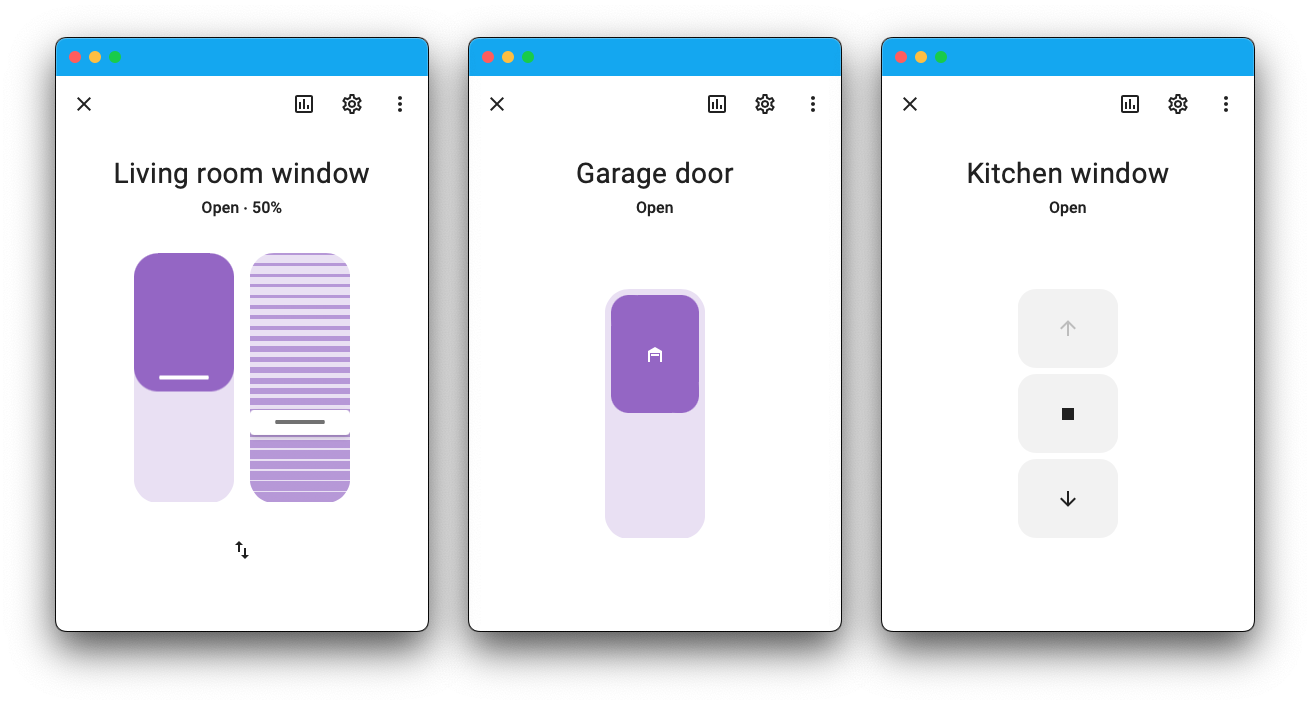
The one on the left is interesting, as the first slider controls how far down the blinds are. Notice how it slides in from the top! The slider directly next to it controls the tilt. Nice!
Fans
Next up, the fan entities. The UI experience shown in the dialog will automatically adjust to the capabilities of the fan you are controlling, just like with covers.
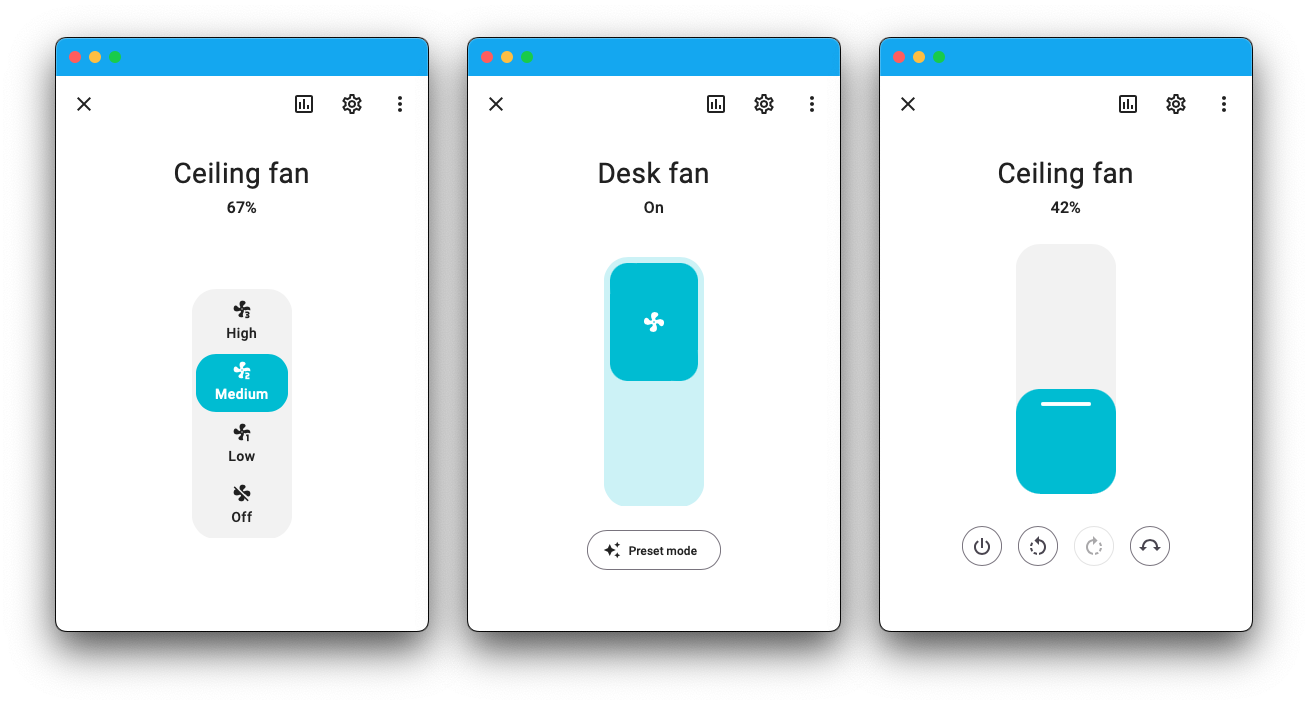
Depending on the number of speed steps your fan has, the dialog will automatically adjust the UI. In case it has four speed steps or less, it will show the speed buttons as on the left screenshot. Otherwise, it will use the slider shown on the most right screenshot.
Alarm control panels
Lastly, the alarm control panel entities. They are a bit different compared to others as, more often, these require one to input a code to arm or disarm the alarm.
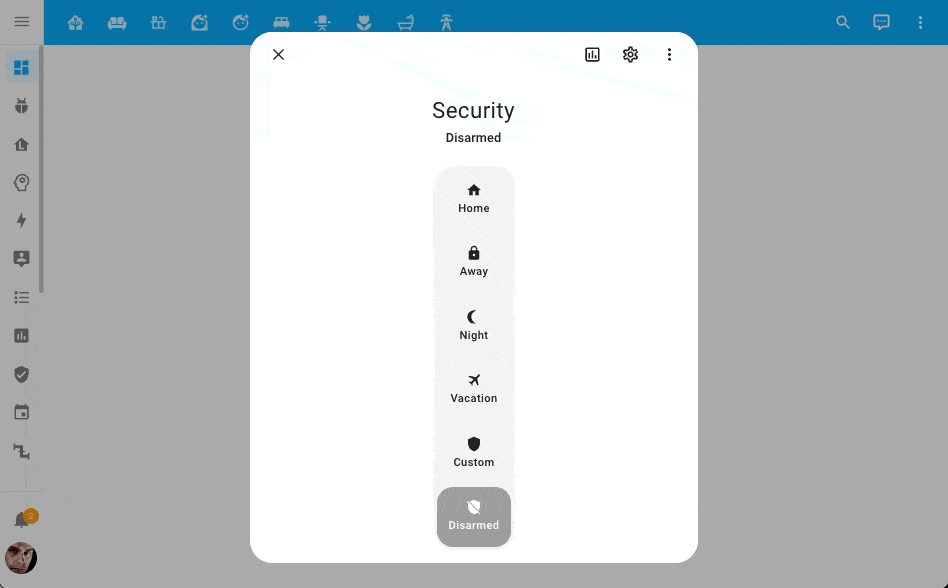 This is how arming and disarming an alarm now looks like.
This is how arming and disarming an alarm now looks like.
When needed, the pin-pad will pop up! A nice finishing touch is the neat little animation is shown during the process of arming and disarming the alarm.
New features for the Tile card
The Tile card has two new features: Fan speed & Alarm mode.
Both look and feel similar to the new entity dialogs from above, making the look and feel, nice and consistent. Take a look; aren’t they beautiful?
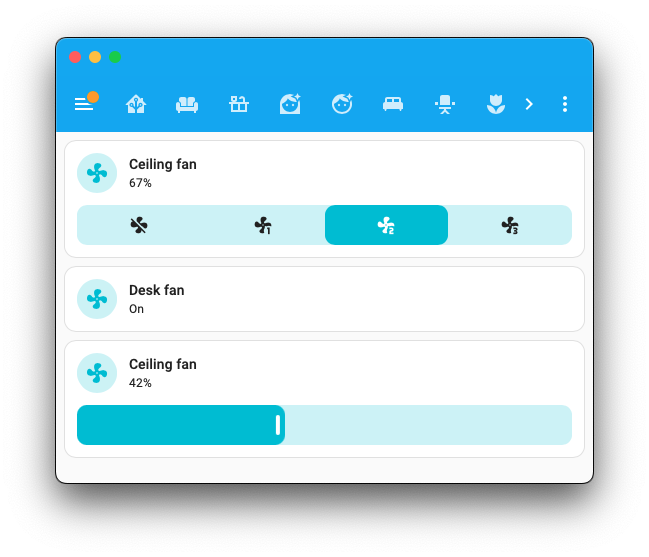
Like the new fan entity dialog, the fan speed feature will show buttons if there are 4 speeds or less; in all other cases, it will use the slider. If the fan can only be turned on/off, like the fan in the middle in the above screenshot, the regular tile can be used.
The alarm mode feature allows quickly setting your alarm in a different state. The feature provides the option to select which modes are shown as buttons in the card.
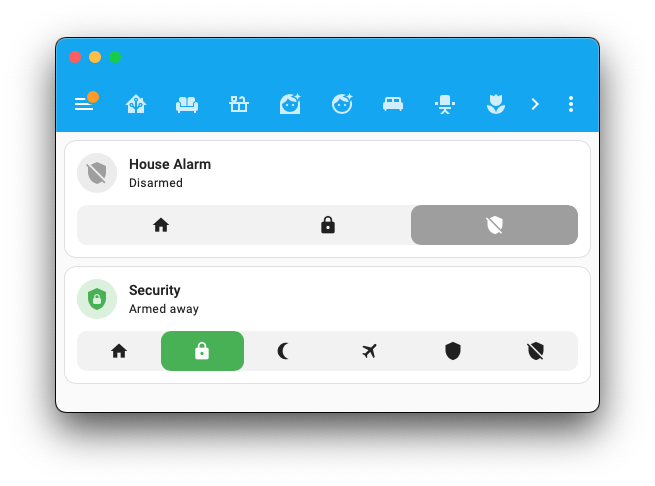
Just like with the new entity dialog, the pin pad will pop up once a code entry is needed and even the nice little animation is there. 🤩
Macros for your templates
If you are an advanced Home Assistant user, you most likely will be familiar with Home Assistant’s templating language: Jinja2. It allows you to do amazing powerful things in your templates. However, if you have lots of them, you often end up repeating similar logic everywhere!
@depoll
To support this, Home Assistant now has a new custom_templates folder, where
you can store your macros. For example, assume this file
/config/custom_templates/tools.jinja:
{% macro answer_question(entity_id) %}
Is the {{ state_attr(entity_id, 'friendly_name') }} on?
{{ (states(entity_id) == 'on') | iif('Yes', 'No') }}!
{% endmacro %}
This macro answer_question will ask and answer a question based on a given
entity ID. You can now import and use this macro anywhere in Home Assistant.
For example:
{% from 'tools.jinja' import answer_question %}
{{ answer_question('light.kitchen') }}
Which will output:
Is the kitchen light on?
Yes!
An fantastic contribution! Thank you, @depoll
Reusing templates documentation
More new templating features
As if the reusability of your macros wasn’t good enough already, there is much more templating goodness in this release!
Thanks, @depoll
Adjusted behavior of relative_time and today_at
@Petro31relative_time
and today_at template functions to update their state once a minute. Nice!
New is_hidden_entity function
The brand new is_hidden_entity function was added by @depoll
This example returns a list of all entities in the kitchen area that are not hidden.
{{ area_entities('kitchen') | reject('is_hidden_entity') | list }}
New areas function
Talking about areas, @rokamareas function, which returns a list
of all areas you have!
A simplistic example:
{{ areas() }}
Added break and continue for use in for loops
@depollbreak and continue in for loops, which allows
short-circuiting those loops, allowing you to make them more efficient.
{%- for value in range(10) %}
{%- if value == 1 -%}
{%- continue -%}
{%- elif value == 3 -%}
{%- break -%}
{%- endif -%}
{{ value }}
{%- endfor -%}
New has_value function
Lastly, @ehendrix23has_value. The has_value function can also be used as
test and can filter out entities currently in an unavailable or unknown
state.
You could use this conditionally, like so:
{% if has_value('sensor.train_departure_time') %}
The train leaves at {{ states('sensor.train_departure_time') }}
{% endif %}
Or, maybe list all entities from the living room that currently have no state value:
{{ area_entities('living_room') | reject('has_value') | list }}
Database scalability
As your smart home grows and you add more devices, this means more data to keep track of. This release includes significant advancements to the recorder database design to help Home Assistant scale.
This version has a new database format that reduces the space needed to store history for your devices. This change comes with a few benefits:
- Smaller (deduplication), less disk usage
- Reduced disk IO (SD-card lifetime improvements)
- Reduced CPU-usage 📉
- Quicker startup 🏎️
- Faster history graphs and logbook
- Reduced latency in the entire system which means less waiting from the time you hit a button until an action completes 🚀
- Home Assistant now keeps history when renaming entities 🤘
If you are accessing the database directly, check out the Data Science Portal and the SQL Integration for updated example queries.
It may take a while to complete background data migration, depending on the size of your stored data. To ensure Home Assistant keeps history when renaming an entity, wait 24 hours after upgrading before renaming.
New selector capabilities
Selectors are user inputs for the user interface
that drive things like Blueprints. A new selector for use
in Blueprints has been added by @emontnemery
The constant selector provides an optional input, which returns a fixed value (the constant) when enabled, otherwise doesn’t provide any value at all.
Example use in a Blueprint:
example:
name: Constant selector example
selector:
constant:
label: Enabled
value: true
Which results in the following:
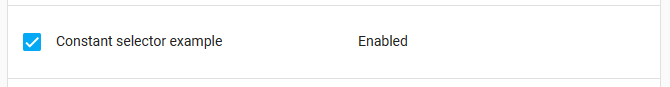 When checked, the selector returns the set value.
When checked, the selector returns the set value.
Also improved are the device and entity filters on the Area, Entity, Device, and Target selectors. Previously, you could filter with a single set of conditions; now, you can pass in a list of filters.
If you are building Blueprints, this can be really helpful if a user should be able to select one of multiple different devices.
An example, this selector allows you to select the battery sensor of either a Philips Hue RWL020 (US) or RWL021 (EU) remote in your Blueprint.
device:
filter:
- integration: deconz
manufacturer: Philips
model: RWL020
- integration: deconz
manufacturer: Philips
model: RWL021
entity:
- domain: sensor
device_class: battery
Translating entities
Over the past releases, we’ve been slowly extending translation support in more places in Home Assistant. This release completes support for translating entities!
This includes the entities’ names, their attributes, and translations of the attribute values. These translations will be visible on your dashboards, dialogs, automation editors, etc. Pretty much all places displaying them.
Integrations have to explicitly add support for these. Quite a few integrations have done so in this release, but we expect many to follow in the upcoming releases.
Other noteworthy changes
There are much more easter bunnies in this release; here are some of the other noteworthy changes this release:
-
@ArturoGuerra
added support for locks to Matter! Nice! - The new light entity dialog (introduced last release) now better supports
white mode. Thanks, @piitaya
! -
@emontnemery
added energy storage and volume storage device classes; these will allow differentiating between, for example, consumed energy versus stored energy in a battery. -
@starkillerOG
is rocking the Reolink integration. It now provides button, switch, siren, select, number, and light entities for all kinds of things you Reolink cameras and doorbells can do. Awesome! - The Universal Media Player now supports browsing media! Thanks, @Drafteed
! - The Supervisor integration now provides sensors containing the
Home Assistant Core and Supervisor’s stats. Thanks, @ludeeus
! - The Spotify integration now supports podcasts! Nice @BTMorton
! -
LIVISI Smart Home now supports climate devices, switches (PSSO, ISS,
and ISS2), and window sensors (WDS). Thanks @StefanIacobLivisi
& @planbnet ! -
ESPHome now supports pairing Bluetooth devices. Nice work @bdraco
& @jagheterfredrik ! -
@MarkGodwin
extended the TP-Link Omada integration to support update entities; awesome! - All
sun.sunentity attributes are now also available as sensors, much easier to use, thanks @gjohansson-ST! - Covers with the door device class, now appear as actual doors in HomeKit,
nice @Dexwell
! -
@loongyh
did something similar for Google Assistant. Covers with the window device class now show up as actual windows. Thanks! - The SQL integration now supports settings device and state classes, thanks @gjohansson-ST
! -
@teharris1
added support for the new Insteon i3 device, cool!
New Integrations
This release has no new integrations, but does provide a couple of new virtual integrations. Virtual integrations are stubs handled by other (existing) integrations to help with findability. These are new:
-
ESERA 1-Wire provided by 1-Wire, added by @jrieger
-
HomeSeer works with Z-Wave, added by @b-uwe
-
Quadra-Fire provided by IntelliFire, added by @jeeftor
-
Vermont Castings provided by IntelliFire, added by @jeeftor
Integrations now available to set up from the UI
The following integrations are now available via the Home Assistant UI:
-
EDL21, done by @StephanU
-
Frontier Silicon, done by @wlcrs
-
Nextcloud, done by @mib1185
-
Obihai, done by @ejpenney
Release 2023.4.1 - April 6
- Handle Uncaught exceptions in async_update Honeywell (@mkmer
- #90746 ) (honeywell docs) - Bump fritzconnection to 1.12.0 (@saschaabraham
- #90799 ) (fritz docs) (fritzbox_callmonitor docs) - Fix issue with Insteon All-Link Database loading (@teharris1
- #90858 ) (insteon docs) - Generate a seperate log message per dumped object for profiler.dump_log_objects (@bdraco
- #90867 ) (profiler docs) - Add constraint for websockets to <11.0 (@bdraco
- #90868 ) - Add MariaDB deadlock retry wrapper to database timestamp column migrations (@bdraco
- #90880 ) (recorder docs) - Migrate entity unique ids in PI-Hole (@mib1185
- #90883 ) (pi_hole docs) - Fix missing bluetooth client wrapper in bleak_retry_connector (@bdraco
- #90885 ) (bluetooth docs) - Bump ulid-transform 0.6.0 (@bdraco
- #90888 ) - Guard against invalid ULIDs in contexts while recording events (@bdraco
- #90889 ) (recorder docs) - Fix entity_id migration query failing with MySQL 8.0.30 (@bdraco
- #90895 ) (recorder docs) - Bump
simplisafe-pythonto 2023.04.0 (@bachya- #90896 ) (simplisafe docs) - Bump aiodiscover to 1.4.16 (@bdraco
- #90903 ) (dhcp docs) - Return empty available programs list if an appliance is off during initial configuration (@stickpin
- #90905 ) (home_connect docs) - Handle NoURLAvailableError in Nuki component (@pree
- #90927 ) (nuki docs) - Update frontend to 20230406.1 (@bramkragten
- #90951 ) (frontend docs) - Fix flaky test in vesync (@epenet
- #90921 ) ([vesync docs]) - Bump
aioambientto 2022.10.0 (@bachya- [#90940]) (ambient_station docs) - Bump reolink-aio to 0.5.10 (@starkillerOG
- [#90963]) (reolink docs) - Avoid writing state to all esphome entities at shutdown (@bdraco
- #90555 ) (esphome docs) - Fix state being cleared on disconnect with deep sleep esphome devices (@bdraco
- #90925 ) (esphome docs) - Coerce previously persisted local calendars to have valid durations (@allenporter
- #90970 ) (local_calendar docs) - Bump gcal_sync to 4.1.3 (@allenporter
- #90968 ) (google docs) - Fix error after losing an imap connection (@jbouwh
- #90966 ) (imap docs) - Fix command_template sensor value_template not being used if json_attributes set (@gadgetchnnel
- #90603 ) (command_line docs) - Fix verisure autolock (@heiparta
- #90960 ) (verisure docs)
Release 2023.4.2 - April 8
- Fix NMBS AttributeError (@PatrickGlesner
- #90525 ) (nmbs docs) - Bump websockets constraint to 11.0.1+ (@bdraco
- #90901 ) (ambient_station docs) (vallox docs) - Raise an issue for legacy SQL queries that will cause full table scans (@bdraco
- #90971 ) (sql docs) - Resume entity id post migration after a restart (@bdraco
- #90973 ) (recorder docs) - Bump vallox-websocket-api to 3.2.1 (@bdraco
- #90980 ) (vallox docs) - Bump
aioambientto 2023.04.0 (@bachya- #90991 ) (ambient_station docs) - Bump roombapy to 1.6.8 (@joostlek
- #91012 ) (roomba docs) - Delay utility_meter until HA has started (@dgomes
- #91017 ) (utility_meter docs) - Make sure upnp-router is also initialized when first seen through an advertisement (@StevenLooman
- #91037 ) (upnp docs) - Bump ZHA quirks lib (@dmulcahey
- #91054 ) (zha docs) - Fix Smartthings acceleration sensor in ZHA (@dmulcahey
- #91056 ) (zha docs) - Bump zeroconf to 0.55.0 (@bdraco
- #90987 ) (zeroconf docs) - Bump zeroconf to 0.56.0 (@bdraco
- #91060 ) (zeroconf docs) - Make location optional in google calendar create service (@allenporter
- #91061 ) (google docs) - Bump gcal_sync to 4.1.4 (@allenporter
- #91062 ) (google docs) - Bump subarulink to 0.7.6 (@G-Two
- #91064 ) (subaru docs) - Bump env_canada to v0.5.31 (@michaeldavie
- #91094 ) (environment_canada docs) - Fix context_user_id round trip when calling to_native (@bdraco
- #91098 ) (recorder docs) - Bump flux_led to 0.28.37 (@bdraco
- #91099 ) (flux_led docs) - Make the device_tracker more forgiving when passed an empty ip address string (@bdraco
- #91101 ) (device_tracker docs)
Release 2023.4.3 - April 12
- Fix configuring Flo instances (@amattas
- #90990 ) (flo docs) - Fall back to polling if webhook cannot be registered on Nuki (@pree
- #91013 ) (nuki docs) - Track availability of source sensor in utility meter (@dgomes
- #91035 ) (utility_meter docs) - Bump aiopyarr to 23.4.0 (@tkdrob
- #91110 ) (sonarr docs) (radarr docs) (lidarr docs) - Bump env_canada to 0.5.32 (@michaeldavie
- #91126 ) (environment_canada docs) - Relax calendar event validation to allow existing zero duration events (@allenporter
- #91129 ) (google docs) (calendar docs) (caldav docs) - Bump ulid-transform to 0.6.3 (@bdraco
- #91133 ) - Fix false positive in SQL sensor full table scan check (@bdraco
- #91134 ) (sql docs) - Reolink config flow fix custom port when USE_HTTPS not selected (@starkillerOG
- #91137 ) (reolink docs) - Fix all day event coercion logic (@allenporter
- #91169 ) (calendar docs) (local_calendar docs) - Reduce startup time for System Bridge integration (@timmo001
- #91171 ) (system_bridge docs) - Cleanup ZHA from Zigpy deprecated property removal (@dmulcahey
- #91180 ) (zha docs) - Bump
pytileto 2023.04.0 (@bachya- #91191 ) (tile docs) - Flush conversation name cache when an entity is renamed (@emontnemery
- #91214 ) (conversation docs) - Update frontend to 20230411.0 (@bramkragten
- #91219 ) (frontend docs) - Fix switch_as_x name (@emontnemery
- #91232 ) (switch_as_x docs) - Update Inovelli Blue Series switch support in ZHA (@codyhackw
- #91254 ) (zha docs) - Bump ZHA dependencies (@puddly
- #91291 ) (zha docs) - Restore use of local timezone for MariaDB/MySQL in SQL integration (@bdraco
- #91313 ) (recorder docs) (sql docs) - Google Assistant SDK: Fix broadcast command for Portuguese (@tronikos
- #91293 ) (google_assistant_sdk docs) - Remove codecov from Python test requirements (@frenck
- #91295 )
Release 2023.4.4 - April 13
- Bump python-homewizard-energy to 2.0.1 (@DCSBL
- #91097 ) (homewizard docs) (dependency) - Bump aiolifx to 0.8.10 (@bdraco
- #91324 ) (lifx docs) (dependency) - Update frontend to 20230411.1 (@bramkragten
- #91344 ) (frontend docs)
Release 2023.4.5 - April 17
- Add SetSynchronizationPoint fallback to onvif (@GrumpyMeow
- #86400 ) (onvif docs) - Fix SharkIQ token expiration (@funkybunch
- #89357 ) (sharkiq docs) - Reolink prevent ONVIF push being lost due to ConnectionResetError (@starkillerOG
- #91070 ) (reolink docs) - Add missing mock in sharkiq tests (@epenet
- #91325 ) (sharkiq docs) - Tado set_water_heater_timer should use water_heater domain (@rich-kettlewell
- #91364 ) (tado docs) - Fix listener running in foreground for System Bridge integration (@timmo001
- #91391 ) (system_bridge docs) - Bump onvif-zeep-async to 1.2.5 (@bdraco
- #91399 ) (onvif docs) - Fix attribute reporting config failures in ZHA (@puddly
- #91403 ) (zha docs) - Save Thread dataset store when changing preferred dataset (@emontnemery
- #91411 ) (thread docs) - Bump env_canada to v0.5.33 (@michaeldavie
- #91468 ) (environment_canada docs) - Fix creating onvif pull point subscriptions when InitialTerminationTime is required (@bdraco
- #91470 ) (onvif docs) (dependency) - Bump onvif-zeep-async to 1.2.11 (@bdraco
- #91472 ) (onvif docs) (dependency) - Handle a few more transient onvif errors (@bdraco
- #91473 ) (onvif docs) - Reolink ONVIF move read to primary callback (@starkillerOG
- #91478 ) (reolink docs) - Fix onvif failing to reload (@bdraco
- #91482 ) (onvif docs) - Resolve issue with switchbot blind tilt devices getting stuck in opening/closing state (@BTMorton
- #91495 ) (switchbot docs) (dependency) - Fix state mapping in fibaro climate (@rappenze
- #91505 ) (fibaro docs) - Bump unifiprotect to 4.8.1 (@AngellusMortis
- #91522 ) (unifiprotect docs) (dependency)
Release 2023.4.6 - April 21
- Add a guard against selecting all entities in
state_changes_during_period(@bdraco- #91585 ) (recorder docs) - Fix tasks with no due date from not triggering
oncalendar state. (@boralyl- #91196 ) (todoist docs) - Fix Insteon thermostat issue (@teharris1
- #91568 ) (insteon docs) - Handle UnsupportedError in HomeWizard (@DCSBL
- #91608 ) (homewizard docs) - Bump renault-api to 0.1.13 (@epenet
- #91609 ) (renault docs) - Handle long format context UUIDs during migration (@bdraco
- #91657 ) (recorder docs) - Bump aioshelly to 5.3.2 (@thecode
- #91679 ) (shelly docs) - Fallback to generating a new ULID on migraiton if context is missing or invalid (@bdraco
- #91704 ) (recorder docs) - Bump python-songpal dependency (@rytilahti
- #91708 ) (songpal docs) - Do not wait for mqtt at startup mqtt_statestream (@jbouwh
- #91721 ) (mqtt_statestream docs) - Bump pylitterbot to 2023.4.0 (@natekspencer
- #91759 ) (litterrobot docs) - Bump pysml to 0.0.10 (@StephanU
- #91773 ) (edl21 docs) - Relax the constraint that events must have a consistent timezone for start/end (@allenporter
- #91788 ) (google docs) (calendar docs) - Disallow uploading files to bypass the media dirs (@balloob
- #91817 ) (media_source docs)
Need help? Join the community!
Home Assistant has a great community of users who are all more than willing to help each other out. So, join us!
Our very active Discord chat server is an excellent place to be at, and don’t forget to join our amazing forums.
Found a bug or issue? Please report it in our issue tracker
Are you more into email? Sign-up for our Building the Open Home Newsletter to get the latest news about features, things happening in our community and other news about building an Open Home; straight into your inbox.
Backward-incompatible changes
Aladdin Connect
The previously deprecated YAML configuration of the Aladdin Connect integration has been removed.
Aladdin Connect is now configured via the UI, any existing YAML configuration has been imported in previous releases and can now be safely removed from your YAML configuration files.
(@epenet
AVM FRITZ!Box Tools
The binary sensor providing available firmware updates has been deprecated
since 2022.5 and is now removed. Use the new update entity instead.
(@mib1185
Bluetooth
This change only affects Home Assistant instances running directly on MacOS (not inside a virtual machine).
Any integration or device previously set up using a UUID Bluetooth address will need to be deleted and recreated.
(@bdraco
Calendar
The calendar.create_event service now enforces that start and end dates are
exclusive. This has always been part of the specification but was not clearly
documented and enforced.
(@allenporter
DSMR Reader
The previously deprecated YAML configuration of the DSMR Reader integration has been removed.
DSMR Reader is now configured via the UI, any existing YAML configuration has been imported in previous releases and can now be safely removed from your YAML configuration files.
(@frenck
GIOŚ
AQI sensor state values are now in English, and the user interface will display their translation for the selected language. If you have been using this sensor in your automations and scripts, you’ll need to adjust these for this change.
(@bieniu
The name and station sensor state attributes have been removed because
they are static data that do not describe the state of the entity.
The index sensor state attribute has been migrated to a separate entity,
for example, sensor.home_no2_index.
(@bieniu
Groups - Notify
The behavior of passing parameters to service calls targeting notification groups has changed.
Current behavior: data mappings configured in the service override
mappings configured in the action.
New behavior: data mappings configured in the action override
mappings configured in the service.
(@arychj
Home Connect
In order to obtain an up-to-date list of compatible programs for your appliances, it will be necessary to reconfigure the integration.
Please note that due to limitations on the Home Connect side, it is important to have your appliances Turned on during the reconfiguration process.
This action is a one-time requirement.
(@stickpin
IMAP
The previously deprecated YAML configuration of the IMAP integration has been removed.
IMAP is now configured via the UI, any existing YAML configuration has been imported in previous releases and can now be safely removed from your YAML configuration files.
(@jbouwh
Landis+Gyr Heat Meter
The conversion to MWh and the corresponding MWh-entities have been removed.
To resolve the breaking change :
- If you make use of any of
sensor.heat_meter_heat_usageorsensor.heat_meter_heat_previous_yearfor automations, scripts, etc., you can replace these with the GJ-entitiessensor.heat_meter_heat_usage_gjandsensor.heat_meter_heat_previous_year_gj. - If applicable, in the energy dashboard, replace
sensor.heat_meter_heat_usagewithsensor.heat_meter_heat_usage_gj. Note that the energy dashboard will still convert to MWh or kWh, therefore resulting in the same values as before.
(@vpathuis
Logbook
Logbook will be unavailable until the database schema migration completes. Logbook script and automation traces from previous runs of Home Assistant will be unavailable until background data migration is completed following the schema migration.
(@bdraco
Automation and script traces that include state change events recorded with Home Assistant 2022.5.x or older will no longer display context information for these events in the logbook tab.
(@bdraco
MySensors
- The MySensors notify platform has been removed. It’s been deprecated since 2023.2.0. It’s been replaced by a text entity platform.
- You should update any automations or scripts that use the
notify.mysensors*service to instead use thetext.set_valueservice and the corresponding text entity as a target. - The MySensors IR
switchentity, corresponding to anS_IRchild withV_SENDvalue, has been removed. This entity hasb been deprecated since 2023.2.0. It’s been replaced by aremoteentity. - You should update any automations or scripts that use the
mysensors.send_ir_codeservice to instead use theremote.send_commandservice and the correspondingremoteentity as a target. Similar changes should be made for actions using theswitch.turn_onandswitch_turn_offservices targeting the removed IRswitchentities. Replace these withremote.turn_onandremote.turn_offservices andremoteentity targets.
Moon
The previously deprecated YAML configuration of the Moon integration has been removed.
Moon is now configured via the UI, any existing YAML configuration has been imported in previous releases and can now be safely removed from your YAML configuration files.
(@frenck
MQTT
The tls_version configuration parameter (deprecated June 2020) has been
removed. All other MQTT broker settings have been moved to the UI before.
When the tls_version setting is still in your YAML configuration, MQTT will
not start up.
The previously deprecated MQTT broker YAML configuration has been removed.
The MQTT broker is now configured via the UI, any existing MQTT broker YAML configuration has been imported in previous releases and can now be safely removed from your YAML configuration files.
(@jbouwh
Nextcloud
The option to define your own scan interval has been removed, data is now updated every 60 seconds.
(@mib1185
OpenAI Conversation
Your previously selected model has been reset to the new and cheaper GPT 3.5 model.
(@balloob
The built-in areas variable is no longer overwritten and is now the same as
areas in every template. The new default template is now:
This smart home is controlled by Home Assistant.
An overview of the areas and the devices in this smart home:
{%- for area in areas() %}
{%- set area_info = namespace(printed=false) %}
{%- for device in area_devices(area) -%}
{%- if not device_attr(device, "disabled_by") and not device_attr(device, "entry_type") and device_attr(device, "name") %}
{%- if not area_info.printed %}
{{ area_name(area) }}:
{%- set area_info.printed = true %}
{%- endif %}
- {{ device_attr(device, "name") }}{% if device_attr(device, "model") and (device_attr(device, "model") | string) not in (device_attr(device, "name") | string) %} ({{ device_attr(device, "model") }}){% endif %}
{%- endif %}
{%- endfor %}
{%- endfor %}
Answer the user's questions about the world truthfully.
If the user wants to control a device, reject the request and suggest using the Home Assistant app.
(@balloob
Overkiz
The open and close commands for the io:CyclicGarageOpenerIOComponent device
Have been removed, see this issue
To sum up, this device is a garage door but cannot be exposed as such within Home Assistant. There is no state returned and no clear open and close command.
Only one command is available: cycle. A button is a perfect fit for this
use case and remove all confusion; this button entity has been added this
release.
(@tetienne
Pushbullet
The previously deprecated YAML configuration of the Pushbullet integration has been removed.
Pushbullet is now configured via the UI, any existing YAML configuration has been imported in previous releases and can now be safely removed from your YAML configuration files.
Radio Thermostat
The previously deprecated YAML configuration of the Radio Thermostat integration has been removed.
Radio Thermostat is now configured via the UI, any existing YAML configuration has been imported in previous releases and can now be safely removed from your YAML configuration files.
Recorder
Oversized events with data larger than 32KiB are no longer recorded to avoid overloading the database and polluting the memory cache.
(@bdraco
Scrape
The previously deprecated YAML configuration of the Scrape integration has been removed.
Scrape is now configured via the UI, any existing YAML configuration has been imported in previous releases and can now be safely removed from your YAML configuration files.
Season
The previously deprecated YAML configuration of the Season integration has been removed.
Season is now configured via the UI, any existing YAML configuration has been imported in previous releases and can now be safely removed from your YAML configuration files.
(@frenck
Tasmota
Tasmota sensor no longer sets the force_update flag to True.
Tasmota binary_sensor no longer sets the force_update flag to True, except
for binary_sensor mapped to a Tasmota switch with switchmode set to 13 or 14.
(@DerEnderKeks
Templates
The relative_time and today_at template functions and filters are no
longer supported in limited templates.
Enumerating states using templates are no longer sorted by
entity_id by default, as it was computationally expensive.
To restore the original behavior, a sort filter can be added to any
existing template using the below example:
{% for state in states | sort(attribute='entity_id') %}
Threshold
The behavior of the threshold binary sensor has changed:
- The threshold binary sensor’s state is reset to
unknownwhen the monitored sensor’s state is unknown, unavailable, or not a valid float. - When the monitored sensor’s state is first valid, or when it’s valid
after being
unknown,unavailable, or not a valid float:- Initialize a threshold sensor with only a lower threshold to state
off, with thepositionattribute set toabove. - Initialize a threshold sensor with only a upperthreshold to state
off, with thepositionattribute set tobelow. - Initialize a threshold sensor with only an upper and a lower threshold
to state
on, with thepositionattribute set toin_range.
- Initialize a threshold sensor with only a lower threshold to state
(@emontnemery
Twente Milieu
The end-date for garbage collection events on the calendar entity, will now be one day later compared to the start date. This is because in calendaring, the end-date is exclusive.
Volvo On Call
The previously deprecated YAML configuration of the Volvo On Call integration has been removed.
Volvo On Call is now configured via the UI, any existing YAML configuration has been imported in previous releases and can now be safely removed from your YAML configuration files.
Z-Wave
With this release, you will need to update your zwave-js-server instance.
You must use zwave-js-server 1.27.0 or greater (schema 27).
- If you use the
Z-Wave JSadd-on, you need at least version0.1.77. - If you use the
Z-Wave JS UIadd-on, you need at least version1.8.1. - If you use the
Z-Wave JS UIDocker container, you need at least version8.11.1. - If you run your own Docker container or some other installation method, you
will need to update your
zwave-js-serverinstance to at least1.27.0.
(@raman325
If you are a custom integration developer and want to learn about breaking changes and new features available for your integration: Be sure to follow our developer blog. The following are the most notable for this release:
Farewell to the following
The following integrations are also no longer available as of this release:
-
Dark Sky has been removed. Apple acquired Dark Sky, and the API has now
been shut down. (@gjohansson-ST
- #90322 ) -
Magicseaweed has been removed. Magicseedweed no longer provides API keys
to users. Additionally, the integration is no longer in a functional state.
(@gjohansson-ST
- #90277 )
All changes
Of course, there is a lot more in this release. You can find a list of all changes made here: Full changelog for Home Assistant Core 2023.4
