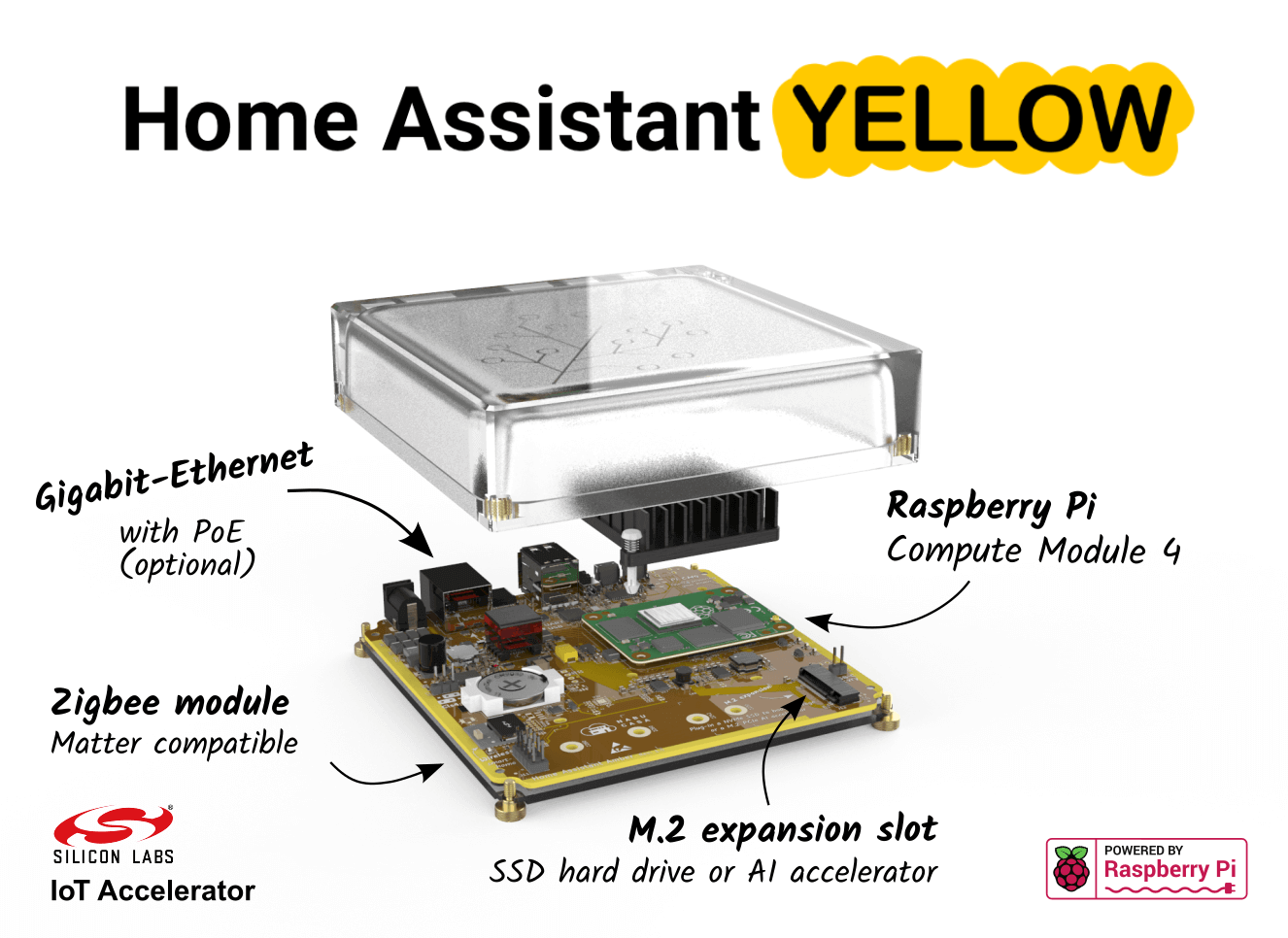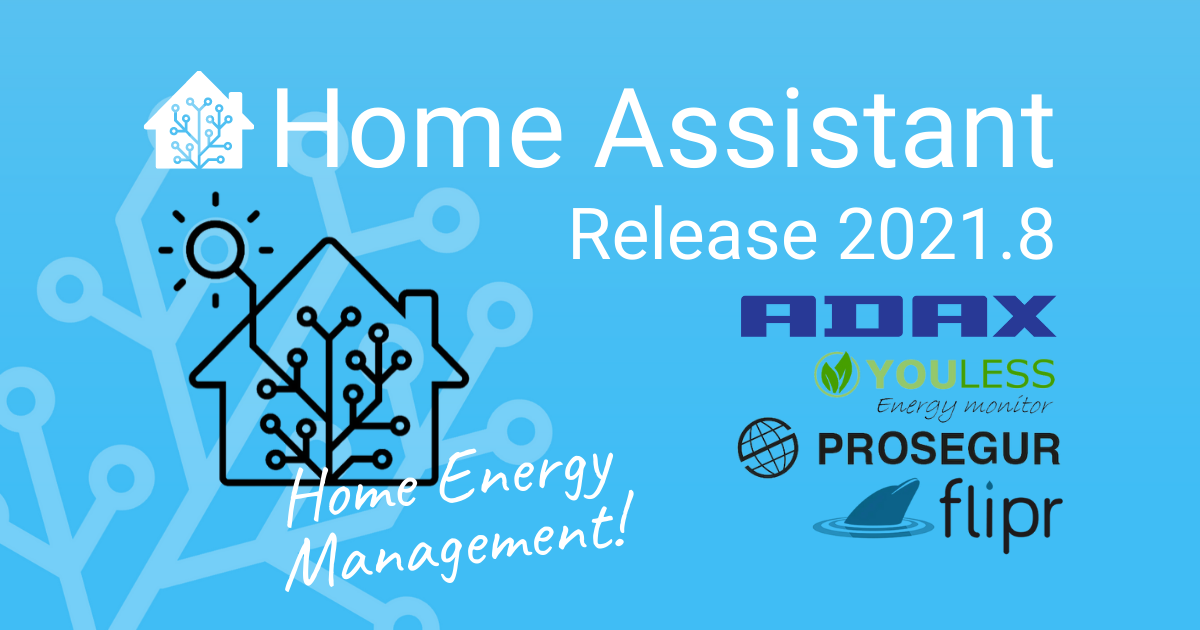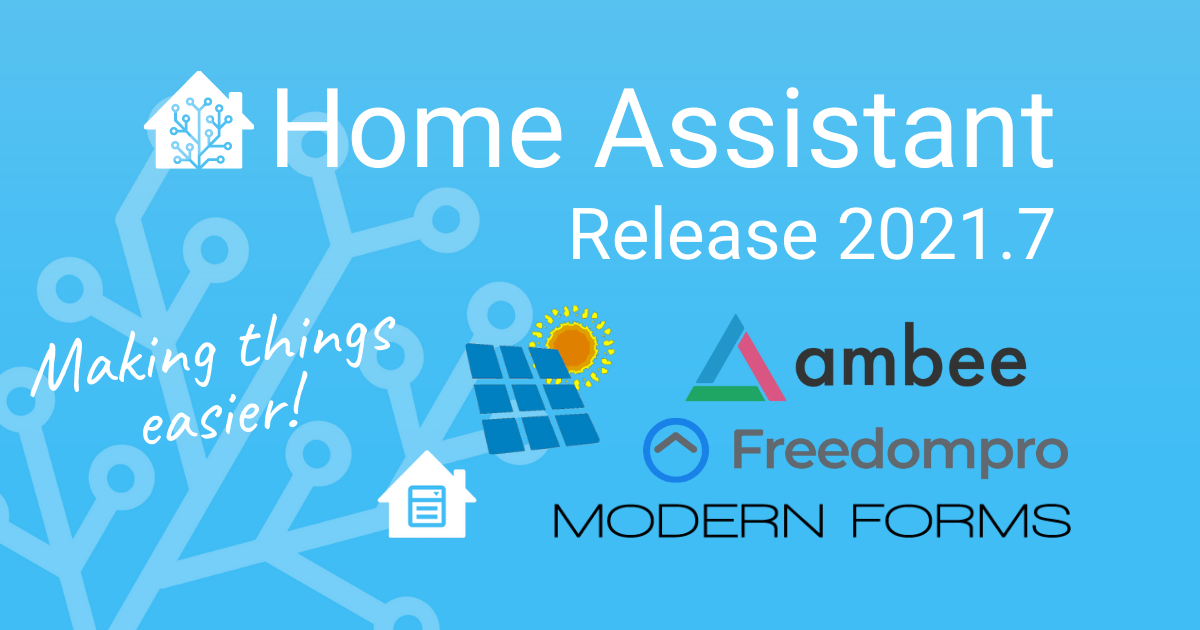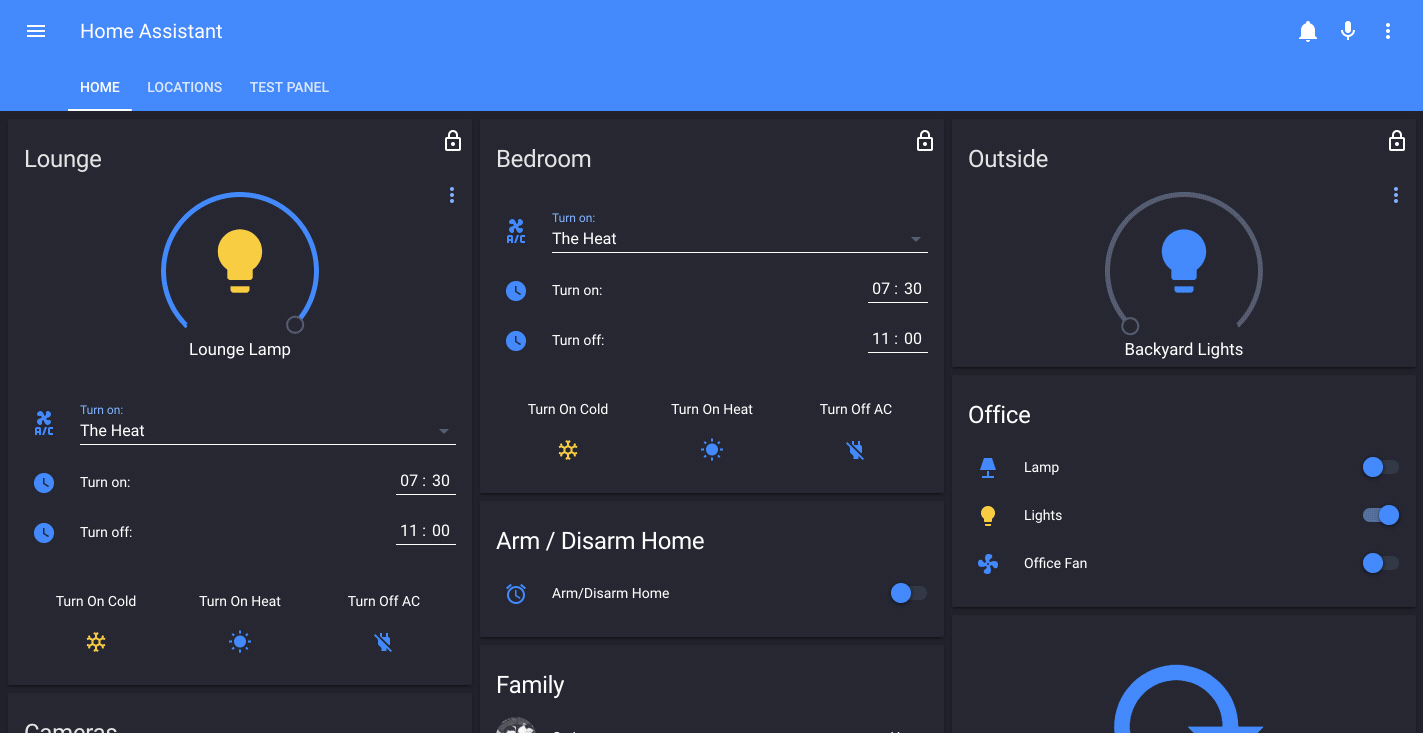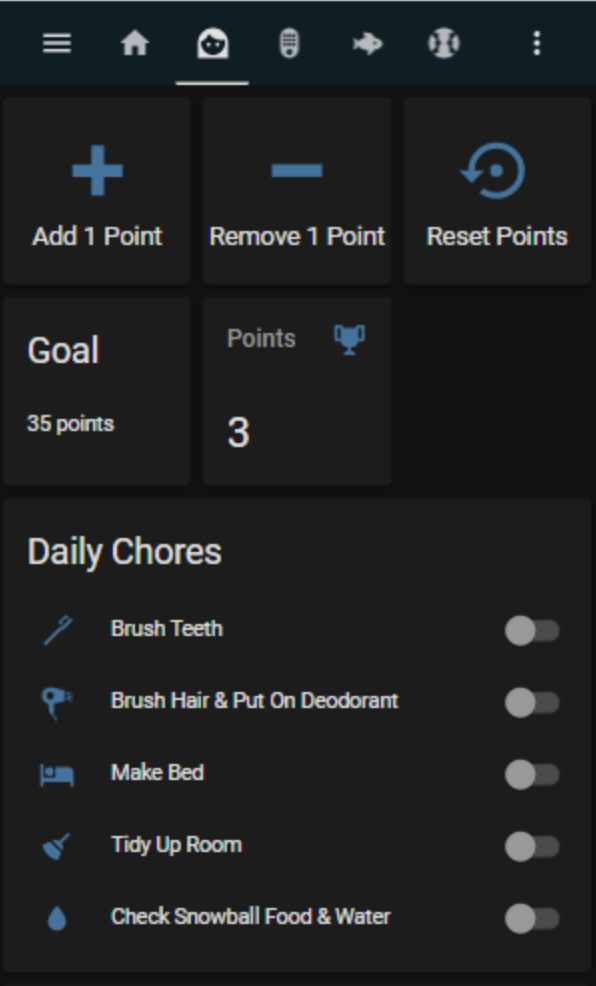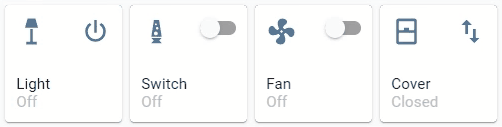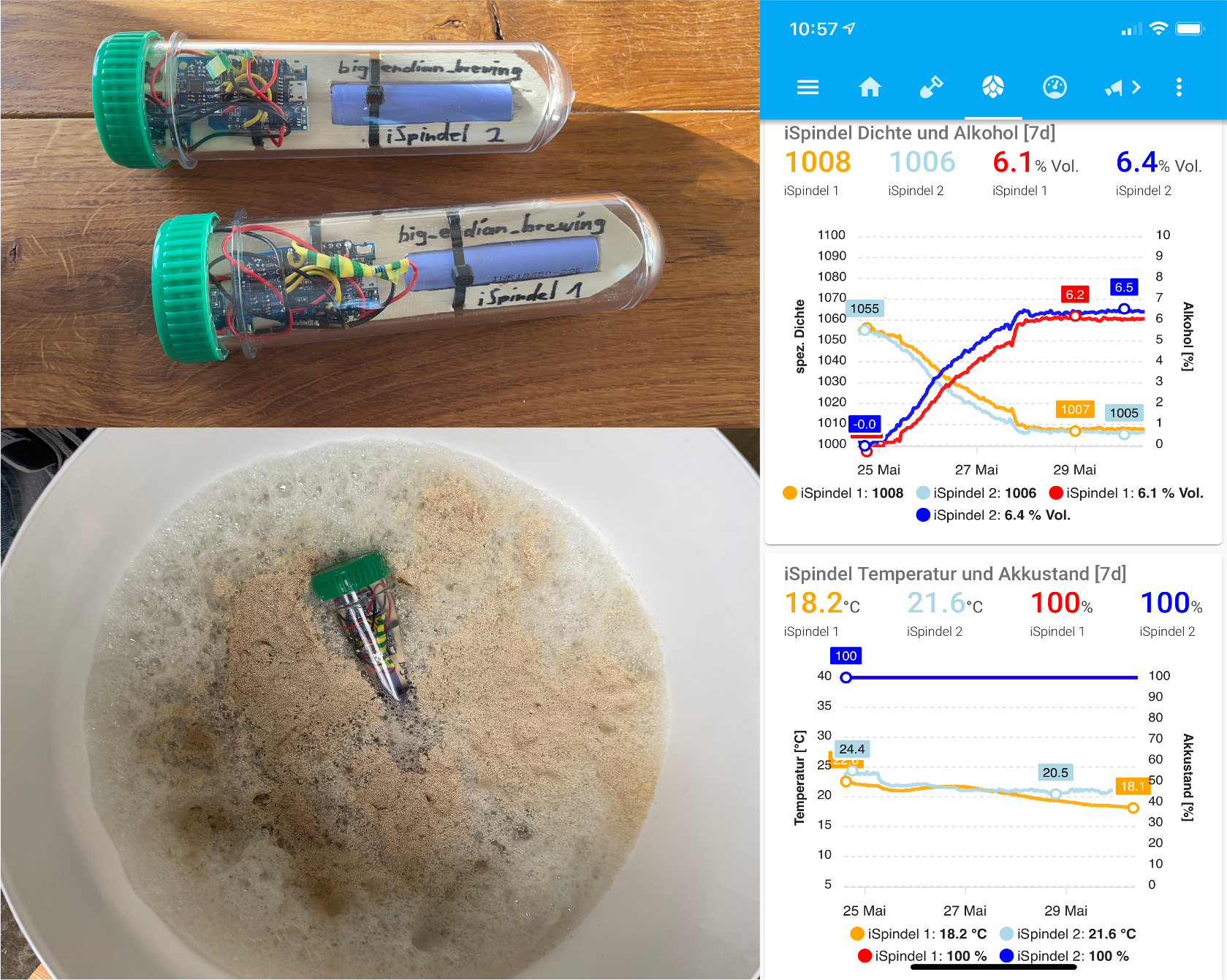Blog
Home Assistant Yellow
This project was originally published under the name Home Assistant Amber.
To celebrate our 8th birthday we’re launching a crowdfunding campaign for Home Assistant Yellow. We designed Home Assistant Yellow from scratch for both beginners and home automation enthusiasts to be the easiest way to run Home Assistant.
Go to campaign on CrowdSupply »
We will be hosting a Home Assistant Yellow live stream today at 12.00 PDT / 21.00 CEST. We will talk about how Home Assistant Yellow came to be and answer any questions you might have!
2021.9.0: More energy, USB discovery, template ❤️
Last release we introduced Home Energy management, and we are so happy with all the reactions and response we have received ❤️! In this version we have added some much requested features to make it even more useful, also a lot more integrations now have support for it ⚡️.
Personally I also really like the new long term statistics and statistics card introduced last release, and I’m really happy that in this release we will be able to use it for a lot more sensors.
Enjoy another great release! Be sure to tune into the 2021.9 Release Party on YouTube
- Home Energy Management updates
- Long term statistics unlocked for all sensors
- USB Discovery
- Z-Wave JS Updates
- New template entities: Number and Select
- New template functions for areas
- Other noteworthy changes
- New Integrations
- Integrations now available to set up from the UI
- Release 2021.9.1 - September 2
- Release 2021.9.2 - September 3
- Release 2021.9.3 - September 4
- Release 2021.9.4 - September 6
- Release 2021.9.5 - September 8
- Release 2021.9.6 - September 11
- Release 2021.9.7 - September 18
- If you need help…
- Backward-incompatible changes
- All changes
Home Energy Management updates
Last release, we introduced the new Home Energy management features into Home Assistant and we are happy to see you like it!
We have seen quite a few people sharing their Energy dashboards on socials like
Facebook
In this release, the story continues! Here is what we have in store for you:
View energy usage over a period of time
The first iteration of the Energy Dashboard showed a single day at the time. Great! But what if you want to see how you did this week? Or month? Heck, a year even?!
Well, now you can! In the top right of the dashboard, you can now select the grouping period you want to see: Day, Week, Month or Year.
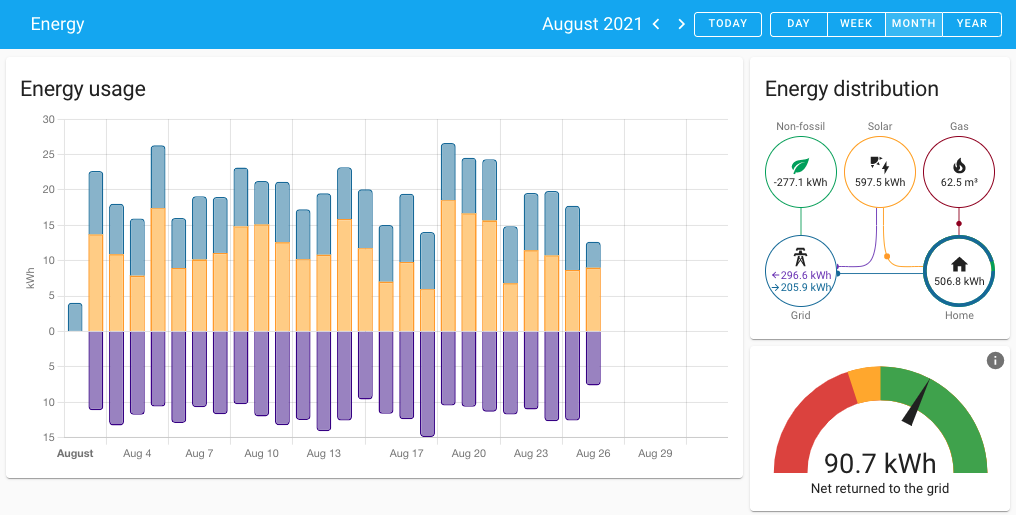 Screenshot of the new Energy Dashboard period selection.
Screenshot of the new Energy Dashboard period selection.
The arrow buttons allow you to browse through those periods. For example, when selecting a period of a month to display, the arrow buttons will take you a whole month back/forward in the view.
Keeping track of your gas usage
In some countries, homes are connected to gas. The gas is being used to heat water, cook and for heating the house. If you have a home that is connected to gas, we have some great news for you!
Maybe you noticed it already in the previous screenshot, as of this release, we have added support for monitoring your gas usage.
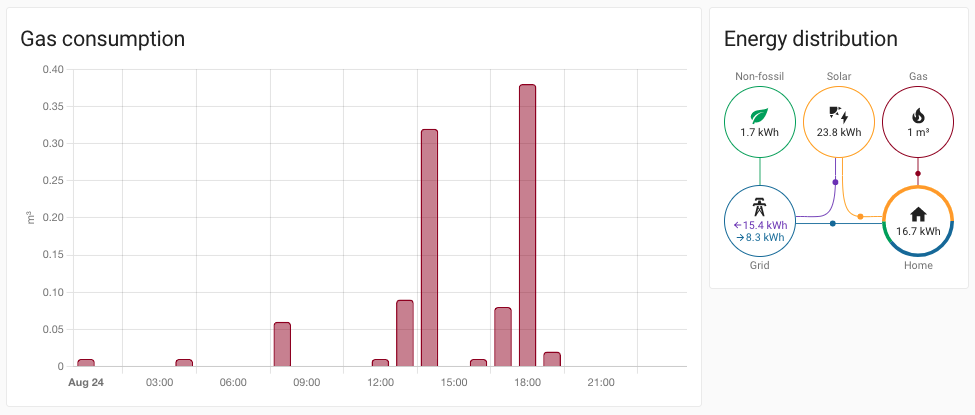 Screenshot of the new Energy Dashboard monitoring gas usage.
Screenshot of the new Energy Dashboard monitoring gas usage.
In certain countries, the gas meters have a standardized way of reading
out the gas usage locally or provide this information via the electricity
meter. For example, in the Netherlands, Belgium and Luxembourg you could
use the SlimmeLezer
Support for home batteries
Having solar panels is a great way to generate electricity to power your home. However, where do you store energy generated by your solar panels that you don’t need right now?
Well, for many, the solution resides in a, high capacity, home battery to store electricity for use when the sun can’t provide it (e.g., during the night).
Numerous have requested this feature, and therefore we now have added support for home batteries to the Home Assistant energy management.
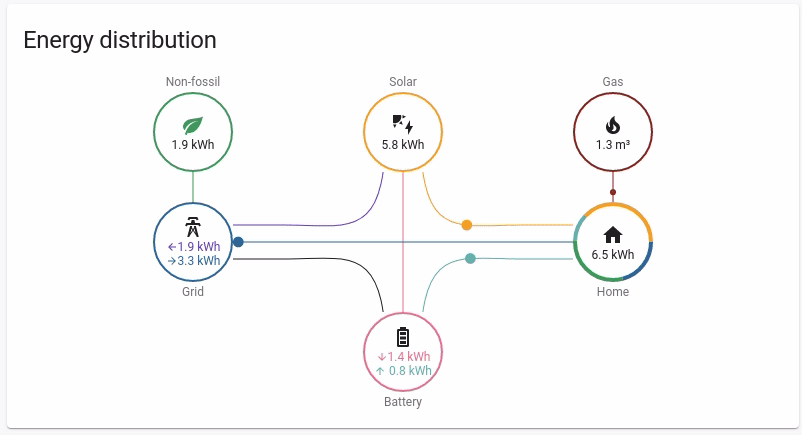 Animation of a home battery as part of the energy distribution.
Animation of a home battery as part of the energy distribution.
Added support for many more integrations
When releasing a feature such as the Home Energy management, we understand you want to use and play with it right away. And while we had prepared and updated a lot of integrations to be ready when we first launched, there were still many in need of an update.
As a result, we have been flooded by requests to add support to virtually all integrations that didn’t had it yet… :) Many of those requests have been fulfilled in this release.
For example, the Kostal Plenticore Solar Inverter, PVOutput, Fronius, SolaX Power, Growatt, Solar-Log, YouLess, Emoncms, Modbus, and many more have added support for all the energy goodness.
If you are a custom integration developer who wants to add support, be sure to check out our developer blog to catch up with the latest changes.
Long term statistics unlocked for all sensors
In the previous release, we introduced long term statistics for sensors, including a beautiful Lovelace card that goes with it. However, in the previous release we had limited this feature to temperature, humidity, power and energy related sensors.
As of this release, we unleashed the long term statistics for all sensors!
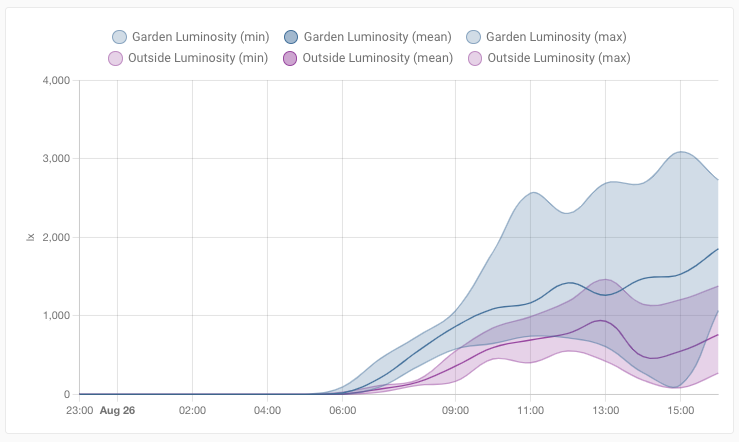 Screenshot of a statistics graph showing the luminosity in the garden versus the front of my house.
Screenshot of a statistics graph showing the luminosity in the garden versus the front of my house.
Long term statistics applies to all integrations that indicate their sensors support those. Luckily a lot have already done so.
USB Discovery
Thanks to @bdraco
For example, if you plug in your new Nortek HubZ USB stick into the machine running Home Assistant, it will discover and notify you about it.
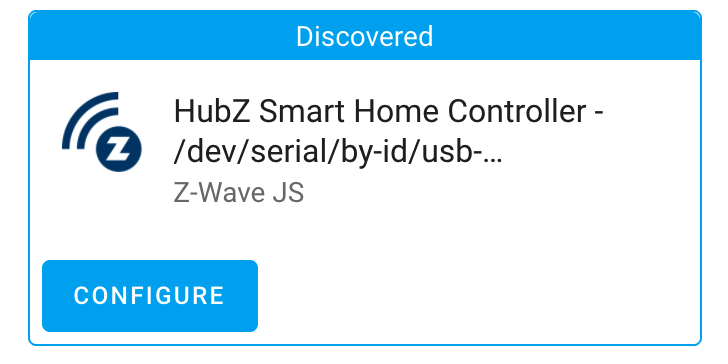 Screenshot of a discovered USB device compatible with Z-Wave JS.
Screenshot of a discovered USB device compatible with Z-Wave JS.
Now it is just a single click on the “Configure” button to set up the Z-Wave JS integration and done! Super nice!
Support for USB discovery has currently been added to the Z-Wave JS and ZHA integrations.
Z-Wave JS Updates
If you are a Z-Wave siren/doorbell owner, you probably know how frustrating it was to wait for Home Assistant to add entity support for the Sound Switch CC (Command Class). This is caused by the blazing fast speed the upstream Z-Wave JS project is moving forward at; Often much faster than Home Assistant is able to keep up with.
It also might be that Home Assistant cannot (or is likely not to) support the specific command class you care about; Nevertheless, that shouldn’t stop you from being able to create automations for those devices!
In this release, we have introduced the new zwave_js.value_updated automation
trigger type which will allow you to trigger an automation off of any
Command Class value that Z-Wave JS supports!
In order to leverage this trigger type in the UI, you will have to use device automations, but if you are writing your automations in YAML, you can use the trigger directly.
That’s not all for Z-Wave JS integration, we have more to share!
- Tired of your child flipping that switch that’s fully automated? Use the new
selectentity for the Protection Command Class to disable local access. - Don’t want to specify the tone and volume every time you activate your siren?
Now you have access to the default volume via a
numberentity and the default tone via aselectentity. - We’ve made
zwave_js.*services more flexible: They now support area IDs andgroupentities as inputs! - We’ve made basic CC values directly controllable by moving them from using
sensorentities to becomenumberentities instead.
New template entities: Number and Select
Yes! We have new platforms you can utilize using the template integration!
Thanks to @raman325select and number
entities! This unlocks quite the potential for creating some advanced
user interfaces :)
As an example says more than a thousand words, here are two examples that both are based on a WLED LED strip. It can be used to extract features from the WLED strip into their own entities.
# Example number entity that represents the effect speed on a WLED LED strip
# between 0 and 100%, translating it from an 0 to 255 scale.
template:
number:
- name: "Example number: WLED effect speed"
state: "{{ (( state_attr('light.wled', 'Speed') / 255) * 100) | round }}"
min: 0
max: 100
step: "{{ 1 }}"
set_value:
service: wled.effect
target:
entity_id: light.wled
data:
speed: "{{ (255 / 100) * value }}"
# Example select entity that extracts effects from a light.
# When you change the selected option, the effect of the light changes.
template:
select:
- name: "Example select: WLED effect"
state: "{{ state_attr('light.wled', 'effect') }}"
options: "{{ state_attr('light.wled', 'effect_list') }}"
select_option:
service: light.turn_on
target:
entity_id: light.wled
data:
effect: "{{ option }}"
Oh! And they can also be used with the new trigger templates! Check out the documentation for all options available.
New template functions for areas
Two new template functions have been added, making working with areas in YAML (when using templating) a little bit easier.
-
area_id("value")returns the area ID for a given value. Thevaluecan be a device ID, entity ID, or area name. This function can also be used as a filter.example: "{{ area_id('light.living_room_tv') }}" example: "{{ area_id('Garden Shed') }}" example: "{{ trigger.entity_id | area_id }}" -
area_name("value")returns the area name for a given value. Thevaluecan be a device ID, entity ID, or area ID. This function can also be used as a filter.service: notify.frenck data: title: "Motion detected!" message: >- Motion has been detected in the {{ area_name(trigger.entity_id) }} area.
Thanks @raman325
Other noteworthy changes
There is much more juice in this release; here are some of the other noteworthy changes this release:
-
@balloob
added a lot more validations to the energy configuration UI and added more warning/error messages. @ludeeus made them look good by adding a beautiful new styling for these kind of messages. - Home Assistant offline and missed generating its energy/long statistics?
Not anymore! Home Assistant will now catch up on start, thanks @emontnemery
! - Thanks to @bdraco
, camera images can now be scaled to a resolution that fits the device/screen you are looking at; Additionally, they only update when visible. This makes cameras usable in any bandwidth situation. - The Shelly integration now supports transitions for lights! Thanks @bieniu
! - Yeelight now supports local push (instead of polling), awesome @starkillerOG
! -
@emontnemery
upgraded DSMR to support Swedish smart energy meters! Nice! - For Yamaha MusicCast, @micha91
has unlocked the Media Browser features! - The Rainforest Eagle will now provide pricing data if that is available,
thanks @balloob
! -
@giannello
added the ability to ask your Google Home where your vacuum cleaner is :) - If you use the shopping list feature of Home Assistant, you can now remove
all completed items at once using a service call. Thanks, @GrumpyMeow
! -
@bdraco
Added a new advanced feature for HomeKit, allowing to forward device events to HomeKit, unlocking the ability to trigger HomeKit automations or scenes. - Thanks to @ludeeus
, we can now use different brand images in the UI when it is in dark mode. - If you have a Sonos speaker, you can now modify the bass & treble level
using a service call, thanks @Tigger2014
! - Utility Meter cycles are now super flexible with the new cron patterns
option, nice @dgomes
! - Bond now provides new services to start/stop increasing/decreasing the
brightness of a light. Thanks @bdraco
!
New Integrations
We welcome the following new integrations this release:
-
AirTouch 4, added by @LonePurpleWolf
-
Fjäråskupan, added by @elupus
-
P1 Monitor, added by @klaasnicolaas
-
IoTaWatt, added by @gtdiehl
-
Tractive, added by @zhulik
-
USB Discovery, added by @bdraco
Integrations now available to set up from the UI
The following integrations are now available via the Home Assistant UI:
-
Nanoleaf, done by @milanmeu
-
Nmap Tracker, done by @bdraco
-
Rainforest EAGLE-200, done by @balloob
-
Uptime Robot, done by @ludeeus
Release 2021.9.1 - September 2
- Bump pyuptimerobot to 21.9.0 (@ludeeus
- #55546 ) (uptimerobot docs) - xiaomi_miio: bump python-miio dependency (@rytilahti
- #55549 ) (xiaomi_miio docs) - Pick right coordinator (@Adminiuga
- #55555 ) (zha docs) - Correct duplicate address. (@janiversen
- #55578 ) (modbus docs) - Downgrade sqlite-libs on docker image (@pvizeli
- #55591 )
Release 2021.9.2 - September 3
- Ignore missing devices when in ssdp unsee (@bdraco
- #55553 ) (ssdp docs) - Disable observer for USB on containers (@pvizeli
- #55570 ) (usb docs) - Fix CONFIG_SCHEMA validation in Speedtest.net (@mib1185
- #55612 ) (speedtestdotnet docs) - Narrow zwave_js USB discovery (@bdraco
- #55613 ) (zwave_js docs) - Fix template sensor availability (@balloob
- #55635 ) (template docs) - Better handle invalid trigger config (@balloob
- #55637 ) (hue docs) (device_automation docs) - Guard for unexpected exceptions in device automation (@balloob
- #55639 ) (device_automation docs) - Fix Starline sensor state AttributeError (@Anonym-tsk
- #55654 ) (starline docs) - Fix hdmi_cec switches (@ludeeus
- #55666 ) (hdmi_cec docs) - Guard for doRollover failing (@balloob
- #55669 )
Release 2021.9.3 - September 4
- better detect legacy eagly devices (@balloob
- #55706 ) (rainforest_eagle docs) - Handle negative numbers in sensor long term statistics (@emontnemery
- #55708 ) (sensor docs) - Handle Fritz InternalError (@chemelli74
- #55711 ) (fritz docs) - Fix LIFX firmware version information (@amelchio
- #55713 ) (lifx docs) - Fix SamsungTV sendkey when not connected (@chemelli74
- #55723 ) (samsungtv docs)
Release 2021.9.4 - September 6
- Fix switch name attribute for thinkingcleaner (@Joshi425
- #55730 ) (thinkingcleaner docs) - Fix logbook entity_matches_only query mode (@tathamoddie
- #55761 ) (logbook docs) - Allow same IP if ports are different on modbus (@janiversen
- #55766 ) (modbus docs) - Allow same address different register types in modbus (@janiversen
- #55767 ) (modbus docs) - Fix xiaomi miio Air Quality Monitor initialization (@bieniu
- #55773 ) (xiaomi_miio docs) - Fix incomfort min/max temperatures (@zxdavb
- #55806 ) (incomfort docs) - Upgrade pymazda to 0.2.1 (@bdr99
- #55820 ) (mazda docs) - Bump zwave-js-server-python to 0.30.0 (@MartinHjelmare
- #55831 ) (zwave_js docs) - Fix a lazy preset mode update for Xiaomi Miio fans (@bieniu
- #55837 ) (xiaomi_miio docs) - Fix typo in in rfxtrx Barometer sensor (@mrwhite31
- #55839 ) (rfxtrx docs) - Surepetcare, bug fix (@Danielhiversen
- #55842 ) (surepetcare docs) - Fix target humidity step for Xiaomi MJJSQ humidifiers (@bieniu
- #55858 ) (xiaomi_miio docs) - Fix exception during rediscovery of ignored zha config entries (@bdraco
- #55859 ) (zha docs) - Integration Sensor unit of measurement overwrite (@dgomes
- #55869 ) (integration docs)
Release 2021.9.5 - September 8
- Try to avoid rate limiting in honeywell (@rdfurman
- #55304 ) (honeywell docs) - Edit unit of measurement for gas/electricity supplier prices (@pascalwinters
- #55771 ) (dsmr_reader docs) - Integration Sensor Initial State (@dgomes
- #55875 ) (integration docs) - Fix available property for Xiaomi Miio fan platform (@bieniu
- #55889 ) (xiaomi_miio docs) - Allow multiple template.select platform entries (@raman325
- #55908 ) (template docs) - Bump aioswitcher to 2.0.5 (@thecode
- #55934 ) (switcher_kis docs) - Do not let one bad statistic spoil the bunch (@emontnemery
- #55942 ) (recorder docs) - Do not allow
infornansensor states in statistics (@emontnemery- #55943 ) (sensor docs) - Fix handling of imperial units in long term statistics (@emontnemery
- #55959 ) (recorder docs) (sensor docs) - Fix gas validation (@balloob
- #55886 ) (energy docs) - Add support for state class measurement to energy cost sensor (@emontnemery
- #55962 ) (energy docs) - Add significant change support to AQI type sensors (@emontnemery
- #55833 ) (light docs) (google_assistant docs) (sensor docs)
Release 2021.9.6 - September 11
- Correct confusing log message in sensor statistics (@emontnemery
- #56016 ) (sensor docs) - Suppress last_reset deprecation warning for energy cost sensor (@emontnemery
- #56037 ) (sensor docs) - Fix UDP message handling by upgrading aiomusiccast to 0.9.2 (@micha91
- #56041 ) (yamaha_musiccast docs) - Bump amcrest version to 1.8.1 (@flacjacket
- #56058 ) (amcrest docs) - Fix singleton not working with falsey values (@balloob
- #56072 ) - Bump pymyq to 3.1.4 (@ehendrix23
- #56089 ) (myq docs)
Release 2021.9.7 - September 18
- Support incoming SMS messages via polling (@ocalvo
- #54237 ) (sms docs) - Fix generic thermostat switch state initialization (@brianegge
- #56073 ) (generic_thermostat docs) - Bump growattServer to 1.1.0 (@muppet3000
- #56084 ) (growatt_server docs) - Ensure rainmachine device name is a string (@bdraco
- #56121 ) (rainmachine docs) - Bump pykodi to 0.2.6 (@mxilievski
- #56148 ) (kodi docs) - Bump plexapi to 4.7.1 (@jjlawren
- #56163 ) (plex docs) - Update docker base image to 2021.09.0 (@ludeeus
- #56191 ) - Fix HomeKit requests with hvac mode and temperature in the same call (@bdraco
- #56239 ) (homekit docs) - Bump pyopenuv to 2.2.1 (@bachya
- #56270 ) (openuv docs) - Bump pychromecast to 9.2.1 (@emontnemery
- #56296 ) (cast docs) - Avoid sending Standby when already off (@elupus
- #56306 ) (philips_js docs) - Bump aioswitcher to 2.0.6 (@thecode
- #56358 ) (switcher_kis docs) - Fix yeelight nightlight mode (@bdraco
- #56363 ) (yeelight docs) - Fetch the data a second time when -9999 error occurs in Xiaomi Miio integration (@bieniu
- #56288 ) (xiaomi_miio docs)
If you need help…
…don’t hesitate to use our very active forums or join us for a little chat
Experiencing issues introduced by this release? Please report them in our issue tracker
Supervisor update
Renaming snapshot to backup
“Snapshot” is a term that we have been using in the Supervisor since the beginning, but it’s not very descriptive for those that do not know what it is. Over the next few weeks, we will start using “backup” in all our software and documentation.
The functionality of it does not change, this is just a rename to make it more understandable.
Supervised installations
Having a supervisor does not make it a supervised installation, Home Assistant Operating System also has this, the information below does not apply to Home Assistant Operating System.
While we try not to break supervised installations, we do have a few things we need to change. These adjustments you have to manually apply to your installation. Without these adjustments you will start to see warnings in your logs, and your installation will eventually be marked as unsupported.
If you are interested to make changes required on supervised installations more maintainable, have a look at the blog on the developer site.
As an alternative to doing these adjustments, you can migrate your installation to Home Assistant Operating System.
Bullseye
Two weeks ago Debian 11 (Bullseye) was released. The upcoming version of the Supervisor will recognize that version as a supported Operating System. This means that if you are running Home Assistant Supervised, you can start upgrading that.
Support for the previous version (Debian 10 (Buster)) is now deprecated and will be removed in the first version of the Supervisor after the 4 months grace period. This means that within the next 4 months you need to update to Debian 11.
Environment variables
There are a few environment variables that you have to add in order to make the Supervisor work properly with newer versions of the Supervisor. These variables have to be added to the run command for the Supervisor container, on most installations this is a script called from a service file.
-
SUPERVISOR_SHARE- The path to the directory for the Supervisor data files, typically/usr/share/hassio. -
SUPERVISOR_NAME- The name of the supervisor container, typicallyhassio_supervisor -
SUPERVISOR_MACHINE- The machine you are using. For a list of machine types, have a look here
OS Agent
Recently, we created an OS Agent
If you you are interested we have also just published a blog on the developer site.
Energy Management in Home Assistant
TL; DR: We’re adding energy management and it’s awesome. Created two products to read out electricity meters: SlimmeLezer
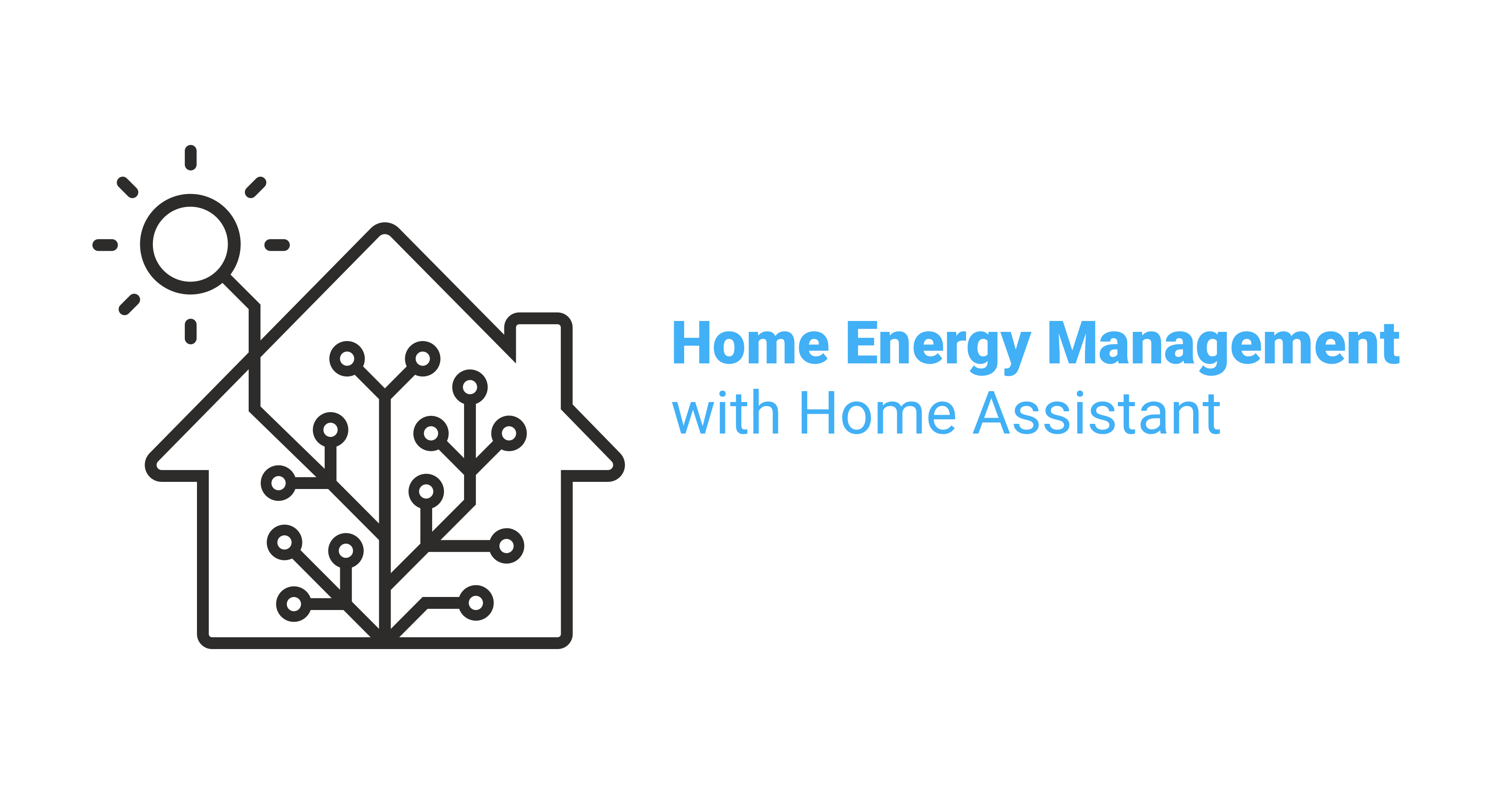
The world is in a climate crisis. Global warming is a reality and the weather is getting unpredictable. Our way of living needs to change, at all levels. I am worried that the climate crisis is something that the world is going to try to solve too late and after irreversible damages have already been done.
So with Home Assistant we want to do our part to help take on the climate crisis, and help you do the same. One part of fighting the climate crisis is making sure our homes are energy efficient and use low-carbon energy sources.
Starting today, Home Assistant is adding official support for home energy management. Our energy management will help users monitor the energy usage, transition to sustainable energy and save money.
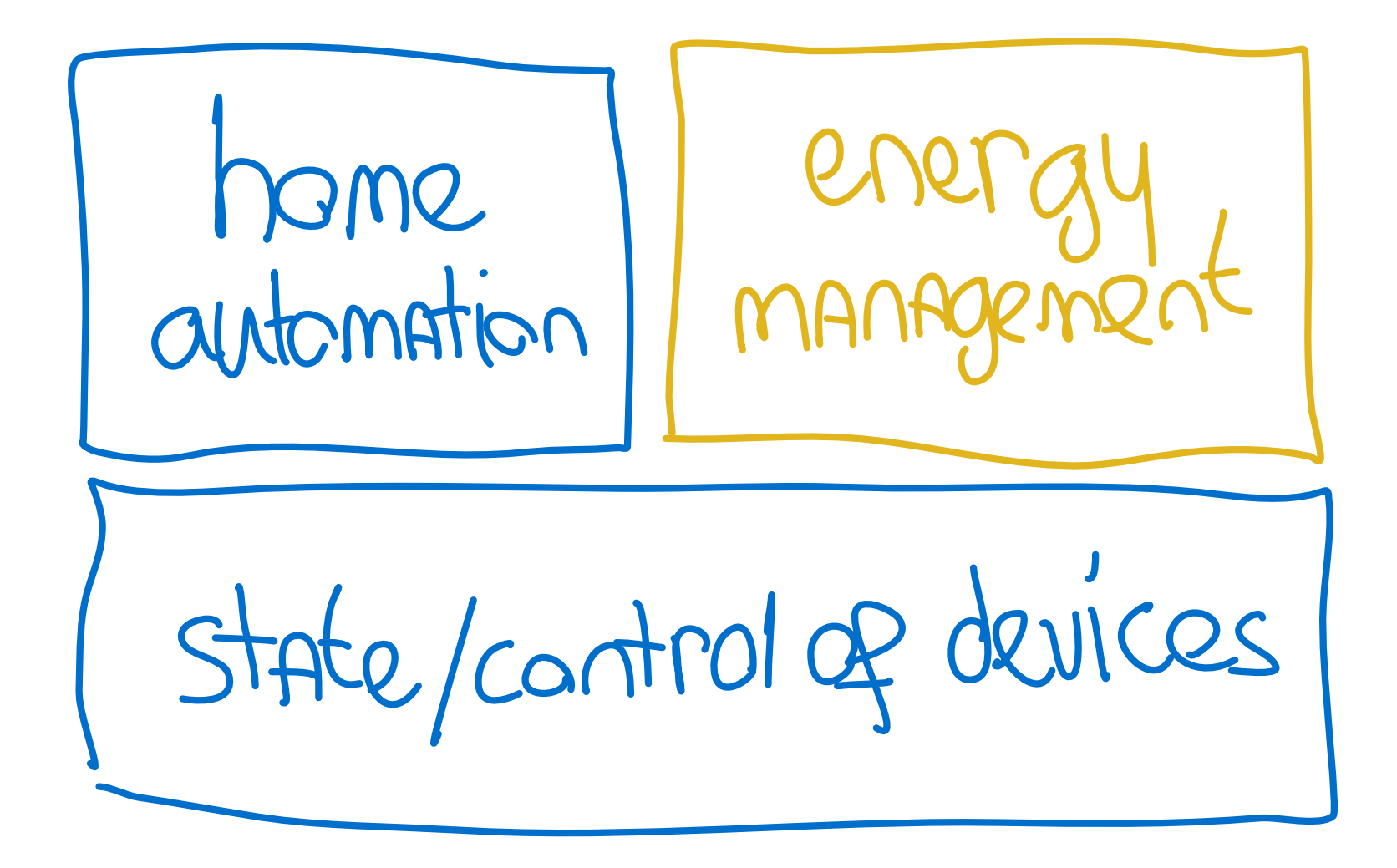 Home automation and energy management are built on top of knowing what devices are doing
Home automation and energy management are built on top of knowing what devices are doing
Energy management and Home Assistant in context
Bill Gates was recently interviewed by Marques Brownlee (MKBHD) and talked about how intelligent homes are needed to make smart cities. And how all of this starts with energy management in the home. The interview is 3 minutes and worth watching:
Home Assistant won’t have all the answers when it comes to energy management, at least not right away. But we have two key things going for us that makes us the perfect platform to choose for your energy management:
The first is that we’re completely open. This means that with Home Assistant, anyone can use the source
The second thing is that we have a passionate and global community that wants to make their homes the best it can be. A community that revolves around building and sharing their own hardware and software to be able to achieve their goals. Through experimentation and iteration we will be able to improve energy management over time to fit our needs – there are no investors to satisfy.
When it comes to your home, Home Assistant is the best platform to manage it and figure out what works and what doesn’t.
Read on →2021.8.0: Feel the energy ⚡️
Happy August! ☀️
Home Assistant Core 2021.8 is here, and this is the release I have been looking forward to for months! There is so much exciting new stuff in here: I don’t know where to start.
The most exciting part is the new main focus that is added to Home Assistant:
Home Energy management.
A massive deal for a lot of people, no matter if you are doing it for environmental reasons or simply to save a buck or two (or both 😬). Knowing that moving forward, it will be an additional focus, I think, is amazing.
But besides the Energy management stuff, I’m also excited about the side effects of it. A lot of things created for Energy, are also re-usable for other things! That is how we roll, right?
We get long-term statistics, new super nice and fast graphs, and a new layout option for Lovelace. All the building blocks are available for customization and re-use. I am looking forward to seeing how they are going to be put to use.
Anyways, enjoy the release! And don’t forget the drop by
the release party on YouTube
../Frenck
- Matthias de Baat joins Nabu Casa
- Home Energy Management!
- Long term statistics
- Sidebar view
- Gauge card now has needle mode
- Currency core setting
- Siren
- Locking, Unlocking and Jammed
- Scripts/Automations/Templates
- Other noteworthy changes
- New Integrations
- New Platforms
- Integrations now available to set up from the UI
- Release 2021.8.1 - August 4
- Release 2021.8.2 - August 5
- Release 2021.8.3 - August 6
- Release 2021.8.4 - August 8
- Release 2021.8.5 - August 9
- Release 2021.8.6 - August 10
- Release 2021.8.7 - August 15
- Release 2021.8.8 - August 18
- If you need help…
- Backward-incompatible changes
- Farewell to the following
- All changes
Matthias de Baat joins Nabu Casa
Let start by announcing that Matthias de Baat
UX stands for “User Experience”, which is Matthias’ area of expertise and what he will be working on improving. His goal is to make Home Assistant easier to use and accessible for everyone. He will be setting up design processes and tooling, doing user research and making designs.
If you are interested in joining the Home Assistant user research group, you
can show your interest by filling in this Google Form
Welcome Matthias! Excited to have you on board!
But wait! There is more!
[Otto Winter][@ottowinter], the founder of ESPHome
Home Energy Management!
This feature is a big thing; A start of something new. Home Assistant is going to provide you insight into your energy usage.
But this needs more than just a paragraph in the release notes, this needs its own blog! So, at this point, stop reading the release notes (momentarily) and read the blog Paulus has written about this:
Read the blog about the new Home Energy Management features of Home Assistant
Long term statistics
Storing sensor data for a more extended period using the recorder, can make your database grow pretty fast (especially if you have sensors that update a lot!).
In the previous releases, we’ve worked towards improving this situation and laid down the groundwork for tracking statistics in the database; We are making it widely available this release!
Integrations can now hint Home Assistant about the type of value the sensor represents, allowing us to process and store that data in a more efficient way. Every hour, we calculate things like mean, min/max values, or the difference created that hour and store just that result in our long-term statistics.
These statistics is what partly powers the new Energy dashboard, however, they can be used for anything else: Introducing the Lovelace statistics graph card.
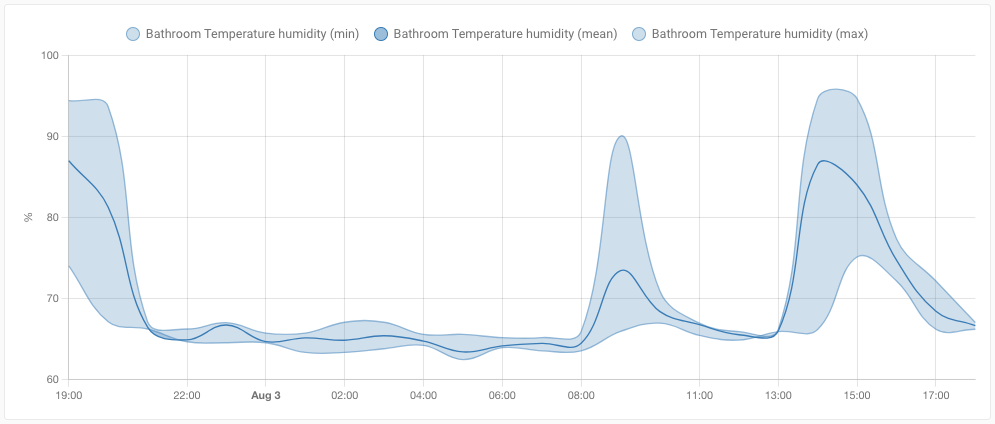 Screenshot of the new Lovelace statistics graph card.
Screenshot of the new Lovelace statistics graph card.
This card can make beautiful graphs, allowing you to make graphs for any of
your stored long-term statistical data. It can render as a line or bar chart.
Bars are suited for metered entities that have a summed value. Lines are
perfect to display the mean, min and max of the entity.
The support for long-term statistics is limited at this moment. We are expecting to open it up for more measurements in the upcoming releases while more integrations are adding support for these new measurement types.
Sidebar view
The default layout you see in Lovelace (which we generally all use), is called the “masonry” layout. We also have a panel view/layout that stretches a single card to the whole view. This release brings in a brand new view layout: Sidebar.
This new sidebar view has two columns, a wide one and a small one on the right. It is perfect for displaying larger cards like graphs (like that nice new statistics graph card), or maps. While having some additional smaller cards with information on the side.
The new Energy dashboard uses this new view layout, but of course, made available for use in other Lovelace dashboards as well.
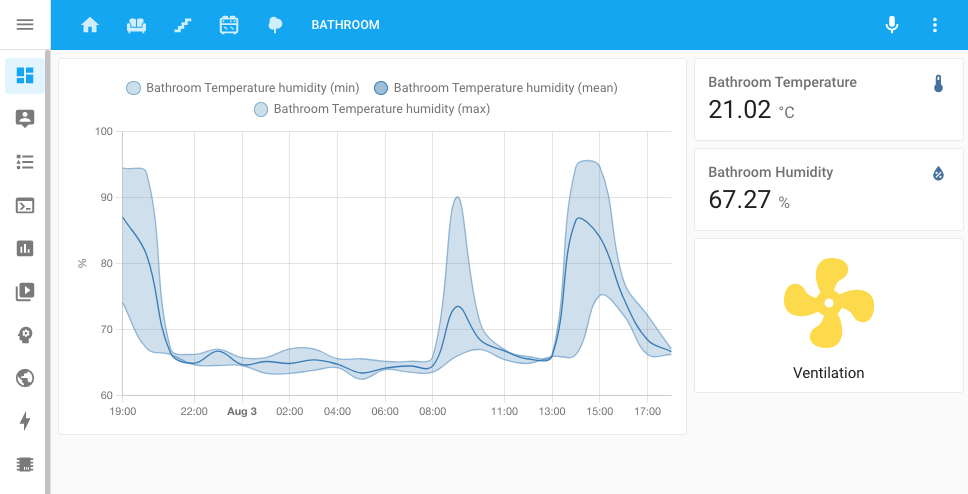 Screenshot of new Lovelace sidebar view layout.
Screenshot of new Lovelace sidebar view layout.
Gauge card now has needle mode
A nice little addition to the Lovelace gauge card: Needle mode!
Instead of showing a value and filling it partially, in needle mode, it will show the full gauge but point out the value with a needle. And, if you add severity to your gauge card configuration, it will always be shown.
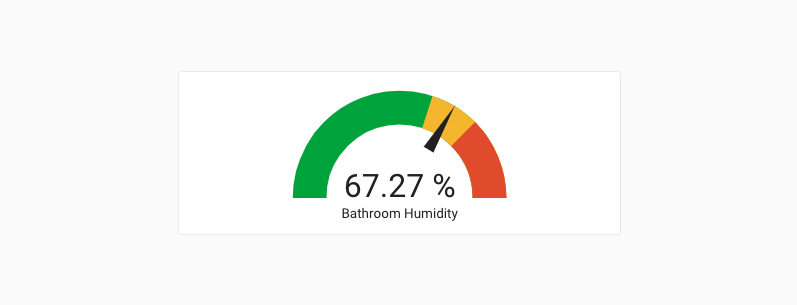 Screenshot of the Gauge card in needle mode with severity configured.
Screenshot of the Gauge card in needle mode with severity configured.
These settings are available straight from the Lovelace UI editor; More information and examples can be found in the Gauge card documentation.
Currency core setting
To support the display of financial values, we’ve added a new setting to Home Assistant that allows you to define the currency Home Assistant should use in cases it relies on your input.
You can find this new currency setting in the general settings of Home Assistant.
This setting is used for the cost calculation of the new energy features.
Siren
The last release, we introduced the select entity,
this release, we introduce the siren entity! 🚨
Thanks to @raman325
Locking, Unlocking and Jammed
Locks in Home Assistant can be a little bit smarter as of today, thanks
to @bdraco
Support for these new states has been added to the August, HomeKit Controller and template integrations. Additionally, HomeKit, Alexa and Google Assistant have been made compatible and aware for these states as well.
Scripts/Automations/Templates
Some new features landed for script, automations and templates this release.
This
When an automation or script is triggered to run, a new variable is available:
this. This variable contains the state object
of the automation or script running and allows you to access information about
the automation directly. Thanks, @r-t-s
Device template functions
If you like to write YAML automations manually, are using templates, and require device IDs or device information, than you know those IDs are hard to find and the device information is not available at all.
@raman325
-
device_entities(device_id)returns a list of entities associated with a given device ID (can also be used as a filter). -
device_attr(device_or_entity_id, attr_name)returns the value ofattr_namefor the given device ID or entity ID. -
is_device_attr(device_or_entity_id, attr_name, attr_value)returns whether the value ofattr_namefor the given device ID or entity ID matchesattr_value. -
device_id(entity_id)returns the device ID for a given entity ID (can also be used as a filter).
Thanks for these powerful new features!
Other noteworthy changes
There is much more juice in this release; here are some of the other noteworthy changes this release:
- Thanks to @firstof9
, Z-Wave JS now has support for transitions with lights! - More Z-Wave JS improvements by @raman325
. He added support for device triggers and conditions. Thanks! - You can now assign a unique ID to light, cover and media player groups, allowing you to manage them from the Home Assistant frontend and assign them to an area!
- The motionEye integration now has support for motion detection, thanks @dermotduffy
- ZHA can now work with Formaldehyde and VOC level sensors, thanks @Adminiuga
-
@posixx
added a new feature for integration that provide alarm panels; those integrations can now update to support Vacation mode! - Rainbird now has a service to change the rain delay, thanks @Kr0llx
! - If you are using BMW Connected Drive, @EddyK69
added a lot of trip sensors. - Sonos snapshots now behave, are more robust and work as expected. Additionally,
support for controlling crossfade has been added, thanks @jjlawren
! - WLED now supports controlling the new playlists features introduced in WLED 0.13.
-
@farmio
added support for KNX lights that use HS-colors, thanks! - And @joncar
added support for transitions to LiteJet lights, awesome! - If you have MFA on your Tesla account, thanks to @BreakingBread0
, the integration now supports that. - When using the Netatmo integration, you can now control the schedule it
should be using with a select entity. Thanks, @cgtobi
! -
@janiversen
added more data types to modus and added array write to the turn on/off capabilities of Modbus switches, fans and lights. - Advantage Air now has temperature sensors for each zone, thanks @Bre77
! - Gree Climate now has switches to support more modes, thanks to @cmroche
! - You can now remove holidays from the workday sensor by name instead of
date. This is useful for holidays they don’t have a fixed date each year.
Thanks @matthewgottlieb
! - HomeKit will not auto-recreated TVs when sources are out of sync. One thinsg
less to worry about, thanks @bdraco
-
@jbouwh
has drastically reworked and extended the Humidifier support for the Xiaomi Miio integration. Amazing job!
New Integrations
We welcome the following new integrations this release:
-
Adax, added by @Danielhiversen
- Energy, added by the Home Assistant Core team
-
Flipr, added by @cnico
-
Generic Hygrostat, added by @Shulyaka
-
Prosegur, added by @dgomes
-
Siren, added by @raman325
-
YouLess, added by @gjong
-
Renault, added by @epenet
New Platforms
The following integration got support for a new platform:
-
Belkin WeMo added sensors for energy usage. Added by @esev
-
Freedompro now supports binary sensors, sensors, switches, locks, covers, climate and fans! Added by @stefano055415
-
GIOŚ now has sensors for replacing the air quality platform, added by @bieniu
-
Goal Zero Yeti, added sensors that provide a lot of information, added by @tkdrob
-
Itho Daalderop Spider, added sensors for energy usages. Added by @peternijssen
-
Mill, added support for sensors for its energy consumption, added by @Danielhiversen
-
motionEye now exposes switches, added by @dermotduffy
-
TP-Link Kasa Smart added sensors for energy usage. Added by @mib1185
-
Velux now supports lights, added by @bramstroker
-
Z-Wave JS now supports sirens, added by @raman325
Integrations now available to set up from the UI
The following integrations are now available via the Home Assistant UI:
-
CO2 Signal, done by @Danielhiversen
-
Honeywell Total Connect Comfort (US), done by @rdfurman
-
Notifications for Android TV / Fire TV, done by @tkdrob
-
Switcher, done by @thecode
-
Yale Smart Living, done by @gjohansson-ST
Release 2021.8.1 - August 4
- Fix Panasonic Viera TV going unavailable when turned off (@Hyralex
- #53788 ) (panasonic_viera docs) - Add temporary fix to modbus to solve upstream problem (@janiversen
- #53857 ) (modbus docs) - Fix attr_unit_of_measurement in update of apcupsd entity (@mib1185
- #53947 ) (apcupsd docs) - Fix coordinator not defined in yale_smart_alarm (@gjohansson-ST
- #53973 ) (yale_smart_alarm docs) - Fix divider for Fritz sensors (@chemelli74
- #53980 ) (fritz docs) - Fix empty sonos_group entity attribute on startup (@jjlawren
- #53985 ) (sonos docs) - Update frontend to 20210804.0 (@bramkragten
- #53997 ) (frontend docs)
Release 2021.8.2 - August 5
- Bump pylitterbot to 2021.8.0 (@natekspencer
- #54000 ) (litterrobot docs) - Add missing device class to SAJ energy sensors (@frenck
- #54048 ) (saj docs) - Handle empty software version when setting up HomeKit (@bdraco
- #54068 ) (homekit docs) - Bump up ZHA dependencies (@puddly
- #54079 ) (zha docs) - Packages to support config platforms (@balloob
- #54085 ) (automation docs) (script docs) (template docs) - Fix Shelly last_reset (@thecode
- #54101 ) (shelly docs) - Two fixes (@chemelli74
- #54102 ) (fritz docs) - Increase time before scene and script HomeKit entities are reset (@bdraco
- #54105 ) (homekit docs) - Bump zeroconf to 0.33.3 (@bdraco
- #54108 ) (zeroconf docs)
Release 2021.8.3 - August 6
- Gracefully handle additional GSM errors (@ocalvo
- #54114 ) (sms docs) - Handle software version being None when setting up HomeKit accessories (@nzapponi
- #54130 ) (homekit docs) - Fix sensor PLATFORM_SCHEMA for ebox and enphase_envoy (@mib1185
- #54142 ) (enphase_envoy docs) - Fetch interface index from network integration instead of socket.if_nametoindex in zeroconf (@bdraco
- #54152 ) (zeroconf docs) (network docs) - Bump zeroconf to 0.33.4 to ensure zeroconf can startup when ipv6 is disabled (@bdraco
- #54165 ) (zeroconf docs)
Release 2021.8.4 - August 8
- Add missing
motor_speedsensor for Xiaomi Miio humidifier CA1 and CB1 (@bieniu- #54202 ) - Fix update entity prior to adding (@Trinnik
- #54015 ) (aladdin_connect docs) - Fix androidtv media_image_hash (@tkdrob
- #54188 ) (androidtv docs) - Solve missing automatic update of struct configuration in modbus (@janiversen
- #54193 ) (modbus docs) - Update const.py (@Mk4242
- #54195 ) (ebusd docs) - Add parameter to delay sending of requests in modbus (@janiversen
- #54203 ) (modbus docs) - Bugfix: Bring back unique IDs for ADS covers after #52488 (@carstenschroeder
- #54212 ) (ads docs) - Don’t block motionEye setup on NoURLAvailableError (@dermotduffy
- #54225 ) (motioneye docs) - Pin google-cloud-pubsub to an older version (@allenporter
- #54239 )
Release 2021.8.5 - August 9
- Fix camera state and attributes for agent_dvr (@tkdrob
- #54049 ) (agent_dvr docs) - Force an attempted subscribe on speaker reboot (@geuben
- #54100 ) (sonos docs) - Fix login to BMW services for rest_of_world and north_america (@rikroe
- #54261 ) (bmw_connected_drive docs) - Always set interfaces explicitly when IPv6 is present (@bdraco
- #54268 ) (zeroconf docs) - Fix atom integration for long term statistics (@ZeGuigui
- #54285 ) (atome docs) - Use correct state attribute for alarmdecoder binary sensor (@tkdrob
- #54286 ) (alarmdecoder docs) - Bump soco to 0.23.3 (@jjlawren
- #54288 ) (sonos docs) - Fix ondilo_ico name attribute (@cdce8p
- #54290 ) (ondilo_ico docs) - Bump zeroconf to 0.34.3 (@bdraco
- #54294 ) (zeroconf docs) - Ensure hunterdouglas_powerview model type is a string (@bdraco
- #54299 ) (hunterdouglas_powerview docs) - Remove zwave_js transition on individual color channels (@firstof9
- #54303 ) (zwave_js docs) - Restores unit_of_measurement (@dgomes
- #54335 ) (integration docs) - Fix xiaomi air fresh fan preset modes (@jbouwh
- #54342 ) (xiaomi_miio docs) - Update frontend to 20210809.0 (@bramkragten
- #54350 ) (frontend docs) - Fix Xiaomi-miio turn fan on with speed, percentage or preset (@jbouwh
- #54353 ) (xiaomi_miio docs) - Fix aqualogic state attribute update (@dailow
- #54354 ) (aqualogic docs) - Cast SimpliSafe version number as a string in device info (@bachya
- #54356 ) (simplisafe docs) - Do not process forwarded for headers for cloud requests (@balloob
- #54364 ) (http docs) (cloud docs) - Revert “Use entity class attributes for Bluesound (#53033)” (@balloob
- #54365 ) (bluesound docs) - Update Climacell rate limit (@raman325
- #54373 ) (climacell docs) - Fix race condition in Advantage Air (@Bre77
- #53439 ) (advantage_air docs)
Release 2021.8.6 - August 10
- Handle CO2Signal response value being None (@balloob
- #54377 ) (co2signal docs) - Fix Canary sensor state (@ludeeus
- #54380 ) (canary docs) - Re-add Tibber notify service name (@Danielhiversen
- #54401 ) (tibber docs) - Bump hass_nabucasa to 0.46.0 (@balloob
- #54421 ) (cloud docs) - Bump pyopenuv to 2.1.0 (@bachya
- #54436 ) (openuv docs)
Release 2021.8.7 - August 15
- Use pycarwings2 2.11 (@filcole
- #54424 ) (nissan_leaf docs) - Fix Huawei LTE entity state updating (@scop
- #54447 ) (huawei_lte docs) - Strip attributes whitespace in universal media_player (@0xFelix
- #54451 ) (universal docs) - Bump notifications-android-tv to 0.1.3 (@tkdrob
- #54462 ) (nfandroidtv docs) - Updates to bump MyQ to 3.1.2 (@ehendrix23
- #54488 ) (myq docs) - Add missing PRESSURE_BAR conversion (@Danielhiversen
- #54497 ) - Treat temporary errors as warnings for Tesla (@alandtse
- #54515 ) (tesla docs) - Fix attributes not showing after using entity class attributes (@gerard33
- #54558 ) (bmw_connected_drive docs) - Upgrade qnapstats library to 0.4.0 (@colinodell
- #54571 ) (qnap docs) - Fix bug in ambiclimate (@Danielhiversen
- #54579 ) (ambiclimate docs) - Fix Tibber last reset (@Danielhiversen
- #54582 ) (tibber docs) - Adax, update requirements (@Danielhiversen
- #54587 ) (adax docs) - Clamp color temperature to supported range in ESPHome light (@oxan
- #54595 ) (esphome docs) - Bump zeroconf to 0.35.0 (@bdraco
- #54604 ) (zeroconf docs) - Bump py-synologydsm-api to 1.0.4 (@mib1185
- #54610 ) (synology_dsm docs) - Guard partial upgrade (@balloob
- #54617 ) (http docs) - Solve switch/verify register type convert problem in modbus (@janiversen
- #54645 ) (modbus docs) - Send color_brightness to ESPHome devices on 1.20 (pre-color_mode) (@jesserockz
- #54670 ) (esphome docs)
Release 2021.8.8 - August 18
- Fix TPLink emeter reset not updating (@TomBrien
- #54848 ) (tplink docs) - Fix tplink doing I/O in event loop and optimize (@rytilahti
- #54570 ) (tplink docs) - Fix ‘in’ comparisons vesync light (@cdce8p
- #54614 ) (vesync docs) - Update PyMetEireann to 2021.8.0 (@DylanGore
- #54693 ) (met_eireann docs) - Fix BMW remote services in rest_of_world & north_america (@rikroe
- #54726 ) (bmw_connected_drive docs) - Fix HomeKit cover creation with tilt position, open/close, no set position (@bdraco
- #54727 ) (homekit docs)
If you need help…
…don’t hesitate to use our very active forums or join us for a little chat
Experiencing issues introduced by this release? Please report them in our issue tracker
2021.7: A new entity, trigger IDs and script debugging
Happy July, which means Home Assistant Core 2021.7!
An interesting release, with a bunch of little goodies to make things easier in creating automations, scripts and doing templating. Those are things that in general, make me very happy. Mainly because, well, I use Home Assistant to automate 😁
Also, we are saying “hi!” 👋 to a new type of entity, which is really exciting and I can’t wait to see how that is being put to use in the future.
Lastly, I want to give a shout-out to @klaasnicolaas
His internship is now over, and he passed with a nice grade. Yet, he could not leave without a little present as it seems. He contributed the Forecast.Solar integration, bringing in energy production forecasting for your solar panels. Really cool!
Alright, that’s it! Enjoy the release!
../Frenck
- New entity: Select
- Trigger conditions and trigger IDs
- Script debugging
- Referencing other entities in triggers and conditions
- Working with dates in templates
- Series version tags for Docker containers
- Other noteworthy changes
- New Integrations
- New Platforms
- Integrations now available to set up from the UI
- Release 2021.7.1 - July 8
- Release 2021.7.2 - July 12
- Release 2021.7.3 - July 16
- Release 2021.7.4 - July 21
- If you need help…
- Backward-incompatible changes
- All changes
New entity: Select
In this release, we welcome the select entity to the Home Assistant family. The
select entity is a close relative of the dropdown helper (also known as
input_select).
The difference is that while the input select is configured and managed by you, the select entities are provided by integrations.
This means integrations can now provide entities that give a choice. Either in the Lovelace UI, but also via automations using services, and via the Google Assistant.
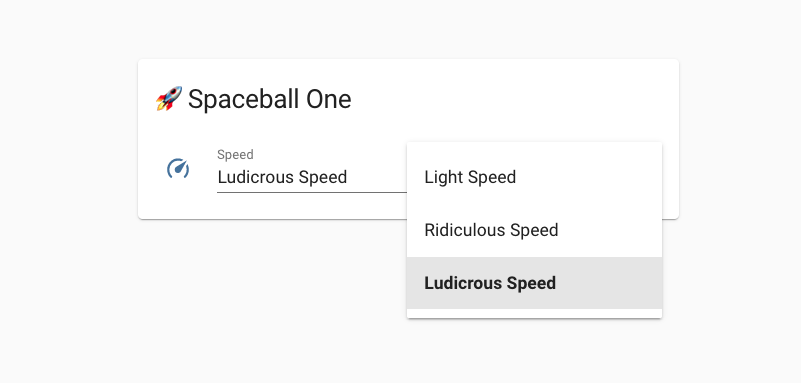 Screenshot of a select entity, providing a choice from a list of options.
Screenshot of a select entity, providing a choice from a list of options.
Some integrations started implementing the first select entities as of this release. MQTT & KNX made it available for use, WLED uses it to provide controls on selecting and activating a user preset, and with Rituals Perfume Genie you can now change the room size for your diffuser.
Trigger conditions and trigger IDs
If you are creating some complex automations in YAML, you might be familiar with this. Consider a big automation, with a whole bunch of triggers. But how would you know which of those triggers actually triggered the automation?
You can now assign an id to your triggers that is passed into automation when
triggered, allowing you to make decisions on it.
automation:
- alias: "Trigger IDs!"
trigger:
- platform: state
id: "normal"
entity_id: binary_sensor.gate
state: "on"
- platform: state
id: "forgotten"
entity_id: binary_sensor.gate
state: "on"
for:
minutes: 10
...
The above example triggers the same automation twice, when the gate opens and when the gate is left open for 10 minutes (probably forgotten). Each trigger has its own ID.
Now introducing the new trigger condition! So you can add a condition on which trigger fired the automation.
automation:
- alias: "Trigger IDs!"
...
action:
...
- condition: trigger
id: "forgotten"
- service: notify.frenck_iphone
data:
message: "Someone left the gate open..."
You can use the trigger condition in all places where all the other conditions work as well, including things like choose from a group of actions.
Rather use the UI to create and manage your automations? No problem! These new features have been added to the automation editor as well!
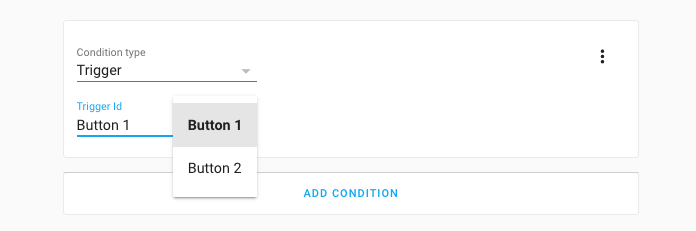 Screenshot of using a trigger condition in the automation editor.
Screenshot of using a trigger condition in the automation editor.
Script debugging
In Home Assistant Core 2021.4, we added the ability to debug automations. In this release, we’ve made these same powerful tools available for scripts!
So, this helps for the next time you are wondering: Why didn’t that script work? Or why did it behave as it did? What the script is going on here?
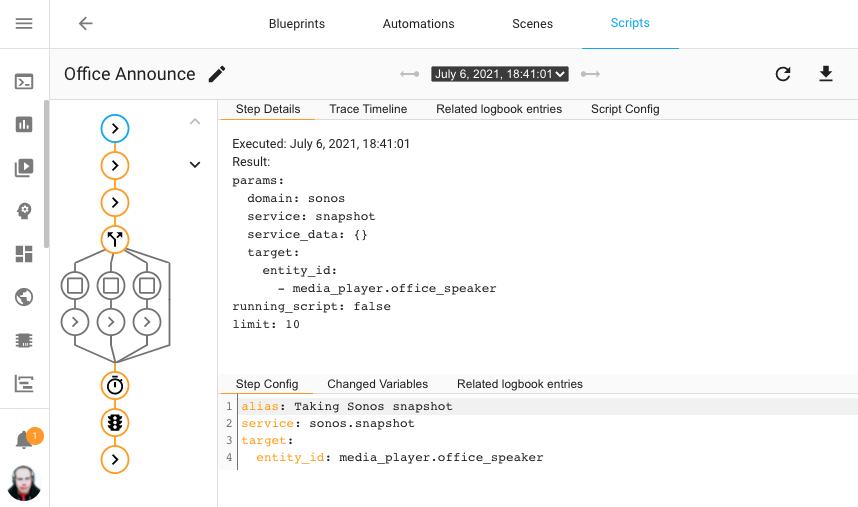 Screenshot of using the new script debugger on my office announce script.
Screenshot of using the new script debugger on my office announce script.
The above screenshot shows a previous run of a script, using an interactive graph for each step in this script; with the path it took highlighted. Each node in the graph can be clicked to view the details of what happened on each step in the script sequence.
Referencing other entities in triggers and conditions
A small, but possibly helpful, change to our script and automations. You can now reference other entities for the above/below values of numeric state triggers and conditions. Both sensors and number entities can be used.
For example, you can now trigger an automation if the outside temperature is higher than the temperature inside.
automation:
- alias: "Notify to close the window"
trigger:
- platform: numeric_state
entity_id: sensor.outside_temperature
above: sensor.inside_temperature
action:
- service: notify.frenck_iphone
data:
message: "Close all windows, it is warm outside!"
The numeric state conditions supports the same.
Additionally, the time conditions now support a similar thing using other sensors that provide a time in the before and after options. Time triggers added support for that already in a previous release.
Working with dates in templates
If you ever tried to work with dates in templates, you probably know that that is hard. And honestly, that will never go away, times, dates and timezones are complex little beasts.
However, we realized that the hardest part of using date & times with templates
is converting the state of a sensor or text to a datetime. This
release adds a small template method to help with that: as_datetime.
It can be used as a filter or as a method. Here is an example of calculating the number of days until my drivers’ license expires:
{{ (states('sensor.drivers_license') | as_datetime - now()).days }} days
Series version tags for Docker containers
If you are using the Home Assistant Container installation method, we recommend using a specific version tag; however, that means you need to update the version tag each time we release a new patch version of Home Assistant.
Thanks to @kmdm
docker pull ghcr.io/home-assistant/home-assistant:2021.7
The 2021.7, will contain the latest July release, even if that is
actually version 2021.7.2.
Other noteworthy changes
There is much more juice in this release; here are some of the other noteworthy changes this release:
- Z-Wave JS got quite a few updates this release:
- A new
zwave_js.multicast_set_valueis available, allowing to issue a set value command via multicast. Thanks, @raman325! - Each node now has a status sensor available and can be pinged using the
new
zwave_js.pingservice. Added by @raman325. - The Z-Wave JS configuration panel now has a “Heal Network” button,
thanks @cgarwood
! - Z-Wave JS Server connection can now be re-configured from the Z-Wave JS
configuration panel, added by @MartinHjelmare
. - Z-Wave JS logs can now be downloaded, thanks @raman325
!
- A new
- The Google Assistant integration now has support for fan speed percentages and
preset modes. Thanks, @jbouwh
! -
@jbouwh
didn’t stop there and added fan preset mode support to Alexa too! - The Philips TV integration now supports Ambilights, added by @elupus
. - Yamaha MusicCast integration now supports grouping services, thanks @micha91
! -
@raman325
added a whole bunch of sensors to the ClimaCell integration! - WLED now supports local push. Updates are now instantly both ways. Also, the master light can be kept and added support for controlling user presets.
- Setting up Xiaomi devices has gotten way easier! There is no need to do
difficult things to get the tokens. Instead, Home Assistant can now extract
the tokens from a Xiaomi Cloud account. Thanks, @starkillerOG
! - More Xiaomi updates, @jbouwh
added support for fan percentage-based speeds and preset modes. -
@RenierM26
added a lot of new services to the Ezviz integration, thanks! - Tibber had quite a few improvements and now provides a power factor sensor,
added by @Danielhiversen
! - Google Translate TTS now supports the Bulgarian language,
thanks @hristo-atanasov
! - If you have a SmartTube, you can now reset your reminders, thanks @mdz
! - KNX had quite a lot of updates and added support for XY-color lights,
thanks @farmio
. -
@OttoWinter
added support for presets, custom presets and custom fan modes for climate controls in ESPHome. Awesome! - Nuki now has a service to enable/disable continuous mode, thanks @anaisbetts
! -
@cgomesu
added quantiles to Statistics integration, thanks! - The Home Assistant login page now better support password manager,
thanks, @rianadon
!
New Integrations
We welcome the following new integrations this release:
-
Ambee, added by @frenck
-
Forecast.Solar, added by @klaasnicolaas
-
Freedompro, added by @stefano055415
-
Modern Forms, added by @wonderslug
-
Select, added by @frenck
New Platforms
The following integration got support for a new platform:
-
AVM FRITZ!Box Tools now has switches available, added by @chemelli74
-
Bosch SHC has now several sensors for their devices, added by @tschamm
-
Groups now support creating Media Player groups, added by @definitio
-
Hyperion can now provide a camera feed with the live image, added by @dermotduffy
-
KNX added support for number and the new select entities, added by @farmio
-
Meteoclimatic now provides sensors with weather information, added by @adrianmo
-
MQTT got support for the new select entities, added by @emontnemery
-
Rituals Perfume Genie added a number and select entity to adjust your diffuser, added by @milanmeu
-
SIA Alarm Systems now provides various binary sensors, added by @eavanvalkenburg
-
Sony Bravia TV now offers a remote entity, added by @Drafteed
-
Switcher now provides sensors, added by @thecode
-
WLED now exposes color palettes and presets using select entities, added by @frenck
Integrations now available to set up from the UI
The following integrations are now available via the Home Assistant UI:
-
Coinbase, done by @TomBrien
-
DSMR Slimme Meter, done by @RobBie1221
-
Yamaha MusicCast, done by @vigonotion
Release 2021.7.1 - July 8
- Fix service registration typo in Nuki integration (@anaisbetts
- #52631 ) (nuki docs) - Fix Fritz default consider home value (@chemelli74
- #52648 ) (fritz docs) - Handle KeyError when accessing device information (@ludeeus
- #52650 ) (ecovacs docs) - Warn if
interface_addrremains in Sonos configuration (@jjlawren- #52652 ) (sonos docs) - Ignore unused keys from Sonos device properties callback (@jjlawren
- #52660 ) (sonos docs) - Ensure Forecast.Solar returns an iso formatted timestamp (@frenck
- #52669 ) (forecast_solar docs) - Use iso-formatted times in MetOffice weather forecast (@avee87
- #52672 ) (metoffice docs) - Fix precipitation calculation for hourly forecast (@agners
- #52676 ) (openweathermap docs) - Move recorder.py import to runtime (@uvjustin
- #52682 ) (stream docs) - Bump simplisafe-python to 11.0.1 (@bachya
- #52684 ) (simplisafe docs) - pyWeMo version bump (0.6.5) (@esev
- #52701 ) (wemo docs) - Bump pylutron to 0.2.8 fixing python 3.9 incompatibility (@JonGilmore
- #52702 ) (lutron docs) - Add check for _client existence in modbus (@janiversen
- #52719 ) (modbus docs) - Fix KNX Fan features (@Tommatheussen
- #52732 ) (fan docs) - Esphome fix camera image (@jesserockz
- #52738 ) (esphome docs)
Release 2021.7.2 - July 12
- Ignore Sonos Boost devices during discovery (@jjlawren
- #52845 ) (sonos docs) - Add zeroconf discovery to Sonos (@bdraco
- #52655 ) (sonos docs) - Remove scale calculation for climacell cloud cover (@apaperclip
- #52752 ) (climacell docs) - Fix homebridge devices becoming unavailable frequently (@Jc2k
- #52753 ) (homekit_controller docs) - Fix nexia thermostats humidify without dehumidify support (@bdraco
- #52758 ) (nexia docs) - Support certain homekit devices that emit invalid JSON (@Jc2k
- #52759 ) (homekit_controller docs) - Send ssdp requests to ipv4 broadcast as well (@bdraco
- #52760 ) (ssdp docs) - Bump dependency to properly handle current and voltage not being reported on some zhapower endpoints (@Kane610
- #52764 ) (deconz docs) - Upgrade pymazda to 0.2.0 (@bdr99
- #52775 ) - Fix ESPHome Camera not merging image packets (@OttoWinter
- #52783 ) (esphome docs) - Fix Neato parameter for token refresh (@chemelli74
- #52785 ) (neato docs) - Add the Trane brand to nexia (@bdraco
- #52805 ) (nexia docs) - Bump python-fireservicerota to 0.0.42 (@cyberjunky
- #52807 ) (fireservicerota docs) - Bump up ZHA depdencies (@Adminiuga
- #52818 ) (zha docs) - Update arcam lib to 0.7.0 (@elupus
- #52829 ) (arcam_fmj docs) - Bump aiohomekit to 0.5.1 to solve performance regression (@bdraco
- #52878 ) (homekit_controller docs) - Bump pyhaversion to 21.7.0 (@ludeeus
- #52880 ) (version docs) - Prefer using xy over hs when supported by light (@Kane610
- #52883 ) (deconz docs) - Bump zwave-js-server-python to 0.27.1 (@raman325
- #52885 ) (zwave_js docs) - Surepetcare, fix set_lock_state (@Danielhiversen
- #52912 ) (surepetcare docs) - Bump pyinsteon to 1.0.11 (@teharris1
- #52927 ) (insteon docs) - Fix recorder purge with sqlite3 < 3.32.0 (@bdraco
- #52929 ) - Bump pysonos to 0.0.52 (@jjlawren
- #52934 ) (sonos docs)
Release 2021.7.3 - July 16
- Update ZHA to support zigpy 0.34.0 device initialization (@puddly
- #52610 ) (zha docs) - copy() –> deepcopy(). (@janiversen
- #52794 ) (modbus docs) - only allow one active call in each platform. (@janiversen
- #52823 ) (modbus docs) - Bump pyatv to 0.8.1 (@doug-hoffman
- #52849 ) (apple_tv docs) - Handle dhcp packets without a hostname (@bdraco
- #52882 ) (dhcp docs) - Add OUIs for legacy samsungtv (@bdraco
- #52928 ) (samsungtv docs) - Bump python-fireservicerota to 0.0.43 (@cyberjunky
- #52966 ) (fireservicerota docs) - More graceful exception handling in Plex library sensors (@jjlawren
- #52969 ) (plex docs) - Fix issue connecting to Insteon Hub v2 (@teharris1
- #52970 ) (insteon docs) - Bump pysma to 0.6.4 (@rklomp
- #52973 ) (sma docs) - Update pyrainbird to 0.4.3 (@peternijssen
- #52990 ) (rainbird docs) - Bump pypck to 0.7.10 (@alengwenus
- #53013 ) (lcn docs) - fix for timestamp not present in SIA (@eavanvalkenburg
- #53015 ) (sia docs) - Co2signal, set SCAN_INTERVAL (@Danielhiversen
- #53023 ) (co2signal docs) - Another SIA fix for timestamp not present. (@eavanvalkenburg
- #53045 ) - Fix knx expose feature not correctly falling back to default value (@da-anda
- #53046 ) (knx docs) - Expose Spotify as a service (@balloob
- #53063 ) - Increase polling interval to prevent reaching daily limit (@vlebourl
- #53066 ) (home_plus_control docs) - Add light white parameter to light/services.yaml (@emontnemery
- #53075 ) (light docs)
Release 2021.7.4 - July 21
- Allow pymodbus to reconnect in running system (not startup) (@janiversen
- #53020 ) (modbus docs) - Fix groups reporting incorrect supported color modes (@Kane610
- #53088 ) (deconz docs) - Handle all WeMo ensure_long_press_virtual_device exceptions (@esev
- #53094 ) (wemo docs) - Fix remote rpi gpio input type (@jgriff2
- #53108 ) (remote_rpi_gpio docs) - More restrictive state updates of UniFi uptime sensor (@Kane610
- #53111 ) (unifi docs) - Bump simplisafe-python to 11.0.2 (@bachya
- #53121 ) (simplisafe docs) - Bump nexia to 0.9.10 to fix asair login (@bdraco
- #53122 ) (nexia docs) - Bump surepy to 0.7.0 (@benleb
- #53123 ) (surepetcare docs) - Upgrade pysonos to 0.0.53 (@amelchio
- #53137 ) (sonos docs) - Correctly detect is not home (@balloob
- #53279 ) (device_tracker docs) - Upgrade to async-upnp-client==0.19.1 (@StevenLooman
- #53288 ) (dlna_dmr docs) (ssdp docs) (upnp docs) - Fix homekit locks not being created from when setup from the UI (@bdraco
- #53301 ) (homekit docs)
If you need help…
…don’t hesitate to use our very active forums or join us for a little chat
Experiencing issues introduced by this release? Please report them in our issue tracker
Community Highlights: 27th edition
The 27th edition of the Home Assistant Community Highlights! Some interesting things popped up around our community, which we thought was worth sharing.
But first I have one more announcement. My internship is (almost) over and I’m happy to say that I passed and completed it with a good grade. That also means that this community highlight is the last one from me as an intern, time will tell when the next one will appear.
Do you want to share something for the next edition? Information on how to share.
./Klaas
Intern on Home Assistant Energy
Blueprint of the week
This week’s blueprint is that of bfranke1973, who has created a blueprint with which you can receive a notification when a device loses connection with the network. Try it out! Read more about it on the community forum or install this automation in your instance with a click on the My button!
Love Lock Card
Do you ever accidentally turn on a light or switch? Then try the
love lock card
Lovelace Dashboard
This week again we have a new Lovelace dashboard for the necessary portion
of inspiration 😄 This time the one from swake88
Would you also like your dashboard to be in the community highlight? Drop it
on Reddit
Statistic Tools
Home Assistant has a number of tools for working with statistics, but the
question is how can you best approach this. Carlos
Got a tip for the next edition?
Have you seen (or made) something awesome, interesting, unique, amazing, inspirational, unusual or funny, using Home Assistant?
Click here to send us your Community Highlight suggestion.
Also, don’t forget to share your creations with us via Social Media:
- Tweet it! Be sure to mention @home_assistant
- Share it on our Facebook group
- Post it to our subreddit
- Tag @homeassistant
on Instagram - Or via chat, drop us a line in the #lounge at Discord
See you next edition!
Community Highlights: 26th edition
The 26th edition of the Home Assistant Community Highlights! Some interesting things popped up around our community, which we thought was worth sharing.
Do you want to share something for the next edition? Information on how to share.
./Klaas
Intern on Home Assistant Energy
Power-up your ESPHome Projects
Speaking of interesting stuff, have you seen what cool new stuff has come to
ESPHome
Blueprint of the week
This week’s blueprint is that of danielbook, who created a blueprint that turns on the lights of a room based on a motion and brightness sensor. You will no longer be in the dark when you get home 😉 Try it out! Read more about it on the community forum or install this automation in your instance with a click on the My button!
Floor3D Card
Last time we shared a dashboard with floorplan, this time the
floor3D card
Lovelace Dashboard
This week again we have a new Lovelace dashboard for the necessary portion
of inspiration 😄 This time the one from suckfail
Would you also like your dashboard to be in the community highlight? Drop it
on Reddit
Chore Tracker
Are you tired of doing those household chores all the time, or do the kids just don’t want to unload the dishwasher? Make it more fun with the chores tracker made by djbrooks022, where you can earn points for every chore you complete!
Do you want to get started? Then find all the information here.
Got a tip for the next edition?
Have you seen (or made) something awesome, interesting, unique, amazing, inspirational, unusual or funny, using Home Assistant?
Click here to send us your Community Highlight suggestion.
Also, don’t forget to share your creations with us via Social Media:
- Tweet it! Be sure to mention @home_assistant
- Share it on our Facebook group
- Post it to our subreddit
- Tag @homeassistant
on Instagram - Or via chat, drop us a line in the #lounge at Discord
See you next edition!
Power-up your ESP8266 and ESP32 projects: browser-based installation and configure Wi-Fi via Bluetooth LE
ESP8266 and ESP32 are microcontrollers made by the Chinese company Espressif. Microcontrollers are teeny tiny computers with little processor power, memory and space that can interact with sensors, send infrared commands and many other things.
With the ESP devices Espressif has achieved something formidable: their devices
have Wi-Fi, are compatible with code for the popular Arduino microcontroller
and they are cheap. Like, $5-including-shipping-from-China-cheap
(AliExpress
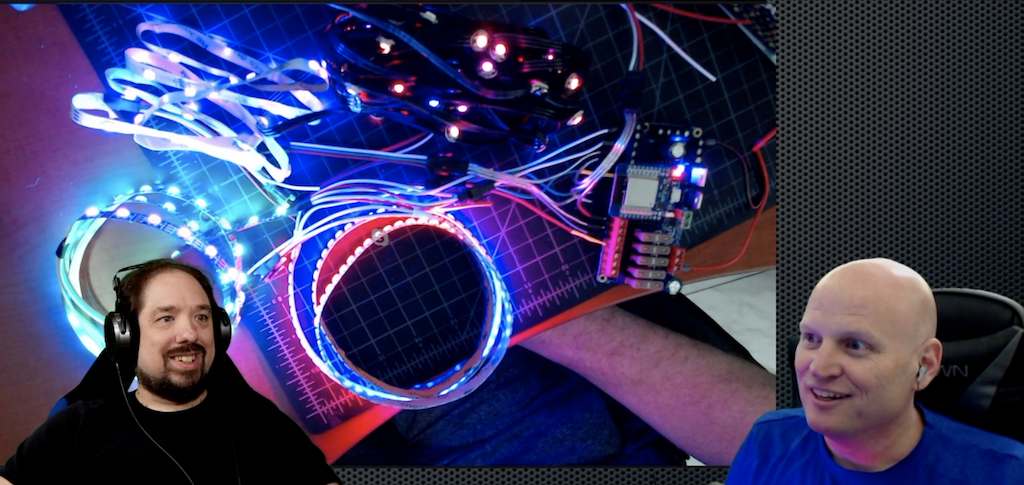 Quindor and DrZzs playing with an ESP32-based QuinLED running WLED
(YouTube
Quindor and DrZzs playing with an ESP32-based QuinLED running WLED
(YouTube
Microcontrollers are just computers and so are nothing without their software.
Open source software like ESPHome
But these projects all have a common problem: it is difficult to get started. We identified three pain points:
- Installing the software on the microcontroller.
- Connecting the microcontroller to your wireless network.
- Configure the software on the microcontroller.
These pain points stand in the way for creators to reach a wider audience. It’s our mission to make local home automation succeed, and these projects, and all the possibilities that they unlock, are an important part of this.
Today, we are introducing some things to make using microcontrollers easier.
Using terms everybody understands
We are going to start using words that a user understands instead of forcing the technical terms on them. Terms like “firmware” and “flashing” are the correct terminology but for inexperienced users they do more harm than good. They will make the user feel uncomfortable before they even start.
So instead of “upload firmware” we’ve updated the ESPHome dashboard to talk about “installing”. We are encouraging other projects to do the same.
Things will get more technical as a user continues playing with microcontrollers. But this change might just be that little thing why they will actually continue.
ESP Web Tools: Installing projects on your microcontroller via the browser
We have created ESP Web Tools
This works for both the ESP8266 and ESP32 and with any project for these devices. This technology is powered by Web Serial, a web standard for serial communication that is part of Google Chrome and Microsoft Edge.
ESP Web Tools Web has already been adopted as part of the onboarding by
WLED
Learn how to add ESP Web Tools to your website
If you have an ESP32 or ESP8266 device handy, you can try it out right here:
ESP Web Tools uses code
Note: We don’t like to use technology that is not available in all browsers and cannot be made available in other ways. However, in this case the benefits outweigh the cons. We hope that Firefox and WebKit add support for Web Serial in the future.
Improv Wi-Fi: Open standard to provision Wi-Fi credentials via Bluetooth Low Energy
We have created Improv Wi-Fi

For open source firmware there are two popular ways of getting a device to connect to your wireless network. The device sets up a wireless network and you need to connect to it via your phone or laptop, or the user compiles the network and password into the firmware before installing it on the ESP. Both methods are difficult and error prone, they offer a bad user experience.
If you look at off-the-shelf products, you see another approach: send Wi-Fi credentials to the device via Bluetooth Low Energy (BLE). BLE allows the user to get instant feedback if something goes wrong. This technology is used in many products, but there is no open standard that is free to implement. Improv Wi-Fi is an open standard that is free to implement.
Open source projects often host their control interface as a website on the ESP device. Improv Wi-Fi supports this and when provisioning is done, the user can be redirected to a URL to finish onboarding.
Improv Wi-Fi can be used today to provision ESP32 microcontrollers running
ESPHome
Improv Wi-Fi is also available for the web in the form of a button that can be added to your website. This will allow users to configure and set up a device from any browser that supports Web Bluetooth.
If you’ve used the installation button in the previous section but have not yet connected it to the wireless network, you can onboard that device here:
ESPHome Dashboard: simplified and streamlined
With ESPHome
# Example ESPHome configuration
sensor:
- platform: dht
pin: D2
temperature:
name: "Living Room Temperature"
humidity:
name: "Living Room Humidity"
update_interval: 60s
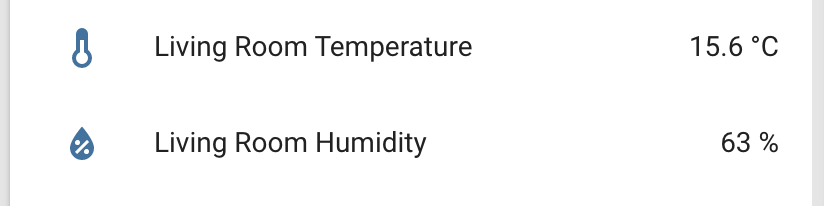
The ESPHome Dashboard has been updated with a simplified and streamlined wizard for new configurations. You now enter the name of your project and your Wi-Fi credentials and it will install it on your ESP device via the browser. After that all further updates will happen wirelessly.
ESPHome: embracing projects
We want to make it easy for creators to sell ESPHome powered products that offer a great user experience. ESPHome projects embrace local control and integrate nicely with Home Assistant, and so each extra ESPHome product that our users can buy is a win.
To make it easier to keep creators and users connected once a product is
installed, projects can now add a project identifier and version to their
firmware (docs
The goal is to integrate the projects tighter into the ESPHome dashboard by showing the project’s logo, link to the documentation and issue pages and allow installing updates.
Why we build this
Home Assistant’s mission is to make local home automation a viable alternative to cloud based solutions and accessible to everyone.
To make this mission a reality, we started the company Nabu Casa. Together with the community, Nabu Casa develops Home Assistant and ESPHome and is funded solely by people that support this mission. No investors or loans.
If you want to help fund our work, subscribe to Home Assistant Cloud
Community Highlights: 25th edition
The 25th edition of the Home Assistant Community Highlights! Some interesting things popped up around our community, which we thought was worth sharing.
Also, keep an eye out for the ESPHome release next week Wednesday. We’re going to have some great announcements!
Do you want to share something for the next edition? Information on how to share.
./Klaas
Intern on Home Assistant Energy
Blueprint of the week
Are there more people who turn their lights on and off at certain times when they go on holiday?
This week’s blueprint is that of timgiwo, who created a blueprint that can repeat the behavior of your lights from the past week, so it seems like you are still at home. Try it out! Read more about it on the community forum or install this automation in your instance with a click on the My button!
Slider Button Card
Mattieha
Floorplan Dashboard
This week again we have a new Lovelace dashboard for the necessary portion
of inspiration 😄 This time the one from theone11
Would you also like your dashboard to be in the community highlight? Drop it
on Reddit
Ispindel
Between the community submissions, we came across a nice project
Got a tip for the next edition?
Have you seen (or made) something awesome, interesting, unique, amazing, inspirational, unusual or funny, using Home Assistant?
Click here to send us your Community Highlight suggestion.
Also, don’t forget to share your creations with us via Social Media:
- Tweet it! Be sure to mention @home_assistant
- Share it on our Facebook group
- Post it to our subreddit
- Tag @homeassistant
on Instagram - Or via chat, drop us a line in the #lounge at Discord
See you next edition!