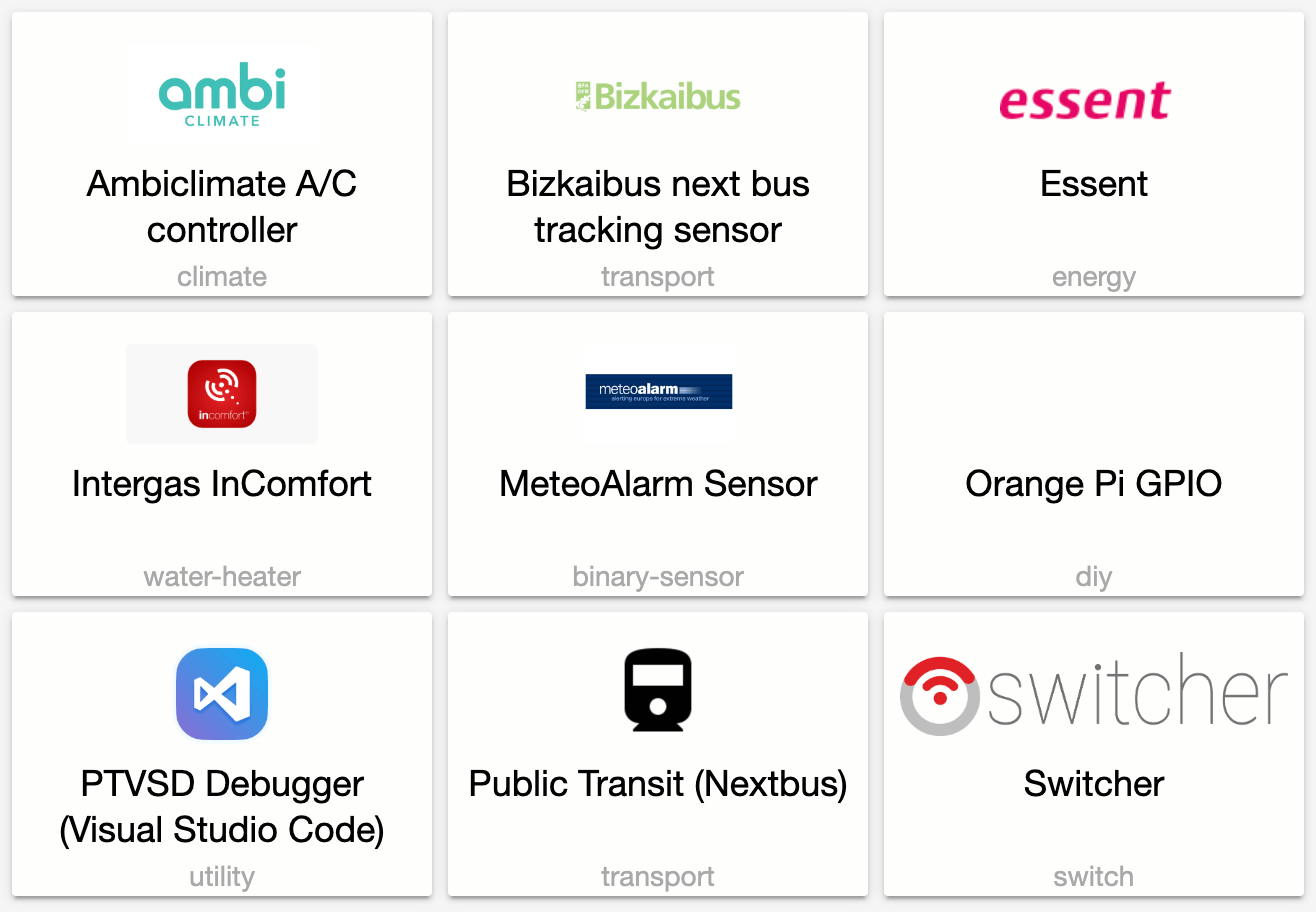0.93: Essent, AmbiClimate, VS Code debugging
It’s time for our 0.93 release and it is a whopping cool one. It’s a day later than usual as I am travelling. Frenck
Last week we also wrote about our updated plans for Home Assistant for this year. If you haven’t read it yet, worth the read!
If you are a Nest user, we have some sad news: Google announced that they are shutting down the Nest API at the end of August. This will cause Nest hardware to no longer work with Home Assistant (╯°□°)╯︵ ┻━┻. Update: they have changed their plans, will only impact new users.
As always, this release is accompanied by a new episode of the Home Assistant podcast
Pascal has updated the way we are building Hass.io. It is now keeping the build up to date while we develop Home Assistant, which means that the Hass.io build was ready before the release blog post was up!
What is that?
— Pascal Vizeli (@pvizeli) May 16, 2019
🤪 pic.twitter.com/hRb60sSDeK
Home Assistant 1.0
As we mentioned in our updated plans post, we’re working hard on Home Assistant 1.0. Over the next releases we will work on polishing the UI, the backend architecture, and everything in between.
One of the new things that we introduced is a new step in our onboarding allowing users to set up integrations. We will automatically highlight discovered integrations. Once the user finishes the onboarding flow, entities will be automatically grouped by the areas that they are in. Neat!
We’ve also been working on polishing parts of our config UI. The automation editor will now show all automations, the last time they got triggered, and allow users to enable/disable them.
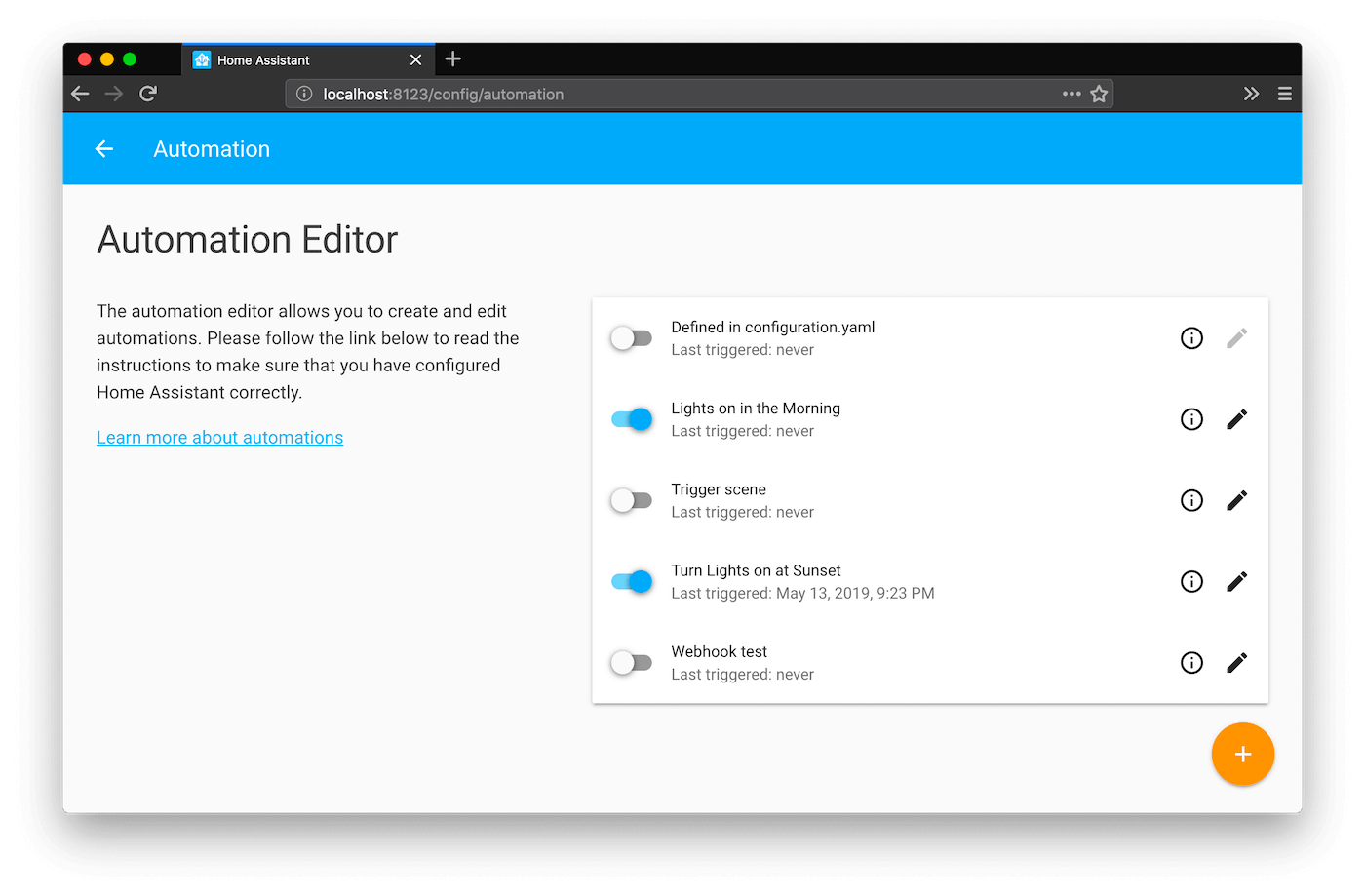 Screenshot of the updated automation editor.
Screenshot of the updated automation editor.
Sonos
The Sonos integration has a number of changes in this release, some of them breaking existing configuration.
First, the Sonos custom services have been moved to the sonos domain. The new service names are as follows:
-
sonos.join(before:media_player.sonos_join) -
sonos.unjoin(before:media_player.sonos_unjoin) -
sonos.snapshot(before:media_player.sonos_snapshot) -
sonos.restore(before:media_player.sonos_restore) -
sonos.set_sleep_timer(before:media_player.sonos_set_sleep_timer) -
sonos.clear_sleep_timer(before:media_player.sonos_clear_sleep_timer) -
sonos.update_alarm(before:media_player.sonos_update_alarm) -
sonos.set_option(before:media_player.sonos_set_option)
The last four of those services no longer target all entities by default since that is usually a mistake. The entity_id attribute is thus becoming mandatory for those services. If you really do want to target all you can use entity_id: all.
Next, YAML configuration of Sonos under the media_player: key is no longer accepted. While auto-configuration through the Integrations UI is now the preferred way, static configuration can still be specified under a sonos: key, for example:
sonos:
media_player:
hosts:
- 192.0.2.25
- 192.0.2.26
For those of you that like to power down your Sonos, Home Assistant should now handle that without logging errors. Also, speakers that are powered on will be added to Home Assistant without needing a restart.
New Integrations
- Adds Orange Pi GPIO platform (@pascallj
- #22541 ) (orangepi_gpio docs) (new-integration) (new-platform) - Essent sensor (@TheLastProject
- #23513 ) (essent docs) (new-integration) (new-platform) - Ptvsd debugger component. (@Swamp-Ig
- #23336 ) (new-integration) - Ambiclimate (@Danielhiversen
- #22827 ) (ambiclimate docs) (new-integration) (new-platform) - Add Intergas InComfort Lan2RF gateway (@zxdavb
- #23736 ) (incomfort docs) (new-integration) (new-platform)
New Platforms
- Adds Orange Pi GPIO platform (@pascallj
- #22541 ) (orangepi_gpio docs) (new-integration) (new-platform) - Added component named switcher_kis switcher water heater integration. (@TomerFi
- #22325 ) (switcher_kis docs) (new-platform) - MQTT Vacuum State Device (@pszafer
- #23171 ) (mqtt docs) (new-platform) - Add new nextbus sensor (@ViViDboarder
- #20197 ) (nextbus docs) (new-platform) - Add sensor support for dyson 2018 models (@etheralm
- #22578 ) (dyson docs) (new-platform) - Add Bizkaibus, Biscays (Spain) bus service component (@UgaitzEtxebarria
- #22934 ) (bizkaibus docs) (new-platform) - Added new binary sensor meteoalarm to get weather alerts in Europe (@rolfberkenbosch
- #23663 ) (meteoalarm docs) (new-integration) (new-platform) - Add water_heater to geniushub, bump client library (@zxdavb
- #23384 ) (geniushub docs) (new-platform) - New cover platform for ADS integration (@carstenschroeder
- #23377 ) (ads docs) (new-platform)
Release 0.93.1 - May 17
- Fix Hassio-version for Azure Pipelines (@pvizeli
- #23895 ) - Update Honeywell warning (@balloob
- #23913 ) (honeywell docs) - Switch media player to SWITCH type (@elupus
- #23914 ) (google_assistant docs) - Fix problem with cameras that don’t support time (@karlkar
- #23924 ) (onvif docs)
Release 0.93.2 - May 22
- Fix auto version update Hass.io (@pvizeli
- #23935 ) - Bump pytraccar (@ludeeus
- #23939 ) (traccar docs) - Fixes issue with multiple alerts (@ludeeus
- #23945 ) (alert docs) - Setup integration dependencies before loading it (@aerialls
- #23957 ) - Make Discord payload data key not required (@cyrosy
- #23964 ) (discord docs) - upgrade broadlink library (@Danielhiversen
- #23966 ) (broadlink docs)
If you need help…
…don’t hesitate to use our very active forums or join us for a little chat
Reporting Issues
Experiencing issues introduced by this release? Please report them in our issue tracker
Backward-incompatible changes
-
Homematic IP Cloud - Adds homematicip cloud temperature sensor from thermostats. Entity IDs of HmIP-SLO (Light Sensor Outdoor) will change and stale entities will need to be removed from the entity registry. (@SukramJ
- #23263 ) (homematicip_cloud docs) -
Pollen.com
-
IQVIA is the parent company which hosts a variety of sites (https://pollen.com
, https://flustar.com , etc.) from which valid data can come. To accommodate this, the Pollen.com sensor platform is now the IQVIA component and the configuration.yaml schema has changed accordingly. (@bachya - #22986 ) (iqvia docs) (pollen docs) -
The IQVIA component no longer provides historical data for allergen and asthma conditions. Tactically, this means all historical sensors – including “Yesterday” sensors – will no longer appear; users will need to update any automations that previously relied on these sensors. (@bachya
- #23258 ) (iqvia docs) Example configuration:
iqvia: zip_code: "12345"
-
-
Sonos
- Configuring the Sonos integration as a media_player: platform in configuration.yaml was deprecated in 0.72 and has now been removed. Please see the notes above in this release post as well as the component documentation for further info. (@amelchio
- #23385 ) (sonos docs) - Sonos-specific services have been moved from the media_player domain to the sonos domain. For example, media_player.sonos_join has become sonos.join. Services sonos.set_sleep_timer, sonos.clear_sleep_timer, sonos.update_alarm and sonos.set_option now require the entity_id parameter and will not target all when it is missing. You can use all to target all. (@amelchio
- #23670 ) (sonos docs)
- Configuring the Sonos integration as a media_player: platform in configuration.yaml was deprecated in 0.72 and has now been removed. Please see the notes above in this release post as well as the component documentation for further info. (@amelchio
-
Nmap - In Linux, and when running a setuid nmap, MAC addresses are reported with a leading zero in each byte. Under Mac OS X, when running the arp command, there is no leading zero. This makes it annoying to share config files between a Mac and Linux setup. This change fixes this by forcing MAC addresses to be zero padded, “breaking” Mac detection on a Mac by aligning it to the convention on Linux (@mikeage
- #23492 ) (nmap_tracker docs) -
Frontend - This change converts the frontend to do client-side modern JS detection. It is no longer possible to force the frontend version that is shown to a browser by specifying a javascript_version option. Instead, we use feature detection to make sure that each browser receives the latest supported version. Because of feature detection, we no longer have ES5 specific index pages, which means the option extra_html_url_es5 no longer does anything. All usages of extra_html_url should be migrated to use Lovelace imports.(@balloob
- #23618 ) (frontend docs) -
Epson Workforce - This change adds the option to add photo black cartridge as a setting. It also corrects the spelling of “Inklevel” to “Ink level”(@ThaStealth
- #23433 ) (epsonworkforce docs) Example configuration:
- platform: epsonworkforce host: IP_ADDRESS monitored_conditions: - black - photoblack - yellow - magenta - cyan - clean -
SNMP - The configuration of the SNMP device tracker was aligned with the other SNMP switch and the sensor configuration. If you are using authentication key and private key then change your configuration to auth_key: and priv_key:. (@fabaff
- #23678 ) (snmp docs) -
Netatmo The netatmo_public sensor will be merged into the netatmo integration. In the config platform: netatmo_public becomes platform: netatmo, everything else stays the same. (@cgtobi
- #23531 ) (netatmo docs) -
Sesame Smart Lock - The Sesame smart lock’s 1.0 API uses a username/password pair to authenticate, and may be deprecated in the future. The V3 API uses an API key, so it will require users to update their HA config. (@zanglang
- #23621 ) (sesame docs) Example configuration:
lock: - platform: sesame api_key: !secret sesame_api_key -
Z-Wave - Not a breaking change perse, just a note: Open Z-Wave has released version 1.6. The configuration files are not compatible with Open Z-Wave 1.4, the version that we are currently using. Don’t copy config files over! We’re waiting for Open Z-Wave Python bindings to update before we can update our code.
Beta Fixes
- Sort discovered entries by ‘st’ to ensure getting the same device each discovery (@StevenLooman
- #23763 ) (upnp docs) (beta fix) - Bump pyatmo to v1.11 (@cgtobi
- #23766 ) (netatmo docs) (beta fix) - Fix for issue #23739. Added unique_id property so (@dreed47
- #23769 ) (zestimate docs) (beta fix) - Beta Fix: ONVIF (@hunterjm
- #23787 ) (onvif docs) (beta fix) - Synchronize Sonos service calls (@amelchio
- #23791 ) (sonos docs) (beta fix) - Do not add coordinator to the ZHA entities. (@Adminiuga
- #23803 ) (zha docs) (beta fix) - fix onvif wsdl import - take 2 (@hunterjm
- #23807 ) (onvif docs) (beta fix) - Correct ZHA illumination conversion (@dmulcahey
- #23853 ) (zha docs) (beta fix) - Fix ZHA battery when readings produce an unknown value (@dmulcahey
- #23854 ) (zha docs) (beta fix) - bump zha-quirks (@dmulcahey
- #23855 ) (zha docs) (beta fix) - Fix improper usage of body attribute on web.Response. Should be text since we arent sending bytes (@robbiet480
- #23857 ) (geofency docs) (locative docs) (mobile_app docs) (beta fix)
All changes
- Pass configured host string instead of always forcing an ip-address (@itn3rd77
- #23164 ) (homematic docs) - Make less imports from yeelight (@zewelor
- #23124 ) (yeelight docs) - Add @Jc2k to codeowners for homekit_controller (@Jc2k
- #23173 ) (homekit_controller docs) - Add minimum/maximum to counter (@rohankapoorcom
- #22608 ) (counter docs) - Adds Orange Pi GPIO platform (@pascallj
- #22541 ) (orangepi_gpio docs) (new-integration) (new-platform) - Potential None (@Swamp-Ig
- #23187 ) (automation docs) - Add storage for cacheable homekit entity maps. (@Jc2k
- #23191 ) (homekit_controller docs) - Misc. ZHA changes (@dmulcahey
- #23190 ) (zha docs) - set myself as codeowner of xmpp, removed me from notify/* (@flowolf
- #23207 ) (notify docs) (xmpp docs) - Update vizio component to support latest pyvizio with soundbar support (@raman325
- #22294 ) (vizio docs) - Add json_attributes_template (@emontnemery
- #22981 ) (mqtt docs) - Only comment with changed coverage on release PRs [skip-ci] (@balloob
- #23224 ) - Fix optimistic mode + other bugs, tests (@emontnemery
- #22976 ) (mqtt docs) - Set default value for input_datetime (@tsvi
- #21919 ) (input_datetime docs) - Remove archived 17track packages from the entity registry (@bachya
- #23049 ) (seventeentrack docs) - Change configuration for orangepi (@pascallj
- #23231 ) (orangepi_gpio docs) - Add and use an async_fire_service_discovered helper (@Jc2k
- #23232 ) - Review feedback from #23191 (@Jc2k
- #23233 ) (homekit_controller docs) - Add missing service for persistent_notification (@bieniu
- #23230 ) - Add more CPU temp. labels to Glances (@Chris-V
- #23179 ) (glances docs) - Add accuracy and status for Traccar (@GoNzCiD
- #23180 ) (traccar docs) - Avoid calling async code in sync context (@Jc2k
- #23235 ) (homekit_controller docs) - Drop unnecessary block_till_done, improve tests (@emontnemery
- #23246 ) - Drop unnecessary block_till_done, improve tests (@emontnemery
- #23247 ) - Drop unnecessary block_till_done, improve tests (@emontnemery
- #23248 ) - Drop unnecessary block_till_done, improve tests (@emontnemery
- #23249 ) - Drop unnecessary block_till_done (@emontnemery
- #23250 ) - Drop unnecessary block_till_done (@emontnemery
- #23251 ) - Drop unnecessary block_till_done, improve tests (@emontnemery
- #23252 ) - Added component named switcher_kis switcher water heater integration. (@TomerFi
- #22325 ) (switcher_kis docs) (new-platform) - Drop unnecessary block_till_done for MQTT fan tests (@emontnemery
- #23253 ) - Drop unnecessary block_till_done for MQTT tests (@emontnemery
- #23254 ) - Drop unnecessary block_till_done, improve tests for MQTT Cover tests (@emontnemery
- #23255 ) - Drop unnecessary block_till_done (@emontnemery
- #23256 ) - Add ctags file to .gitignore (@bachya
- #23279 ) - Upgrade xmltodict to 0.12.0 (@BKPepe
- #23277 ) (bluesound docs) (startca docs) (ted5000 docs) (zestimate docs) - Upgrade pyotp to 2.2.7 (@BKPepe
- #23274 ) (otp docs) - Add homematicip cloud temperature sensor from thermostats (@SukramJ
- #23263 ) (homematicip_cloud docs) (breaking change) - Improve MQTT tests (@emontnemery
- #23296 ) - Add support to play url (@andrewsayre
- #23273 ) (heos docs) - RFC: Upgrade philips_js component version and support channels and sources (@elupus
- #23061 ) (philips_js docs) - MQTT Vacuum State Device (@pszafer
- #23171 ) (mqtt docs) (new-platform) - Add connection control for netgear_lte (@amelchio
- #22946 ) (netgear_lte docs) - Set placeholders in homekit config flow title (@Jc2k
- #23311 ) (homekit_controller docs) - Random hassfest fixes (@balloob
- #23314 ) - Add get_states faster (@balloob
- #23315 ) (websocket_api docs) - Handle traccar connection errors (@ludeeus
- #23289 ) (traccar docs) - Upgrade attrs to 19.1.0 (@BKPepe
- #23323 ) - Fix ps4 not able to use different PSN accounts (@ktnrg45
- #22799 ) (ps4 docs) - Reorg Homematic IP Cloud imports and minor fixes (@SukramJ
- #23330 ) (homematicip_cloud docs) - Changes due to manifest.json. Awaiting coroutines instead of creating tasks (@alengwenus
- #23321 ) (lcn docs) - Fix Switchbot restore state (@Danielhiversen
- #23325 ) (switchbot docs) - Added override for kwikset 888. (@sowelie
- #23327 ) (zwave docs) - Upgrade youtube_dl to 2019.04.17 (@fabaff
- #23342 ) (media_extractor docs) - Fix Homematic IP Cloud remaining light imports (@SukramJ
- #23339 ) (homematicip_cloud docs) - Volume trait for google assistant (@elupus
- #23237 ) (google_assistant docs) - Upgrade ruamel.yaml to 0.15.94 (@fabaff
- #23344 ) - Netatmo 5min fetch interval (@pvizeli
- #23341 ) (netatmo docs) - Fixed test (@Swamp-Ig
- #23343 ) - Device type garage for binary sensor garage_door (@elupus
- #23345 ) (google_assistant docs) - Fix non-syncthru supporting printers (@nielstron
- #21482 ) (syncthru docs) - Add support for a wider variety of EnOcean devices (@bdurrer
- #22052 ) (enocean docs) - Convert Pollen.com sensor into IQVIA component (@bachya
- #22986 ) (iqvia docs) (pollen docs) (breaking change) (new-integration) (new-platform) - Upgrade to pyubee==0.6 (@StevenLooman
- #23355 ) - Fix tox.ini lint target (@ViViDboarder
- #23359 ) - Add media player external url (@balloob
- #23337 ) (media_player docs) - Fix race condition. (@mitchellrj
- #21244 ) (plex docs) - Add amcrest camera services and deprecate switches (@pnbruckner
- #22949 ) (amcrest docs) - Convert some test helpers to coroutines and adjust tests (@emontnemery
- #23352 ) - Update xiaomi library (@Danielhiversen
- #23391 ) (xiaomi_aqara docs) - Add device classes for media player and map to google types (@elupus
- #23236 ) (google_assistant docs) (media_player docs) - Bump youtube-dl version to 2019.04.24 (@cgtobi
- #23398 ) (media_extractor docs) - add key parameter (@panosmz
- #23381 ) (oasa_telematics docs) - check if sabotage attr is in device (@SukramJ
- #23397 ) (homematicip_cloud docs) - Add Types to Homematic IP (@SukramJ
- #23401 ) (homematicip_cloud docs) - Add device info for Logi Circle camera and sensor entities (@evanjd
- #23373 ) (logi_circle docs) - Bump requirement to v55 (@Kane610
- #23410 ) (deconz docs) - restore battery_quantity for zha devices (@vigonotion
- #23320 ) (zha docs) - Remove support for deprecated Sonos configuration (@amelchio
- #23385 ) (sonos docs) (breaking change) - Additional cleanup of IQVIA integration (@bachya
- #23403 ) (iqvia docs) - Add new nextbus sensor (@ViViDboarder
- #20197 ) (nextbus docs) (new-platform) - Remove historical allergen and asthma sensors from IQVIA (@bachya
- #23258 ) (iqvia docs) (breaking change) - Return of travis (@amelchio
- #23409 ) - Fix broken forecast trend attribute in IQVIA (@bachya
- #23454 ) (iqvia docs) - Bump amcrest to 1.4.0 and use new storage_all method (@pnbruckner
- #23446 ) (amcrest docs) - Added option to use self-signed certificates (@anrudolph
- #23139 ) (caldav docs) - No longer promote imports inside methods (@amelchio
- #23471 ) - Improve handling of unavailable Sonos speakers (@amelchio
- #23472 ) (sonos docs) - Use remote image for HEOS (@andrewsayre
- #23420 ) (heos docs) - Add a warning that honeywell/EU is to be deprecated (@zxdavb
- #23469 ) (honeywell docs) - Skip flaky stream tests (@amelchio
- #23493 ) - Display person component as occupancy sensor HomeKit (@chmielowiec
- #23451 ) (homekit docs) - Fixes local_file camera service (@robmarkcole
- #23479 ) (local_file docs) - Update aiolifx_effects to 0.2.2 (@arsaboo
- #23473 ) (lifx docs) - Catch RequestException in influxdb writer (@amelchio
- #23508 ) (influxdb docs) - Fixed bug with max_result (@atomic7777
- #23507 ) (google docs) - Return state when changing optimistic covers (@balloob
- #23498 ) (google_assistant docs) - Update Philips js to v0.0.8 (@elupus
- #23462 ) (philips_js docs) - Fixed AlexaPowerController to report power state for thermostats (@mcc05
- #23468 ) (alexa docs) - Continuous discovery of Sonos speakers (@amelchio
- #23484 ) (sonos docs) - Ignore stale directories (@amelchio
- #23464 ) - Do not log tracebacks for influxdb write errors (@amelchio
- #23522 ) (influxdb docs) - limit concurrent updates to avoid network flood (@dmulcahey
- #23534 ) (zha docs) - Add current disease data to IQVIA (@bachya
- #23052 ) (iqvia docs) - Allow direct binding via ZHA for the ZLL profile (@dmulcahey
- #23536 ) (zha docs) - Improve logging of exceptions in async_create_task (@emontnemery
- #22689 ) (cast docs) - Install requirements when checking config (@balloob
- #23500 ) - Always print invalid configuration data (@emontnemery
- #21972 ) - Don’t use zigpy profiles for ZHA entities (@dmulcahey
- #22844 ) (zha docs) - Add HomeKit low battery threshold config (@adrum
- #23363 ) (homekit docs) - Add sensor support for dyson 2018 models (@etheralm
- #22578 ) (dyson docs) (new-platform) - Bump homekit_python to 0.14.0 (@Jc2k
- #23562 ) (homekit_controller docs) - Upgrade pysonos to 0.0.12 (@amelchio
- #23560 ) (sonos docs) - Clean up ZHA discovery logic (@dmulcahey
- #23563 ) (zha docs) - Migrate tests to pytest (@emontnemery
- #23544 ) - bump zha-quirks version (@dmulcahey
- #23568 ) (zha docs) - Add core APIs to migrate device identifiers and entity unique_id (@andrewsayre
- #23481 ) - Essent sensor (@TheLastProject
- #23513 ) (essent docs) (new-integration) (new-platform) - Upgrade discord.py to v1.0.1 (@cyrosy
- #23523 ) (discord docs) - Always pad mac addresses from nmap tracker with leading zeros (@mikeage
- #23492 ) (nmap_tracker docs) (breaking change) - Update mysensors sensor icons (@MartinHjelmare
- #23491 ) (mysensors docs) - Add bypass and automatic bypass switch for Danfor Air. (@JonasPed
- #23572 ) (danfoss_air docs) - Ptvsd debugger component. (@Swamp-Ig
- #23336 ) (new-integration) - Fix min/max temp and humidity for homekit_controller climate (@Jc2k
- #23421 ) (homekit_controller docs) - Fix failing state update tests (@etheralm
- #23575 ) - render_with_collect method for template (@Swamp-Ig
- #23283 ) - Upgrade youtube_dl to 2019.04.30 (@fabaff
- #23579 ) (media_extractor docs) - Bumpped the pyeconet version (@w1ll1am23
- #23578 ) (econet docs) - Simplify Travis cache config (@scop
- #23592 ) - Fix low_battery_threshold issue HomeKit (@cdce8p
- #23593 ) (homekit docs) - Redesign AlarmControlPanel for Homematic IP (@SukramJ
- #23565 ) (homematicip_cloud docs) - Ambiclimate (@Danielhiversen
- #22827 ) (ambiclimate docs) (new-integration) (new-platform) - Move I/O to executor thread pool (@cyrosy
- #23589 ) (discord docs) - Update bomradarloop to v0.1.3 (@maddenp
- #23599 ) - updated manifest.json with correct version of hangup (@teliov
- #23596 ) (hangouts docs) - Add and improve Homekit controller pairing messages and errors (@Jc2k
- #23532 ) (homekit_controller docs) - Added message to data_template at notify REST (@4lloyd
- #23108 ) (rest docs) - Fixed unhandled exception in OpenUV data update (@bachya
- #23611 ) (openuv docs) - Support STATE_AUTO in homekit_controller climate (@Jc2k
- #23583 ) (homekit_controller docs) - Add support for flow sensor metrics in RainMachine (@bachya
- #23221 ) (rainmachine docs) - Clean caldav calendar tests (@MartinHjelmare
- #23609 ) - Improve sun automation tests (@emontnemery
- #23588 ) - Update pyvesync_v2 version to 0.9.7 (@bwarden
- #23603 ) (vesync docs) - Prevent turning on tellduslive lights with 0 brightness (@brange
- #23135 ) (tellduslive docs) - Update docstrings (@fabaff
- #23624 ) (panasonic_bluray docs) - Order imports (@fabaff
- #23623 ) (opple docs) - Polling is default (@fabaff
- #23622 ) (serial_pm docs) - Loosen discovery config validation to avoid backward-incompatible changes (@Jc2k
- #23625 ) (discovery docs) - Clean up redundant same-package ..package imports (@scop
- #23587 ) (greeneye_monitor docs) (huawei_lte docs) (tplink_lte docs) - Upgrade pytest to 4.4.1 (@scop
- #23584 ) - Upgrade mypy (@scop
- #23586 ) - Allow removing Telegram reply keyboard (@max-te
- #23467 ) (telegram_bot docs) - Convert frontend to do client-side modern JS detection (@balloob
- #23618 ) (frontend docs) (breaking change) - Refactor evohome to prepare for water_heater (@zxdavb
- #23489 ) (evohome docs) - Extend play_media support (@andrewsayre
- #23580 ) (heos docs) - update switchbot library (@Danielhiversen
- #23643 ) (switchbot docs) - Add “soc-thermal 1” as CPU Temp label to Glances (@phdelodder
- #23635 ) (glances docs) - deCONZ - Retry on BridgeBusy errors (@Kane610
- #23436 ) (deconz docs) - Added option to select photoblack cartridge (@ThaStealth
- #23433 ) (epsonworkforce docs) (breaking change) - Fix bad request for some IP ONVIF camera (@GeertvanHorrik
- #22972 ) (onvif docs) - Bump pyteleloisirs version (@SNoof85
- #23661 ) - Upgrade psutil to 5.6.2 (@fabaff
- #23671 ) (systemmonitor docs) - Upgrade shodan to 1.13.0 (@fabaff
- #23675 ) (shodan docs) - Upgrade slacker to 0.13.0 (@fabaff
- #23672 ) (slack docs) - Upgrade tapsaff to 0.2.1 (@fabaff
- #23676 ) (tapsaff docs) - Upgrade sqlalchemy to 1.3.3 (@fabaff
- #23674 ) (recorder docs) (sql docs) - Remove extraneous update call in SimpliSafe (@bachya
- #23680 ) (simplisafe docs) - Upgrade pysnmp to 4.4.9 (@fabaff
- #23677 ) (snmp docs) - Upgrade spotcrime to 1.0.4 (fixes #13189) (@fabaff
- #23679 ) (spotcrime docs) - Add Bizkaibus, Biscays (Spain) bus service component (@UgaitzEtxebarria
- #22934 ) (bizkaibus docs) (new-platform) - Add HomeKit Television functionality (@adrum
- #22968 ) (homekit docs) - Clean and fix google calendar tests (@MartinHjelmare
- #23608 ) (google docs) - Update requirements for pyvlx. (@Julius2342
- #23694 ) (velux docs) - Clean up mqtt device tracker tests (@MartinHjelmare
- #23700 ) - Clean up device tracker tests (@MartinHjelmare
- #23695 ) - Move Sonos services to sonos domain (@amelchio
- #23670 ) (sonos docs) (breaking change) - Move owntracks device tracker test under owntracks (@MartinHjelmare
- #23701 ) - Add support for SET_AWAY_MODE and TURN_ON/OFF on Daikin Climate (@fredrike
- #23585 ) (daikin docs) - Bump ZHA modules versions. (@Adminiuga
- #23705 ) (zha docs) - Add additional single input cluster entries - ZHA (@dmulcahey
- #23697 ) (zha docs) - Add media_type_app to media_player (@ktnrg45
- #23666 ) (media_player docs) (ps4 docs) - Add a TCP timeout of 5 seconds to ffmpeg (@droopanu
- #23617 ) (stream docs) - Catch thethingsnetwork TypeError (@fabaff
- #23667 ) (thethingsnetwork docs) - Use local constant in Daikin for STATE_OFF (@fredrike
- #23712 ) (daikin docs) - Upgrade sendgrid to 6.0.5 (@fabaff
- #23711 ) (sendgrid docs) - bump zha-quirks (@dmulcahey
- #23714 ) (zha docs) - Update IDs after firmware upgrade in HEOS (@andrewsayre
- #23641 ) (heos docs) - huawei_lte: handle icons for None sensor values gracefully (@scop
- #23649 ) (huawei_lte docs) - Upgrade switchbot , fixes #23702 (@Danielhiversen
- #23716 ) (switchbot docs) - Share snmp constants across all platforms (@fabaff
- #23678 ) (snmp docs) (breaking change) - Add TTL support and custom headers support. (@pszafer
- #22988 ) (html5 docs) - Added new binary sensor meteoalarm to get weather alerts in Europe (@rolfberkenbosch
- #23663 ) (meteoalarm docs) (new-integration) (new-platform) - add abbreviation for current_temperature_template (@unixko
- #23733 ) (mqtt docs) - Add water_heater to geniushub, bump client library (@zxdavb
- #23384 ) (geniushub docs) (new-platform) - Add debug prints to sun (@emontnemery
- #23598 ) (sun docs) - Add HEOS sign-in/out services (@andrewsayre
- #23729 ) (heos docs) - Fix Hue sensor integration with multiple bridges. (@mitchellrj
- #23713 ) (hue docs) - Fix effects on HUE integration for Osram bulbs (@SukramJ
- #22789 ) (hue docs) - Upgrade aiodns to 2.0.0 (@fabaff
- #23743 ) (dnsip docs) - Add abbreviation for position_topic (@bieniu
- #23740 ) (mqtt docs) - Update PR template (@balloob
- #23520 ) - Add Intergas InComfort Lan2RF gateway (@zxdavb
- #23736 ) (incomfort docs) (new-integration) (new-platform) - Fix upnp logger name (@StevenLooman
- #23724 ) (upnp docs) - Add update events to registries (@balloob
- #23746 ) (websocket_api docs) - Add integration step to onboarding (@balloob
- #23732 ) (onboarding docs) - Merge netatmo_public sensor into the netatmo integration (@cgtobi
- #23531 ) (netatmo docs) (breaking change) - Upgrade numpy to 1.16.3 (@fabaff
- #23673 ) (iqvia docs) (opencv docs) (tensorflow docs) (trend docs) - Upgrade Mastodon.py to 1.4.0 (@fabaff
- #23753 ) (mastodon docs) - New cover platform for ADS integration (@carstenschroeder
- #23377 ) (ads docs) (new-platform) - Prompt for pin only on open / unlock (@Swamp-Ig
- #23751 ) (google_assistant docs) - Upgrade defusedxml to 0.6.0 (@scop
- #23651 ) (ihc docs) (namecheapdns docs) (ohmconnect docs) (upc_connect docs) - Refactor child validation (@MartinHjelmare
- #23482 ) (mysensors docs) - Update Sesame component to use Candy House’s library using the V3 API (@zanglang
- #23621 ) (sesame docs) (breaking change) - Upgrade zeroconf to 0.22.0 (@BKPepe
- #23524 ) (zeroconf docs) - No longer rely on requests (@balloob
- #23685 ) (ps4 docs) - Sort discovered entries by ‘st’ to ensure getting the same device each discovery (@StevenLooman
- #23763 ) (upnp docs) (beta fix) - Bump pyatmo to v1.11 (@cgtobi
- #23766 ) (netatmo docs) (beta fix) - Fix for issue #23739. Added unique_id property so (@dreed47
- #23769 ) (zestimate docs) (beta fix) - Beta Fix: ONVIF (@hunterjm
- #23787 ) (onvif docs) (beta fix) - Synchronize Sonos service calls (@amelchio
- #23791 ) (sonos docs) (beta fix) - Do not add coordinator to the ZHA entities. (@Adminiuga
- #23803 ) (zha docs) (beta fix) - fix onvif wsdl import - take 2 (@hunterjm
- #23807 ) (onvif docs) (beta fix) - Correct ZHA illumination conversion (@dmulcahey
- #23853 ) (zha docs) (beta fix) - Fix ZHA battery when readings produce an unknown value (@dmulcahey
- #23854 ) (zha docs) (beta fix) - bump zha-quirks (@dmulcahey
- #23855 ) (zha docs) (beta fix) - Fix improper usage of body attribute on web.Response. Should be text since we arent sending bytes (@robbiet480
- #23857 ) (geofency docs) (locative docs) (mobile_app docs) (beta fix)