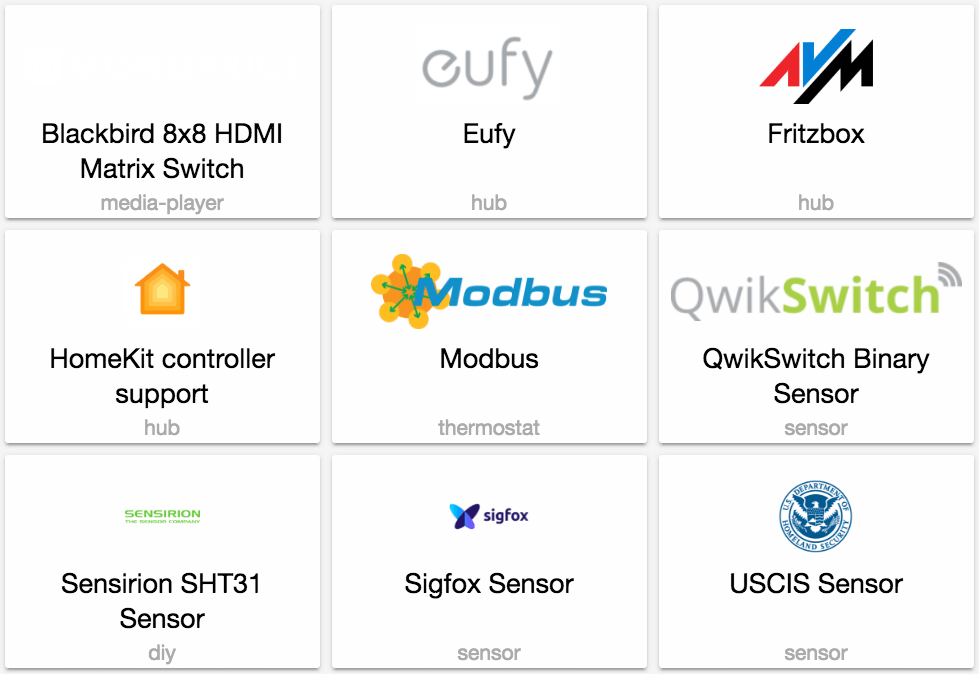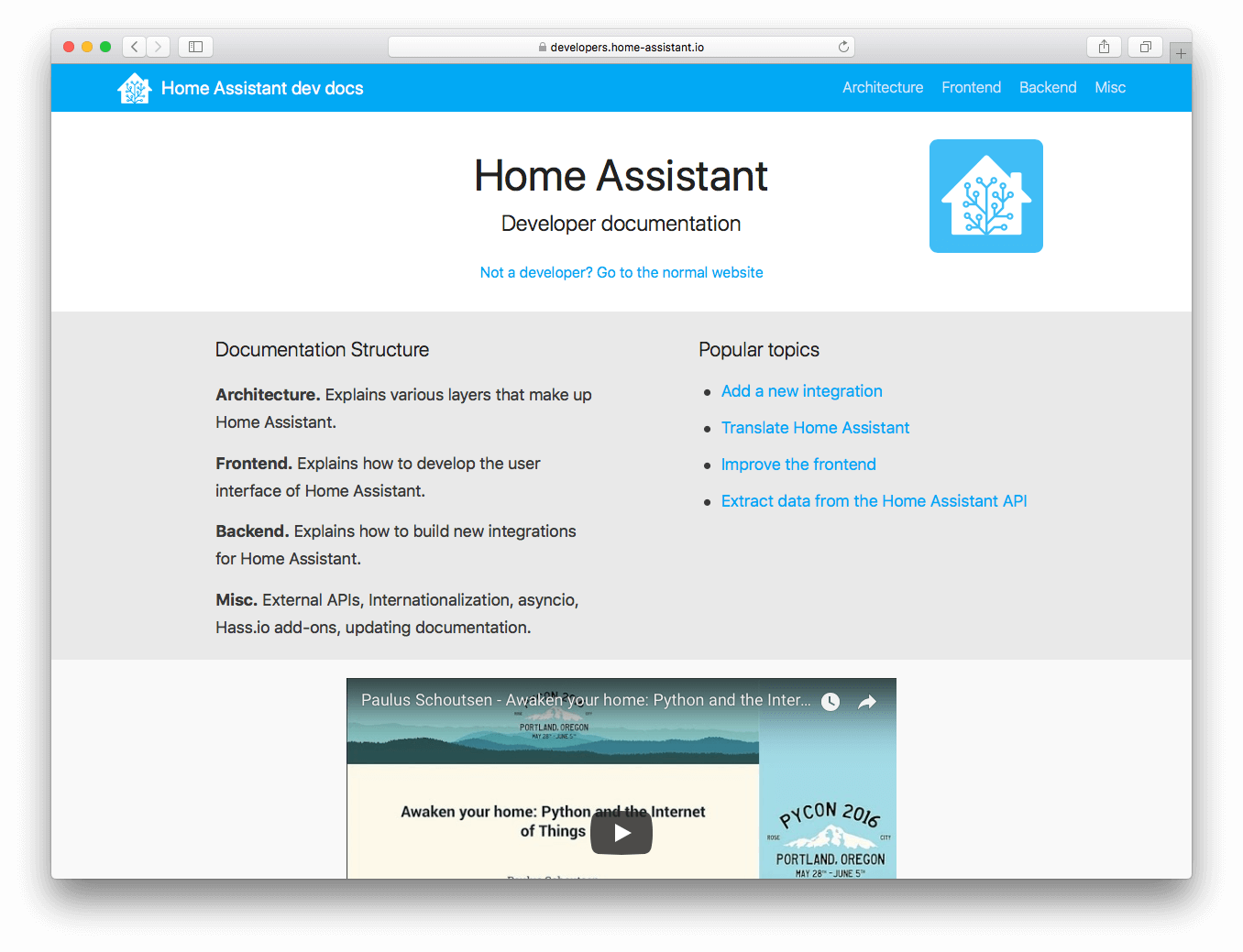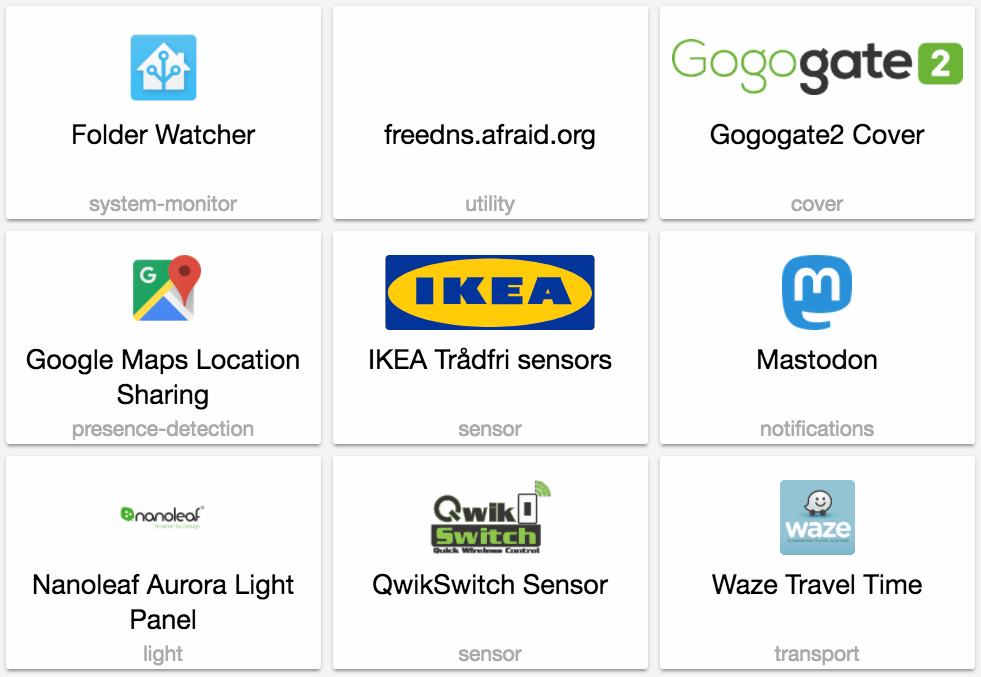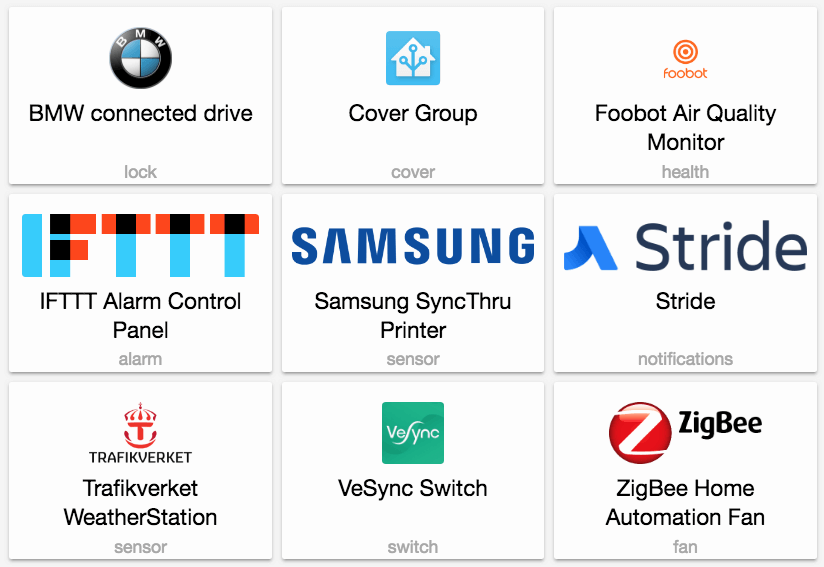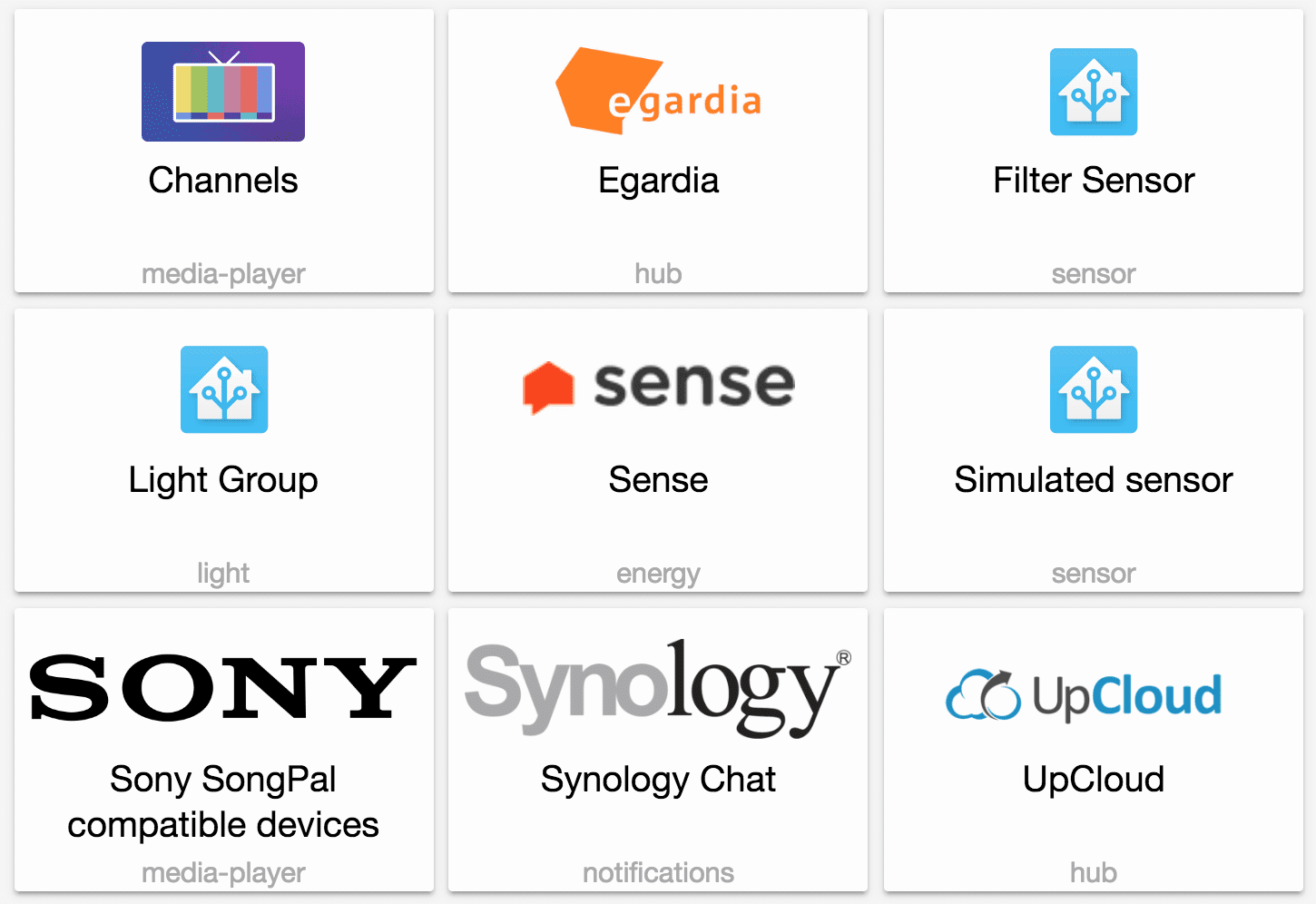Blog
0.68: HomeKit control, Eufy, FritzBox, SigFox sensors
Weekend is around the corner and that means that it’s time for the next release of Home Assistant. 0.68 brings a ton of great goodies and bug fixes.
One of the coolest features this release is by @mjg59
Another cool new platform, also by @mjg59
New Platforms
- Add support for Eufy bulbs and switches (@mjg59
- #13773 ) (eufy docs) (light.eufy docs) (switch.eufy docs) (new-platform) - Add support for controlling homekit lights and switches (@mjg59
- #13346 ) (homekit_controller docs) (light.homekit_controller docs) (new-platform) - Adding USCIS component (@meauxt
- #13764 ) (sensor.uscis docs) (new-platform) - Add support for new platform: climate.modbus (@Kirchoff
- #12224 ) (climate.modbus docs) (new-platform) - Add AVM fritzbox smarthome component (@hthiery
- #10688 ) (fritzbox docs) (climate.fritzbox docs) (switch.fritzbox docs) (new-platform) - Adds SigFox sensor (@robmarkcole
- #13731 ) (sensor.sigfox docs) (new-platform) - Add blackbird media player component (@koolsb
- #13549 ) (media_player.blackbird docs) (new-platform) - Add support for Sensirion SHT31 temperature/humidity sensor (@viorels
- #12952 ) (sensor.sht31 docs) (new-platform) - Qwikswitch binary sensors (@kellerza
- #14008 ) (qwikswitch docs) (binary_sensor.qwikswitch docs) (sensor.qwikswitch docs) (beta fix) (new-platform)
New Features
- Support binary_sensor and device_tracker in HomeKit (@Yonsm
- #13735 ) (homekit docs) (new-feature) - Add Homekit locks support (@philk
- #13625 ) (homekit docs) (new-feature) - Support CO2/PM2.5/Light sensors in HomeKit (@Yonsm
- #13804 ) (homekit docs) (new-feature) - Support Garage Doors in HomeKit (@marthoc
- #13796 ) (homekit docs) (new-feature) - Support basic covers with open/close/stop services HomeKit (@nickw444
- #13819 ) (homekit docs) (new-feature)
Release 0.68.1 - April 30
- Fix color setting of tplink lights (@amelchio
- #14108 ) (light.tplink docs) - Improve precision of Hue color state (@amelchio
- #14113 ) (light.hue docs) - Revert Hue color state to be xy-based (@amelchio
- #14154 ) - Fix Python 3.6 compatibility for HomeKit controller (@mjg59
- #14160 ) (homekit_controller docs) - Added CONF_IP_ADDRESS to HomeKit (@cdce8p
- #14163 ) (homekit docs) - Do not sync entities with an empty name (@balloob
- #14181 ) (google_assistant docs) - Improve chromecast disconnection logic (@OttoWinter
- #14190 ) (media_player.cast docs) - Fix poorly formatted automations (@balloob
- #14196 ) - Disable eliqonline requirement (@balloob
- #14156 )
If you need help…
…don’t hesitate to use our very active forums or join us for a little chat
Reporting Issues
Experiencing issues introduced by this release? Please report them in our issue tracker
New developer website
When we launched the website in December 2014, we’ve only had a handful of components and usage instructions. Since then the website has grown to over a 1000 pages touching a wide range of topics. The growth, while great, also has put a lot of strain on how the docs are organised. One of the places that was especially suffering under the growth was the developer section. It was living under a single top menu item and had to contain everything in a single sidebar.
To fix this, we’re releasing a new website: developers.home-assistant.io. The website is aimed at people that are developing Home Assistant. It will contain resources how to setup your development environment, how to fix bugs, help with translations or improve the frontend. The main website will now solely be focused on Home Assistant users.
Go check it out and let us know what you think: developers.home-assistant.io.
Our Google Assistant skill is live!

Guess what? Yep, our Google Assistant Smart Home skill is live! It’s a mouthful but it means that you can now control your Home Assistant devices via any Google Assistant enabled device by simply saying things like “Ok Google, turn on the lights”.
To get started:
- Enable Home Assistant Cloud
- Install our skill for Google Assistant. As of this writing, the link is not live yet: you can find it by opening the Google Home app -> Home Control, tap on the blue + at the bottom right and find Hass.io in the list.
- Optional: Tweak the devices that are getting exposed to Google Assistant.
Things to note:
- The skill is called Hass.io, but will work with normal Home Assistant too. The name was necessary to avoid confusion between Home Assistant, Google Assistant and Google Home.
- Works with Home Assistant 0.65.6 or later.
- All message handling is done local and is open source
. - If you have an Android device with Google Assistant, you can control your devices too.
- Home Assistant 0.68 will introduce a button to the Cloud config panel to trigger a sync of available devices.
Home Assistant Cloud is still in open beta and free to use. Open beta period has been extended to June 1. Many thanks to Quadflight
Hass.io 2018
We noticed that there is some confusion in the community about how Hass.io relates to Home Assistant and what impact the upcoming Hass.io changes will have. We will try to clarify it all in this blog post.
What is Hass.io
Hass.io is a complete solution to run Home Assistant, by the authors of Home Assistant. The goal of Hass.io is to provide an easy to use and secure system, entirely managed from within the Home Assistant user interface.
Hass.io is a complete solution, which means that it comes with its own highly secure and optimized operating system, a supervisor application to maintain and configure that system, and of course Home Assistant itself.
When using Hass.io, you’ll see a new Hass.io panel inside the Home Assistant UI. From here users can configure the system and install Home Assistant updates with a simple click of a button. Users are also able to make snapshots of their system, making it easy to migrate all their configuration to a new system or restore their system to a previous state.
We wanted to be able to provide the convenience of seamless updates and configuration via the UI to other applications too, and so we introduced Hass.io add-ons. Any application can be packaged up as a Hass.io add-on, allowing any user to install and manage it easily. Since the introduction, we’ve seen an amazing growth in users sharing their add-ons with the community. It’s now possible to install an adblocker for your network, an MQTT broker or Tor with a single click.
Upcoming changes to Hass.io
We’ve introduced Hass.io last July. Since then, we’ve noticed some room for improvements in making Hass.io easier to use, lighter to maintain and easier to integrate with other host systems.
Note that the descriptions of upcoming improvements can get quite technical. Feel free to jump to the conclusion.
Automatic add-on configuration
Home Assistant has recently introduced configuration entries. We’re going to hook into this new functionality and allow add-ons to configure their related integration in Home Assistant automatically. For example, if a user installs the MQTT broker add-on, we will automatically set up Home Assistant to connect to it.
Host management
To control the host system, we currently use a custom service called HostControl. This allows the user to manage here host and restart/shutdown the computer from within Home Assistant. Instead of relying on our own system, we’re going to change to use D-Bus. D-Bus is a standardized mechanism for services and applications to communicate. Using a defined standard means that all parts of the host can now be remotely configured: sound, network, etc, etc. We will be extending the Hass.io panel in Home Assistant with controls to configure various parts of the host.
Hass.io OS
Hass.io is currently using a forked version of ResinOS as our operating system. ResinOS has been designed to run a minimal environment for Docker, simple over the air updates and connect to the ResinIO cloud. Our fork removed the ResinIO logic. Over time, ResinOS has been evolving but not in a direction that is aligned with our goals, resulting in the maintenance of our fork to take up a lot of time.
The ResinOS build system is based on the Yocto Project. This is a very powerful system, but also requires specific support for each hardware platform need to be specifically added and maintained (like each version of Raspberry Pi), which caused long build and development times for Hass.io.
All these factors made us decide to build our own, custom, operating system. We’re obviously not starting from scratch, but instead, are basing it off Buildroot
Some things that the new operating system will be able to do:
- Easier to add support for new hardware.
- Updating will be atomic and has a Fail-safe. If a system fails to boot after an OS upgrade, it will fallback, by booting the previous working version.
- Updates are required to be securely signed by the Home Assistant team, adding a whole new level of security.
- Compressing the root file system, making it faster on SD cards and slow IO-Interfaces.
- Compressing parts of the memory so that we can store more information.
What Hass.io users should do to prepare for these updates
At this moment: Nothing.
The new Hass.io supervisor still supports the old ResinOS builds (our official downloads for Raspberry Pi and Intel NUC) and generic Linux installations. If you’re using a generic Linux installation on SUSE Linux or Ubuntu, you have to update your local AppArmor profile if you want to use the new functionality (instructions will be provided upon release).
Once our new installation images with HassioOS are released, you have to reflash your device once. You can do this without losing any configuration by using our Snapshot feature:
- Create a snapshot of your current installation and download it to your PC.
- Flash the SD card with the new Hass.io OS image.
- Restore your snapshot.
- Enjoy a new and improved Hass.io
0.67: Mastodon, Tahoma switches, Nanoleaf Aurora Light Panels
Release 0.67 is here! In case you missed the announcement from yesterday, Ubiquiti is paying me to write these release notes. Ooooooh yeah. With more time on my hands I’m going to be focusing on major improvements that we have been postponing for a while, first up will be a user system.
This release includes a security fix. The error log was accessible via the API without requiring authentication in previous releases. Although not a leak on its own, combined with a faulty component that would log sensitive information to the error log could lead to that being exposed (we don’t know of any component that does this). Thanks to Matt Hamilton
New Platforms
- Adds folder_watcher component (@robmarkcole
- #12918 ) (folder_watcher docs) (new-platform) - Add FreeDNS component (@bdurrer
- #13526 ) (freedns docs) (new-platform) - Google Maps location sharing device tracker (@michaelarnauts
- #12301 ) (device_tracker.google_maps docs) (new-platform) - Added Waze travel time sensor (@Myrddyn1
- #12387 ) (sensor.waze_travel_time docs) (new-platform) - Added switch component to Amcrest IP Camera. (@adpriebe
- #12992 ) (amcrest docs) (switch.amcrest docs) (new-platform) - Add mastodon (@fabaff
- #13441 ) (notify docs) (new-platform) - Tahoma switches (@ikucuze
- #13636 ) (tahoma docs) (switch.tahoma docs) (new-platform) - Add support for Nanoleaf Aurora Light Panels (@Oro
- #13456 ) (light.nanoleaf_aurora docs) (new-platform)
Release 0.67.1 - April 17
- Fix Gogogate2 ‘available’ attribute (@dlbroadfoot
- #13728 ) - Fix so it is possible to ignore discovered config entry handlers (@Kane610
- #13741 ) - Prevent vesync doing I/O in event loop (@balloob
- #13862 ) (switch.vesync docs) - Fix #13846 Double underscore in bluetooth address (@aav7fl
- #13884 ) (device_tracker docs) - Fix race condition for component loaded before listening (@balloob
- #13887 ) (config docs) - Missing property decorator added (@syssi
- #13889 ) (fan.xiaomi_miio docs) - Fix call to parent broadlink switch (@Danielhiversen
- #13906 ) (switch.broadlink docs) - Import operation modes from air humidifier (@syssi
- #13908 ) (fan.xiaomi_miio docs) - Upgrade pyqwikswitch to 0.71 (@kellerza
- #13920 ) (qwikswitch docs) - Upgrade somecomfort to 0.5.2 (@balloob
- #13940 ) (climate.honeywell docs) - Update pyhydroquebec to 2.2.2 (@titilambert
- #13946 ) - Update pyfido to 2.1.1 (@titilambert
- #13947 ) (sensor.fido docs) - Bumped pypollencom to 1.1.2 (@bachya
- #13959 ) (sensor.pollen docs) - Revert “Upgrade pyqwikswitch to 0.71 (@balloob
- #13920 ) (qwikswitch docs)
If you need help…
…don’t hesitate to use our very active forums or join us for a little chat
Reporting Issues
Experiencing issues introduced by this release? Please report them in our issue tracker
Home Assistant 🤝 Ubiquiti Networks
TL;DR: Ubiquiti Networks has hired Paulus Schoutsen, the founder of Home Assistant, to support Home Assistant’s goals of making Home Assistant easier to configure for users, improving the integration with device makers and making it easier to create, maintain and evolve integrations.
Home Assistant is an open source project that thus far has been run by people in their spare time. In the last four and a half years it has grown from just me building a tiny framework with a handful of integrations to having our own operating system, over a 1000 integrations, superb performance, contributions by over 900 people, and our main Docker image has been pulled over 10 million times!
Observing this growth and passionate community, Ubiquiti Networks approached us.
Ubiquiti Networks currently focuses on 3 main technologies: high-capacity distributed Internet access, unified information technology, and next-gen consumer electronics for home and personal use. Their enterprise quality combined with their affordability has made them very popular among our users. They also share another passion of ours: trying to avoid clouds. Take for example their UniFi Video
They recognize great potential in Home Assistant becoming the defacto platform for the home: fast, open source and local. They also want to deepen the integration of Ubiquiti Networks products in Home Assistant and may even support hosting Home Assistant instances on their hardware.
And so we have agreed that I (Paulus, founder Home Assistant) will join Ubiquiti Networks as a full time employee to focus on growing Home Assistant. I’ll now be able to devote my full energy to making Home Assistant easier to configure for users, improving the integration with device makers and making it easier to create, maintain and evolve integrations.
Ubiquiti Networks will not acquire any ownership of Home Assistant. We will remain an independent and open source project, just improving faster than ever with the support of Ubiquiti Networks.
I’m very excited about this opportunity and 2018 will be a really really great year for Home Assistant!
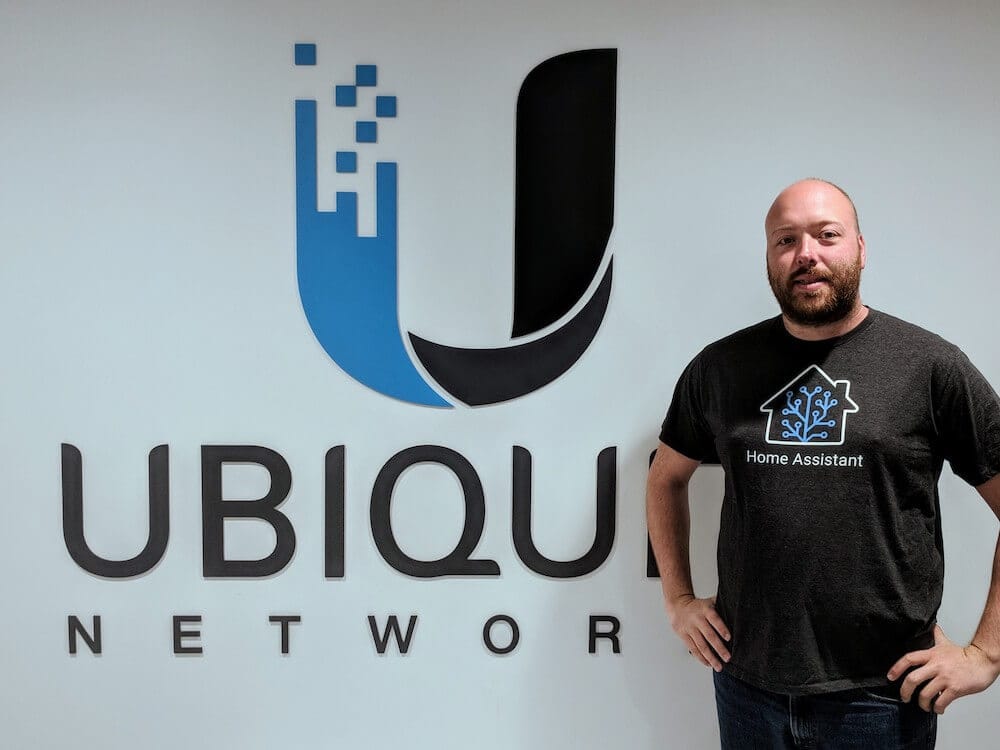 Paulus Schoutsen, founder of Home Assistant, at the NYC Ubiquiti office.
Paulus Schoutsen, founder of Home Assistant, at the NYC Ubiquiti office.
0.66: VeSync switches, HomematicIP, and a group cover.
This is the first release with our new release schedule. During the extra week we had a total of 4 beta releases with a total of 26 fixes
It’s also a release that is full of goodies. 80 people contributed over 223 fixes, improvements and new integrations during the last 2 weeks of this release 😎 I want to highlight the work of two people who are doing an amazing job: @NovapaX
A quick note if you are using Philips Hue and a Hue custom component: it will no longer work due to the internal changes to the Hue platform. Remove the custom component to ensure that your Hue lights keep working.
New Platforms
- Add new platform for VeSync switches (@markperdue
- #13000 ) (switch.vesync docs) (new-platform) - HomeKit Restructure (new config options) (@cdce8p
- #12997 ) (homekit docs) (breaking change) (new-platform) - Added cover.group platform (replaces #12303) (@cdce8p
- #12692 ) (cover.group docs) (new-platform) - Add extra sensors for BMW ConnectedDrive (@gerard33
- #12591 ) (bmw_connected_drive docs) (binary_sensor.bmw_connected_drive docs) (lock.bmw_connected_drive docs) (sensor.bmw_connected_drive docs) (new-platform) - Homekit: New supported devices (@cdce8p
- #13244 ) (homekit docs) (new-platform) - Adding Foobot device sensor (@reefab
- #12417 ) (sensor.foobot docs) (new-platform) - Added Stride notification component (@BioSehnsucht
- #13221 ) (notify docs) (new-platform) - Xiaomi MiIO Sensor: Xiaomi Air Quality Monitor (PM2.5) integration (@syssi
- #13264 ) (sensor.xiaomi_miio docs) (new-platform) - Add initial support fo HomematicIP components (@mxworm
- #12761 ) (new-platform) - Support for security systems controlled by IFTTT (@maxclaey
- #12975 ) (alarm_control_panel.ifttt docs) (new-platform) - Zigbee fan (@igorbernstein2
- #12289 ) (zha docs) (fan.zha docs) (new-platform) - Adding a discoverable Samsung Syncthru Printer sensor platform (@nielstron
- #13134 ) (sensor.syncthru docs) (new-platform) - Add trafikverket_weatherstation sensor platform (@Qxlkdr
- #12115 ) (sensor.trafikverket_weatherstation docs) (new-platform) - Security fix & lock for HomeMatic (@PH89
- #11980 ) (homematic docs) (lock docs) (lock.homematic docs) (breaking change) (new-platform)
Release 0.66.1 - April 1
- Update frontend to fix climate and chart issues (@NovapaX
& @c727 ) - Fix mqtt_json color commands (@armills
- #13617 ) (light.mqtt_json docs) - Add pincode fallback (@cdce8p
- #13587 ) (homekit docs) - Fix mysensors sensor type lookup (@MartinHjelmare
- #13574 ) (sensor.mysensors docs)
If you need help…
…don’t hesitate to use our very active forums or join us for a little chat
Reporting Issues
Experiencing issues introduced by this release? Please report them in our issue tracker
Using Fedora Atomic with Home Assistant
The Hackerspace Eastermundigen
Updated release schedule
So this weekend we’re going to shake things a little up. Instead of releasing a new version today, we’ve released a beta version of the new version: 0.66.0.beta0. After a week of being in beta, the version will be promoted to be the new stable release. While the beta is live, we will accept contributions on the dev branch for the next version as usual.
 Diagram of the new release schedule
Diagram of the new release schedule
The goal is to create a more stable first release without the need for a quick follow up hot fix. So if you want to be able to access the new features faster but don’t mind the risk of running into the occasional bug, get yourself on the beta channel today:
- Hass.io users will be able to enable the dev channel in the system settings.
- For Docker users, the beta’s will be published under the
rctag. - Beta’s are also published to PyPi. Because it is a beta release, it will not be installed by Pip unless explictely specified in the install command:
pip3 install --pre --upgrade homeassistant.
The documentation for the beta version can be found at https://rc.home-assistant.io/.
If you find issues with either the code or the docs of the pre-release, please open an issue in the appropriate place or, even better, submit a pull request to fix it.
0.65: Rename entities, new filter sensor, UpCloud and Channels
Release 0.65 has arrived and oh boy, is it awesome. First off, in case you have missed the previous release notes and announcements: Starting with this release, Home Assistant has dropped support for Python 3.4. The minimum supported version is now Python 3.5.3. If you are on Hass.io or Docker, you’ll automatically be running the latest and greatest. If you’re on an older Hassbian installation or did your own Linux setup you’ll need to upgrade to at least Python 3.5.3.
Naming entities
With the introduction of the entity registry in 0.63, Home Assistant is making sure that the same devices always receive the same entity IDs. This release is taking it a step further by allowing users to change the name of a device from the frontend. Changing the name will be instantly applied and overrides whatever name the device is given by the integration. If you want to switch back to the name from the integration, set the name to blank.
This feature is, just like the entity registry, only available for integrations that provide unique IDs for their entities. Adding this to each integration is still a work in progress.
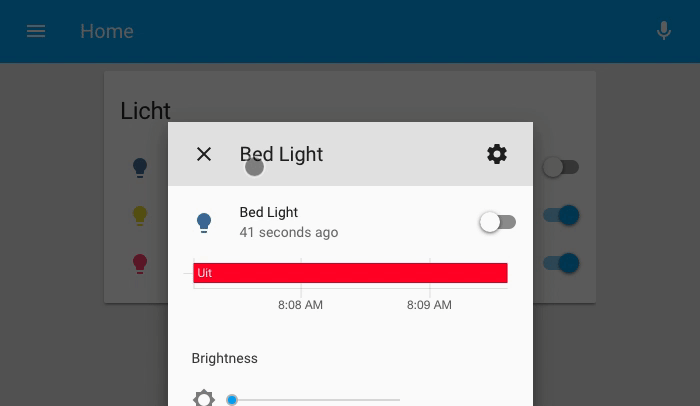 The new entity registry settings page in action.
The new entity registry settings page in action.
Filter sensor
The filter sensor is a new 2nd order sensor by @dgomes
sensor:
- platform: filter
name: "filtered realistic humidity"
entity_id: sensor.realistic_humidity
filters:
- filter: outlier
window_size: 4
radius: 4.0
- filter: lowpass
time_constant: 10
precision: 2
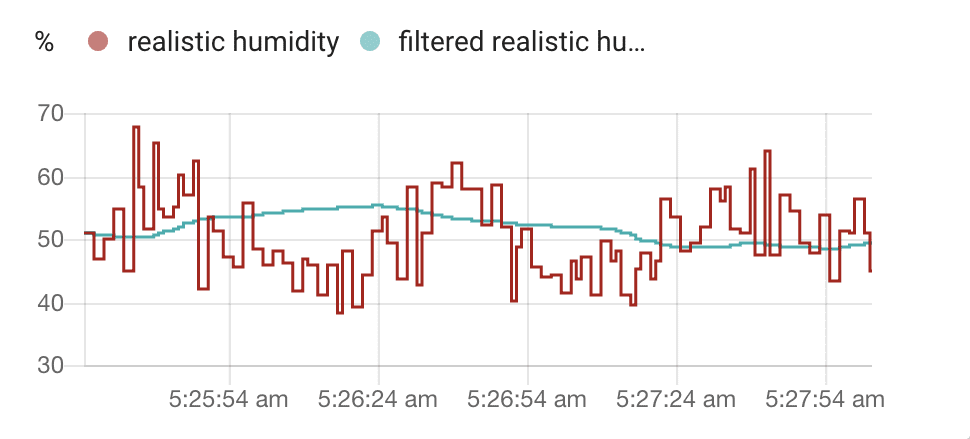 Graph showing both the input sensor and the output of the filter sensor.
Graph showing both the input sensor and the output of the filter sensor.
Light Group
We have had some discussion lately and realized that our current group component is very limiting. Extending it would probably lead to more confusion so we’ve decided to take a new approach: groups that are designed to be part of a specific component. The first one in this series comes at the hand of @OttoWinter
The group light creates a single light inside Home Assistant that is representing a group of lights. All commands will be forwarded and the state is a combination of all the lights.
light:
- platform: group
name: Cool Light Group
entities:
- light.amazing_light
- light.foobar
- light.sun
HomeKit
HomeKit got some more upgrades. We’ve added support for temperature sensors in Fahrenheit, alarm systems, switches and thermostats. Just a few releases more and we should be able to cover it all.
Optional words for the Conversation component
The conversation component has always been a great introduction to controlling your house by voice. There is no hotword detection or powerful language engine behind it, but it gives a great intro to what is possible. Starting with this release, it will get a little bit more powerful with the introduction of optional words. To mark a word optional, wrap it in square brackets: Change the light to [the color] {color}.
# Example configuration.yaml entry
conversation:
intents:
LivingRoomTemperature:
- What is the temperature in the living room
- What is [the] living room temperature
intent_script:
LivingRoomTemperature:
speech:
text: It is currently degrees in the living room.
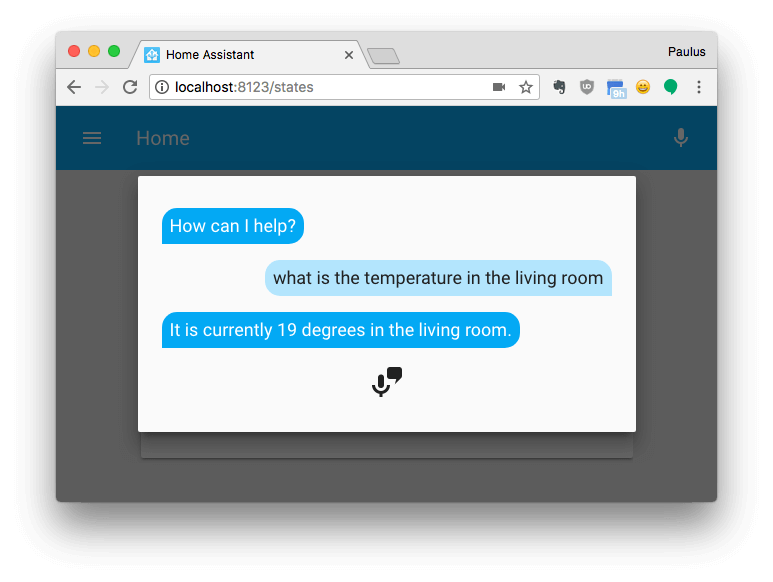 Have conversations with Home Assistant via the conversation component.
Have conversations with Home Assistant via the conversation component.
New Platforms
- Synology Chat as a notification platform (@cmsimike
- #12596 ) (notify.synology_chat docs) (new-platform) - KNX Component: Scene support and expose sensor values (@Julius2342
- #11978 ) (knx docs) (scene docs) (binary_sensor.knx docs) (new-platform) - Adds simulated sensor (@robmarkcole
- #12539 ) (sensor.simulated docs) (new-platform) - Add Songpal (“Sony Audio Control API”) platform (@rytilahti
- #12143 ) (media_player.songpal docs) (new-platform) - Add UpCloud platform (@scop
- #12011 ) (upcloud docs) (binary_sensor.upcloud docs) (switch.upcloud docs) (new-platform) - Added Sense energy monitor sensor (@kbickar
- #11580 ) (sensor.sense docs) (new-platform) - Filter Sensor (@dgomes
- #12650 ) (sensor.filter docs) (new-platform) - Add light.group platform (@OttoWinter
- #12229 ) (light.group docs) (new-platform) - Egardia redesign - generic component and sensor support (@jeroenterheerdt
- #11994 ) (egardia docs) (alarm_control_panel.egardia docs) (binary_sensor.egardia docs) (breaking change) (new-platform) - Add support for Zillow Zestimate sensor (@jcconnell
- #12597 ) (sensor.zestimate docs) (new-platform) - Add a Media Player Component for Channels (@maddox
- #12937 ) (media_player.channels docs) (new-platform) - Add support for alarm system, switch and thermostat to homekit (@maxclaey
- #12819 ) (homekit docs) (new-platform) - Add camera proxy (@PhracturedBlue
- #12006 ) (camera.proxy docs) (new-platform)
Release 0.65.1 - March 10
- allow ios device tracker see calls to go through (@balloob
- #13020 ) (device_tracker docs) - Fix config component loading YAML (@kellerza
- #13024 ) - Make Throttle async aware (@balloob
- #13027 ) - Add support for input boolean to Google Assistant (@balloob
- #13030 ) (google_assistant docs) - HomeKit Bugfix: names (@cdce8p
- #13031 ) (homekit docs)
Release 0.65.2 - March 10
- Fix translations sometimes not loading in the frontend (@armills
) - Fix sensibo’s min/max_temp properties (@jra3
- #12996 ) (climate.sensibo docs) - Use request.query (@ptarjan
- #13037 ) (wink docs) - Ensure we have valid config AFTER merging packages #13015 (@kellerza
- #13038 ) - Bump pysabnzbd version (@jeradM
- #13042 ) (sensor.sabnzbd docs) - Fix async lifx_set_state (@amelchio
- #13045 ) (light.lifx docs) - Yeelight version bumped. (@syssi
- #13056 ) (light.yeelight docs) - Don’t call async from sync (@balloob
- #13057 ) (xiaomi_aqara docs) - Convert decimals from SQL results (@balloob
- #13059 ) (sensor.sql docs)
Release 0.65.3 - March 11
- Implement Hue available property (@balloob
- #12939 ) (light.hue docs) - Catch async from sync context by running asyncio event loop in debug mode during tests (@balloob
- #13058 ) (camera.arlo docs) (climate.generic_thermostat docs) - Fixes KNX fire event problem, issue https://github.com/home-assistant/home-assistant/issues/13049
(@Julius2342 - #13062 ) (knx docs) - Bump iGlo Version (@jesserockz
- #13063 ) (light.iglo docs) - Fix Tado doing async wrong (@balloob
- #13078 ) (device_tracker.tado docs) - Synology Camera: auto-renew session when it’s expired (@snjoetw
- #13079 ) (camera.synology docs) - Revert “Cast automatically drop connection (#12635)” (@OttoWinter
- #13094 ) (media_player.cast docs) - Bump pyvera to 0.2.42. Improve event loop robustness. (@pavoni
- #13095 ) (vera docs) - Fix Kodi by updateding jsonrpc-websocket to 0.6 (@Tadly
- #13096 ) (media_player.kodi docs)
Release 0.65.4 - March 12
- Fix unavailable property for wemo switch (@balloob
- #13106 ) (switch.wemo docs) - Hue: Catch if bridge goes unavailable (@balloob
- #13109 ) (hue docs) (light.hue docs) - Adding check for empty discovery info in alarm control panel Egardia. (@jeroenterheerdt
- #13114 ) (alarm_control_panel.egardia docs) - Throttle Arlo api calls (@arsaboo
- #13143 ) (arlo docs)
Release 0.65.5 - March 14
- Bugfix HomeKit: Error string values for temperature (@cdce8p
- #13162 ) (homekit docs) - Revert throttle Arlo api calls (@arsaboo
- #13174 ) (arlo docs) - Ignore unsupported Sonos favorites (@amelchio
- #13195 ) (media_player.sonos docs) - Avoid Sonos error when joining with self (@amelchio
- #13196 ) (media_player.sonos docs) - Fix input_boolean Google Assistant serialize error (@balloob
- #13220 ) (google_assistant docs)
Release 0.65.6 - March 21
- More robust MJPEG parser. Fixes #13138. (@PhracturedBlue
- #13226 ) (camera.proxy docs) - Tado: don’t reference unset hass var (@balloob
- #13237 ) (device_tracker docs) - Fix Sonos join/unjoin in scripts (@amelchio
- #13248 ) (media_player.sonos docs) - Fix Sonos radio stations with ampersand (@amelchio
- #13293 ) (media_player.sonos docs) - Do not include unavailable entities in Google Assistant SYNC (@balloob
- #13358 ) (google_assistant docs) (light docs)
If you need help…
…don’t hesitate to use our very active forums or join us for a little chat
Reporting Issues
Experiencing issues introduced by this release? Please report them in our issue tracker