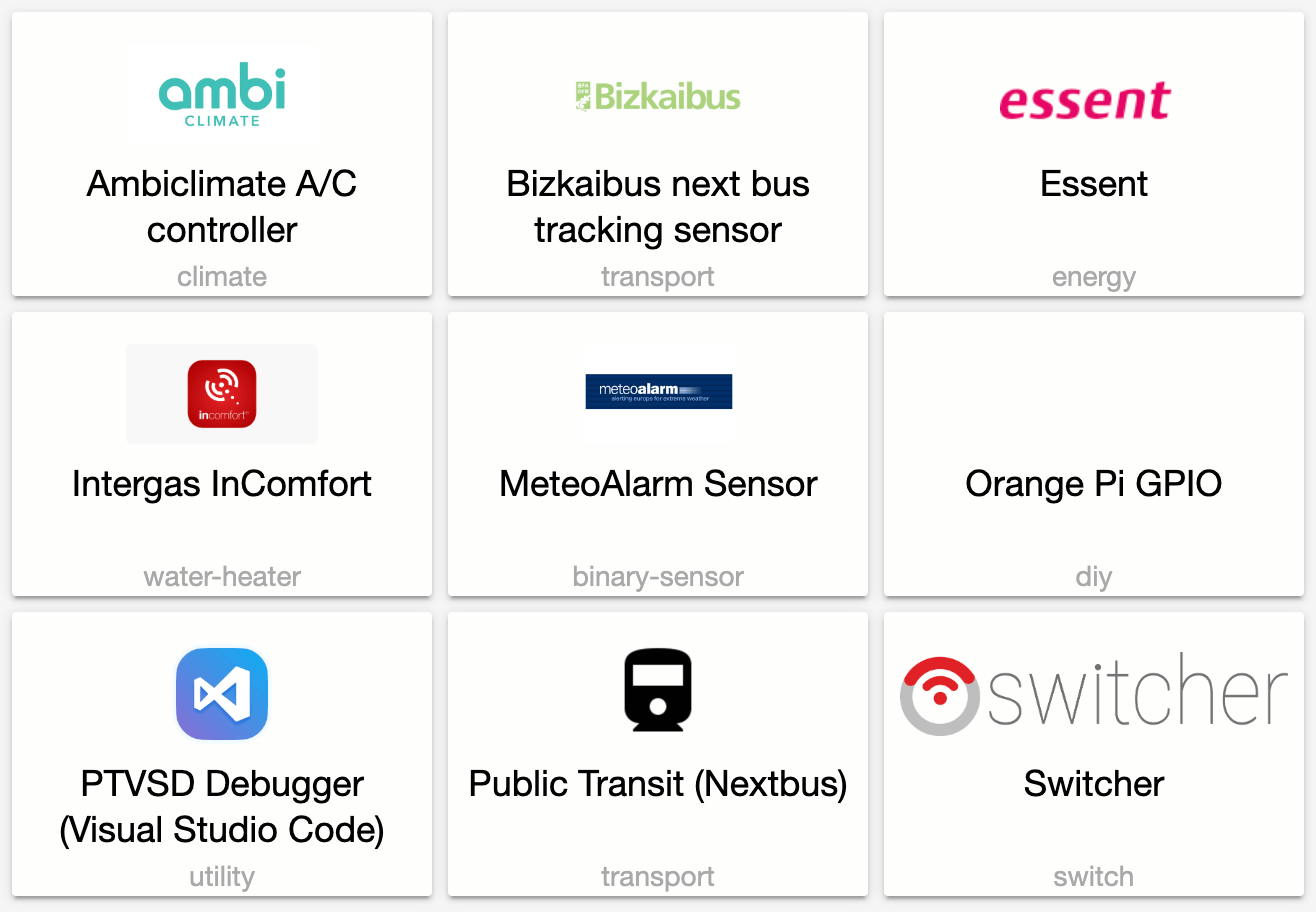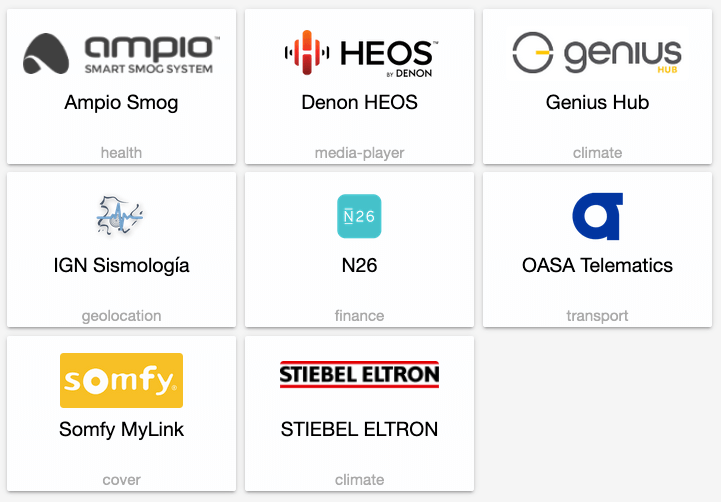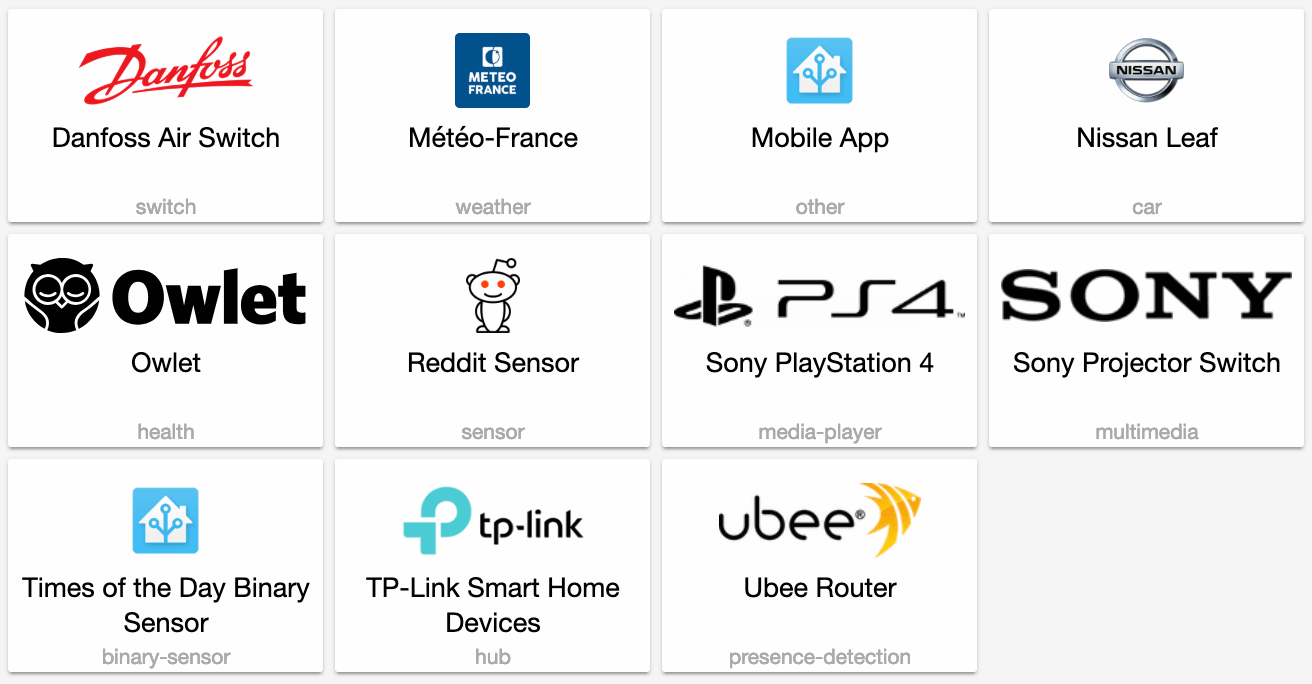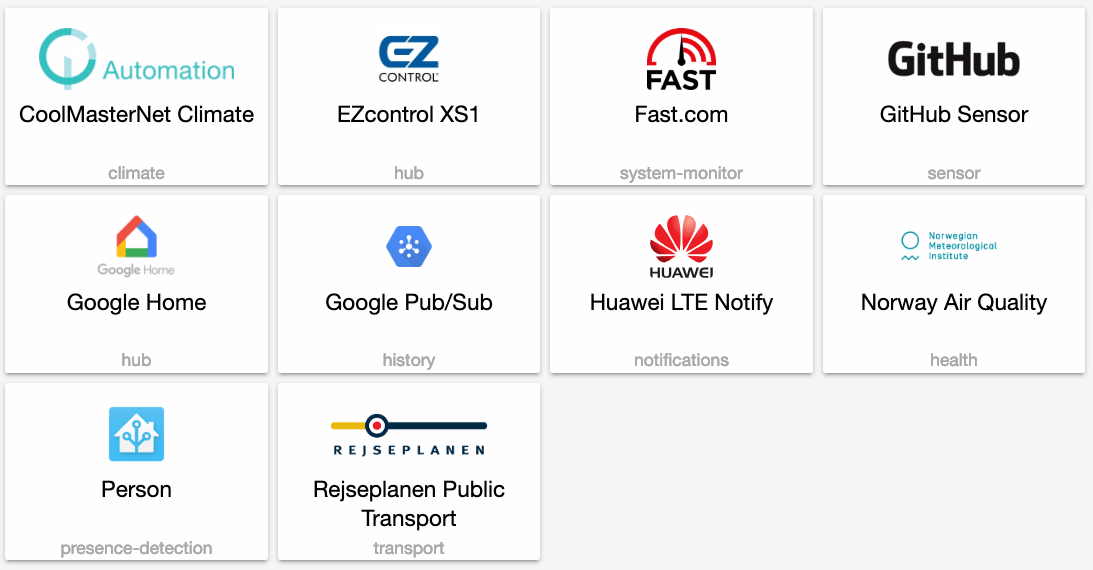Blog
0.93: Essent, AmbiClimate, VS Code debugging
It’s time for our 0.93 release and it is a whopping cool one. It’s a day later than usual as I am travelling. Frenck
Last week we also wrote about our updated plans for Home Assistant for this year. If you haven’t read it yet, worth the read!
If you are a Nest user, we have some sad news: Google announced that they are shutting down the Nest API at the end of August. This will cause Nest hardware to no longer work with Home Assistant (╯°□°)╯︵ ┻━┻. Update: they have changed their plans, will only impact new users.
As always, this release is accompanied by a new episode of the Home Assistant podcast
Pascal has updated the way we are building Hass.io. It is now keeping the build up to date while we develop Home Assistant, which means that the Hass.io build was ready before the release blog post was up!
What is that?
— Pascal Vizeli (@pvizeli) May 16, 2019
🤪 pic.twitter.com/hRb60sSDeK
Home Assistant 1.0
As we mentioned in our updated plans post, we’re working hard on Home Assistant 1.0. Over the next releases we will work on polishing the UI, the backend architecture, and everything in between.
One of the new things that we introduced is a new step in our onboarding allowing users to set up integrations. We will automatically highlight discovered integrations. Once the user finishes the onboarding flow, entities will be automatically grouped by the areas that they are in. Neat!
We’ve also been working on polishing parts of our config UI. The automation editor will now show all automations, the last time they got triggered, and allow users to enable/disable them.
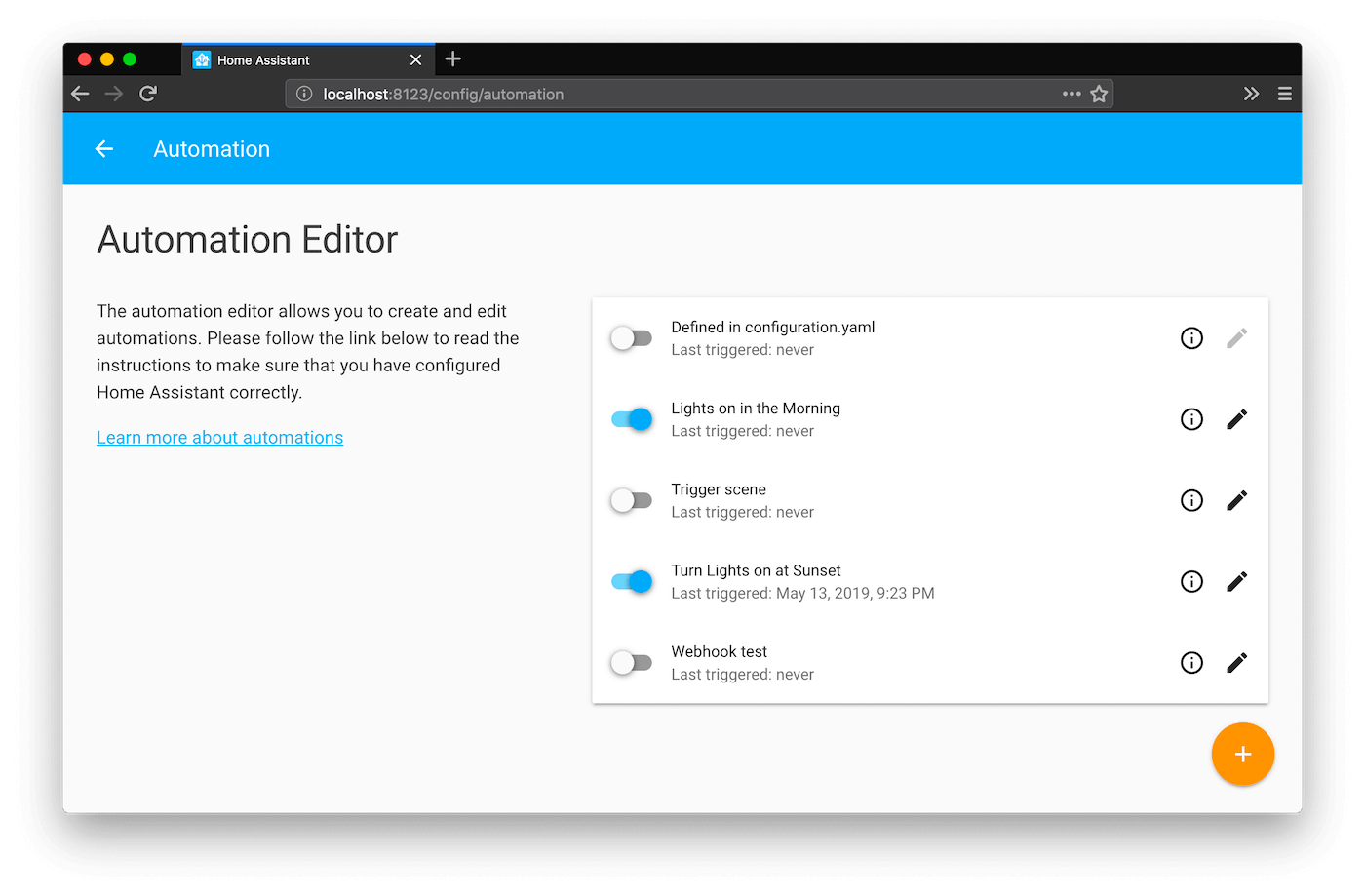 Screenshot of the updated automation editor.
Screenshot of the updated automation editor.
Sonos
The Sonos integration has a number of changes in this release, some of them breaking existing configuration.
First, the Sonos custom services have been moved to the sonos domain. The new service names are as follows:
-
sonos.join(before:media_player.sonos_join) -
sonos.unjoin(before:media_player.sonos_unjoin) -
sonos.snapshot(before:media_player.sonos_snapshot) -
sonos.restore(before:media_player.sonos_restore) -
sonos.set_sleep_timer(before:media_player.sonos_set_sleep_timer) -
sonos.clear_sleep_timer(before:media_player.sonos_clear_sleep_timer) -
sonos.update_alarm(before:media_player.sonos_update_alarm) -
sonos.set_option(before:media_player.sonos_set_option)
The last four of those services no longer target all entities by default since that is usually a mistake. The entity_id attribute is thus becoming mandatory for those services. If you really do want to target all you can use entity_id: all.
Next, YAML configuration of Sonos under the media_player: key is no longer accepted. While auto-configuration through the Integrations UI is now the preferred way, static configuration can still be specified under a sonos: key, for example:
sonos:
media_player:
hosts:
- 192.0.2.25
- 192.0.2.26
For those of you that like to power down your Sonos, Home Assistant should now handle that without logging errors. Also, speakers that are powered on will be added to Home Assistant without needing a restart.
New Integrations
- Adds Orange Pi GPIO platform (@pascallj
- #22541 ) (orangepi_gpio docs) (new-integration) (new-platform) - Essent sensor (@TheLastProject
- #23513 ) (essent docs) (new-integration) (new-platform) - Ptvsd debugger component. (@Swamp-Ig
- #23336 ) (new-integration) - Ambiclimate (@Danielhiversen
- #22827 ) (ambiclimate docs) (new-integration) (new-platform) - Add Intergas InComfort Lan2RF gateway (@zxdavb
- #23736 ) (incomfort docs) (new-integration) (new-platform)
New Platforms
- Adds Orange Pi GPIO platform (@pascallj
- #22541 ) (orangepi_gpio docs) (new-integration) (new-platform) - Added component named switcher_kis switcher water heater integration. (@TomerFi
- #22325 ) (switcher_kis docs) (new-platform) - MQTT Vacuum State Device (@pszafer
- #23171 ) (mqtt docs) (new-platform) - Add new nextbus sensor (@ViViDboarder
- #20197 ) (nextbus docs) (new-platform) - Add sensor support for dyson 2018 models (@etheralm
- #22578 ) (dyson docs) (new-platform) - Add Bizkaibus, Biscays (Spain) bus service component (@UgaitzEtxebarria
- #22934 ) (bizkaibus docs) (new-platform) - Added new binary sensor meteoalarm to get weather alerts in Europe (@rolfberkenbosch
- #23663 ) (meteoalarm docs) (new-integration) (new-platform) - Add water_heater to geniushub, bump client library (@zxdavb
- #23384 ) (geniushub docs) (new-platform) - New cover platform for ADS integration (@carstenschroeder
- #23377 ) (ads docs) (new-platform)
Release 0.93.1 - May 17
- Fix Hassio-version for Azure Pipelines (@pvizeli
- #23895 ) - Update Honeywell warning (@balloob
- #23913 ) (honeywell docs) - Switch media player to SWITCH type (@elupus
- #23914 ) (google_assistant docs) - Fix problem with cameras that don’t support time (@karlkar
- #23924 ) (onvif docs)
Release 0.93.2 - May 22
- Fix auto version update Hass.io (@pvizeli
- #23935 ) - Bump pytraccar (@ludeeus
- #23939 ) (traccar docs) - Fixes issue with multiple alerts (@ludeeus
- #23945 ) (alert docs) - Setup integration dependencies before loading it (@aerialls
- #23957 ) - Make Discord payload data key not required (@cyrosy
- #23964 ) (discord docs) - upgrade broadlink library (@Danielhiversen
- #23966 ) (broadlink docs)
If you need help…
…don’t hesitate to use our very active forums or join us for a little chat
Reporting Issues
Experiencing issues introduced by this release? Please report them in our issue tracker
[Update: new users only] Nest to turn off their API
Update May 16: Nest just announced in a blog post
Currently each Home Assistant user is required to create their own developer account to configure their Nest integration. We will reach out to Nest to see if we can become a partner so that users joining Home Assistant after August can still use Nest.
Sigh. Another one. This time it’s not a small one either: Nest is disabling their APIs.
We already saw the writing on the wall in January, but now it’s official
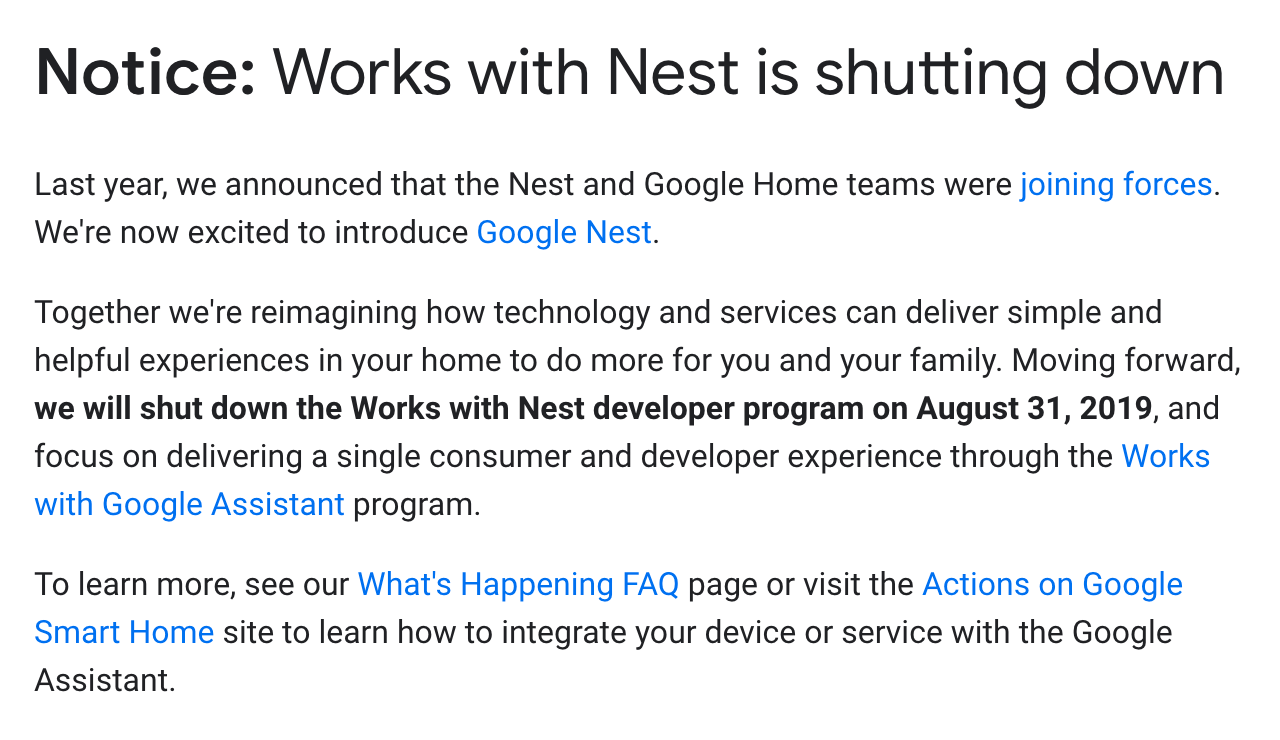 Notice posted on the Nest developer website.
Notice posted on the Nest developer website.
The reason for shutting down the API is that the Nest team is focusing on making “Works with Google Assistant” the most helpful and intelligent ecosystem for the home. However, and this is crucial: the Google Assistant ecosystem is a one way street. You can put data in, but you can never get data out. They acknowledge this in their FAQ
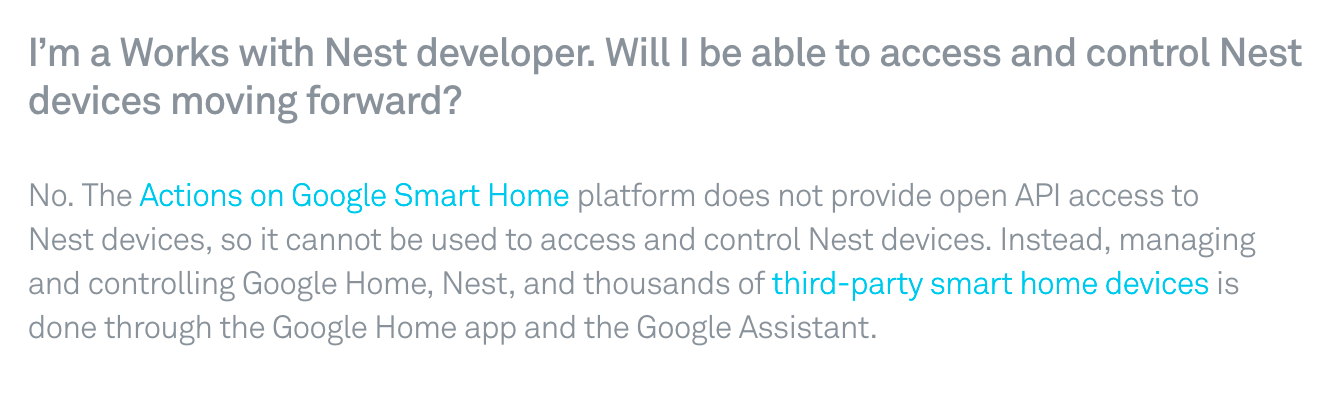 FAQ Nest developer website.
FAQ Nest developer website.
Cherry on the Cake
Google also announced
Well that's reassuring https://t.co/SKFkE8cAyR
— David Meyer (@superglaze) May 8, 2019pic.twitter.com/zmjMjm23h0
Our advice (as always): buy devices that communicate locally.
Update from the Field
TL;DR:
- Nabu Casa has become a sponsor of Let’s Encrypt to support the infrastructure for a secure home.
- Ubiquiti has decided to no longer sponsor Home Assistant. We left on good terms. Paulus has moved from Ubiquiti to be employed by Nabu Casa.
- Current development goal is to get to Home Assistant 1.0.
- We are working on building relationships with manufacturers: working on getting our integrations certified, make it easier for manufacturers to contribute/maintain integrations for their own products.
It’s been a while since we talked about our plans for world domination, so it’s time for a quick update from Home Assistant HQ.
Last year Ubiquiti Networks hired me, Paulus Schoutsen, the founder of Home Assistant, to work full time on improving Home Assistant. This has really helped the project make big leaps towards getting to 1.0. During this time, Home Assistant added an authentication system, the concept of devices and areas, a UI for configuring integrations, and the new Lovelace UI, just to name a few things.
Last September, on our fifth birthday, we launched Nabu Casa. Nabu Casa is a company founded to help make Home Assistant better. It does this by providing the Home Assistant Cloud service, and using the revenue to support the Home Assistant project. With Home Assistant Cloud, users can enable secure remote access to their Home Assistant installation with a single click, and integrate with Google Assistant and Amazon Alexa.
As part of the ongoing support for Home Assistant, Nabu Casa provides the infrastructure for Home Assistant to host the community and parts of the build system. At the beginning of this year we have hired Pascal Vizeli, the founder of Hass.io, to work full time on Home Assistant. And just this month, we have started to sponsor Let’s Encrypt – the service that provides free SSL security certificates for securely accessing Home Assistant remotely.
A huge THANK YOU! to the @NabuCasa
— Let's Encrypt (@letsencrypt) April 30, 2019team for their support of Let's Encrypt! We are happy to have you on board as sponsors of a more secure Web. pic.twitter.com/jUU7a2HU0K
This month marked a year since Ubiquiti got involved, and also their last month, as they have decided to end their involvement as their plans have changed. We left on friendly terms and I want to thank Ubiquiti for this tremendous opportunity, it has given the Home Assistant project a significant boost. Moving forward, I will be paid by Nabu Casa, so that I can continue my work on Home Assistant.
The Focus
For the last year, the Home Assistant community has been working on building a user-friendly version of Home Assistant, also known as Home Assistant 1.0.
We’re aiming to release Home Assistant 1.0 this year. With Home Assistant 1.0, installation and basic functionality can be done via a user interface. Advanced options will require entering an advanced mode or set up via configuration.yaml. Check out last year’s state of the union for more details. We have started using this project board
While we’re working hard on Home Assistant 1.0, we have also started working on the next goal for post 1.0 launch: a better story for manufacturers and integrations.
We have started certifying our integrations with partners and are working on making it easier for manufacturers to improve or maintain their own integrations. If you are a manufacturer and want to join early, reach out to us at [email protected]. We’re planning on launching more information about this soon.
Finally
These are exciting times and I am stoked for what is ahead of us. Home Assistant is growing, our community is growing, and our reach is growing. Just this week there was a testimony about how Home Assistant saves lives
Cool! There’s a @home_assistant
— Stephen Vanterpool (@sjvanterpool) May 2, 2019exhibit at the living computers museum pic.twitter.com/fAfYBu9CAQ
0.92: HEOS, Somfy MyLink, Genius Hub
It’s time for the 0.92 release. We took a week extra for this release, because we have been very busy in changing how we load everything under the hood. Our new standard for integrations will help us in the future to streamline development, release notes, documentation and updates. If you want to know what we’re up to, or if you maintain custom components, check out our developer blog: Introducing integrations.
Lovelace streams cameras!
This release continues to improve on our new camera streaming feature released with Home Assistant 0.90. This release adds support to Lovelace to show camera streams as part of your cards. Support has been aded to picture glance, picture entity and picture element cards. Just add camera_view: live to the configuration. Be careful showing live streams on mobile, camera streams can use a lot of data. We are exploring being able to add a mode to only show the streams on desktop.
Home Assistant continues to grow their streaming component. Live camera feeds right in the cards! Say Good Morning to Chewy and Avie! #homeassistant
— kevank (@kevank) April 25, 2019#guineapigs #peoplelikethegridviewbetter pic.twitter.com/Qu4pmOzt4M
HEOS integration
The HEOS integration adds support for HEOS capable products, such as speakers, amps, and receivers (Denon and Marantz) into Home Assistant. The features include controlling players, viewing playing media info, selecting the source from physical inputs and HEOS favorites, and more. We have established a relationship with the lead architect for the HEOS API and look forward to adding more features through this collaboration. Thanks to @easink
Finally, if you are still receiving a message that your configuration contains extra keys, this is the last release that this will be a warning. In the next release this will treated as invalid config for that integration.
New Integrations
- Add HEOS media player component (@easink
, @andrewsayre - #21721 , #23222 , #22517 , #22554 , #22592 , #22652 , #22903 , #22913 , #23063 , #23222 ) - Add N26 component (@markusressel
- #22684 ) (n26 docs) (new-integration) (new-platform) - Add Somfy MyLink support for Covers (@bendews
- #22514 ) (somfy_mylink docs) (new-integration) (new-platform) - Instituto Geográfico Nacional Sismología (Earthquakes) Feed platform (@exxamalte
- #22696 ) (ign_sismologia docs) (new-integration) (new-platform) - Genius hub (@GeoffAtHome
- #21598 ) (geniushub docs) (new-platform) - Add support for Stiebel Eltron heat pumps (@fucm
- #21199 ) (stiebel_eltron docs) (new-platform)
New Platforms
- Add LCN binary_sensor component (@alengwenus
- #22341 ) (lcn docs) (new-platform) - Ampio Smog Air Quality Sensor (@kstaniek
- #21152 ) (air_quality docs) (new-platform) - Rebrand Cisco Spark notify to be Cisco Webex Teams (@fbradyirl
- #21938 ) (cisco_webex_teams docs) (new-platform) - Add N26 component (@markusressel
- #22684 ) (n26 docs) (new-integration) (new-platform) - Add OASA Telematics greek public transport sensor component (@panosmz
- #22196 ) (oasa_telematics docs) (new-platform) - Initial Fibaro HC Climate support (@pbalogh77
- #20256 ) (fibaro docs) (new-platform) - Camera component for BOM integration (@maddenp
- #22816 ) (new-platform) - Add amcrest binary_sensors (@pnbruckner
- #22703 ) (amcrest docs) (new-platform) - Binary sensors for netgear_lte (@amelchio
- #22902 ) (netgear_lte docs) (new-platform) - Add ESPHome climate support (@OttoWinter
- #22859 ) (esphome docs) (new-platform) - Add Satel_integra switchable outputs and multiple partitions (@c-soft
- #21992 ) (satel_integra docs) (breaking change) (new-platform) - Add basic Supla cover support (@mwegrzynek
- #22133 ) (supla docs) (new-platform) - Added epson workforce component (@ThaStealth
- #23144 ) (epsonworkforce docs) (new-platform) - Add basic support for native Hue sensors (@mitchellrj
- #22598 ) (hue docs) (beta fix) (new-platform)
Release 0.92.1 - April 26
- fix for issue #21381 (@dreed47
- #23306 ) (zestimate docs) - Bump ecovacs lib 2 (@OverloadUT
- #23354 ) (ecovacs docs) - Bump pyheos to 0.4.1 (@andrewsayre
- #23360 ) (heos docs) - async_setup_component stage_1_domains (@frogkind
- #23375 ) - Add error handling for migration failure (@awarecan
- #23383 ) - Broadlink fixup unintended breakage from service refactor (@elupus
- #23408 ) (broadlink docs) - Make setup more robust (@balloob
- #23414 ) - Add missing feature support flag (@andrewsayre
- #23417 ) (soundtouch docs) - Fix supported features gates in media_player volume up/down services (@andrewsayre
- #23419 ) (media_player docs) - Refactor netatmo to use hass.data (@cgtobi
- #23429 ) (netatmo docs) - Fix Flux component (@nudded
- #23431 ) (flux docs) - Fix daikin setup (@fredrike
- #23440 ) (daikin docs) - Fix point setup (@fredrike
- #23441 ) (point docs)
Release 0.92.2 - May 2
- Further improve IndieAuth redirect_uri lookup failure logs (@robbiet480
- #23183 ) (auth docs) - Don’t create connections between sensors. Fixes #22787 (@StevenLooman
- #23202 ) (upnp docs) - update geniushub client library to fix issue #23444 (@zxdavb
- #23450 ) (geniushub docs) - Fix netatmo_public sensor to use netatmo authentication (@cgtobi
- #23455 ) (netatmo_public docs) - Bump pychromecast (@emontnemery
- #23463 ) (cast docs) - Fix cleanup of dynamic group (@emontnemery
- #23475 ) (cast docs) - Fix Hue sensors returning None value (@balloob
- #23478 ) (hue docs) - Only include agent user ID in SYNC responses (@balloob
- #23497 ) (cloud docs) (google_assistant docs) - Fix media_player alexa power control bug (@pvizeli
- #23537 ) (alexa docs) - Fix problem with using Traccar event (@klaasnicolaas
- #23543 ) (traccar docs) - Fix authentication issue (@ehendrix23
- #23600 ) (myq docs) - Fix unexpected error thrown if instance_domain is not set (@robbiet480
- #23615 ) (cloud docs) (mobile_app docs) - Bump pyheos (@andrewsayre
- #23616 ) (heos docs)
If you need help…
…don’t hesitate to use our very active forums or join us for a little chat
Reporting Issues
Experiencing issues introduced by this release? Please report them in our issue tracker
Introducing Hass.io Ingress
Today we are proud to introduce a new feature for Hass.io called Ingress. Ingress allows Hass.io add-ons to seamlessly integrate their user interface with Home Assistant. Home Assistant will take care of the authentication and the secure connection, so users can start using the add-on directly, without any configuration necessary by the users. It just works. Even with Nabu Casa’s Home Assistant Cloud Remote UI!
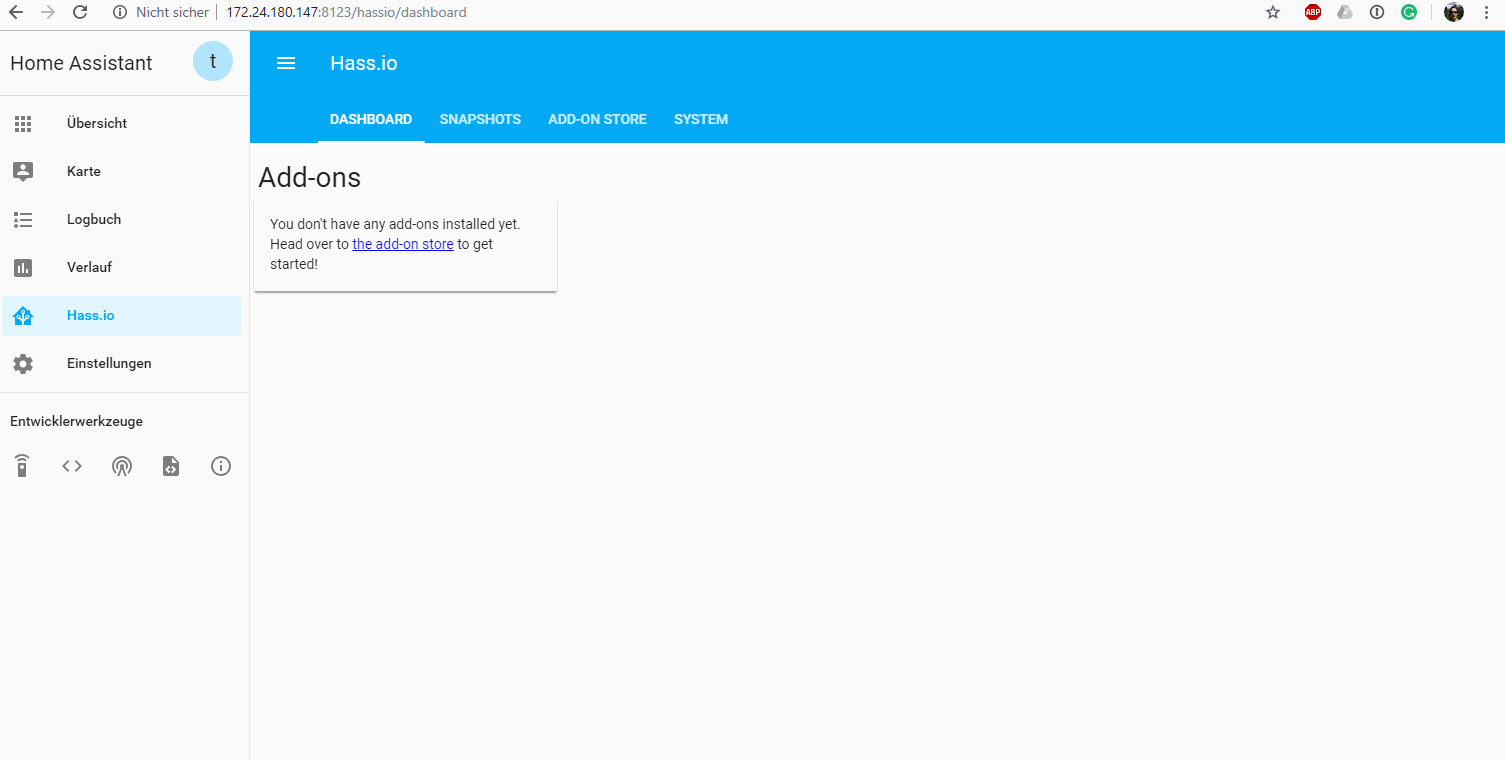 Demo with an add-on on Ingress.
Demo with an add-on on Ingress.
Add-ons that already support Ingress
Some add-ons already have been upgraded to support the new Ingress feature. Here are a couple of add-ons that support Ingress and are available on the add-on store right now:
Core add-ons:
Community add-ons:
You can recognize add-ons that support the Ingress feature by the Ingress icon on the add-on information tab:
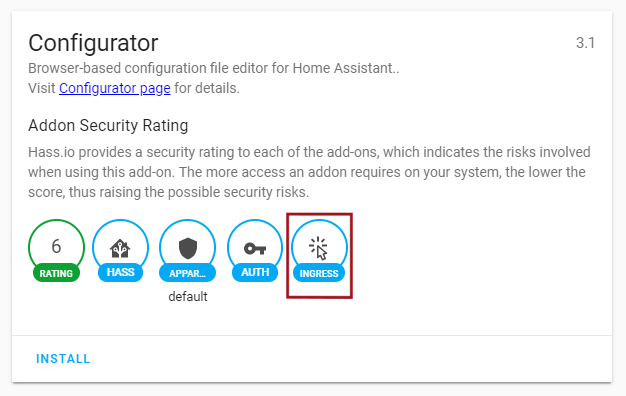 Screenshot of an Add-on view with ingress support.
Screenshot of an Add-on view with ingress support.
Please note, that in order to upgrade or install these Ingress enabled add-ons, you need to be running Home Assistant 0.91.3.
What’s next
Releasing the Ingress feature is just a start. It allows us to make even better integrations in the future. For the upcoming Home Assistant 0.92 release, we will be adding support to add links to your add-ons to the Home Assistant sidebar via a toggle on the add-on details page. The link will open the add-on Ingress interface, embedding the add-on in the Home Assistant UI. This will make it look and feel like a single system.
Other new things
While adding Ingress support, we have tweaked and polished some other things in the Hass.io user interface:
- Network ports in the add-on view now have a description, so you know what they are being used for.
- Reloading the add-on store will now show a spinner to indicate that reloading is being done.
For add-on developers
Ingress is added as an additional feature that add-on authors can choose to support starting today, granted that the application in the add-on supports it. The old approach of exposing add-ons on different ports will remain available. It will be up to add-on authors to choose what to support, including an option to support both.
If an add-on is going to support both, you should not have the add-on exposed on a port enabled by default. Instead, allow users to enable the port access by assigning a port number in the “Network” section of the add-on configuration panel.
Are you an add-on developer looking to support Ingress on your add-on? Check the developer documentation.
FAQ & Known Issues
Hass.io Ingress is a new and complex technology. Without a doubt, now that everybody starts using it, we will discover new issues. Here are some frequently asked questions and some currently known issues with the Ingress feature.
-
After upgrading the add-on, I’m unable to access it directly.
Direct access to the add-on might now be disabled by default by the add-on developer. If the add-on supports running Ingress + direct access, you can re-enable direct access by setting a port number in the “Network” section of the add-on configuration. -
After upgrading the add-on, my
panel_iframedoesn’t work anymore.
This is related to the question above. Once you enable direct access again, your iFrame panel will start working again. Until the automated panel integration lands in 0.92, you can also manually add a panel that points at Ingress. -
I cannot upgrade my add-on: “This update is no longer compatible with your system.”
Please update your Home Assistant installation to 0.91.3 or higher. -
I cannot access the add-on via Ingress using the Tor Browser or Firefox.
We found a last minute issue impacting Firefox based browsers (including the Tor Browser). There are some issues accessing add-ons that use WebSockets. We have identified the issue and expect it to be solved with the release of Home Assistant 0.91.4.
0.91: More streaming, better Zigbee, cameras with ESPHome
It’s time for release 0.91 and this release is all about streaming cameras. Home Assistant 0.90 allowed users to stream cameras in the frontend and play camera streams on Chromecasts. This release adds support to:
- Record camera streams to disk with the new recording service for the camera integration
- Support to ask Google Assistant to show your camera on its display or on a Chromecast
- Preload streams so that bringing up a stream on a device is super fast. This can be configured on a per camera basis via the camera more info dialog.
Thanks to @hunterjm
Love the new streaming service in @home_assistant
— Torbjörn Söderberg (@tubstr) April 4, 20190.91!
Five vastly different techs in collab! <3 pic.twitter.com/Qk9rC3Uooi
We’re still in the process of updating more cameras to support the stream component. If you want to try it today, the easiest approach is to configure a generic camera with a stream_source or buy a camera that supports the standard ONVIF protocol.
A BIG shout to @awarecan
And in case you missed the announcement, we will soon start working on an official Android app. And in case it wasn’t clear, our other announcement, that we would occasionally show ads in the UI
Notable breaking change
We finished the great migration. All built-in platforms are now in their own folder. This means that if you had a custom component or platform that had the same name as a built-in one, you have to rename it. If you still have platforms in your custom_components/ directory in the old file format, sensor/my_platform.py, rename it to my_platform/sensor.py. It still works but it will not be supported in a future release.
Thanks to @Swamp-Ig
Trusted networks now support trusted users
Trusted networks has been updated by @awarecan
ESPHome Cameras
This release adds camera support to the ESPHome integration. If you haven’t heard about ESPHome
Check this cool demo, part of this blog post
Zigbee ZHA pairing experience
Every release our Zigbee integration is getting better thanks to the hard work by @dmulcahey
VSCode hass.io add-on
If you run hass.io on an Intel NUC and haven’t seen it yet, check out the VS Code add-on by Frenck.
I'm so excited to release this add-on 😃
— Franck Nijhof (@Frenck) March 26, 2019
Today I give you the Visual Studio Code!! add-on for @home_assistant! 🎉
The full VSCode experience in your HA frontend including the HA VSCode extension preconfigured out of the box!https://t.co/7bQ6JIF8yQ#InternetOfThings #hassio pic.twitter.com/8CwTfKVJvV
New Platforms
- Add LCN sensor platform (@alengwenus
- #21440 ) (lcn docs) (new-platform) - Add ESPHome Camera (@OttoWinter
- #22107 ) (esphome docs) (new-platform) - Add Freebox switch platform (@SNoof85
- #21710 ) (freebox docs) (new-platform) - Add support for Tfiac Climate component (@fredrike
- #21823 ) (tfiac docs) (new-platform) - Add switches to control Daikin Airbase zones (@fredrike
- #22417 ) (daikin docs) (new-platform)
Release 0.91.1 - April 4
- Change URL handling (@pvizeli
- #22713 ) (hassio docs) - fix device class lookup for binary sensors (@dmulcahey
- #22724 ) (zha docs) - Fix ingress routing with / (@pvizeli
- #22728 ) (hassio docs) - Fix chunk streaming (@pvizeli
- #22730 ) (hassio docs) - Fix incorrect “Unavailable” Ambient sensors (@bachya
- #22734 ) (ambient_station docs) - Bump aioambient to 0.2.0 (@bachya
- #22736 ) (ambient_station docs) - Update Foscam stream for newer models (@cwhits
- #22744 ) (foscam docs) - use the input stream codec as the template for the output streams (@hunterjm
- #22747 ) (stream docs) - fixes configuration flow #22706 (@fredrike
- #22754 ) (daikin docs)
Release 0.91.2 - April 8
- Correctly load Mopar’s config (@rohankapoorcom
- #22771 ) - Fix konnected unique_id computation for switches (@heythisisnate
- #22777 ) (konnected docs) (breaking change) - make the custom polling actually request state (@dmulcahey
- #22778 ) (zha docs) - ZHA Light debug logging. (@Adminiuga
- #22776 ) (zha docs) - Fix tado turn on off (@wmalgadey
- #22291 ) (tado docs) - Add new mobile_app webhook command: get_zones (@robbiet480
- #22604 ) (mobile_app docs) - Add optional rtsp_port for Foscam (@cwhits
- #22786 ) (foscam docs) - Improve yeelight imports (@zewelor
- #22804 ) (yeelight docs) - Add a new mobile_app webhook command to get config (@robbiet480
- #22813 ) (mobile_app docs) - Fix for optional values in the update_location webhook call (@robbiet480
- #22817 ) (mobile_app docs) - coerce duration and lookback to int so they can be used in template automation (@hunterjm
- #22819 ) (camera docs) - Fix for rate limits should be optional (@robbiet480
- #22823 ) (mobile_app docs) - Use relative imports in yeelight (@zewelor
- #22839 ) (yeelight docs) - Fix yeelight possible array change during iteration (@zewelor
- #22849 ) (yeelight docs) - Fix content_type handling ingress (@pvizeli
- #22864 ) (hassio docs) - Improve mobile_app sensor responses and expected values (@robbiet480
- #22884 ) (mobile_app docs)
Release 0.91.3 - April 10
- Fix position of add_entities of binary sensor (@AZDane
- #22866 ) (concord232 docs) - More Mobile app sensor fixes (@robbiet480
- #22914 ) (mobile_app docs) - Add cloudhook and remote UI vals to get_config (@robbiet480
- #22921 ) (mobile_app docs) - Bugfix: pass protocol out of header to application layer (@pvizeli
- #22955 ) (hassio docs)
Release 0.91.4 - April 16
- Fix ingress bug with Firefox (@pvizeli
- #23121 ) (hassio docs) (http docs)
If you need help…
…don’t hesitate to use our very active forums or join us for a little chat
Reporting Issues
Experiencing issues introduced by this release? Please report them in our issue tracker
When will there be an official Home Assistant for Android app???
1 year, 11 months and 17 days ago or 716 days ago, I announced Home Assistant Companion for iOS on this blog. Ever since then, at least once a week, sometimes far more often, I am asked a question that I haven’t been able to truly answer until today. It’s a question that has gotten on my nerves almost every time I’ve seen it. I could understand why people were wanting an official Android app to mirror the functionality of the iOS app. But I never thought of myself as the person to best deliver on that idea.
Recently, these requests have reached a ear shattering volume and I had enough. It had been almost 2 years and no official app had materialized. It was time for me to act. So I bought a Pixel 3 and re-immersed myself in Android, not having used it for more than a few minutes since my Nexus 5. It’s changed a lot, for the better in my mind, since that time. I knew I could do this. I did it once before. It will require learning a new language, Kotlin, but I learned Swift to build the iOS app and that worked out well.
So here I am, announcing to you, that the official Home Assistant Companion for Android will soon be under development.
I’m going to try to duplicate the timeline of the iOS app as much as possible, although with less time between releases to start. The 1.0 will feature three core features:
- A location engine to rival the iOS app. This means location updates while out and about as well as region monitoring.
- Push notifications that aim to be just as powerful as iOS. Actions and sounds will be added to start and eventually I hope to add embedded content like camera streams and maps. No more need for HTML5 notifications.
- A full screen view for the beautiful web UI that Paulus and co have built. That’s right, no native UI, at least for now.
Long term, I hope to provide a similar feature set on Android as on iOS. That means Android Wear support, sensors and widgets.
If you’re an iOS user reading this, don’t fret. Here’s the current timeline I’m working on:
- April 1, 2019: Announce the Android app
- No later than April 31st, 2019: Release iOS 2.0 to the App Store
- Early to mid summer, 2019: Release first beta of the Android app
- Mid to late summer, 2019: Release 1.0 of the Android app to the Play Store
- Late summer to mid fall, 2019: Adopt new features in iOS 13 into the iOS app, version 2.5.
I’ve already laid the groundwork in Home Assistant itself by implementing the utterly fantastic mobile_app component which provides a very secure and featureful integration system for mobile apps.
Now, i’d like to take a moment to address the elephant in the room: What about the other Android apps that have cropped up to fill the void left without having an official app for so long? The answer is, nothing. Authors of third party apps can continue to build their app and provide innovative features that blend phone and Home Assistant. They will be able to leverage the foundation that was put in place for them: the mobile app component. These apps are part of our ecosystem and we don’t intend to push them out, but embrace them. The better apps they can offer, the more choice our users have and the better it is for the Home Assistant ecosystem.
You might be wondering why we are choosing to do this now, other than the previously mentioned constant questions. Recently, we’ve seen a worrying uptick in the number of apps making poor integration choices or outright horrifying security choices. Furthermore, Home Assistant will always remain free and your privacy is a key part of our mission. Because of that key ideal, we don’t like seeing ads in Home Assistant mobile apps as they have been previously shown to not care about your privacy and in some cases be downright dangerous. We wanted to provide a full featured solution that was open source and cared about your privacy.
So that’s it. The app that 74.15 % of you have been waiting for. Coming soon to a Play Store near you. You’ll be hearing and seeing progress on it very soon via this blog, Twitter, Facebook, Discord, and more.
Finally, I’m going to make a public plug for my Patreon
0.90: Remote UI, Streams, User Groups
It’s time for Home Assistant 0.90 and it’s just wow. This release is so packed with cool stuff that it’s difficult to even know where to start, so let’s just jump in.
The first big feature is that Home Assistant Cloud now supports remote control. This allows you to check in on your home while away from home. Get a notification that motion was detected? Now you can easily check what happened and take action while away. It works end-to-end encrypted. Only thing needed to get started is to enable it. That’s it.
For more information on how it works, check out the documentation
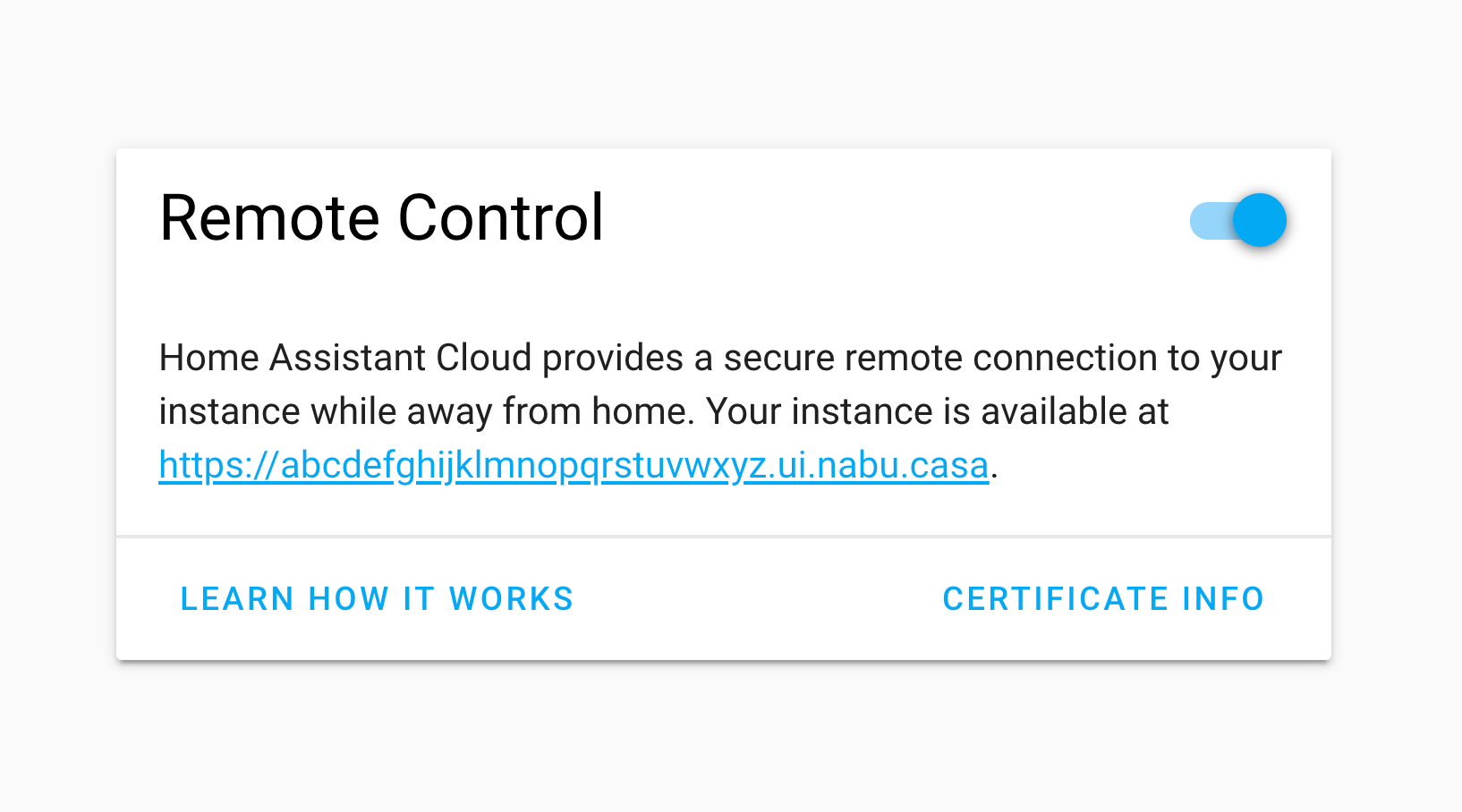 Screenshot of the Remote UI preference.
Screenshot of the Remote UI preference.
Camera streams for everyone
With this release we’re getting serious about cameras. @hunterjm
So what is possible now? You can start streaming your frontdoor feed on your TV when the doorbell rings or you can install a camera in the nursery and turn your Google Home Hub into a babymonitor.
To get started, add stream: to your configuration.yaml, configure the generic camera and start using the new camera.play_stream service.
Stream any camera on any device.
— Paulus Schoutsen (@balloob) February 28, 2019
New feature by @hunterjmcoming soon to a @home_assistant near you. pic.twitter.com/At9wUkcZZJ
User Groups
This has been a long time in the making, and has been worked on for a long time: you can now put users in groups to prevent them from being able to configure things from the UI. Users in the new “users” group will not see links to the configuration panel or to the developer tools. This is currently a UI feature, not a security feature. We’re working on making this a security feature by limiting access at API level too.
Smarter SmartThings
If you use Home Assistant Cloud, setting up SmartThings will now automatically leverage Cloudhooks. This means that you will not need to expose your instance to the internet to start using SmartThings. Yay for easy set up and thanks @andrewsayre
Area love
This release also adds some more love to areas. Thanks to @Swamp-Ig
Areas can now also be used as targets in services. Just specify area_id instead of entity_id in your scripts or automations.
We’ve also made areas a part of the set up flow for integrations. When you add an integration, we will check which devices are added and ask you to configure them right away. That way you won’t forget.
VSCode extension
In case you missed it, earlier this week Kees Schollaart released the first version of his Home Assistant extension for the free text editor VSCode
This weekend I built a @code
— Kees Schollaart (@keesschollaart) March 17, 2019extension for @home_assistant ! It connects with your Home Assistant host and will provide auto-completion for your entity_id's! Check it out in the Marketplace: https://t.co/21PxCqWrlQ Ideas/feedback more than welcome! Thanks for helping @balloob ! pic.twitter.com/la9SPr5Rjw
New Platforms
- Live Streams Component (@hunterjm
- #21473 ) (camera docs) (stream docs) (new-platform) - Add support for homekit controller sensors (@cpopp
- #21535 ) (homekit_controller docs) (new-platform) - Add SmartThingsAccelCluster to ZHA binary_sensor (@roblandry
- #21609 ) (zha docs) (new-platform) - Xfinity Gateway device_tracker platform (@cisasteelersfan
- #21026 ) (device_tracker docs) (new-platform) - Add Time of Flight Sensor using VL53L1X (@josemotta
- #21230 ) (tof docs) (new-platform) - Adding enigma2 media player (@fbradyirl
- #21271 ) (media_player.enigma2 docs) (new-platform) - Add support for Cisco Mobility Express (@fbradyirl
- #21531 ) (cisco_mobility_express docs) (new-platform) - Add ClearPass Policy Manger device tracker (@zemerick1
- #21673 ) (device_tracker docs) (new-platform) - Add Weather Sensors to Homematic IP (@SukramJ
- #21887 ) (homematicip_cloud docs) (new-platform)
Release 0.90.1 - March 21
- Fix ZHA force polled entities. (@Adminiuga
- #22222 ) - Bump total-connect-client to 0.25, fixing issue with Total Connect (@kkr16
- #22230 ) - Stream fixes (@hunterjm
- #22238 ) (stream docs) - Allow on/off on tado climate component. (@michaelarnauts
- #22242 ) (tado docs) - Fix validate webhook requirements (@andrewsayre
- #22248 ) (smartthings docs) - Update Hass-NabuCasa 0.9 (@pvizeli
- #22258 ) (cloud docs)
Release 0.90.2 - March 26
- Fix ps4 no creds with additional device (@ktnrg45
- #22300 ) - Prefer TCP for RTSP streams (@hunterjm
- #22338 ) - Update hass-nabucasa & fix state (@pvizeli
- #22385 ) - Enable hass.io panel without ping (@pvizeli
- #22388 ) - reset unsub to None on timeout (@hunterjm
- #22404 ) - Bump pyotgw to 0.4b2 (@mvn23
- #21973 ) - Fix opentherm_gw blocks HA startup when gateway unreachable. (@mvn23
- #22106 ) - Fix TypeError in current_temperature if no temperature is known. (@mvn23
- #22112 ) - Improve opentherm gw startup (@mvn23
- #22121 )
If you need help…
…don’t hesitate to use our very active forums or join us for a little chat
Reporting Issues
Experiencing issues introduced by this release? Please report them in our issue tracker
0.89: Nissan Leaf, PlayStation 4, Point alarm control, Owlet baby monitor
It’s time for release 0.89. It’s another great new release with some cool new features, bug fixes and improvements. The first cool new feature is that yet another car is integrated into Home Assistant: the Nissan Leaf. Both deConz and SmartThings integrations keep expanding to cover more devices.
This release introduces a new mobile app component. @robbiet480
Noteworthy backward-incompatible changes
Custom Components file structure change: A significant change in how the “under the hood” of Home Assistant works has led to forcing platforms to be resolved based off the component path, if it exists.
Today, if you want, you can override the Hue light platform, but not the other parts of the Hue integration. If a future update evolves the Hue component, removing or changing internal methods that the custom platform relied upon, the custom platform will start failing (like this report
To avoid this, we’re going to no longer allow custom components to be partial overlays (just a platform). Instead, if you want to override a built-in platform, you will need to override the whole component.
This is enforced by first resolving the platform as a component, and if it exists, limiting the lookup path to the component path.
Example: if I look up the hue component, and it is provided by a custom component, then all platform lookups will also be looked up in the custom component dir. The same works the other way around, if a user would only try to override hue/light.py but not hue/__init__.py, the custom platform will be ignored.
Paulus has written some detailed information about this change on the developers’ blog, if you’d like more information. The Great Migration by Paulus
Existing SmartThings configuration entries will be removed, including the SmartApp/Automation from the SmartThings app. Home Assistant will prompt you to configure the integration again or it can be invoked from the integrations page. The configuration process is the same as before. To prepare, have your personal access token and a mobile device with the SmartThings Classic App handy. This will not affect the naming of devices or entities and is a one-time inconvenience. The implementation switches over to the SmartApp access token to synchronize subscriptions during setup of the config entry, which cannot be done using the personal access token.
New Platforms
- Météo-France platform for the weather component (@victorcerutti
- #18404 ) (sensor.meteo_france docs) (weather.meteo_france docs) (new-platform) - Point alarm control (@fredrike
- #20972 ) (point docs) (new-platform) - Nissan Leaf Integration (Carwings / NissanConnect EV) (@filcole
- #19786 ) (device_tracker docs) (nissan_leaf docs) (binary_sensor.nissan_leaf docs) (sensor.nissan_leaf docs) (switch.nissan_leaf docs) (new-platform) - Rewrite of Toon component (@frenck
- #21186 ) (toon docs) (breaking change) (new-platform) - Times of The Day Binary Sensor (@kstaniek
- #20068 ) (binary_sensor.tod docs) (new-platform) - Add switch platform for Danfoss Air and additional sensors. (@JonasPed
- #21046 ) (danfoss_air docs) (new-platform) - Owlet baby monitor component (@oblogic7
- #21108 ) (new-platform) - deCONZ thermostat support (@Kane610
- #20586 ) (deconz docs) (new-platform) - Added device tracker support for Ubee Router (@mzdrale
- #19586 ) (device_tracker docs) (new-platform) - Add LCN cover platform (@alengwenus
- #20288 ) (lcn docs) (cover.lcn docs) (new-platform) - Add initial support for Sony SDCP projector control (@alistairg
- #20269 ) (switch.sony_projector docs) (new-platform) - Add SmartThings Cover platform and add cover device classes (@andrewsayre
- #21192 ) (cover docs) (smartthings docs) (breaking change) (new-platform) - Add SmartThings Scene platform (@andrewsayre
- #21405 ) (smartthings docs) (new-platform) - Reddit Sensor (@ljmerza
- #21344 ) (sensor.reddit docs) (new-platform) - mobile_app component (@robbiet480
- #21475 ) (mobile_app docs) (beta fix) (new-platform) - Add component media player.ps4 (@ktnrg45
- #21074 ) (ps4 docs)
Release 0.89.1 - March 8
- Upgrade blinkpy==0.13.1 (Fixes #21559) (@fronzbot
- #21578 ) (blink docs) - Fix Name of Homematic IP accesspoint in devices, if name is configured (@SukramJ
- #21617 ) (homematicip_cloud docs) - Fix group-switch availability for Homematic IP (@SukramJ
- #21640 ) (homematicip_cloud docs) - automated commit 07/03/2019 10:47:38 (@ljmerza
- #21749 ) (sensor.google_travel_time docs) - Fix botvac connected maps call as it is not a supported model (@dshokouhi
- #21752 ) (neato docs) - Fix colorlog import error (@awarecan
- #21754 ) - Fix script load module issue (@awarecan
- #21763 ) - Bump PyXiaomiGateway version to 0.12.2 (Closes: #21731) (@syssi
- #21764 ) (xiaomi_aqara docs) - adds missing SUPPORT_VOLUME_SET flag to webos media_player (@dthulke
- #21766 ) (webostv docs) - Updated to newest pyeconet (@w1ll1am23
- #21772 ) (water_heater docs)
Release 0.89.2 - March 12
- Update dependencies to receive data on webhook callbacks (@andrewsayre
- #21838 ) (smartthings docs) - Override http.trusted_networks by auth_provider.trusted_networks (@awarecan
- #21844 ) (http docs) - Fix botvac when no map exists (@dshokouhi
- #21877 ) (neato docs) - Fixes issues #21821 and #21819 (@kstaniek
- #21911 ) (binary_sensor.tod docs)
If you need help…
…don’t hesitate to use our very active forums or join us for a little chat
Reporting Issues
Experiencing issues introduced by this release? Please report them in our issue tracker
0.88: Persons, Command line auth and event subscriptions
Release 0.88 has landed. It’s been a busy two weeks with a ton of cool stuff and improvements.
This release introduces a new person component thanks to @MartinHjelmareperson:. If you want to automatically stay up to date with the latest default Home Assistant components, you can now also add default_config: to your config.
This release also extends the event dev tool to include an event debugger. It allows you to listen to core events and get them printend to the screen. This makes it easy to find the event data that your remote is sending out.

We also have a new command line auth provider. This will allow you to use a shell script to validate users logging in to the system. This gives a lot of flexibility. For example, you can now authenticate against LDAP. More info in the documentation.
@andrewsayre
Noteworthy backward-incompatible changes
We have tightened config validation, so expect a couple of new warnings. Platform configuration will no longer allow to contain keys that are not supported. This should help with finding typos in your current and future YAML configs. This will currently fallback to a warning and will become a full error in the future.
Note for Lovelace custom card developers: if you relied on the availability of <paper-button> in your code, you will have to update it to <mwc-button> to get a similar component.
Note for custom component developers: We are moving to a new file structure. More information on our dev blog.
New Platforms
- Split googlehome to a component with device tracker platform (@ludeeus
- #19971 ) (device_tracker docs) ([googlehome docs]) (breaking change) (new-platform) - Support for new velux api, added cover.velux (@Julius2342
- #18738 ) (velux docs) (cover.velux docs) (breaking change) (new-feature) (new-platform) - Add huawei_lte notify component (@scop
- #19544 ) (notify docs) (new-platform) - Split out speedtest into a component and a sensor platform (@rohankapoorcom
- #20527 ) (speedtestdotnet docs) (sensor.speedtest docs) (sensor.speedtestdotnet docs) (breaking change) (new-platform) - Add google home alarm sensor (@eliseomartelli
- #20709 ) ([googlehome docs]) (new-platform) - Added command_line auth provider that validates credentials by calling a command (@efficiosoft
- #19985 ) (new-feature) (new-platform) - GitHub Sensor (@timmo001
- #19561 ) (sensor.github docs) (new-platform) - Fix binary sensor in Ambient PWS (@bachya
- #20801 ) (ambient_station docs) (new-platform) - XS1 component (@markusressel
- #19115 ) (xs1 docs) (climate.xs1 docs) (sensor.xs1 docs) (switch.xs1 docs) (new-platform) - Add person component (@MartinHjelmare
- #20290 ) (person docs) (new-platform) - Add default_config component (@balloob
- #20799 ) (default_config docs) (script docs) (new-platform) - Add SmartThings Sensor platform (@andrewsayre
- #20848 ) (smartthings docs) (new-platform) - CoolMasterNet Climate platform (@OnFreund
- #20787 ) (climate.coolmaster docs) (new-platform) - Add Google pubsub component (@timvancann
- #20049 ) (google_pubsub docs) (new-platform) - Ebusd integration (@CrazYoshi
- #19607 ) (ebusd docs) (sensor.ebusd docs) (new-platform) - Add SmartThings Climate platform (@andrewsayre
- #20963 ) (smartthings docs) (new-platform) - Add Rejseplanen danish public transport sensor component (@tomatpasser
- #19885 ) (sensor.rejseplanen docs) (new-platform) - Norway air quality (@Danielhiversen
- #20683 ) (new-platform) - Add Lock capability to SmartThings platform (@bendews
- #20977 ) (smartthings docs) (new-platform)
New Features
- Support for new velux api, added cover.velux (@Julius2342
- #18738 ) (velux docs) (cover.velux docs) (breaking change) (new-feature) (new-platform) - Added HomeKit fan speed based on speed_list (@nd-net
- #19767 ) (homekit docs) (new-feature) - Added command_line auth provider that validates credentials by calling a command (@efficiosoft
- #19985 ) (new-feature) (new-platform) - Added more language options (@VirtualL
- #20890 ) (sensor.darksky docs) (new-feature) - add fan support for spider thermostats (@peternijssen
- #20897 ) (spider docs) (new-feature) - Add quirks info to ZHA device (@dmulcahey
- #20923 ) (zha docs) (new-feature) - Added IDs and enabled workarounds for Yale YRD220, YRL220, YRD120 (@mw-white
- #20929 ) (zwave docs) (new-feature)
Release 0.88.1 - February 21
- Fix ZHA bugs (@dmulcahey
- #21246 ) (zha docs) - Add missing configuration option to plex (@elupus
- #21264 ) (media_player.plex docs) - Add missing configation option (@elupus
- #21265 ) (sensor.imap_email_content docs) - Add SamsungTV Mac validation (@balloob
- #21268 ) (media_player.samsungtv docs) - update services.yaml (@dmulcahey
- #21276 ) - Fix unhandled exception in Ambient PWS config entry (@bachya
- #21278 ) (ambient_station docs) - Fix yeelight config validation (@balloob
- #21295 ) (light.yeelight docs)
Release 0.88.2 - February 27
- Make sure that device trackers is always a list during creation (@balloob
- #21193 ) (person docs) - Allow custom_effect to be absent from Flux configuration (@conleydg
- #21317 ) (light.flux_led docs) - Fix person update on create (@MartinHjelmare
- #21355 ) (person docs) - Scene validator fix (@yosilevy
- #21362 ) (scene docs) - Improve tolerance of SmartThings Climate platform (@andrewsayre
- #21383 ) (smartthings docs) - Bump PyXiaomiGateway version to 0.11.2 (@syssi
- #21453 ) (xiaomi_aqara docs)
If you need help…
…don’t hesitate to use our very active forums or join us for a little chat
Reporting Issues
Experiencing issues introduced by this release? Please report them in our issue tracker