The Things Network
The The Things Network integrationIntegrations connect and integrate Home Assistant with your devices, services, and more. [Learn more] allows you to interact with the The Things Network
The Things Network supports various integrations to make the data available:
| The Things Network Integration | Home Assistant platform |
|---|---|
| MQTT |
MQTT |
| Storage |
thethingsnetwork |
| HTTP |
There is currently support for the following device types within Home Assistant:
Prerequisites
-
Visit the The Things Network Console
website, log in with your The Things Network credentials, choose your application from Applications. - The Application ID is used to identify the scope of your data.
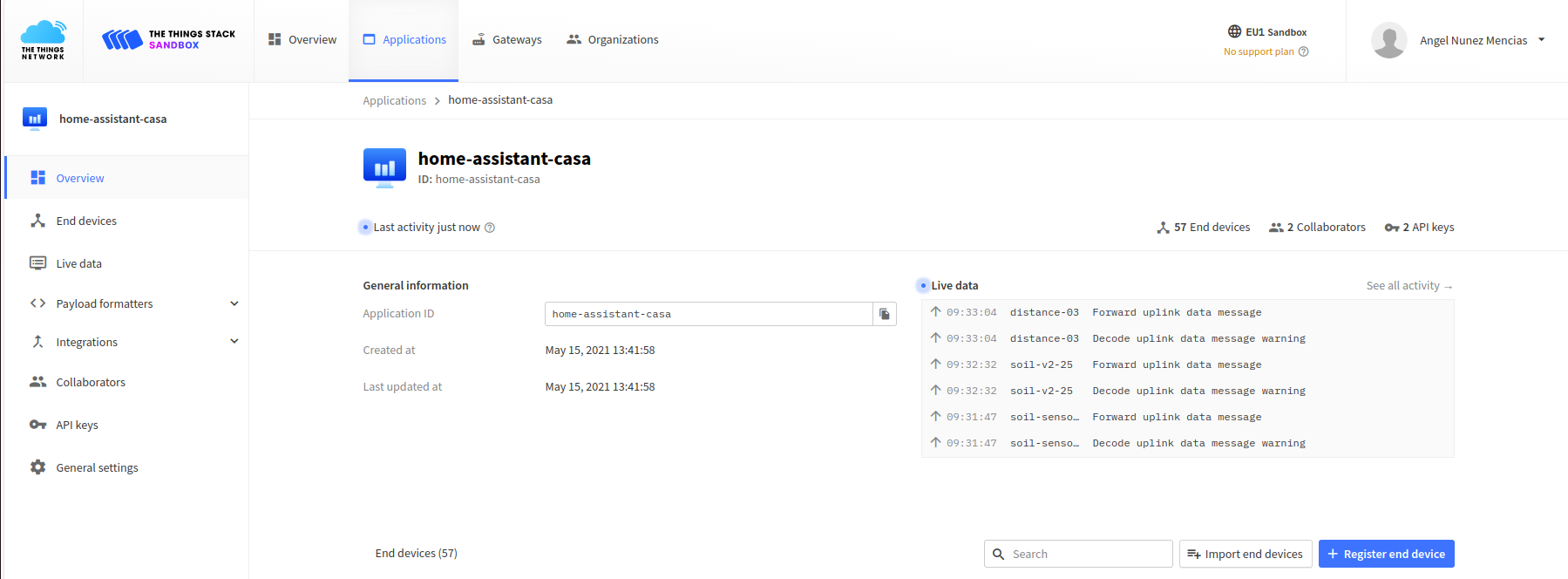
-
Under the integrations menu, enable the storage integration:
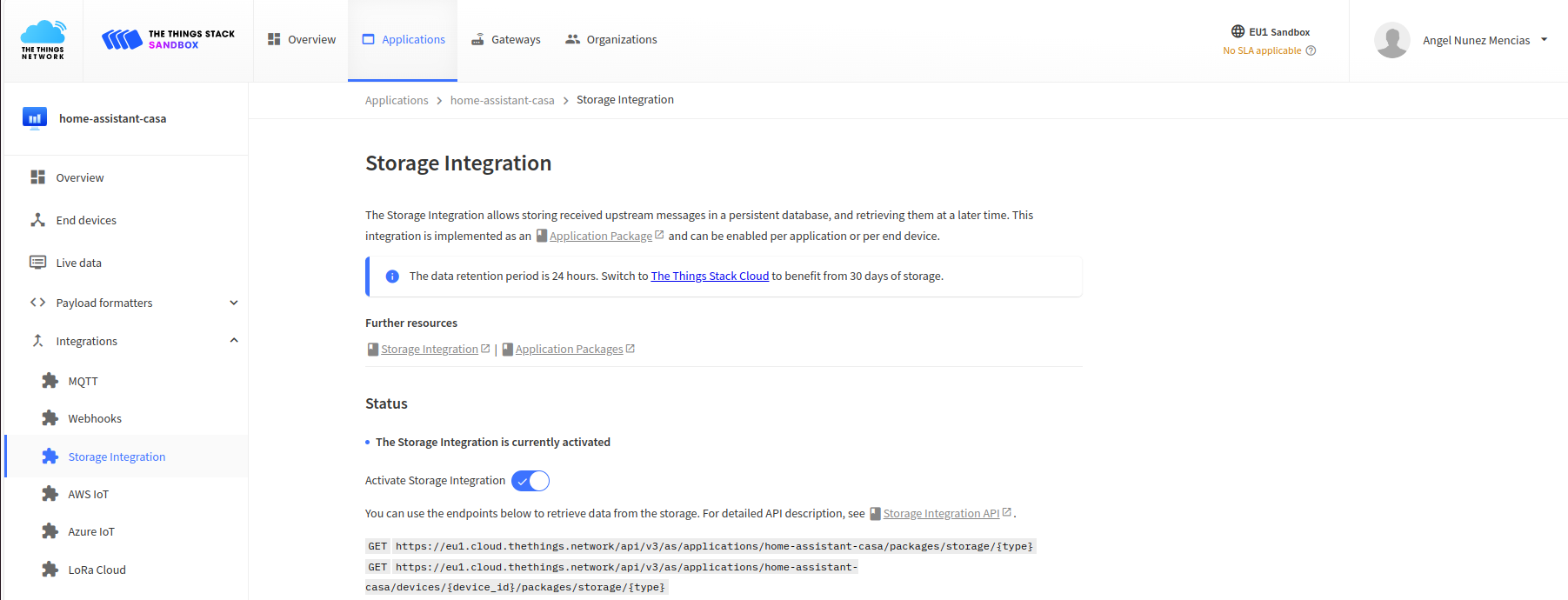
-
Ensure you have an Uplink Payload Formatter
for your device. 
-
You need an API key to be able to read the data from your application.
- The minimum required rights are
Read Application Traffic (uplink and downlink).
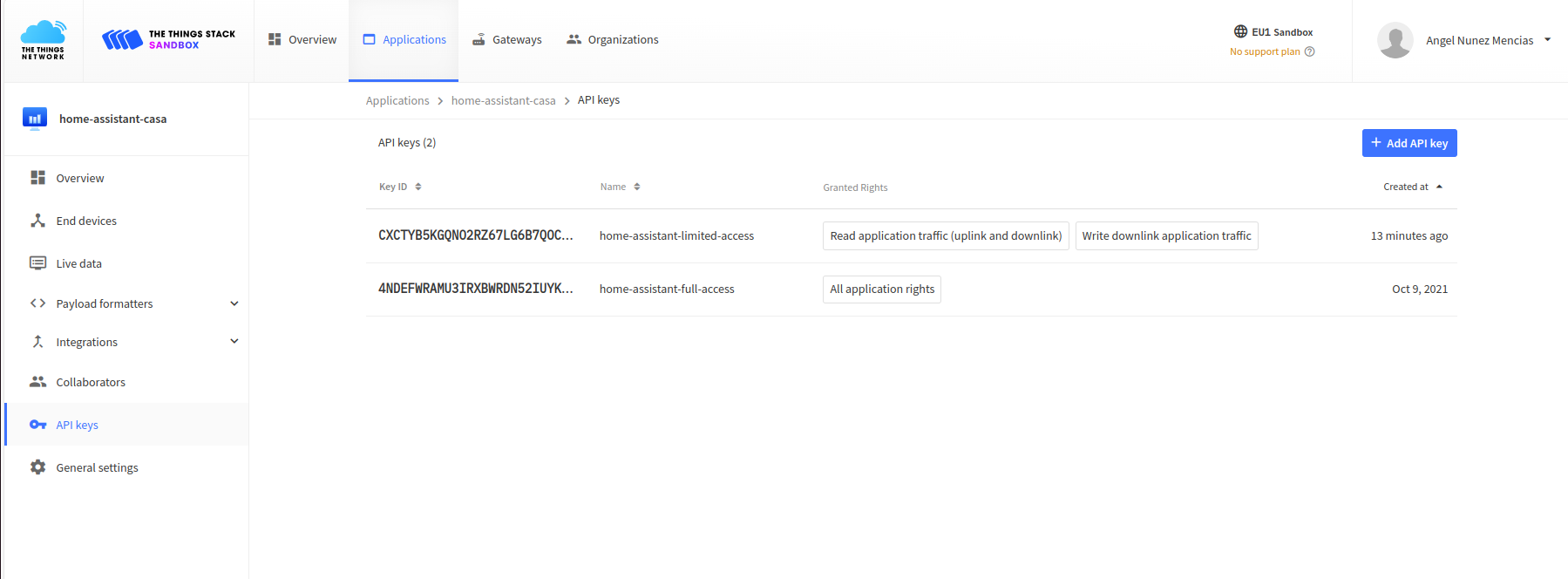
- The minimum required rights are
Configuration
To add the The Things Network hub to your Home Assistant instance, use this My button:
If the above My button doesn’t work, you can also perform the following steps manually:
-
Browse to your Home Assistant instance.
-
In the bottom right corner, select the
Add Integration button. -
From the list, select The Things Network.
-
Follow the instructions on screen to complete the setup.
Sensor
All uplink messages decoded by The Things Network (including a decoded_payload entry) will be processes by this integration. Each field in decoded_payload will be added as a Home Assistant sensor entity.