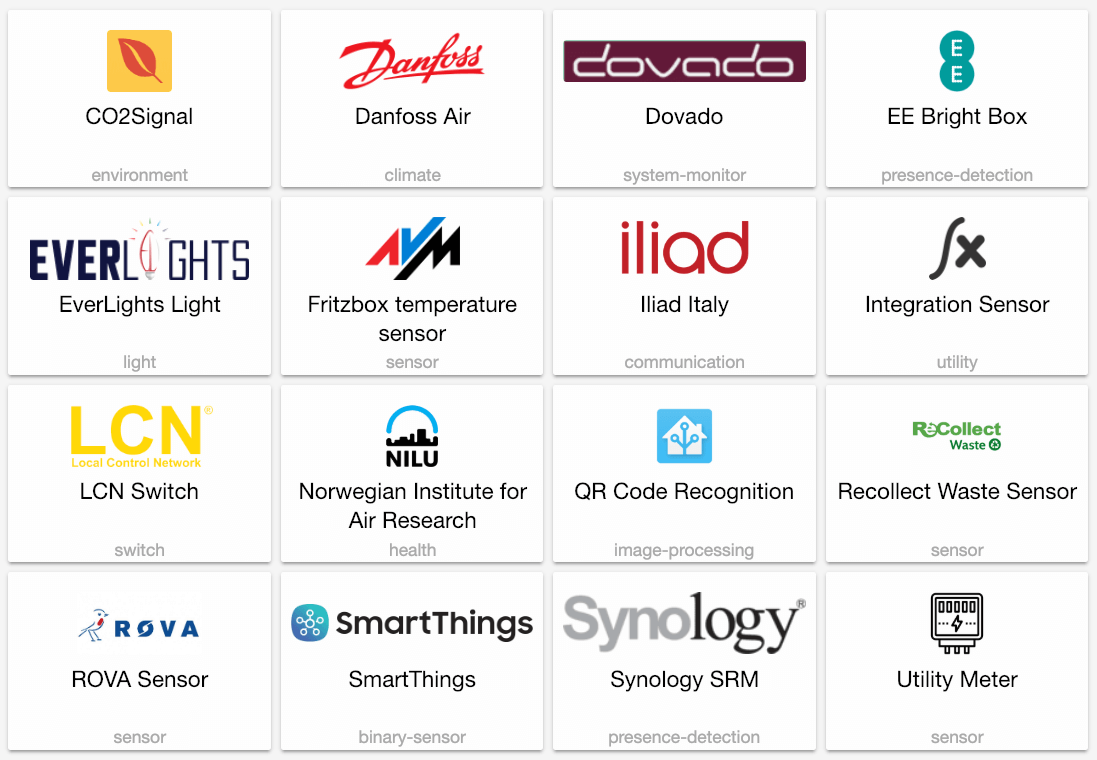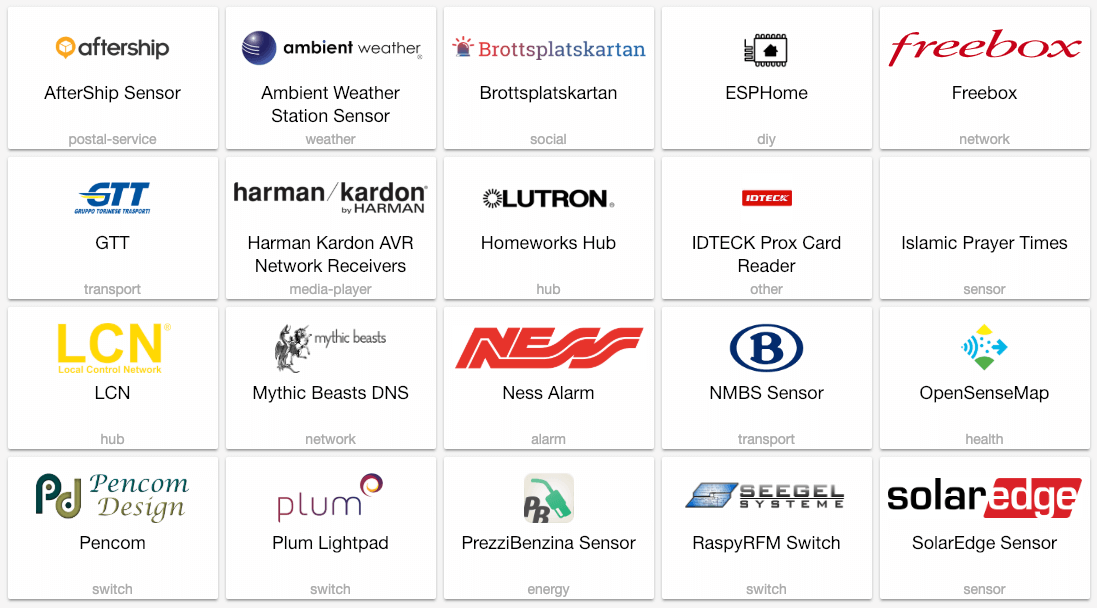Blog
hass-cli 0.5: Area, Device Registry and event CLI
With Home Assistant 0.87 out we got Areas and Device Registry UI thus
it is time to do a release of hass-cli that allows you to operate on these in a terminal.
This release adds the following features:
- Area
list,create,delete, andrename - Device
listandassign - Event
watch
To get it run:
$ pip3 install homeassistant-cli
And once you have configured some of the new things you can like:
Create an area:
$ hass-cli area create Attic
- id: 1
type: result
success: true
result:
area_id: 83977bdb16524579a856560925a791a7
name: Attic
List all your areas:
$ hass-cli area list
ID NAME
295afc88012341ecb897cd12d3fbc6b4 Bathroom
9e08d89203804d5db995c3d0d5dbd91b Winter Garden
8816ee92b7b84f54bbb30a68b877e739 Office
e6ebd3e6f6e04b63a0e4a109b4748584 Kitchen
f7f5412a9f47436da669a537e0c0c10f Livingroom
bc98c209249f452f8d074e8384780e15 Hallway
83977bdb16524579a856560925a791a7 Attic
List devices matching a pattern:
$ hass-cli device list "Kitchen.*Light*"
ID NAME MODEL MANUFACTURER AREA
f9cad07069c74d519fbe84811c91f1fb Kitchen Light 2 LCT003 Philips e6ebd3e6f6e04b63a0e4a109b4748584
d02ec64623ae4407a80b903cbc061511 Kitchen Light 3 LCT003 Philips e6ebd3e6f6e04b63a0e4a109b4748584
820c9e511fce42ea92b228c18710aa56 Kitchen Light 1 LCT003 Philips e6ebd3e6f6e04b63a0e4a109b4748584
417dd42c0c764765aa29580d77b8b7ad Kitchen Light 5 LCT003 Philips e6ebd3e6f6e04b63a0e4a109b4748584
Like with entity list you can filter and pipe results to get interesting things.
How about a inventory count?
$ hass-cli --no-headers --columns manufacturer,model device list | sort | uniq -c | sort -nr
10 IKEA of Sweden TRADFRI bulb GU10 WS 400lm
8 Philips SML001
7 LUMI lumi.sensor_magnet.aq2
6 Sonos Play:1
6 Philips LTW012
6 Philips LCT003
6 Philips Hue color spot
6 Philips Hue ambiance candle
5 Philips LWG001
5 Philips LCT012
5 Philips Hue color candle
5 IKEA of Sweden TRADFRI bulb E14 W op/ch 400lm
4 Sonos One
4 Philips RWL021
4 Philips Hue color lamp
4 IKEA of Sweden TRADFRI remote control
3 Philips Hue lightstrip plus
3 OSRAM Color temperature light
3 LUMI lumi.vibration.aq1
3 IKEA of Sweden TRADFRI transformer 30W
....
And then my favorite feature, assign of area to a device:
$ hass-cli device assign Kitchen "Kitchen Light 2"
or even more powerful, bulk-assign to any entity matching a certain pattern:
$ hass-cli device assign --match "Kitchen" Kitchen
Successfully assigned 'Kitchen' to 'Kitchen'
Successfully assigned 'Kitchen' to 'Kitchen table left'
Successfully assigned 'Kitchen' to 'Kitchen table right'
Successfully assigned 'Kitchen' to 'Kitchen left middle at window'
Successfully assigned 'Kitchen' to 'Kitchen front right at fridge'
Successfully assigned 'Kitchen' to 'Kitchen left back at hub'
Successfully assigned 'Kitchen' to 'Kitchen left back at bar'
Successfully assigned 'Kitchen' to 'Kitchen right back at sink'
Successfully assigned 'Kitchen' to 'Kitchen right middle at oven'
Successfully assigned 'Kitchen' to 'Kitchen Light 2'
Successfully assigned 'Kitchen' to 'Kitchen Light 3'
....
And finally as a little bonus feature you can now watch the event bus from the CLI:
All events:
$ hass-cli event watch
or specific events:
$ hass-cli event watch call_service
At the moment the output is raw JSON, that will improve in a future release.
The full change list including bugfixes from community is as follows:
What’s Changed
New features:
Bug fixes:
- fix(entity): honor –columns in entity get 67397a1
@maxandersen - Fix result reporting from service calls 14fc952
@maxandersen - Remove pyaml and move to ruamel only for yaml df9f8c2
@maxandersen
Minor fixes:
- fix: release 0.5.0 version 200a099
@maxandersen - fix: be pep440 complant 98320f8
@maxandersen - fix: fix lint errors eca26fa
@maxandersen - fix: fix lint errors ffd2369
@maxandersen - enable deploy of git timestamped build 4b27a65
@maxandersen - Merge branch ‘master’ into dev caaf7b1
@maxandersen - add docker reference d3b64e8
@maxandersen - docs: add docs for area, device and event watch ee4f74a
@maxandersen - Make dockerfile build from source + entrypoint b7f8764
@maxandersen - Fix lint issue 8bb0c9e
@fabaff - Fix lint issues 58fdc83
@fabaff - fix bad typing 499b544
@maxandersen - fix editor formatting 86d9bf8
@maxandersen - Fix version 3765a03
@maxandersen - Fix version marker edbe4bf
@maxandersen
Have fun!
0.87: SmartThings, Areas and Entity Registry UI.
Today we’re releasing Home Assistant 0.87, our third release of the year. Besides a bunch of bugs squashing and performance improvements, we got some cool new features too.
Let’s start with the big one: we now support SmartThings. Via a custom app that can be installed inside SmartThings, you can now push the state of each device in SmartThings, as soon as it changes, to Home Assistant. No more fiddling with MQTT bridges or other solutions. Big shoutout to @andrewsayre
New in this release is a new area feature thanks to @Kane610
This release also includes a UI to manage the entity registry. The entity registry contains all entities with unique IDs that Home Assistant has ever seen. It will allow users to quickly rename entities, change entity IDs or have Home Assistant forget entities that are no longer active.
We didn’t forget about the frontend in this release. In the last release we introduced Lovelace, so for this release we focused on bug squashing, performance improvements and usability. The YAML editor is now rendered using a full editor including line numbers thanks to @bramkragten
In this release we have also upgraded the Material Design Icons to 3.3.92, which renames some icons. Make sure to check their changelog
If you prefer a podcast over release notes, check out the Hass Podcast
New Platforms
- Add a Zoneminder availability sensor (@rohankapoorcom
- #20184 ) (zoneminder docs) (new-platform) - Add platform image_processing.qrcode (@zhujisheng
- #20215 ) (image_processing.qrcode docs) (new-platform) - Add LCN switch platform (@alengwenus
- #20267 ) (lcn docs) (switch.lcn docs) (new-platform) - Add EverLights light component (@joncar
- #19817 ) (light.everlights docs) (new-platform) - Add device tracker support for EE Brightbox 2 router (@krygal
- #19611 ) (device_tracker docs) (new-platform) - HomematicIP add cover FROLL and BROLL devices (@mxworm
- #19794 ) (homematicip_cloud docs) (new-platform) - Add Danfoss Air HRV support (@JonasPed
- #20138 ) (danfoss_air docs) (binary_sensor.danfoss_air docs) (sensor.danfoss_air docs) (new-platform) - Utility meter (@dgomes
- #19718 ) (utility_meter docs) (new-platform) - Add Co2signal sensor (@danielsjf
- #19204 ) (sensor.co2signal docs) (new-platform) - Add nilu air_quality platform (@hfurubotten
- #19674 ) (air_pollutants docs) (new-platform) - Add Iliad Italy (Mobile Telephony Provider) Sensor (@eliseomartelli
- #19645 ) (new-platform) - Add support for HomeKit motion sensor devices (@Jc2k
- #20555 ) (homekit_controller docs) (new-platform) - Add an Integration sensor (@dgomes
- #19703 ) (sensor.integration docs) (new-platform) - Add Synology SRM device tracker (@aerialls
- #20320 ) (device_tracker docs) (new-platform) - Add Recollect Waste (@stealthhacker
- #20121 ) (sensor.recollect_waste docs) (new-platform) - New Transmission component (@MatteGary
- #19230 ) (transmission docs) (sensor.transmission docs) (breaking change) (new-platform) - Add support for FRITZ DECT 100 (temp sensor) (@choss
- #20308 ) (fritzbox docs) (sensor.fritzbox docs) (new-platform) - RFC: Add system health component (@balloob
- #20436 ) (system_health docs) (new-platform) - Add sensor platform for Rova Garbage Collection (@GidoHakvoort
- #18868 ) (sensor.rova docs) (new-platform) - Add SmartThings component and switch platform (@andrewsayre
- #20148 ) (smartthings docs) (switch.smartthings docs) (new-platform) - Fix cloud webhook body (@pvizeli
- #20739 ) (cloud docs) (beta fix) (new-platform)
Release 0.87.1 - February 9
- Fix waze_travel_time component ERROR on startup (@VirtualL
- #20316 ) (sensor.waze_travel_time docs) - Add Transmission component ‘scan_interval’ option (@jonudewux
- #20575 ) (transmission docs) - Fix homekit_controller non-standard hk characteristics (@Jc2k
- #20824 ) (homekit_controller docs) - Fix STATE_UNLOCKED for verisure (@Danielhiversen
- #20858 ) (verisure docs) - Use text= instead of body= for creating web responses (@balloob
- #20879 ) - Upgrade zm-py to 0.3.3 (@mnoorenberghe
- #20886 ) (zoneminder docs)
New Features
- Add yeelight start_flow service and ability to declare custom effects (@zewelor
- #20107 ) (light.yeelight docs) (new-feature)
If you need help…
…don’t hesitate to use our very active forums or join us for a little chat
Reporting Issues
Experiencing issues introduced by this release? Please report them in our issue tracker
Introducing Home Assistant CLI aka. hass-cli
When I started using Home Assistant (HA) I was missing a way to interact with HA via a command line (CLI). A CLI allows you to utilize the power of auto-completion, scripting and direct access.
Thus I started working on Home Assistant CLI
The great thing about hass-cli is that it uses the exact same API’s as the other UI’s and integration uses thus it makes a great complement to the Home Assistant family of tools.
Last week we released version 0.4, which provides majority of the features I was looking for to do from a CLI.
Feature highlights:
- Get configuration info (
hass-cli config) - List, get, edit and delete state for entities (
hass-cli entity’) - Query history with relative time (‘hass-cli entity history’)
- List and run services (
hass-cli services) - Execute templates locally and remotely (
hass-cli template) - Control over columns, sorting, etc. (
hass-cli --columns attr1,attr2 --sort-by attr3) - Shell completion for most commands and arguments (
hass-cli completion zsh) - Get logs (
hass-cli system log) - Run discovery (
hass-cli discover) - Show map for zone (
hass-cli map) - Call raw api directly (
hass-cli raw) - … and more
Usage
For the basic intro to hass-cli see the docs at github
Installation
Install latest homeassistant-cli by pip:
$ pip3 install homeassistant-cli
or if upgrade use:
$ pip3 install --upgrade homeassistant-cli
or if you like an isolated install you can use pipsi
$ pipsi install --python python3 homeassistant-cli
or if you are adventurous you can build it from source
Changes since 0.1-0.3
The first thing is that the commands have been cleaned up to be more logcial/explicit.
$ hass-cli
...
...
Commands:
completion Output shell completion code for the specified shell (bash or...
config Get configuration from a Home Assistant instance.
discover Discovery for the local network.
entity Get info and operate on entities from Home Assistant.
event Interact with events.
info Get basic info from Home Assistant.
map Print the current location on a map.
raw Call the raw API (advanced).
service Call and work with services.
system System details and operations for Home Assistant.
template Render templates on server or locally.
Rather than using generic terms (eg. get, list), the commands are now explicit and have further sub-commands.
The biggest change is that most operations, by default now use “table” mode. i.e., instead of getting a yaml or json dump you get a more concise view:
$ hass-cli entity list winter
ENTITY DESCRIPTION STATE
timer.timer_winter_garden idle
group.winter_garden_lights Winter Garden Lights off
group.winter_garden_motionview winter garden off
light.winter_garden_light_2 Winter Garden Light 2 off
light.winter_garden_light_5 Winter Garden Light 5 off
light.winter_garden_light_1 Winter Garden Light 1 off
light.winter_garden_light_3 Winter Garden Light 3 off
light.winter_garden_light_4 Winter Garden Light 4 off
media_player.winter_garden Winter Garden paused
sensor.lightlevel_winter_garden Winter Garden Motion 1.0
sensor.temperature_winter_garden Winter Garden Temperature 5.0
On top of better tables you can also use --sort-by to sort by an attribute and you can use --columns to control which attributes to show.
You can combine it all and do history querying with things like:
$ hass-cli --sort-by last_changed entity history \
--since 50m light.kitchen_light_1 binary_sensor.presence_kitchen
ENTITY DESCRIPTION STATE
binary_sensor.presence_kitchen Kitchen Motion off
light.kitchen_light_1 Kitchen Light 1 on
binary_sensor.presence_kitchen Kitchen Motion on
binary_sensor.presence_kitchen Kitchen Motion off
light.kitchen_light_1 Kitchen Light 1 off
If you still want to get all the glory details you can use -o yaml to get the full details.
Frequently Asked Questions
A few frequent asked questions we’ve seen the last months are as follows:
Why would anyone use this ?
This is not removing or trying to compete with existing ways to access Home
Assistant - this is a complementary way to access Home Assistant. If you like to
use CLI’s and its power of auto-completion you’ll find hass-cli to be awesome;
if not and you prefer the browser UI you just continue using it. We still use it
for normal interactions, but when we want to be fast or script things hass-cli
is great.
Why not just use the REST API’s directly via curl or similar ?
You can most definitely use curl or similar to access REST API directly - it’s
basically what hass-cli does behind the scenes. hass-cli give though a few
advantages. Firstly that you do not need to remember the exact commands,
hass-cli have contextual help and auto completion to make it super easy to
type out. Finally over time as hass-cli will get support for utilizing the
more extensive websocket API’s hass-cli will be more consistent and simpler to
use than using “raw” access via curl.
Does this only work with HTTPS and hass.io ?
No, it works with any Home Assistant that has REST API exposed - something
that is done by default. In short - if you can access Home Assistant with your
browser and see the UI hass-cli can communicate and control it too.
Thus http, https, hass.io, non-hass.io, etc. are all supported by hass-cli
Do I need to install Home Assistant to use this ?
No, hass-cli does not require Home Assistant installed on the computer you
want to run it on. It should run on any install with Python 3.5 or higher on all
major operating systems.
Does this work with client-generated certificates ?
It should, but we have not yet been able to verify it. If you would like to help
us try it run with --cert <certificate.pem> and let us know if it works on
issue #66
Next steps
Personally the next feature I would like to add is more specific support for system control commands (like refreshing groups, restarting, etc.) but also for accessing hass.io add-ons. Also having an easy way to hook into the event bus (via websocket) to see what is happening live.
What would you like to see ?
Feedback
If you have questions for feedback you can put a comment on this blog, use the
hass-cli forum thread or open issues or pull-requests at
github
Have fun!
[Update: we are wrong] Nest locks users out of their own data
Update 1 (Jan 24): We got some reports from people that they are still able to create accounts and generate the right keys. We just verified and this is the case. So for now you can still access your data, which is good. We’re still puzzled on the response to our tweet. And thanks to Reddit user /u/lefos123 for pointing outannounced this updated link
Although it’s still working, we’re still scared about the future of the Nest API.
Some sad news for users with a Nest product: Nest is no longer accepting new developer accounts. This means that if you bought a Nest thermostat, you are no longer able to access YOUR data.
New Home Assistant users will not be able to integrate their Nest products. Home Assistant users that have already integrated Home Assistant with Nest are not affected.
We hope that Nest will implement a new program or add support for locally controlling the Nest thermostat, if they do, we will update this post. Until then, we can no longer recommend buying or using any Nest product.
We're currently restructuring our developer program and are no longer accepting new developers to the program or performing client integration reviews for existing developers until the new program is implemented. Stay tuned for further details and announcements.
— Nest (@nest) January 16, 2019
0.86: New Lovelace UI and Zigbee Management Panel!
Today we’re releasing Home Assistant 0.86. And oh wow, this is an amazing release. First awesome thing: the Lovelace user interface, which we’ve been working on for the last 8 months, is now the default in Home Assistant. We have a lot to talk about, so we created a separate blog post just for the Lovelace release here.
Next up, we’ve updated the Home Assistant demo. It’s snappier, it’s snazzier, and best of all: it contains four fully functional Lovelace user interfaces that you can play with! Change the states or go in config mode and add, edit or re-organize the cards. We’ve set it up in such a way now that the demo will be automatically updated with the latest release of Home Assistant, so it will always feature the latest things.
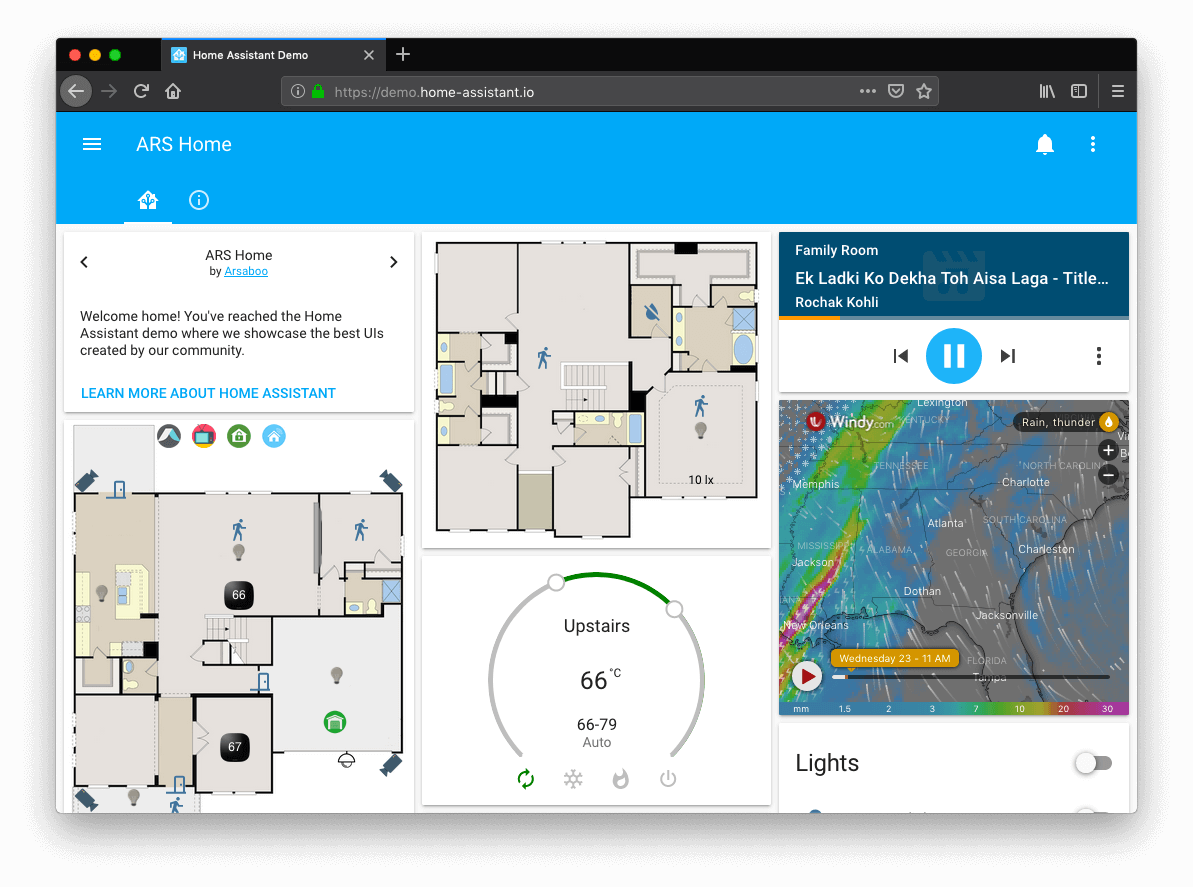 Screenshot of Lovelace in the new demo.
Screenshot of Lovelace in the new demo.
Zigbee management panel
This release includes a brand new Zigbee management panel to manage your Zigbee network thanks to the hard work by @dmulcahey
- Issue Permit and Remove operations
- Reconfigure Node, which will rebind and reconfigure the reporting for a device. Which can help solve issues.
- Reading and setting cluster attributes. This is useful for viewing and setting things such as device sensitivity levels.
- View and issue cluster commands. Note on this feature: support for commands with arguments is coming soon.
The Zigbee team is also planning a bunch of cool things for 2019. Direct device binding (directly pairing remotes to lights) is already in development and they are planning support for group management as well. Targeted and broadcast joins are also right around the corner (we’re waiting for a new Zigpy release). Exciting times for Zigbee users!
 Screenshot of the Zigbee management panel.
Screenshot of the Zigbee management panel.
Noteworthy backward-incompatible changes
Update: the entity ID one was too harsh, it’s now a warning.
This release also includes two noteworthy backward-incompatible changes. One is a follow-up on the slugify breaking change from last release. We did not update the validation check for config options that need to be valid slugs. This means that some of your config values might be invalid. Keep an eye at the console as we have a new message to tell you which ones are wrong.
The following things are not allowed in entity IDs:
- No capital letters
- No leading or ending underscores
- No double underscores
This issue also impacts the entity registry, which could contain in some cases invalid entity IDs. Expect entity IDs to change if they contained a double underscore (which becomes 1) or if they started/ended in an underscore (which will be removed).
Another noteworthy breaking change (sorry!), is that the automation time trigger has been split into two: time and time_pattern. If you had a time trigger containing the keys hours, minutes or seconds, update the platform from time to time_pattern.
New Platforms
- Support for Homekit controller/alarm control panel (@adrum
- #19612 ) (homekit_controller docs) (alarm_control_panel.homekit_controller docs) (new-platform) - Add support for HomeKit Controller Locks (@adrum
- #19867 ) (homekit_controller docs) (lock.homekit_controller docs) (new-platform) - Add support for HomeKit Controller covers (@adrum
- #19866 ) (homekit_controller docs) (cover.homekit_controller docs) (new-platform) - Add Roku hub and remote (@soberstadt
- #17548 ) (roku docs) (media_player.roku docs) (remote.roku docs) (breaking change) (new-platform) - Add emulated_roku component (@mindigmarton
- #17596 ) (emulated_roku docs)
Release 0.86.1 - January 23
- Hotfix for blink initialization failure. Fixes #20335 (@fronzbot
- #20351 ) (blink docs) - [FIX] Time reporting incorrect in sensor.gtt (@eliseomartelli
- #20362 ) - Fix error when API doesn’t return a forecast. (@dgomes
- #20365 ) - Fix restore state crashing invalid entity ID (@balloob
- #20367 ) - Calling save before load would crash Lovelace storage (@balloob
- #20368 )
Release 0.86.2 - January 24
- Philips Hue - Remove unnessesary warning (@starkillerOG
- #20394 ) (hue docs) - history allowed to load states with invalid entity IDs (@balloob
- #20399 )
Release 0.86.3 - January 26
- Philips Hue, include debug message for color gamut (@starkillerOG
- #20455 ) (hue docs) - Warn instead of break for old slugs/entity ids (@balloob
- #20478 )
Release 0.86.4 - January 28
- Bumps aioasuswrt (@kennedyshead
- #20432 ) (asuswrt docs) - Add check to validate gamut (@starkillerOG
- #20518 ) - fix #20387 devices without model/protocol (@fredrike
- #20530 ) (tellduslive docs)
If you need help…
…don’t hesitate to use our very active forums or join us for a little chat
Reporting Issues
Experiencing issues introduced by this release? Please report them in our issue tracker
Lovelace UI released!
Today we’re happy to announce that our new Lovelace UI, which has been in beta for the last 8 months, is becoming the new default interface of Home Assistant 0.86. With Lovelace we’re taking a new approach to building user interfaces for Home Assistant. We’re no longer storing the look and feel of your UI in your configuration.yaml, requiring restarts for changes. With Lovelace we’re keeping the UI concerns in the UI1, unlocking a whole new set of features:
- 24 cards to place and configure as you like.
- UI Editor. A configuration UI to manage your Lovelace UI including live preview when editing cards.
- Fast. Using a static config allows us to build up the UI once.
- Customizable.
- Cards have numerous options to configure how your data is presented.
- Themes; even at a per card basis.
- Ability to override names and icons of entities.
- Custom Cards from our amazing community are fully supported.
In case you’re reading this and want to give it a try right now: we’ve updated the Home Assistant demo. It now features multiple Lovelace configuration examples. The demo is fully interactive, including the configuration UI (accessible via the menu in the top right). You can also access it by updating to Home Assistant 0.86.
For a deep dive into all the new features, check out the latest episode of the Home Assistant podcast
For an overview of all the different features, check out the Lovelace documentation.
1: If you prefer to write your Dashboard config in YAML, Home Assistant also includes an optional YAML mode.
Migrating to Lovelace
You have to do… nothing! If not configured, Lovelace will use the same algorithm to built-up the UI as the old UI did.
History
With Lovelace we’ve built a foundation that not only provides a lean and sleek interface, but will also allow us to add many new exciting features in the future. The main difference with the old UI is that we no longer store any UI concerns in the state machine.
When Home Assistant was started, I came up with an algorithm that would automatically organize the available entities in badges, cards and tabs; and then show that on the screen. Users demanded more influence; so over time, we’ve added a bunch of components and features of the backend whose main or sole purpose were to influence how the algorithm in the UI shows and organizes entities.
As this kept growing, I realized that we were on the wrong path. It was impossible to get an algorithm that would fulfill all needs and the backend shouldn’t be aware of anything in the frontend. It should just deliver the entities and the frontend should figure out how to display things together with the user.
At the same time as this was happening, we also had some discussions about the development of the frontend. Users wanted more control on what is shown, when it’s shown and how it’s shown. Eventually, @andrey-git
Lovelace was built from the start
The enthusiasm was great among our power users, however by switching away from an automatic UI, we were no longer beginner-friendly. A new user would open Home Assistant and they would see a blank, unconfigured UI. We realized that this had to be solved if we were to make Lovelace the default.
To solve this, we re-introduced our automatic algorithm. However, this time the algorithm generates a Lovelace configuration. If a user doesn’t like the automatic configuration, they can take control and configure it to their liking. When you take control, the automatic generated configuration will no longer be updated by Home Assistant, allowing the user to change each detail.
To make configuring your UI as easy as possible, Lovelace UI allows (custom) cards to include a config editor. This way the user will be able to quickly edit a card while a live preview shows how the changes look. If a card does not include an editor (yet), the user will be presented with a text editor in the browser.
Because of the ease to customize and share customizations, we’ve already seen a big community get created around Lovelace. They are very active in the #lovelace channel on our chat, and work is shared on ShareTheLove.io
Credits
Lovelace UI has been 8 months in the making and it has been a big undertaking. We’ve worked hard and are proud of being able to ship this first version. Lovelace UI would not have been possible without the following current and former members of the Lovelace team:
-
@balloob
/ Paulus Schoutsen -
@bramkragten
/ Bram Kragten - @c727
-
@ciotlosm
/ Marius Ciotloș -
@iantrich
/ Ian Richardson -
@jeradM
/ Jerad Meisner -
@thomasloven
/ Thomas Lovén -
@zsarnett
/ Zack Arnett
I also want to thank the community for adopting this so eagerly, building a ton of helpful tooling and examples and helping one another to create beautiful UIs for their homes.
Old UI
The transition to Lovelace should be painless for most users. If you are encountering issues, please let us know
0.85: ESPHome, Plum Lightpad, OpenSenseMap
Slugify changed, which can impact entity ID creation if the entities had names with either a - or characters outside of A-Z and the integration has no unique IDs. We now better handle the characters and substitute it with an alternative instead of removing that character.
Read this breaking change warning? 👆 Good. Let’s get started. This is the first release of 2019 and it covers a whopping 4 weeks, as we skipped the last release of the year to focus on friends and family. This is going to be a great year and we’re planning a lot of cool stuff. If you haven’t seen it yet, check the State of the Union to see what we have planned.
We’ve been so good at taking a break, that we pushed Lovelace as the default UI to 86 to make sure it’s super polished. We expect just bug fixes between 85 and 86, so feel free to check it out!
We’re also busy churning through the backlog of open PRs for Home Assistant (170 as of now), if you did a contribution over the past 4 weeks, we’ll get to it soon.
During the break we’ve launched the Home Assistant Data Science Portal. It explains all the data that Home Assistant stores and how you can get a data science environment going to explore it yourself.
This release also features native support for ESPHome
New Platforms
- Add NMBS (Belgian railway) sensor platform (@thibmaek
- #18610 ) (sensor.nmbs docs) (new-platform) - Add air pollutants component (@fabaff
- #18707 ) (air_pollutants docs) (demo docs) (new-platform) - Adding support for Plum Lightpad (@ColinHarrington
- #16576 ) (plum_lightpad docs) (binary_sensor.plum_lightpad docs) (light.plum_lightpad docs) (sensor.plum_lightpad docs) (new-platform) - Add Ambient Weather PWS Sensor component (@tmd224
- #18551 ) (sensor.ambient_station docs) (new-platform) - Add Brottsplatskartan sensor (@chrillux
- #19018 ) (sensor.brottsplatskartan docs) (new-platform) - Add native ESPHome API component (@OttoWinter
- #19334 ) (new-platform) - Add GTT Sensor (@eliseomartelli
- #18449 ) ([sensor.gtt docs]) (new-platform) - Add openSenseMap air pollutants platform (@fabaff
- #19357 ) (air_pollutants docs) (new-platform) - Add Prezzibenzina (Italian Fuel Price) Sensor (@eliseomartelli
- #19297 ) (new-platform) - Add sensor platform for SolarEdge Monitoring API (@GidoHakvoort
- #18846 ) (sensor.solaredge docs) (new-platform) - Add Mythic Beasts DNSAPI Component (@thinkl33t
- #18333 ) (mythicbeastsdns docs) (new-platform) - Add new sensor platform to expose Islamic prayer times (@uchagani
- #19444 ) (sensor.islamic_prayer_times docs) (new-platform) - Add Lutron Homeworks component (@dubnom
- #18311 ) (homeworks docs) (binary_sensor.homeworks docs) (light.homeworks docs) (new-platform) - Improve Lutron RadioRA2 support, adding switches and scenes (@cdheiser
- #18330 ) (lutron docs) (scene.lutron docs) (switch.lutron docs) (new-platform) - Pencom (@dubnom
- #19369 ) (switch.pencom docs) (new-platform) - Add AfterShip sensor for packages (@maxandersen
- #18034 ) (sensor.aftership docs) (new-platform) - Add Freebox component with sensors and device tracker (@SNoof85
- #18472 ) (device_tracker docs) (freebox docs) (sensor.freebox docs) (breaking change) (new-platform) - LCN component and light platform (@alengwenus
- #18621 ) (lcn docs) (light.lcn docs) (new-platform) - Add RaspyRFM switch platform (@markusressel
- #19130 ) (switch.raspyrfm docs) (new-platform) - Add IDTECK proximity card component (@dubnom
- #18309 ) (idteck_prox docs) (new-platform) - Add ness alarm control panel using nessclient (@nickw444
- #18463 ) (ness_alarm docs) (alarm_control_panel.ness_alarm docs) (binary_sensor.ness_alarm docs) (new-platform)
Release 0.85.1 - January 11
- check config instead of config_entry for quirks flag (@dmulcahey
- #19730 ) (zha docs) - Don’t map LevelControl to light for single cluster devices. (@Adminiuga
- #19929 ) (zha docs) - Fix entity_id: all warning (@balloob
- #19946 ) - Lovelace: Fix resources being dropped in inline editor
If you need help…
…don’t hesitate to use our very active forums or join us for a little chat
Reporting Issues
Experiencing issues introduced by this release? Please report them in our issue tracker
Launched: Data Science Portal
Today we are launching our brand new data science portal to teach you how you can learn from your own smart home data. Learn what data Home Assistant stores locally and learn to explore your data. In 15 minutes, you will set up a local data science environment and are running reports on your own data.
We have worked hard on a smooth experience. Single click to set up a local data science environment powered by Jupyter. Pre-installed with our Getting Started notebook for Home Assistant, automatically connects to your database and generates reports with a single click.
All of this is powered by the new JupyterLab hass.io add-on by @frenck
Today is only the start. We will continue to develop the data tools for Home Assistant. It’s our goal to make Home Assistant the easiest platform to use for data scientists interested in home automation.
Logitech's stance on local APIs
This post originally talked about Logitech not willing to support local APIs after removing their private, but widely used, local API. This decision has been reversed and this blog post is no longer applicable to Logitech. More information on the events can be found in this blogpost.
Logitech has decided to remove a widely used local API of their Logitech Harmony hub. We’ve been tracking the story here. This has caused a lot of commotion among our users, and users of other smart home solutions, that integrated with the Logitech Harmony hub and all of a sudden were surprised with a broken smart home. Not a nice way to start the already busy holiday season!
Since it’s 2018, a lot of these discussions are playing out on Twitter. While browsing the discussions, we came across this statement by a senior manager for product marketing for Logitech Smart Home, Todd Walker
Currently, we do not plan to add support for local control.
— Todd Walker (@ToddW_Logitech) December 19, 2018
We have a lot of opinions about this, but felt that they were appropriately covered by Twitter user, and contributor to Home Assistant, Jon Maddox
You realize that any kind of device like this…with only cloud control…is an inferior experience right?
— Jon Maddox (@maddox) December 19, 2018
Why would you mandate the latency that round trip cloud requests incur? Please try harder to make the product better, not usurping more control over it.
The Harmony smart assistant skills are limited to 1 hub. Will you guys be resolving that?
— Jon Maddox (@maddox) December 19, 2018
Your official implementations of things we’ve accomplished ourselves, are actually inferior.
I think people would be less upset if the case was different.
Why should we buy more than one Harmony hub if only one of them works with Alexa? We utilized the local api to create our own supported experience that allows for private, secure, faster, and more than 1 hub.
— Jon Maddox (@maddox) December 19, 2018
That means we BUY more than 1 hub. That’s a really great thing.
And lastly, (to get it all off my chest 😄), locking down a local API and forcing users to a complete cloud solution is not more secure.
— Jon Maddox (@maddox) December 19, 2018
Home networks are trusted zones. Corporate clouds have proven time and time again to be revealed as less than secure.
I can be responsible for my own home network. I cannot be sure that yours is.
— Jon Maddox (@maddox) December 19, 2018
Consider embracing these users. Create an authenticated local API. Local control is the only guaranteed private, secure, and RELIABLE way to control the future of devices at home.
[Update: resolved, API reinstated and commitment to keep it around] Logitech Harmony removes local API
Update 6 (21 dec): Great news! Logitech has announced in a forum post
Logitech is also working on a new version of the hub firmware that fixes the vulnerabilities. This is great and this restores our trust in Logitech. Thanks Logitech for turning around and working with your users.
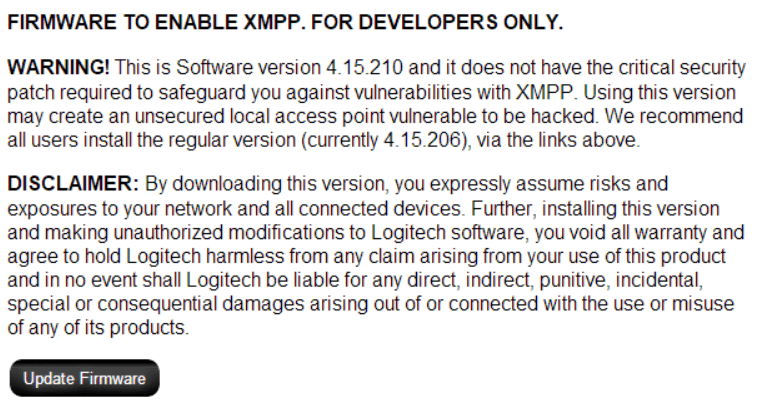 The developer-only firmware that reinstates the local XMPP API. Voids warranty if installed.
The developer-only firmware that reinstates the local XMPP API. Voids warranty if installed.
Tenable, the cyber security firm that discovered the security vulnerabilities, has released a Research Advisory
Update 7 (21 dec): Even better news! Someone from Harmony posted in our forums and stated that they are now committed to maintaining their local XMPP API.
We will verify with Logitech if this post is official, and if so, we will revert the Home Assistant implementation back to using the XMPP API. Until then, we don’t expect the websocket API that we are using since 0.84.3 to go away or change until we migrate back, so if your Harmony setup works today, don’t change anything. (Verified, it’s from an account connected to a logitech.com email address)
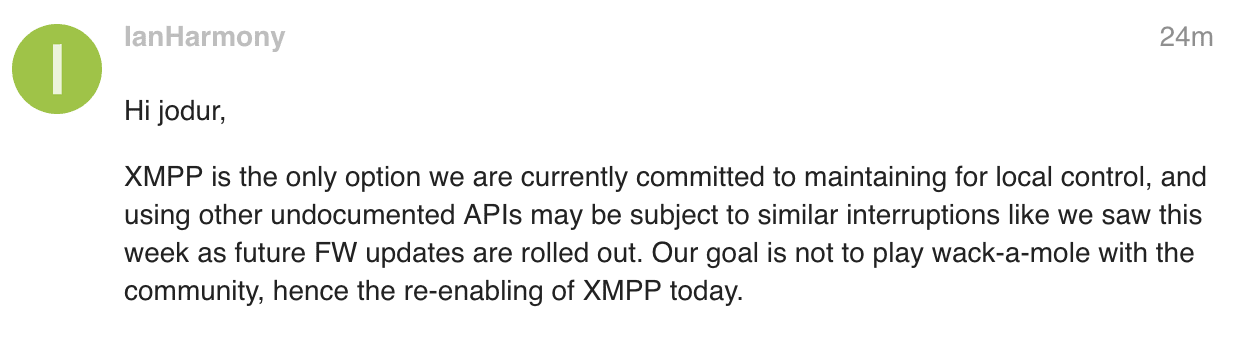 Forum post by Harmony employee on the Home Assistant forums.
Forum post by Harmony employee on the Home Assistant forums.
Original Post:
Read on →