Features for dashboard cards
Some dashboard cards have support for features. These widgets add quick controls to the card. Supported features depend on the card and entity capabilities. Multiple features can be added to a single card.
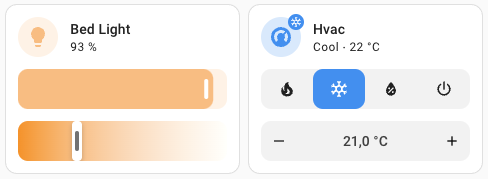 Screenshot of tile cards with features.
Screenshot of tile cards with features.
Features can be enabled on the following cards:
Alarm modes
Widget that displays buttons to arm and disarm an alarm.
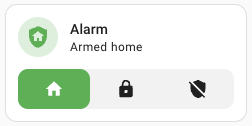 Screenshot of the tile card with alarm modes feature
Screenshot of the tile card with alarm modes feature
features:
- type: "alarm-modes"
modes:
- armed_home
- armed_away
- armed_night
- armed_vacation
- armed_custom_bypass
- disarmed
Climate fan modes
Widget that displays buttons or icons to control the fan mode for a climate device.
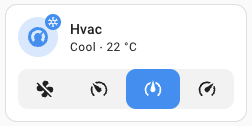 Screenshot of the tile card with the climate fan modes feature
Screenshot of the tile card with the climate fan modes feature
features:
- type: "climate-fan-modes"
style: "icons"
fan_modes:
- "off"
- low
- medium
- high
Climate HVAC modes
Widget that displays buttons to control the HVAC mode for a climate.
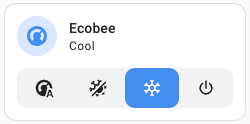 Screenshot of the tile card with the climate HVAC modes feature
Screenshot of the tile card with the climate HVAC modes feature
features:
- type: "climate-hvac-modes"
hvac_modes:
- auto
- heat_cool
- heat
- cool
- dry
- fan_only
- "off"
Climate preset modes
Widget that displays buttons or icons to control the preset mode for a climate.
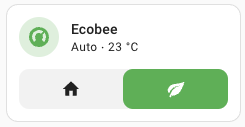 Screenshot of the tile card with the climate preset modes feature
Screenshot of the tile card with the climate preset modes feature
features:
- type: "climate-preset-modes"
style: "icons"
preset_modes:
- home
- eco
Configuration Variables
How the preset modes should be displayed. It can be either dropdown or icons.
Cover open/close
Widget that displays buttons to open, close, or stop a cover.
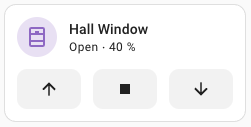 Screenshot of the tile card with cover open/close feature
Screenshot of the tile card with cover open/close feature
features:
- type: "cover-open-close"
Cover position
Widget that displays a slider to control the position for a cover.
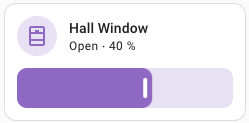 Screenshot of the tile card with the cover position feature
Screenshot of the tile card with the cover position feature
features:
- type: "cover-position"
Cover tilt
Widget that displays buttons to open, close, or stop a cover.
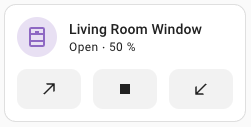 Screenshot of the tile card with cover tilt feature
Screenshot of the tile card with cover tilt feature
features:
- type: "cover-tilt"
Cover tilt position
Widget that displays a slider to control the tilt position for a cover.
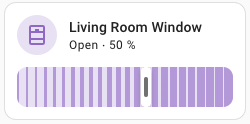 Screenshot of the tile card with the cover tilt position feature
Screenshot of the tile card with the cover tilt position feature
features:
- type: "cover-tilt-position"
Fan preset modes
Widget that displays buttons or icons to control the preset mode for a fan.
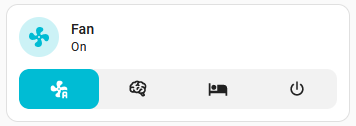 Screenshot of the tile card with the fan preset modes feature
Screenshot of the tile card with the fan preset modes feature
features:
- type: "fan-preset-modes"
style: "icons"
preset_modes:
- auto
- smart
- sleep
- 'on'
Fan speed
Widget that displays speed controls for a fan.
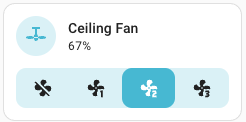 Screenshot of the tile card with fan speed feature
Screenshot of the tile card with fan speed feature
features:
- type: "fan-speed"
Humidifier modes
Widget that displays buttons or icons to control the mode for a humidifier.
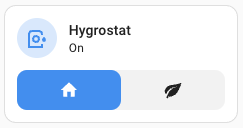 Screenshot of the tile card with the humidifier modes feature
Screenshot of the tile card with the humidifier modes feature
features:
- type: "humidifier-modes"
style: "icons"
modes:
- home
- eco
Humidifier toggle
Widget that displays buttons to turn on or off a humidifier.
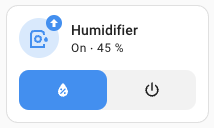 Screenshot of the tile card with the humidifier toggle feature
Screenshot of the tile card with the humidifier toggle feature
features:
- type: "humidifier-toggle"
Lawn mower commands
Widget that displays buttons to control a lawn mower.
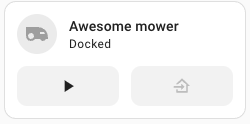 Screenshot of the tile card with the lawn mower commands feature
Screenshot of the tile card with the lawn mower commands feature
features:
- type: "lawn-mower-commands"
commands:
- start_pause
- dock
Light brightness
Widget that displays a slider to select the brightness for a light.
 Screenshot of the tile card with light brightness feature
Screenshot of the tile card with light brightness feature
features:
- type: "light-brightness"
Light color temp
Widget that displays a slider to select the color temperature for a light.
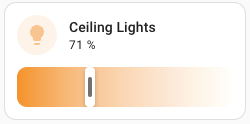 Screenshot of the tile card with the light color temperature feature
Screenshot of the tile card with the light color temperature feature
features:
- type: "light-color-temp"
Lock commands
Widget that displays buttons to lock or unlock a lock.
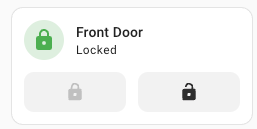 Screenshot of the tile card with the lock commands feature
Screenshot of the tile card with the lock commands feature
features:
- type: "lock-commands"
Lock open door
Widget that displays a button to open a door.
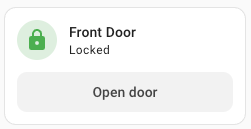 Screenshot of the tile card with the lock open door feature
Screenshot of the tile card with the lock open door feature
features:
- type: "lock-open-door"
Numeric input
Widget that displays a slider or buttons to set the value for a number or input number.
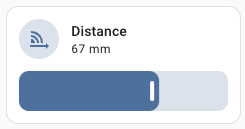 Screenshot of the tile card with the numeric input feature
Screenshot of the tile card with the numeric input feature
features:
- type: "numeric-input"
style: "buttons"
Target humidity
Widget that displays a slider to select the target humidity for a humidifier.
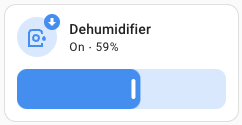 Screenshot of the tile card with the target humidity feature
Screenshot of the tile card with the target humidity feature
features:
- type: "target-humidity"
Target temperature
Widget that displays buttons to select the target temperature for a climate or a water heater.
 Screenshot of the tile card with the target temperature feature
Screenshot of the tile card with the target temperature feature
features:
- type: "target-temperature"
Update actions
Widget that displays actions to install or skip an update.
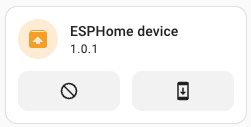 Screenshot of the tile card with update actions feature
Screenshot of the tile card with update actions feature
features:
- type: "update-actions"
backup: "ask"
Vacuum commands
Widget that displays buttons to control a vacuum.
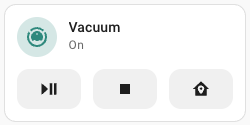 Screenshot of the tile card with vacuum commands feature
Screenshot of the tile card with vacuum commands feature
features:
- type: "vacuum-commands"
commands:
- start_pause
- stop
- clean_spot
- locate
- return_home
Water heater operation modes
Widget that displays buttons to control the operation mode of a water heater.
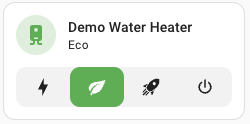 Screenshot of the tile card with the water heater operation modes feature
Screenshot of the tile card with the water heater operation modes feature
features:
- type: "water-heater-operation-modes"
operation_modes:
- electric
- gas
- heat_pump
- eco
- performance
- high_demand
- "off"