Masonry view
The masonry view sorts cards in columns based on their card size.
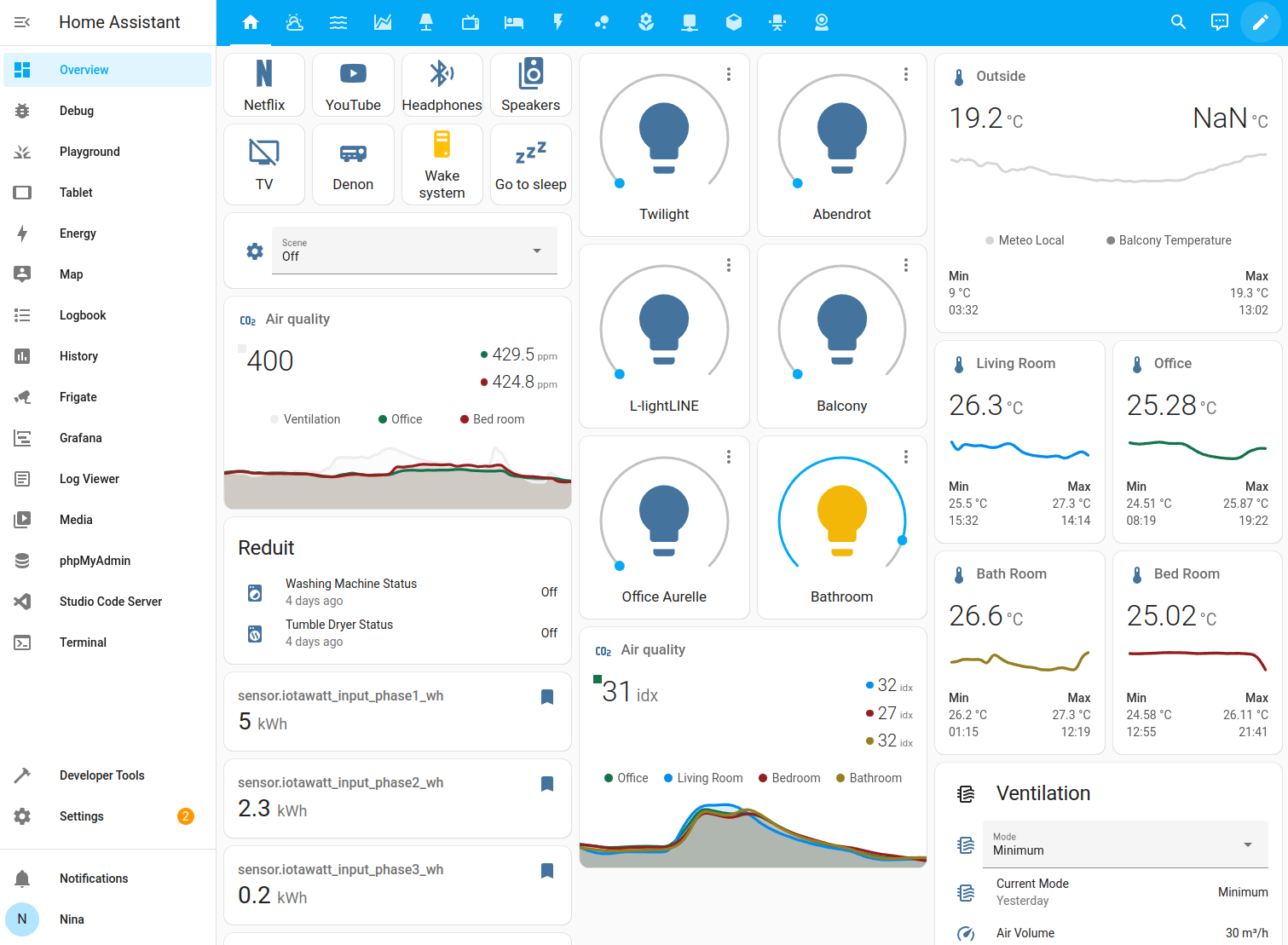 Screenshot of the masonry view.
Screenshot of the masonry view.
Masonry sorts cards in columns based on size and places the next card below the smallest card on the dashboard.
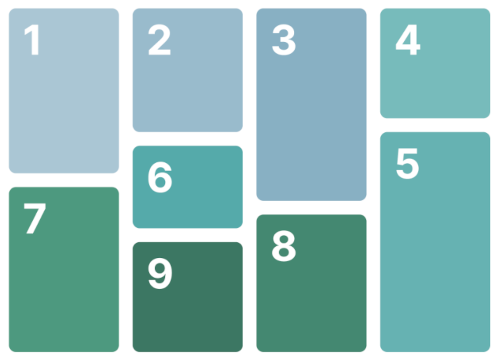 Masonry arranges cards based on size.
Masonry arranges cards based on size.
To group cards, you have to use horizontal stack, vertical stack, or grid cards.