Blog
Thank You
A year ago Home Assistant 0.10 landed. Last weekend we released 0.35. Doing 25 releases in a year is a big accomplishment by the community and each release has moved us forwards leaps and bounds. In this year alone we have seen 2800 pull requests on the main repo alone, that’s more than 7 a day!
One of the things that Jon Walker, the founder of the company I work for (AppFolio
That’s why I structured Home Assistant around a two week release cycle. It makes sure that features get out fast and it also forces us to not accumulate a backlog of things to document or test properly. Every two weeks we can start fresh. This makes it easy for new people to start contributing because it’s clear when things go out and people are not afraid to miss a release.
However, being on a two week release cycle also means that the community has to rally each two weeks to make sure everything is ready to go. A lot of people are involved in making sure that all pieces are in place, to all of those: thank you! Thank you for all the time and effort you put in to make Home Assistant the best home automation software out there.
Another big thanks goes out to the developers of the Python language and all the open source libraries and tools that Home Assistant depends on. Making quality software is not a small feat and all of you can be proud of yourself.
Also a big thanks for the companies that offer their services for free to open source projects. Without these we would not be able to operate at our speed or scale. Thanks GitHub
And finally thank you community for being so helpful and awesome 🙇.
We’re taking a well deserved break and we will be back again in 2017 with more awesomeness. Happy holidays!
– Paulus
0.35: Text-to-speech, VLC, Flic, netdata
5000 stars on GitHub, 2000 people in our chatroom
This will be the last release of 2016 as our developers are taking a well deserved break. We will be back in 2017!
Text-to-speech
With the addition of a text-to-speech component by @pvizeli
https://www.youtube.com/watch?v=Ke0QuoJ4tRM
Call for help with HASSbian (our Raspberry Pi image)
In an effort to make Home Assistant, we’re planning to extend the things that people can do out of the box with HASSbian, our Raspberry Pi image. As you might know, the image is currently maintained by @Landrash
So if you know your Linux-foo and would love to contribute to open source, join the developer chat
VLC media player, Broadlink, and GPSLogger
Let you control VLC media player and play sound on connected speakers.
This Broadlink switch platform allow to you control Broadlink RM2 Pro and RM mini IR+RF devices. This Broadlink sensor platform adds support for Broadlink RM2 and A1 Devices.
The GPSLogger now also supports attributes as the speed, direction, altitude, provider, and activity.
All changes
-
Media player: Support for Sharp AquaosTV (@titilambert
) -
Media player: VLC support (@Danielhiversen
) -
Switch: Digital Loggers relay(@dethpickle
) -
Sensor: Support weather conditions from Austrian ZAMG (@mjl
) -
Verisure: Add Verisure smartcam capture service (@turbokongen
) -
Text-to-speech support (@pvizeli
) -
Sensor: Support for Broadlink sensors (@Danielhiversen
) -
Switch: Broadlink switches supported now (@Danielhiversen
) -
Media player: Add
source_listto universal media player (@danieljkemp) -
Binary Sensor: Support improvement for Wink (@w1ll1am23
) -
Sensor: More features for DSMR (@aequitas
) -
Automation: Parse payload as JSON (@balloob
) -
Mediap player - Cast: New progress indicator (@balloob
) -
Device tracker: New attributes (@balloob
, @Danielhiversen ) -
Binary sensor - netatmo: Add support for tags (@jabesq
) -
Climate: Add
away_modefor RadioThermostat (@trisk) -
Device tracker - nmap: Make scan option configurable (@Danielhiversen
) -
Climate - Ecobee: Add SmartAway option (@devdelay
) -
Light - Hue: Add support for Hue LightGroups (@michaelarnauts
) -
Media player - Emby: New support for trailer and media position (@mezz64
) -
Camera - Amcrest: Support for resolution (@tchellomello
) -
Media player - Kodi: Authentification fixed and fan art (@balloob
, @joopert ) -
Minor and not so minor features and bug fixes by @pvizeli
, @jminn , @magicus , @teodoc , @fabaff , @technicalpickles , @balloob , @lukas-hetzenecker , @rubund , @dasos , @trisk , @armills , @auduny , @lwis , @nkgilley , @janLo , @keatontaylor , @stefan-jonasson , @Jypy , @jawilson , @DavidLP , @molobrakos , @jabesq , @joerocklin , @kellerza , @kirichkov , @r-jordan and @danielperna84 .
Release 0.35.1 - December 18
Some issues have been reported with TTS that will be addressed by 0.35.1. The TTS component had issues linking the media player to the right media file if you were using Docker or SSL certificates. This can be fixed by exposing to your HTTP config what URL you use for hosting Home Assistant:
http:
base_url: example.duckdns.org
- Fix exit hanging on OS X with async logging (@balloob
) - Fix text-to-speech clearing cache (@pvizeli
) - Allow setting a base API url in HTTP component (@balloob
) - Fix occasional errors in automation (@pvizeli
)
Release 0.35.2 - December 19
- When base url specified, do not combine it with
server_port(@balloob)
Release 0.35.3 - December 23
- Fix issue with voicerrs and post api (@pvizeli
) - Fix async component update on service calls (@pvizeli
) - Fix async log handle do not close (@pvizeli
) - Fix nest component with various KeyError exceptions (@technicalpickles
)
If you need help…
…don’t hesitate to use our Forum or join us for a little chat
Reporting Issues
Experiencing issues introduced by this release? Please report them in our issue tracker
0.34: New Remote component, Websockets, Sonarr, GPSLogger
Here we go… 0.34. Let’s call it the “Santa Claus” release. Rudolph was faster than expected and there’s lot’s of goodies on the sleigh. Of course, more work on async programming done by @pvizeli
GPSLogger
The work of @dainok
Remote component
The brand new remote component made by @iandday
HomeMatic
The HomeMatic component has received some updates worth mentioning:
- Additional services
-
reconnect: Reconnect to your CCU/Homegear without restarting Home Assistant. -
set_dev_value: Manually control a device, even if it’s not supported by Home Assistant yet.
-
- Support for multiple HomeMatic hosts
- Support for HomeMatic Wired (most devices) and HomeMatic IP (a few devices)
- Various improvements and fixes, especially for HM-Sec-Key (KeyMatic)
The support for multiple hosts is a result of allowing mixed configurations with wireless, wired, and IP devices. This has the drawback of making the update a breaking change (along with the renamed set_value service). However, the benefits and possibilities gained will be worth it.
Websocket API
This release includes a new websockets based API by @balloob
All changes
-
New services and improved device support for HomeMatic (@pvizeli
, @danielperna84 ) -
Sensor: Support for Sonarr (@hborawski
) -
Sensor: World Air Quality Index sensor (@valentinalexeev
, @fabaff ) -
Sensor: Support for Dutch Smart Meter Requirements (@aequitas
) -
Switch: Hook support by hooksmarthome.com (@dasos
) -
Camera: Integration for Nest cameras (@technicalpickles
) -
Light: Support for light effects (@Diaoul
) -
Media player: New DuneHD integration(@valentinalexeev
) -
Media player: Controlling support for Philips TVs (@aequitas
) -
Camera: Support for Amcrest cameras (@tchellomello
) -
Sensor: Monitoring support for Network UPS Tools (NUT) (@mezz64
) -
Mediap player - Denon: Source selection support (@Gilles95
) -
Sensor - MinMax: Precision now configurable (@exxamalte
) -
Tellstick: Massive improvement (@magicus
) -
Light - Osram: New requirement (@tfriedel
) -
Sensor - Systemmonitor: Support for removable network adapters (@mnoorenberghe
) -
LiteJet: New trigger option (@joncar
) -
Media player - Bose: Add Bose SoundTouch device support (@CharlesBlonde
) -
HTTP: Re-organisation and websockets support (@balloob
) -
HTTP: Advanced IP filtering (@vkorn
) -
Sensor - KNX: Fix unit of mesaurement (@cyberjunky
) -
Climate: New precision properties (@sdague
) -
Core: Color names now follow w3.org recommandations (@srcLurker
) -
Updater: Robustness improvements (@balloob
]) -
Media player - MPD: Reconnect to daemon (@janLo
) -
Device tracker: Fall-back for MAC address lookup (@aequitas
) -
Sensor - Efergy: Get the amount of energy consumed (@gonzalezcalleja
) -
Zeroconf: Fix for IPv6 support (@rcloran
) -
Minor and not so minor features and bug fixes by @turbokongen
, @sdague , @pvizeli , @fabaff , @chapple , @mweinelt , @Khabi , @balloob , @mnestor , @kellerza , @Morrisai , @michaelarnauts , @tchellomello , @lwis , @bjarniivarsson , @danielperna84 , @LinuxChristian , @MartinHjelmare , @dethpickle , @jnewland , @lichtteil , @brandonweeks , @partofthething , @mnoorenberghe , @bah2830 , and @albertoarias .
Release 0.34.1 - December 4
This release has a bunch of bug fixes including a big one: emulated_hue will now work with Google Home! We usually reserve patch releases for small bug fixes but we considered this more impactful bug fix so important that we’re including it now instead of having people wait two weeks.
To make the fix backwards compatible (it is a patch release after all) you will have to add two new configuration option to emulated_hue to have it work with Google Home:
emulated_hue:
type: google_home
# This is important. Sadly, Google Home will not work with other ports.
listen_port: 80
We are working on a better solution for 0.35.
- Fix emulated_hue with Google Home (@balloob
) - Fix Sonos invalid config error (@pvizeli
) - Fix Synology DSM doing I/O inside event loop (@balloob
) - Fix Nest camera issues (@technicalpickles
) - Fix occasional hangs in Homematic (@pvizeli
) - Revert TP-Link upgrade to fix issues (@mweinelt
) - Fix CORS (@balloob
)
Release 0.34.2 - December 5
- Fix Nest interpreting Celsius as Fahrenheit and converting it (@balloob
) - Fix Nest sensor platforms throwing errors (@technicalpickles
) - Frontend will now always show persistent_notification and configurator entities even if not part of the active view (@balloob
) - Fixed media player cards taking up unnecessary space (@balloob
)
Release 0.34.3 - December 6
- Fix Hook connections (@dasos
) - Fix random websocket connections (@balloob
) - Fix Google Home sometimes not finding our emulated_hue (@jawilson
) - Fix EnOcean config validation (@rubund
)
Release 0.34.4 - December 7
- Fix InfluxDB without authentication (@balloob
) - Fix Kodi without authentication (@balloob
) - Fix incorrect caching of /api/error_log (@armills
) - Fix incorrect ordering of service calls which could cause delays between turning on multiple entities (@balloob
) - Fix Nest Climate temperature issues (@technicalpickles
)
Release 0.34.5 - December 12
- Fix Nest sensors doing I/O inside event loop (@balloob
) - Fix Nest version bump not triggering re-install (@EarthlingRich
) - Fix Nest cameras without activity zones (@technicalpickles
) - Fix Plex doing I/O inside event loop (@balloob
)
Backward-incompatible changes
- The HomeMatic component now uses a different syntax for hosts and the
set_valueservice has been renamed. - All RFXtrx sensors will get a new entity ID.
- The frontend now uses websockets. If you run a server in front of Home Assistant, you will have to update your config (example nginx)
- Nest contains changes which will require your attention.
If you need help…
…don’t hesitate to use our Forum or join us for a little chat
Reporting Issues
Experiencing issues introduced by this release? Please report them in our issue tracker
0.33: New Calendar component, Wink thermostats and Cisco IOS
For this release we put a lot of focus on finishing our async upgrade and fix a bunch of bugs in the process.
But a new release wouldn’t be awesome if it didn’t had some new goodies and this release is no different. This release includes a new calendar component by @mnestor
Changes
- New calendar component including Google support (@mnestor
) - Final core upgrade for async (@pvizeli
) -
Neato refactor + sensor support (@turbokongen
) - Device Tracker: Swisscom Internet-Box now supported (@betrisey
) - Device Tracker - Locative: Map support added (@danijelst
) -
Emulated Hue will now sent request info as variables to scripts that get called (@bah2830
) - Wink: Thermostats are now supported (@w1ll1am23
) - Light: New MQTT template platform for custom communication (@Diaoul
) -
Wake on Lan switch can now configure a custom OFF script (@Chris-V
) - Device Tracker: Cisco IOS now supported (@fbradyirl
) - Sensor: Support for PVOutput snesor (@fabaff
) - Sensor: Show count of connected clients to the API stream (@balloob
) - Fix platforms from doing I/O in the event loop (@balloob
, @pvizeli , @lwis , @kellerza ) - Switch - TP Link: Add daily consumption (@gonzalezcalleja
) - Templates: Add new
strptimetemplate function for parsing times (@lwis) -
HTTP component: Fix X-Forwarded-For parsing (@mweinelt
) - Switch - Command Line: Use configured object_id for entity IDs (@n8henrie
) -
MQTT now supports birth and last will messages (@bestlibre
) - Better handling of accented characters in slugify (@magicus
) - Alarm Control Panel - Envisalink: Add new keypress service (@jnimmo
) - Light - Hue: Add service to activate scenes defined in Hue app (@sdague
)
Release 0.33.1 - November 20
- Fix Z-Wave lights (@turbokongen
)
Release 0.33.2 - November 22
- Fix Device Tracker init (@pvizeli
) - Fix Discovery init (@pvizeli
) - Fix TP-Link switch (@mweinelt
) - Fix Zwave light naming & configurable refresh (@jchapple
) - Neato fixes (@turbokongen
) - Fix ‘Unknown’ status for Nest Protect devices (@Khabi
)
Release 0.33.3 - November 23
- Update Yr.no entities every hour (@kellerza
) - Bump Netdisco to 0.7.7 (fixes discovery on Synology)
- Fix discovery race condition (most obvious in Wemo) (@balloob
)
Release 0.33.4 - November 24
- Set executor pool size to 10 (as intended) (@pvizeli
)
This should fix occasional performance problems that some people have reported.
Backward-incompatible changes
- We have included a fix that impacts how we generate entity ids. This only impacts devices with accented characters. Instead of being stripped out, they are now replaced with the non-accented version. So now
Tèst Mörêwill becometest_moreinstead oftst_mr. - Command line switches will now use the specified object ID for their entity ID instead of basing it off the name.
Reporting issues
Experiencing issues introduced by this release? Please report them in our issue tracker
0.32: Hacktoberfest, InfluxDB sensor, Error reporting, and Weather
Another two weeks have passed and we are pleased to present Home Assistant 0.32.
Hacktoberfest
The Hacktoberfest
Improved error reporting
This release has improved the reporting when a config validation error occurs. Thanks to @kellerza
Asynchronous
This release contains the first asynchronous sensor and camera platforms. @pvizeli
@balloob
Weather component
For a long time we have had a bunch of weather sensors but it’s getting better: There is now a Weather component. Sorry, not much more to tell right now. The plans are to create a weather UI element and to improve the initial implementation.
All changes






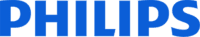
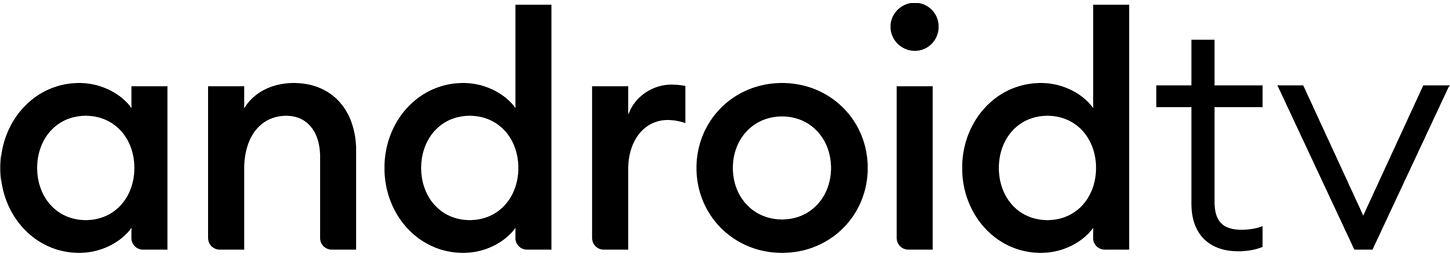


- Cover: New garadget platform (@JasonCarter80
) - Media player: New support for Emby (@mezz64
) -
LiteJet switches and lights support (@joncar
) - Light: Yeelight Wifi bulbs are now supported (@HydrelioxGitHub
) - Media player: Philips TVs with jointSPACE API re now supported (@danielperna84
) - Sensor: Support for Synology DSM (@StaticCube
) - Sensor: Monitoring support for Dovado routers (@molobrakos
) - Sensor: Support for monitoring printers (@fabaff
) - Add mochad component (@mtreinish
) - Notify: Added support for Android TV/FireTV - Sensor: New finance platform CurrencyLayer (@arsaboo
) - Sensor: Support for InfluxDB sensors (@bestlibre
) - Sensor: New support HDDTemp sensors (@fabaff
) (@danielperna84 ) - Media player: Sonos improvements incl. timer setting functionality (@bjarniivarsson
, @americanwookie ) - Media player: Discovery support for Yamaha (@sdague
) - Config: Exclude dirs/files prefixed with . (@lwis
) - HTTP: Migrate WSGI to asyncio (@balloob
) - Configurator: Support for
entity_picture(@armills) - Core: Configuration validation error prints line numbers (@persandstrom
) - Zoneminder: SSL/TLS support (@Khabi
) - Camera: Improvements to RPi camera (@postlund
) -
ThingSpeak component (@simonszu
) - Core: New property
hass.datato store internal data (@balloob) - Switch: Templating and configurable timeout for REST (@aa755
) - Sensor: New random number sensor (@fabaff
) - Pilight:
send_delayfeature (@janLo) - Config: Improvements for
known_devices(@kellerza) - Device tracker: New discovered event (@lwis
) - Device tracker: Improvements and new features for the Volvo on Call platform (@molobrakos
) - Climate: Use unit of measurement from a Vera device (@pavoni
) - Device tracker: iCloud improvements (@Bart274
) - Minor features and bug fixes by @fabaff
, @kellerza , @robbiet480 , @balloob , @DavidLP , @Bart274 , @sdague , @mtreinish , @Khabi , @bbesset , @bestlibre , @pvizeli , @turbokongen , @devdelay , @molobrakos , @postlund , @wokar , @armills , @arsaboo , @hartmms , @nsideras , @tbeckha, and @kirichkov .
Release 0.32.1 - November 6
We’ve added a warning to 0.32 to catch platforms accidentally slowing down Home Assistant. Our aim is to fix these quickly when reported, so here is 0.32.1 with all reported platforms fixed.
- Fix Sonos doing I/O inside the event loop (@pvizeli
) - Fix Radiotherm doing I/O inside the event loop (@balloob
) - Fix camera MJPEG streams when using HTTP 1.0 (@balloob
)
Release 0.32.2 - November 7
- Move Honeywell I/O out of the event loop (@balloob
) - Use sequential updates for non-async entities to prevent race conditions (@pvizeli
) - Fix setting temperature in Celsius on Radiotherm CT50 thermostats (@andyat
) - Fix PiLight config validation (@DavidLP
)
Release 0.32.3 - November 11
- Fix OpenWeather weather platform doing I/O in event loop (@lwis
) - Fix Alarm.com doing I/O in event loop (@jnewland
) - Fix Tellstick doing I/O in event loop (@balloob
) - Fix KNX doing I/O in event loop (@balloob
) - Increase warning threshold for catching platforms that do I/O (@balloob
) - Change pilight systemcode validation (@janLo
) - Fix Yamaha discovering already configured receivers (@sdague
) - Fix Sonos from installing dependency each time HA was started (@pvizeli
) - Fix Synology camera SSL and error handling (@pvizeli
) - Fix Panasonic Viera doing I/O in event loop (@balloob
) - Improve generic camera error handling (@kellerza
) - Light - Flux Led Lights: allow specifying mode if light does not support white mode (@DanielHiversen
) - Fix Rest switch default template (@pvizeli
)
Release 0.32.4 - November 15
- Fix device tracker from crashing HASS when a new device was discovered (@balloob
) - HTTP: Fix X-Forwarded-For feature (@mweinelt
)
Misc
Our website has now an additional category called “Ecosystem”. This will become the place where tools, apps, and other helper for the Home Assistant ecosystem can store their documentation or guides.
- iOS
- SceneGen
Backward-incompatible changes
- The Yahoo Finance platform supports now multiple stock. Please adjust your configuration.
- Deprecated components
garage_door,rollershutter,thermostat, andhvachave been removed. - The minimum Python version on Windows has been bumped to Python 3.5.
- The Insteon Hub integration has been disabled due to a request from Insteon
.
If you need help…
…don’t hesitate to use our Forum or join us for a little chat
Explaining the Updater
On Saturday, we released Home Assistant 0.31 which includes an improved updater component that checks for new versions using the Home Assistant servers. We wanted to update the community on its rollout and answer some questions that have come up. As part of the update check anonymous information about your operating system and Python version is submitted to Home Assistant servers unless you have opted out.
Read on →0.31: Reading you the news, some serious business, spooky hackery and a breaking Z-Wave change
Hello again friend,
How are you? Having a good day? We sure are. If you aren’t having a good day, this might cheer you up…
Every other weekend around here gets a little hectic leading to a big sigh of relief as we release a new version of Home Assistant to the world. And this time is no different. Our developer community has once again built us a beautiful new release with lots of new features and improvements. We hope you like it.
One last thing before we get going though, I should warn you… @balloob
Stats Update
Sadly, no big amazing stats to update you with this time, but we did recently pass 7,000 commits! This release featured submissions from 45 contributors. Hopefully with the new updater component we will be able to give you some really good stats in the 0.32 blog post.
Hacktoberfest
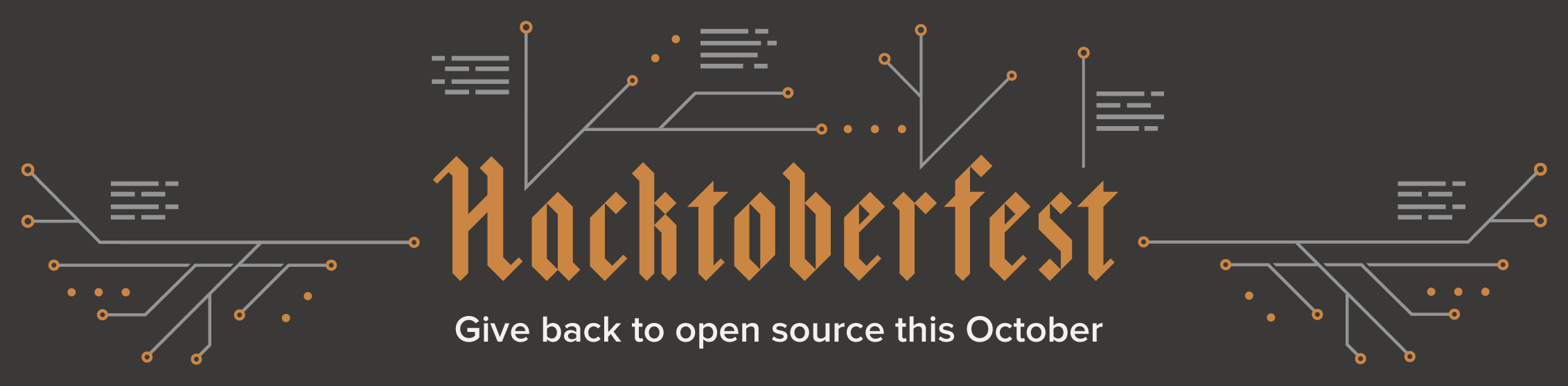
October means Hacktoberfest time and our community has really come through with some excellent improvements and additions. As of this writing, we have 194 merged and 41 open pull requests to the home-assistant repository
⚠️ A greatly improved updater component (Please read this!) ⚠️
This release includes an update to our updater component. The responsibility of the updater component is to check if a new version is available and notify the user if this is the case.
It used to be that this component would check with PyPi
- We are unable to do a slow rollout
- We are unable to show the user extra information (like a link to a changelog or the release date)
- We are unable to warn users for critical security updates
So to work around these problems, we decided to start hosting the version check service ourselves. Since we had to get some infrastructure spun up anyway, we figured we would take it a step further. Which leads me to this bit of the update (the most important part):
What you need to know (the important bit!)
Remember how I mentioned that up there in the title that there is some serious business in this release? Well, we also added some basic analytics to the updater component which get sent to the server and stored so that we get a better idea of our user base.
Each Home Assistant instance running the updater component will generate a unique ID.uuid.
Opting out
There are two ways to opt-out. The first way is by using the new opt_out option for the updater. This way the updater will continue to check for updates, but no information about your system will be shared with us.
updater:
reporting: false
You can also disable the updater component entirely by removing updater: from your configuration.yaml although we would not suggest you do this as you would miss any critical updates.
Finally, you can also reset your unique identifier by deleting the .uuid file and restarting Home Assistant.
Data stored on the Home Assistant update server
Here is what my production Home Assistant instance looks like from the server side:
| Name | Description | Example |
|---|---|---|
arch |
CPU Architecture | x86_64 |
distribution |
Linux Distribution name (only Linux) | Ubuntu |
docker |
True if running inside Docker | false |
os_name |
Operating system name | Darwin |
os_version |
Operating system version | 10.12 |
python_version |
Python version | 3.5.2 |
timezone |
Timezone | America/Los_Angeles |
user_agent |
User agent used to submit analytics | python-requests/2.11.1 |
uuid |
Unique identifier | 10321ee6094d4a2ebb5ed55c675d5f5e |
version |
Home Assistant version | 0.31.0 |
virtualenv |
True if running inside virtualenv | true |
In addition to the above collected data, the server will also use your IP address to do a geographic IP address lookup to determine the city that you are from. To be extremely, extremely clear about this bit: The Home Assistant updater does not: store your IP address in a database and also does not submit the location information from your configuration.yaml.
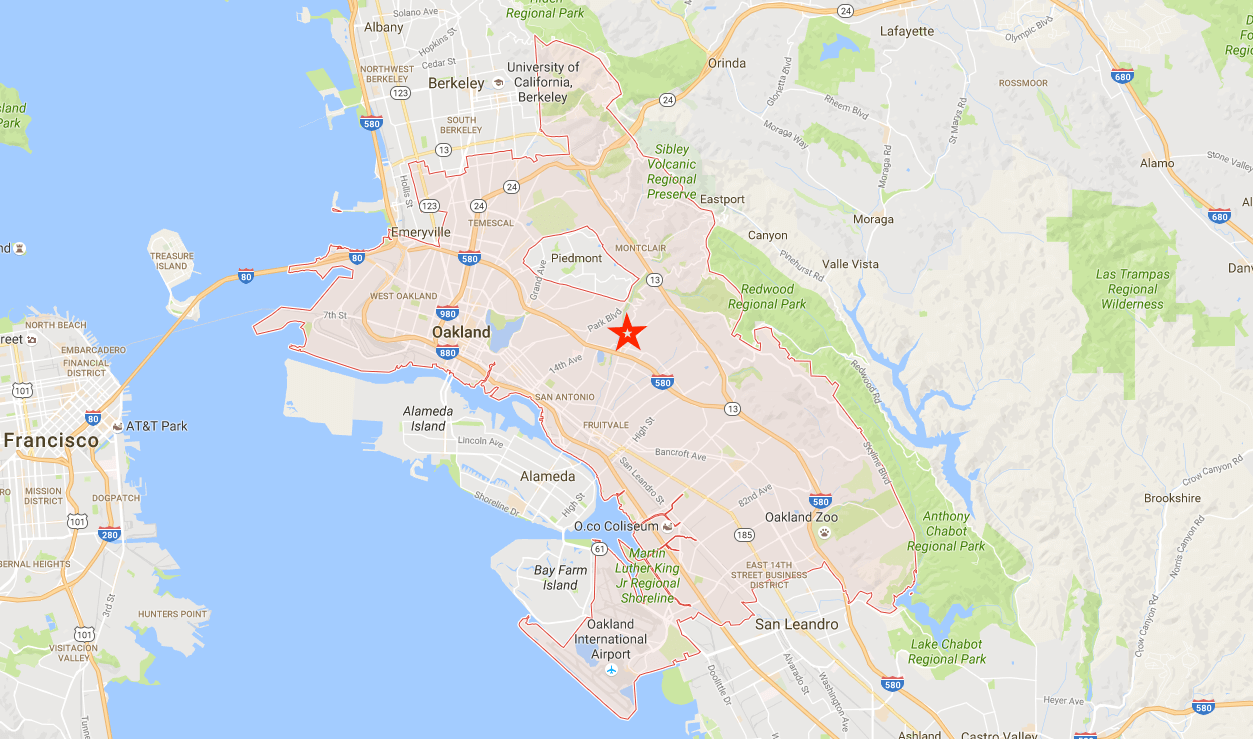 Geo-lookup on my IP resolves to Oakland with latitude/longitude pointing at the geographical center of the city.
Geo-lookup on my IP resolves to Oakland with latitude/longitude pointing at the geographical center of the city.
The server also adds two timestamps to the data: the original date your instance UUID was first seen and the timestamp of the last time we have seen your instance. This gives us the following extra data:
| Name | Description | Example |
|---|---|---|
first_seen_datetime |
First time instance ID was submitted | 2016-10-22T19:56:03.542Z |
geo_city |
GeoIP determined city | Oakland |
geo_country_code |
GeoIP determined country code | US |
geo_country_name |
GeoIP determined country name | United States |
geo_latitude |
GeoIP determined latitude (of the city) | 37.8047 |
geo_longitude |
GeoIP determined longitude (of the city) | -122.2124 |
geo_metro_code |
GeoIP determined metro code | 807 |
geo_region_code |
GeoIP determined region code | CA |
geo_region_name |
GeoIP determined region name | California |
geo_time_zone |
GeoIP determined time zone | America/Los_Angeles |
geo_zip_code |
GeoIP determined zip code | 94602 |
last_seen_datetime |
Most recent time instance ID was submitted | 2016-10-22T19:56:03.542Z |
This data is held in the highest security. The update system runs in a secured Amazon Web Services account owned by me (@robbiet480
We currently have no plans to publicly expose any of this information. If we did do such a thing in the future we would of course notify you in advance. It must also be stated that we will never sell or allow the use of this information for non-Home Assistant purposes.
We thank you for understanding why we are collecting this data and hope that you leave the feature enabled but fully understand if you feel uncomfortable with this.
This section was updated on October 24 to be more clear about geo-lookups being on the city level. See original version.
Now, back to the fun stuff…
Good evening. I’m Ron Burgundy and here’s what happening in your world tonight.
Home Assistant got a crazy idea recently that it couldn’t do enough already and wanted to challenge itself even more. I really don’t understand how it came up with this kooky idea, but it now thinks that its newest hobby should be a minor career in journalism.
0.31 adds support for the brand spanking new Alexa Flash Briefing API
Drive time with traffic is 35 minutes. There is an UberPOOL that will cost $11.52, estimated to be 2 minutes away, for a total of 37 minutes. BART is currently estimated to take 29 minutes. You should take BART, as it is estimated to be faster by 8 minutes.
Now I know how to best get to my real job
 You stay classy, San Diego. (It's funny, because balloob lives in San Diego))
You stay classy, San Diego. (It's funny, because balloob lives in San Diego))
Major breaking Z-Wave changes ahead
A rather nasty Z-Wave issue
What this means for all you Z-Wave users is that you will need to update your configurations to reflect the change. I personally have quite a few (17) Z-Wave devices and went through the process this week. Here’s what I had to do:
- Update customizations
- Update groups
- Update my
zwave.customizesection - Update my Alexa skills that used old entity IDs
- Because I use
emulated_huewith Alexa andemulated_hueuses the entity ID as a unique identifier I also had to remove all Z-Wave devices from Alexa and re-add them.
Your todo list may be a little different from mine, I just wanted to outline the steps I took to give you an idea of what you need to think about. It’s not a very hard process, especially when using global find and replace in Sublime Text but did take me about 20 minutes to complete.
This is super annoying, I know, especially since we had said in 0.12 that Z-Wave IDs should hopefully never change again, but we are now forced to eat those words. I will state again that Z-Wave IDs shouldn’t change in the future but obviously we see how that went. To sum up on this section… sorry but it had to happen.
All changes
-
Updater component (@infamy
, @robbiet480 , @kellerza ) - Continue to setup other platforms when 1 platform config is invalid (@kellerza
) - Create persistent notifications when a platform contains invalid config (@kellerza
) - Logbook: Allow filtering domains and entities to be shown (@wokar
) - HTTP: Change
approved_ipsfrom string to CIDR validation (@mweinelt) - Persistent Notifications: Allow using markdown (@justweb1
) - Netatmo: Add discovery support (@jabesq
) - Netatmo Welcome camera: Add binary sensor (@jabesq
) - Support added for HaveIBeenPwned (@joyrider3774
) - Device tracker:
known_devices.yamlreading and writing tweaks and fixes (@kellerza) - Fix climate platforms showing the wrong temperature unit (@rcloran
) - Lots of voluptuous love (@fabaff
) - Ensure proper attribution for weather platforms (@fabaff
) - Fix Telegram in Docker (@jeanregisser
) - Support recursive config inclusions in YAML (@lwis
) - Camera: Synology SS cameras now supported (@jgriff2
) - History: Allow filtering domains and entities to be shown (@wokar
) - Media Player - Squeezebox: Now able to show artist and album (@ih8gates
) - Alexa: Flash Briefing skill support added (@robbiet480
) - Device Tracker: Add support for Bbox Modem Router (@HydrelioxGithub
) - Sensor: Add support for Bbox Modem Router (@HydrelioxGithub
) - Input select: Services added to pick next and prev option (@persandstrom
) - Sensor: ARWN now supported (@sdague
) - Pushbullet: Push an URL note if an url is provided inside data (@jabesq
) - Z-Wave: Allow certain devices to be not added to Home Assistant (@lukas-hetzenecker
) - New support for Zoneminder added (@Khabi
) - Weather: Allow tracking severe weather alerts with WUnderground (@tchellomello
) - Sensor: New support added to track min/max/mean (@fabaff
) - Convert EntityComponent to be async (@pvizeli
, @balloob ) - Z-Wave: Add association service (@turbokongen
) - Frontend - Services dev tool: persist state and tweak UI (@justweb1
) - Sensor: Support added for scraping websites (@fabaff
) - Clean up of tests (@capellini
) - New
failfilter added to templates to raise on UndefinedError (@jaharkes) - Support added for Emoncms history (@joyrider3774
) - Support for Apple Push Notifications Service (@sam-io
) - Thermostat: Netatmo now supported (@gieljnssns
) - Alarm control panel: Concord232 now supported (@JasonCarter80
) - Notify: Matrix support added (@mweinelt
) - Device tracker - nmap: Allow specifying multiple inputs for nmap (@hcooper
) - Device Tracker - snmp: SNMPv3 now supported (@T3m3z
) - Notify: Telstra SMS now supported (@nvella
) - Camera: Verisure now supported (@turbokongen
) - Support added for Neato Connected Robot (@jabesq
) - Media player: More options for Yamaha AVR (@ehagan
) - Sensor: Support for Pilight sensor (@DavidLP
) - iOS support (@robbiet480
) - Minor features and bug fixes by @mtl010957
, @molobrakos , @flyte , @fabaff , @phardy , @sander76 , @T3m3z , @c-w , @balloob , @robbiet480 , @StaticCube , @vittoriom , @hartmms , @kirichkov , @mezz64 , @ishults , @Danielhiversen and @tchellomello .
Release 0.31.1 - October 24
- Identify special character encoding error in YAML files (@kellerza
, @lwis ) - iOS app component bug fixes (@robbiet480
) - Fix a spelling problem on user-facing error (@robbiet480
) - YAML includes will ignore dirs/files prefixed with . (@lwis
)
Backward-incompatible changes
- The HTTP component now takes a different format for authenticating IPs
- Configuration format has changed for Proximity
- The Arduino platform are now covered by the configuration check. Please check the documentation to see how.
- The Z-Wave entity ID change mentioned above
If you need help…
…don’t hesitate to use our Forum or join us for a little chat
Until next time
Thanks for reading all of the above, especially since this week was a pretty long post. We should be back with a new post around November 5th announcing the arrival of 0.32.
– Robbie
0.30: More Async, HASSbian, Digital Ocean, statistics, REST
Yes, after only nine days comes 0.30. Don’t worry, we will try to keep our usual release cycle and not start to release every day.
We guess that you already know: The Raspberry Pi image is available now. For Hassbian, @Landrash
A large amount of resources of the development are still focusing on the effort to move Home Assistant further to asynchronous programming. It’s a labor-intensive task, comes with segmentation faults, and unstable instances when certain combinations of sensors are used. The benefit will be more speed in the near future.
To reduce the run-time of your tests, @balloob
Documentation
All configuration sample entries are now minimized. This should help to avoid problem for starters and newbies as they only get what’s needed and not a full sample with all optional entries. If there is an issue with an entry in your configuration.yaml file the error message will provide you an URL that point to the documentation.
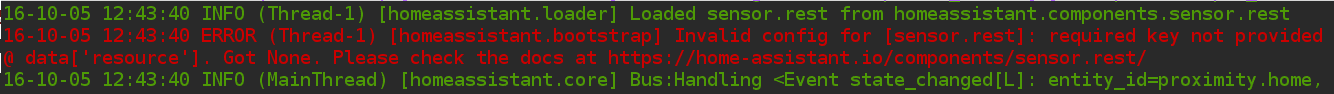
As soon as the Hacktoberfest started there were a lot of incoming Pull Requests for the documentation. A huge “Thank you” to all participants. Especially, we would like to give a cookie to @hillaryfraley
Statistics
With the statistics sensor we would like to introduce a new sensor that is similar to the template sensor or the trend sensor. This sensor is consuming values from another sensor and is doing some statistical analysis of the data. Over a group of samples is the average/mean, the min/max, the total, the standard deviation, and the variance calculated which can be used in your automation rules. If the source is a binary sensor then the state changes are counted.

As the results are processed on-the-fly you still need to use the data from your database for an in-depth analysis of your stored information. Check the latest notebook
REST! We don’t…
There was a lot of work done on our implementation which are working with RESTful APIs. @w1ll1am23
The REST sensor supports now HTTP authentication (basic and digest) and custom headers. This will allow you to access resources which are protected. This sample sensor will access GitHub and retrieve the latest release number while by-passing the rate limit for non-authenticated requests.
sensor
- platform: rest
resource: https://api.github.com/repos/home-assistant/home-assistant/releases/latest
username: YOUR_GITHUB_USERNAME
password: YOUR_GITHUB_ACCESS_TOKEN
authentication: basic
value_template: "{{ value_json.tag_name }}"
headers:
Accept: application/vnd.github.v3+json
Content-Type: application/json
User-Agent: Home Assistant REST sensor
Misc
- GitHub released with a recent update a review feature. This will give you more control over your comments while you review an open Pull Request.
- Thanks to @robbiet480
we are now running mention-bot . It will help you when you create a new Pull Request to identify potential reviewers. - The Home Assistant Community Forum has now an additional section called “Installation”.
All changes




- Core: A lot of stuff is now async (@balloob
) - Nest: Support for operation modes (@jawilson
) - Z-Wave: Massive update for command classes and device classes (@turbokongen
) - Digital Ocean: New switch to control and binary sensor to monitor droplets (@fabaff
) - Cover: Support for MySensors cover (@OttoWinter
) - Wink: Support for oAuth2 and relay sensors (@w1ll1am23
) - Sensor: Forecast update interval is now configurable (@KlaasH
) - Core: Failed login attempts are reported as persistent notifications (@fabaff
) - Climate: Temperature convert now available in the Climate object (@pvizeli
) - Notify: Update to accept a list (@robbiet480
) - Device tracker: Support for tracking of your Volvo (@molobrakos
) - Switch: Flux improvements (@jawilson
) - InfluxDB: Time-out for connections (@simonszu
) - Sensor: New MySensors types available (@MartinHjelmare
) - Switch: ANEL PwrCtrl devices are now supported (@mweinelt
) - Frontend: Path of the configuration file now visible on the frontend (@justweb1
) - Homematic: Extended device support (RF, IP and wired devices) (@pvizeli
, @danielperna84 ) - Sensor: New sensor for statistical analysis (@fabaff
) - Sensor: Support for headers and HTTP authentication for REST sensors (@fabaff
) - Device tracker: Support for encrypted Owntracks payload (@molobrakos
) - Tests: Improvement of the HTML5 notify tests (@capellini
) - Wink: Support for Wink Smoke and CO detectors (@w1ll1am23
) - Sensor: TED5000 sensor was included (@gwendalg
) - Sensor: Support for Västtrafik public transport (@persandstrom
) - Notify: Pushetta no longer sends message on start up (@Danielhiversen
) - Sensor: Forecast.io sensor was replaced by Dark Sky (@fabaff
) - Device Tracker: The
known_device.yamlfile is now validated (@kellerza) - Minor features and bug fixes by @tchellomello
, @pavoni , @fabaff , @pvizeli , @lwis , @turbokongen , @Danielhiversen , @persandstrom , @balloob , @robbiet480 , @sam-io , @bbangert , and you if you are missing here.
Release 0.30.1 - October 8
- Device Tracker
known_devices.yamlvalidation is now more accepting (@kellerza) - Handle X10 light numbers greater than 9 (@mtl010957
) - Fix command line covers without a template (@roidayan
)
Release 0.30.2 - October 12
- Handle Volvo’s with dashes in their name (@molobrakos
) - Fix some html5 push notification configuration options were discarded after first use (@T3m3z
) - Fix Homematic device name with autodiscovery (@pvizeli
) - Make ‘pin’ optional for zigbee device config (@flyte
) - Fix when sending a notification to a service with target attached (i.e.,
notify.html5_unnamed_device_2) the target was not submitted to the platform as a list causing iteration over every character in the string. (@robbiet480) - Fix for Slack targets (@fabaff
) - Fix for Pushover targets (@Nixon506E
)
Backward-incompatible changes
- All deprecated condition options from
automationhave been removed (deprecated since May and have printed warnings to your console):-
use_trigger_valuesis gone. You have to copy your triggers to conditions and adjust for the correct config. -
condition_typeis gone. Usecondition: orinstead. - To specify the type of a condition, use
condition:instead ofplatform:.
-
- The Forecast.io was renamed to Dark Sky. Replace your
- platform: forecastwith- platform: darksky. - The aREST
configuration between the sensor and the switch platform was aligned.
If you need help…
…don’t hesitate to use our Forum or join us for a little chat
Participating in Hacktoberfest
Home Assistant will join this year for Hacktoberfest
Why contribute to Home Assistant:
- Written in Python3 with 94% test coverage
- Active and helpful community
- Friendly to new contributors
Resources to get started:
- Sign up for Hacktoberfest
- List of entry-level issues for Home Assistant
- Instructions to setup your development environment
- Home Assistant Development Chat
- Home Assistant Development Forums
- Hacktoberfest website
Are you not a programmer but still want to contribute to Home Assistant? Check out our list of entry-level issues for the Home Assistant website
We have a Raspberry Pi image now
Today we’re happy to announce our brand new Raspberry Pi image! It is based on Raspbian Lite combined with HASS so we decided to call it Hassbian.
This image comes pre-installed with everything you need to get started with Home Assistant right away.
To get started, check out the installation instructions in the getting started section or watch the latest video by BRUHAutomation
Under the hood
It’s based on Raspbian Lite and generated with a fork of the same script
On first boot the latest release of Home Assistant will be installed and can be reached after 3~5 minutes. Pre-installed on this image is the MQTT broker Mosquittohomeassistant account to use the GPIO pins of the Raspberry Pi. Mosquitto is not activated by default.
As it is today there is no pre-compiled Z-Wave support but it can be installed by following the Getting started instructions for Z-Wave.
Happy Automating!