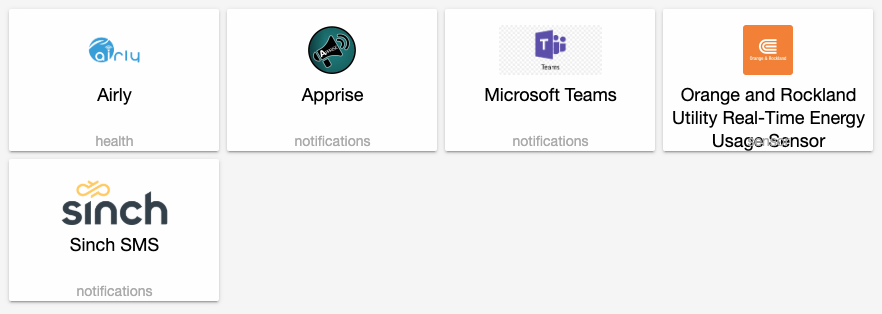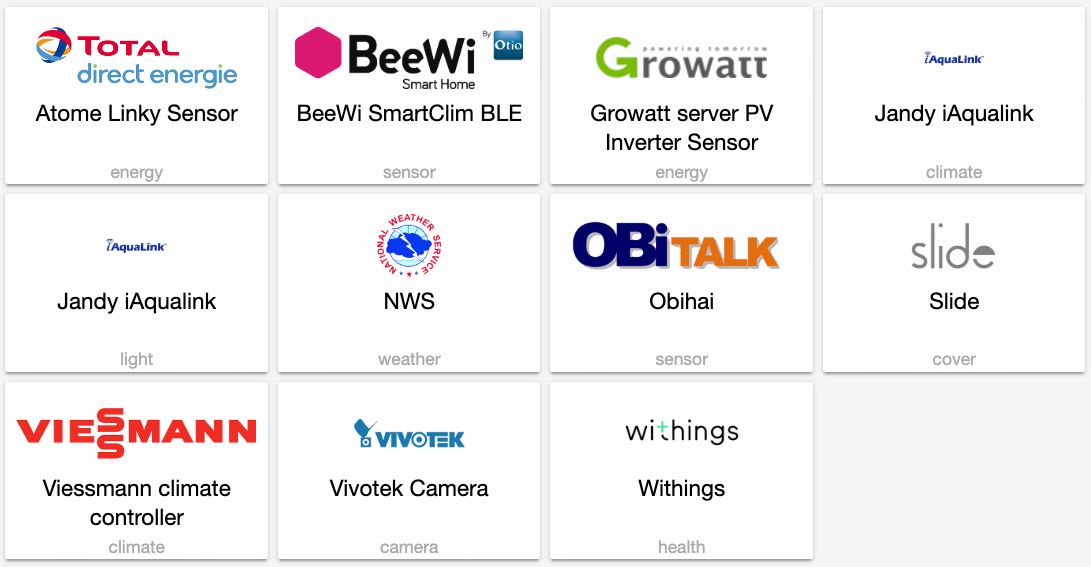Blog
Sonos shutting down local voice option Snips
It’s that time of the year. The time when it’s cold outside, it’s cozy and warm inside, we’re spending time with friends and family, and time for big companies to drop local accessible technology (2015, 2018).
On November 20, 2019, Sonos announced
In the same month of the acquisition, Snips has announced that they are shutting down their console for users. The console allows users to train their system with custom sentences and intents. By shutting this down, it is no longer possible to make any changes to your local Snips system.
 Announcement on the Snips forums
Announcement on the Snips forums
What is actually worse, is that it looks like they are not shutting down their console completely, they are just shutting down public access. They could support users, but actively decide not to do so. It seems like they don’t want us to know this, as they have edited their announcement on the forums.
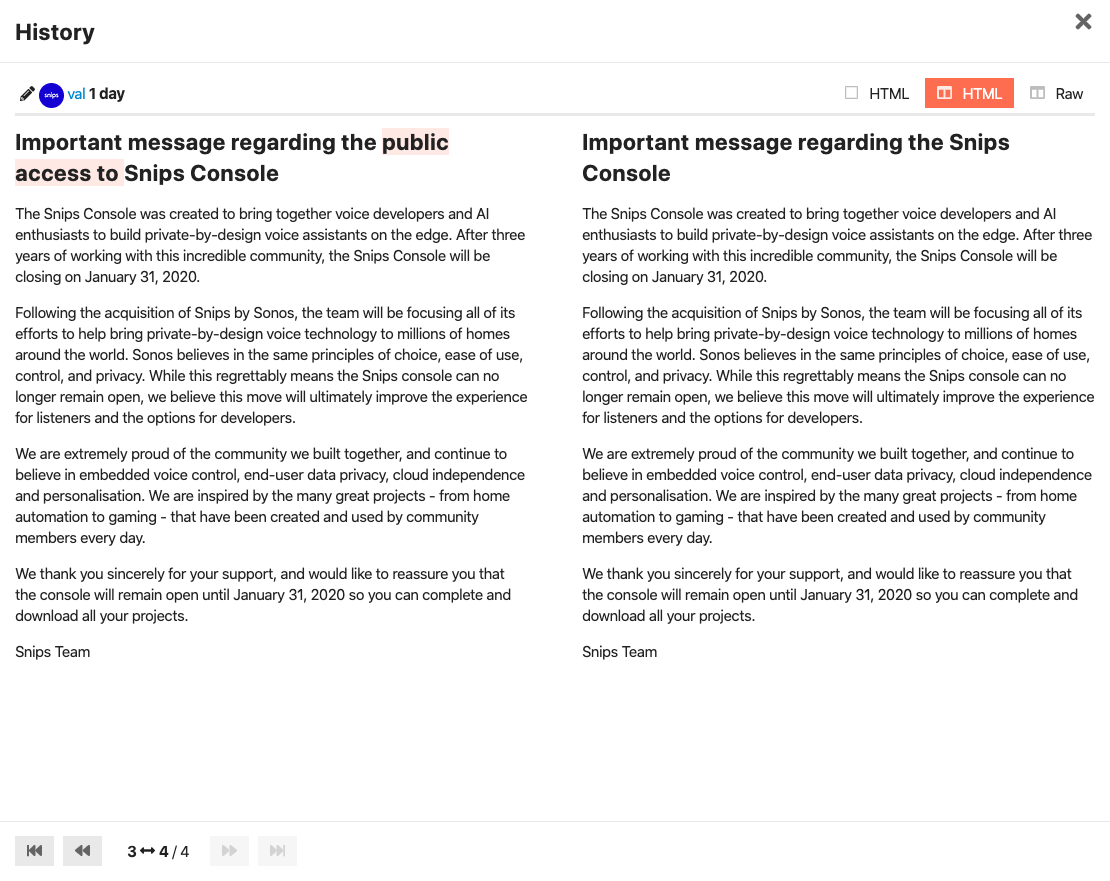 Edit history of the announcement shows they removed the words "public access to".
Edit history of the announcement shows they removed the words "public access to".
Voice control, powered by Snips, might show up in future Sonos devices. However, Sonos is not accessible to many people out there. The customizations will also be lost according to Patrick Spence, the CEO of Sonos, in an interview with Variety
“We are not building an ask-anything assistant,” Spence said. Instead, the goal of the acquisition was to build something a lot more music-specific.
Bad move by Sonos
A very bad move by Sonos. This is not a world in which it’s Sonos vs. Google vs. Amazon. It is not even a fight just about smart speakers, it is a fight about if the audio system in our house is local and private, or not.
By taking Snips off the table, there is one less option for local voice control. These users will now look for alternatives, which will include cloud options.
Technology often ends up with a winner takes all. Sonos has just made a better case for its competitors, again
What the local home needs
Audio is an essential part of our homes. We want to play music, be notified of events (i.e., doorbell) and we want to be able to use our voice to control our devices. A system that provides this, needs to run locally and be accessible via an open API.
Sonos could be this system, they have great hardware that works together nicely. However, they are keeping their API tightly controlled, making it impossible for a user to build on top of it.
It is a choice. They could keep the Snips console open to the public, open up their modern local API and embrace the community that cares about local control. Nevertheless, they choose to work against it.
So Sonos, why are you?
Home Assistant for everyone
With Home Assistant, we want to help people live their life, while helping out in the background. I wrote about this in 2016 when I detailed my view on the perfect home automation. We’ve been working towards this ever since.
In 2019 we focused on “Make It Easier” (see State of the Union for details
During Thanksgiving, Home Assistant made it to #1 on Hacker News
Just wanted to say that my life as a quadriplegic would be 13.4 million percent more crap without Home Assistant. Being quadriplegic and having something as open as Home Assistant is absolutely amazing, I have automated absolutely everything in the house and home assistant has not choked once.
Couple that with one of the friendliest communities for newbies I have come across in a long time and you have something really awesome.
I've been using it for a couple of years, I have tried all the other open source alternatives but nothing really comes close for me. I'm actually fiddling with my installation right now as it were.
I cannot plug my phone in to charge it up myself obviously, so I am writing a little automation that will check who is in the house and announce through the speakers my phone needs charging up or send them a text message if I have their phone number when my mobile phone charge gets below 20%.
Totally cool beanz and I am totally serious about how much easier this makes my life as a quadriplegic.
– escapologybb on Hacker News
This is just great. I love how this user can live a more comfortable life. It’s really motivating.
I also really like the first reply to the above comment. It highlights how we tend to judge things from our perspective and that our perspective might not paint the whole picture.
Thanks for your comment. I came to this discussion with my blinkers on, so to speak, pre -judging how I need less automation in my world, and you give concrete evidence how someone's "meh" can be balanced by untold advantages (13.4 million, in fact) of such a system.
Thanks for making me eat humble pie and broadening my views. Sometimes more tech is helpful indeed.
Ps: The way you're applying it is creative and awesome too!
– cmroanirgo on Hacker News
As Home Assistant grows and evolves, let’s make sure we don’t judge the additions and changes based on just our own perspective and needs. Think about how it can help other (potential) Home Assistant users. It’s our goal that a privacy-focused home automation platform is within everyone’s reach, regardless of background, location or income.
Paulus
State of the Union 2019: Recap
On November 13, 2019, 150 Home Assistant community members gathered at ING
That evening, Paulus Schoutsen (founder Home Assistant) and Pascal Vizeli (founder hass.io) presented what Home Assistant is up to, why we’re doing what we’re doing and what we got planned.
Video of the event is embedded below (it starts at 7:12):
Thanks
The State of the Union could not have been possible without the time and energy of the following people:
-
ING
for hosting us once again ❤️ - Erik-Jan Riemers for organizing – Rockstar ⭐️
- Frenck for managing the livestream
- Arjan Vroege for assisting the team
Announcements
We’re #10 open-source project in the world
GitHub posted their State of the Octoverse
This is especially impressive because all the other things on the list are related to, or maintained by billion dollar companies.
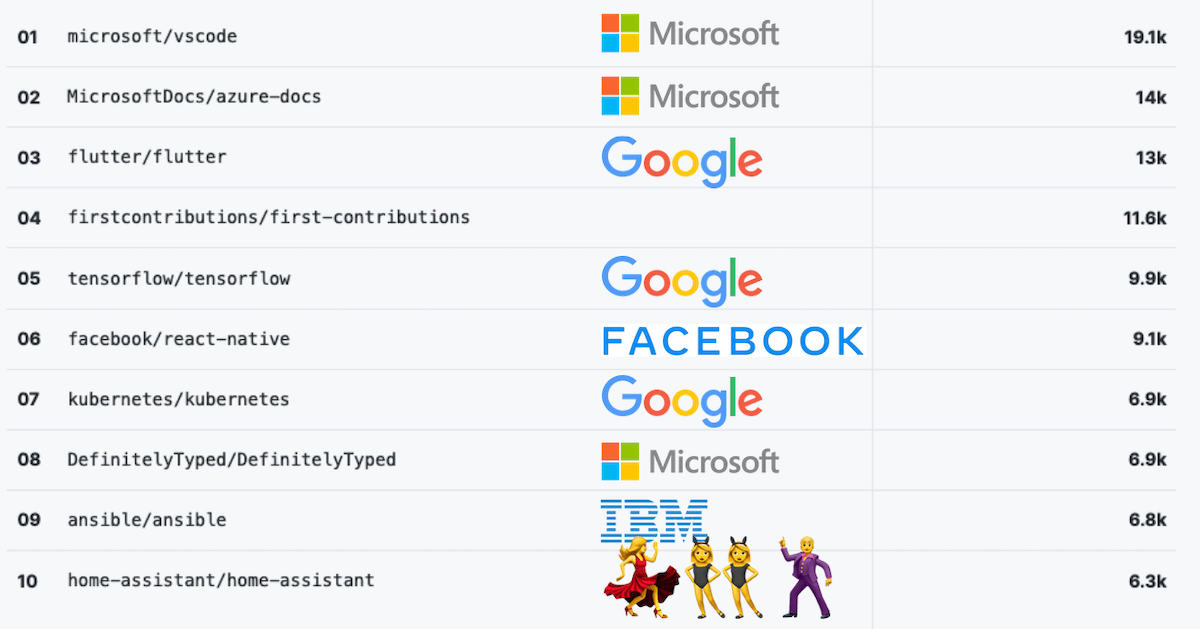 Top 10 biggest open-source projects.
Top 10 biggest open-source projects.
Home Assistant around the world ❤️
Improved Scenes
In Home Assistant 0.102 we’re launching a new scene editor. We’re also adding two scene services scene.apply and scene.create. First one allows you to apply a scene without prior defining it, the second one allows you to create a scene on the fly.
iOS app
@robbiet480
Android app
We have released a new Android app! Download it here.
OAuth2 Account Linking
We’ve made it easier in Home Assistant for integrations to use OAuth2 account linking. This is available starting Home Assistant 0.102. Somfy is the first partner to use it.
It works using a small cloud service provided by Home Assistant Cloud. It is available to all users for free, no cloud account necessary.
Check the updated developer documentation if you want to add OAuth2 account linking to an integration.
Teamed up with Almond: privacy-preserving virtual assistant
We’ve teamed up with the Stanford Open Virtual Assistant Lab to bring Almond
You can run this standalone, as a hass.io add-on or via a version hosted in the cloud by Stanford.
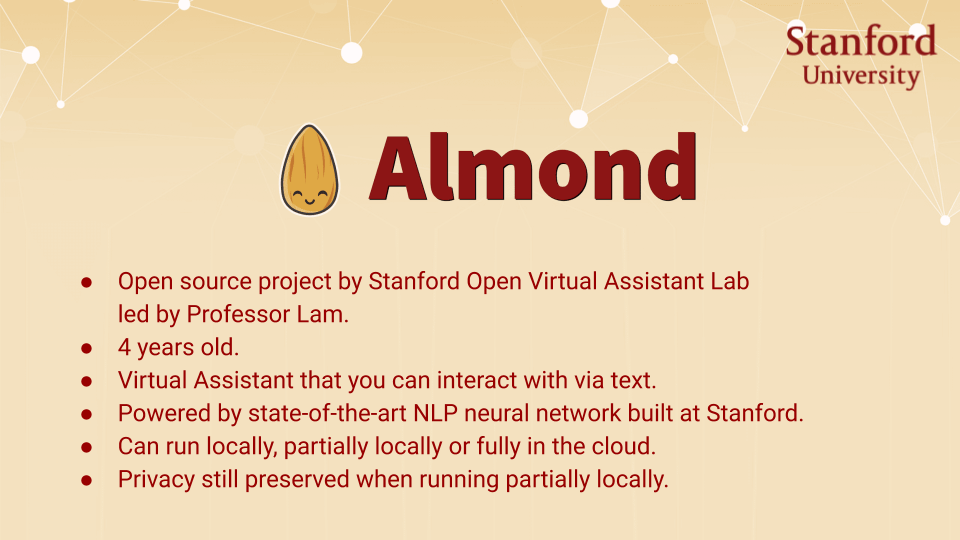 Short description of what Almond is.
Short description of what Almond is.
For more information, check the announcement blog.
Ada, voice assistant powered by Home Assistant
We have introduced a new project called Ada. Ada is a voice assistant that outsources all processing to the speech-to-text (new!), conversation and text-to-speech integrations in Home Assistant. You can pick your own providers for each integration.
You can run this standalone or as a hass.io add-on.
For more information, check the announcement blog.
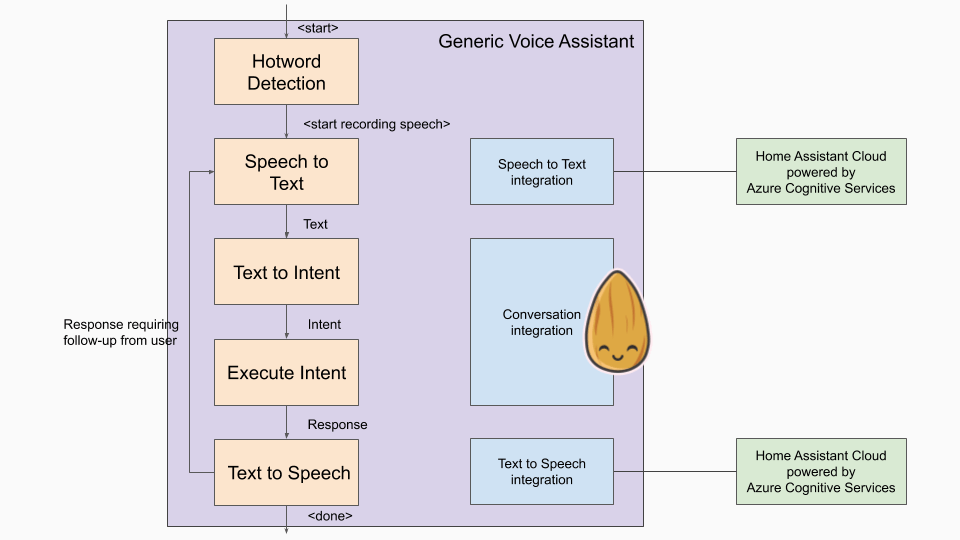 Architectural overview of Ada.
Architectural overview of Ada.
Voice for Home Assistant Cloud
Nabu Casa has introduced a new beta service providing speech-to-text and text-to-speech services to Home Assistant Cloud subscribers powered by Azure Cognitive Services. This will make it easy to get started with Ada or use it to send spoken notifications to speakers in your house.
Z-Wave
We’ve been working with the Open Z-Wave developers on a new solution that will allow us to migrate to the new Open Z-Wave 1.6 relase and make it easier to stay up to date in the future.
We’re expecting to launch an MVP soon. This effort is driven by @cgarwood
Frenck is joining Nabu Casa
Frenck will be joining Nabu Casa as the fourth employee working full-time on Home Assistant.
“If I could describe my dream job, it would be being a full-time open source developer; Helping the world to become a better place by dedicating my time & knowledge to create & innovate open source software solutions. Allowing everybody on this earth the privilege to enjoy those things for free.” – Franck Nijhof (Frenck) on frenck.dev
Create automations using your voice
We have been able to leverage Almond’s neural network to allow users to generate automations using natural language. This means that you can now create an automation by telling Home Assistant to “turn on the lights when I get home” and we’ll convert it to the appropriate automation in Home Assistant.
 Screenshot of the create automation dialog.
Screenshot of the create automation dialog.
Share the love ❤️
Home Assistant is the community and the community is Home Assistant. Help us spread the Home Assistant love, help others and share your knowledge on YouTube, blogs and other media.
Almond & Ada: privacy-focused voice assistant
TL;DR:
- Teamed up with Almond
, available in Home Assistant 0.102. - Introducing Ada
, voice assistant powered by Home Assistant integrations. Available as Hass.io add-on. - New beta speech-to-text and text-to-speech service for Home Assistant Cloud subscribers.
Voice assistants are a great way to interact with your house, ask a quick question, set a timer or control your devices. The more an assistant knows about you, your home and its other inhabitants, the better it is able to help you.
Today’s available virtual assistants work great, but they have a big problem: They store your data in the cloud, don’t provide APIs to allow other companies to build products on top and are run by companies whose core business is building profiles on their users to help serve ads and product suggestions.
The backbone to our homes needs to be one that keeps data local and has APIs allowing other companies to build on top. Innovation happens when many different people, with many different backgrounds, do many different experiments until we find something that sticks. This cannot be left to a single company.
Recently we got in touch with the Open Virtual Assistant Lab at Stanford University
0.102: Official Android App, Almond, Scene editor
Home Assistant 0.102 is here ! It’s been quite the trip as we hosted our annual State of the Union last week, which took a lot of energy away from our release. This doesn’t mean that we don’t have anything to share, just that the notes might be a little less polished.
First, we had our State of the Union at the ING office in Amsterdam! It was great. You can watch it back on YouTube
Alright, so what’s new? A lot.
Android App released!
At the State of the Union we announced that we have released the initial version of the official Home Assistant Android app
It’s been developed by @CedrickFlocon
0.101: Airly, Apprise, Sinch, Solar-Log, Microsoft Teams
Hacktoberfest
It is almost the end of Hacktoberfest, and boy, it was a good one. We had a total of 1318 PRs merged in the last month. And most of them are in this release!
We had: 154 authors on home-assistant 184 authors on home-assistant.io 30 authors on home-assistant-polymer
A lot of thanks to all the contributors!
API Password and trusted networks
It is no longer possible to make authenticated requests using trusted networks or by appending ?api_password=X to the URL. You will now first need to get an authentication token and use that token to make requests.
These features were deprecated in Home Assistant 0.90 and 0.91 (released around April 2019). It was initially planned to be dropped in Home Assistant 0.96 (released July 17, 2019).
The support of configuring the auth providers for API Password and Trusted Networks via the HTTP configuration is also removed. It now needs to be configured in the auth provider section (docs).
Direct authentication meant that you could make an authenticated request without a bearer token by making the request from a trusted network or appending ?api_password=X to the URL.
These features are still available as authentication providers (docs).
You can use Long-Lived Access Tokens that can be created in the fronted on your profile page. These tokens will not expire and can be added in the header of the request. See the developer documentation for more info.
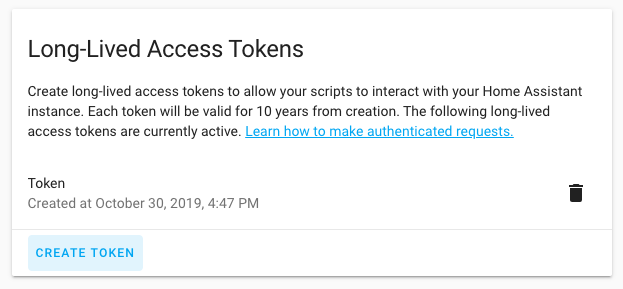 Screenshot of the Long-Lived Access Tokens interface in the profile page.
Screenshot of the Long-Lived Access Tokens interface in the profile page.
Or you can use a webhook-based-integration. A webhook is a unique hard to guess URL that can be used to send data to Home Assistant. Requests made to webhooks do not need authentication. Your webhook should be available from the internet, if you have a cloud subscription, the cloud will take care if this. You can find the cloud webhook URLs on your cloud configuration page.
Hassbian
As you may have already read, we’ll be sunsetting Hassbian.
Hassbian was a superset of Raspbian optimized for Home Assistant. With limited time from the developers and easier alternatives as Hass.io it is time to sunset Hassbian.
A big thank you to all those who worked on Hassbian - specifically @landrash
For more info, read the blogpost
Device automations
This release includes improved support for alarms, covers, locks and sensors. A “for” option was added in release 0.100 which allows you to specify triggers for when a certain device has been in a certain state for a period of time, in this release we added support for it in the automation editor.
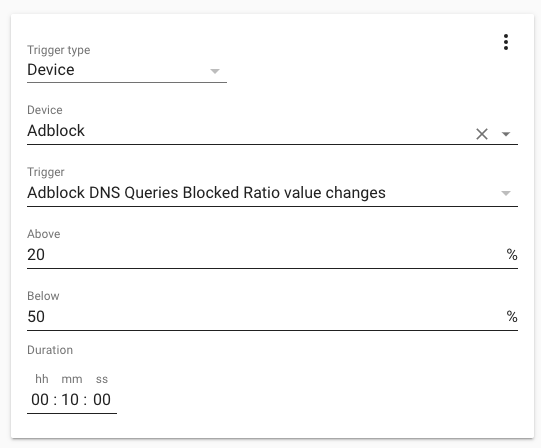 Screenshot of a device trigger with duration.
Screenshot of a device trigger with duration.
Frontend
A lot has happened on the frontend; we had a ton of Hacktoberfest PRs that added localization to the frontend and made our user experience better.
A special shout out to @springstan
Thanks a lot to all the contributors!
We now have our own confirmation dialogs thanks to @timmo001
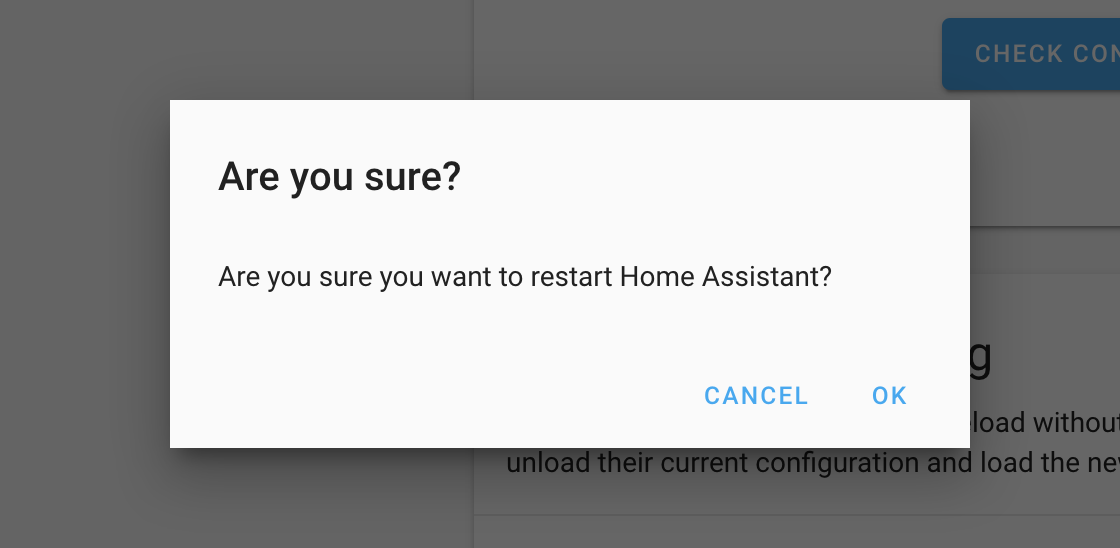 Screenshot of a confirm dialog when restarting Home Assistant.
Screenshot of a confirm dialog when restarting Home Assistant.
In the last release, we changed all the JSON inputs to YAML inputs, this release we add a code editor to all the YAML and Jinja2 inputs. This makes it a lot easier to read and write YAML.
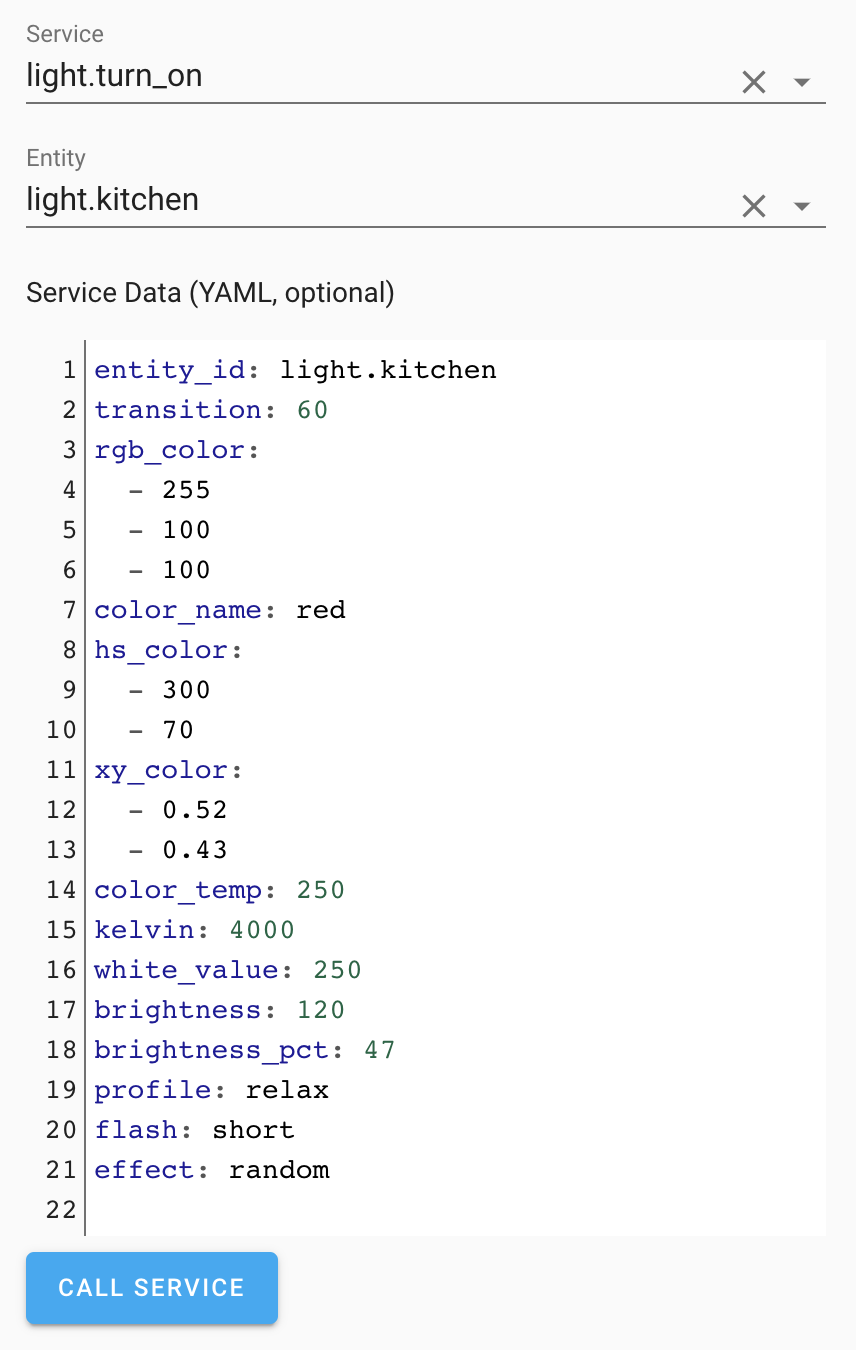 Screenshot of the service dev tools with YAML editor.
Screenshot of the service dev tools with YAML editor.
The entity registry is now also migrated to a datatable so you can easily search and sort your entities so it is easier to find the one you are looking for.
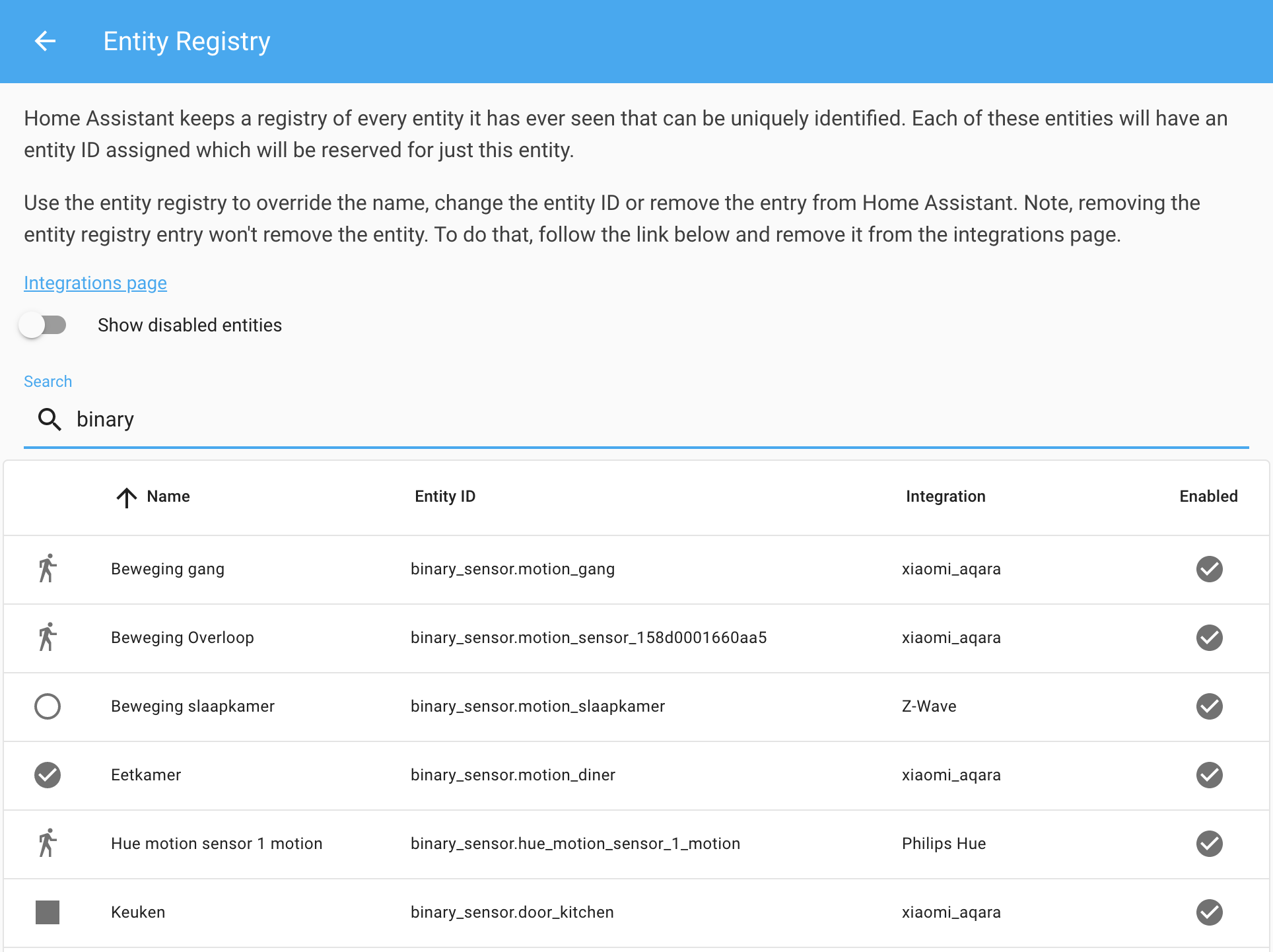 Screenshot of the entity registry data table.
Screenshot of the entity registry data table.
We improved the device picker in automations, you can now search them and see in what area the device is.
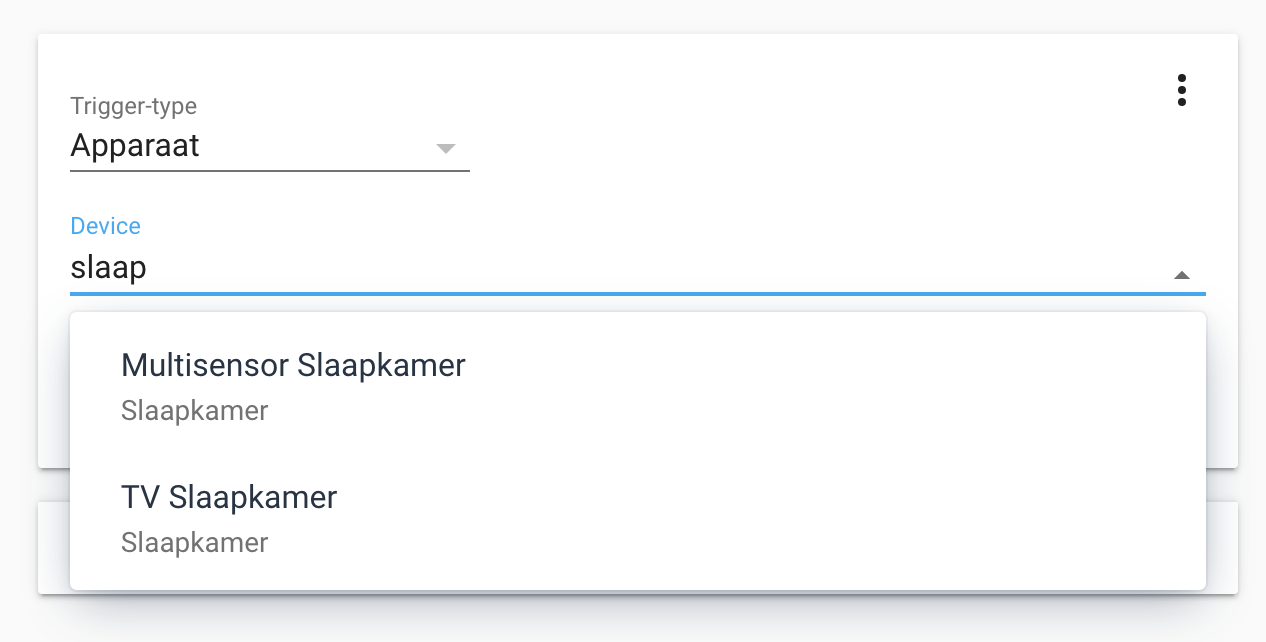 Screenshot of the device picker.
Screenshot of the device picker.
mdonoughe
Lovelace
Check the Lovelace changelog for all changes.
In other news
Proud to announce that the Visual Studio Code add-on for @home_assistant
— Franck Nijhof (@Frenck) October 26, 2019reached v1.0.0! 🎉
This version ships the second generation code-server, VSCode 1.39, HA extension 1.3, updates MDI ext and adds a rainbow indent function ❤️
Oh, and it is FAST 🚀 pic.twitter.com/eBe8CirZ4B
It is done! Making magic with #python
— Esther Makes Tech (@esthermakestech) October 19, 2019#opencv #tensorflow #homeassistant . https://t.co/ZiN5AE7ixt
Weekend IOT project: Weather info from the Cloud, literally. Details on github here:https://t.co/V9xpxqyRAv
— Gabe Scelta (@sfgabe) October 14, 2019#homeassistant #arduino #mqtt #smarthome pic.twitter.com/YrkEBpa9Rw
🎉Restriction Card for @home_assistant
— Ian Richardson (@iantrich) October 17, 2019released 🎉
Client-side security for your Lovelace cards
* Options to hide/block/lock/password-protect/confirm interactions with cards
* Set conditions for when to apply
* Set exemptions based on usershttps://t.co/psiVBf9U7N
New Integrations
- Add Airly integration (@bieniu
- #26375 ) (airly docs) (new-integration) - Add Apprise notification integration (@caronc
- #26868 ) (apprise docs) (new-integration) - New sensor platform integration for Orange and Rockland Utility smart energy meter (@bvlaicu
- #27571 ) (oru docs) (new-integration) - Add sinch integration (notify component) (@bendikrb
- #26502 ) (sinch docs) (new-integration) - Add Solar-Log platform ([@Ernst79] - #27036
) (solarlog docs) (new-integration) - New platform for Microsoft Teams (@peroyvind
- #27981 ) (msteams docs) (new-integration)
New Platforms
- UniFi - Bandwidth sensors ([@Kane610] - #27229
) (unifi docs) (breaking change) (new-platform) - Neato battery sensor (@dshokouhi
- #27286 ) (neato docs) (new-platform) - Add sensor platform to Airly integration (@bieniu
- #27717 ) (airly docs) (new-platform) - Move imports in mqtt component (@exxamalte
- #27835 ) (mqtt docs) (new-platform)
Release 0.101.1 - October 31
- Bump songpal to fix a regression (@rytilahti
- #28115 ) (songpal docs) - Bump pymyq to 2.0.1 (@bachya
- #28348 ) (myq docs) - Bump pysaj to v0.0.13 (fix for sensor date) (@fredericvl
- #28351 ) (saj docs) - Bump env_canada to fixed 0.0.29 version (@shmick
- #28360 ) (environment_canada docs) - Fix Airly asyncio timeout error (@bieniu
- #28387 ) (airly docs) - Fix hdate spamming homeassistant log (@tsvi
- #28392 ) (jewish_calendar docs) - Fix check config (@balloob
- #28393 ) - Check for import errors before validating config (@balloob
- #28395 )
Release 0.101.2 - November 1
- Prevent TypeError when KNX RGB(W) light value contains None (@phispi
- #28358 ) (knx docs) - Change Abode cache file path, add cache path to config flow (@MisterWil
- #28389 ) (abode docs) - SNMP switch fix integer support (@rfpronk
- #28425 ) (snmp docs) - Use server-specific unique_ids for Plex media_players (@jjlawren
- #28447 ) (plex docs) - Also install after_deps (@balloob
- #28453 )
Release 0.101.3 - November 5
- Fix missing import (@timmccor
- #28460 ) (sonos docs) - Fix Airly if more than one config entry (@bieniu
- #28498 ) (airly docs) - Add deprecated attributes to light.reproduce_state (@Santobert
- #28557 ) (light docs)
If you need help…
…don’t hesitate to use our very active forums or join us for a little chat
Reporting Issues
Experiencing issues introduced by this release? Please report them in our issue tracker
R.I.P Hassbian
It’s time for what was once the simplest way to install Home Assistant to retire.
R.I.P Hassbian
Some of you will probably wonder why Hassbian is being retired and I’ll try to give a proper motivation.
First of is the age-old factor of time. I as the lead developer of Hassbian haven’t been able to give it the time and attention it requires, and there have been few others that have pushed the project further. The one exception being @ludeeus
Next Step for Hassbian
Since Hassbian has been around for quite a while, there are quite a few users that don’t want Hassbian to go away. To make this as easy as possible for those users, here’s the plan.
- The repositories pi-gen
and hassbian-scripts hosting the Hassbian projects files will be moved to a new organization. - A last release will be done by me mid Q4 2019. This image will be hosted under the pi-gen
repository. - The pi-gen
repository will be reworked to work with a standard raspbian image with minor modifications for anyone wanting to create their own “Hassbian like” image. This has always been possible, but the current repository is a bit out of date with the current layout of the Raspbian image. - The hassbian-scripts
package will get a final release and will continue to be hosted on Gitlab. Some minor changes will be made to reflect the changes to the project.
Next step for Hassbian users
The Hassbian image has always aimed to be the same as a manual Raspbian Lite installation with some packages added. There won’t really be any big changes for all of the users of Hassbian and for documentation, please refer to the Manual installation on a Raspberry PI method.
Alternatives
If you want to continue using something similar, have a look at the manual installation on a Raspberry Pi since it is the base Hassbian was created from. For everyone else, I would wholeheartedly recommend Hass.io since it is what I personally use now (It’s what I had hoped Hassbian could have been but better).
Last but not least
Last but not least, thank you to all of those who contributed, in any way, to the Hassbian project and image.
0.100: Better Plex, Bye JSON, HERE Travel time.
Welcome to the release notes of yet another wonderful release! No, we’re not going for 1.0, we’re doing 0.100! We feel like we’re not ready yet with our goals for 1.0, but we’re making progress every day. For a sneak peak of what we’re thinking about, check our blog Simple mode in Home Assistant 1.0.
Hacktoberfest
It is Hacktoberfest. This means that we’re spending the month celebrating contributing to open source. If you make 4 pull requests this month, you get a free Hacktoberfest t-shirt! More info and what to work on, check our Hacktoberfest blog post.
Average contributions per day have doubled for the month of October. There are now on average 40 contributions coming in each day. Breakdown is ~50% Home Assistant backend, ~37% documentation and ~13% the frontend. Most of these contributions you’ll see in the next release!
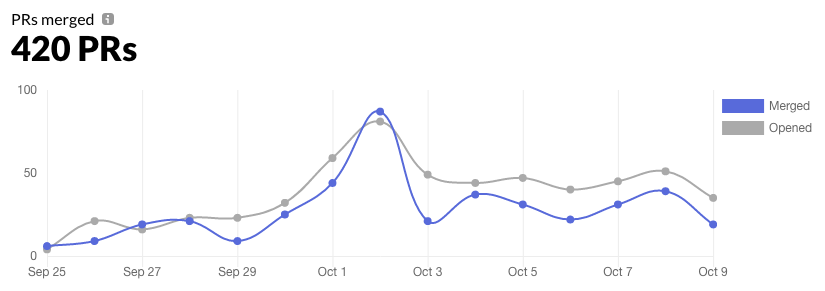 Last 14 days of pull pequest throughput in the Home Assistant organization. (source
Last 14 days of pull pequest throughput in the Home Assistant organization. (source
State of the Union 2019
We’re going to have another State of the Union! It will be held at November 13, in Amsterdam. Like last year, it will be hosted by our friends at ING. I’m looking forward to talk about all the great things that are happening in Home Assistant land. We had 150 tickets available when we announced it on social media, and they were all gone in less than 24 hours!
We’re going to make sure that there will be a live stream available. We’ll announce that in time via the blog and social media. Some people are talking about hosting viewing parties across the globe. Keep an eye out on the social category on the forums for announcements. This would also be the place to announce if you are planning on hosting one.
Plex
@jjlawren
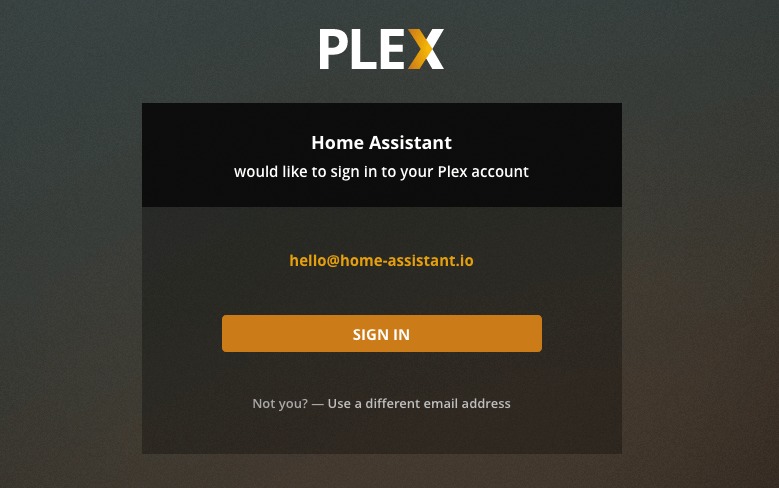 Screenshot of the Plex user interface asking the user if they want to link with Home Assistant.
Screenshot of the Plex user interface asking the user if they want to link with Home Assistant.
Lovelace
@iantrich
- There are a lot more option for state filtering
- We have a bunch of new UI editors
- A new action
urlto link to external sites - Config panel: Disabled entities are now hidden by default.
Device automations
@emontnemery
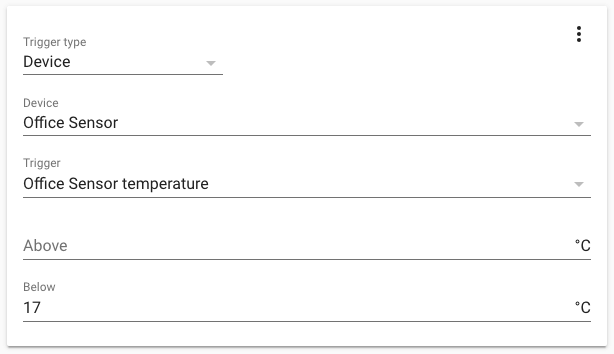 Screenshot of a device trigger for a temperature sensor.
Screenshot of a device trigger for a temperature sensor.
Automation editor
@emontnemeryand and or conditions, and give your automation a description so you know why you did what you did.
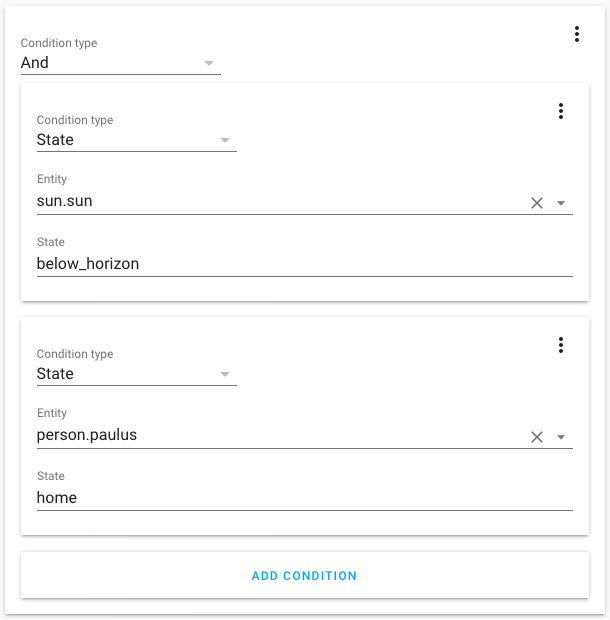 Screenshot of an and-condition in the automation editor.
Screenshot of an and-condition in the automation editor.
Devices
Device automations are now available on the experimental device page that we introduced in the last release. You can now see all the triggers, conditions and actions the device supports. Clicking on it will open the automation editor with the automation filled in, ready to edit.
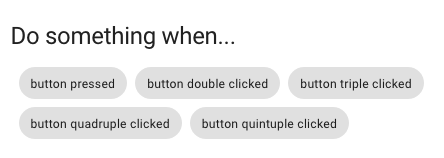
We also added the entity registry, so you can change all the settings of the devices entities in one place.
And, bonus, when you rename a device on the device page, it will now also rename the entities of that device if they contain the device name. When you are in advanced mode, it can also rename the entity id’s for you.
Goodbye JSON 👋
On the backend we have been using YAML for a long time, but on the frontend, we still used JSON for a lot of things. JSON is harder to write than YAML so we have aligned that. All data inputs on the frontend now accept YAML. You can still use JSON, as JSON is valid YAML.
This includes:
- The automation editor
- The script editor
- Services data in dev tools
- States in dev tools
- Events in dev tools
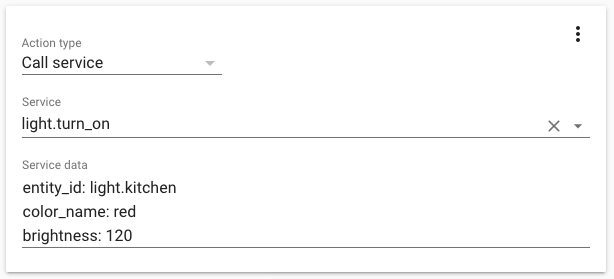 Screenshot of a service action in the automation editor using YAML.
Screenshot of a service action in the automation editor using YAML.
Thank You, @Amelchio
Core developer @amelchio
Thanks Anders, we’re going to miss you! ❤️
In other news
Hans Oischinger showcased how he can steer his vacuum cleaner to specific rooms in his house via his floorplan. Besides this tweet, he also wrote a great blog about it
Freed my vacuum robot from the cloud with https://t.co/tirC2vcsqK
— Hans Oischinger (@oischinger) September 29, 2019
This unlocked some new functionality for my vacuum:
Configure and start zoned cleanup in @home_assistantwith live map overlayed on the floorplan pic.twitter.com/jtPZHk2xeT
To improve discovery, we’re collecting discovery info of devices and services. Please help us gather zeroconf discovery info
As always, this release of Home Assistant is accompanied with a new release of the Home Assistant Podcast
Time for another #smarthome
— Phil Hawthorne (@philhawthorne) October 9, 2019#Podcast
This week we're talking @home_assistantversion 1...hundred, @hacktoberfest and catch up with 🇦🇺 Tony about his #homeautomation journey with Home Assistant, or maybe it should just be @NodeRED 🤷♂️https://t.co/DUtNZTHOAA
New Integrations
- Add support for DOODS Image Processing (@snowzach
- #26208 ) (doods docs) (new-integration) - Izone component ([@Swamp-Ig] - #24550
) (izone docs) (new-integration) - Add transport data from maps.yandex.ru api (@rishatik92
- #26252 ) (yandex_transport docs) (new-integration) - Add Kaiterra integration ([@Michsior14] - #26661
) (kaiterra docs) (new-integration) - Add Ombi integration (@larssont
- #26755 ) (ombi docs) (new-integration) - Add here_travel_time (@eifinger
- #24603 ) (here_travel_time docs) (new-integration) - Add support for SOMA Smartshades devices (@ratsept
- #26226 ) (soma docs) (new-integration) - Add saj component (@fredericvl
- #26902 ) (saj docs) (new-integration)
New Platforms
- Add iaqualink binary sensor and unique_id (@flz
- #26616 ) (iaqualink docs) (new-platform) - Add basic support for IKEA Fyrtur blinds (@ggravlingen
- #26659 ) (tradfri docs) (new-platform) - Centralize rainbird config and add binary sensor platform (@konikvranik
- #26393 ) (rainbird docs) (breaking change) (new-platform)
Release 0.100.1 - October 10
- Fix build not succeeding @bramkragten
Release 0.100.2 - October 12
- Vangorra withings fix (@vangorra
- #27404 ) (withings docs) - Bump python-songpal (@rytilahti
- #27398 ) (songpal docs) - bump songpal to fix attrs usage when using its most recent version (@rytilahti
- #27410 ) (songpal docs) - iaqualink: set 5s timeout, use cookiejar defaults (@flz
- #27426 ) (iaqualink docs) - Add mobile_app dependency on cloud (@uSpike
- #27470 ) (mobile_app docs) - Fix for unknown sensor state (@marthoc
- #27542 ) (ecobee docs) - Google: catch query not supported (@balloob
- #27559 ) (google_assistant docs) - Fixing nzbget units display (@chriscla
- #27521 ) (nzbget docs)
Release 0.100.3 - October 21
- Use URI provided by Plex for local connections (@jjlawren
- #27515 ) (plex docs) - Update pymyq to 2.0.0 (@bachya
- #28069 ) (myq docs)
If you need help…
…don’t hesitate to use our very active forums or join us for a little chat
Reporting Issues
Experiencing issues introduced by this release? Please report them in our issue tracker
0.99: Withings, Device Automations, launch Home Assistant Cast from Python.
Happy 6th birthday to us! Yep, it’s been 6 years since the first commit, 6 years since we started our quest for a local and privacy foucsed home automation hub. And I think that we’re doing a pretty ok job 😏
It’s time for Home Assistant release 99. And this release is adding a bunch of new great features all over the place.
Welcome Bram!
Nabu Casa
This is possible thanks to all the people who subscribe to Home Assistant Cloud ❤️
Device Automations
We took a step back, looked at Home Assistant, and thought about how we could make it easier for users to create automations. We realized that there was room for improvement. We identified the following issues:
- To write automations, users need to learn Home Assistant concepts like events, entities and services.
- It’s difficult to discover what can be automated. For example, if you’re automating a long press on the “turn on” button on a Zigbee remote, you need to know to listen to the event “zha_event” and match against the Zigbee device identifier of your remote and the long press type.
So we put our inventor hat on and have come up with a solution that allows users to create automations in the concepts that they already know: devices. Now when a user starts configuring an automation trigger, it can pick device automation as a new type.
 Screenshot of defining a device trigger in the UI.
Screenshot of defining a device trigger in the UI.
The user starts by picking one of their devices that is integrated into Home Assistant. A second dropdown will now appear that contains all the possible triggers for this device. This list is populated based on the integrations that are linked to this device (ie. Hue & Light).
Device automations are available for triggers, conditions and actions. Today’s release supports lights, switches and Deconz. More to come in future releases as integration developers adopt it.
Big thanks to @emontnemery
Frontend
There is a lot to talk here. Buckle up.
@thomasloven
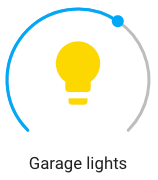
Shout out to @iantrich
Unused entities has been moved into the configure UI section and completely revamped by @bramkragten
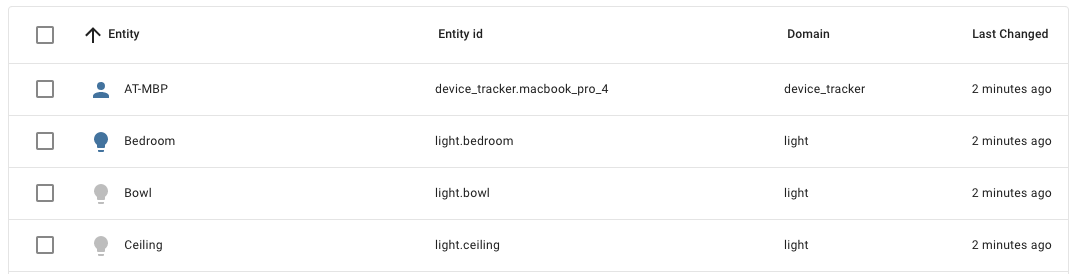 Screenshot of the new unused entities page.
Screenshot of the new unused entities page.
Now that we have a data table component, Bram also went ahead and used it in a new devices page. This page, still experimental, will allow users to see a list of all their devices and sort them by manufacturer, area or battery %. The goal is to create a one stop shop for device management.
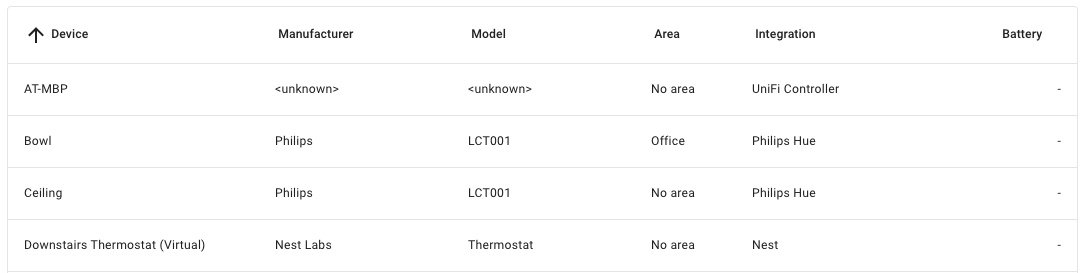 Screenshot of the new devices page.
Screenshot of the new devices page.
And there is a ton more, here are some of the other highlights:
- Allow subscribing to an MQTT topic inside the MQTT dev tools @bramkragten
- Option to display last changed in glance-card @iantrich
- Add image option to glance card entities @iantrich
- Allow controlling timer entities from the more info dialog @iantrich
- Fill example data in dev tools @bramkragten
- Stop effect in more-info-light @iantrich
- Add vibration on mobile when controlling entities @bramkragten
- Update Home Assistant logs when activating the info developer tool tab @bramkragten
Launch Home Assistant Cast from Python
Home Assistant now supports opening Home Assistant Cast from the backend. It is available as the service cast.show_lovelace_view. This allows you to open a view on your Chromecast as part of an automation. For example, show the frontdoor and who is home when your doorbell rings.
Note that Home Assistant Cast requires your Home Assistant installation to be accessible via https://. If you’re using Home Assistant Cloud, you don’t need to do anything. Otherwise you must make sure that you have configured the base_url for the http integration.
Hass.io
Hass.io is now able to work with your secrets stored in Home Assistant. So now you are able to use !secret my_value inside add-on options like you can do inside configuration.yaml. For more info about how to define secrets, check the docs.
We have published a release candidate of HassOS that is compatible with the new Raspberry Pi 4. Download it here
In other news
Home Assistant had a booth this year at the CEDIA home tech trade show
Hanging out at @CEDIAExpo
— Home Assistant (@home_assistant) September 13, 2019in innovation alley pic.twitter.com/9SnUXo11oA
We also had some great drinks in the evenings with companies that integrate with Home Assistant. In this picture Konnected.io and Senic.
Beers after CEDIA with @balloob
— Konnected.io (@Konnected_io) September 14, 2019from Home Assistant and teams from Senic and Neeo. pic.twitter.com/c6Ag4DeEtU
@timmo
It's finally here. 🎉
— Timmo (@timmo001) September 14, 2019
Home Panel v2.0.0 is now released and has been completely rewritten in #Reactwith #TypeScript
⚠️Please read the release notes before upgrading as are backward-incompatible changes to know about before upgrading!https://t.co/NMDQu4zZW8#HomePanel #HomeAssistant pic.twitter.com/ucA1HxwurB
New Integrations
- Add Withings support (@vangorra
- #25154 ) (withings docs) (new-integration) - Add NWS weather ([@MatthewFlamm] - #23647
) (nws docs) (new-integration) - Add BeeWi SmartClim BLE sensors (@alemuro
- #26174 ) (beewi_smartclim docs) (new-integration) - Add support Slide cover (@ualex73
- #25913 ) (slide docs) (new-integration) - Add atome sensor platform ([@BaQs] - #26197
) (atome docs) (new-integration) - Add Viessmann ViCare Climate platform (@oischinger
- #26151 ) (vicare docs) (new-integration) - Add new integration for Jandy iAqualink pool control (@flz
- #26034 ) (iaqualink docs) (new-integration) - Add vivotek camera component ([@HarlemSquirrel] - #26071
) (vivotek docs) (new-integration) - Add growatt server integration (@indykoning
- #25635 ) (growatt_server docs) (new-integration) - Add Obihai integration (@dshokouhi
- #26537 ) (obihai docs) (new-integration)
New Platforms
- Add support for Supla switches ([@Rocik] - #26188
) (supla docs) (new-platform) - GeoNet NZ Quakes Sensor (@exxamalte
- #26078 ) (geonetnz_quakes docs) (new-platform) - Jewish calendar binary sensor (@tsvi
- #26200 ) (jewish_calendar docs) (breaking change) (new-platform) - Add light platform to iaqualink integration (@flz
- #26484 ) (iaqualink docs) (new-platform) - Add sensor platform to iaqualink component (@flz
- #26544 ) (iaqualink docs) (new-platform) - Add switch platform to iaqualink integration (@flz
- #26545 ) (iaqualink docs) (new-platform)
Release 0.99.1 - September 19
- Encode prometheus metric names per the prom spec (@growse
- #26639 ) (prometheus docs) - Bump TRADFRI (@balloob
- #26731 ) (tradfri docs) - Bump pyobihai to fix issue with user account (@dshokouhi
- #26736 ) (obihai docs)
Release 0.99.2 - September 19
Forgot to include frontend update 99.1.
- fix continue integration flow (#3766
) @bramkragten - Show toast on success save entity settings (#3763
) @bramkragten - Align behaviour state badge (#3767
) @bramkragten
Release 0.99.3 - September 25
- Bump zigpy-zigate to 0.3.1 (@doudz
- #26600 ) (zha docs) - HM-CC-TC was not recognized (@MajestyIV
- #26623 ) (homematic docs) - Bring back babel for ES5 builds @bramkragten
If you need help…
…don’t hesitate to use our very active forums or join us for a little chat
Reporting Issues
Experiencing issues introduced by this release? Please report them in our issue tracker
Happy 6th Birthday
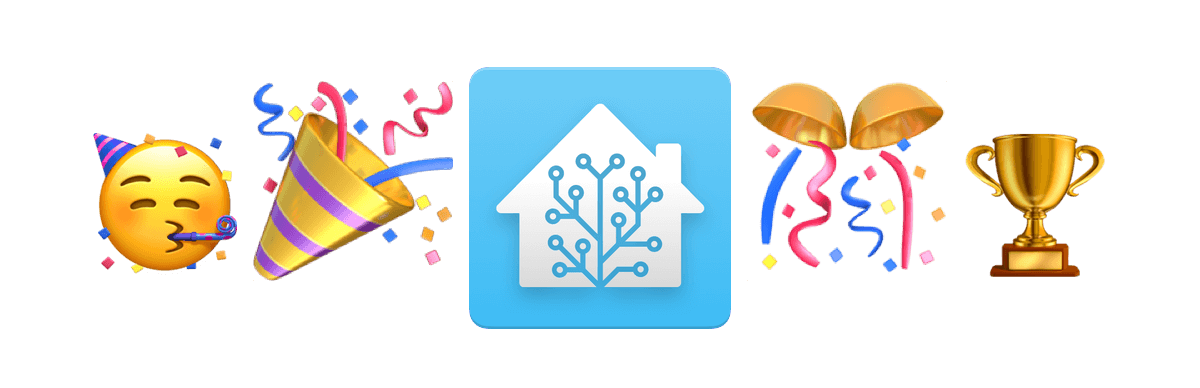
Dear community, happy sixth birthday.
It has been six amazing years
Thanks to all the people working on the core of Home Assistant.
Thanks to all the people working on the Home Assistant frontend.
Thanks to all the people working on Hass.io.
Thanks to all the people working on the mobile apps.
Thanks to all the people working on Hass.io add-ons.
Thanks to all the people who help with design and user stories.
Thanks to all the people who make the documentation possible.
Thanks to all the people active on the forums.
Thanks to all the people active in the chat rooms.
Thanks to all the people active on social media.
Thanks to all the people making videos helping people use Home Assistant.
Thanks to all the people making videos sharing their achievements using Home Assistant.
Thanks to all the people writing blog posts about Home Assistant.
Thanks to all the people involved in making the Home assistant Podcast.
Thanks to all the people moderating our community, maintaining its high quality.
Thanks to all the people working on running our infrastructure.
Thanks to all the people who help out with code reviews and maintaining our code quality.
Thanks to all the people building and sharing cool frontends build with Lovelace.
Thanks to all the people creating and sharing custom Lovelace cards.
Thanks to all the people creating and sharing custom components.
Thanks to all the manufacturers that work on integrating with Home Assistant.
Thanks to all the companies providing the Home Assistant project with resources: Nabu Casa, GitHub/Azure/Microsoft, CloudFlare, Netlify, Lokalise.co, CARTO.
Thanks to the Material Design Icons team for beautiful icons.
Thanks to all the people who support Home Assistant by subscribing to Home Assistant Cloud.
Thanks to all the people who share the Home Assistant love.
Thanks.
❤️
Paulus