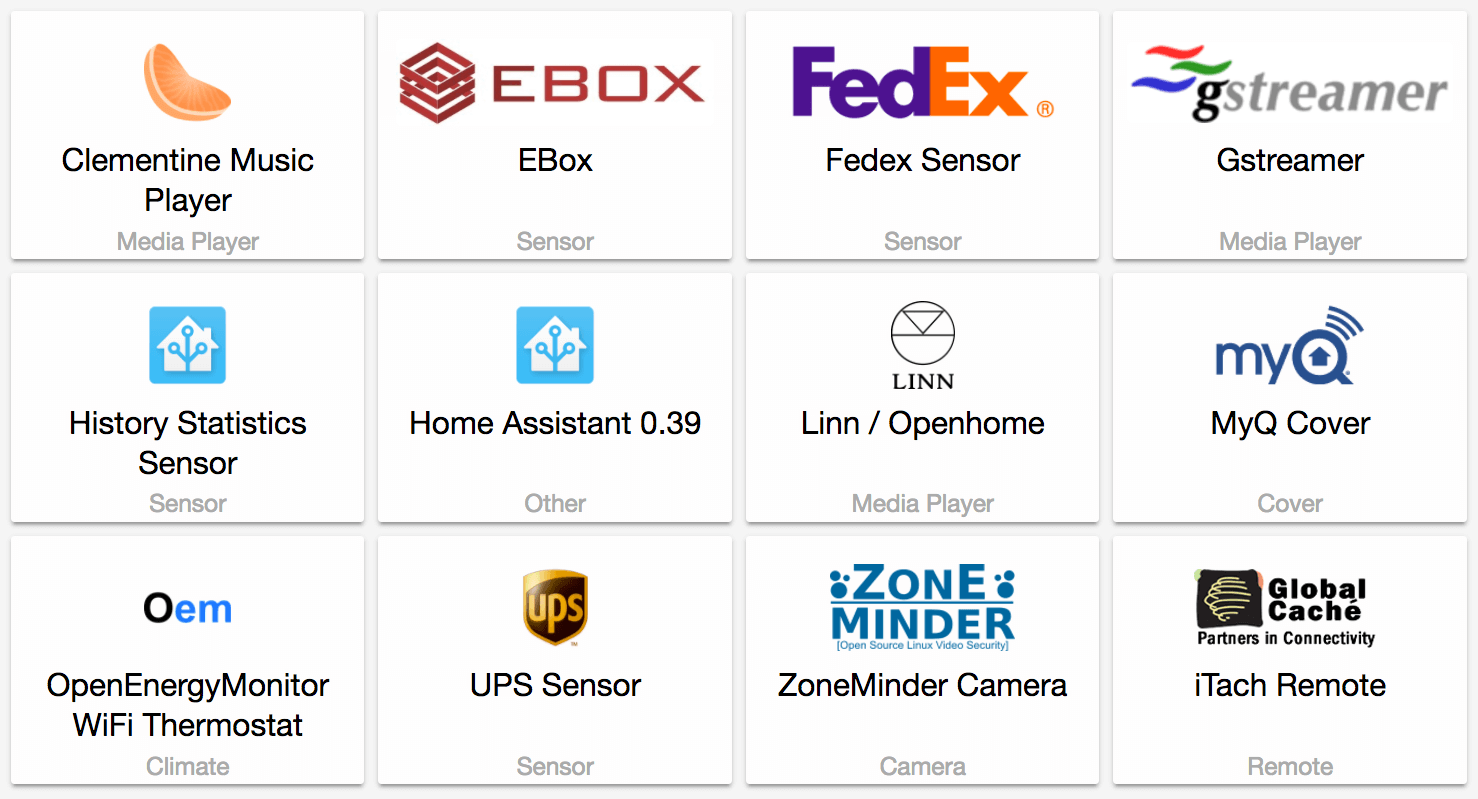Blog
0.39: Configuration panel, state restoration and improved docs
It’s time for 0.39 and this release has some amazing new features!
T-Shirts
First off, in case you haven’t seen it yet: we have t-shirts now and they are beautiful. All proceeds from the shirts will be donated to the Electronic Frontier Foundation. The first three days all of you have already raised $400! Still waiting for Teespring to get back to me so stay tuned for the EU store.
Configuration panel
Yep, you read that right. We have a configuration panel. It’s just the first of many small steps. Putting in a foundation is important and gives us something to iterate on.
To start, we have three simple configuration panels:
- Core: allows you to validate config, reload core/group/automation config and restart/stop Home Assistant
- Group: allows you to rename groups, change type between group/view and reorder entities.
- Z-Wave: allows you to set device specific configuration settings
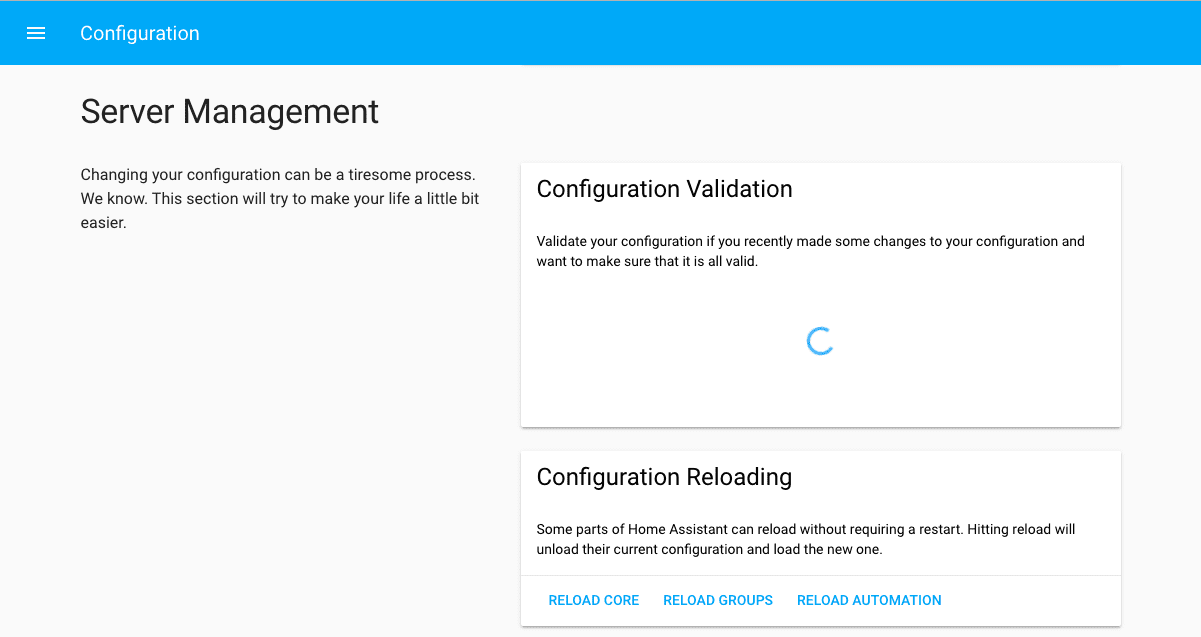 Screenshot of our new configuration panel.
Screenshot of our new configuration panel.
As a security measure, the configuration panel will need to be activated in the config file to be activated. This can be done by adding the following to your configuration.yaml:
config:
Using our configuration panels will require you to structure your groups and Z-Wave device config according to how the configuration panel expects it. This is on purpose as it we will not be aiming to build a system that supports both our extended set of configuration extend hooks and our configuration panels. It’s one or the other.
To activate them in your config, create empty files groups.yaml and zwave_device_config.yaml in your config dir and add the following entries to your config:
group: !include groups.yaml
zwave:
device_config: !include zwave_device_config.yaml
Note that this is the first release. Things will be missing, things might be broken.
Reorganized documentation
Thanks to Fabian
State restoration
Ever have some input components or integrations and get annoyed with the fact that their state is lost after a restart? Don’t worry any longer. Johanninput_select and input_boolean components. We will be adding this to more integrations in the future.
Backward-incompatible changes to customize and Z-Wave “customize”
A couple of releases ago we introduced a new way of doing customize. It became a list that allowed different ways of matching the config to the entity.
We realized that this was leading into a rabbit hole that we had to get out off. Besides making it unnecessarily complicated it also blocked the road to config panels. And who doesn’t like config panels?
So starting this release, we had to make some backward-incompatible changes to right the wrong. We will be releasing an online tool to help you convert your config to the new format later today.
Update: the online tool can be found here.
Customize has been reverted to its original config
The old customize is back. The options to match by domain or using glob have been moved to its own options. It will now look like this:
homeassistant:
customize:
light.kitchen:
hidden: true
customize_domain:
light:
icon: mdi:home
customize_glob:
"light.kitchen_*":
icon: mid:description
Z-Wave customize is now device config
Ever wondered why the Z-Wave customize was called customize? Yeah, so did we. So when migrating this to the new config format, we decided to upgrade the name too:
zwave:
device_config:
light.kitchen:
ignored: true
device_config_domain:
light:
polling_intensity: 2
device_config_glob:
"light.kitchen_*":
polling_intensity: 0
Speed improvements
And a final shout out to Pascal
Home Assistant t-shirts have arrived!
 Cool dude with beard and tattoo wearing [the new blue Home Assistant shirt][blue-us].
Cool dude with beard and tattoo wearing [the new blue Home Assistant shirt][blue-us].
What time is it? Yep, t-shirt time. Today we’re launching the first two Home Assistant designs. We have a blue t-shirt as pictured above and a design for on black/gray shirts as pictured below.
Visit the Home Assistant store
 Family of 4 on a bench wearing the new black Home Assistant shirt.
Family of 4 on a bench wearing the new black Home Assistant shirt.
We are using Teespring.com
More photos after the click.
Read on →Workshop at CLT 2017
There will be a Home Assistant Workshop at the Chemnitzer Linux-Tage 2017
Check the Workshop overview
Reqistration
- Location: Technische Universität Chemnitz, Reichenhainer Straße 90, 09126 Chemnitz, Germany
- Date: March, 12th 2017
- Time: 10:00, Room W2
- Language: German
0.38: Alert, AppleTV, MQTT discovery, and Yeelight
Another Saturday, another release!
Core updates
-
Thanks to @pvizeli
, all the core components are now written asynchronously. All entity components are now migrated from synchronously to asynchronously code! -
Now when you restart Home Assistant using the
homeassistant.restartservice, your configuration is checked. If it appears to be invalid the restart will fail.
Rewritten frontend
The frontend has been completely been rewritten, optimizing for speed and lost connection recovery. Even on the slowest phones it should fly now. The frontend also now uses the new WebSockets API instead of the EventStream API.
Custom state card UI
A nice new feature is the possibility to create custom state cards in the frontend. Go ahead and write your own state card for lights, sensors, locks, etc.
MQTT discovery
MQTT now has discovery support which is different than our discovery component. Similar to the HTTP sensor and HTTP binary sensor, MQTT discovery removes the need for configuration by allowing devices to make their presence known to Home Assistant.
Alert component
If you left your front door open, then the new alert component can be used to remind you of this by sending you repeating notifications at a given interval.
Yeelight
The yeelight component has been ported to use a more stable and feature-complete python-yeelight
Apple TV
Apple TV is now a supported media_player! It has support for just about every media player function, including a realtime display of playback status and artwork.
All changes
New platforms/components
- Sensor: Support for monitoring OpenEVSE chargers (@miniconfig
) - Voice command API.AI (@adrianlzt
) -
Alert Component (@rmkraus
) -
Rflink 433Mhz gateway platform and components (@aequitas
) - Lock: Support for Nuki.io smart locks (@pschmitt
) - Sensor: QNAP Sensor (@colinodell
) - Switch: Add support for FRITZ!DECT wireless switches based on fritzhome (@BastianPoe
) - Sensor: Add moon sensor (@fabaff
) - Media player: Support for the Orange Livebox Play TV appliance (@pschmitt
) - Media player: Apple TV support (@postlund
) - MQTT: MQTT discovery support (@balloob
, @fabaff ) - Notify: Mailgun notify service (@pschmitt
) - Image Processing: Support Microsoft Face detection (@pvizeli
)
Improvements
- Switch - Pilight: Validation no longer rejects alphanumeric IDs (@DavidLP
) - Device tracker - ASUSWrt: Fixes
ip neighregex to handle the possible IPv6 “router” flag (@kylehendricks) - Light - MySensors: Fix mysensors RGB and W light turn on (@MartinHjelmare
) - Light - Yeelight: new yeelight backend lib, new features (@rytilahti
) - Climate - Eq3btsmart: Cleanup modes & available, bump version requirement (@rytilahti
) - Sensor - SMA: Handle units correctly (@kellerza
) - MQTT eventstream: Prevent infinite loop in cross configured MQTT event streams (@aequitas
) - Light - Hue: Fix lightgroups not syncing state ([@tboyce1])
- Dvice tracker - Owntracks: Fix OwnTracks state names ([@tboyce1])
- Wink: Wink AC and additional sensor support (@w1ll1am23
) - Modbus: Modbus write_register accept list (@benvm
) - Device tracker - Ping: Add devices detected by ping as SOURCE_TYPE_ROUTER instead of GPS (@michaelarnauts
) - Climate - Ecobee: Cleanup climate and ecobee (@Duoxilian
) - Sensor - Miflora: Allow specification of bluetooth adapter (@Danielhiversen
) - Sensor - Systemmonitor: Add average load to systemmonitor (@eagleamon
) - Sensor - Openweathermap: Add wind bearing (@fabaff
) - Notify - Facebook: Allow to use data for enhanced messages (@adrianlzt
) - Light - Hyperion: Change CONF_DEFAULT_COLOR CV type (@Joeboyc2
) - Mysensors: Fix validation of serial port on windows (@MartinHjelmare
) - Notify - Webostv: Store the key file in the configuration directory (@pschmitt
) - TTS: TTS ID3 support (@robbiet480
) - Switch - Broadlink: Add send packet service (@Yannic-HAW
) - Wink: Add support for position on Wink cover (@albertoarias
) - Light - Flux: Make brightness display work for RGB devices. (@aequitas
) - Media player - Roku: Fix attribute error for media_player/roku (@tchellomello
) - Light - MQTT template: Fix brightness slider for MQTT template lights (@ray0711
) - Template: Add
minandmaxJinja2 filters (@sbidoul) - Device tracker - Skyhub: Improve Sky Hub error handling (@alexmogavero
) - Notify - SMTP: Add error checking to the MIMEImage encoding (@stratosmacker
) - Light - MQTT: Check for command topics when determining the capabilities of an MQTT light (@herm
) - Core: Check config before restarting (@andrey-git
) - Light - Hue: Fix groups with same names (@tboyce1)
- Template: Add icon_template to template sensor (@tboyce1)
- Recorder: Refactoring, scoping, and better handling of SQLAlchemy Sessions (@kellerza
) - Light - Flux: Add support for fluxled discovery. (@aequitas
) - Media player - AppleTV: Add discovery support to Apple TV (@postlund
) - Sensor - Template: Improve warning message in template rendering (@Danielhiversen
) - Light - Demo: Add available property and typing hints (@rytilahti
) - Sensor - ARWN: Enhancements to ARWN platform (@sdague
) - Fan - ISY994: Change medium state for filtering (@Teagan42
) - Climate - Ecobee: Support away_mode as permanent hold and hold_mode as temporary hold. (@Duoxilian
) - Tellduslive: Don’t throw exception if connection to server is lost (@molobrakos
) - Zoneminder: Refactoring and JSON decode error handling (@pschmitt
) - Image processing: Cleanup Base face class add support for microsoft face detect (@pvizeli
)
Bugfixes: @balloob
Release 0.38.1 - February 12
Release 0.38.2 - February 12
- Validate config will now respect custom config location (@balloob
) - Fix Nuki lock on Python 3.4 (@pschmitt
) - Fix login issues for myusps (@happyleavesaoc
) - Fix hdmi_cec with new customize (@andrey-git
) - Fix MQTT discovery (@fabaff
) - Fix Z-Wave thermostat units (@turbokongen
)
Release 0.38.3 - February 15
- Sonos: fix losing favorite sources on disconnect (@pvizeli
) - Google Calendar: fix timeMin losing events (@happyleavesaoc
) - Fix Wink PubNub subscription (@w1ll1am23
) - Z-Wave: getter not to ignore label (@andrey-git
) - Moon: remove unit of measurement (@fabaff
) - MySensors: add version requirement to notify and device tracker (@MartinHjelmare
)
Release 0.38.4 - February 21
- Discovery: flux_led discovery led to problems on systems and has been removed (@bazwilliams
) - Hidden devices are no longer visible on views (@balloob
)
Backward-incompatible changes
- The support for LG webOS Smart TVs was improved. This requires you to move
$HOME/.pylgtvto$HASS_CONFIG_DIR/webostv.confor Home Assistant will need to be paired with the TV again. - Image processing events have been renamed:
identify_facehas becomeimage_processing.detect_face,found_platehas becomeimage_processing.found_plate - The FFmpeg binary sensor change the platform name from
ffmpegtoffmpeg_noiseandffmpeg_motion. Also all FFmpeg-related services are moved from a platform implementation to a the FFmpeg components and were rename frombinary_sensor.ffmpeg_xytoffmpeg.xy. - The frontend core changes have caused all custom panels to break. Docs have not been updated yet. The gist is that you have to use
this.hass.entities,this.hass.callServiceandthis.hass.callApi.
If you need help…
…don’t hesitate to use our very active forums or join us for a little chat
Reporting Issues
Experiencing issues introduced by this release? Please report them in our issue tracker
HASSbian 1.1 - The Toy-box
Tonight I’m happy to announce a new release of the our Raspberry Pi image, HASSbian 1.1 - The Toy-box.
Why Toy-box you wonder? Because it encompass the changes pretty well.
Changes from previous image are big and small but lets start with the interesting things.
Hassbian-scripts
A set of script written to add extra functionality to your Raspberry Pi installation.
This scripts are run as the pi user and installs a set of tools or packages.
Currently includes:
- Install Libcec. Adds local HDMI-CEC support.
- Install Mossquitto. Installs the latest Mosquitto package and client tools from the Mosquitto projects official repository. Now includes websocket support.
- Install OpenZWave. Installs OpenZWave and prepares for using a USB or GPIO ZWave controller.
- Install Samba. Installs the Samba packages and shares your configuration over smb to be available to edit on any computer without the need for separate file transfer software. This share is unsecured and its usage is not recommended if your installation is publicly available.
All of these scripts are available in the directory /home/pi/hassbian-scripts/. This directory is actually a cloned git repository that’s cloned on first boot and can be updated to the latest release with ease after.
To update the hassbian-scripts directory execute the following command as the pi user.
cd hassbian-scripts
git pull
To use any of the hassbian-scripts, execute the following command as the pi user. Here we use the libcec script as an example.
sudo ./hassbian-scripts/install_libcec.sh
For more information about these scripts have a look a the hassbian-scripts repository
Spring cleaning
With this image there also quite a bit of cleaning of the base system and the script that generates our Raspberry Pi image.
- Update pi-gen. Our build script has been upgraded to follow the Raspbian image closer. This image is basically a Raspbian lite image with Home Assistant, dependencies and a small set of changes to the base system.
- Removed Mosquitto. Not as bad as it sounds since it’s installation has been move to one of our new hassbian-scripts.
- Added rng-tools. Let’s your HASSbian installation use the hardware support in the Raspberry Pi for entropy generation.
- Added avahi-daemon package. Your Raspberry Pi should now be available at hassbian.local
. - Added htop. User friendly interactive process monitor.
- Added tmux. A great terminal multiplexer that makes working with the command line over ssh easier.
- Added the
homeassistantuser to thedialoutgroup. Simplifies use of hardware such as ZWave USB controllers that requires this permission.
On the horizon
There’s of course more on the horizon and there’s even more plans and wishes for how this image will function in the future.
On the close horizon from @Landrash
To follow discussions about the development of the HASSbian image or to contribute join our Discord chat server
To get started with the new image, check out the installation instructions in the getting started section.
Smart Baby Monitor
One of the hardest part of being a parent is keeping a constant eye on the baby to make sure that the baby is doing well. Thus, it is not surprising that baby monitors are one of the fastest growing baby product category. However, many of the baby monitors available on the market are rather dumb and expect the parents to keep looking at the video stream or listen to the audio. This how-to will help you create a smart baby monitor on a budget and integrate it with Home Assistant. Instead of relying on the poor quality baby monitor speakers, we use our existing speakers (eg. Sonos). We can also send notifications (with pictures) to avoid constant monitoring of the feed.
Obviously, you can use the setup as a general purpose surveillance system to monitor noise in the whole house.
Read on →0.37: Face detection, Coffee, Wink
No stats, no numbers, and alike this time. Ok, just one number: 0.37. We are back on track with our bi-weekly release cycle. Beside some organizational changes is this release shipping again cool features and new integrations. Please keep an eye on the “Backward-incompatible changes” section because there are also massive improvements for some platforms and components.
Governance
As announced, the new Governance requires for developers to sign the CLA. Code of Conduct, Contributor License Agreement, and proper Licensing will to protect all involved parties in the Home Assistant eco-system from users and community members to contributors.
Face recognition using the Microsoft Face API
@pvizeli
Want to play a personalized tune when someone enters the house? It is now possible 😎
Improved camera security
After a security audit by Stephen O’Conner, he found that our source for randomly generated access tokens for camera feeds were reasonable predictable and could be brute force attacked in 2.5 weeks. A fix has been included in this release that uses the system provided random number generator for maximum randomness and rotates the keys every 10 minutes to reduce the window in which a brute force attack can happen.
Although the old method is not insecure, the new method is a lot more secure. Upgrading to the latest version is encouraged.
New customization options
@Andrey-git
Major Wink and HDMI-CEC improvements
@w1ll1am23configuration.yaml file, no client_id and client_secret are needed, and token which was generated with the generator located in the Wink documentation.
The new Wink support will cause renaming of all the binary sensors and will also create new sensors for devices that weren’t previously detected or supported in the older version.
Thanks to @konikvranik
First Coffee Maker supported
@stu-gott
All changes
New platforms/components
- Netatmo: Netatmo Presence support (@gieljnssns
) - Sensor: Amcrest camera sensors (@tchellomello
) - Notify: New Discord notification component (@Deinara
) - Device tracker: Tado device tracker support (@jmvermeulen
) - Sensor: Add Skybeacon BLE temperature/humidity sensor (@anpetrov
) - New Zabbix component (@Whytey
) - Media player: New platform Anthemav Media player (@nugget
) - Light: Add support for Avion Bluetooth dimmer switches (@mjg59
) - Binary sensor: Beaglebone Black binary sensor (@MatoKafkac
) - Light: Piglow support (@xarnze
) -
Face recognition for automation (@pvizeli
) - Sensor: New Washington State DOT sensor (@partofthething
) - Support for Wemo CoffeeMaker devices (@stu-gott
) - Device tracker: Sky hub support (@alexmogavero
) - Support for Lutron RadioRA 2 (@thecynic
) - TTS: Amazon Polly TTS platform (@robbiet480
) - Device tracker: Support for Linksys Access Points (@lukas-hetzenecker
) - Notify: Make calls with Twilio (@fakezeta
)
Improvements
- Script: Fix script release (@balloob
) - Camera - Amcrest: Add support for direct MJPEG streams from Amcrest cameras (@colinodell
) - Sensor - Miflora: Removing throttle decorator (@freol35241
) - Notify - Lannouncer: Fix
get_servicemethod (@mKeRix) - Sensor - WAQI: Add station parameter to waqi sensor (@whhsw
) - Sensor - USPS: Absolute path to save cookie used by USPS sensor (@tchellomello
) - Nest: Fix python-nest release number (@Danielhiversen
) - Keyboard remote: Improve support (@MrMep
) - Device tracker - VolvoOnCall: Fix timedelta (@pvizeli
) - Climate - eq3btsmart: Expose away attribute (@rytilahti
) - Remote: Reserve a test port for broken API to fix race (@armills
) - Climate - Ecobee: Made target temperature sensitive to auto mode (@Duoxilian
) - Configuration: Fix load_yaml default value (@balloob
) - Notify - Facebook: Fix encoding error (@Danielhiversen
) - Emulated_hue: Add
upnp_bind_multicastoption, default type to Google, and persist emulated hue IDs (@hoopty, @balloob ) - Docker: Install phantomjs in Docker container (@jnewland
) - Media player - MPD: Add listing and selection of available MPD playlists (@partofthething
) - Media player - Denon AVR: Denon improvements (@glance-
) - Light - x10.py: Improved x10 state monitoring (@martst
) - Sensor - DSMR: TCP, reconnecting and V4 CRC support (@aequitas
) - Media player - Yamaha.py: Fix Yamaha doing I/O in event loop (@balloob
) - Device tracker UPC: Make upc more robust (@pvizeli
) - Climate - Generic thermostat: Update (@MrMep
) - Device tracker - Xiaomi.py: Xiaomi Mi Router token refresh (@RiRomain
) - Camera - MJPEG: Support still image for thumbmail (@pvizeli
) - Sensor - ZAMG: Updated valid station id list (@HerrHofrat
) - Light - ISY994: Not overwrite
state_attributes(@rmkraus)emul-hue - Light - Zwave: Use only supported features for devices (@turbokongen
) - Media player - Kodi: Support for volume stepping (@armills
) - Media player- roku: Use
is_screensaver, update IDLE state, and use device name (@robbiet480, @xhostplus ) - Switch - HDMI-CEC: Support for devices and commands (@konikvranik
) - Lock - Zwave: Improvements to Zwave lock platform (@turbokongen
) - TTS: Invalidate broken file cache entries (@stu-gott
) - Light - Hue: Improvements (@robbiet480
) - TTS - YandexTTS: Added speed and emotion to Yandex TTS (@lupin-de-mid
) - Light - tellstick.py: Tellstick light fix (@stefan-jonasson
) - Switch - insteon_local.py: only check for devices when not defined in config (@craigjmidwinter
) - Notify - Twitter: Allow direct messaging to user (@fabaff
) - Fan - MQTT: Don’t set a speed when fan turns on (@robbiet480
) - Config: Allow easier customization of whole domain, entity lists, globs (@andrey-git
) - Sensor - Homematic: Update device support (@danielperna84
) - Binary sensor - ISS: Add location to attributes and option to show position on the map (@fabaff
) - Media player - Kodi: Add SSL configuration option (@ecksun
) - Sensor - WAQI: Add missing particle value (@fabaff
) - Wink: Support for python-wink 1.0.0 (@w1ll1am23
) - Binary sensor - RPi GPIO: Add a small sleep before reading the sensor (@snagytx
) - Sensor - USPS: Add name to configuration (@happyleavesaoc
) - Sensor - Miflora: Remove throttle decorator from miflora platform (@freol35241
) - Device tracker - asuswrt.py: Add IPv6 support when parsing neighbors (@leppa
) - iOS: Discover notify.ios when iOS component loads (@robbiet480
) - Homematic: Add MAX shutter contact class (@jannau
) - Sensor - Darksky: Added forecast support (@nordlead2005
) - Switch - Pilight: Implement echo config option (@janLo
) - Core: Support customize in packages (@kellerza
) - Switch - Flux: Allow disabling setting the brightness (@rytilahti
) - Media player - Sonos: Add
is_coordinator, set coordinator after join/unjoin, and no empty image (@pvizeli, @andrey-git , @robbiet480 ) - Climate: Hold mode (@Duoxilian
) - Switch - TPlink: No longer doing I/O in event bus (@balloob
) - Light - Insteon local: Improve Insteon configuration (@craigjmidwinter
) - Emulated Hue: Emulated Hue “host-ip” fails to bind when running in docker without
--net=host(@jeremydk) - Climate - EQ3 BT smart: Add reporting for availability (@rytilahti
)
Bugfix: @balloob
Release 0.37.1 - February 2
- Do not reject alphanumeric IDs for PiLight (@DavidLP
) - Fix broken Hue discovery (@DanielHiversen
) - Fix Amcrest (@tchellomello
) - Fix Telldus Live dim level error on startup (@molobrakos
) - Fix Sonos group coordinators (@pvizeli
) - UPC Connect: Parse XML outside event loop (@pvizeli
) - Fix Netatmo SSL issue with VPN URL (@jabesq
) - Homematic: Fix bug with UNREACH device state/restore and variables not updating (@pvizeli
) - Sonos: Prevent duplicate entries in favorite list (@pvizeli
) - Fix Schlage Connect deadbolt integration via Z-Wave (@turbokongen
) - Prevent infinite loop in crossconfigured mqtt event streams (@aequitas
) - Fix Hue lightgroups failing on startup (@tboyce1)
Backward-incompatible changes
- A major breaking change in the
emulated_huecomponent means that unless you settype: alexabefore starting up the newer Home Assistant version you will lose all devices that Alexa has discovered and will need to re-add them as well as create new groups. - The platform of the ISS integration was change to
binary_sensor. Please check the platform documentation. - The Roku media uses now a new format for the entity IDs.
- OpenALPR is no longer a component. It’s now a platform for Image processing.
- Due to massive improvements of the Wink integration, the names of your binary sensors will change and new devices can show up.
- The MySensors component now requires all persistence file paths to be set if any is set by the user. This is to avoid name conflicts for the paths. If no path is set Home Assistant will set all paths for you.
- The Sonos service
sonos_group_playerswas removed. Use nowsonos_joinfor this function. - TTS cache have change for the last time. Files use now also an option hash as part of the name. If you want to use the cache, it need to be renamed or cleared, new created. E. g.
HASH_LANG_PLATFORM.xxx->HASH_LANG_OPTIONS_PLATFORM.xxx, replace OPTIONS with-on exiting platforms.
If you need help…
…don’t hesitate to use our Forum or join us for a little chat
Reporting Issues
Experiencing issues introduced by this release? Please report them in our issue tracker
Home Assistant Governance [updated]
UPDATE JAN 28, 2017
After feedback from the community we have updated the CLA and the license that Home Assistant is distributed under. For the CLA, instead of enforcing requirements on the grants and code, we now require contributions to be licensed under the Apache 2.0 license. Special thanks to Matthew Garrett
Starting with release 0.37, Home Assistant will re-license the current code under the Apache 2.0 license. This is the license that will be used moving forward for all projects under our organization.
The Home Assistant project and community has seen enormous growth in the last three years. Many volunteers work tirelessly everyday to give you all the awesomeness that you see today. Much more work is involved than many people realize. Beyond simply coding Home Assistant, volunteers continually maintain related projects, update documentation, post examples, author blog posts, and moderate the forums and chat. This is something that we want to keep safe and functional, even as we grow.
Starting today we are announcing a few initiatives to help protect our users, contributors and community members.
Read on →Numbers
It’s week 3 of 2017 and great things did already happen. This is just a little recap.
- In the OSS Metrics leaderboard we are on place 30. Within three months we moved from our starting place which was 66 in September 2016 up to the current one.
- We were listed on Github Trending
. Also, was @balloob mentioned as trending developer. -
@balloob
’s talk at the OpenIoT Summit 2016 was rated as one of the Top 5 videos of the conference. - We now ship over 500 components and platforms.
- We processed over 3500 Pull requests on the main repository
so far.
You may ask yourself why this is amazing. It’s amazing because we are a community-only project driven by volunteers there is no financial support, no company in the background, and no paid developers who are working on Home Assistant. Here is another “Thank you” because you are the driving force behind Home Assistant.
What more numbers? Checkout the Trivia page…
– Fabian
0.36: ISS, USPS, Image processing, Insteon
Welcome to 2017 and 0.36. We are proud to announce the first release for this year. While we are still migrating parts to async but 0.36 is focusing on new features and a lot of bug fixes.
Packages
Packages are providing a new way to organize different component’s configuration parts together. With packages we offer the option to include different components or parts of configuration using any of the !include directives.
InfluxDB export
The InfluxDB component was causing problems in a wide variety of use cases. @titilambert
$ hass --script influxdb_migrator \
-H IP_INFLUXDB_HOST -u INFLUXDB_USERNAME -p INFLUXDB_PASSWORD \
-d INFLUXDB_DB_NAME
International Space Station (ISS)
No, unfortunately we are not going to space. The iss sensor is tracking the position of the International Space Station and gives you some details.
Insteon local
The support for Insteon was removed due to issues a while ago. With the insteon_local component support for Insteon is back and let one work locally with an Insteon setup.
Image processing
The new image processing component currently works with number plates. But this could level the way to integrate feature like facial recognition, motion detection, or gestures control.
All changes
-
Sensor: Support for HydroQuebec (@titilambert
) -
Sensor: Tracking the ISS (@HydrelioxGitHub
) -
Sensor: USPS deliveries tracking (@happyleavesaoc
) -
Device tracker: New ping-based tracker (@michaelarnauts
) -
Switch: BeagleBone Black GPIO are supported now (@MatoKafkac
) -
Switch: Support for customised Kankun SP3 Wifi switches (@webworxshop
) -
Insteon local: Local insteon support(@craigjmidwinter
) -
Sensor: Show details of the Dublin RTPI information (@ttroy50
) -
Light: Zengge Bluetooth bulbs (@mjg59
) -
Fan: Wink support for fans (@w1ll1am23
) -
Device tracker: New TrackR device tracker support (@w1ll1am23
) -
Device tracker: Support for Xiaomi router (@RiRomain
) -
Sensor: New SMA Solar Webconnect sensor (@kellerza
) -
Notify: Lannouncer TTS support (@michaelarnauts
) -
Image processing: Support for Image processing (@pvizeli
) -
Weather: Australian BOM (Bureau of Meteorology) support (@Zac-HD
) -
Notify: Support for MySensors notifications (@MartinHjelmare
) -
TTS: New Yandex SpeechKit TTS integration (@lupin-de-mid
) -
Notify: Facebook Messenger support (@gopalkildoliya
) -
Sensor - sonarr: Add
urlbaseto Sonarr (@quadportnick) -
Switch - broadlink: Support for SP devices (@Danielhiversen
) -
Homematic: Support for HMIP-PSM or HMWIOSwitch (@danielperna84
, @pvizeli ) -
Light - flux: Ledenet protocol support by Flux LED (@bah2830
) -
Device tracker: Support for longer intervals (@partofthething
) -
ISY994: Weather sensors added (@rmkraus
) -
InfluxDB: Improvements to avoid issues with storing details (@titilambert
) -
Light - Yeelight: Auto discovery support and color temperature feature for Yeelight (@jjensn
) -
Media player - SqueezeBox: Switch to JSON-RPC (@dasos
) -
Scripts: Support for
last_triggered(@Danielhiversen) -
Media player: Support for
SUPPORT_PLAYflag (@armills) -
Docker:
ffmpegis now included by default (@colinodell) -
Minor and not so minor features and bug fixes by @balloob
, @pvizeli , @fabaff , @mezz64 , @andrey-git , @aequitas , @abmantis , @turbokongen , @jabesq , @michaelarnauts , @kellerza , @titilambert , @btorresgil , @henworth , @armills , @mjg59 , @Giannie , @n8henrie , @magicus , @florianholzapfel , @MrMep , @bah2830 , @happyleavesaoc , @lwis , @glance- , @markferry , and @nikdoof .
Release 0.36.1 - January 17
- Fix load_yaml default value (@balloob
) - Fix discovery of flux_led (@Danielhiversen
) - Fix Python Nest dependency re-installation (@Danielhiversen
) - Make USPS to use absolute path to save cookie (@tchellomello
) - Fix UPC_connect cookies (@pvizeli
) - Fix Eq3bt import issues (@rytilahti
) - Fix Bluetooth and Volvo trackers (@pvizeli
) - Fix lannouncer notify platform (@mKeRix
)
Backward-incompatible changes
-
APNS service was moved to the
notifydomain. Usenotify.apns_NOTIFIER_NAMEinstead ofapns.NOTIFIER_NAME. -
InfluxDB component has a new schema to store values in the InfluxDB database. You may require to run the
influxdb_migratorscript. You have to note:- There will not be any tags/fields named time anymore.
- All numeric fields (int/float/bool) will be stored as float inside influx db.
- All string fields corresponding to state attributes will be renamed as FIELDNAME_str, where FIELDNAME is the state attribute, to avoid type conflicts.
- All string fields corresponding to a state will be renamed as state (former value).
- Fields named value will always be stored as float.
- Fields named state will always be stored as string.
- TTS cache files use now the language abbreviation as part of the name. If you want to use the cache, it need to be renamed or cleared, new created. E. g.
HASH_PLATFORM.xxx->HASH_LANG_PLATFORM.xxx.
If you need help…
…don’t hesitate to use our Forum or join us for a little chat
Reporting Issues
Experiencing issues introduced by this release? Please report them in our issue tracker