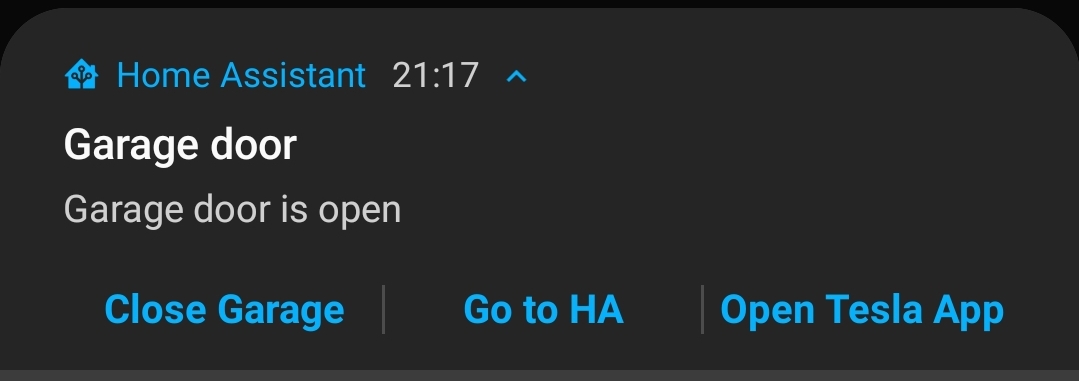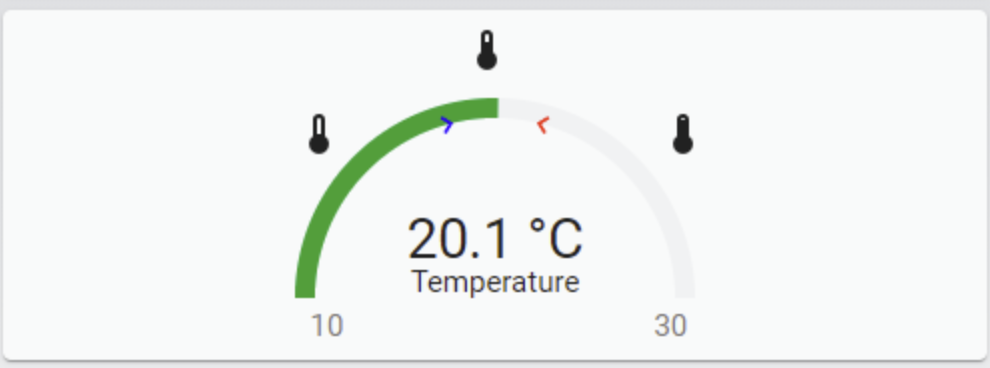Community Highlights: 16th edition
What did you think of the release last Wednesday? A lot of cool things have been added! But there were also a lot of great projects shared this week from the community and we have selected the best for you. So here’s the 16th edition of the Home Assistant Community Highlights!
Do you want to share something for the next edition? Information on how to share.
./Klaas
Blueprint of the week
You’re leaving home and oh dear! It turns out that one of your lights is on 💡 What if you then receive a notification with an option to switch off the light, without having to open the Home Assistant app first?
With the blueprint from vorion you can easily get started to create your own actionable notifications, give it a try. Read more about it on the community forum or install this automation in your instance with a click on the my button!
Google Home
Long ago it was possible to read the alarms and timers from your Google Home in Home Assistant, due to a change in the API this was unfortunately no longer possible.
But thanks to a new custom integration
Tempometer Gauge Card
Are you looking for a card to spice up your existing gauge card?
Then try the tempometer gauge card
Lovelace Dashboard
This week also a Lovelace dashboard and this time that of agneevX
You can find all his code in this repository
Got a tip for the next edition?
Have you seen (or made) something awesome, interesting, unique, amazing, inspirational, unusual or funny, using Home Assistant?
Click here to send us your Community Highlight suggestion.
Also, don’t forget to share your creations with us via Social Media:
- Tweet it! Be sure to mention @home_assistant
- Share it on our Facebook group
- Post it to our subreddit
- Tag @homeassistant
on Instagram - Or via chat, drop us a line in the #lounge at Discord
See you next edition!