Release notes for March 22, 2015
A new version of Home Assistant has just been pushed out. It contains bugfixes contributed by jamespcole
Script
Andythigpen has contributed a script component. This allows users to create a sequence of service calls and delays. Scripts can be started using the service script/turn_on and interrupted using the service script/turn_off. A separate page has been added to the frontend to see the status of your scripts.
# Example configuration.yaml entry
script:
# Turns on the bedroom lights and then the living room lights 1 minute later
wakeup:
alias: "Wake Up"
sequence:
- alias: "Bedroom lights on"
execute_service: light.turn_on
service_data:
entity_id: group.bedroom
- delay:
# supports seconds, milliseconds, minutes, hours, etc.
minutes: 1
- alias: "Living room lights on"
execute_service: light.turn_on
service_data:
entity_id: group.living_room
Scene I (Paulus) have contributed a scene component. A user can create scenes that capture the states you want certain entities to be. For example a scene can contain that light A should be turned on and light B should be bright red. Deactivating a scene will restore the previous state from before the scene was activated. Just like scripts, scenes have their own separate page to see which scenes are on.
# Example configuration.yaml entry
scene:
- name: Romantic
entities:
light.tv_back_light: on
light.ceiling:
state: on
color: [0.33, 0.66]
brightness: 200
SABnzbd
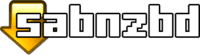 James Cole has contributed support to integrate SABnzbd. This will allow you to monitor your downloads from within Home Assistant and setup automation based on the information.
James Cole has contributed support to integrate SABnzbd. This will allow you to monitor your downloads from within Home Assistant and setup automation based on the information.
# Example configuration.yaml entry
sensor:
- platform: sabnzbd
name: SAB
api_key: YOUR_API_KEY
# Example: http://192.168.1.32:8124/
base_url: YOUR_SABNZBD_BASE_URL
monitored_variables:
- type: 'current_status'
- type: 'speed'
- type: 'queue_size'
- type: 'queue_remaining'
- type: 'disk_size'
- type: 'disk_free'
PushOver
 James Cole has also contributed support for the PushOver service
James Cole has also contributed support for the PushOver service
# Example configuration.yaml entry
notify:
platform: pushover
# Get this by registering a new application on https://pushover.net
api_key: ABCDEFGHJKLMNOPQRSTUVXYZ
# Get this by logging into your account on https://pushover.net
user_key: ABCDEFGHJKLMNOPQRSTUVXYZ