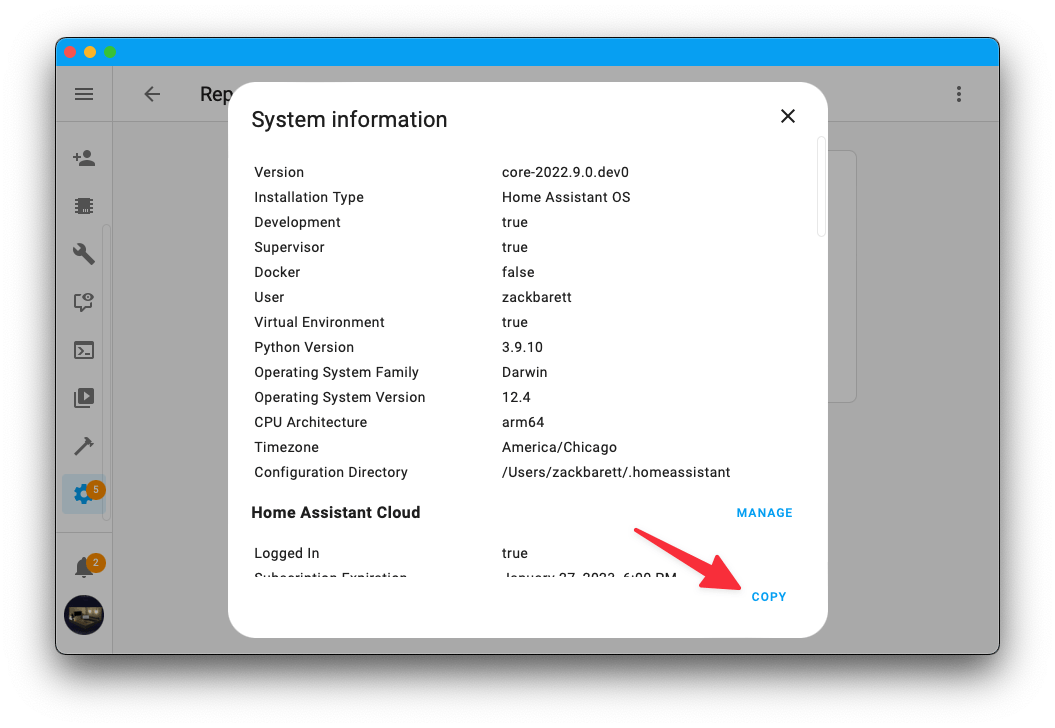System Health
System health is information about your Home Assistant instance. Information including data on your system architecture, operating system and version, Home Assistant installation type and version, Python version, frontend version, the number of Dashboards and Views you have, and more.
System Health integration data can be viewed under Settings > System > Repairs > System information in the three dots menu (top right). Or by using the My link below:

GitHub issues
GitHub issues often call for the data presented in the System Health. The Home Assistant UI provides an easy way to get this information.
In the bottom-right corner of the System information dialog click on the copy button. This will format the content of the card and place it on your clipboard so you can easily paste it into a GitHub issue.