Mullvad VPN
The Mullvad VPN integration uses the Mullvad
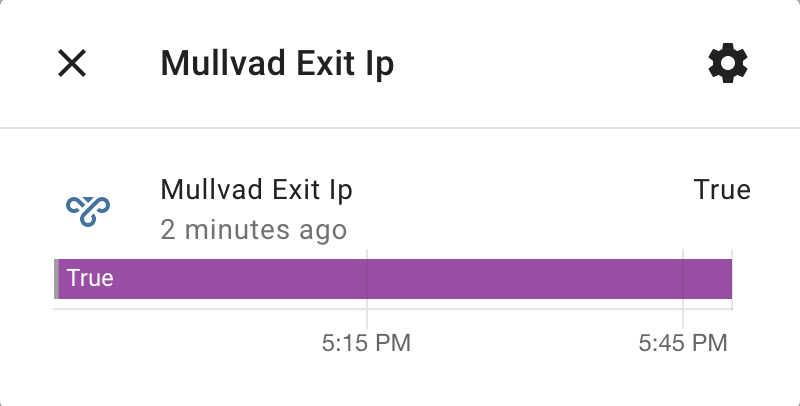
Configuration
To add the Mullvad VPN integration to your Home Assistant instance, use this My button:
If the above My button doesn’t work, you can also perform the following steps manually:
-
Browse to your Home Assistant instance.
-
In the bottom right corner, select the
Add Integration button. -
From the list, select Mullvad VPN.
-
Follow the instructions on screen to complete the setup.