GoodWe Inverter
The GoodWe integration will poll a GoodWe
It works with GoodWe ET, EH, BT, BH, ES, EM, DT, MS, D-NS, XS and BP families of inverters. Different inverter families/models expose different sets of sensors, the newer models have usually broader support.
If you can’t communicate with the inverter despite your model is listed above, it is possible you have an old ARM firmware version. You should ask manufacturer support to upgrade your ARM firmware (not just inverter firmware) to be able to communicate with the inverter via UDP.
It may work on other inverter families as well, as long as they listen on UDP port 8899 and respond to one of the supported communication protocols. In general, if you can communicate with the inverter via an official mobile application (PvMaster, SolarGo), it is very likely the integration will work too.
Configuration
To add the GoodWe Inverter integration to your Home Assistant instance, use this My button:
If the above My button doesn’t work, you can also perform the following steps manually:
-
Browse to your Home Assistant instance.
-
In the bottom right corner, select the
Add Integration button. -
From the list, select GoodWe Inverter.
-
Follow the instructions on screen to complete the setup.
Energy dashboard
The plugin provides several values suitable for the energy dashboard.
The best supported are the inverters of ET/EH families, where the sensors Meter Total Energy (export), Meter Total Energy (import), Total PV Generation, Total Battery Charge and Total Battery Discharge are the most suitable for the dashboard measurements and statistics.
For the other inverter families, if such sensors are not directly available by the inverter, they can be calculated from existing sensors. Template Sensor can be used to separate buy and sell power values and Riemann Sum can be used to convert these instant power (W) values into cumulative energy values (Wh), which then can be used within the energy dashboard.
Inverter polling interval
The integration will poll the inverter for new values every 10 seconds. If you wish to receive fresh inverter data less (or more) frequently, you can disable the automatic refresh in the integration’s system options (Enable polling for updates) and create your own automation with your desired polling frequency.
- alias: "Goodwe inverter data polling"
triggers:
- trigger: time_pattern
hours: "*"
minutes: "*"
seconds: "/30"
actions:
- action: homeassistant.update_entity
target:
entity_id: sensor.ppv
It has been observed in some rare situations that frequent polling conflicts with updates to the Goodwe SEMS cloud portal and do not receive any updates anymore. Reducing polling frequency to 30 seconds or 1 minute seems to help in such cases.
For more detailed steps on how to define a custom polling interval, follow the procedure below.
Defining a custom polling interval
If you want to define a specific interval at which your device is being polled for data, you can disable the default polling interval and create your own polling automation.
To add the automation:
- Go to Settings > Devices & services, and select your integration.
- On the integration entry, select the
. - Then, select System options and toggle the button to disable polling.
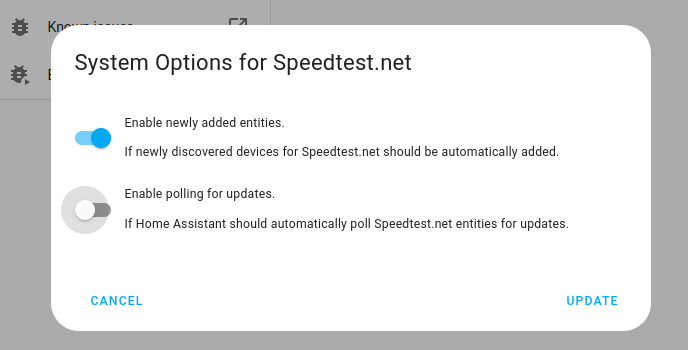
- Then, select System options and toggle the button to disable polling.
- To define your custom polling interval, create an automation.
- Go to Settings > Automations & scenes and create a new automation.
- Define any trigger and condition you like.
- Select Add action, then, select Other actions.
- Select Perform action, and from the list, select the
homeassistant.update_entityaction.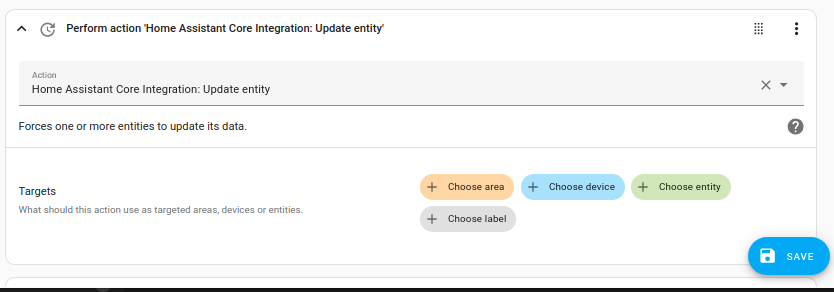
- Save your new automation to poll for data.