easyEnergy
The easyEnergy integrationIntegrations connect and integrate Home Assistant with your devices, services, and more. [Learn more] integrates the easyEnergy
The integration makes it possible to retrieve the dynamic energy/gas prices from easyEnergy in order to gain insight into the price trend of the day and to adjust your consumption accordingly.
Companies that use the data from easyEnergy:
Configuration
To add the easyEnergy service to your Home Assistant instance, use this My button:
If the above My button doesn’t work, you can also perform the following steps manually:
-
Browse to your Home Assistant instance.
-
In the bottom right corner, select the
Add Integration button. -
From the list, select easyEnergy.
-
Follow the instructions on screen to complete the setup.
Use cases
With the energy dashboard you can use the current hour price entity to calculate how much the electricity or gas has cost each hour based on the prices from easyEnergy. Or use one of the actions in combination with a template sensor to show the prices for the next 24 hours in a chart on your dashboard.
Data updates
The integration will poll the easyEnergy API every 10 minutes to update the data in Home Assistant.
Known limitations
The prices retrieved via the API are bare prices including VAT, however an energy company also charges other rates such as energy tax and purchase costs. The integration has no configuration option to add these values, but you could create a template sensor for this.
Sensors
The easyEnergy integration creates a number of sensor entities for both gas and electricity prices.
Energy market prices
In terms of electricity you get two separate services, easyEnergy uses separate prices for electricity that you use (buy) or return (sell). Every day around 14:00 UTC time, the new prices are published for the following day.
- The
currentandnext hourelectricity market price - Average electricity price of the day
- Lowest energy price
- Highest energy price
- Time of day when the price is highest
- Time of day when the price is at its lowest
- Percentage of the current price compared to the maximum price
- Number of hours with the current price higher or lower
Entities with the number of hours indicate how many hours there are with a price above or below the current hourly price. If we take the graph below as an example and it is 00:30, then there are 8 hours below the current price and 4 hours above the current price. With this information, you could switch devices at the X cheapest number of hours during the day.
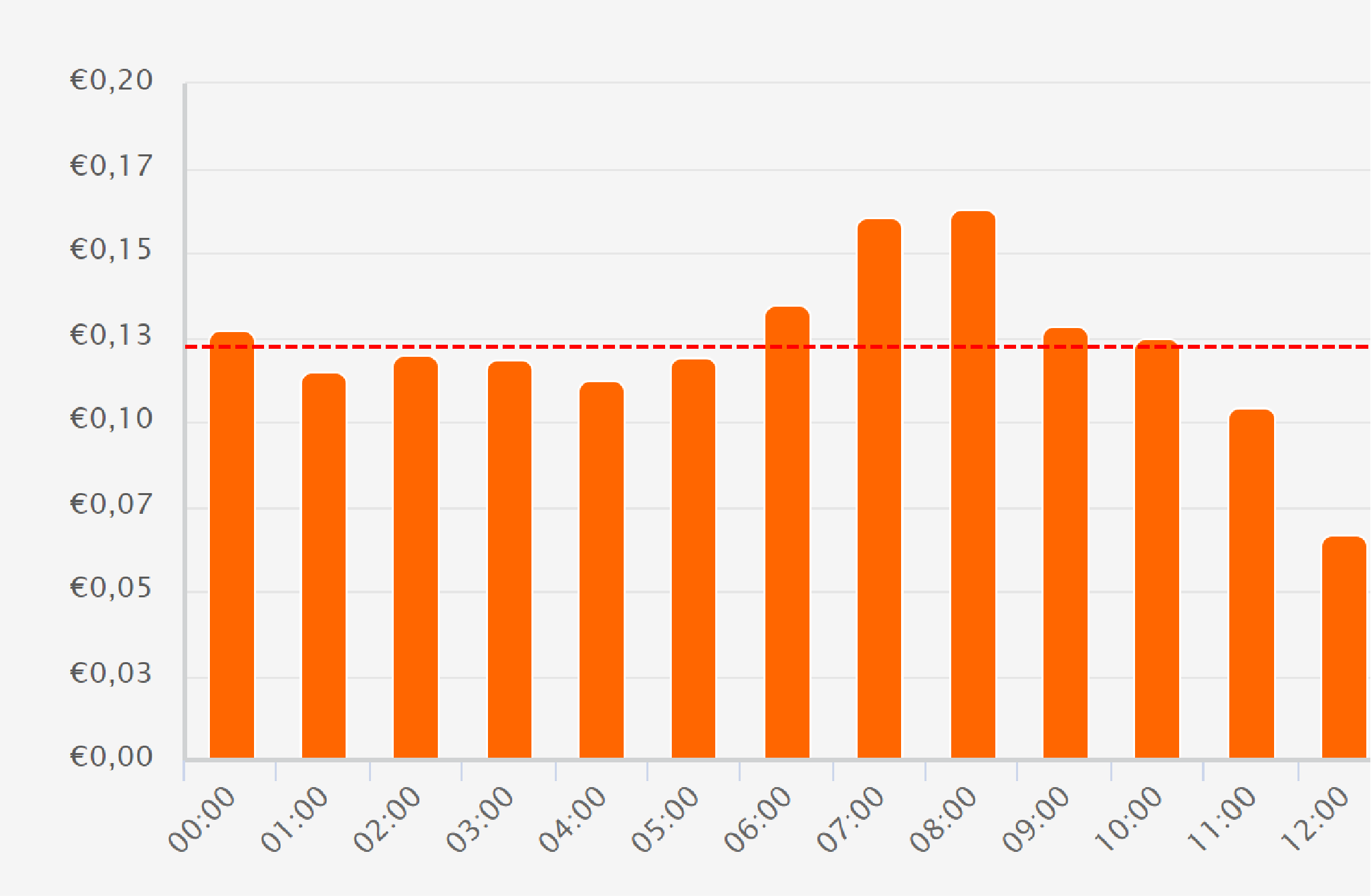 Example showing the energy price graph.
Example showing the energy price graph.
Gas market price
For the dynamic gas prices, only entities are created that display the
current and next hour price because the price is always fixed for
24 hours; new prices are published every morning at 05:00 UTC time.
Actions
The energy and gas prices are exposed using actions. The actions populate response data with price data.
Action: Get gas prices
The easyenergy.get_gas_prices action allows you to fetch the hourly prices for gas.
| Data attribute | Optional | Description | Example |
|---|---|---|---|
config_entry |
no | Config entry ID to use. | 013713c172577bada2874a32dbe44feb |
incl_vat |
no | Defines whether the prices include or exclude VAT. | False |
start |
yes | Start time to get prices. Defaults to today 00:00:00 | 2023-01-01 00:00:00 |
end |
yes | End time to get prices. Defaults to today 00:00:00 | 2023-01-01 00:00:00 |
You can get your config_entry by using actions within the developer tools: use one of the easyEnergy actions and view the YAML.
Response data
The response data is a dictionary with the gas timestamps and prices as string and float values.
{
"prices": [
{
"timestamp": "2023-12-09 03:00:00+00:00",
"price": 0.46914
},
{
"timestamp": "2023-12-09 04:00:00+00:00",
"price": 0.46914
}
]
}
Action: Get energy usage prices
The easyenergy.get_energy_usage_prices action allows you to fetch the hourly prices for energy that you use (buy).
| Data attribute | Optional | Description | Example |
|---|---|---|---|
config_entry |
no | Config entry ID to use. | 013713c172577bada2874a32dbe44feb |
incl_vat |
no | Defines whether the prices include or exclude VAT. | False |
start |
yes | Start time to get prices. Defaults to today 00:00:00 | 2023-01-01 00:00:00 |
end |
yes | End time to get prices. Defaults to today 00:00:00 | 2023-01-01 00:00:00 |
You can get your config_entry by using actions within the developer tools: use one of the easyEnergy actions and view the YAML.
Response data
The response data is a dictionary with the energy timestamps as strings and prices as float values.
{
"prices": [
{
"timestamp": "2023-12-09 03:00:00+00:00",
"price": 0.08418
},
{
"timestamp": "2023-12-09 04:00:00+00:00",
"price": 0.08758
}
]
}
Action: Get energy return prices
The easyenergy.get_energy_return_prices action allows you to fetch the hourly prices for energy that you return (sell).
| Data attribute | Optional | Description | Example |
|---|---|---|---|
config_entry |
no | Config entry ID to use. | 013713c172577bada2874a32dbe44feb |
start |
yes | Start time to get prices. Defaults to today 00:00:00 | 2023-01-01 00:00:00 |
end |
yes | End time to get prices from. Defaults to today 00:00:00 | 2023-01-01 00:00:00 |
You can get your config_entry by using actions within the developer tools: use one of the easyEnergy actions and view the YAML.
Response data
The response data is a dictionary with the energy timestamps as strings and prices as float values.
{
"prices": [
{
"timestamp": "2023-12-09 03:00:00+00:00",
"price": 0.06957
},
{
"timestamp": "2023-12-09 04:00:00+00:00",
"price": 0.07238
}
]
}
Templates
Create template sensors to display the prices in a chart or to calculate the all-in hour price.
Prices sensor with response data
To use the response data from the actions, you can create a template sensor that updates every hour.
template:
- triggers:
- trigger: time_pattern
seconds: "*"
actions:
- action: easyenergy.get_energy_usage_prices
response_variable: prices
data:
config_entry: 013713c172577bada2874a32dbe44feb
incl_vat: true
sensor:
- name: Energy prices
device_class: timestamp
state: "{{ now() }}"
attributes:
prices: "{{ prices }}"
All-in price sensor
To calculate the all-in hour price, you can create a template sensor that calculates the price based on the current price, energy tax, and purchase costs.
template:
- sensor:
- name: easyEnergy all-in current price
unique_id: allin_current_price
icon: mdi:cash
unit_of_measurement: "€/kWh"
state_class: measurement
state: >
{% set energy_tax = PUT_HERE_THE_PRICE %}
{% set purch_costs = PUT_HERE_THE_PRICE %}
{% set current_price = states('sensor.easyenergy_today_energy_usage_current_hour_price') | float(0) %}
{{ (current_price + energy_tax + purch_costs) | round(2) }}
Removing the integration
This integration follows standard integration removal steps. If you also use the template sensors, you need to remove them manually.
To remove an integration instance from Home Assistant
- Go to Settings > Devices & services and select the integration card.
- From the list of devices, select the integration instance you want to remove.
- Next to the entry, select the three dots
menu. Then, select Delete.