[Better solution!] TP-Link offers way to add local API back
Update Nov 26: TP-Link has now announced that they are working on a new firmware that should solve it. DM them on Twitter for info.
We're sorry the recent firmware update has problems for the Kasa community. Since its release, we've been busy creating a Beta firmware that'll enable people to continue to use third-party smart home software & platforms using local APIs. Please DM if you'd like the Beta firmware
— TP-LINK UK (@TPLINKUK) November 26, 2020
Last week TP-Link released an update for their HS100 and HS110 plugs that removed the local API. This was done because of a “security concern”. I put this in quotes because it has not been verified and this reason has been given before when removing interoperability. TP-Link communicated this via Twitter in response to a user voicing their concern.
There were security vulnerabilities on the plug for the local management, the latest firmware version fixed these security issues. It is suggested to use the TP-Link official App KASA to manage the plug. If you have issues, pls feel free to let us know.
— TP-LINK UK (@TPLINKUK) November 17, 2020
Lots of users, rightfully so, got angry. They bought the plugs assuming the local API was a feature. Removing this feature and forcing users through the TP-Link cloud sucks. It removes the one feature why TP-Link stood out among many smart plugs.
After a week of angry users, it looks like TP-Link has listened… somewhat. They are offering a temporary solution to roll back the firmware. We haven’t found any public documentation, but there are forum posts by their employees here and here about it.
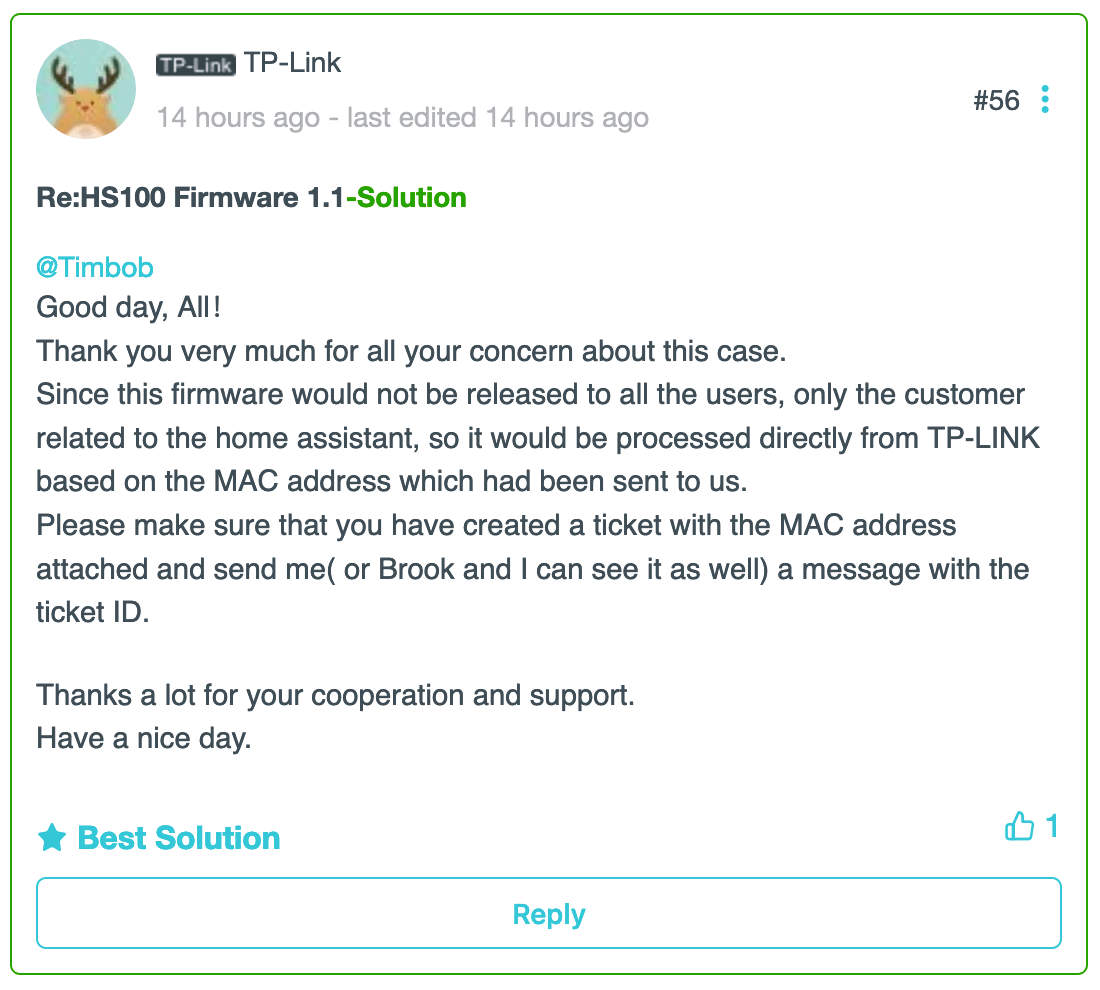 Forum post by a TP-Link employee to send in a ticket.
Forum post by a TP-Link employee to send in a ticket.
We are hoping for a better solution, but for now this is what you should do:
-
Submit a ticket to technical support. Make sure to include the MAC address of your plug.We got an update from TP-Link that this step is no longer necessary. - Go to the forums and send this user a message with your TP-Link ID, model number, hardware version and MAC address.
TP-Link, if you’re reading along, please reach out to us at [email protected] so we can discuss a better long term solution for local control. Happy to talk!